VEGA PACTware-DTM User Manual
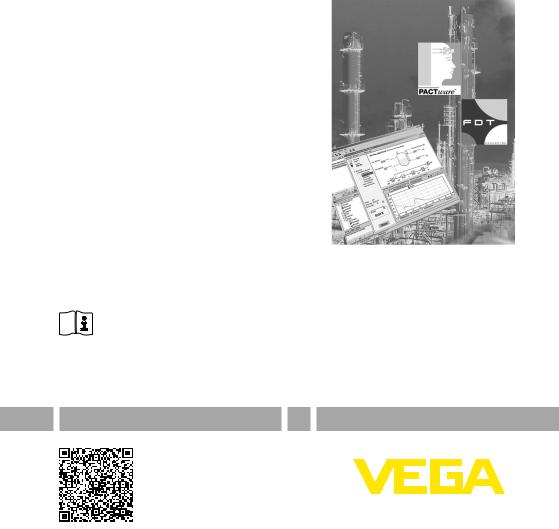
Operating Instructions
PACTware/DTM Collection 01/2014
Installation, first steps
Document ID: 28243

Contents
Contents
1 About this document |
3 |
|
1.1 |
Function............................................................................................................................ |
|
1.2 |
Target group...................................................................................................................... |
3 |
1.3 |
Symbolism used............................................................................................................... |
3 |
2 For your safety |
4 |
|
2.1 |
Authorised personnel........................................................................................................ |
|
2.2 |
Appropriate use................................................................................................................ |
4 |
2.3 |
Warning about incorrect use............................................................................................. |
4 |
2.4 |
General safety instructions................................................................................................ |
4 |
2.5 |
Environmental instructions................................................................................................ |
4 |
3 Product description |
5 |
|
3.1 |
Configuration.................................................................................................................... |
|
3.2 |
What is PACTware/FDT/DTM?.......................................................................................... |
5 |
3.3 |
VEGA-DTM....................................................................................................................... |
6 |
3.4 |
Storage and transport....................................................................................................... |
7 |
4 |
Software installation |
8 |
|
|
4.1 |
System requirements........................................................................................................ |
|
|
4.2 |
Installation of PACTware and DTM.................................................................................... |
8 |
5 |
Operation |
10 |
|
|
5.1 |
Start PACTware............................................................................................................... |
|
|
5.2 |
Create a project.............................................................................................................. |
10 |
|
5.3 |
Project examples............................................................................................................ |
11 |
|
5.4 |
Parameter adjustment (synchronized operation)............................................................. |
15 |
|
5.5 |
Parameter adjustment (non-synchronized operation)..................................................... |
17 |
6Maintenance and fault rectification
|
6.1 |
Maintenance/Update...................................................................................................... |
21 |
|
6.2 |
Rectify faults................................................................................................................... |
21 |
7 |
Deinstallation of PACTware/VEGA DTMs |
22 |
|
|
7.1 |
Deinstallation procedure................................................................................................. |
|
|
7.2 |
Disposal.......................................................................................................................... |
22 |
8 |
Supplement |
23 |
|
|
8.1 |
Technical data/System requirements.............................................................................. |
|
|
8.2 |
License agreements....................................................................................................... |
23 |
|
Editing status: 2013-12-03 |
2 |
PACTware/DTM Collection 01/2014 • Installation, first steps |
131203-EN-28243
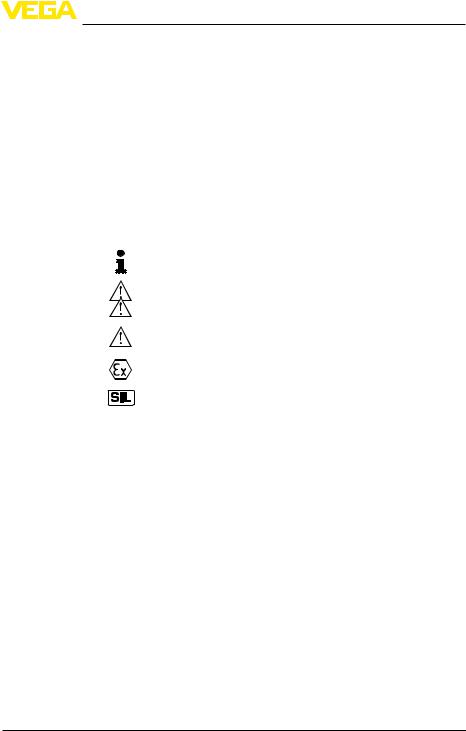
1 About this document
1 About this document
1.1Function
This operating instructions manual provides all the information you need for installation and commissioning. Please read this information before setting up the instrument and keep this manual accessible in the immediate vicinity of the device.
1.2Target group
This operating instructions manual is directed to trained specialist personnel.The contents of this manual should be made available to these personnel and put into practice by them.
1.3Symbolism used
•
→
Information, tip, note
This symbol indicates helpful additional information.
Caution: If this warning is ignored, faults or malfunctions can result.
Warning: If this warning is ignored, injury to persons and/or serious damage to the instrument can result.
Danger: If this warning is ignored, serious injury to persons and/or destruction of the instrument can result.
Ex applications
This symbol indicates special instructions for Ex applications.
SIL applications
This symbol indicates instructions for functional safety which must be particularly taken into account for safety-relevant applications.
List
The dot set in front indicates a list with no implied sequence.
Action
This arrow indicates a single action.
1Sequence of actions
Numbers set in front indicate successive steps in a procedure.
28243-EN-131203
PACTware/DTM Collection 01/2014 • Installation, first steps |
3 |

2 For your safety
2 For your safety
2.1Authorised personnel
All operations described in this operating instructions manual must be carried out only by trained specialist personnel authorised by the plant operator.
During work on and with the device the required personal protective equipment must always be worn.
2.2Appropriate use
PACTware (Process Automation ConfigurationTool) is a manufacturer and fieldbus-independent software for adjustment of all types of field instruments.The correspondingVEGA instruments can be adjusted with the DTMs (DeviceType Manager) supplied byVEGA.
2.3Warning about incorrect use
Inappropriate or incorrect use of an instrument adjusted with PACTware can give rise to application-specific hazards, e.g.vessel overfill or damage to system components through incorrect mounting or setting.
2.4General safety instructions
Installation and use of the software are carried out at your own risk.
We do not accept liability for consequential damage.
2.5Environmental instructions
Protection of the environment is one of our most important duties.
That is why we have introduced an environment management system with the goal of continuously improving company environmental protection.The environment management system is certified according to DIN EN ISO 14001.
Please help us fulfill this obligation by observing the environmental instructions in this manual:
•Chapter "Packaging, transport and storage"
•Chapter "Disposal"
131203-EN-28243
4 |
PACTware/DTM Collection 01/2014 • Installation, first steps |

28243-EN-131203
3 Product description
3 Product description
|
3.1 |
Configuration |
|
|
Scope of delivery |
The scope of delivery encompasses: |
|
||
|
• |
Data medium DTM Collection: |
|
|
|
–– |
Microsoft .NET Framework 2.0 |
|
|
|
|
–– The current PACTware version |
|
|
|
|
–– all currently available VEGA DTMs in free-of-charge standard |
|
|
|
|
–– |
version |
|
|
|
HART protocol driver from Codewrights GmbH |
|
|
|
|
–– Generic HART-DTM from ICS GmbH |
|
|
|
• |
–– |
Softing Profibus DTM |
|
|
Operating Instructions Installation, first steps |
|
||
|
3.2 |
What is PACTware/FDT/DTM? |
|
|
PACTware |
PACTware (Process Automation ConfigurationTool) is manufacturer |
|
||
|
and fieldbus-independent software for adjustment of all types of field |
|||
|
instruments.The DTMs (DeviceType Manager) of the respective field |
|||
|
device manufacturers are integrated into this open, freely available |
|
||
|
supporting program via the interface specification FDT 1.21.To adjust |
|||
|
a field device, a DTM corresponding to the instrument type is always |
|
||
|
required (this DTM is developed and sold by the respective field |
|
||
|
device manufacturer). |
|
||
FDT |
FDT (Field DeviceTool) is a standardised interface description that |
|
||
|
describes the interaction between DTM and frame application, e.g. |
|
||
|
PACTware.FDT controls the data exchange between the different |
|
||
|
DTMs and the supporting program. |
|
||
DTM |
The DTM (DeviceType Manager) is the actual adjustment module |
|
||
|
for sensors and field components.It contains all instrument-specific |
|
||
|
data and functions of a sensor type and delivers all graphic elements |
|||
|
and dialogues for adjustment. A DTM is not a stand-alone, execut- |
|
||
|
able software but requires a supporting program, like PACTware, from |
|||
|
which it can run. |
|
||
DTM Collection |
TheVEGA DTM Collection, a software package consisting of PACT- |
|
||
|
ware with VEGA DTM as well as various standard communication |
|
||
|
DTMs, is the adjustment software for all currently available, commu- |
|
||
|
nication-capableVEGA sensors.AlsoVEGAMET 391,VEGAMET |
|
||
|
624/625 signal conditioning instruments,VEGASCAN 693 as well as |
|||
|
all instruments of PLICSRADIO and PLICSMOBILE series can be |
|
||
|
operated completely via the corresponding DTM.ForVEGALOG 571 |
|||
|
processing systems with DTM CPU (CPU card from version 2.0) there |
|||
|
is also complete DTM support. |
|
||
|
Parameter adjustment of theVEGAMET series 500 and 614 signal |
|
||
|
conditioning instruments as well as VEGALOG 571 with CPU version |
|||
|
< 2.0 is not supported.For paramerter adjustment of these instru- |
|
||
|
ments, the parameter adjustment softwareVVO is required.Access |
|
||
|
to the digital sensors (Profibus PA,VBUS) connected toVEGALOG |
|
||
|
|
|||
PACTware/DTM Collection 01/2014 • Installation, first steps |
5 |
|||

3 Product description
571 is possible with the "VEGALOG 571" DTM, independent of the software version.
There is also complete support for parameter adjustment ofVEGA sensors with Modbus extensions via a USB connection.For parameter adjustment via Modbus there is also a Modbus-CommDTM included in the package.
3.3VEGA-DTM
All device DTMs are available as a free-of-charge standard version and as a full version that must be purchased.In the standard version, all functions for complete setup are already included.An assistant for simple project configuration simplifies the adjustment considerably. Saving/printing the project as well as import/export functions are also part of the standard version.
In the full version there is also an extended print function for complete project documentation as well as a save function for measured value and echo curves.With plics®plus sensors, the recording functions only through the service recording, but also in the standard version.
In addition, a tank calculation program as well as a multiviewer for display and analysis of the saved measured value and echo curves is available in the full version.
The standard version is available as a free-of-charge download from our homepage.The full version is available on DVD from the agency serving you.
The licence regulations allow you to copy aVEGA DTM any number of times and use it on any number of computers, as long as you are using the standard version.The full version may be copied a number of times and can be installed on several computers, however may not be used by more than one user at a time.
VEGA offers individual DTMs for more than 200 instrument types, all of them are installed via a common setup program:
•VEGA-USB
•VEGA-Ethernet
•VEGA-RS232
•VEGA Modbus Serial
•VEGACONNECT
•VEGABAR 50/60/80
•VEGACAL 60
•VEGAPULS 60
•VEGASON 60
•VEGABAR 40/D80 series
•VEGAFLEX 50/60/80
•VEGAPULS 40/50
•VEGASON 50
•VEGAMET/VEGASCAN
•VEGALOG
•PLICSRADIO/PLICSMOBILE
•PROTRAC
•Modbus Module Serial
6 |
PACTware/DTM Collection 01/2014 • Installation, first steps |
131203-EN-28243

|
|
3 Product description |
|
|
3.4 Storage and transport |
Packaging |
The packaging consists of easily separable monomaterials.These |
|
|
|
materials are environment friendly and recyclable.Dispose of the |
|
|
packaging material via specialised recycling companies. |
Storage and transport |
No special storage and transport conditions are necessary. |
|
conditions |
|
|
28243-EN-131203
PACTware/DTM Collection 01/2014 • Installation, first steps |
7 |
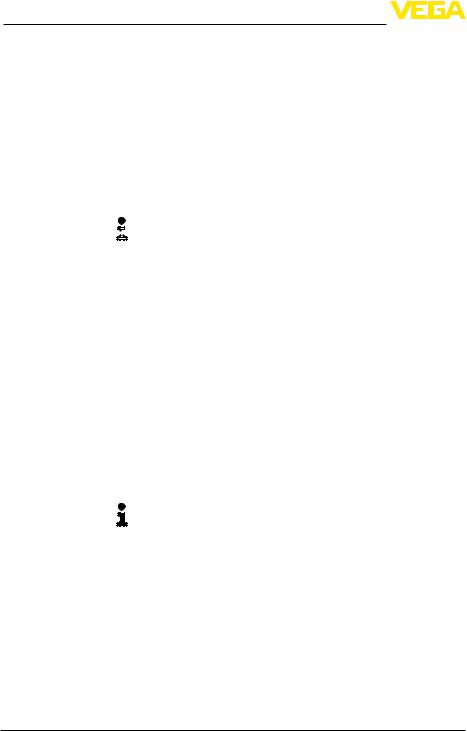
4 Software installation
|
|
4 |
Software installation |
||
|
|
4.1 |
System requirements |
||
General information |
|
|
CPU 1 GHz or higher, 1 GB RAM, 1 GB free memory,Windows XP 32 |
||
|
|
|
|
Bit)/Vista/Windows 7/8 (32/64 Bit), Internet Explorer 6.0 or higher, Mi- |
|
|
|
|
|
crosoft .NET Framework 2.0, graphic resolution 1024 x 768 or higher, |
|
|
|
|
|
Microsoft compatible mouse, RS232/USB/Ethernet interface. |
|
|
|
|
|
The size of the working memory depends on the operating system |
|
|
|
|
|
and the processor as well as the installed application software and |
|
|
|
|
|
corresponds to an average value.UnderWindows XP, 512 MB can be |
|
|
|
|
|
sufficient, depending on the configuration of the operating system.At |
|
|
|
|
|
least 2 GB RAM should be available with 64 Bit systems. |
|
|
|
|
|
Note: |
|
|
|
|
|
To install the software you will need administrator rights. After the |
|
|
|
|
|
installation, aWindows restart is necessary to actually complete the |
|
|
|
|
|
||
|
|
|
|
installation. For that reason, the subsequent Windows login must be |
|
|
|
|
|
carried out with the same user name the installation was performed |
|
|
|
|
|
under. |
|
4.2Installation of PACTware and DTM
1.Before installation, all running programs should be exited.
2.Insert the DVD, the installation program will be started automatically. If the DVD does not start automatically, the installation can be started by a double click on the file "autorun.exe".
In the opening installation assistant you now select the requested language.This selection can be modified after installation.
In the next window, you select "Standard" or "User-defined".With the standard installation, only the components required forVEGA instruments are installed.If "User-defined" is selected, the available DTM packages can be selected individually in the following window.
Start the actual installation process via the button "Installation".
Note:
For the installation of PACTware, Microsoft .NET Frameworks 2.0 is a prerequisite.The installation assistant checks automatically if
.NET, PACTware and theVEGA plics DTMs are already installed.If that is the case, this will be marked in the respective window and the programs will not be installed again.
131203-EN-28243
8 |
PACTware/DTM Collection 01/2014 • Installation, first steps |
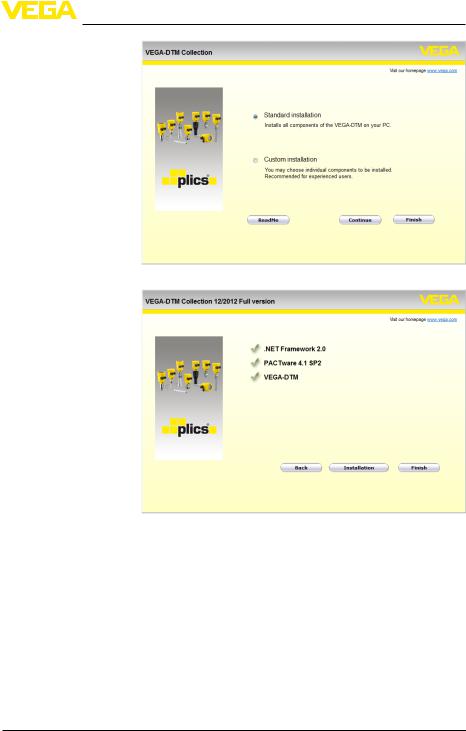
4 Software installation
Fig. 1: Installation assistant
Fig. 2: Installation assistant (exemplary)
28243-EN-131203
PACTware/DTM Collection 01/2014 • Installation, first steps |
9 |
