VEGA MET513 User Manual
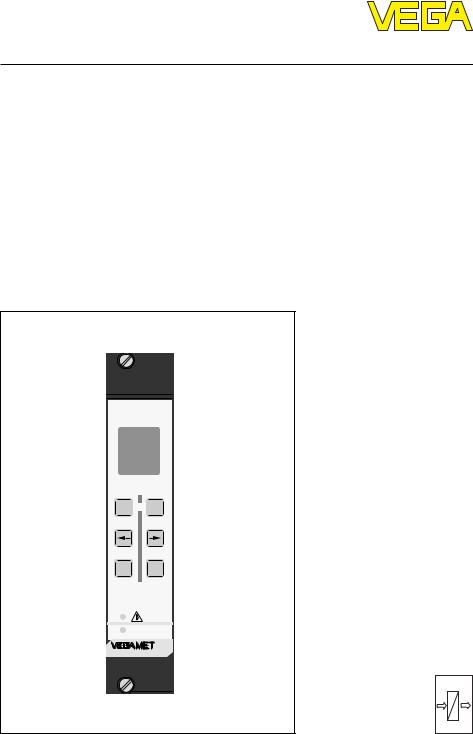
Level and Pressure
Operating Instructions
VEGAMET 513
%
100
- 

 +
+
ESC OK

 CONNECT
CONNECT
on
513
in |
out |

Contents
Contents
1 |
Product description |
|
|
|
1.1 |
Function and configuration |
................................................ 4 |
|
1.2 |
Approvals ........................................................................... |
5 |
|
1.3 |
Features ............................................................................. |
5 |
|
1.4 |
Technical data .................................................................... |
6 |
|
1.5 |
Dimensions ......................................................................... |
9 |
2 |
Mounting ................................................................................... |
10 |
|
3 |
Electrical connection |
|
|
|
3.1 |
Connection instructions ................................................... |
11 |
3.2Connection instructions for Ex approved applications . 11
|
3.3 |
Wiring plan ........................................................................ |
12 |
4 |
Adjustment |
|
|
|
4.1 |
Indicating and adjustment elements ............................... |
13 |
|
4.2 |
Adjustment system .......................................................... |
14 |
|
4.3 |
Adjustment via PC ........................................................... |
15 |
|
4.4 |
Configuration and parameter adjustment ....................... |
16 |
|
4.5 |
Comparison: reduced menu – extended menu .............. |
17 |
5 |
Setup .......................................................................................... |
18 |
|
6 Settings in the "reduced menu" |
|
||
|
6.1 |
Configuration of measurement loop ............................... |
19 |
|
6.2 |
Adjustment with medium .................................................. |
20 |
|
6.3 |
Adjustment without medium ............................................ |
21 |
|
6.4 |
Scaling .............................................................................. |
22 |
|
6.5 |
Integration time ................................................................ |
23 |
|
6.6 |
Outputs ............................................................................. |
23 |
|
6.7 |
Simulation ......................................................................... |
23 |
|
6.8 |
Password, language, default, reset, menu mode .......... |
24 |
2 |
VEGAMET 513 |

Contents
7 |
Settings in the "extended menu" |
|
|
|
7.1 |
Configuration of measurement loop ............................... |
25 |
|
7.2 |
Configuration of inputs ..................................................... |
27 |
|
7.3 |
Configuration of outputs .................................................. |
28 |
|
7.4 |
Adjustment........................................................................ |
29 |
|
7.5 |
Conditioning ...................................................................... |
30 |
|
7.6 |
Parameter adjustment of outputs ................................... |
31 |
|
7.7 |
Simulation ......................................................................... |
33 |
|
7.9 |
Password, language, menu mode .................................. |
33 |
|
7.8 |
Special function: Reset .................................................... |
33 |
|
7.10 |
Special function: Manual correction ................................ |
34 |
|
7.11 |
Linearisation curves ........................................................ |
35 |
|
7.12 |
Info .................................................................................... |
38 |
|
7.13 |
Reset VEGAMET ............................................................. |
39 |
8 |
Measured quantity and units ................................................ |
40 |
|
9 |
Diagnostics |
|
|
|
9.1 |
Maintenance ..................................................................... |
41 |
|
9.2 |
Simulation ......................................................................... |
41 |
|
9.3 |
Fault signal........................................................................ |
41 |
|
9.4 |
Repair ............................................................................... |
41 |
|
9.5 |
Error codes ...................................................................... |
42 |
10 |
Menu schematics |
|
|
|
10.1 |
Menu schematic "reduced menu" .................................. |
45 |
|
10.2 |
Menu schematic "extended menu" ................................. |
46 |
|
Safety information ...................................................................... |
52 |
|
|
Note Ex area .............................................................................. |
52 |
|
VEGAMET 513 |
3 |
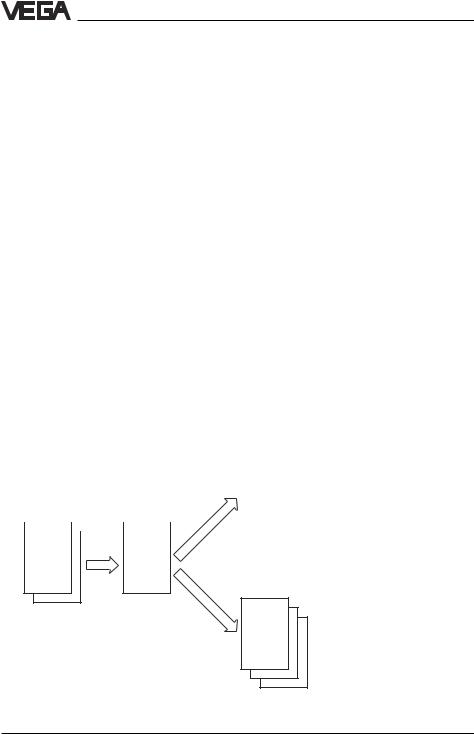
Product description
1 Product description
1.1 Function and configuration
VEGAMET 513 is a signal conditioning instrument for a number of applications, e.g.:
-level measurement
-density measurement
-gauge measurement
-process pressure measurement
-etc.
Function
The signal conditioning instruments power the connected sensors and process their analogue measuring data. The conditioning is done via a special software consisting of functional components (FB), input components (EB), output components (AB) as well as DCS components (PB).
Configuration
The VEGAMET 513 signal conditioning instrument is constructed as module card in European size with 5 TE (= 25.4 mm) width. It consists of a circuit board, a multiple plug as well as a front plate. The front plate contains an adjustment module with LC display and keys.
Software configuration
|
|
|
|
|
|
|
|
|
|
|
|
|
|
Output components |
|
|
|
|
|
|
- |
current output |
|||||||||
|
|
|
|
|
- |
voltage output |
|||||||||
|
|
|
|
|
- |
DISBUS outputs |
|||||||||
|
|
|
|
|
|
|
|
- |
failure output |
||||||
|
|
|
|
|
|
|
|
|
|
|
|||||
Input component |
|
|
|
AB |
|
|
- |
MET display |
|||||||
- continuous current |
|
|
|
|
|
|
|
|
|||||||
|
|
|
|||||||||||||
input |
|
|
|
|
|
|
|
|
|
|
|
||||
|
|
|
|
|
|
|
|
|
|
|
|
|
|
|
|
|
|
|
|
|
|
|
|
|
|
|
|
|
|
|
|
|
|
|
|
|
|
|
|
|
|
|
|
|
|
|
|
|
EB |
|
|
FB |
|
|
|
|
|
|
|
||||
|
|
|
|
|
|
|
|||||||||
|
|
|
|
|
|
|
|
|
|
|
|
|
|
|
|
PC/DCS components - PC/DCS outputs
Functional component |
PB |
|
- measurement loop |
||
|
||
TAG 1 |
|
4 |
VEGAMET 513 |
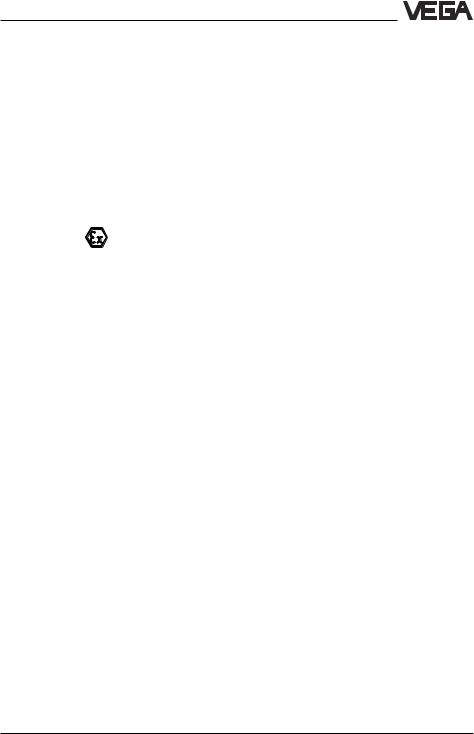
Product description
1.2 Approvals |
1.3 Features |
VEGAMET are available with the following approvals:
-explosion protection: appropriate operating instrument with intrinsically safe circuit (VEGAMET 513 Ex)
-overfill protection acc. to WHG
For such applications, please note the appropriate official documents (general type approval, test and conformity certificates). They come with the respective instrument
Ex approval
For hazardous areas, certification acc. to CENELEC defined in the conformity certificate PTB no. Ex-95.D.2145 X for VEGAMET 513 Ex.
WHG approval
Signal conditioning instrument as part of an overfill protection system acc. to WHG (test certificate number see table).
-microcomputer-controlled signal conditioning instrument for continuous measurement
-adjustment module with LC display and 6 keys
-adjustable integration time
-two fixed and three user-programmable linearisation curves
-fault monitoring
-1 sensor input (capacitive electrode or pressure transmitter)
-fault signal and failure diagnosis via display
-1 current output 0/4 … 20 mA (floating)
-1 voltage output 0/2 … 10 V
-1 DISBUS output for digital wiring and for connection of VEGADIS 174
-1 fail-safe relay
-adjustment also via PC with adjustment software VVO; connection via the interface adapter of the VEGACONNECT series
Instrument |
Oscillator |
VEGAMET |
Test certificate |
Auxiliary level switch |
|
|
|
no. |
VEGASEL |
|
|
|
|
|
Capacitive electrodes |
E17 EX |
513 EX |
Z-65.13-123 |
543 … 547 |
EL 11 EX0, EL 21 EX0, |
E18 EX |
|
|
643 |
EL 24 EX0, EL 29 EX, |
|
|
|
|
EL 31 EX0, EL 42 EX0 |
|
|
|
|
|
|
|
|
|
Pressure transmitters |
E23, |
513 |
Z-65.11-130 |
543 … 547 |
D80, D81, D84, D86, |
E23 Ex |
513 EX |
|
643 |
D84 EX, D86 EX |
|
|
|
|
|
|
|
|
|
Pressure transmitters |
E22, |
513 |
Z-65.11-130 |
543 … 547 |
D77, D85, D87, |
E22 Ex |
513 Ex |
|
643 |
D77 EX, D85 EX, D87 EX |
|
|
|
|
|
|
|
|
|
VEGAMET 513 |
5 |

Product description
1.4 Technical data
Power supply
Operating voltage |
Unom = 24 V AC (20 … 53 V), 50/60 Hz |
|
|
|
= 24 V DC (20 … 72 V) |
Power consumption |
approx. 6 VA or approx. 4 W |
|
Meas. data input |
|
|
Number |
1 input |
|
Input type |
active two-wire input, analogue (sensor is |
|
|
|
powered by VEGAMET) |
Range |
4 … 20 mA |
|
Sensor |
capacitive electrodes, pressure transmitters, |
|
|
|
process pressure transmitters, differential |
|
|
pressure transmitters |
Voltage |
|
|
- |
at 4 mA |
approx. 18 V DC |
- |
at 20 mA |
approx. 15 V DC |
Current limitation |
at approx. 26 mA, shortcircuit-proof |
|
Detection line break |
< 3.6 mA |
|
Detection shortcircuit |
> 21 mA |
|
Min. adjustment delta |
2 % of the entered sensor values |
|
Connection cable |
2-wire standard cable (screening |
|
|
|
recommended) |
max. resistance per wire |
35 Ω |
|
Resolution |
1 µA |
|
Linearity error |
0.025 % at 4 … 20 mA |
|
Temperature error |
0.04 %/10 K at 4 … 20 mA |
|
Current output |
|
|
Number |
1 output |
|
Function |
analogue output of the processing results |
|
Range |
adjustable between 0 … 20 mA |
|
Load |
max. 500 Ω |
|
Resolution |
1 µA |
|
Linearity error |
0.05 % of the adjusted range |
|
Temperature error |
0.05 %/10 K (relating to 20 mA) |
|
Voltage output |
|
|
Number |
1 output |
|
Function |
analogue output of the processing results |
|
Range |
adjustable between 0 … 10 V |
|
Current |
max. 1 mA |
|
Resolution |
0.5 mV |
|
Linearity error |
0.05 % (relating to 10 V) |
|
Temperature error |
0.06 %/10 K (relating to 10 V) |
|
6 |
VEGAMET 513 |

Product description
Relay output
Number |
1 fail-safe relay |
Contact |
floating spdt |
Contact material |
AgNi, hard gold plated |
Turn-on voltage |
min. 10 mV DC |
|
max. 250 V AC/DC |
Switching current |
min. 10 µA |
|
max. 3 A AC, 1 A DC |
Breaking capacitance |
max. 500 VA, 54 W |
DISBUS output |
|
Function |
for linking the signal conditioning instruments |
|
and for connection of digital indicating |
|
instruments |
Connection cable |
2-wire standard cable (screening is |
|
recommended) |
max. cable length |
1000 m |
Indicating elements |
|
Clear text indication |
LC display |
|
4- line, 6 digits each |
|
background lighting |
Analogue indication |
LED chain consisting of: |
|
11 segments 0 % … 100 % |
|
shows the actual value of the measurement |
|
loop |
LEDs in front plate |
green: operating voltage on |
|
red: fault signal (LED lights with deenergised |
|
relay) |
Adjustment elements |
|
Front plate |
6 keys for configuration and parameter |
|
adjustment |
Circuit board |
rotary switch for adjustment of the instrument |
|
address on DISBUS |
Ambient conditions |
|
Permissible ambient temperature |
-20°C … +60°C |
Storage and transport temperature |
-40°C … +80°C |
Electrical connection |
|
Multiple plug component |
acc. to DIN 41 612, series F, 33-pole, 3 lines |
|
d, b, z (partly equipped) |
Carrier BGT 596 (Ex) |
connection to the appropriate module |
Housing type 505 |
connection to screw terminals (max. 2.5 mm2) |
VEGAMET 513 |
7 |
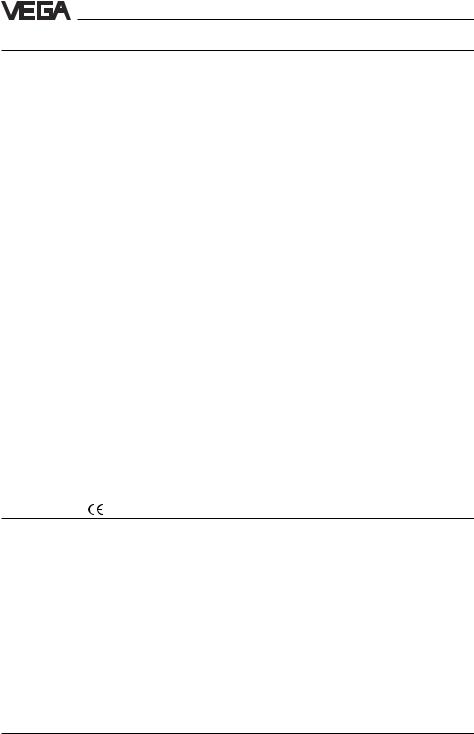
Product description
Electrical protective measures
Protection |
|
|
|
|
- |
not mounted |
IP 00 |
|
|
- |
mounted in |
|
|
|
|
carrier BGT 596 |
|
|
|
|
- front side completely equipped |
IP 40 |
|
|
|
- upper and lower side |
IP 20 |
|
|
|
- wiring side |
IP 00 |
|
|
- |
mounted in |
|
|
|
|
housing type 505 or type 506 |
|
|
|
|
- terminal side |
IP 20 |
|
|
|
- housing in general |
IP 30 |
|
|
Protection class |
II (in housing type 505) |
|
||
Overvoltage category |
II |
|
|
|
Electrical separating measures |
|
|
|
|
between |
|
|
|
|
- |
power supply and all |
|
|
|
|
other potentials |
reliable separation acc. to VDE 0106, part 1 |
||
|
|
- |
reference voltage |
250 V |
|
|
- |
isolation resistance |
2.5 kV/AC |
Between |
|
|
|
|
- |
meas. data input and all |
|
|
|
|
other potentials |
reliable separation acc. to VDE 0106, part 1 |
||
|
|
- |
reference voltage |
250 V |
|
|
- |
isolation resistance |
2.5 kV/AC |
Between |
|
|
|
|
- |
DISBUS and all other potentials |
potential separation |
|
|
|
|
- |
reference voltage |
50 V |
|
|
- |
isolation resistance |
0.5 kV/AC |
Mechanical data |
|
|
|
|
Series |
module unit for carrier BGT 596 |
|||
|
|
or housing type 505 |
|
|
Dimensions |
B = 25.4 mm (5 TE), H = 128.4 mm, T = 162 mm |
|||
CE conformity
The VEGAMET signal conditioning instrument meets the protective regulations of EMC (89/336/EWG) and NSR (73/23/EWG). Conformity has been judged acc. to the following
standards: |
|
|
EMC |
Susceptibility |
EN 50 081 - 2: 1993 |
|
Immission |
EN 50 082 - 2: 1995 |
NSR |
|
EN 61 010 - 1: 1993 |
8 |
VEGAMET 513 |
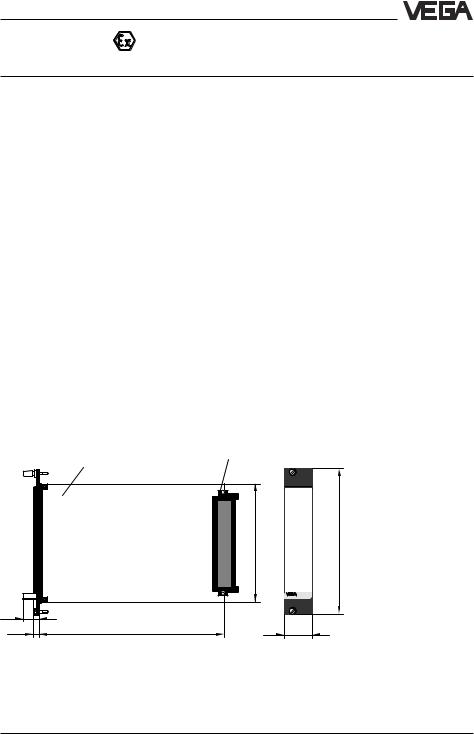
Product description
Ex technical data
Power supply
Operating voltage |
Unom corresponds to non-Ex version |
|
|||||||
|
Reference voltage |
Um = 250 V AC or 125 V DC |
|
||||||
Meas. data input (intrinsically safe circuit) on VEGAMET 513 Ex 2-times available |
|
||||||||
|
Flame proofing |
[EEx ia] IIC, [EEx ia] IIB, [EEx ib] IIC or |
|||||||
|
|
|
[EEx ib] IIB |
|
|
|
|||
|
Max. values |
|
|
|
|
|
|
|
|
- |
voltage |
UO = 20 V |
|
|
|
||||
- |
current |
IO = 128 mA |
|
|
|
||||
- |
power |
PO = 640 mW |
|
|
|
||||
|
Characteristics |
linear |
|
|
|
|
|||
|
Effective inner inductance LI |
negligible |
|
|
|
||||
|
Effective inner capacitance CI |
negligible |
|
|
|
||||
|
|
|
|
|
|
|
|
|
|
|
|
|
EEx ia IIC |
|
EEx ia IIB |
EEx ib IIC |
EEx ib IIB |
||
|
|
|
|
|
|
|
|
|
|
|
Max. permissible outer inductance LO (mH) |
0.5 |
1 |
|
1.5 |
2 |
2 |
9 |
|
|
|
|
|
|
|
|
|
|
|
|
Max. permissible outer capacitance CO (nF) |
97 |
78 |
|
68 |
486 |
200 |
1000 |
|
|
|
|
|
|
|
|
|
|
|
The intrinsically safe circuits are reliably separated from the non-intrinsically safe circuits up to a peak value of the nominal voltage of 375 V. The max. voltage on the non-intrinsically safe circuits should not exceed 250 Veff in case of failure.
1.5 Dimensions
Circuit board 100 x 160 x 1.5 |
Multipoint |
|
|
European size |
5 TE |
||
connector |
100 |
128,4 |
15 |
|
|
5,5 |
162 |
25,4 |
VEGAMET 513 |
9 |
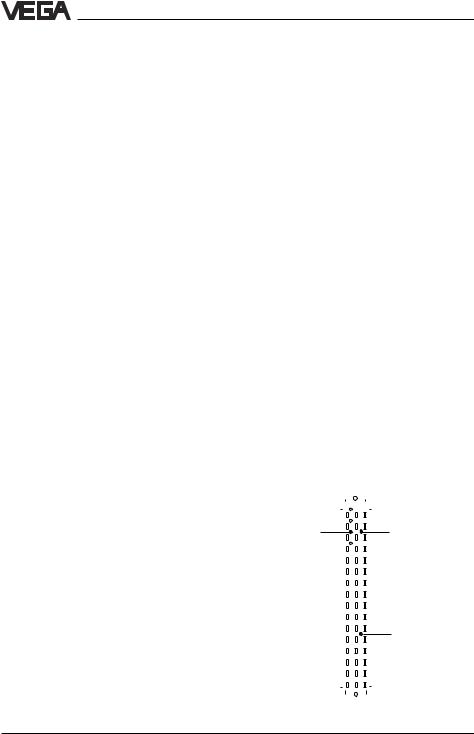
Mounting
2 Mounting
VEGAMET 513 signal conditioning instruments can be either mounted with a module in a carrier BGT 596 or BGT
596 Ex.M or in a single housing type 505.
Transparent cover
To protect the instrument against unauthorised adjustment, the front plate of VEGAMET can be provided with a lockable transparent cover.
Mounting in carrier
Mount the respective module (standard or Ex version) in your carrier. Wire the terminals of the multipoint connector according to the wiring plan.
Module
Multipoint connector DIN 41 612, series F, 33pole (d, b, z) with coded pins and mounting material for mounting in carrier BGT 596 or BGT 596 Ex.M.
Module Ex
Multipoint connector DIN 41 612, series F, 33pole (d, b, z) with coded pins, Ex separating chamber and mounting material for mounting in carrier BGT 596 Ex.M.
The multipoint connector is available in the following versions:
-Wire-Wrap standard connection
1.0x 1.0 mm
-Plug connection 2.8 x 0.8 mm
-Termi-Point standard connection
1.6x 0.8 mm
-Soldering connection
-Screw terminals 0.5 mm2
For further mounting information, see the operating instructions of the carrier.
Mounting in single housing
Either screw the housing socket directly to the mounting plate or plug it onto a carrier rail (35 x 15 acc. to EN 50 022 or 32 acc. to
EN 50 035). Connect the terminals according to the wiring plans on the following pages. For further mounting information see the operating instructions of the housing.
Coding
To prevent an interchanging of the different signal conditioning instruments, the multipoint connector of carrier or the housing can be provided with coded pins.
Note:
The coding is absolutely necessary for Ex instruments!
The multiple plug of the signal conditioning instrument is equipped with respective holes (mechanical coding). Instrument coding ensures that the different signal conditioning instruments cannot be interchanged. The appropriate coded pins are supplied with each module or housing. Equip the multipoint connector with these coded pins acc. to the following table.
|
|
|
Instrument |
Ex |
|||||
|
|
|
|
|
coding |
|
coding |
||
VEGAMET 513 |
|
|
|
a1 / c5 |
|
– |
|||
VEGAMET 513 Ex |
|
|
|
a1 / c5 |
|
c23 |
|||
|
|
|
|
|
|
|
|
|
|
|
z |
|
b |
d |
|
|
|
||
|
|
|
|
|
|
|
|
|
|
|
|
|
a |
c |
|
|
|
||
|
|
|
o 1 o |
|
|
|
|||
|
|
|
o 3 o |
|
|
|
|||
a5 |
|
|
o |
5 o |
|
c5 |
|
||
|
|
|
o 7 o |
|
|
|
|||
|
|
|
o 9 o |
|
|
|
|||
|
|
|
o11o |
|
|
|
|||
|
|
|
o13o |
|
|
|
|||
|
|
|
o15o |
|
|
|
|||
|
|
|
o17o |
|
|
|
|||
|
|
|
o19o |
|
|
|
|||
|
|
|
o21o |
|
|
|
|||
|
|
|
o23o |
|
c23 |
|
|||
|
|
|
o25o |
|
|
|
|||
|
|
|
o27o |
|
|
|
|||
|
|
|
o29o |
|
|
|
|||
|
|
|
o31o |
|
|
|
|||
|
|
|
|
|
|
|
|
|
|
|
|
|
|
|
|
|
|
|
|
|
|
|
|
|
|
|
|
|
|
10 |
VEGAMET 513 |
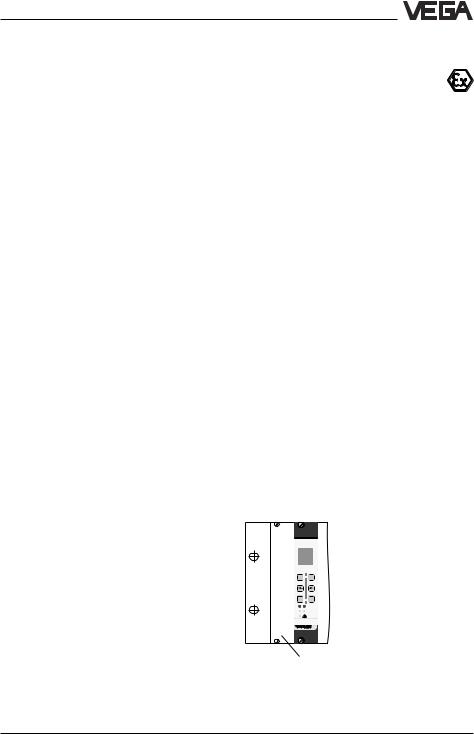
Electrical connection
3 Electrical connection
3.1 Connection instructions
Note the following instructions for electrical connection:
-The connection must be made acc. to the local installation standards (e.g. in Germany acc. to the VDE-regulations).
-The wiring between VEGAMET and sensor can be done with standard two-wire cable.
-If strong electromagnetic interferences are expected, screened cable is recommended. The screening must be earthed on both ends.
-The line resistances stated in the technical data must not be exceeded.
-If overvoltages are expected, we recommend a sensor electronics with integrated overvoltage protection or the installation of VEGA overvoltage arresters.
-The voltage supply of VEGAMET must provide extra-low voltage to ensure protection class II. When using VEGASTAB 593, a reliable separation from the mains circuits acc. to DIN VDE 0106, part 101 is ensured.
3.2Connection instructions for Ex approved applications
The signal conditioning instruments must be generally mounted outside the hazardous areas, or special Ex protective measures must be taken.
Ex separating chamber
To ensure sufficient "air and creep distance", an Ex separating chamber must be mounted to the connections of VEGAMET. Lead the cables through the Ex separating chamber and connect them. Fasten the Ex separating chamber with the lower screw. Note the operating instructions of the carrier BGT 596 Ex.M.
Protection in Ex applications
In Ex applications, a protection class of IP 20 must be maintained. To accomplish this, cover the gaps or free modules from the front with suitable blind covers.
Mounting in carriers
If you mount your VEGAMET with Ex approval in a carrier, you have to use a VEGAEx module. Keep a distance of at least 10 mm (2 TE) to module cards of other manufacturers. If you want to mount VEGAMET at the utmost left position in the carrier, you have to mount a blind cover with at least 20 mm (4 TE) in front of the module of the instrument.
%
100
- 

 +
+
ESC 

 OK
OK
CONNECT
1 2 
 on
on
Blind cover 4 TE
VEGAMET 513 |
11 |
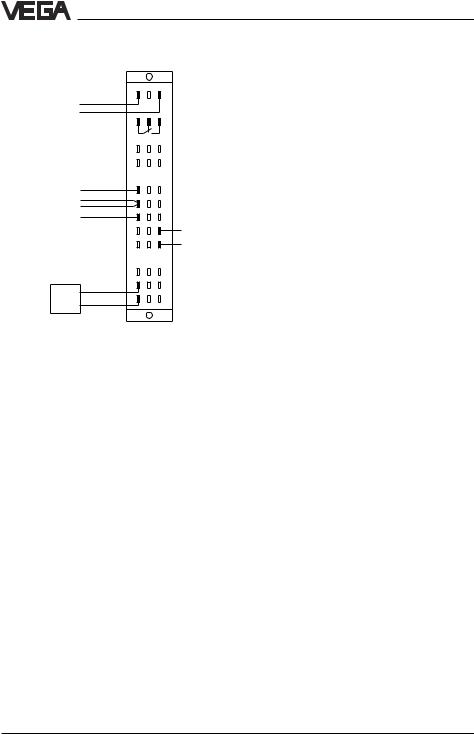
Electrical connection
3.3 Wiring plan |
|
|
|
|
|
|
d |
b |
z |
Supply |
L (+) |
2 |
+ |
– |
|
|
|
||
voltage |
N (–) |
|
|
|
|
|
6 |
|
Fail safe |
|
|
|
|
|
|
|
10 |
|
relay |
|
|
|
|
|
|
|
12 |
|
|
|
|
16 + |
|
|
Current output |
|
18 – |
|
|
|
|
|
||
Voltage output |
|
20+ |
|
|
|
|
22 |
|
+ |
|
|
|
DISBUS |
|
|
|
|
|
– |
|
|
24 |
|
output |
|
|
28 |
|
|
|
+ |
30 |
+ |
|
Sensor |
– |
|
||
– |
32 |
|
||
|
|
|
||
Ex version
For connection of Ex certified instruments, please note the instructions in the attached official documents as well as the valid mounting regulations. Make sure that the Ex separating chamber is mounted to the multipoint connector. Always lead the cables through the Ex separating chamber. Also note the operating instructions of the carrier
BGT 596 Ex.M and the Ex instructions.
12 |
VEGAMET 513 |
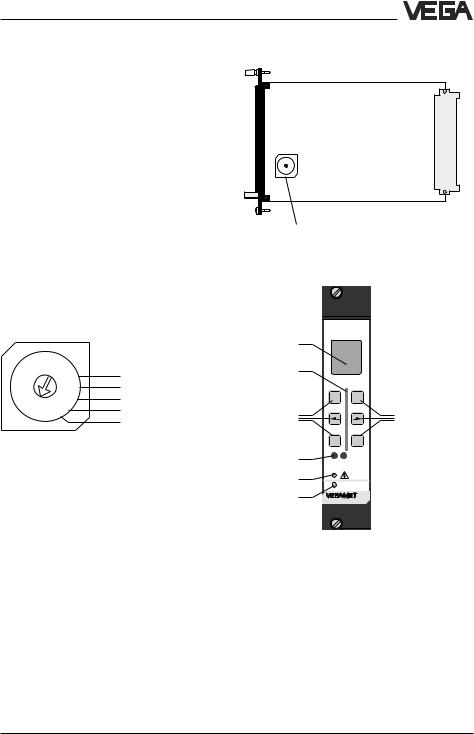
Adjustment
4 Adjustment
4.1Indicating and adjustment elements
Circuit board
A rotary switch is located on the circuit board. It is used for adjustment of the instrument address on DISBUS. This setting is necessary if several VEGAMET signal conditioning instruments are linked via the DISBUS.
The adjustment range 1 … F corresponds to the DISBUS addresses 1 … 15.
Factory setting: 1
Note:
With address 0 the VEGAMET does not participate in the DISBUS communication.
Rotary switch
7 |
8 |
9 |
|
|
10 |
6 |
|
A |
|
|
|
5 |
|
B |
11 |
||
|
|
|
|||
4 |
|
|
|
C |
12 |
3 |
|
|
|
D |
13 |
|
|
|
|
|
|
2 |
|
E |
|
14 |
|
1 |
0 |
F |
|
||
|
15 |
||||
|
|
||||
|
|
|
|
||
|
|
|
|
|
|
The set DISBUS address can be displayed via the LC display without removing the instrument.
Note
If several VEGAMET are linked via the DISBUS, each address must only be assigned once!
Position of the rotary switch
Rotary switch
Front plate
1
2
|
% |
|
100 |
- |
+ |
3 |
3 |
ESC |
OK |
4 |
CONNECT |
|
|
5 |
on |
|
|
6 |
513 |
1LCD (4 lines with 6 figures each, illuminated) for clear text indication
2LED chain (yellow) for quasi-analogue indication of the measured value
3Keys for menu adjustment
4Connection socket for VEGACONNECT
5LED (red), lights if fail safe relay is deenergised
6LED (green), lights if operating voltage is on
VEGAMET 513 |
13 |
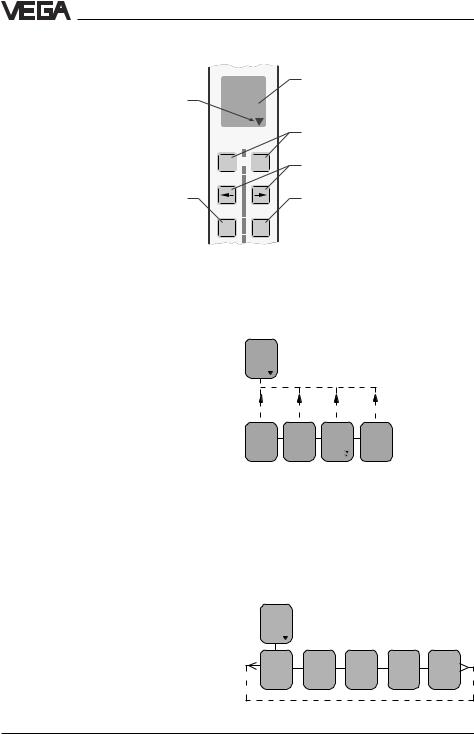
Adjustment
4.2 Adjustment system
Indicating and adjustment module
Branching point, i.e. jump to the next lower menu with [OK]
%
100
- 

 +
+
Depending on the menu item, interrupt adjustment or change to the next higher menu
ESC OK
Indication of
-measured value
-menu item
-parameter
Depending on the menu item, change value or choose out of a list
Choose menu item
Depending on the menu item, save the set value or change to the underlying menu
Reduced menu - extended menu
Two menu modes are available: the mode "reduced menu" and the mode "extended menu".
Note:
VEGAMET 513 is preset to automatically place you in the menu mode "reduced menu"!
In the majority of all applications, you can carry out the necessary settings in this menu mode (see also chapter 4.5 Comparison of the menu modes).
Adjustment structure
The adjustment is made via 6 keys in conjunction with the text display. The jump from the measured value display to the underlying menu is made with [OK]. Use [–>] or [<–] to change within this menu level from one menu item to the other. A branching point is indicated by the symbol ▼ and enables with [OK] a jump to the underlying menu item. Parameters can be recognised by the absence of the symbol ▼ . The value of the parameters can be modified with [+] or [–] or chosen out of a list. The modified value can be saved with [OK]. To interrupt a setting (without saving the modification), you have to push [ESC]. A jump back to the next higher menu item is made with [ESC]. 15 minutes
after pushing a key for the last time, an automatic reset to the measured value display is triggered. A jump back to the next higher menu level (with ESC) is possible from each menu item, even if no connecting line is shown in the menu schematics.
Add’l function
ESC |
ESC |
ESC |
ESC |
Pass- |
Lang |
TAG 1 |
Menu |
word |
uage |
to de |
mode |
|
Eng- |
fault |
Redu- |
on |
lish |
|
ced |
If you are in the utmost right menu item of a menu row and push the [–>] key, you will immediately reach the utmost left menu item of this row. You also reach immediately the right menu item from the left one, if you push the [<–] key.
These shortcuts (shown with a broken line) are not shown in the menu schematics in order to give a better overview.
Volt
out-
put 1 |
|
|
|
|
Prop. |
Unit |
Volt |
Fail- |
Volt |
to |
|
out- |
ure |
limita |
Per- |
|
put |
mode |
tion |
cent |
0,0% |
0/10V |
0V |
on |
14 |
VEGAMET 513 |
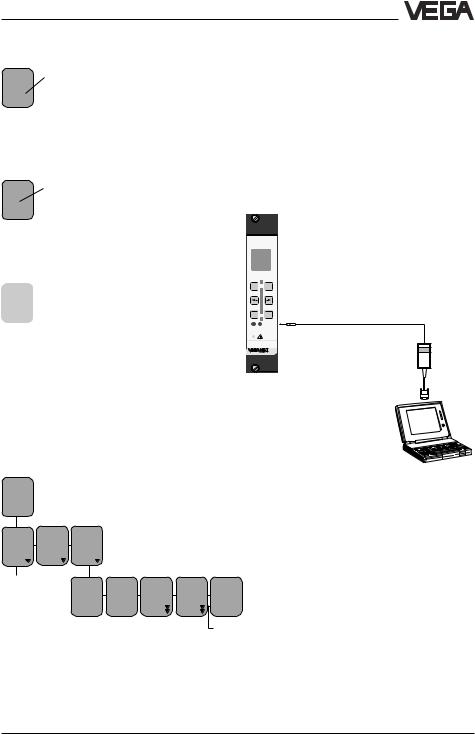
Adjustment
Format examples of the menu schematic
In white letters you see the parameters which can be modified with the [+] or [–] key and saved with the [OK] key.
Examples:
-In the menu item "Language" you can change from German to English.
Bold print/italic entries, e.g. the measurement loop name "TAG-No. 1"
▼can differ if you have made a
corresponding parameter adjustment or configuration of the measurement loop. In the menu schematics you will see the factory settings.
Light grey menu items are only displayed if necessary (depending on the adjustments made in the other
menu items).
Change of the menu mode:
Move from the display of measured value (TAG-No.1) to the menu item "Menu mode Reduced". Now push [+] twice until "Menu mode Extended" appears, then push [OK] to save the setting. You can now return to the display of measured value by pushing [ESC] twice.
TAG-
No. 1
% |
|
|
|
|
|
|
xx,x |
|
|
|
|
|
|
Param. |
Confi- |
Add’l |
|
|
|
|
TAG- |
gura- |
func- |
|
|
|
|
No. 1 |
tion |
tions |
|
|
|
|
|
|
Pass- |
Lang- |
TAG 1 |
Reset |
Menu |
|
|
word |
uage |
to de |
TAG 1 |
mode |
|
|
|
Eng- |
fault |
|
Redu- |
|
|
off |
lish |
|
|
ced |
|
|
|
|
|
|
Ex- |
|
|
|
|
|
|
tended |
4.3 Adjustment via PC
Signal conditioning instrument with adjustment module
Setup
-directly via the keys of the adjustment module
-or with a PC, equipped with VVO software (VEGA Visual Operating) and an interface adapter VEGACONNECT.
%
100
- 

 +
+
ESC 

 OK
OK
CONNECT
 1
1 2
2 
 on
on
VEGACONNECT
515
PC with VVO software
VEGAMET 513 |
15 |

Adjustment
4.4Configuration and parameter adjustment
Independent of whether you set up your VEGAMET via the keys of the adjustment module or via a PC with the software VVO, the procedure is always the same.
Proceed in the following sequence:
-configuration (if not already configured as factory setting)
-parameter adjustment.
In this operating instruction manual, the adjustment steps are described which are directly carried out on the keys of VEGAMET. The adjustment via the software VVO is described in a separate manual.
Configuration
Configuring means assigning or setting (once) functions. VEGAMET requires a (mostly once) basic co-ordination, determining the applications and the assignments of the inputs and outputs. Choises can be made from existing functions and options. This procedure is called configuration. The signal conditioning instruments are delivered with a configuration which only needs to be changed in special cases.
The basic configuration includes the following steps:
1 Configuration measurement loop
•Choose the kind of application (level, gauge…)
•Choose sensor type (capacitive, hydrostatic…)
•Specify application (standard, level difference…)
•Determine options (no option, corrections…)
Note:
The measurement loop configuration can only be modified if a "Reset to single measurement" or a "Reset to linked application" has been carried out previously (under "Additional functions" in the extended menu). If you only want to modify the sensor type, you first have to carry out "Reset TAG 1" (under "Additional functions" in the reduced menu).
2 Configuration, inputs
•Determine from where your VEGAMET receives the input data (sensor, other VEGAMET)
•Enter sensor characteristics values (meas. range, current range)
3 Configuration, outputs
•All outputs (except fail-safe relay) can be assigned to a sensor or can be switched off.
After basic configuration, VEGAMET starts operating and indicates the actual measured value. The other configurations should be carried out after the parameter adjustment.
Parameter adjustment
Parameter adjustment means changing the values. Signal conditioning instruments have many parameters, the values of which can be modified, such as for example the integration time of 0 … 600 s. The modification of these values is called parameter adjustment. The parameter adjustment does not influence the configuration. Take notice that parameter adjustment is only possible after a configuration has been done (e.g. set values of the current input when the current output has been assigned).
16 |
VEGAMET 513 |
