Sony MDX-C800REC Service Manual
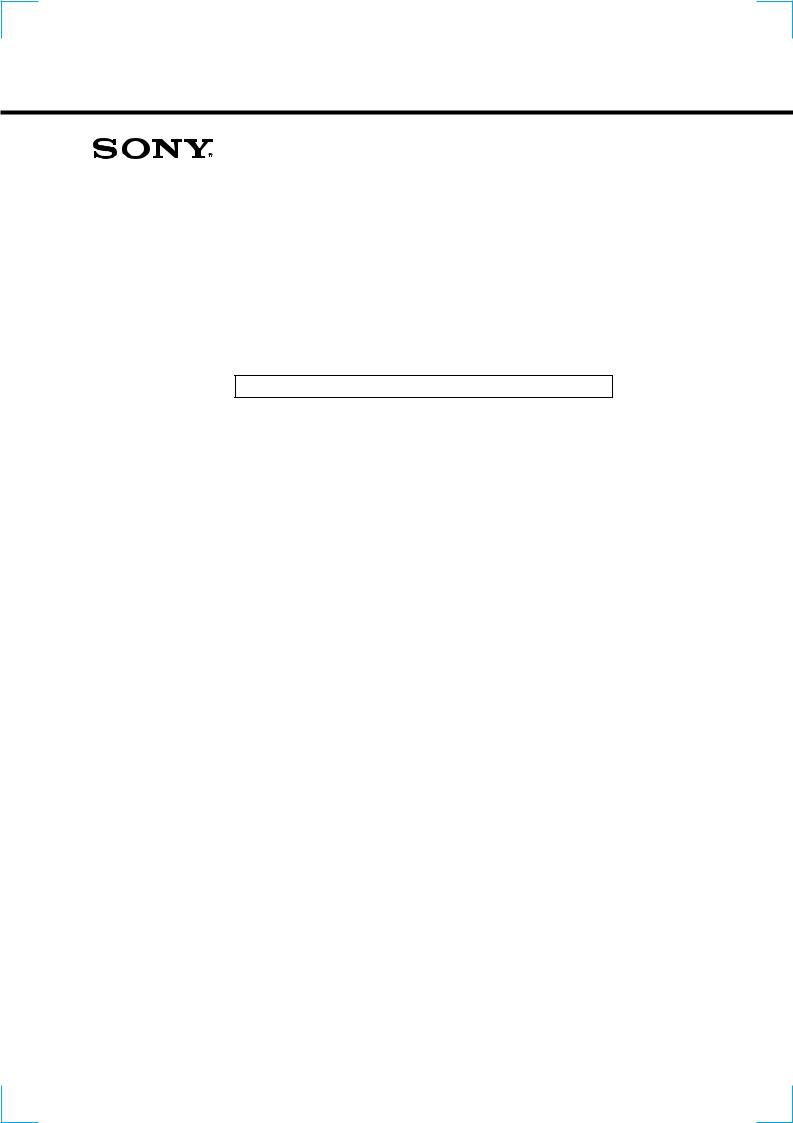
MDX-C800REC
SERVICE MANUAL
SUPPLEMENT-1
AEP Model
UK Model
E Model
File this supplement with the service manual.
Subject : Electrical Adjustments
1
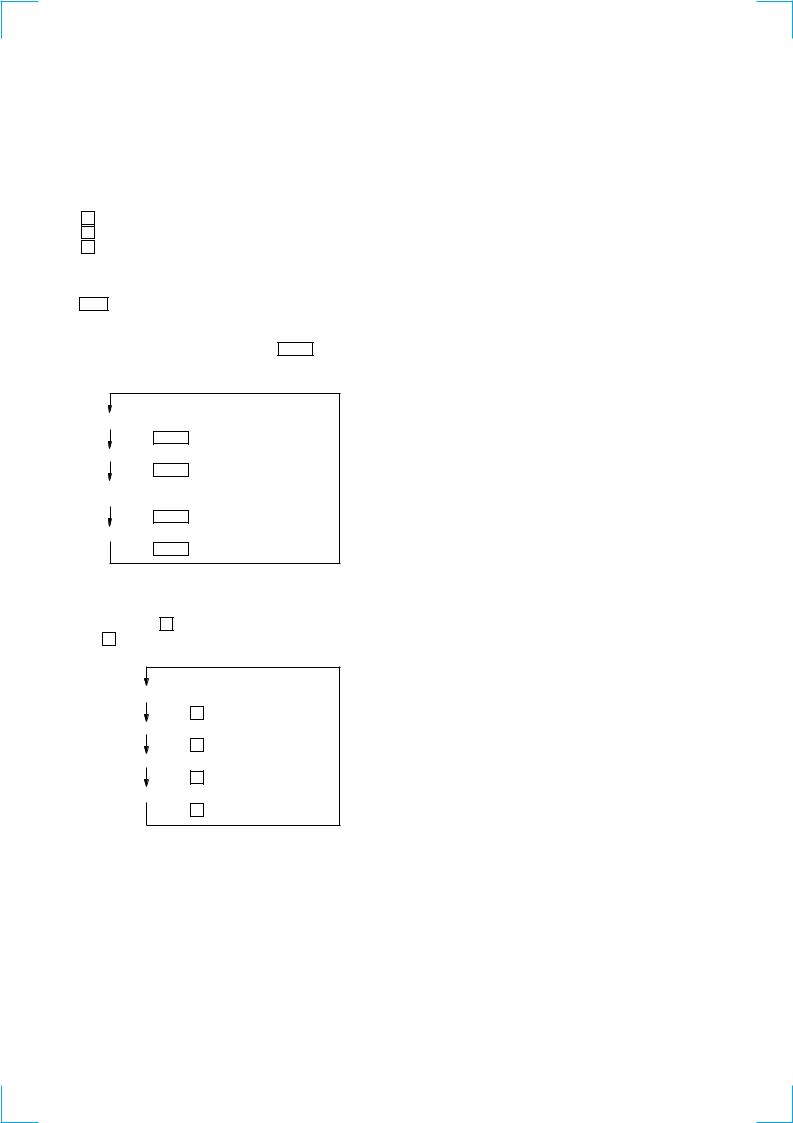
ELECTRICAL ADJUSTMENT
TEST MODE
This set has the test mode functionality. The test mode should be always set before performing adjustments.
<Setting the Test Mode>
1.Input the specified voltage (14.4 V) to the ACC and BATT terminals.
2.“1:00” is displayed on the LCD display.
3.Press 4 key.
4.Press 5 key.
5.Press 1 key for more than 2 seconds.
6.All segments are lit on the LCD display entering the test mode.
<Releasing the Test Mode> 1. Press OFF key.
DISPLAY TEST
1.Once the test mode is set, each pressing of the DSPL key will cause the LCD display to change as follows:
All segments ON
Press DSPL key.
Half segments ON (1)
Press DSPL key. Half segments ON (2)
(The other half segments that were OFF in (1) are ON.) Press DSPL key.
All segments OFF
Press DSPL key.
TEST MODE STRUCTURE
1.Set the test mode.
2.Insert a disc and press 5 key.
3.Each time 6 key is pressed, the mode will change as follows:
ADJUSTMENT mode “SHUF” indication off
Press 6 key.
PLAY mode “SHUF1” indication is lit.
Press 6 key.
REC mode “SHUF2” indication is lit.
Press 6 key.
Unused mode “SHUF ALL” indication is lit.
Press 6 key.
ADJUSTMENT mode: SHUF indication off
Key |
Description of test |
|
|
2 |
Laser power adjustment mode |
|
|
3 |
Traverse adjustment mode |
|
|
4 |
Focus bias adjustment mode |
|
|
5 |
STOP |
|
|
6 |
Switch the mode |
|
|
ENTER |
CLV jitter measurement |
|
|
DSPL |
Select the display |
|
|
PLAY mode: SHUF1 |
|
|
|
Key |
Description of test |
|
|
2 |
Laser power check mode |
|
|
3 |
Focus + CLV ON |
|
|
4 |
Tracking servo ON/OFF |
|
|
5 |
STOP |
|
|
6 |
Switch the mode |
|
|
ENTER |
CPLAY mode (middle/outer/inner area) |
|
|
DSPL |
Select the display |
|
|
REC mode: SHUF2 |
|
|
|
Key |
Description of test |
|
|
2 |
Laser power check mode |
|
|
3 |
Focus + CLV ON |
|
|
4 |
Tracking servo ON/OFF |
|
|
5 |
STOP |
|
|
6 |
Switch the mode |
|
|
ENTER |
CREC mode (middle/outer/inner area) |
|
|
DSPL |
Select the display |
|
|
Unused mode: SHUF ALL
2
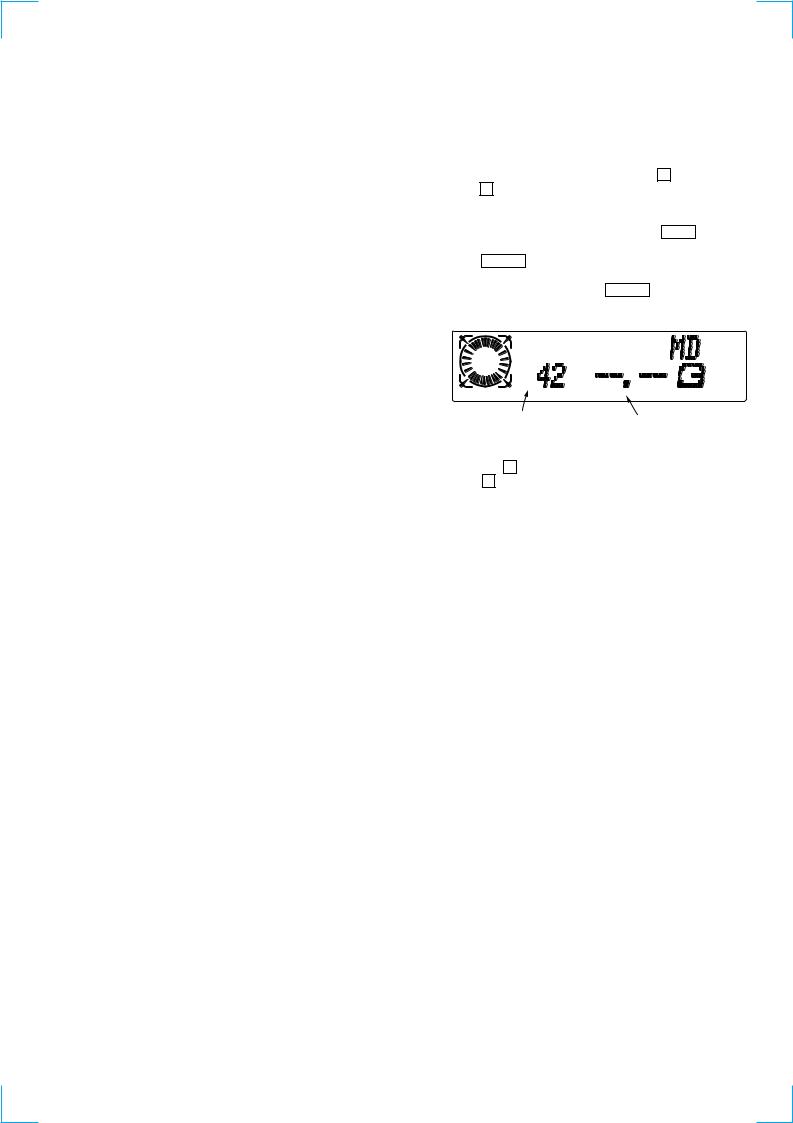
NOTES FOR ADJUSTMENT
1.Perform the following adjustments as listed when the optical pickup and IC400, IC402 and/or IC440 in the MD SERVO board have been replaced:
(1)Laser power adjustment
(2)Traverse adjustment
(3)Focus bias adjustment
(4)CD error rate check
(5)MO error rate check
2.Set the test mode to perform these adjustments. Release the test mode after the adjustments are completed.
3.Perform the adjustments in the order that they are listed.
4.Use the following jigs and measuring equipment:
• Test disc (special disc for playback) TDYS-1 (Part No.: 4-963-646-01)
• Laser power meter LPM-8001 (Part No.: J-2501-046-A)
• Oscilloscope (Measure after the probe is calibrated.)
• Digital voltmeter
5.When observing multiple signals with an oscilloscope or other equipment, take care to prevent connection between VC and ground in the oscilloscope. (Otherwise, VC and ground are shorted.)
PREPARING A CONTINUOUSLY RECORDED DISC
•This disc is used for focus bias adjustment and error rate check. This disc is prepared as follows:
1.Set the test mode. (See page 2.)
2.Insert a commercial disc (blank) and press 5 key.
3.Press 6 key twice to set the REC mode.
(Verify that the “SHUF2” indication is lit on the LCD display.)
4.Verify that no number is displayed at the disc No. indicator.
If any number is displayed, repeatedly press DSPL key until the number disappears (only two digits are displayed).
5.Press ENTER key three times and verify that there is no disc
number displayed (the disc is recorded from the inner area).
If “3” or “7” is displayed, press ENTER key again to clear the indicator.
LCD display
|
|
|
SHUF 2 |
|
|
Disc No. indicator |
|||||
REC mode |
|||||
|
|
|
|||
6.Record the data until the disc number indicator shows “9” and then press 5 key to stop recording.
7.Press Z key and take out the disc.
The continuously recorded disc for focus bias adjustment and error rate check is now prepared.
Note:
Take care to prevent vibrations during continuous recording.
3
