Sony MDS-JA3ES User Manual
3-800-104-21(1)
MiniDisc Deck
Operating Instructions
MDS-JA3ES
' 1995 by Sony Corporation

WARNING
To prevent fire or shock hazard,
do not expose the unit to rain
or moisture.
A
This symbol is intended to alert the user to the presence of uninsulated "dangerous voltage" within the product's enclosure that may be of sufficient magnitude to constitute a risk of electric shock to persons.
A
This symbol is intended to alert the user to the presence of important operating and maintenance (servicing) instructions in the literature accompanying the appliance.
Caution
The use of optical instruments with this product will increase eye hazard.
Owner's Record
The model and serial numbers are located on the rear of the unit. Record the serial number in the space provided below. Refer to these numbers whenever you call upon your Sony dealer regarding this product.
Model No. MDS-JA3ES
Serial No.______________
INFORMATION
This equipment has been tested and found to comply with the limits for a Class B digital device, pursuant to Part 15 of the FCC Rules.
These limits are designed to provide reasonable protection against harmful interference in a residential installation. This equipment generates, uses, and can radiate radio frequency energy and, if not installed and used in accordance with the instructions, may cause harmful interference to radio communications. However, there is no guarantee that interference will not occur in a particular installation. If this equipment does cause harmful interference to radio or television reception, which can be determined by turning the equipment off and on, the user is encouraged to try to correct the interference by one or more of the following measures:
-Reorient or relocate the receiving antenna.
-Increase the separation between the equipment and receiver.
-Connect the equipment into an outlet on a circuit different from
that to which the receiver is connected.
-Consult the dealer or an experienced radio/TV technician for help.
CAUTION
You are cautioned that any changes or modifications not expressly approved in this manual could void your authority to operate this equipment.
IN NO EVENT SHALL SELLER BE LIABLE FOR ANY DIRECT, INCIDENTAL OR CONSEQUENTIAL DAMAGES OF ANY NATURE, OR LOSSES OR EXPENSES RESULTING FROM ANY DEFECTIVE PRODUCT OR THE USE OF ANY PRODUCT.
Welcome!
Thank you for purchasing the Sony MiniDisc Deck. Before operating the deck, please read this manual thoroughly and retain it for future reference.
About This Manual
The instructions in this manual are for model MDS-JA3ES.
Conventions
•Controls in the instructions are those on the deck; these may, however, be substituted by controls on the remote that are similarly named or, when different, appear in the instructions within brackets.
•The following icons are used in this manual:
Indicates a procedure that requires use of the remote.
Indicates tips for making the task easier and hints.
TABLE OF CONTENTS
Recording on an MD........................................................................................................... |
4 |
Playing an MD...................................................................................................................... |
6 |
Getting Started |
|
Unpacking...................................................................................................................... |
7 |
Hooking Up the System................................................................................................ |
7 |
Setting the Clock............................................................................................................ |
9 |
Recording on MDs |
|
Notes on Recording...................................................................................................... |
10 |
Useful Tips for Recording............................................................................................ |
10 |
Recording Over Existing Tracks.................................................................................. |
12 |
Adjusting the Recording Level.................................................................................... |
12 |
Marking Track Numbers While Recording (Track Marking)..................................... |
13 |
Starting Recording With 6 Seconds of Prestored Audio Data |
|
(Time Machine Recording).......................................................................................... |
14 |
Recording With Microphones...................................................................................... |
14 |
Synchro-Recording With a Sony CD Player............................................................... |
15 |
Recording on an MD Using a Timer........................................................................... |
16 |
Playing MDs |
|
Using the Display......................................................................................................... |
17 |
Locating a Specific Track............................................................................................ |
19 |
Locating a Particular Point in a Track......................................................................... |
19 |
Playing Tracks Repeatedly........................................................................................... |
20 |
Playing in Random Order (Shuffle Play).................................................................... |
21 |
Creating Your Own Program (Program Play)............................................................. |
21 |
Useful Tips When Recording From MDs to Tape...................................................... |
22 |
Playing an MD Using a Timer..................................................................................... |
23 |
Editing Recorded MDs |
|
Notes on Editing........................................................................................................... |
24 |
Erasing Recordings (Erase Function).......................................................................... |
24 |
Dividing Recorded Tracks (Divide Fimction)............................................................. |
25 |
Combining Recorded Tracks (Combine Function)...................................................... |
26 |
Moving Recorded Tracks (Move Function)................................................................ |
27 |
Labeling Recordings (Title Function)......................................................................... |
28 |
Additional Information |
|
Precautions................................................................................................................... |
30 |
Display Messages......................................................................................................... |
30 |
System Limitations...................................................................................................... |
31 |
Troubleshooting........................................................................................................... |
31 |
Specifications............................................................................................................... |
32 |
Guide to the Serial Copy Management System........................................................... |
33 |
Index................................................................................................... |
34 |

Recording on an MD
2 |
3 |
46 |
See pages 7 and 8 for hookup |
Turn on the amplifier and play the program source you want to |
information. |
|
|
1 record. |
|
Press POWER. |
|
The ON/STANDBY indicator changes from red to green. |
|
Insert a recordable MD. |
If the MD has recorded material on it, the deck will automatically start recording from the end of the last recorded track.
Set INPUT to the corresponding input connector.
To record through |
Set INPUT to |
LINE IN or MIC L(MONO)/R |
ANALOG |
|
|
DIGITAL IN OPTICAL |
OPTICAL |
|
|
DIGITAL IN COAXIAL |
COAXIAL |
|
|
Press 9 REC.
The deck becomes ready to record.

Basic Operations
When "TOC" flashes in the display
The deck is currently updating the Table Of Contents (TOC).
Do not move the deck or pull out the AC power cord . Changes to an MD made through recording are saved only when you update the TOC by ejecting the MD or changing the deck to standby by pressing POWER.
When recording the analog input signal, adjust the recording level with REC LEVEL.
The fourth dot is satisfactory for most purposes. For details, refer to "Adjusting the Recording Level" on page 12.
Press ►or II.
Recording starts.
8 Start playing the program source.
Do not disconnect the deck from the power source immediately after
recording
If you do, recorded material may not be saved to the MD. To save the material, after recording, press = EJECT to take out the MD or change the deck to standby by pressing POWER. "TOC" will flash in the display at this time.
After "T(DC" stops flashing and goes out, you can pull out the AC power cord.
To |
Press |
Stop recording |
■ |
|
|
Pause recording* |
II. Press the button again or press ► to |
|
resume recording. |
|
|
Take out the MD |
= EJECT after stopping recording |
|
|
*Whenever you pause recording, the track number increases by one. For example, if you paused recording while recording on track 4, the track number increases by one and recording continues on the new track when restarted.
To protect an MD against accidental erasure
To make it impossible to record on an MD, slide the tab in the direction of arrow, opening the slot. To allow recording, close the slot.
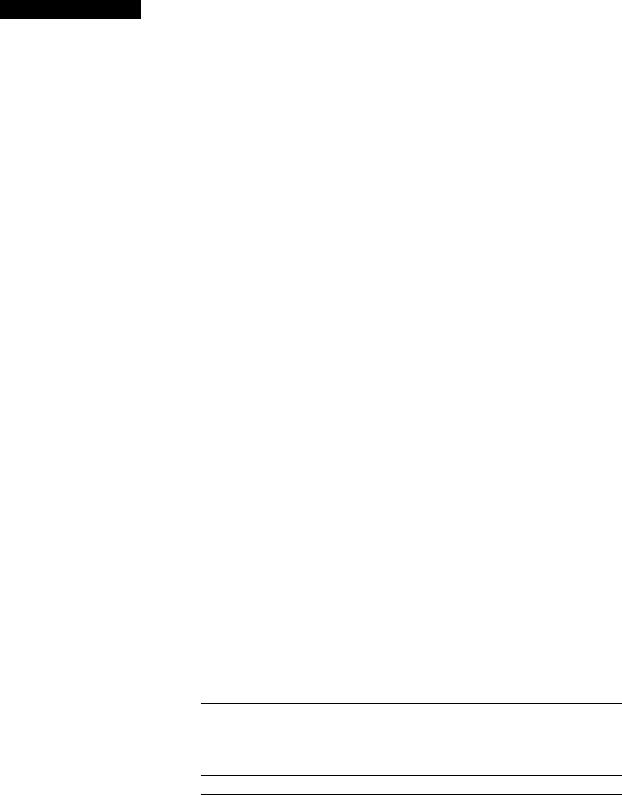
Basic Operations
Playing an MD
2 43
See pages 7 and 8 for hookup information.
You can locate and play back a track while the deck is stopped
1 Turn AMS (or press or ►W) until the number of the track you want to play appears.
2 Press AMS or ►.
'Q' To use headphones
Connect them to PHONES jack. Use PHONE LEVEL to adjust the volume.
1 |
Turn on the amplifier and set the source selector to the position for |
MD deck. |
Press POWER.
The ON/STANDBY indicator changes from red to green.
Insert an MD.
J t Press ►.
The deck starts playing. Adjust the volume on the amplifier.
To |
Do the following: |
|
|
Stop playing |
Press ■. |
|
|
Pause playing |
Press II. Press the button again or press |
|
► to resume playing. |
|
|
Go to the next track |
Turn AMS clockwise (or press on |
|
the remote). |
|
|
Go to the preceding track |
Turn AMS counterclockwise (or press |
|
on the remote). |
|
|
Take out the MD |
Press = EJECT after stopping playing. |
|
|
Unpacking
Check that you received the following items;
•Audio connecting cords (2)
•Remote commander (remote) (RM-D2M) (1)
•Sony SUM-3 (NS) batteries (2)
Inserting batteries into the remote
You can control the deck using the supplied remote. Insert two R6 (size-AA) batteries by matching the + and - on the batteries. When using the remote, point it at the remote sensor H on the deck.
'Q' When to replace batteries
With normal use, the batteries should last for about six months. When the remote no longer operates the deck, replace all the batteries with new ones.
Notes
•Do not leave the remote near an extremely hot or humid place.
•Do not drop any foreign object into the remote casing, particularly when replacing the batteries.
•Do not expose the remote sensor to direct sunlight or lighting apparatuses. Doing so may cause a malfunction.
•If you don't use the remote for an extended period of time, remove the batteries to avoid possible damage from battery leakage and corrosion.
Hooking Up the System
Overview
This section describes how to hook up the MD deck to an amplifier or other components such as a CD player or DAT deck. Be sure to turn off the power of each component before connection.
I
IÔ ÓI IÔ ÔI |
& D |
|
|
|||
|
|
|
|
|
4 |
|
|
|
|
|
|
to a wall outlet (or to a |
|
|
|
|
|
|
timer during timer |
|
REC |
(TAPE |
|
|
recording or piayback) |
||
|
|
|
|
|||
OUT |
IN |
|
|
|
|
|
|
Amplifier |
|
|
|
|
|
|
DIGITAL OUT |
|
|
|||
|
COAXIAL |
|
|
|
|
|
|
|
|
CD player or |
|
' |
|
|
|
|
DAT deck, etc. |
|
||
|
|
|
|
|
DIGITAL OUT |
DIGITAL IN |
|
|
|
|
|
OPTICAL |
OPTICAL |
|
|
|
|
|
CD player, DAT deck, |
■■ |
|
|
|
|
|
or MD deck, etc. |
|
|
: Signal flow |
|
|
|
|
|
What cords will I need? |
|
|
||||
• Audio connecting cords (supplied) (2) |
|
|||||
|
|
|
|
|
|
II |
' Optical cable (not supplied) (2) |
|
|
||||
|
|
|
|
|
ÆSTlib- |
|
Coaxial digital connecting cable (not supplied) (1) |
|
|||||
|
|
llllllLI" |
rJIIIIII |
|
||
|
|
|
|
|
|
|

Getting Started
Hookups
Connecting the deck to an amplifier
Connect the amplifier to the LINE IN/OUT jacks using the audio connecting cords (supplied), making sure to match the color-coded cords to the appropriate jacks on the components: red (right) to red and white (left) to white. Be sure to make connections firmly to prevent hum and noise.
MD deck |
Amplifier |
|
TAPE IMD |
Note
If "Din Unlock" or "Cannot Copy" appears in the display, recording through the digital connector is not possible.
In this case, record the program source through the LINE IN jacks with INPUT set to ANALOG.
Connecting the AC power cord
Connect the AC power cord to a wall outlet or to the outlet of a timer.
Note
With the exception of a timer outlet, do not connect the AC power cord to a switched outlet.
Connecting the deck to a digital component such as a CD player, DAT deck, digital amplifier, or another MD deck
Connect the component through the DIGITAL IN/OUT connectors using optical cables or a coaxial digital connecting cable (not supplied). In the case of optical cables, take the caps off the connectors before plugging in the cables.
Connecting the optical cables
MD deck |
|
Digital component |
r DIGITAl IN ^ |
Í DIGITAL OUT'1 |
|
COAXIAL OPTICAL |
OPTICAL |
|
® m
Where do I go next?
Now you're ready to use your deck.
For basic operations, go to pages 4 to 6; for advanced operations, go to the sections immediately after this one.
Signal flow
Connecting the coaxial digital connecting cable
MD deck |
Digital component |
|||
r DIGITAL IN |
|
|
DIGITAl 1 |
|
COAXIAL OPTICAL |
|
|
COAXIAL |
|
|
|
|
OUT |
|
|
|
|
.. |
|
|
|
|
|
|
Signal flow |
|
|
|
|
Automatic conversion of digital sampling rates during recording
A built-in 20-bit sampling rate converter automatically converts the sampling frequency of various digital sources to the 44.1 kHz sampling rate of your MD deck. This allows you to record sources such as 32and 48-kHz DAT or satellite broadcasts, as well as compact discs and other MDs.
8
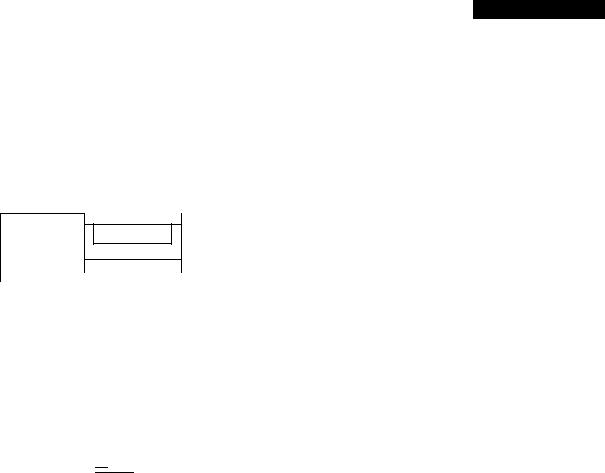
Setting the Clock
Once you set the MD deck's internal clock, the MD deck will automatically record the date and time of all recordings. When playing a track, you can display the date and time the track was recorded (see page 18). Time on this deck is displayed in a 12-hour clock.
SONY —^— --- -
|
|
|
|
|
|
|
o W ■' |
: 0 b b |
UJ I1J_L nz] m |
|
|||
|
|
|
|
|
|
|
CLOCK SET |
|
KM AMS »11 |
||||
|
•DATE |
|
rj~l r|~l rri ryi |
PRESENT |
|
cpcpcpcpqo |
||
|
||
nri |
|
|
tp cp [fi Cf] |
|
|
fin rsn |
|
rsn
B3g|____ssisnp nn«TMTrn
(SI CS QD ml ISI
MINIDfSC DECK
1 Press CLOCK SET down for about 2 seconds imtil the year indication in the display starts flashing.
2Turn AMS to enter the current year, then press AMS.
The year indication stops flashing, and the month indication starts flashing.
3Repeat Step 2 to enter the month, day, hour, and minute.
*Q* For precise time and date stamping of recordings
Reset the time at least once a week.
Getting Started
Note
If you disconnect the AC power cord for a long time, the memorized settings will disappear, and "STANDBY" will flash in the display the next time you plug in and turn on the deck. If this happens, reset the clock.
Displaying the current date and time
Press CLOCK SET on the deck.
Each press of the button changes the display as follows:
Current display —»Date —► Time
When using the remote, press DATE PRESENT. The date appears, followed by the time.
Changing the date and/or time
1Press CLOCK SET down for about 2 seconds imtil the year indication in the display starts flashing.
2Press AMS repeatedly until the item you want to change flashes.
3Turn AMS to change the contents of the selected item.
4To complete the setting, press AMS repeatedly until all items stop flashing.

For basic recording operations, see pages 4 and 5.
Notes on Recording
If "Protected" appears in the display
The MD is record-protected. Close the slot to record on the disc (see "To protect an MD against accidental erasure" on page 5).
If "Din Unlock" flashes in the display
•The program source is not connected to DIGITAL IN OPTICAL or COAXIAL even though you've selected OPTICAL or COAXIAL in Step 4 on page 4. To continue, connect the program source through DIGITAL IN OPTICAL or COAXIAL or set INPUT to ANALOG to record through LINE IN.
•The digital signal has been interrupted (stopped) while you were recording. To continue recording, restart the digital program source. To stop recording, press ■ on the MD deck.
Depending on source being recorded, track numbers are marked in following ways:
•When recording from a CD or MD with INPUT at OPTICAL or COAXIAL and the source connected through DIGITAL IN OPTICAL or COAXIAL;
The deck automatically marks track numbers in the same sequence as the original. If, however, a track is repeated two or more times (e.g. by single-track repeat play) or two or more tracks with the same track number (e.g. from different MDs or CDs) are played, the track or tracks are recorded as part of a single, continuous track with a single track number. If the source is an MD, track numbers may not be marked for tracks of less than 4 seconds.
•When recording from source connected through LINE IN with INPUT at ANALOG, and "LEVEL SYNC" does not light up (see "Marking Track Numbers While Recording" on page 13) or when recording from DAT or satellite broadcasts connected through DIGITAL IN OPTICAL or COAXIAL with INPUT at OPTICAL or COAXIAL:
The source will be recorded as a single track. You can divide the track afterwards using the Divide Function (see "Dividing Recorded Tracks" on page 25) or mark track numbers during recording by using the Track Marking Function on page 13.
If "LEVEL SYNC" appears in the display, the deck automatically marks track numbers when recording analog source or digital recording of DAT or satellite broadcasts (see "Marking track numbers automatically" on page 13).
•When recording from DAT or satellite broadcasts with INPUT at OPTICAL or COAXIAL, the deck automatically marks a track number whenever the sampling frequency of the input signal changes.
When "TOC* flashes in the display
The deck is currently updating the Table Of Contents (TOC). Do not move the deck or puU out the AC power cord. Changes to an MD made through recording are saved only when you update the TOC by ejecting the MD or changing the deck to standby by pressing POWER.
The MD deck uses the SCMS (Serial Copy Management System on page 33)
MDs recorded through DIGITAL IN OPTICAL or COAXIAL cannot be copied onto other MDs or DAT tapes through DIGITAL OUT OPTICAL.
When recording digital signals that have been emphasized (in the higher frequencies)
The signal is automatically de-emphasized (with attenuation proportional to the degree of emphasis) and the level of the deemphasized signal is indicated on the peak level meters.
Sampling rate of digital signals
When the deck is recording or in recording pause, digital signals input through DIGITAL IN OPTICAL or COAXIAL are output to DIGITAL OUT OPTICAL with the same sampling rate.
To change the digital input signal to another sampling rate for output (without recording it to an MD), use Input Monitor Function (see page 11).
Useful Tips for Recording
DISPLAY EDIT/NO YES
ED |
________________ _ |
|
||
|
|
|
||
|
iiiL-J ai |
|
||
O W ° ® ® |
crl r«-* |
- M l‘i3 |
|
|
-------- |
|
|
|
|
: EJECT ► «REC INPUT |
||||
|
||||
Checking the remaining recordable time on the MD
•When you press DISPLAY while recording, the remaining recordable time on the MD appears.
•When you press DISPLAY repeatedly while the deck is stopped, the display changes as follows: total recorded time, remaining recordable time on the MD, disc name (see page 17).
10
