Philips 6800, 6900 User Manual

Philips Lifeline CarePartner
Communicator
6900/6800/AT Series Units
User’s Manual
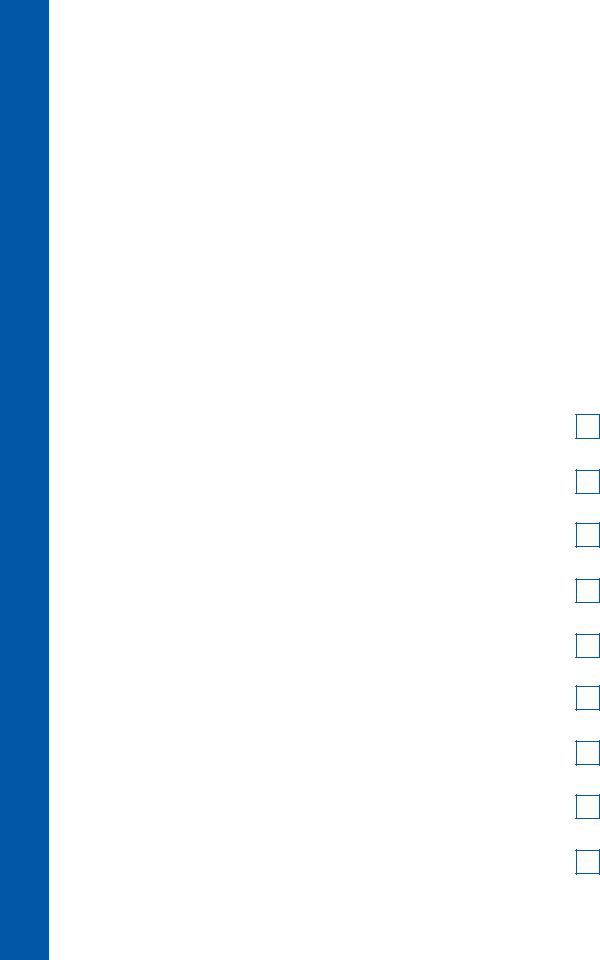
P h i l i p s L i f e l i n e 6 9 0 0 / 6 8 0 0 / A T S e r i e s U s e r ’ s M a n u a l
Important Phone Numbers
List of My “Responders” and “People to Notify”:
“Responders” are people you know whom Lifeline will call to come to your assistance in case of an emergency. “People to Notify” are people who will be notified that you required help but who are not involved in coming to your assistance.
Please see pages 32-33 for more information.
Name |
|
Phone |
Do They |
|
|
|
Number(s) |
Have a Key? |
|
|
|
|
|
|
|
|
|
|
|
|
|
|
|
|
|
|
|
|
|
|
|
|
|
|
|
|
|
|
|
|
|
|
|
|
|
|
|
|
|
|
|
|
|
|
|
|
|
|
|
2

Contents |
|
Your Philips Lifeline Service..................................................... |
5 |
Welcome to Philips Lifeline..................................... |
6 |
Setting Up Your Lifeline Service.............................. |
6 |
Calling for Help........................................................... |
6 |
Hands-Free Telephone Answering.......................... |
8 |
Equipment Service..................................................... |
8 |
Frequently Asked Questions.................................... |
9 |
Your Philips Lifeline Communicator..................................... |
13 |
Features...................................................................... |
14 |
Safety Information.................................................... |
16 |
Cleaning Your Communicator............................... |
17 |
Communicator Battery.......................................... |
17 |
Frequently Asked Questions................................. |
18 |
Your Personal Help Button.................................................... |
21 |
About Your Personal Help Button....................... |
22 |
Adjusting Your Help Button Cord and Strap..... |
24 |
Using the Wrist Strap.............................................. |
25 |
Cleaning Your Personal Help Button................... |
26 |
Setting Up a New Personal Help Button............ |
27 |
Frequently Asked Questions................................. |
28 |
Contents of Table
Philips Lifeline 6900/6800/AT Series User’s Manual |
3 |

P h i l i p s L i f e l i n e 6 9 0 0 / 6 8 0 0 / A T S e r i e s U s e r ’ s M a n u a l
Your Contact Information...................................................... |
31 |
What Is a “Responder”?......................................... |
32 |
Choosing a Responder........................................... |
32 |
Who Are “People to Notify”?............................... |
33 |
Troubleshooting........................................................................ |
35 |
What the Communicator Lights Indicate........... |
36 |
How to Respond to Announcements................ |
37 |
Regulatory Compliance.......................................................... |
39 |
FCC and Canadian ACTA Regulations............... |
40 |
Requirements for the United States................... |
40 |
Requirements for Canada..................................... |
45 |
4 Contents

Philips Lifeline 6900/6800/AT Series User’s Manual
Your Philips Lifeline Service
Topics described in this chapter include: |
|
Welcome to Philips Lifeline..................................... |
6 |
Setting Up Your Lifeline Service.............................. |
6 |
Calling for Help.......................................................... |
6 |
Hands-Free Telephone Answering.......................... |
8 |
Equipment Service..................................................... |
8 |
Frequently Asked Questions................................... |
9 |
Service
Philips Lifeline 6900/6800/AT Series User’s Manual |
5 |

P h i l i p s L i f e l i n e 6 9 0 0 / 6 8 0 0 / A T S e r i e s U s e r ’ s M a n u a l
Welcome to Philips Lifeline
This section discusses everything you will need to know about using your Lifeline Service.
Setting Up Your Lifeline Service
Your Lifeline Communicator must be properly set up, and the coverage range of your Personal Help Button must be determined for your Lifeline Service. Please see the Quick Setup Guide included in the box for instructions on how to set up your system and test the coverage range of your Personal Help Button. If you have any questions, please contact Philips Lifeline.
Calling for Help
Press the Personal Help Button that you wear or the red Help Button on the side of your Lifeline Communicator. The Lifeline Communicator beeps and dials the Lifeline Response Center.
1.The Communicator calls the Response Center.
When it dials the Response Center, the Communicator will repeatedly say: “Your Help Call is in progress; please wait.” Once it connects with the Response Center, it will say: “Your call has been connected; someone will be right with you.”
2.The Response Center will answer the call.
A Lifeline Personal Response Associate will speak to you through the Communicator’s built-in speaker. The Lifeline Personal Response Associate will hear you through the Communicator’s highly sensitive microphone.
6 Your Philips Lifeline Service

Note: If you cannot speak or be heard, the Personal Response Associate will try calling you back on your telephone. If you cannot answer the phone or if the Personal Response Associate cannot hear you, Lifeline will send help to your home.
3.The Response Center will assess the situation.
The Personal Response Associate will assess the type of response that is needed, determining whether to send someone from your list of Responders or dispatch an emergency service to your home.
4.Lifeline will send help.
As needed, Lifeline will contact either emergency services or Responders from your list until they reach someone who is available to help you. If Lifeline cannot reach any of the Responders you’ve listed, they will dispatch emergency services to your home.
5.At your request, Lifeline will remain on the line with you until help arrives.
6.Once your Responder or the emergency service arrives, they will press the flashing Reset Bar to tell Lifeline that help has arrived.
The Personal Response Associate will contact the household to see if additional assistance is needed.
7.Once help is provided, Lifeline will contact the “People to Notify” you’ve designated, letting them know you needed help.
Service
Philips Lifeline 6900/6800/AT Series User’s Manual |
7 |

P h i l i p s L i f e l i n e 6 9 0 0 / 6 8 0 0 / A T S e r i e s U s e r ’ s M a n u a l
Hands-Free Telephone Answering
Your Communicator has a feature that allows you to answer routine telephone calls by simply pressing your Personal Help Button while the telephone is ringing.
1.When the telephone rings, wait for it to ring at least two times, and then press your Personal Help Button to answer the call.
2.Speak in the direction of your Lifeline Communicator.
3.When you have finished your conversation, press your Personal Help Button again to end the call, or let the other party hang up. The Communicator will beep.
Equipment Service
Every Communicator and Personal Help Button is manufactured to high quality standards. Philips Lifeline equipment can only be factory-serviced by Philips Lifeline. For information on obtaining service or repairs, call Philips Lifeline.
8 |
Your Philips Lifeline Service |

Frequently Asked Questions
What happens if I send a Help Call and the Response Center can’t hear me?
The Lifeline Personal Response Associate will probably be able to hear you through the highly sensitive microphone. However, if you cannot speak or be heard, Lifeline will call your home phone. If no one answers and you still cannot be contacted, help will automatically be sent.
What if I move to a different home or apartment?
We can transfer your service to your new or second home. Just give Lifeline a few weeks’ notice to make the change. To arrange this, call Philips Lifeline.
What if I spend part of the year in another home?
We can transfer your service for the time you are at your other home. Just give Lifeline a few weeks’ notice to make the change. To arrange this, call Philips Lifeline.
Can Lifeline be used if I have DSL Internet service on the same telephone line?
Yes, but a DSL filter must be installed on the phone line. Contact your phone company to obtain a DSL filter or purchase one from a local electronics store (e.g., Radio Shack).
Service
Philips Lifeline 6900/6800/AT Series User’s Manual |
9 |

P h i l i p s L i f e l i n e 6 9 0 0 / 6 8 0 0 / A T S e r i e s U s e r ’ s M a n u a l
Can Lifeline be used with digital or Internet-based (VoIP) phone service?
Lifeline can be used on either traditional or VoIP-based phone service. But please be prudent with the provider you choose. There are differences in the quality of service from different providers, and not all providers are required to uphold the regulated standards of service. If there are service interruptions on your phone service, you may not be able to place a Help Call to Lifeline.
Can two people in the same household both have the Lifeline Service?
Yes. To get more information regarding this, please contact Philips Lifeline.
10 |
Your Philips Lifeline Service |

Service
Philips Lifeline 6900/6800/AT Series User’s Manual |
11 |

P h i l i p s L i f e l i n e 6 9 0 0 / 6 8 0 0 / A T S e r i e s U s e r ’ s M a n u a l
12
Communicator Lifeline Philips Your

Philips Lifeline 6900/6800/AT Series User’s Manual
Your Philips Lifeline |
|
Communicator |
|
Topics described in this chapter include: |
|
Features....................................................................... |
14 |
Safety Information..................................................... |
16 |
Cleaning Your Communicator................................ |
17 |
Communicator Battery........................................... |
17 |
Frequently Asked Questions.................................. |
18 |
Communicator
Philips Lifeline 6900/6800/AT Series User’s Manual |
13 |

P h i l i p s L i f e l i n e 6 9 0 0 / 6 8 0 0 / A T S e r i e s U s e r ’ s M a n u a l
Features: Front
Antenna
Receives the signal from your Personal Help Button
Green Status Light
Will light up when power is supplied to the unit and will flash if there is a problem or the phone is in use
Yellow Status Light
Will flash when the Reset
Bar needs to be pressed
Reset Bar
•Used during the setup process
•Is pressed to hear what is wrong when the yellow and green lights are flashing
•Is pressed by
Responders to inform Lifeline that you have been assisted after a help call has been placed
Red Help Button
Sends a signal to the Response Center when pressed
Red Status Light
Will flash when a help call is in progress
See the Troubleshooting Guide on page 37 for more information about what to do if the lights are flashing.
14 |
Your Philips Lifeline Communicator |
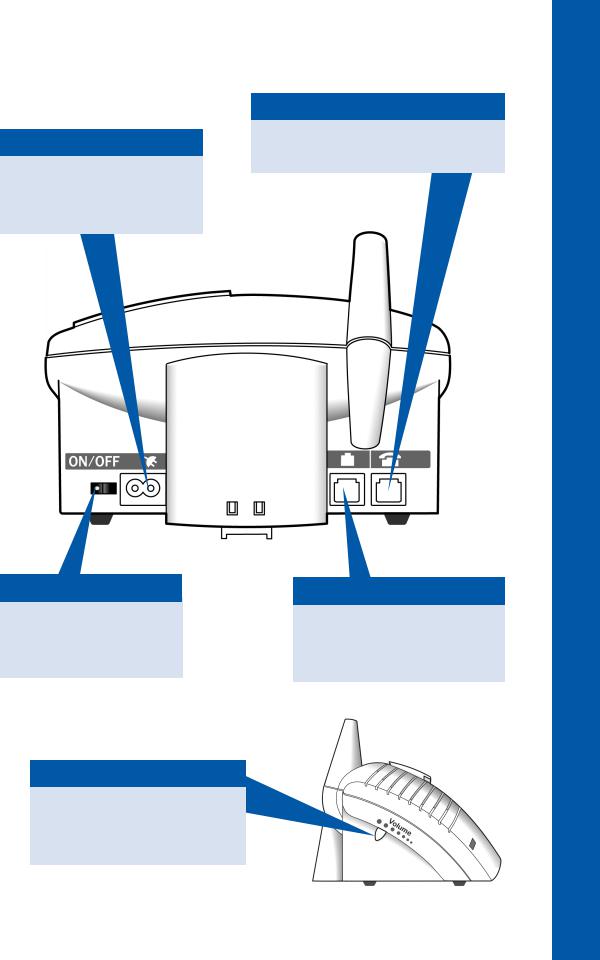
Features: Back
Power Connector
Connects the Communicator to the wall and provides power
Power Switch
Must be on at all times for your Lifeline service to work
Volume Control
Controls the volume level of the Lifeline Associate and the voice prompts
Purple Phone Cord Jack
Connects your own phone to your Communicator (optional)
Telephone Connector
Connects your Communicator to your household phone jack
Communicator
Philips Lifeline 6900/6800/AT Series User’s Manual |
15 |

P h i l i p s L i f e l i n e 6 9 0 0 / 6 8 0 0 / A T S e r i e s U s e r ’ s M a n u a l
Safety Information
1.The Communicator must be placed in an indoor living area.
2.If any phones are left off the hook, there will not be a dial tone and the Communicator will not be able to place a Help Call. This problem can be addressed by plugging the Communicator phone cord into an RJ31X/CA38A type jack, which your phone company may be able to assist you with.
3.Care should be taken to not block the microphone hole on the bottom of the unit when selecting the installation location. (For example, do not place it on a tablecloth.)
4.Make sure you do not plug your Communicator into an electrical outlet that is controlled by a wall switch, because someone could accidentally turn off the wall switch and shut off the power to your Communicator.
5.Make sure your Communicator is away from any clutter or any object that might block its ability to receive a signal from the Personal Help Button. The Communicator should not be placed on or near your refrigerator or any type of metal
cabinet or bookcase, since this may limit the effective range of the Personal Help Button.
6.This product cannot be used on party lines.
7.To reduce the risk of electrical shock or fire, do not place the Communicator in or near water or other liquids.
8.Do not abuse the cords. Never carry the Communicator by the cord or yank the cord to disconnect it from an electrical outlet. Instead, grasp the plug and pull to disconnect.
16 Your Philips Lifeline Communicator
