Panasonic SC-CH64M User Manual
Panasonic*
CD Stereo System
SC-CH64M
Operating Instructions
Note:
The “EB” indication shown on the outside packing case indicates
United Kingdom.
Before connecting, operating or adjusting this product, please read these instructions completely. Please save this manual.
[EBI ÌGM
COMPACT
)[§
DIGITAL AUDIO
RQT3449-B
Dear customer
Thank you for purchasing this product.
For optimum performance and safety, please read these instructions carefully.
These operating instructions are applicable to the following systems.
System |
SC-CH64M |
|
|
Main unit |
SA-CH64M |
|
|
Speakers |
SB-CH64 |
|
|
CAUTION!
THIS PRODUCT UTILIZES A LASER.
USE OF CONTROLS OR ADJUSTMENTS OR PERFORMANCE OF PROCEDURES OTHER THAN THOSE SPECIFIED HEREIN MAY RESULT IN HAZARDOUS RADIATION EXPOSURE.
DO NOT OPEN COVERS AND DO NOT REPAIR YOURSELF. REFER SERVICING TO QUALIFIED PERSONNEL.
CAUTION!
DO NOT INSTALL OR PLACE THIS UNIT IN A BOOKCASE, BUILT IN CABINET OR IN ANOTHER CON FINED SPACE IN ORDER TO KEEP WELL VENTILATED CONDITION. ENSURE THAT CURTAINS AND ANY OTHER MATERIALS DO NOT OBSTRUCT THE VEN TILATION CONDITION TO PREVENT RISK OF ELECTRIC SHOCK OR FIRE HAZARD DUE TO OVERHEATING.
DANGER |
INVISIBLE LASER RADIATION WHEN OPEN. |
|
{Inside of product) |
AVOID DIBECT EXPOSURE TO KAM |
|
||
|
|
|
|
ADVAfiSEL |
USWGL№B1№EHGVEDMia.HMS№№t№Neit'roEF |
£ |
(Indersiden at apparatet) |
EBUOEAfFimN. UtmiAUDSirmSEFORSIHilWG. |
|
||
VARO] |
AVmTAESSA lASuaiAtUKITOsaillETTAESSA CIET |
ALT7IINA |
|
NMiTMAtWlASEfiSATEHLlE AIÄKAISOSÄTEESEEN |
|
(Tuottoen sisällä) |
|
|
|
|
|
VARNING |
OSVNLIG LASERSIRAINING NitR OEHNADEL Ай |
ÜPPMAD OCH |
|
EPAfIflENABUliKOPPLAD. B£yftAKIAÜSIRAl£tJ, |
|
(Ar^aratens in sida) |
|
|
|
|
|
ADVAHSEL |
tlSMIGtAEERSIiUUHDNinDEKStl APNESOB SIKKtllHEDSLAS |
||
вида. mAEXSPOHEMHOFOftSMliN. |
|
(Produktets innsido) |
|
VORSICHT |
UNSiCHTeAll LASfUSIBAHLUNfi, WENNAfiDECKUKG BEÖFFNEI, |
||
NICHT DEMStRAHLAUSSEIZEN. |
|
(Im Inneren des Gerätes) |
|
THIS MUSIC SYSTEM IS CAPABLE OF RECEIVING THE NEW AM STEREO BROADCASTS FROM THE AM BAND RADIO STATIONS. HOWEVER LIKE MANY MUSIC SYSTEM CURRENTLY AVAILABLE ON THE MARKET IT WILL REPRODUCE THIS AM STEREO SIGNAL ONLY IN AM MONO. WHICH, IN EFFECT, IS OF NO LESSER QUALITY THAN YOUR EXISTING AM MONO MUSIC SYSTEM.
Table of contents |
|
Before use |
|
Suggestions for safety.......................................... |
3 |
Caution for AC mains lead.................................... |
4 |
Supplied accessories............................................ |
5 |
Concerning the remote control............................. |
5 |
Connections ......................................................... |
6 |
Basic connections (for supplied accessories)............................ |
6 |
Placement of speakers............................................................... |
7 |
External unit connection............................................................. |
7 |
Optional antenna connections .................................................. |
7 |
Front panel controls............................................ |
8 |
Preparations |
|
Setting the time...................................................... |
9 |
Memory presetting.............................................. |
10 |
Automatic memory presetting.................................................... |
10 |
Manual memory presetting........................................................ |
10 |
Radio operations |
|
Listening to radio broadcasts ............................ |
11 |
Preset tuning............................................................................. |
11 |
Manual tuning........................................................................... |
11 |
Compact disc operations |
|
Listening to compact discs ................................ |
12 |
Setting/Removing discs ............................................................. |
12 |
CDs playback modes ................................................................ |
12 |
Sequential play.......................................................................... |
13 |
Single disc play......................................................................... |
14 |
Disc grouping play ..................................................................... |
15 |
Program play ............................................................................. |
18 |
Direct programming .................................................................. |
19 |
Random play............................................................................. |
20 |
1-disc function.......................................................................... |
21 |
Repeat function......................................................................... |
22 |
Search function......................................................................... |
22 |
Skip functions............................................................................ |
23 |
Tape deck operations |
|
Listening to tapes................ |
24 |
To fast-forward or rewind the tape |
. 24 |
Other functions |
|
Changing sound quality and field....................... |
25 |
Selecting sound quality and field .............................................. |
25 |
Adding bass ............................................................................... |
25 |
Convenient functions .......................................... |
25 |
Easy play ................................................................................... |
25 |
To mute the volume ................................................................... |
26 |
Demo function........................................................................... |
26 |
Recording operations |
|
|
Before recording.................................................. |
|
26 |
Type of tape which can be recorded correctly............................. |
|
26 |
How to advance the leader tape ............................................... |
|
26 |
Concerning the volume level while recording............................ |
|
26 |
Concerning the sound quality and field while recording |
............ 26 |
|
To erase a recorded sound ....................................................... |
|
26 |
Recording from radio broadcasts........................ |
|
27 |
To reduce the noise while MW/LW (AM) recording |
|
|
(Beat proof function)............................................................... |
|
27 |
Recording from compact discs............................ |
|
28 |
Normal recording........................................................................ |
|
29 |
One-touch editing....................................................................... |
|
30 |
Timer operations |
|
|
Using the play timer............................................... |
|
31 |
Using the record timer .......................................... |
|
33 |
Using the sleep timer............................................. |
|
35 |
To use two timers together ......................................................... |
|
35 |
Reference |
|
|
Using an external unit.......................................... |
. |
35 |
Quick reference of remote control |
|
|
operations .......................................................... |
|
36 |
Concerning compact discs .................................. |
|
40 |
Concerning cassette tapes................................... |
|
40 |
Maintenance.......................................................... |
|
41 |
Troubleshooting guide.......................................... |
|
42 |
Technical specifications........................ |
Back cover |
|
n Placement
Avoid placing the unit in areas of; •direct sunlight
• high temperature •high humidity •excessive vibration
•uneven surfaces (Place the unit on a fiat level surface.)
Such conditions might damage the cabinet and/or other component parts and thereby shorten the unit’s service life.
To protect the unit against sound distortion and acoustical effects, please place the unit at least 15 cm away from wall surfaces etc.
HVentilation
•Place the unit in a well-ventilated position at least 10 cm away from wall surfaces etc.
•Ensure that curtains and similar materials do not obstruct the ventilation holes.
Bstacking
Never place heavy items on top of the unit or the power cord.
B Voltage
• It is very dangerous to use an AC power source of high voltage such as for an air conditioner.
A fire might be caused by such a connection. •A DC power source can not be used.
Be sure to check the power source carefully, especially if on a ship or other place where DC is used.
B Power cord protection
•Avoid cuts, scratches or poor connection of the AC main cord, as this may result in fire or electric shock.
Excessive bending, pulling or slicing of the cord should also be avoided, •Do not pull on the cord when you are disconnecting the power, as this could
cause an electric shock. Grasp the plug firmly when you disconnect the power supply.
•Never touch the plug with wet hands or a serious electric shock could result.
B Foreign materials
•Ensure that no foreign objects, such as needles, coins, screwdrivers etc,, accidentally fail into the unit or through the ventilation holes.
Otherwise, a serious electric shock or malfunction could occur.
•Be extremely careful about spilling water or liquid on/into the unit, as a fire or electric shock could occur.
(Disconnect the power plug and contact your dealer immediately if this occurs.)
•Avoid spraying insecticides onto the unit as they contain flammable gases which can be ignited.
•Insecticides, alcohol, paint thinner and similar chemicals should never be used to dean the unit as they can cause flaking or cloudiness to the cabinet finish.
B Service
•Never attempt to repair, disassemble or reconstruct the unit if there seems to be a problem.
A serious electric shock could result if you ignore this precautionary measure. •If a problem occurs during operation (the sound is interrupted, indicators fail to light up. smoke is detected, etc.) contact your dealer or Authorized Service
Center immediately.
•Disconnect the power supply if the unit will not be used for a long time. Otherwise the operation life could be shortened.
Cautions on moving your stereo:
Before moving your stereo to another location, be sure to remove alt discs from the rack and turn off the stereo.
The changer mechanism automatically locks when the system is turned off, to protect it against damage in transport. Therefore, always press POWER and make sure “GOOD BYE" appears on the display before you unplug the stereo.
Failure to do so will expose the compact discs and the stereo to the risk of severe damage.
Caution Jhr AC mains lead
(For United Kingdom)
(“EB” area code model only)
For your safety, please read the following text carefully.
This appliance is supplied with a moulded three pin mains plug for your safety and convenience.
A 5-ampere fuse is fitted in this plug.
Should the fuse need to be replaced please ensure that the replacement fuse has a rating of 5-ampere and that it Is approved by ASIA or BSI to BS1362.
Check for the ASIA mark ^ or the BSI mark ^ on the body of the fuse.
If the plug contains a removable fuse cover you must ensure that it is refitted when the fuse is replaced.
If you lose the fuse cover the plug must not be used until a replacement cover is obtained.
A replacement fuse cover can be purchased from your local dealer.
The wire which is coloured BROWN must be con nected to the terminal in the plug which is marked with the letter L or coloured RED.
Under no circumstances should either of these wires be connected to the earth terminal of the three pin plug, marked with the letter E or the Earth Symbol -i.
Before use
Remove the connector cover as follows.
CAUTION!
IF THE FITTED MOULDED PLUG IS UNSUITABLE FOR THE SOCKET OUTLET IN YOUR HOME THEN THE FUSE SHOULD BE REMOVED AND THE PLUG CUT OFF AND DISPOSED OF SAFELY.
THERE IS A DANGER OF SEVERE ELECTRI CAL SHOCK IF THE CUT OFF PLUG IS IN SERTED INTO ANY 13-AMPERE SOCKET.
How to replace the fuse
1. Remove the fuse cover with a screwdriver.
If a new plug is to be fitted please observe the wiring code as shown below.
If in any doubt please consult a qualified electrician.
IMPORTANT
The wires in this mains lead are coloured in accordance with the following code:
Blue: Neutral Brown: Live
As the colours of the wires in the mains lead of this appliance may not correspond with the coloured mark ings identifying the terminals in your plug, proceed as follows:
The wire which is coloured BLUE must be connected to the terminal in the plug which is marked with the letter N or coloured BLACK.
2. Replace the fuse and attach the fuse cover.
|
|
accessories |
|
Please check and identify the supplied ac |
|
B |
cessories. |
|
|
|
|
□ AC mains lead ......................................................... |
1 pc. |
|
|
(For United Kingdom: |
(For Australia and |
|
VJA0733) |
New Zealand: RJA0036-K) |
I I FM indoor antenna .. |
.................................... 1 pc. |
(For United Kingdom: |
(For Australia and |
RSA0007) |
New Zealand: RSA0006) |
□ AM loop antenna set (RSA0010) |
|
•AM loop antenna..................................................... |
1pc. |
•AM antenna holder ................................................ |
1pc. |
•Screw...................................................................... |
1pc. |
i 1 Remote control transmitter |
.. 1 pc. |
(EUR644340) |
|
2 pcs.
□ Notebook-like binder ... |
. 1 pc. |
[Liner notes organizer] |
|
(RFA0622-K1) |
|
I 1 Adhesive number |
1 pc. |
(RQLA0321) |
|
[ j Antenna plug adaptor............................................. |
1 pc. |
(Supplied for United Kingdom only: SJP9009) |
|
Use numbers indicated in parentheses when asking for replacement parts.
Concerning the remote control
Battery installation
Insert the batteries with this unit as shown below.
Use two UM-3 “AA", lEC R6 (1.5 V) or equivalent batteries.
•Do not mix old and new batteries, or batteries of different types (manganese and alkaline, etc.).
•Never subject batteries to excessive heat or flame; do not attempt to disassemble them; and be sure they are not short-circuited.
• If the remote control is not to be used for a long period of time, remove the batteries and store them in a cool, dark place.
•Do not attempt to recharge alkaline or manganese batteries.
•Do not use rechargeable type batteries.
Battery life
The battery life is about one year.
The batteries should be replaced if commands from the remote control transmitter do not operate the unit even when the transmitter is held close to the front panel.
Correct method of use
Remote control sensor
Transmission
window
About 7 meters in front of the signal sensor (The actual range will depend on the angle at which the remote control is used.)
Operations notes
•Aim the remote control’s transmission window toward the unit’s sensor. Avoid any obstacles.
• Be sure the transmission window and the unit’s sensor are free from dust. Excessive dust might affect its performance.
•The operation may not be correct it direct sunlight or other strong light source strikes the receiving sensor of this unit. If there is a problem, place the unit away from the light source.
•If this system is installed in a rack with glass doors, the glass doors' thickness or color might make it necessary to use the remote
control a shorter distance from the system, •Never place heavy items,
•Do not disassemble or reconstruct.
• Do not spill water or other liquids.
Connections
Basic connections (for supplied accessories)
Speaker cords
(?) strip off the outer covering, and twist the center con
ductor.
:=t— O
X
AM (MW) Poop antenna
1.Attach the antenna holder to 2. Clamp the antenna to the anthe rear panel. Press the antenna holder,
tenna holder hard enough to get it fixed firmly in place, with a click.
! Match the cords to the terminals by color and con nect.
3. Connect the antenna termi |
4. While listening to an MW |
nal to the rear panel of the |
(AM) broadcast, position the |
unit. |
loop antenna for the best re |
|
ception. |
Placement of speakers
Speakers are symmetrically the same on the inside, so you don't have to orient them in a certain one or another.
For your reference
For your listening pleasure, keep your speakers from touching the stereo.
Caution
Use the speaker(s) only with the recommended system, Failure to do so may lead to damage to the amplifier and/or the speaker, and may result in the risk of fire. Consult a qualified service person if damage has oc curred or if you experience a sudden change in perfor mance.
External unit connection
•For details, refer to the instruction manual of the units which are to be connected.
•When units other than those described below are to be connected,
please consult with your audio dealer.
Analog player
Only an analog player with a built-in phono equalizer can be con nected.
This example shows how to connect the analog player with the
PHONO OUT/LINE OUT switch.
Set the switch to the "LINE OUT’ position at the back of the analog
player.
Analog player
{not included)
"LINE OUT" position
Rear panel of this system
Optional antenna connections
FM outdoor antenna (not included)
UM
An outdoor antenna should be installed by a competent technician only.
For United Kingdom |
FM outdoor antenna |
|
For Australia and New Zealand
FM outdoor antenna (not included)
750 coaxial cable (not Included)
(T)Remove a piece of the outer vinyl insulator.
30 mm
Twist the shield braid to expose
the core wire.
15 mm
. . Core wire
Shield braid
Connect the shield braid and the core wire as shown at the left.
AM outdoor antenna (not included)
Connect the outdoor antenna without removing the AM loop antenna. Run 5 to 12 m of vinyl-covered wire horizontally along a window or other convenient location.
For United Kingdom |
|
For Australia and New Zealand |
------------I 5-12 m ^ |
S -12 m |
|
You may need an outdoor antenna if you use this system in mountainous region or inside a reinforced-concrete building, etc.
When the system is not in use, disconnect the outdoor antenna to prevent possible damage that may be caused by lightning. Never use an outdoor antenna during an electrical storm.
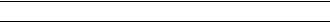
Front panMeontrols^^
No. Name Ref^page
© Remote control sensor |
5 |
@ Power “STANDBY c!)/ON” switch (POWER, STANDBY ci)/ON) 9
Press to switch the unit from on to standby mode or vice versa. In standby mode, the unit is still consuming a small amount of power.
@ Reverse mode select button (REV MODE) |
24 |
0 Recording start/stop button |
27 |
(REC START/STOP) |
|
(5) Basic operating buttons |
13,24 |
Buttons change according to the source. 9, tO, 11, |
|
© CD edit button (CD EDIT) |
30 |
©Single play button (SINGLE PLAY) |
14 |
© Display |
|
|
|
©V. BASS/DEMO button (-V.BASS/-DEMO) |
25 |
© Headphones jack (PHONES) |
35 |
©Volume control (VOLUME) |
11 |
@ Cassette holder open button (A OPEN) |
24 |
@ Disc skip/group name select button |
13, IS |
(DISC SKIP/GROUP NAME) |
No. Name |
Ref. page |
©Tuner, band select button |
10 |
(TUNER, BAND) |
|
© CD button (CD) |
13 |
©Tape button (TAPE) |
24 |
@ Record timer/play timer button |
32, 34 |
(© REC/© PLAY) |
|
© Clock/timer button (CLOCK/TIMER) |
9, 31, 33 |
©Window |
|
|
|
© Group file select buttons (GROUP FILE) |
15 |
© EQ space select button (EQ SPACE) |
25 |
@AUX button (AUX) |
35 |
©Cassette holder |
24 |
© Rack panel |
12 |
© Group name enter button (NAME ENTER) /5 |
|
|
|
© Group disc enter button (DISC ENTER) |
16 |
@ Group mode select button (MODE) |
13 |
8
-V.BASS -DEMO
CD
34
•The builtnn demo function will run automatically shortly after you plug in the system (see page 26).
•The demo function in the power standby mode will be can celled automatically by setting the time.
This is a 24-hour display clock.
This example in the figure shows how to set the time for 18:25
(6:25 p.m.).
POWER |
Switch on the power. |
STANDBY |
|
CLOCK/ |
0 Press CLOCK/TIMER once |
TIMER |
to show “CLOCK”. |
|
|
|
o.Go:- |
|
Within 7 seconds: |
|
C2) Press MEWlORY/SET. |
|
0 |
|
C L O C h |
|
0 Press V or A to select the |
\/TUNtNG/TIME ADJUST/N hOUr |
|
b |
J J ^ |
"-ÍMD |
|
r L 0 C f; |
|
©Press MEMORY/SET.
Í £io G;
C {. D C f;
4 |
VTUMING/TIME ADJUST^ |
0 Press V or A to select the |
minutes. |
||
|
b |
C L D C ¡ - ! |
© Press MEMORY/SET to fin ish setting the time.
The clock now starts.
The display will return to the previous display after about 5 seconds.
When “0:00” flashes or the demo function is run ning:
This happens when you connect the AC mains lead for the first time or if there has been a power failure.
In this case, reset the time.
If the minutes setting has gone wrong:
1.Press CLOCKATIMER.
2.Press MEMORY/SET twice.
3.Press V or A to set the minutes, and then press MEMORY/SET.
To display the clock again;
Press CLOCKn'lMER.
The display will return to the previous display after about 7 seconds.
For your reference
The hour indication will not change when the minutes pass from “59” to “00".
Demo function while the power is on;
When the input source is set to “CD" or ‘TAPE", the demo function wilt run automatically after about 2 minutes or more in the stop mode.
You can cancel the demo function by pressing and holding
-V.BASS/-DEMO for about 2 seconds or more.

Memory presetting
•If broadcast frequencies are preset in the memory, you can easily tune in any of these frequencies from the system or remote control unit.
• Up to 12 stations can each be set in the FM, MW and LW (For Australia and New Zealand: FM and AM) bands with the automatic or manual memory presetting.
Automatic memory presetting
This example in the figure shows how to preset stations in the FM band.
BAND Press TUNER BAND to select
%
“FM”, “MW” or “LW”.
For Australia and Nev/Zealand;
Note that for Australia and New Zea land, there are two bands of *'FM” and “AM" instead of “FM", “MW” and “LW".
The power will come on automatically, even if the stereo is on standby.
Press TUNING MODE to select
“MANUAL”.
Each time you press the button, “MANUAL” and “PRESET’ will appear al ternately,
The moment the frequency is memorized:
The station and channel will be displayed for about 1 second.
Channel
m |
|
fj i Ditar*'^ |
|
-'uBUo"- |
|
|
|
|
|
|
|
Station
When auto memorization is compiete:
The last station to be memorized will be left on the display.
To confirm the preset stations:
1.Press TUNING MODE to select “PRESET".
2.Press V or A,
1209
Auto memory presetting does not work when radio waves from the broadcasting station are too strong or too weak.
In such case, carry out presetting manually. (See below.)
Manual memory presetting
|
(After step 1-2 on the left of this page) |
|
|
1. Press V or A to select the desired frequency, and press |
|
Press V or A until the display |
|
MEMORY/SET. (“MEMO" flashes.) |
2. |
Press V or A to select the preset channel, and then press |
|
' TUNiHG/iiME ADJUST ^ sHows the frequency from |
MEMORY/SET during “MEMO" flashes. |
|
which you want to begin auto |
|
"MEMO” indicator goes off. |
matic memory presetting.
Holding the button down will scroll the frequency. Repeatedly tapping on it will change the frequency one step with every touch.
While scrolling, if the radio picks up a station, it will automatically tune it in (auto tuning).
Memory retention:
The contents of the memory will continue to be stored for approxi mately 2 weeks, even if the power supply cord is disconnected.
|
Press and hold MEMORY/SET. |
|
|
Release the button when the frequency |
|
|
display begins to change. |
|
|
The system will automatically memorize |
|
10 |
the received broadcast frequencies in se |
|
quence. |
||
|
Listening to radio broadcasts
Be sure you’ve completed the steps In “Memory presetting" on page
10.
This example in the figure shows how to listen to FM preset channel
1.
BAND Press TUNER BAND to select
“FM”, “MW” or “LW”.
For Australia and New Zealand
Note that for Australia and New Zea land, there are two bands of “FM” and “AM" Instead of “FM", “MW” and “LW”.
The power will come on automatically, even if the stereo is on standby.
If the frequency is not known, use v or A for searching,
1.Press TUNER BAND to select a band.
2.Press TUNING MODE to select “MANUAL".
Each time you press the button, "MANUAL" and '‘PRESET' will appear alternately.
3.Press V or A to tune in the desired broadcast.
Repeatedly tapping on the button will change the frequency one step with every touch. Holding it down will scroll the frequency. While scrolling, if the radio picks up a station, it wilt automatically tune it in (auto tuning).
Tuning may stop automatically if any jamming is encountered.
4.Turn VOLUME to adjust the volume as you like.
Press TUNING MODE to select
“PRESET”.
Each time you press the button,
“MANUAL" and "PRESET" will appear al ternately.
Press V or A to select the pre-
' TuwNG/nME ADJUST/N s6t Channel.
“STEREO" lights when an FM stereo broadcast is being received. “QUARTZ LOCK" lights when you precisely tune in a broadcast station.
|
|
Preset channel |
|
|
|
^ |
tflCK |
|
|
M3 F fi 0 a XnsfBEo |
|
4 |
VOLUME |
Turn VOLUME |
to adjust the |
|
volume as you like. |
||
|
|
F N 0 R ' l |
n |
|
|
-- HO, |
|
Switching the mode from stereo to monaural while listening to an FM station:
Press FM MODE/BP.
The sound reception mode switches to “MONO" (monaural) and "MONO" lights.
When “MONO” indicator lights up:
Use this setting when listening to or recording in monaural. All sound reception including stereo sound, is in monaural.
When “MONO” indicator goes off:
Use this setting for normal listening. Both stereo and monau ral sounds can be heard as they are.
For your reference
If too much noise is produced in the FM stereo mode, press
FM MODE/BP and check “MONO” lights up.
The sound will then be heard in monaural, if the broadcast signal is weak, or if there is a large amount of interference, you will get a clearer sound in "MONO” mode.
You cannot memorize the stations in the “MONO” mode.
11
Ustening to compact discs
Setting/Removing discs
Special notes
•You can set discs in the rack and remove them too, while playing discs.
•Never set a disc in the slot of the disc being played.
•Sometimes the rack panel cannot be opened while a disc is playing, It is a question of time, in such case, wait until you can open it.
• Do not open the rack panel while the changer is changing discs.
How to set discs
1. Open the rack panel.
changer while open. You could injure yourself if somehow entangled in the internal mechanism.
2. Slide the loader carriage to the slot you want. You can read the numbers between the prongs
4. Close gently the rack panel.
You will hear a catching sound when the rack panel closes.
How to remove discs
1.Open the rack panel.
2.Slide the loader carriage to the slot you want.
3.Press the eject button gently on the loader car riage.
usa
When removing CDs while the power is on, make sure the source is set to “CD" before removing CDs.
If you cannot remove the disc:
1.Press CD.
2.Open the rack panel.
3.Slide the loader carriage to the slot of the disc you want to remove.
4.Press the eject button.
How to know what disc in what slot
Your changer comes with a notebook-tike binder (liner notes orga nizer) in which you can keep your CD liners. There are also adhesive numbers for indicating slot numbers in the binder. This is a conve nient way to keep track of what disc is in what slot.
3. Set the disc on the loader and flip the loader
upwards.
Label side
Put two liners back-to-back inside each pocket, as shown above.
Do not put CD cases in the binder.
•Do not use 8 cm discs fitted with expander rings. Use the 8 cm discs as they are, to prevent damage to the slots from rings.
•Do not use cleaning discs, discs with stickers on the label side or warped discs. Alt of these could damage your changer.
•Do not put anything other than discs in the changer.
•Do not set a disc in the slot of the disc being played (slot flashes). The disc in play is returned to its slot when finished. If the two discs somehow jam the slot, one or both could be damaged. When this happens, the message “TAKE OUT’ will appear on the display.
Remove the disc that doesn’t belong in the slot and close the rack panel.
12 |
• Set discs with the label facing to the right. |
• Never load more than one disc in any given slot. |
CDs playback modes
With this CD changer, you can playback CDs in the following
2 modes.
•Block mode...Normal sequential playback (page 13).
•Group mode...Only CDs registered in the selected group are
played back (page 15),
Sequential play
The changer plays all the tracks on all the discs in order and stops automatically when the last track on the last disc finishes playing.
VOLUME |
Turn VOLUME to adjust the |
|
volume as you like. |
To temporarily stop play:
Press 11.
Press ► to resume play.
To stop play:
Press ■.
The display will show the total number of tracks and the total playing time of the current disc.
Total number of tracks
Press CD.
The power will come on automatically, even if the stereo is on standby.
While the changer checks which slots have CDs and which don’t, you will hear the internal mechanism working. In the meantime, “SEARCH" will flash on the display.
2
DISC SKIP/
GROUP NAME
Press MODE to select “BLOCK”.
Each time you press the button, “BLOCK" and “GROUP” will appear alternately.
Press DISC SKIP/GROUP NAME (V or A) until you reach the desired disc.
A: Skips forward to next disc,
v:Skips backwards to the preceding disc.
Press ►.
Play will begin.
Disc number of
Indicates another disc(s) will follow.
Track number
Disc number of next
disc Elapsed playing time (Current disc number)
The changer will play all CDs up through the one before the CD you started with, and it will stop automatically after playing the last track on it.
The total playing time displayed includes the silent sections between tracks. For this reason, it may be a few seconds longer than the playing time indicated on the disc.
When you open the rack panel, the total number of tracks and the total playing time go out.
Press ► to re-start play.
mm
Outside light or noise may sometimes cause the changer to detect a disc when there isn’t one. However, the changer always correctly detects the disc when in the play mode no matter what.
When “ ^ ” appears on the display;
It indicates there are 16 or more tracks on the disc at the playing position.
When “NO DISC” appears on the display:
It indicates there is no disc set in the slot.
For your reference
If you leave the front panel open while a disc is in play, wtien the disc is over, the changer will stop.
Convenient way to use GROUP FILE buttons (A-F):
The changer automatically divides the CD rack up into 6 blocks as shown below.
DISC SLOT |
1-10 |
11-20 |
21 -30 |
31-40 |
41-50 |
51-60 |
|
|
|
|
|
|
|
BLOCK |
A |
B |
c |
D |
E |
F |
|
|
|
|
|
|
|
One way to organize yourself would be to arrange the blocks by band or solo artist. Within each block, you could then set the discs in chronological order from the earliest you have until the band’s (artist's) most recent. In sequential play, discs will be played in the set order.
13
Listening to compact discs
Sequential play
Listening to a particular track on a particular disc first
by remote control only
2-3 |
ba| |
|
|
Sr---- J |
|
|
OQ |
|
|
OciiOo |
|
|
nci>6e> |
|
|
CJciD |
|
|
Press DISC. |
|
|
21 Sr |
|
|
-- '■il B i t |
|
|
While is flashing (approx. 10 seconds) |
|
|
Press the numeric button(s) to |
|
djCiC) |
select the desired disc. |
|
If you want to start listening from the first |
||
|
||
|
track, you do not need to perform step 3. |
|
|
Press the numeric button(s) to |
|
|
select the track. |
|
|
The changer will play all CDs up through |
|
|
the one before the CD you started with, |
|
|
and it will stop automatically after playing |
|
|
the last track on it. |
Selecting double-digit discs and tracks numbers:
First press >10, and then press the numbers for the two digits.
For example: number 20
Press >10, then 2, and then 0,
Single disc play
Single disc play is for that special disc of yours, perhaps one you just bought. You see, the changer has a slot for one special disc which you can use even when the rack is full (max. 60 discs).
Open the rack panel, and set the disc in the
slot No. 0.
Slot number
Close the rack panel and press
SINGLE PLAY |
SINGLE PLAY. |
|
|
|
The disc will start playing from the first |
|
track. |
|
1?D / |
|
■■ ''■f B.» |
|
The changer plays all the tracks in order |
|
and stops automatically when the last |
|
track finishes playing. |
To cancel single disc play mode:
• Select another disc by pressing DISC and the numeric buttons on the remote control.
•Skip to another disc with DISC SKIP/GROUP NAME. (See page 23.)
•Select a group. (See page 17.)
• In the block mode, press a GROUP FILE button (A-F).
For your reference
While “SINGLE" appears on the display, you can start play from the
button as well as SINGLE PLAY.
14
