Jvc KD-R660, KD-R460, KD-AR765S, KD-AR565, KD-R760 User Manual

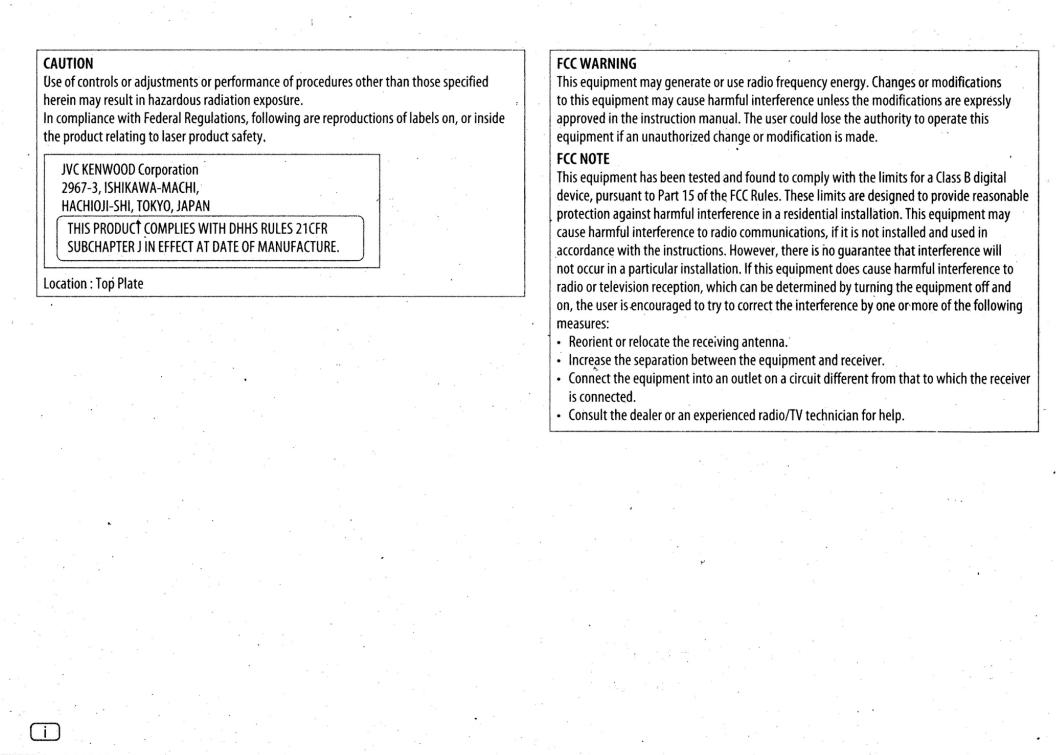
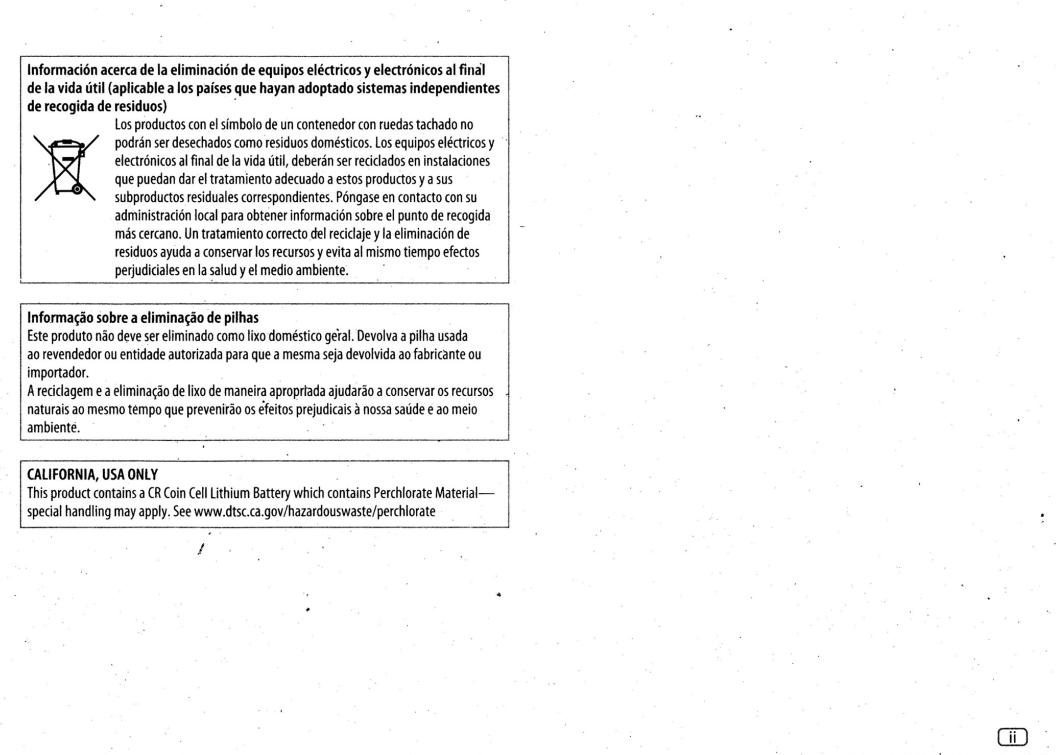
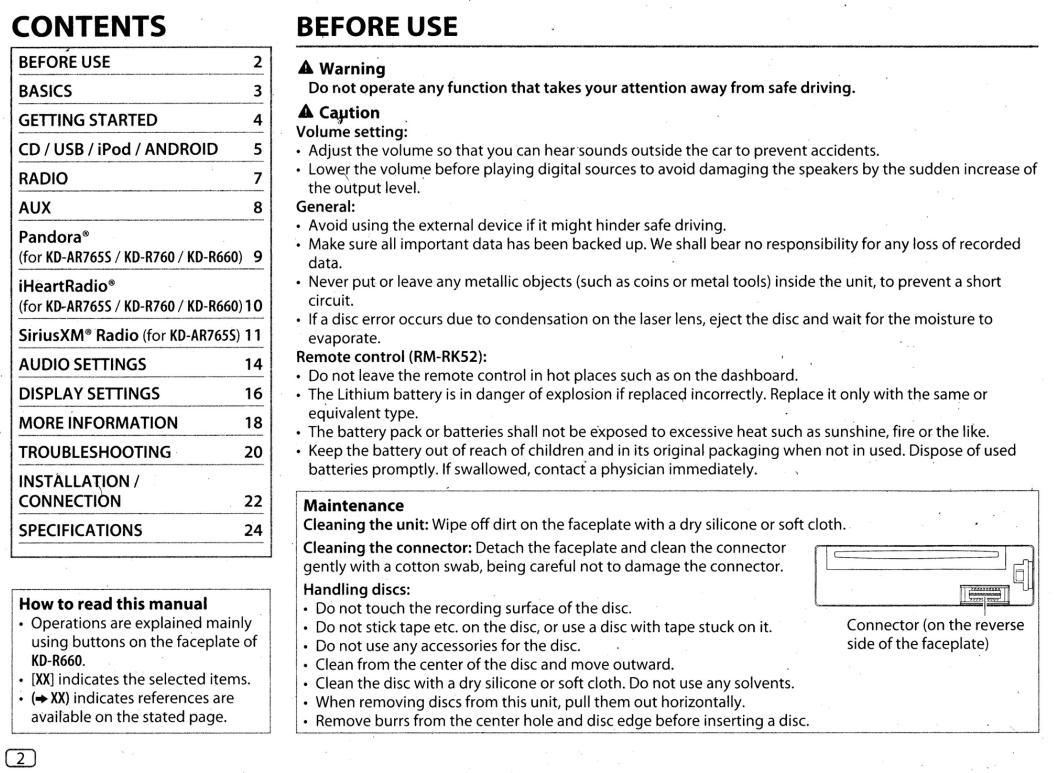


GETTING STARTED
1 |
Press and hold DISP-SETUP. |
2 |
Turn the volume knob to select [DEMO], then press the knob. |
3 |
Turn the volume knob to select [DEMO OFF], then press the knol:1. |
4 |
Press DISP-SETUP to exit. |
1 |
Press and hold DISP-SETUP. |
' |
2 |
Turn the volume knob to select [CLOCK], then press the knob. |
|
3 |
Turn the volume knob to select [CLOCK SET], then press the knob. |
|
4 |
Turn the volume knob to make the settings, then press the knob. |
|
5 6
7
·Day • Hour • Minute
Turn the volume knob to select Turn the volume knob to select knob. Press DISP-SETUP to exit.
. |
|
[24H/ 12H], then |
|
[12 |
HOUR] or [24 |
press HOU~],
the knob. then press
the
To return to the previous setting item, press~~~.
1 |
Press and hold DISP-SETUP. |
|
2 |
Turn the volume knob to make a selection (see the following table), |
|
|
then press the knob. . |
· |
3 |
Repeat step 2 until the desired item is selected or activated. |
|
4. |
Press DISP-SETUP to exit. · |
|
To return to the previous setting item, press~~~. |
||
Default: XX
SETTINGS
SRC SELECT AM* PANDORA*
IHEART*
AUX*·
F/W UPDATE SYSTEM F/W xxxx
ON: Activates the keypress tone.; OFF: Deactivates.
ON: Enables AM in source selection.; OFF: Disabl~s.
(For KD-AR765S I KD-R760 I KD-R660)
ON: Enables PANDORA in source selection.; OFF: Disables.
(For KD-AR765S I KD-R760 I KD-R660)
ON: Enables IHEARTRA~IO in source selection.; OFF: Disables.
BT ADAPTER: Selects when the KS-BTA 100 Bluetooth adapter is connected to the AUX jack. (+ 8) ;ON: Enables AUXin source selection.; OFF: Disables.
YES: Starts upgrading the firmware.; NO: Cancels (upgrading is not |
||
activated). |
see: |
|
· For details on how to update the firmware, |
||
|
||
<http:llwww.jvc:netlcslcarl>. |
|
|
CLOCK
CLOCK SYNC |
AUTO: The clock time .is automatically set using the Clock |
Time (CT) data |
|
in FM Radio Broadcast Data System signal. ; OFF: Cancels. |
|
CLOCK DISP |
ON: The clock time is shown on the display even when the unit is turned |
|
|
off. ; OFF: Cancels. |
|
* Not displayed when the corresponding source is ~elcected. |
|
|


CD I USB I iPod I ANDROID
·To
Select control mode
Select music drive
While in iP.od
HEAD MODE:
IPHONE MODE:
source, Control Control can still
press 6 ·usa MODE repeatedly. |
|
from the unit. |
· |
from the iPod/iPhone. Howe'(er,you |
|
play/pause or file skip from the unit. |
|
While in ANDROID source, press 6 USB MODE .
repeatedly. AUTO MODE:
AUDIO MODE:
Control from the·unit (using JVC MUSIC |
|
PLAY application). |
|
Control other media player applications |
|
from the Android device (without using |
JVC |
MUSIC PLAY application). However, you can |
|
still play/pause or file skip from the unit. |
|
Press 6 USB MODE repeatedly. |
|
The stored songs in the following start playback. |
|
• |
Selected internal or external memory of a smartphone |
|
(Mass Storage Class). |
• |
Selected drive of a multiple drives device. |
(For KD-AR765S I KD-R760 I KD-R660) |
|
While listening to the iPod and [HEAD MODE] is selected (+Select control mode).... |
|
1 |
Press and hold DISP-SETUP. |
2 |
Turn the volume knob to select [IPOD], then press the knob. |
3 |
Press the volume knob to select [AUDIOBOOKS]. |
4 |
Turn 'thevolume knob to make a selection, then press the knob. |
|
0.5x SPEED I 1x ·sPEED./2x SPEED: Select the desired playback speed of the |
|
·Audiobooks sound file in your iPod/iPhone. |
|
(Default: Depends on your iPod/iPhone setting.) |
5 |
Press DISP-SETUP to exit. |
To return to the previous setting item, press 0../~. |
|
... Sele~ ~ fit~, fro"" il fol4!1'-~ttiii: 2T |
|
1 |
. Press 0../~. |
2 |
Turn the volume knob to select a folder/list, then press the |
|
knob. · |
3 |
Turn the volume knob to select a file, then press the knob. |
Quick Search
If you have many files, you can search through
For MP3/WMA/WAVor JPC I JMC file:
Turn the volume knob quickly~
them
quickly.
|
For iPod: · |
|
|
You can search for a file according to the first character. |
|
|
Press 3 •12 T or turn the volume knob quickly to select the |
|
|
desired character (A to Z/ 0 to 9/ |
OTHERS). |
|
• Select "OTHERS" if the first character is other than A to Z, |
|
|
0 to 9. |
|
• |
To return to the previous setting item, press 0../~. |
|
~ |
To cancel, press and hold 0../~. |
· |
• |
For iPod, applicable only when [HEAD MODE] is selected.(+ Select |
|
|
control mode) |
|
··For ANDROID, applicable only when [AUTO MODE] is selected. |
||
|
(+Select control mode) |
|

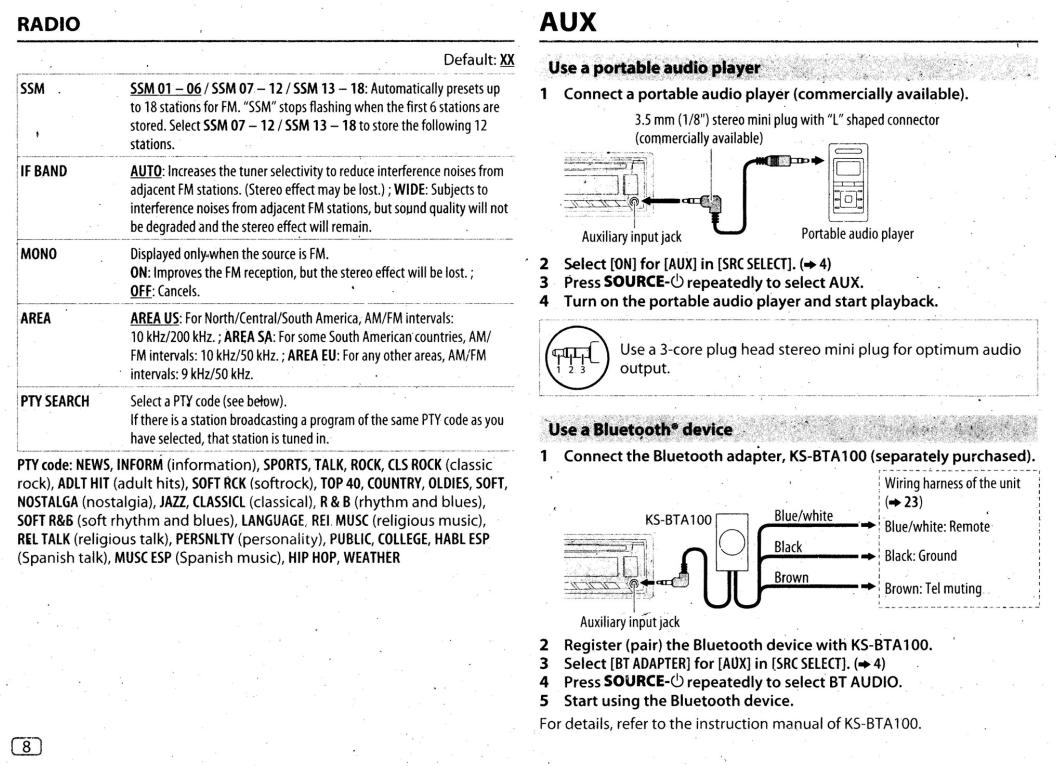
