Hilti PR 300-HV2S User Manual

PR 300-HV2S
Operating instructions |
en |
Mode d’emploi |
fr |
Manual de instrucciones |
es |
Manual de instruções |
pt |
Printed: 28.08.2015 | Doc-Nr: PUB / 5244524 / 000 / 00

1
Printed: 28.08.2015 | Doc-Nr: PUB / 5244524 / 000 / 00

2 |
|
3 |
|
|
|
|
|
4
5 |
|
6 |
|
|
|
|
|
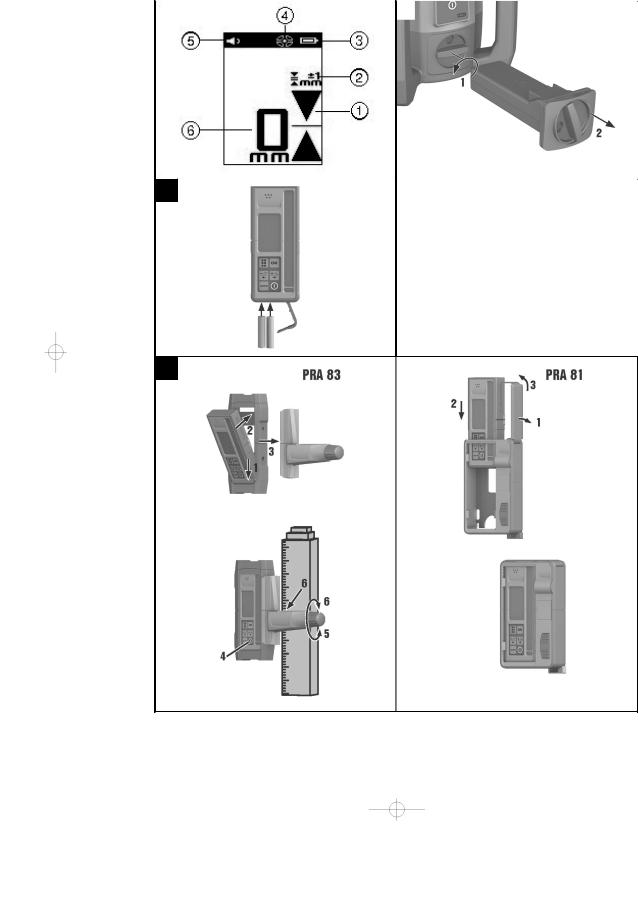
7 |
|
8 |
|
|
|
|
|
|
|
9
10
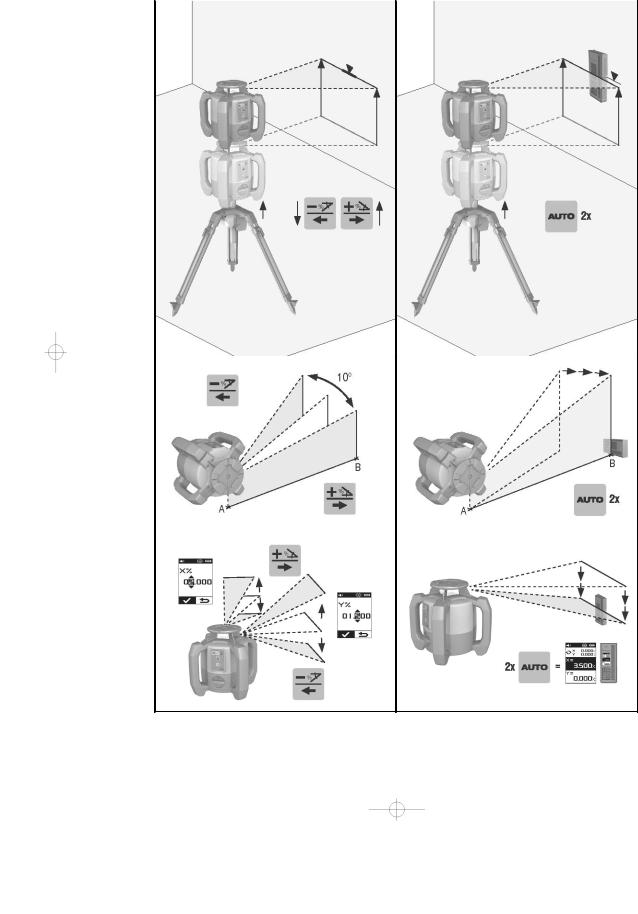
11 |
|
|
12 |
|
13 |
|
14 |
|
|
|
|
|
15 |
|
16 |
|
|
|
|
|

17
18

19
20

21
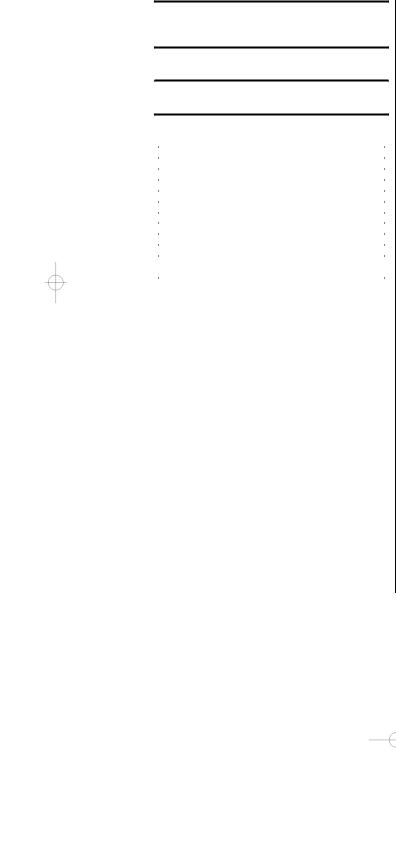
ORIGINAL OPERATING INSTRUCTIONS
PR 300-HV2S rotating laser
It is essential that the operating instructions are read before the tool is operated for the first time.
Always keep these operating instructions together with the tool.
Ensure that the operating instructions are with the tool when it is given to other persons.
|
Contents |
Page |
|||
|
1 |
General information |
2 |
|
|
|
2 |
Safety instructions |
2 |
|
|
|
3 |
Description |
4 |
|
|
|
4 |
Technical data |
7 |
|
|
|
5 |
Before use |
8 |
|
|
|
6 |
Operation |
10 |
|
|
|
7 |
Care and maintenance |
19 |
|
|
|
8 |
Troubleshooting |
20 |
|
|
|
9 |
Disposal |
22 |
|
|
|
10 |
Manufacturer’s warranty - tools |
22 |
|
|
|
11 |
FCC statement (applicable in US) / IC |
22 |
|
|
|
|
statement (applicable in Canada) |
|
|
|
1 These numbers refer to the illustrations. You can find the illustrations at the beginning of the operating instructions.
In these operating instructions, the designation “the tool” or “the rotating laser” always refers to the PR 300-HV2S. “Remote control”, “laser receiver” or “receiver” always refer to the PRA 300.
Rotating laser 1
@ Laser beam (plane of rotation) ; Rotating head
= Pentaprism
% Grip
& Control panel
( Base plate with / " thread ) PRA 84 Li-Ion battery
Battery compartment 2
@ PRA 84 Li-Ion battery ; Battery compartment = Catch
|
|
Charging the battery in the tool 3 |
en |
@ PUA 81 AC adapter |
|
; Charging socket |
|
Charging the battery externally (not in the tool) 4 |
|
@ PUA 81 AC adapter |
|
; PUA 82 motor vehicle power adapter |
|
= Charging activity LED |
|
Rotating laser control panel 5 |
|
@ On/off button |
|
; Auto-leveling LED |
|
= LED arrow for electronic inclination alignment |
|
% Manual electronic inclination alignment key (only in |
|
conjunction with inclined plane mode) |
|
& Shock warning function key and LED |
|
( Inclined plane mode key and LED |
|
) alignment)Surveillance mode LED (only with automatic vertical |
|
+ Battery charge status LED |
|
PRA 300 laser receiver / remote control unit control |
|
panel 6 |
|
@ On/off button |
|
; Inclination entry key (Plus / Right or Up arrow key) |
|
(with the PRA 90) |
|
= Confirmation button (OK) |
|
% “Menu” button |
|
& Inclination entry key (Minus / Left or Down arrow |
|
key) (with the PRA 90: |
|
( Automatic alignment / surveillance mode key (verti- |
|
cal) (double click) |
|
) Receiving window |
|
+ Marking notch |
|
§ Display |
|
DisplayonthePRA300laserreceiver/remotecontrol |
|
unit 7 |
|
@ Indicator showing position of receiver relative to |
|
height of laser plane |
|
; Indication of accuracy |
|
= Battery status |
|
% Virtual beam shields on/off |
|
& Volume |
|
( Indication of distance from laser plane |
|
1

1 General information
1.1 Safety notices and their meaning
DANGER
Draws attention to imminent danger that will lead to en serious bodily injury or fatality.
WARNING
Draws attention to a potentially dangerous situation that could lead to serious personal injury or fatality.
CAUTION
Draws attention to a potentially dangerous situation that could lead to slight personal injury or damage to the equipment or other property.
NOTE
Draws attention to an instruction or other useful information.
1.2Explanation of the pictograms and other information
Symbols
Read the |
General |
Warning: |
Warning: |
operating |
warning |
caustic |
electricity |
instructions |
|
substances |
|
before use. |
|
|
|
On the tool
Laser Class 2 product. Do not stare into the beam.
Location of identification data on the tool
The type designation and serial number can be found on the type identification plate on the tool. Make a note of this data in your operating instructions and always refer to it when making an enquiry to your Hilti representative or service department.
Type:
Generation: 01
Serial no.:
For indoor |
Return |
Do not look |
Warning: |
use only |
materials for |
into the |
explosive |
|
recycling |
beam. |
substances |
Locked Unlocked
2 Safety instructions
2.1 Basic information concerning safety
In addition to the information relevant to safety given ineachofthesectionsoftheseoperatinginstructions, the following points must be strictly observed at all times.
2.2General safety rules
a)Do not render safety devices ineffective and do not remove information and warning notices.
b)Modification of the tool is not permissible.
c)Stay alert, watch what you are doing and use common sense when operating the tool. Don’t use the tool when you are tired or under the influence of drugs, alcohol or medication. A moment of inattention while operating tools may result in serious personal injury.
d)Keep laser tools out of reach of children.
e)Failure to follow the correct procedures when opening the tool may cause emission of laser radiation in excess of class 2 or, respectively, class 3. Have the tool repaired only at a Hilti service center.
2
