Hilti PD 5 User Manual

|
|
|
|
PD 5 |
Operating instructions |
en |
|||
Mode d’emploi |
fr |
|||
Manual de instrucciones |
es |
|||
Manual de instruções |
pt |
|||
Printed: 07.07.2013 | Doc-Nr: PUB / 5145343 / 000 / 00
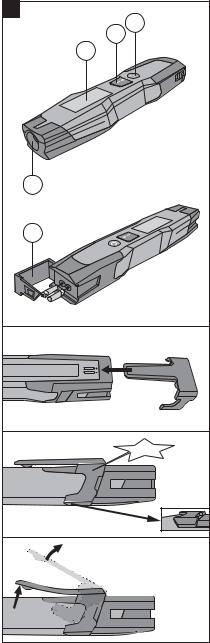
1 |
|
|
|
|
|
&/,&. |
Printed: 07.07.2013 | Doc-Nr: PUB / 5145343 / 000 / 00 |

ORIGINAL OPERATING INSTRUCTIONS
PD 5 laser range meter
It is essential that the operating instructions en are read before the laser range meter is
used the first time.
Ensure that the operating instructions are with the laser range meter when it is given to other persons.
|
Contents |
Page |
||
|
1. General information |
1 |
|
|
2. |
Description |
2 |
|
|
|
3. Accessories |
3 |
|
|
|
4. |
Technical data |
3 |
|
5. |
Safety instructions |
4 |
|
|
|
6. Before use |
6 |
|
|
|
7. Operation |
7 |
|
|
|
8. Care and maintenance |
8 |
|
|
|
9. Troubleshooting |
10 |
|
|
|
10. Disposal |
11 |
|
|
11. |
Manufacturer’s warranty - tools |
11 |
|
|
|
12. FCC statement / IC statement |
12 |
|
|
|
|
|
|
|
These numbers refer to the corresponding illustrations. The illustrations can be found on the fold-out cover pages. Keep these pages open while studying the operating instructions.
In these operating instructions, the designation “the tool” always refers to the PD 5 laser range meter.
Parts, operating controls and indicators
Laser emitting and receiving lens
On/off button
Measure button
Battery compartment cover
Graphic display
1.General information
1.1 Safety Notices and their meaning
-CAUTION-
This word indicates a possibly hazardous situation which could result in slight bodily injuries or damage to property.
-NOTE-
This word indicates information to help the user employ the product efficiently and other useful notes.
1
Printed: 07.07.2013 | Doc-Nr: PUB / 5145343 / 000 / 00
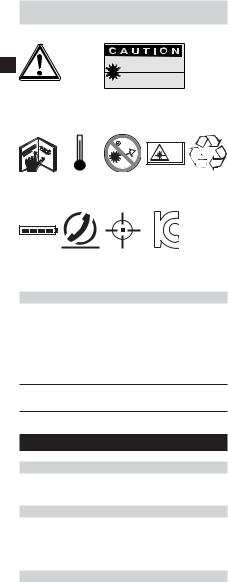
1.2Explanation of the pictograms and other information
Warning signs |
Symbols |
|
|
en |
|
LASER RADIATION - DO NOT |
|
|
|
STARE INTO BEAM |
|
|
|
620-690nm/0.95mW max. |
|
General |
|
CLASS II LASER PRODUCT |
|
|
|
|
|
warning |
|
Laser class II according |
|
|
|
||
|
|
to CFR 21, § 1040 (FDA) |
|
Symbols |
|
|
|
|
|
>1/4s |
2 |
|
|
|
|
Read the |
Temperature |
Do not look |
Laser class 2 Return waste |
operating |
indicator |
into the beam. |
material for |
instructions |
|
|
recycling. |
before use. |
|
|
|
Battery status |
Hardware |
Unfavorable |
KCC-REM- |
indicator |
errors |
operating |
HLT-PD5 |
|
|
conditions |
|
1.3 Location of identification data on the range meter
The type designation and serial number can be found on the rating plate on the back side of the range meter. Make a note of this data in your operating instructions and always refer to it when making an enquiry to your Hilti representative or service department.
Type:
Serial no.:
2. Description
2.1 Intended use
The range meter is designed for the:
• Measurement of distances
2.2 Display
The measurements, settings and tool status are shown in the display. When the tool is in measuring mode, the measurements taken are shown at the bottom of the display area (the result line).
2.3 Display illumination
In low light conditions, the display is illuminated automatically as soon as a button is pressed. If no button is pressed over a period of 20 seconds, the display illumination switches off automatically.
2
Printed: 07.07.2013 | Doc-Nr: PUB / 5145343 / 000 / 00
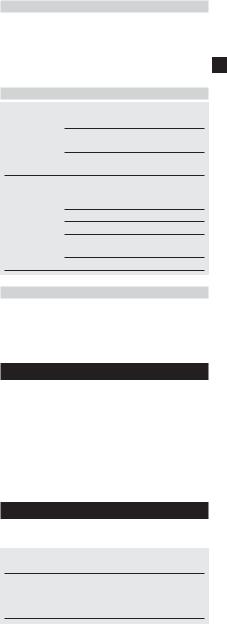
2.4 Basic principle
The distance is measured along a laser beam emitted by the tool to the point at which the beam strikes a reflective surface. The target from which the measurement is taken is clearly identified by the red laser measuring spot. The
range of the tool depends on the reflectance and structure en of the target surface from which measurements are taken.
2.5 Control panel
On/off button When the tool is switched off, press the button briefly to switch it on.
When the tool is switched off, press and hold the button to activate the menu.
When the tool is switched on, press the button briefly to switch it off.
Measure button Quick start (When the tool is switched off: Press the button briefly - the tool switches on and activates the laser).
Begins distance measurement.
Activates the laser beam.
Activates continuous measuring mode (long press, approx. 2 sec.).
Stops continuous measuring mode.
2.6 Items supplied
1 PD 5 laser range meter
2 Batteries
1 Soft pouch
1 Operating instructions
1 Manufacturer’s certificate
3. Accessories
Not supplied with the tool.
|
Target plate |
PDA 50 with reflective coating |
|
|
|
(4.7×5.1 in) |
|
|
|
PDA 51 (4.7×5.1 in) |
|
|
|
PDA 52 with reflective coating |
|
|
|
(8.3×11.7 in) |
|
|
Laser visibility glasses |
PUA 60 |
|
|
|
|
|
4. Technical data
Right of technical changes reserved.
Power supply
2×1.5 V, type AAA batteries
Battery condition check
Battery condition indicator with 4 segments showing 100%, 75%, 50%, 25% charge :
No segments shown: The batteries are exhausted
3
Printed: 07.07.2013 | Doc-Nr: PUB / 5145343 / 000 / 00
