ABB ACS50x-050-4, ACS50x-100-4, ACS50x-060-4, ACS50x-075-4, ACS 504 Installation & Start-up Manual
...
ACS 502 |
Installation & Start-up |
|
Manual |
ACS 502/504
Adjustable Frequency
AC Drives 50 to 400 HP, Series B
ACS 502-04F
EFFECTIVE 8/31/95
SUPERSEDES 9/1/94
ABB Drives
ASEA BROWN BOVERI
ACS 502/504 Adjustable Frequency AC Drives 50 to 400 HP, Series B
Installation & Start-up Manual
ACS 502-04F
EFFECTIVE: 1995-08-30
SUPERSEDES: 1994-09-01
ã 1995 ABB Industrial Systems Inc. All Rights Reserved.

Safety Instructions
General Safety
Instructions
Warnings in this manual appear in either of two ways:
•Dangerous voltage warnings, preceded by a Dangerous Voltage symbol, indicate the presence of voltages which may cause death or serious injury. These warnings describe procedures to avoid death or serious injury.
•General warnings, preceded by a General Warning symbol, indicate situations or conditions which may cause death or serious injury. These warnings describe procedures to avoid death or serious injury.
CAUTIONS inform you of situations or conditions which will damage machinery or cause additional motor-operation down-time if you do not take suggested steps to correct or address such situations or conditions.
Note: Notes provide you with additional and useful information. Although less urgent than cautions and warnings, notes are important and should not be ignored.
Warning Symbols For your own safety please pay special attention to instructions containing these symbols:
This warning symbol indicates the presence of dangerous voltage. This symbol informs you of high voltage conditions, situations, and locations that may cause death or serious injury if you do not follow precautions and proper steps.
This warning symbol indicates a general warning.
This warning symbol indicates an electrostatic discharge hazard.
ACS 502 Installation & Start-up Manual |
iii |

Safety Instructions
Warnings, Cautions,
and Notes
WARNING! Your drive contains dangerous voltages when connected to the line power. Always check that the ACS 502/504 is safe, after disconnecting the power, by measuring the DC bus voltage and line input voltage. Failure to check voltages could cause death or serious injury. Only a qualified electrician should carry out the electrical installation.
Note that the Motor Control Card of the ACS 502/504 is at DC bus voltage potential.
The DC bus capacitors contain dangerous DC voltage levels (1.35 x VIN). After disconnecting the supply, wait at least five minutes after the display readout on the control panel has disappeared before taking any measurements.
Dangerous external control voltages may be present on the relay outputs of the Control Interface Card and Option Cards.
CAUTION: Electrostatic Discharge (ESD) can damage electronic circuits. Do not handle any components without following the proper ESD precautions.
iv |
ACS 502 Installation & Start-up Manual |

Table of Contents
Chapter 1 – Introduction
How To Use This Manual . . . . . . . . . . . . . . . . . . . . . . . . . . . . . . . . . . . . . . . . . . . . . . . . . . . . . . . . . . 1-1
Intended Audience . . . . . . . . . . . . . . . . . . . . . . . . . . . . . . . . . . . . . . . . . . . . . . . . . . . . . . . . . . . . . . . . 1-2
Conventions Used In This Manual . . . . . . . . . . . . . . . . . . . . . . . . . . . . . . . . . . . . . . . . . . . . . . . . . . . 1-2
Control Panel Display . . . . . . . . . . . . . . . . . . . . . . . . . . . . . . . . . . . . . . . . . . . . . . . . . . . . . . . . . . 1-2
Control Panel Keys . . . . . . . . . . . . . . . . . . . . . . . . . . . . . . . . . . . . . . . . . . . . . . . . . . . . . . . . . . . . 1-2
Main . . . . . . . . . . . . . . . . . . . . . . . . . . . . . . . . . . . . . . . . . . . . . . . . . . . . . . . . . . . . . . . . . . . . . . . . 1-2
Group . . . . . . . . . . . . . . . . . . . . . . . . . . . . . . . . . . . . . . . . . . . . . . . . . . . . . . . . . . . . . . . . . . . . . . . 1-2
Parameter . . . . . . . . . . . . . . . . . . . . . . . . . . . . . . . . . . . . . . . . . . . . . . . . . . . . . . . . . . . . . . . . . . . . 1-2
Press . . . . . . . . . . . . . . . . . . . . . . . . . . . . . . . . . . . . . . . . . . . . . . . . . . . . . . . . . . . . . . . . . . . . . . . . 1-2
Terminal Block . . . . . . . . . . . . . . . . . . . . . . . . . . . . . . . . . . . . . . . . . . . . . . . . . . . . . . . . . . . . . . . . 1-3
Warranty and Liability Information . . . . . . . . . . . . . . . . . . . . . . . . . . . . . . . . . . . . . . . . . . . . . . . . . . 1-3
Related Publications . . . . . . . . . . . . . . . . . . . . . . . . . . . . . . . . . . . . . . . . . . . . . . . . . . . . . . . . . . . . . . 1-3
Chapter 2 – Overview of the ACS 502/504 |
|
Nameplate Identification . . . . . . . . . . . . . . . . . . . . . . . . . . . . . . . . . . . . . . . . . . . . . . . . . . . . . . . . . . |
. 2-1 |
Types and Ratings of the ACS 502/504 . . . . . . . . . . . . . . . . . . . . . . . . . . . . . . . . . . . . . . . . . . . . . |
2-3 |
ACS 502 Control Identification . . . . . . . . . . . . . . . . . . . . . . . . . . . . . . . . . . . . . . . . . . . . . . . . . . . |
2-4 |
General Information About Your ACS 502/504 . . . . . . . . . . . . . . . . . . . . . . . . . . . . . . . . . . . . . . . . . |
2-6 |
Functional Description . . . . . . . . . . . . . . . . . . . . . . . . . . . . . . . . . . . . . . . . . . . . . . . . . . . . . . . . . . |
2-6 |
Control Panel Operation . . . . . . . . . . . . . . . . . . . . . . . . . . . . . . . . . . . . . . . . . . . . . . . . . . . . . . . . . . . |
2-8 |
Control Panel Display . . . . . . . . . . . . . . . . . . . . . . . . . . . . . . . . . . . . . . . . . . . . . . . . . . . . . . . . . . |
2-8 |
Control Panel Keys . . . . . . . . . . . . . . . . . . . . . . . . . . . . . . . . . . . . . . . . . . . . . . . . . . . . . . . . . . . . |
2-9 |
Application Macros Overview . . . . . . . . . . . . . . . . . . . . . . . . . . . . . . . . . . . . . . . . . . . . . . . . . . . . . |
2-11 |
Hardware Description . . . . . . . . . . . . . . . . . . . . . . . . . . . . . . . . . . . . . . . . . . . . . . . . . . . . . . . . . . . . |
2-11 |
Inverter Module . . . . . . . . . . . . . . . . . . . . . . . . . . . . . . . . . . . . . . . . . . . . . . . . . . . . . . . . . . . . . . |
2-11 |
Features and Functions . . . . . . . . . . . . . . . . . . . . . . . . . . . . . . . . . . . . . . . . . . . . . . . . . . . . . . . . . |
2-14 |
Custom Options . . . . . . . . . . . . . . . . . . . . . . . . . . . . . . . . . . . . . . . . . . . . . . . . . . . . . . . . . . . . . . . . . |
2-17 |
Control Options . . . . . . . . . . . . . . . . . . . . . . . . . . . . . . . . . . . . . . . . . . . . . . . . . . . . . . . . . . . . . . |
2-17 |
Disconnect Options . . . . . . . . . . . . . . . . . . . . . . . . . . . . . . . . . . . . . . . . . . . . . . . . . . . . . . . . . . . |
2-17 |
Bypass Options . . . . . . . . . . . . . . . . . . . . . . . . . . . . . . . . . . . . . . . . . . . . . . . . . . . . . . . . . . . . . . . |
2-18 |
Meters . . . . . . . . . . . . . . . . . . . . . . . . . . . . . . . . . . . . . . . . . . . . . . . . . . . . . . . . . . . . . . . . . . . . . . |
2-24 |
Chapter 3 – ACS 502 Installation Instructions
Grounding and Ground Faults . . . . . . . . . . . . . . . . . . . . . . . . . . . . . . . . . . . . . . . . . . . . . . . . . . . . . . . 3-1
Pre-Installation Planning . . . . . . . . . . . . . . . . . . . . . . . . . . . . . . . . . . . . . . . . . . . . . . . . . . . . . . . . . . . 3-1
Environment . . . . . . . . . . . . . . . . . . . . . . . . . . . . . . . . . . . . . . . . . . . . . . . . . . . . . . . . . . . . . . . . . . 3-1
Mounting Area . . . . . . . . . . . . . . . . . . . . . . . . . . . . . . . . . . . . . . . . . . . . . . . . . . . . . . . . . . . . . . . . 3-2
Installation Site Power . . . . . . . . . . . . . . . . . . . . . . . . . . . . . . . . . . . . . . . . . . . . . . . . . . . . . . . . . . 3-2
Conduit Size . . . . . . . . . . . . . . . . . . . . . . . . . . . . . . . . . . . . . . . . . . . . . . . . . . . . . . . . . . . . . . . . . . 3-3
Power Wiring . . . . . . . . . . . . . . . . . . . . . . . . . . . . . . . . . . . . . . . . . . . . . . . . . . . . . . . . . . . . . . . . . 3-4
Output Power Wiring . . . . . . . . . . . . . . . . . . . . . . . . . . . . . . . . . . . . . . . . . . . . . . . . . . . . . . . . . . . 3-5
ACS 502 Installation & Start-up Manual |
v |

Table of Contents
Power Connections . . . . . . . . . . . . . . . . . . . . . . . . . . . . . . . . . . . . . . . . . . . . . . . . . . . . . . . . . . . . . . . 3-6
Input Wiring . . . . . . . . . . . . . . . . . . . . . . . . . . . . . . . . . . . . . . . . . . . . . . . . . . . . . . . . . . . . . . . . . . 3-6
Output Wiring . . . . . . . . . . . . . . . . . . . . . . . . . . . . . . . . . . . . . . . . . . . . . . . . . . . . . . . . . . . . . . . . . 3-7
Dynamic Braking . . . . . . . . . . . . . . . . . . . . . . . . . . . . . . . . . . . . . . . . . . . . . . . . . . . . . . . . . . . . . . 3-8
Control Connections . . . . . . . . . . . . . . . . . . . . . . . . . . . . . . . . . . . . . . . . . . . . . . . . . . . . . . . . . . . . . . 3-8
Available Control Locations . . . . . . . . . . . . . . . . . . . . . . . . . . . . . . . . . . . . . . . . . . . . . . . . . . . . . . 3-8
Terminal Block Connections . . . . . . . . . . . . . . . . . . . . . . . . . . . . . . . . . . . . . . . . . . . . . . . . . . . . . 3-9
Chapter 4 – ACS 504 Installation Instructions |
|
Pre-Installation Planning . . . . . . . . . . . . . . . . . . . . . . . . . . . . . . . . . . . . . . . . . . . . . . . . . . . . . . . . . . |
. 4-1 |
Environment . . . . . . . . . . . . . . . . . . . . . . . . . . . . . . . . . . . . . . . . . . . . . . . . . . . . . . . . . . . . . . . . . . . . |
. 4-7 |
Inverter Modules . . . . . . . . . . . . . . . . . . . . . . . . . . . . . . . . . . . . . . . . . . . . . . . . . . . . . . . . . . . . . . |
. 4-7 |
Control Unit . . . . . . . . . . . . . . . . . . . . . . . . . . . . . . . . . . . . . . . . . . . . . . . . . . . . . . . . . . . . . . . . . |
. 4-8 |
Power Wiring . . . . . . . . . . . . . . . . . . . . . . . . . . . . . . . . . . . . . . . . . . . . . . . . . . . . . . . . . . . . . . . . . . . |
. 4-9 |
Input and Output Power Wiring . . . . . . . . . . . . . . . . . . . . . . . . . . . . . . . . . . . . . . . . . . . . . . . . . . |
. 4-9 |
Checking the Motor Insulation . . . . . . . . . . . . . . . . . . . . . . . . . . . . . . . . . . . . . . . . . . . . . . . . . . . |
4-13 |
Control Connections . . . . . . . . . . . . . . . . . . . . . . . . . . . . . . . . . . . . . . . . . . . . . . . . . . . . . . . . . . . . . |
4-13 |
Available Control Locations . . . . . . . . . . . . . . . . . . . . . . . . . . . . . . . . . . . . . . . . . . . . . . . . . . . . . |
4-13 |
X50 . . . . . . . . . . . . . . . . . . . . . . . . . . . . . . . . . . . . . . . . . . . . . . . . . . . . . . . . . . . . . . . . . . . . . . . . |
4-14 |
Control Interface Card Connections . . . . . . . . . . . . . . . . . . . . . . . . . . . . . . . . . . . . . . . . . . . . . . . . . |
4-16 |
Chapter 5 – Start-up Procedure
Safety Precautions . . . . . . . . . . . . . . . . . . . . . . . . . . . . . . . . . . . . . . . . . . . . . . . . . . . . . . . . . . . . . . . . 5-1
Installation Inspection . . . . . . . . . . . . . . . . . . . . . . . . . . . . . . . . . . . . . . . . . . . . . . . . . . . . . . . . . . . . . 5-2
Start-up Data Parameters . . . . . . . . . . . . . . . . . . . . . . . . . . . . . . . . . . . . . . . . . . . . . . . . . . . . . . . . . . . 5-3
Keypad Control Tests . . . . . . . . . . . . . . . . . . . . . . . . . . . . . . . . . . . . . . . . . . . . . . . . . . . . . . . . . . . . . 5-4
Motor Disconnected from the ACS 502 . . . . . . . . . . . . . . . . . . . . . . . . . . . . . . . . . . . . . . . . . . . . . 5-4
Motor Connected to the ACS 502 . . . . . . . . . . . . . . . . . . . . . . . . . . . . . . . . . . . . . . . . . . . . . . . . . 5-5
Keypad Control vs. External Control . . . . . . . . . . . . . . . . . . . . . . . . . . . . . . . . . . . . . . . . . . . . . . . 5-6
Default Drive Parameters . . . . . . . . . . . . . . . . . . . . . . . . . . . . . . . . . . . . . . . . . . . . . . . . . . . . . . . . . . . 5-7
Customizing Application Macro Parameters . . . . . . . . . . . . . . . . . . . . . . . . . . . . . . . . . . . . . . . . . . . . 5-7
Password Protection (Parameter Lock) . . . . . . . . . . . . . . . . . . . . . . . . . . . . . . . . . . . . . . . . . . . . . . . . 5-8
Chapter 6 – Fault Tracing
Warning and Fault Messages . . . . . . . . . . . . . . . . . . . . . . . . . . . . . . . . . . . . . . . . . . . . . . . . . . . . . . . . 6-1 Warning messages of ACS 502/504 . . . . . . . . . . . . . . . . . . . . . . . . . . . . . . . . . . . . . . . . . . . . . . . . 6-1 Fault messages of ACS 502/504 . . . . . . . . . . . . . . . . . . . . . . . . . . . . . . . . . . . . . . . . . . . . . . . . . . . 6-2
Appendix A – ACS 502/504 Technical Data
Input Power . . . . . . . . . . . . . . . . . . . . . . . . . . . . . . . . . . . . . . . . . . . . . . . . . . . . . . . . . . . . . . . . . . . . A-1
Output Power . . . . . . . . . . . . . . . . . . . . . . . . . . . . . . . . . . . . . . . . . . . . . . . . . . . . . . . . . . . . . . . . . . . A-1
Analog Inputs . . . . . . . . . . . . . . . . . . . . . . . . . . . . . . . . . . . . . . . . . . . . . . . . . . . . . . . . . . . . . . . . . . . A-1
Auxiliary Voltage (for Controls) . . . . . . . . . . . . . . . . . . . . . . . . . . . . . . . . . . . . . . . . . . . . . . . . . . . . A-2
Digital Inputs . . . . . . . . . . . . . . . . . . . . . . . . . . . . . . . . . . . . . . . . . . . . . . . . . . . . . . . . . . . . . . . . . . . A-2
Analog Outputs . . . . . . . . . . . . . . . . . . . . . . . . . . . . . . . . . . . . . . . . . . . . . . . . . . . . . . . . . . . . . . . . . A-2
vi |
ACS 502 Installation & Start-up Manual |

Table of Contents
Digital Relay Outputs . . . . . . . . . . . . . . . . . . . . . . . . . . . . . . . . . . . . . . . . . . . . . . . . . . . . . . . . . . . . . A-2
Environmental Limits . . . . . . . . . . . . . . . . . . . . . . . . . . . . . . . . . . . . . . . . . . . . . . . . . . . . . . . . . . . . . A-2
Enclosures . . . . . . . . . . . . . . . . . . . . . . . . . . . . . . . . . . . . . . . . . . . . . . . . . . . . . . . . . . . . . . . . . . . . . . A-2
Glossary . . . . . . . . . . . . . . . . . . . . . . . . . . . . . . . . . . . . . . . . . . . . . . . . . . . . . . . . . . . . . . . . . G-1
Index . . . . . . . . . . . . . . . . . . . . . . . . . . . . . . . . . . . . . . . . . . . . . . . . . . . . . . . . . . . . . . . . . . . . . I-1
ACS 502 Installation & Start-up Manual |
vii |

Table of Contents
This page intentionally left blank.
viii |
ACS 502 Installation & Start-up Manual |

Chapter 1 – Introduction
How To Use This
Manual
This chapter describes the purpose and contents of this manual, describes the intended audience, explains conventions used in this manual, and lists related publications.
The purpose of this manual is to provide you with the information necessary to install, start-up, and service an ACS 502/504 Adjustable Frequency AC Drive rated 50 to 400 hp. This manual also describes features and functions of the drives and requirements such as external drive control connections, wiring, and cable sizes and routing.
ACS 502/504 user documentation also includes the ACS 500 Adjustable Frequency AC Drives 2 to 400 HP Programming Manual Including Application Macros which is provided with the drive.
Chapter 1 – Introduction , the chapter you are reading now, introduces you to the ACS 502/504 Adjustable Frequency AC Drives 50 to 400 HP Installation & Start-up Manual and conventions used throughout the manual.
Chapter 2 – Overview of the ACS 502/504 describes drive components and provides a brief introduction to Control Panel operation, the drive parameter menu system, and drive Application macros.
Chapter 3 – ACS 502 Installation Instructions describes planning for ACS 502 drive installation, new drive inspection, and drive installation. This chapter also includes requirements and connections for input and output wiring and external control wiring.
Chapter 4 – ACS 504 Installation Instructions describes planning for ACS 504 chassis installation, new drive inspection, and drive installation. This chapter also includes requirements and connections for input and output wiring and external control wiring.
Chapter 5 – Start–up Procedure describes safety, installation inspection, how to check default parameters and set start-up parameters, and how to test the drive with the motor disconnected and connected.
Chapter 6 – Fault Tracing describes troubleshooting procedures through fault messages, resetting faults, accessing stored information in the fault history, and tracing faults to their origins.
Appendix A – ACS 502/504 Technical Data lists input and output voltages, amperage, and other useful data for each drive rated 50 to 400 hp.
Glossary lists and defines terms common to all ACS 502/504 drives.
Index helps you locate the page numbers of topics contained in this manual.
ACS 502 Installation & Start-up Manual |
1-1 |

Chapter 1 – Introduction
Intended Audience
Conventions Used
In This Manual
Control Panel Display
The audience for this manual has:
•Knowledge of standard electrical wiring practices, electronic components, and electrical schematic symbols.
•Minimal knowledge of ABB product names and terminology.
•No experience or training in installing, operating, or servicing the ACS 502/504.
The audience for this manual will install, start-up, and service the ACS 502/ 504.
Listed below are terms and language conventions used in this manual. These terms and conventions are defined here to help you understand their meanings and applications throughout this manual. For a complete listing of ACS 502/ 504 terms, refer to the Glossary at the end of this manual.
The Control Panel display is an LCD readout of drive functions, drive parameter selections, and other drive information. Letters or numbers appear in the display according to which Control Panel keys you press.
Control Panel Keys Control Panel keys are flat, labeled, push-button-type devices that allow you to monitor drive functions, select drive parameters, and change drive macros and settings.
Main A main is the first level of programming. The Mains organize the Parameters into four main functional groups. A Main in this manual is the number corresponding to Group access. All Groups in the 10s range are accessed on the Control Panel through CONTROL CONNECTIONS/MAIN 10. Access Groups in the 20s range through DRIVE PARAMETERS/MAIN 20. Access Groups in the 30s range through PROTECTION PARAMETER/MAIN 30, and access Groups in the 40’s range through APPLIC PARAMETERS/MAIN 40.
Group A Group is a sub-set of a Main. Groups are grouped within Mains according to their 10s, 20s, 30s, or 40s range. For example, Groups numbered 30.1, 30.2, 30.3, and 30.4 are found in PROTECTION PARAMETER/MAIN 30.
Parameters are accessed through Groups.
Parameter A parameter is a sub-set of a Group, selected through the Control Panel keys. Parameters in this manual often are expressed as a number, a decimal (.), another number, a decimal, and another number. The first number at the left represents the Main. The number between the decimals represents the Group, for example, 20.2 (Start/Stop). The number at the right represents a Parameter within that group, for example, 4 (Brake Chopper). In this manual, Parameter 4 in Group 20.2 is expressed as Parameter 20.2.4.
Press Press a key on the Control Panel to achieve a desired result. In this manual, individual Control Panel keys are enclosed in square brackets. For example, the Setting mode key is expressed as [ * ]. Refer to Chapter 2 – Overview of the ACS 502/504, Control Panel Operation, for details.
1-2 |
ACS 502 Installation & Start-up Manual |

Chapter 1 – Introduction
Terminal Block A terminal block is a group of wire connections on a drive. This manual expresses specific terminal blocks and connections as a letter, usually X, a number, a colon (:), and another number. The letter and number to the left of the colon represent the name of the terminal block, for example, X25. The number to the right of the colon represents the terminal connection, for example 16, on the terminal block. In this manual, a terminal connection numbered 16, located on a terminal block named X25, is expressed as X25:16.
Warranty and Liability
Information
Related Publications
The warranty for your ABB drive covers manufacturing defects. The manufacturer carries no responsibility for damage due to transport or unpacking.
In no event and under no circumstances shall the manufacturer be liable for damages and failures due to misuse, abuse, improper installation, or abnormal conditions of temperature, dust, or corrosives, or failures due to operation above rated capacities. Nor shall the manufacturer ever be liable for consequential and incidental damages.
The period of manufacturer's warranty is 12 months, and not more than 18 months, from the date of delivery.
Extended warranty may be available with certified start-up. Contact your local distributor for details.
Your local ABB Drives company or distributor may have a different warranty period, which is specified in their sales terms, conditions, and warranty terms.
If you have any questions concerning your ABB drive, contact your local distributor or ABB Drives office.
The technical data and specifications are valid at the time of printing. ABB reserves the right to subsequent alterations.
For related information, refer to the ABB ACS 500 Adjustable Frequency AC Drives 2 to 400 HP Programming Manual Including Application Macros (ACS 500-05).
ACS 502 Installation & Start-up Manual |
1-3 |

Chapter 1 – Introduction
This page intentionally left blank.
1-4 |
ACS 502 Installation & Start-up Manual |

Chapter 2 – Overview of the ACS 502/504
|
The ACS 502 and ACS 504 are adjustable frequency AC drives for 50 to 300 |
|
hp constant torque and 60 to 400 hp variable torque, 480 volt applications; |
|
and 60 to 150 hp constant torque and 75 to 200 hp variable torque, 600 volt |
|
applications. The ACS 504 is an open chassis, designed for mounting into a |
|
customer’s enclosure. The ACS 502 is a complete enclosed assembly |
|
(including the ACS 504 module) ready for operation. |
|
This chapter describes the features and functions of the ACS 502, and |
|
includes illustrations and block diagrams. It also describes the ACS 502 |
|
hardware components and the Control Panel displays and keys. This chapter |
|
also presents an overview of the Parameters menu system and Application |
|
macros. |
Nameplate |
Figure 2-1 explains the base drive part number used to derive the drive code |
Identification |
printed on the nameplate, located at on the right side of the enclosure, or |
|
inside the door of the ACS 502, or on the left side below the brake terminals |
|
on the ACS 504. |
ACS 502 Installation & Start-up Manual |
2-1 |

Chapter 2 – Overview of the ACS 502/504
Figure 2-1 Explanation of ACS 502/504 Drive Code
ACS 502 - 075 - 4 - 0 0 P 2
AC = AC Drive
Product Type:
S = Standard Product
Family:
50 = ACS 500
Construction
1 = Sizes 002 to 060, Wall Mounted
2 = Sizes 050 to 350, Std Floor Stand Cabinet 4 = Sizes 050 to 350, Module
Output Power (HP, Constant Torque)
(KVA, Constant Torque for 380 VAC)
Input Voltage
3= 380-415 VAC
4= 440-500 VAC
6= 525-600 VAC Internal Option 2
0 = No Option
3 = Tachometer input option (SNAT 7610 BAC) Internal Option 1
2 = I/O Extension Board (SNAT 7520 IOE)
8 = (5) Isolated Digital Inputs (SNAT 763 DII)
9 = 3-15 PSI and (2) Isolated Digital Inputs (SNAT 762 PSI) A = 115 VAC Control Power Board
0 = No Option
Control Panel
P = Internal Control Panel (Keypad and Display)
0 = No Panel
Protection Class of Enclosure* 0 = Chassis (IP 00)
2 = NEMA 1 (IP 21)
3 = NEMA 1 w/Air Filters
5 = NEMA 12 (IP 54)
*Not all Protection Classes are available for all units.
Dynamic Braking
Blanks = No Brake
1 = Internal Dynamic Brake Chopper Installed
2-2 |
ACS 502 Installation & Start-up Manual |

Chapter 2 – Overview of the ACS 502/504
Types and Ratings of Table 2-1 shows the type series and ratings of the ACS 504. the ACS 502/504
Table 2-1 Rating Table for ACS 502 and ACS 504, 440 – 500 VAC,& 525 – 600 VAC
|
|
Constant Torque |
|
Variable Torque |
|
|
|
|||||||
|
|
|
|
|
|
|
|
|
|
|
|
|
|
|
|
|
|
|
Amps |
|
|
|
|
Amps |
|
|
Dimension |
||
Drive Type |
|
|
|
(Current Rating |
|
|
|
(Current Rating |
IN |
|||||
|
|
|
|
|
|
Reference |
||||||||
|
hp |
|
|
of Drive) |
hp |
|
|
of Drive) |
|
|||||
|
|
|
|
|
|
|
||||||||
|
|
|
|
|
|
|
|
|
|
|
|
|
|
|
|
|
|
|
IR |
|
IIN |
|
|
|
IRSQ |
|
IINSQ |
|
|
|
|
|
|
|
|
480 volt units |
|
|
|
|
|
|||
|
|
|
|
|
|
|
|
|
|
|
|
|
|
|
ACS50X-050-4- |
50 |
|
|
65 |
|
62 |
60 |
|
|
77 |
|
69 |
65 |
|
|
|
|
|
|
|
|
|
|
|
|
|
|
|
|
ACS50X-060-4- |
60 |
|
|
77 |
|
71 |
75 |
|
|
96 |
|
87 |
84 |
R6 |
|
|
|
|
|
|
|
|
|
|
|
|
|
|
|
ACS50X-075-4- |
75 |
|
|
96 |
|
87 |
100 |
|
|
124 |
|
111 |
112 |
|
|
|
|
|
|
|
|
|
|
|
|
|
|
|
|
ACS50X-100-4- |
100 |
|
|
124 |
|
113 |
125 |
|
|
156 |
|
141 |
135 |
R7 |
|
|
|
|
|
|
|
|
|
|
|
|
|
|
|
ACS50X-125-4- |
125 |
|
|
156 |
|
143 |
150 |
|
|
180 |
|
159 |
164 |
|
|
|
|
|
|
|
|
||||||||
|
|
|
|
|
|
|
|
|
|
|
|
|
|
|
ACS50X-150-4- |
150 |
|
|
180 |
|
161 |
200 |
|
|
240 |
|
214 |
200 |
R8 |
|
|
|
|
|
|
|
|
|
|
|
|
|
|
|
ACS50X-200-4- |
200 |
|
|
240 |
|
218 |
250 |
|
|
302 |
|
269 |
240 |
|
|
|
|
|
|
|
|
||||||||
|
|
|
|
|
|
|
|
|
|
|
|
|
|
|
ACS50X-250-4- |
250 |
|
|
302 |
|
273 |
300 |
|
|
361 |
|
328 |
300 |
|
|
|
|
|
|
|
|
|
|
|
|
|
|
|
|
ACS50X-300-4- |
300 |
|
|
361 |
|
333 |
350 |
|
|
414 |
|
376 |
365 |
R9 |
|
|
|
|
|
|
|
|
|
|
|
|
|
|
|
ACS50X-350-4- |
300 |
|
|
361 |
|
333 |
400 |
|
|
460 |
|
418 |
365 |
|
|
|
|
|
|
|
|
|
|
|
|
|
|
|
|
|
|
|
|
|
|
600 volt units |
|
|
|
|
|
|||
|
|
|
|
|
|
|
|
|
|
|
|
|
|
|
ACS50X-060-6- |
60 |
|
|
62 |
|
54 |
75 |
|
|
77 |
|
67 |
77 |
R6 |
|
|
|
|
|
|
|
|
|
|
|
|
|
|
|
ACS50X-075-6- |
75 |
|
|
77 |
|
67 |
100 |
|
|
99 |
|
87 |
77 |
|
|
|
|
|
|
|
|
||||||||
|
|
|
|
|
|
|
|
|
|
|
|
|
|
|
ACS50X-100-6- |
100 |
|
|
99 |
|
87 |
125 |
|
|
125 |
|
110 |
99 |
R7 |
|
|
|
|
|
|
|
|
|
|
|
|
|
|
|
ACS50X-125-6- |
125 |
|
|
125 |
|
110 |
150 |
|
|
144 |
|
126 |
125 |
R8 |
|
|
|
|
|
|
|
|
|
|
|
|
|
|
|
ACS50X-150-6- |
150 |
|
|
144 |
|
126 |
200 |
|
|
192 |
|
168 |
172 |
R9 |
|
|
|
|
|
|
|
|
|
|
|
|
|
|
|
ACS 502 Installation & Start-up Manual |
2-3 |

Chapter 2 – Overview of the ACS 502/504
|
Table 2-2 shows the definitions for symbols used in this manual. |
Table 2-2 Symbol Definitions |
|
|
|
Symbol |
Definition |
|
|
VIN |
Rated supply voltage [V]. The actual voltage is set by a parameter. |
IIN |
Approximate input current (rms) when shaft power is PR, line voltage is 480 V, and the motor is a standard NEMA |
|
motor [Amps]. |
|
|
IR |
Rated output current in constant torque applications [Amps]. |
|
|
PR |
Maximum motor nominal shaft power in constant torque applications for 2-, 4-, and 6-pole standard motors [hp]. |
|
|
IINSQ |
Approximate input current when shaft power is PRSQ, line voltage is 480 V and the motor is a standard NEMA |
|
motor. This is the maximum thermal input current [Amps]. |
|
|
IRSQ |
Rated output current in squared torque applications [Amps]. |
PRSQ |
Maximum motor nominal shaft power in squared torque applications for 2-, 4-, and 6-pole standard motors [hp]. |
IN |
The output current on which the drive’s internal trips and settings are based [Amps]. |
|
|
ACS 502 Control The numbers and letters in the last seven spaces of the ACS 502 Model Identification Number stand for the specific options included with your drive. Locate the
Control Nameplate on the right side of the enclosure or inside the door of the ACS 502 and use Figure 2-2 to verify the options included with your drive. The first part of the part number is derived from Figure 2-1 by removing the letters AC in the first two places and the dashes (-).
2-4 |
ACS 502 Installation & Start-up Manual |

Figure 2-2 Nameplate Codes
ACS502-075-4-00P2
S502075400P2
NEMA Type Enclosure
2=NEMA 1
3=NEMA 1 with Air Filters 5=NEMA 12
Control
A=Hand-Off-Auto Switch incl. 115 V Control Transformer
B=Hand-Off-Auto Switch & Speed Pot incl. 115 V Control Transformer
C=115 VAC Control Transformer & Terminal Board
1=Internal Brake Chopper M=A+1
N=B+1
P=C+1
0=None
Input Options
A=Door Interlocked Disconnect Switch B=Door Interlocked Circuit Breaker C=Disconnect w/3% Line Reactor D=Circuit Breaker w/3% Line Reactor E=Input Terminal Block w/3% Line
Reactor
F=Disconnect w/5% Line Reactor G=Circuit Breaker w/5% Line Reactor H=Input Terminal Block w/5% Line
Reactor
0=Extended Enclosure w/Input Terminal Block
Bypass
A=Manual Bypass
B=Manual Bypass w/Service Switch C=Automatic Bypass
D=Automatic Bypass w/Service Switch E=Manual Bypass, Mechanically
Interlocked
F=Manual Bypass w/Service Switch, Mechanically Interlocked
G=Automatic Bypass, Mechanically Interlocked
H=Automatic Bypass w/Service Switch, Mechanically Interlocked
0=None
Chapter 2 – Overview of the ACS 502/504
Meters
A=Analog Voltmeter B=Analog Speed Meter Y=Ammeter (Sized to unit)
Z=Two Ammeters (Sized to MOL’s) 1=A+B
2=A+Y
3=A+Z
4=B+Y
5=B+Z
6=A+B+Y
7=A+B+Z
0=None
MOL
HP* ACS 502
A=29.3 to 32.0
25B=32.1 to 34.9 C=35.0 to 37.8
30 D=37.9 to 41.7 E=41.8 to 45.9 F=46.0 to 49.0 40 G=49.1 to 54.2 H=54.3 to 60.0 J=57.1 to 62.8
50 K=62.9 to 69.1 L=69.2 to 75.0
60M=75.1 to 83.3 N=83.4 to 86.9
P=87.0 to 92.9
75Q=93.0 to 100 R=98 to 107.9
S=108 to 113.9
100T=114 to 125.9 U=126 to 138.9
V=139 to 153 125 W=154 to 163 150 X=164 to 180 Y=175 to 194 Z=195 to 220 200 2=221 to 247 3=248 to 276
2504=277 to 307 5=308 to 345
300 6=346 to 381
3507=382 to 420 8=421 to 465 0=None
*Horsepowers listed are estimated only. MOL’s MUST be sized for the specific motor.
ACS 502 Installation & Start-up Manual |
2-5 |

Chapter 2 – Overview of the ACS 502/504
General Information
About Your ACS 502/504
Functional Description
Power-on sequence When line voltage is switched on, the capacitor bank is charged first via the charging circuit. The charging takes less than one second. During this time, the thyristors on the rectifier bridge are not conducting.
GENERAL WARNING! The maximum permissible number of chargings in one minute is four. If the DC bus is charged more often, the charging resistor may fail due to excess heat. Therefore, it is recommended that you do not use the input power switching on and off as a Start/Stop command.
The power supply of the ACS 504 comes from the capacitor bank. The power supply turns on when the voltage on the capacitors has reached about
300 VDC. Subsequently, the Control Interface Card, Motor Control Card and Main Circuit Interface Card are energized.
When the DC-voltage has reached 80% of its nominal value, the microprocessor on the Motor Control Card energizes the Input Protection Card. The thyristors are gated fully conducting and the thyristor-diode rectifier behaves like a normal 6-pulse diode bridge.
The cooling fan turns on at initial power-on. To prolong the useful life of the fan bearings, the fan is automatically turned off after one minute, unless:
•The drive has a RUN command, or
•Heatsink temperature is above 113 °F (45°C).
Control In normal duty the drive follows commands and references either from the keypad or the terminal block on the Control Interface Card. The control signal source selection and the way the drive interprets these signals are configured by parameters.
Power section Power flow through the drive in normal duty is from AC-input line through the rectifier bridge to the DC-filter capacitors which sustain a constant DCvoltage. The nominal value for this voltage is 1.35 x VIN.
The Inverter consists of six power semiconductor switches whose operation is controlled by the Motor Control Card via the Main Circuit Interface Card. Turning these switches on and off in a certain sequence is called modulation. The modulation frequency in the ACS 504 is about 3 kHz at maximum and cannot be altered.
The potential at any terminal U2, V2, W2 (T1, T2, T3) of the inverter can only be high or low. The modulation determines which one. At any instant, the line to line output voltage is either 0 V when the switches in these phases are in the same position or ± 1.35 x VIN when the corresponding switches are in different positions.
2-6 |
ACS 502 Installation & Start-up Manual |

Chapter 2 – Overview of the ACS 502/504
The output voltage waveform is a pulse-train. The widths of the pulses depend on the modulation. The purpose of the modulation is to create the fundamental voltage wave (its amplitude and frequency), e.g., according to the law
Vout / fout = constant (V/Hz).
The distortion of the output voltage from the sinusoidal fundamental creates corresponding harmonics in the motor current. However, since the motor is highly inductive and the modulation frequency is relatively high, the current waveform is nearly sinusoidal.
Protective features Should something adverse happen during power-up or normal duty, the drive incorporates the following features to protect itself:
•Internal overtemperature (warning and trip)
•Overcurrent (two current limits and trip)
•Input line phase loss / unbalance (trip)
•Overvoltage (trip at 130% nominal DC-voltage)
•Undervoltage (trip at 60% nominal DC-voltage)
•Starting at overvoltage (>117% of nominal DC-voltage inhibits start)
•Ground fault (>2.5 amps)
In addition, the drive identifies various internal and external hardware faults and displays a diagnostic message.
The ACS 504 also has a variety of protective features for the motor, such as:
•Stall (warning and trip)
•Overload (warning and trip)
•Underload (warning and trip)
Power-off sequence A high voltage remains on the capacitor bank after the line voltage is disconnected. This voltage is discharged through discharging resistors (R11) within five minutes. Always use a voltage measurement to determine that the voltage has dropped before performing any service or making main circuit connections. Measure between terminals UDC+ and UDC-; also measure between UDC+ and chassis ground. The meter must be capable of withstanding 1000 VDC.
ACS 502 Installation & Start-up Manual |
2-7 |

Chapter 2 – Overview of the ACS 502/504
Control Panel Operation
Control Panel Display The Control Panel, located on top of the Control Interface Card, has a 2x20 character alphanumeric LCD and a keypad.
The operation information, parameters and fault indications are displayed in nine languages: English, German, Italian, Spanish, Dutch, French, Danish, Finnish, and Swedish. The language selection is made in Start-up Data, Parameter A (Language).
Figure 2-3 shows control panel display indications.
Figure 2-3 Control Panel Displays
Rotation Direction
Main Name → = Forward
← = Reverse
|
|
|
Main Number |
Control Location |
|
Run Status |
|||||||
|
|
|
|
|
|
|
|
[ ] = Keypad Control |
|
I = Run |
|||
|
|
|
|
|
|
|
|
|
O = Stop |
||||
|
|
|
|
|
|
|
|
No Brackets = External |
|||||
|
|
|
|
|
|
|
|
|
|||||
|
|
|
Parameter Number |
|
|
|
|
Active Reference |
|||||
|
|
|
and Name |
|
|
|
|
R1 = Ref 1 |
|||||
|
|
|
|
|
|
|
|
|
|
|
|
|
|
|
|
|
|
|
|
|
|
|
|
|
|
|
|
|
|
|
|
|
|
|
|
|
|
|
|
|
|
|
|
|
|
|
|
|
|
|
|
|
|
|
|
Parameter Value
Mode Indication
[ ] = Setting Mode
No Brackets = Display Mode
2-8 |
ACS 502 Installation & Start-up Manual |

Chapter 2 – Overview of the ACS 502/504
Control Panel Keys Table 2-3 illustrates each Control Panel Key, how the keys are used in this manual's text, and describes the function of each key.
Table 2-3 Control Panel Keys
Control Panel |
Text Reference |
Function |
|||||
Key |
|||||||
|
|
||||||
|
|
|
|
|
|
|
|
|
|
[ * ] |
Selects the Setting mode and saves the selected |
||||
|
|||||||
|
|
|
|
|
|
parameter value. |
|
|
|
|
|
|
|
||
|
|
|
|
|
|
||
[Right Arrow] |
Steps between levels. |
|
Selects between Operating Data, Main, Group, |
|
and Parameter levels. |
|
and |
[Left Arrow] |
|
|
In Setting Mode, returns to the Display mode |
|
without changing the Parameter value. |
|
[Up Arrow] |
Steps through choices within a level. |
|
||
|
|
In Display mode, selects the next/previous Main, |
|
|
|
|
|
Group, or Parameter. |
|
|
and |
|
[Down Arrow] |
In Setting mode, increases/decreases parameter |
|
||
|
|
|
|
|
|
|
|
value. |
|
|
|
|
[Fwd/Rev] |
Changes the rotation direction in Keypad control |
|
|
(refer to parameter 10.1.3). |
|
|
|
|
[Start/Stop] |
Starts and stops the motor in Keypad control. |
|
|
Resets faults, warnings, and supervision |
|
|
|
|
|
indications. |
Note: To accelerate the change of parameter value, press and hold the [Up Arrow] or [Down Arrow] button.
Figure 2-4 shows how to set Parameter 20.1.1 (Minimum Frequency) to 3 Hz.
ACS 502 Installation & Start-up Manual |
2-9 |
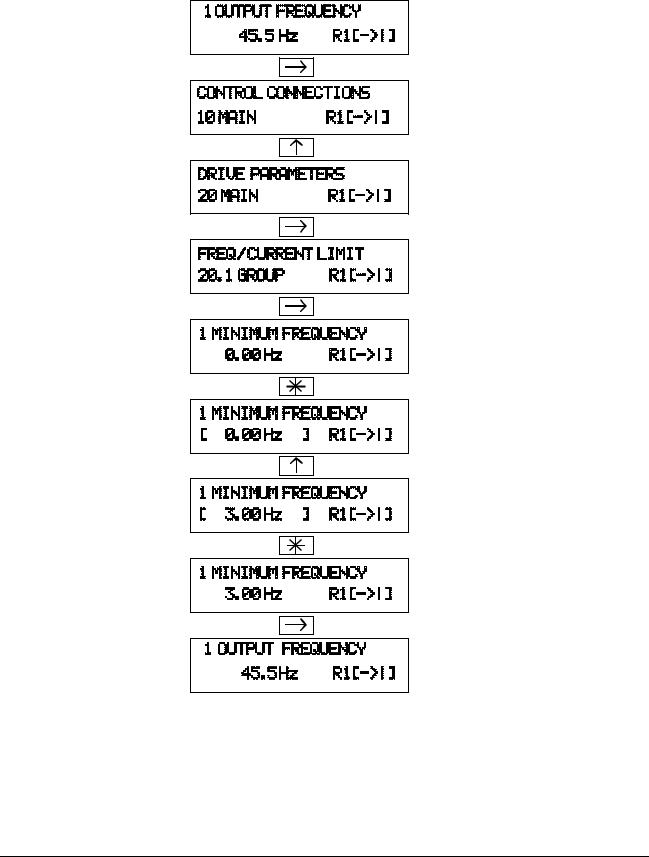
Chapter 2 – Overview of the ACS 502/504
Figure 2-4 Parameter Settings
Indent to Main level.
Select the required Main.
Indent to Group level. Select the required
Group by [Up Arrow] and [Down Arrow] keys.
Indent to Parameter level. Select the required Parameter by [Up Arrow] and [Down Arrow] key.
Change to Setting mode. Brackets indicate that the parameter value now can be changed.
Set the parameter value. If you want to cancel the change and return to Display mode, press [Right Arrow] or [Left Arrow], otherwise
Save the selected value to parameter memory. Brackets disappear indicating that the parameter value is stored in memory.
Return to Operating Data parameter 1 (Output
Frequency).
2-10 |
ACS 502 Installation & Start-up Manual |

Chapter 2 – Overview of the ACS 502/504
Adjusting Display The contrast of the LCD can be adjusted for optimal viewing. This can be Contrast done when the display is in the Main or Group level.
To adjust contrast, press and hold [ * ] and then press [Up Arrow] or [Down Arrow].
You may need to adjust the display contrast if the ACS 502 has been installed
in a location with high ambient temperatures. The factory default setting is optimum for an ambient temperature between 59°F and 86°F (15°C and 30°C).
Application Macros Application macros are complete sets of default parameter settings for some Overview typical applications. This allows all of the parameters to be set with the touch
of a button.
When you select an Application macro, the parameters listed in the ACS 500 Adjustable Frequency AC Drives 2 to 350 HP Programming Manual Including Application Macros are set to a value suitable for a particular application. The parameters which are not included in the Application macro retain the factory settings. If you must adjust the parameter values, refer to the instructions in the ACS 500 Adjustable Frequency AC Drives 2 to 350 HP Programming Manual Including Application Macros.
Hardware Description The ACS 504 chassis units consist of a Control Unit and an Inverter Module. These communicate via a multi-conductor cable.
The ACS 502 series drives consist of an ACS 504 chassis unit mounted in an enclosure.
Inverter Module Figure 2-5 shows the components of the ACS 504. Table 2-4 gives the description of the components.
ACS 502 Installation & Start-up Manual |
2-11 |

Chapter 2 – Overview of the ACS 502/504
Figure 2-5 ACS 504 Components
CONTROL UNIT
U1,V1,W1 L1, L2, L3
|
|
|
|
|
|
(CONTROL TERMINALS) |
|
|
|
|
|
|
|
|
|
|
|
|
|
|
|
|
|
|
|
|
|
|
|
|
|
|
|
|
|||||||||
|
|
|
|
|
|
|
|
|
|
|
|
|
|
|
|
|
|
|
|
|
|
|
|
|
|
|
|
|
|
|
|
|
|
|
|
|
|
|
|
|
|
|
|
|
|
|
A10 |
|
|
|
|
|
X50 |
|
|
X51 |
|
|
A5 |
|
|
|
|
A4 |
|
|
|
|
|
|
|
|
|
|
|
|
|
|
|
||||||||
|
|
|
|
|
|
|
|
|
X55 |
CONTROL INTERFACE |
|
|
|
|
|
|
|
|
|
MOTOR CONTROL |
|
|
|
|
|
||||||||||||||||||
|
|
|
|
|
|
|
|
|
|
|
|
|
|
|
|
|
|
|
|
|
|
|
|||||||||||||||||||||
|
|
|
(OPTIONAL) |
|
|
|
|
|
|
|
|
|
|
|
|
|
|
|
|
|
|
|
|||||||||||||||||||||
|
|
|
|
|
|
|
|
|
|
|
|
|
|
|
|
|
|
|
|
|
|
|
|
|
|
|
|
SNAT 7780 CNT |
|
|
|
|
|
||||||||||
|
|
|
|
|
|
|
|
|
|
|
|
|
|
|
|
|
|
|
|
X54 |
|
|
|
|
|
|
X404 |
|
|
|
|
|
|
|
|
|
|
|
|
|
|
|
|
|
|
|
|
|
|
|
|
|
|
|
|
|
|
|
|
|
|
|
|
|
|
|
|
|
|
|
|
|
|
SNAT 7670 EFS |
|
|
|
|
|
|
|
|
|||||
|
|
|
|
|
|
|
|
|
|
|
|
|
|
|
|
|
|
|
|
|
10 |
|
|
|
|
|
|
|
|
|
|
|
|
|
|||||||||
|
|
|
A11 |
|
|
|
|
|
|
|
DISPLAY |
|
|
|
|
|
|
|
|
|
X403 |
|
|
|
|
|
X1003 X1003 |
|
|
|
|
|
|
||||||||||
|
|
|
|
|
|
|
|
|
|
|
|
|
|
|
|
|
|
|
|
|
|
|
|
|
|
|
|
|
|
||||||||||||||
|
|
|
|
|
|
|
|
|
|
|
|
|
|
|
|
|
|
|
|
|
|
|
|
|
|
||||||||||||||||||
|
|
|
|
|
|
|
|
|
X56 |
|
|
& KEYPAD |
X53 |
|
|
|
|
|
|
|
|
|
|
|
|
|
|
|
X406 |
|
|
|
|
|
|
||||||||
|
|
|
|
|
|
|
|
|
|
|
|
|
|
|
|
|
|
|
|
|
|
|
|
|
|
|
|
|
|
|
|
|
|
|
X407 |
|
|
|
|
|
|
||
|
|
|
(OPTIONAL) |
|
|
|
|
|
|
|
X57 |
|
X60 |
|
|
|
|
|
|
|
|
|
|
|
|
|
|
|
|
|
|
|
|
|
|
|
|
|
|||||
|
|
|
|
|
|
|
|
|
|
|
|
|
|
|
|
|
|
|
|
|
|
|
|
|
|
|
X401 |
|
|
|
X402 |
|
|
|
|
|
|
|
|
|
|
|
|
|
|
|
|
|
|
|
|
|
|
|
|
|
|
|
|
|
|
|
|
|
|
|
|
|
|
|
|
|
|
|
|
|
|
|
|
|
|
|
|
|
|
||
|
|
|
|
|
|
|
|
|
|
|
|
|
|
|
|
|
|
|
|
|
|
|
|
|
|
|
|
|
|
|
|
|
|
|
|
|
|
|
|
|
|
|
|
|
|
|
|
|
|
|
|
|
|
|
|
|
|
|
|
|
|
|
|
|
|
40 |
|
|
20 |
|
|
|
|
|
|
|
|
|
|
|
|
||||||
A8 |
|
X803 |
|
|
X303 |
|
X301 |
X302 |
MAIN CIRCUIT |
A3 |
|
|
INPUT PROTECTION |
X806 |
2 |
|
|
A7 |
MATCHING |
|
INTERFACE |
|
|
||
SNAT 7902 INP |
2 |
|
X306 |
|
SNAT 7261 INT |
|
|
|||||
|
|
|
SNAT xyz5 SCL |
|
|
|
||||||
|
|
X807 |
|
|
|
|
|
|
|
|||
|
|
T61 |
|
X309 |
xyz=kVA rating |
|
|
|
|
|
||
X801 |
|
X808 |
|
|
|
|
|
|
|
|
|
|
|
|
|
|
|
|
|
|
|
|
|
|
|
X802 |
|
X805 X809 |
M |
X305 X304 |
|
X310...X315 |
X307 |
X318 |
|
|||
|
6 (3) |
Y61(Y62) |
|
|
|
|
18 |
R7 |
t |
|
|
|
|
|
|
|
|
|
|
|
|
S1 |
|
|
|
|
V14 |
|
|
X905 |
|
|
(30) |
|
|
|
|
|
|
|
|
|
|
|
|
|
|
|
|
PE |
|
3 |
RECTIFIER |
|
|
|
|
|
INVERTER |
|
|
|
||
R14 |
|
|
|
|
|
IU2,IV2 |
|
|
||||
|
|
|
|
|
|
|
|
|
|
|
||
(U1) |
|
|
|
|
|
|
|
|
|
|
|
|
3 |
|
|
C14 |
|
|
|
|
|
I I U21,U22 |
|
|
|
|
|
|
C15 |
|
|
|
|
|
|
|
|
U2 T1 |
|
|
|
C16 |
|
|
|
|
|
|
|
|
|
|
|
|
R11 |
|
|
|
|
(MOTOR TERMINALS) |
V2 T2 |
|||
(LINE TERMINALS) |
|
|
|
|
|
|
|
W2 T3 |
||||
|
|
|
|
|
|
|
|
|
|
|||
|
|
|
L11 |
|
|
|
|
V1,V2,V3 |
|
|
|
|
|
|
|
|
|
|
|
|
|
|
|
|
|
|
|
V11,V12,V13 |
|
|
|
|
|
V4,V5,V6 |
|
|
|
|
|
|
|
|
|
|
|
|
|
|
|
|
|
|
|
|
|
|
|
|
|
|
(BRAKE TERMINALS) |
|
||
|
|
|
|
|
|
|
|
|
|
|
|
UDC+ |
|
|
|
|
|
|
|
OPTIONAL BRAKE |
|
|
|
|
|
|
|
|
|
A9 |
X905 |
|
CHOPPER |
|
|
|
|
|
|
|
|
|
|
|
|
|
|
|
BR |
||
|
|
|
|
|
|
|
|
|
|
|
||
|
|
|
|
CHOPPER |
V8 |
|
|
|
|
|
||
|
|
|
|
CONTROL |
|
|
|
|
|
|||
|
|
|
|
|
|
|
|
|
|
|||
|
|
|
|
SNAT 780 BRC |
|
|
|
|
|
|
||
UDC-
INVERTER MODULE
acsblkus.drw
2-12 |
ACS 502 Installation & Start-up Manual |

|
Chapter 2 – Overview of the ACS 502/504 |
Table 2-4 ACS 504 Inverter Module Component Description |
|
|
|
Component |
Component Description |
|
|
R14, V14 |
Pre-charging circuit for limiting the current surge when power is first applied. |
|
|
V11, V12, V13 |
Rectifier bridge. This is a half-controlled thyristor bridge. During pre-charging, the thyristors are blocked and |
|
thereafter they are gated fully conducting. |
|
|
A8 |
Input Protection Card SNAT 7902 INP. This contains gate trigger circuits for the rectifier thyristors, capacitors, |
|
and varistors to protect the bridge. It also contains fuses to protect the fan. |
|
|
L11, C14 – C16, |
DC-filter choke and capacitors with discharge resistors. Note: In 600 volt units, L11 (DC-filter choke) is omitted |
R11 |
and replaced by a three-phase AC choke at L1, L2, and L3. 600 volt units also have a three-phase AC output |
|
choke at T1, T2, and T3. |
|
|
V1 – V6 |
Inverter insulated gate bipolar transistors (IGBT) and clamp circuits. |
|
|
A3 |
Main Circuit Interface Card SNAT 7261 INT. This card contains the power supply, transistor gate trigger cir- |
|
cuits, and DC-voltage and motor current measurement circuits. |
|
|
A7 |
Small card on top of SNAT 7261 INT. This contains the power range programming information for the ACS 504 |
|
hardware. |
|
(SNAT xyz5 SCL, where xyz is the kVA rating of the Module). |
|
|
U21, U22 |
Current transducers for motor current measurement. |
|
|
Y61, Y62 |
Cooling fan(s) and associated transformer (T61). Note: the transformer connection must be made according to |
|
the actual supply voltage. Supply voltage is set to 500 V at the factory. |
|
|
R7 |
Measures the temperature of the heatsink. The thermostat (S1) provides thermal protection for those parts that |
|
are not covered by R7. |
|
|
(V8, A9) |
Optional braking chopper: transistor and its control card SNAT 780 BRC. The braking resistor is outside the |
|
module. |
|
|
A5 |
Control Interface Card contains the display, keypad, and terminal block X50 for control wiring. RS485 terminals |
|
X51, X52, and the programming jumpers for analog inputs are on this card. |
|
|
A4 |
Motor Control Card SNAT 777 CNT. |
|
|
(A10, A11) |
Option cards. |
|
|
GENERAL WARNING! The ACS 504 Inverter Module does not include fuses within the module. Fuses are supplied for separate mounting.
ACS 502 Installation & Start-up Manual |
2-13 |

Chapter 2 – Overview of the ACS 502/504
WARNING! Parts within the Inverter Module are at main circuit potential. The printed circuit boards within the Control Unit are grounded. The signal isolation takes place in the Inverter Module.
Features The ACS 502 is an enclosed, floor-standing adjustable frequency AC drive. and Functions Depending on the options chosen, the ACS 502 provides motor overload
protection, disconnect switch or circuit breaker, bypass, analog meters, indicator lights, and external control connections.
Figure 2-6 shows the door of the ACS 502 and indicates all possible options.
Your drive may not look exactly like the illustration.
Figure 2-6 ACS 502 Front Door
|
|
|
Disconnect |
Speed |
|
|
Ammeters |
|
handle |
Meter |
|
|
|
ABB Drives |
|
|
|
Voltmeter |
|
|
|
|
Ext. Fault |
|
|
|
|
|
|
|
|
|
|
|
Pilot Light |
Bypass |
VM |
AM1 |
|
AM2 |
SPM |
|
|
|
|
|
|
Pilot Light |
|
|
|
|
|
Normal |
|
|
|
|
|
Pilot Light |
|
OPL |
BPL |
FPL |
|
|
|
|
|||
Bypass |
|
|
|
|
Keypad/Digital |
Switch |
|
SS2 |
SS1 |
POT |
|
|
|
|
|
|
Display |
MOL |
|
|
|
|
|
Reset |
RESET |
|
|
|
|
|
|
|
|
|
|
|
|
|
|
|
Speed |
|
|
|
|
|
Pot |
HOA |
|
|
|
|
|
Switch |
|
|
|
|
|
2-14 |
ACS 502 Installation & Start-up Manual |
