TP-Link TL-SG2210P User Manual
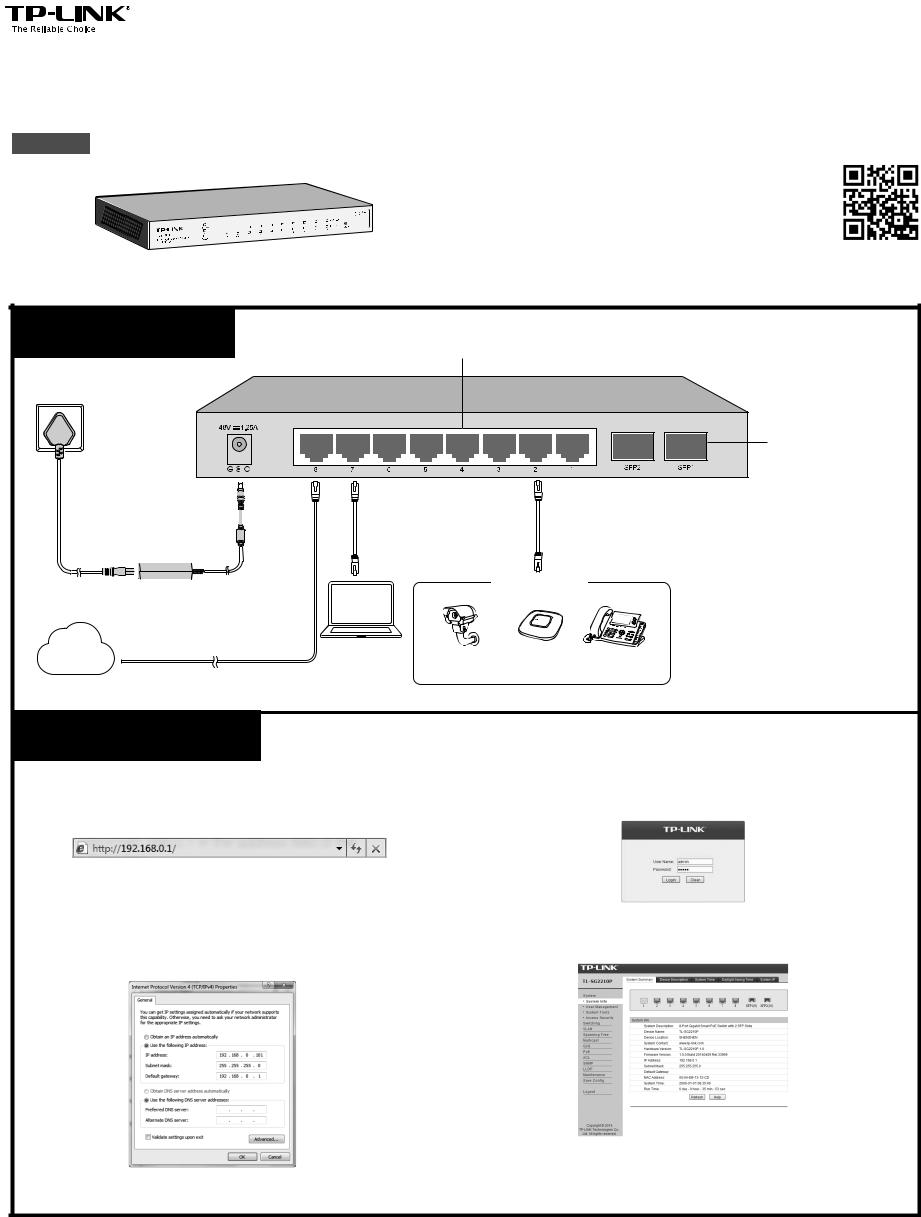
Installation Guide
8-Port Gigabit Smart PoE Switch with 2 SFP Slots
TL-SG2210P
7106504968 REV2.0.0
For more information, please visit our website: http://www.tp-link.com
Connection |
Ethernet Ports (1-8) |
|
SFP Slots |
AC Power Cord
PoE Devices
DC Power Adapter
PC |
IP Phone |
IP Camera AP |
Note:
1.PoE ports can also connect to non-PoE devices, but only transmit data.
2.Maximum PoE power is 15.4W for each PoE port and 53W for all PoE ports.
Internet
Configuration
1.To access the GUI of the switch, open a browser and type the default management address http://192.168.0.1 in the address field of the browser, then press the Enter key.
Note:
To log in to the switch, the IP address of your PC should be set in the same subnet as that of the switch. The IP address is 192.168.0.x (”x” is any number from 2 to 254). Subnet Mask is 255.255.255.0. For details, please refer to Appendix B in the User Guide on the resource CD.
2.Enter admin for both the User Name and Password in the lower case letters. Then click the Login button or press the Enter key.
3.After a successful login, the main page will appear as follows, and you can click the menu on the left side to configure the corresponding functions.
Note:
For more details about how to configure the switch, see the User Guide on the resource CD.
