TP-Link TL-SC3130, TL-SC3130G User Manual
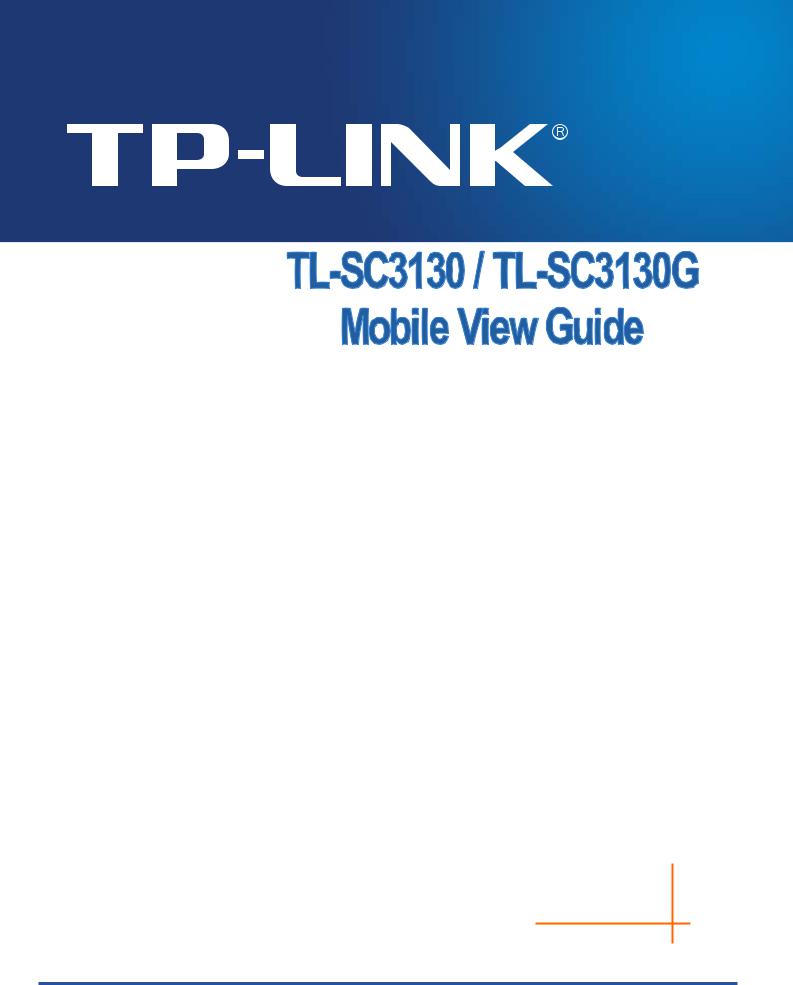
Using IP Camera via Mobile Phone
You can use TP-LINK Web User Interface via mobile phones. To use IP cameras via mobile phones, please make sure your RTSP is set to “On” (Default is “On”). To change the settings of IP cameras, Please check “Settings → Basic → Camera → General.” Up to the 15th August, it has been tested that you can use TP-LINK Web User Interface via mobile phones supporting the mobile view modes shown in the table below.
Tested Mobile Phone |
|
Tested Mobile View Mode |
|
||
Brand |
Model |
3G Streaming |
3G Web |
2.5G WAP |
2.5G Web |
|
|
Mobile View |
Brower Mobile |
browser |
browser |
|
|
|
View |
Snapshot |
Snapshot |
Nokia |
N76 |
● |
|
● |
|
|
|
|
|
|
|
Nokia |
N82 |
● |
|
|
|
|
|
|
|
|
|
Nokia |
N95 |
● |
|
● |
|
|
|
|
|
|
|
Nokia |
E66 |
● |
|
● |
|
|
|
|
|
|
|
Nokia |
5800 |
● |
|
● |
|
|
|
|
|
|
|
Nokia |
6680 |
● |
|
● |
|
|
|
|
|
|
|
Apple |
iPhone 3G |
|
● |
|
|
|
|
|
|
|
|
SonyEricsson |
K310i |
|
|
● |
|
|
|
|
|
|
|
SonyEricsson |
K618i |
|
|
● |
|
|
|
|
|
|
|
SonyEricsson |
C905 |
|
|
● |
|
|
|
|
|
|
|
SonyEricsson |
W550i |
|
|
● |
|
|
|
|
|
|
|
SonyEricsson |
W580i |
|
|
● |
|
|
|
|
|
|
|
Motorola |
W220 |
|
|
● |
|
|
|
|
|
|
|
Motorola |
W510 |
|
|
● |
|
|
|
|
|
|
|
Motorola |
E6 |
|
|
● |
|
|
|
|
|
|
|
HTC |
Touch |
|
|
|
● |
|
|
|
|
|
|
Windows Mobile 6 Smart |
▲ |
■ |
|
● |
|
Phone |
|
|
|
|
|
)Note: |
|
|
|
|
|
▲ Please install Platform4 Player on your phone first. ■ Please install Opera Mobile 9.5 on your phone first.
●Please use Real Player and other RSTP streaming media player embedded to view the video in this mode.
●Please use the normal embedded browser in the phone to view the video in this mode.
1.1 3G Streaming Mobile View Mode
For 3G Streaming Mobile View Mode, please type “rtsp://<IP>:<PORT>/video.3gp ” into your 3G Streaming Link. <IP> is the Public IP address of your IP camera (the default value is 192.168.1.10); <PORT> is the RTSP port of your IP camera (Default value is 554). For Example: rtsp://192.168.1.10:554/video.3gp
)Note:
You can also use RTSP clients (RealPlayer, VLC, QuickTime Player etc) to view RTSP streaming, just type in “rtsp://<IP>:<PORT>/video.3gp” as the Player URL.
1
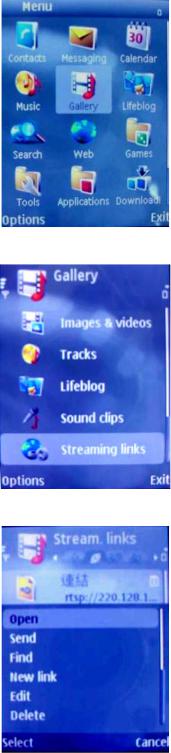
Below is an example of viewing the camera in 3G streaming mode on NOKIA N76: 1. Click Function and select Gallery.
2. Click the Streaming links.
3. Click Option and add a New link
4.Type the New link Name and Web address. (The address is Public IP or domain name), Ex: rtsp://tl-sc3130.dyndns.org/video.3gp
2
