TP-Link TL-POE200A, TL-POE200B Manual
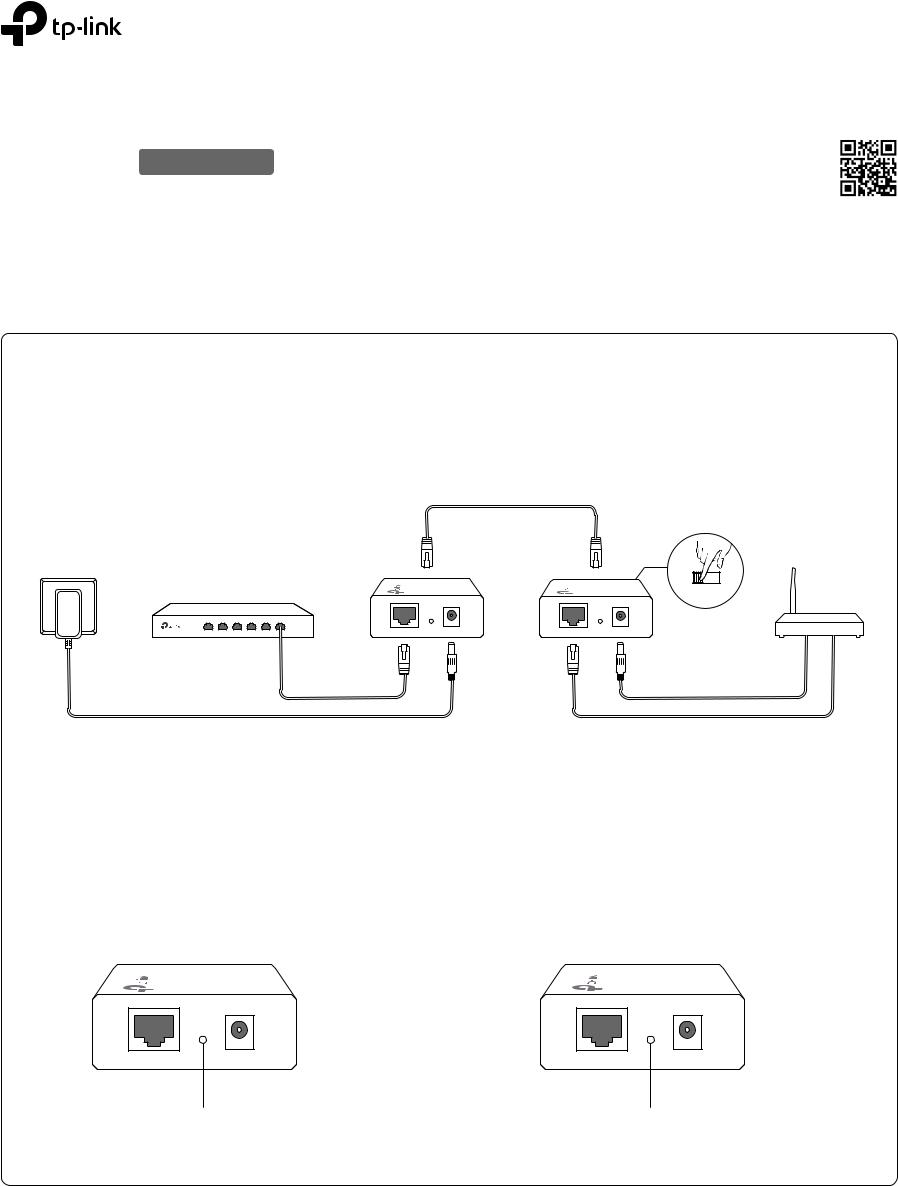
User Guide
Power over Ethernet Adapter Kit
TL-POE200A (PoE Injector)
TL-POE200B (PoE Splitter)
For more information, please visit our website:
http://www.tp-link.com
© 2017 TP-Link 7106507675 REV3.0.1
Package Contents: TL-POE200 Power over Ethernet Adapter Kit, Ethernet Cable, Female-to-Female Power Connector, DC Power Adapter, User Guide
Connection
Use the Power over Ethernet Adapter Kit to supply power and transmit data to a Non-PoE device.
|
|
|
|
Note: |
|
|
|
|
Set the required voltage |
|
|
|
|
of the non-PoE device |
|
|
|
|
before cable connection. |
Power Socket |
Ethernet Device |
PoE Injector |
PoE Splitter |
Non-PoE Device |
|
(switch, router, etc.) |
|
|
|
|
|
|
|
12V 9V 5V |
|
|
LAN IN PWR DC 48V |
LAN OUT |
PWR DC OUT |
Note: TL-POE200 Power over Ethernet Kit is not compliant with IEEE 802.3af standard. The PoE Injector and PoE Splitter can only be used together. Pairing TL-POE200A or TL-POE200B with any other devices is dangerous.
Power LED Explanation
PoE Injector: |
PoE Splitter: |
Injector
PoE
Splitter
PoE
LAN IN |
PWR DC 48V |
LAN OUT |
PWR DC OUT |
Steady green indicates that the power adapter is working properly.
Steady green indicates the PoE Splitter can supply power.
