TP-Link TL-SF1024D, TL-SF1048, TL-SF1016, TL-SF1024, TL-SF1016DS User Manual

User Guide
TL-SF1016 TL-SF1016DS TL-SF1024 TL-SF1024D TL-SF1048
16/24/48-port 10/100Mbps Fast Ethernet Switch
Rev: 2.0.0 7106503277

COPYRIGHT & TRADEMARKS
Specifications are subject to change without notice. |
is a |
registered trademark of TP-LINK TECHNOLOGIES CO., LTD. Other brands and product names are trademarks or registered trademarks of their respective holders.
No part of the specifications may be reproduced in any form or by any means or used to make any derivative such as translation, transformation, or adaptation without permission from TP-LINK TECHNOLOGIES CO., LTD. Copyright © 2010 TP-LINK TECHNOLOGIES CO., LTD. All rights reserved.
http://www.tp-link.com
FCC STATEMENT
This equipment has been tested and found to comply with the limits for a Class A digital device, pursuant to part 15 of the FCC Rules. These limits are designed to provide reasonable protection against harmful interference when the equipment is operated in a commercial environment. This equipment generates, uses, and can radiate radio frequency energy and, if not installed and used in accordance with the instruction manual, may cause harmful interference to radio communications. Operation of this equipment in a residential area is likely to cause harmful interference in which case the user will be required to correct the interference at his own expense.
This device complies with part 15 of the FCC Rules. Operation is subject to the following two conditions:
1)This device may not cause harmful interference.
2)This device must accept any interference received, including interference that may cause undesired operation.
Any changes or modifications not expressly approved by the party responsible for compliance could void the user’s authority to operate the equipment.
CE Mark Warning
This is a class A product. In a domestic environment, this product may cause radio interference, in which case the user may be required to take adequate measures.
|
CONTENTS |
|
Package Contents ................................................................................................ |
1 |
|
Chapter 1 |
Product Introduction....................................................................... |
2 |
1.1 |
Product Overview ............................................................................................. |
2 |
1.2 |
Features ........................................................................................................... |
2 |
Chapter 2 Identifying External Components .................................................. |
3 |
|
2.1 |
Front Panel....................................................................................................... |
3 |
2.2 |
Rear Panel........................................................................................................ |
3 |
Chapter 3 |
Installation ....................................................................................... |
5 |
3.1 |
Precautions....................................................................................................... |
5 |
3.2 |
Installation ........................................................................................................ |
6 |
3.2.1 |
Desktop Installation................................................................................. |
6 |
3.2.2 |
Rack Installation...................................................................................... |
6 |
3.3 |
Connect to Ground ........................................................................................... |
7 |
3.4 |
Power on .......................................................................................................... |
9 |
Appendix A: Specifications............................................................................... |
10 |
|
Appendix B: Troubleshooting ............................................................................ |
11 |
|
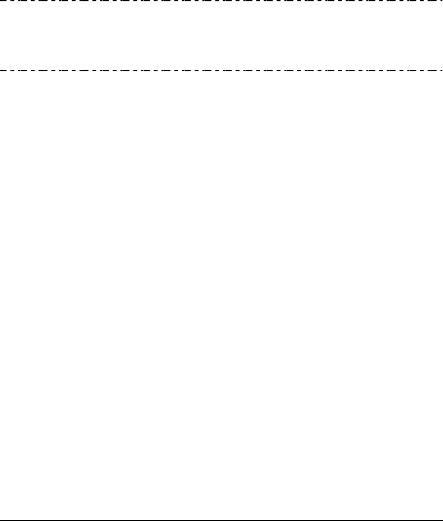
Package Contents
The following contents should be found in your box:
¾One TL-SF1016/TL-SF1016DS/TL-SF1024/TL-SF1024D/TL-SF1048 Switch
¾One power cord
¾This User Guide
¾Mounting screws and two “L” planks
 Note:
Note:
Make sure that the package contains the above items. If any of the listed items are damaged or missing, please contact with your distributor.
1

Chapter 1 Product Introduction
This chapter describes the features of the model of TL-SF1016/TL-SF1016DS/TL- SF1024/TL-SF1024D/TL-SF1048 16/24/48-port 10/100Mbps Fast Ethernet Switch. TL-SF1016, TL-SF1024 and TL-SF1048 just differ in the size, the number of LED indicators and ports, and all figures in this guide are of TL-SF1016.
1.1 Product Overview
TL-SF1016/TL-SF1016DS/TL-SF1024/TL-SF1024D/TL-SF1048 16/24/48-port Switch provides 16/24/48 10/100Mbps Auto-Negotiation RJ45 ports. Each port of the TL-SF1016 / TL-SF1016DS / TL-SF1024 / TL-SF1024D / TL-SF1048 supports auto MDI/MDI-X function, eliminating the need for crossover cables or Uplink ports. The Switch is Plug- and-Play and any port can be simply plugged into a server, a hub or a switch, using straight cable or crossover cable.
The TL-SF1016/TL-SF1016DS/TL-SF1024/TL-SF1024D/TL-SF1048 16/24/48-port 10/100Mbps Fast Ethernet Switch provides you with a low-cost, easy-to-use, highperformance, seamless and standard upgrade to improve your old network to a 100Mbps network. It will boost your network performance up to full duplex data transfer.
1.2 Features
¾Complies with IEEE802.3, IEEE802.3u standards
¾16/24/48 10/100Mbps Auto-Negotiation RJ45 ports supporting AutoMDI/MDIX
¾Supports IEEE802.3X flow control for full-duplex mode and backpressure for half-duplex mode
¾LED indicators for monitoring power, link, activity, speed
¾Rack-mountable steel case
¾Internal power supply
2
