TP-Link TL-SF1016, TL-SF1016DS, TL-SF1024D, TL-SF1024, TL-SF1048 User Manual

Enterprise Networking Solution
Installation Guide
10/100Mbps Unmanaged Switch
TL-SF1016DS/TL-SF1016
TL-SF1024D/TL-SF1024 TL-SF1048

COPYRIGHT & TRADEMARKS
Specifications are subject to change without notice.  is a registered trademark of TP-LINK TECHNOLOGIES CO., LTD. Other brands and product names are trademarks of their respective holders.
is a registered trademark of TP-LINK TECHNOLOGIES CO., LTD. Other brands and product names are trademarks of their respective holders.
No part of the specifications may be reproduced in any form or by any means or used to make any derivative such as translation, transformation, or adaptation without permission from TP-LINK TECHNOLOGIES CO., LTD. Copyright © 2013 TP-LINK TECHNOLOGIES CO., LTD. All rights reserved.
http://www.tp-link.com
FCC STATEMENT
This equipment has been tested and found to comply with the limits for a Class A digital device, pursuant to part 15 of the FCC Rules. These limits are designed to provide reasonable protection against harmful interference when the equipment is operated in a commercial environment. This equipment generates, uses, and can radiate radio frequency energy and, if not installed and used in accordance with the instruction manual, may cause harmful interference to radio communications. Operation of this equipment in a residential area is likely to cause harmful interference in which case the user will be required to correct the interference at his own expense.
This device complies with part 15 of the FCC Rules. Operation is subject to the following two conditions:
111 This device may not cause harmful interference.
222This device must accept any interference received, including interference that may cause undesired operation.
Any changes or modifications not expressly approved by the party responsible for compliance could void the user’s authority to operate the equipment.
CE Mark Warning
This is a Class A product. In a domestic environment, this product may cause radio interference, in which case the user may be required to take adequate measures.
I  Copyright & Trademarks
Copyright & Trademarks

Related Document
This Installation Guide is also available in PDF on our website. To obtain the latest documentation and prodcut information, please visit our official website:
http://www.tp-link.com
About this Installation Guide
This Installation Guide describes the hardware characteristics, installation methods and the points that should be attended to during installation. This Installation Guide is structured as follows:
Chapter 1 Introduction. This chapter describes the external components of the switch.
Chapter 2 Installation. This chapter illustrates how to install the switch.
Chapter 3 Lightning Protection. This chapter illustrates how to prevent lightning damage.
Chapter 4 Connection. This chapter illustrates how to do the physical connection of the switch.
Appendix A Troubleshooting. Appendix B Hardware Specifications. Appendix C Technical Support.
Audience
This Installation Guide is for:
Network Engineer |
Network Administrator |
Conventions
Due to the similarity in structure of TL-SF1016DS/TL-SF1016/TL-SF1024D/ TL-SF1024/TL-SF1048 10/100Mbps Unmanaged Switch series, in this Installation Guide we take TL-SF1016 as an example to illustrate Chapter 2 Installation, Chapter 3 Lighting Protection and Chapter 4 Connection.
This Guide uses the specific formats to highlight special messages. The following table lists the notice icons that are used throughout this guide.
Remind to be careful. A caution indicates a potential which may result in device damage.
Remind to take notice. The note contains the helpful information for a better use of the product.
Related Document  II
II

Contents
Chapter 1 |
Introduction ——————————— 01 |
|
1.1 |
Product Overview................................................................... |
01 |
1.2 |
Features ...................................................................................... |
01 |
1.3 |
Appearance............................................................................... |
01 |
Chapter 2 |
Installation ———————————— 04 |
|
2.1 |
Package Contents ................................................................... |
04 |
2.2 |
Safety Precautions .................................................................. |
04 |
2.3 |
Installation Tools...................................................................... |
06 |
2.4 |
Product Installation................................................................ |
07 |
Chapter 3 Lightning Protection ———————— 09 |
||
3.1 |
Cabling Reasonably................................................................ |
09 |
3.2 |
Connect to Ground................................................................. |
11 |
3.3 |
Equipotential Bonding.......................................................... |
12 |
3.4 |
Use Lightning Arrester .......................................................... |
13 |
Chapter 4 |
Connection ——————————— 15 |
|
4.1 |
Ethernet Port ............................................................................ |
15 |
4.2 |
Verify Installation .................................................................... |
15 |
4.3 |
Power On.................................................................................... |
15 |
4.4 |
Initialization .............................................................................. |
16 |
Appendix A Troubleshooting |
————————— 16 |
|
Appendix B Hardware Speci cations —————— 17 |
||
Appendix C Technical Support ————————— 18 |
||
III  Contents
Contents

10/100Mbps Fast Ethernet Switch
CCCCCCCCCC Introduction
1111 Product Overview
TL-SF1016/TL-SF1016DS/TL-SF1024/TL-SF1024D/TL-SF1048 switch provides 16/24/48 10/100Mbps Auto-Negotiation RJ45 ports. Each port of the TL-SF1016/TL-SF1016DS/ TL-SF1024/TL-SF1024D/TL-SF1048 supports auto MDI/MDI-X function, eliminating the need for crossover cables or Uplink ports. The switch is Plug-and-Play and any port can be simply plugged into a server, a hub or a switch, using straight cable or crossover cable.
The TL-SF1016/TL-SF1016DS/TL-SF1024/TL-SF1024D/TL-SF1048 16/24/48-port 10/100Mbps Fast Ethernet Switch provides you with a low-cost, easy-to-use, highperformance, seamless and standard upgrade to improve your old network to a 100Mbps network. It will boost your network performance up to full duplex data transfer.
1111 Features
¾¾ Complies with IEEE802.3, IEEE802.3u standards
¾¾ 16/24/48 10/100Mbps Auto-Negotiation RJ45 ports supporting AutoMDI/MDIX
¾¾ Supports IEEE802.3X flow control for full-duplex mode and backpressure for halfduplex mode
¾¾ LED indicators for monitoring power, link, activity, speed ¾¾ Rack-mountable steel case
¾¾ Internal power supply
1111 Appearance
■■ Front Panel
The front panel of The TL-SF1016 is shown as the following figure.
LEDs |
10/100Mbps RJ45 Port |
FFFFFFFFFFF Front Panel of TL-SF1016
The front panel of The TL-SF1016DS is shown as the following figure.
Introduction  01
01
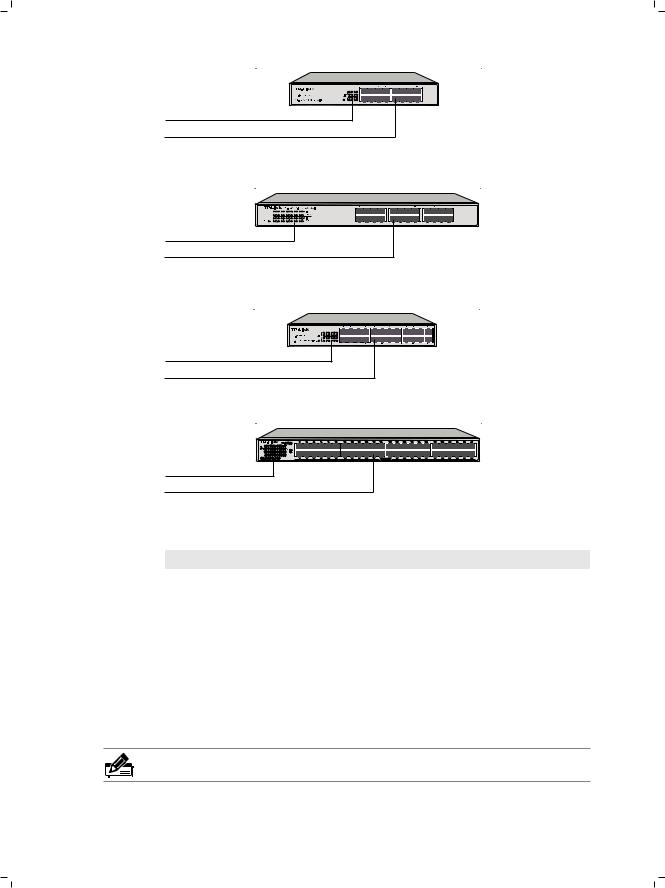
10/100Mbps Fast Ethernet Switch
LEDs |
10/100Mbps RJ45 Port |
FFFFFFFFFFF Front Panel of TL-SF1016DS
The front panel of The TL-SF1024 is shown as the following figure.
LEDs
10/100Mbps RJ45 Port
FFFFFFFFFFF Front Panel of TL-SF1024
The front panel of The TL-SF1024D is shown as the following figure.
LEDs |
10/100Mbps RJ45 Port |
FFFFFFFFFFF Front Panel of TL-SF1024D
The front panel of The TL-SF1048 is shown as the following figure.
LEDs
10/100Mbps RJ45 Port
|
|
FFFFFFFFFFF Front Panel of TL-SF1048 |
|
LEDs |
|
|
|
|
|
|
|
LED |
Status |
|
Indication |
|
|
|
|
|
On |
|
The switch is powered on |
|
|
|
|
Power |
Off |
|
The switch is powered off or power supply is abnormal |
|
|
|
|
|
Flashing |
|
Power supply is abnormal |
|
|
|
|
|
On |
|
A device is linked to the corresponding port |
|
|
|
|
Link/Act |
Flashing |
|
Data is being transmitted or received |
|
|
|
|
|
Off |
|
There is no device linked to the corresponding port |
|
|
|
|
|
On |
|
The corresponding port is running at 100Mbps |
100Mbps |
|
|
|
Off |
|
There is no device linked to the corresponding port or |
|
|
|
the port is running at 10Mbps |
|
|
|
|
|
|
|
|
|
Note: Because of the difference among the switch models, some switches don’t have the 100Mbps indicator, such as TL-SF1048, TL-SF1016DS and TL-SF1024D switch.
02  Introduction
Introduction

10/100Mbps Fast Ethernet Switch
10/100Mbps Port
Designed to connect to the device with a bandwidth of 10Mbps or 100Mbps. Each has a corresponding 10/100Mbps LED.
■■ Rear Panel
The rear panel of the switch is shown as the following figure.
Grounding Terminal
Power Socket
FFFFFFFFFFF Rear Panel
Grounding Terminal
The switch already comes with lightning protection mechanism. You can also ground the switch through the PE (Protecting Earth\ cable of AC cord or with Ground Cable. For detailed information, please refer to Chapter 3 Lightning Protection.
Power Socket
Connect the female connector of the power cord here, and the male connector to the AC power outlet. Please make sure the voltage of the power supply meets the requirement of the input voltage.
Caution: Please use the provided power cord.
Introduction  03
03

10/100Mbps Fast Ethernet Switch
CCCCCCCCCCInstallation
2222 Package Contents
Make sure that the package contains the following items. If any of the listed items is damaged or missing, please contact your distributor.
One Switch |
One Power Cord |
This Installation Guide |
Two mounting brackets and the fittings
2222 Safety Precautions
To avoid any device damage and bodily injury caused by improper use, please observe the following rules.
■■ Safety Precautions
■■ |
Keep the power off during the installation. |
■■ |
Wear an ESD-preventive wrist strap, and make sure that the wrist strap has a good |
|
skin contact and is well grounded. |
■■ |
Use only the power cord provided with the device. |
■■ |
Make sure that the supply voltage matches the specifications indicated on the rear |
|
panel of the device. |
■■ |
Ensure the vent hole is well ventilated and unblocked. |
■■ |
Do not open or remove the cover of the device. |
■■ |
Before cleaning the device, cut off the power supply. Do not clean it by the waterish |
|
cloth, and never use any other liquid cleaning method. |
04  Introduction
Introduction
