Siemens Hicom 150 User Manual

s
Hicom 150
Programming Guide
2

Important
In the event of any problems on your PABX system please call one of the following numbers for service:-
Maintenance Call Centre |
011-652-3114 |
Tel |
|
|
|
|
0800-110069 |
Toll free |
|
|
|
|
|
|
|
011-652-3041 |
Fax |
Customer Support Centre |
011-652-3050 |
Tel |
|
|
|
|
011-652-3041 |
Fax |
Quick Service |
011-652-3041 |
Fax |
(Moving / Add. Ext.) |
|
|
Your Maintenance
Contract Number
3
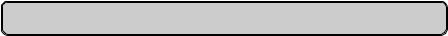
Hicom 150 Programming Guide
Introduction ................................................................................................. |
5 |
Programme Dial Keys .................................................................................. |
7 |
Change Time ............................................................................................... |
9 |
Change Date ............................................................................................. |
10 |
Change Names ......................................................................................... |
11 |
Pickup Groups ........................................................................................... |
13 |
PIN Numbers ............................................................................................. |
15 |
System Abbreviated Numbers ................................................................... |
17 |
4

Introduction
Range of optiset E Instruments
A variety of optiset E screen based instruments are available for use on the Hicom 150:
optiset E standard - Loudspeaking
No Key Modules |
No adapter plug-in positions |
optiset E advance plus - Loudspeaking |
|
Key Module |
Two adapter plug-in positions |
optiset E memory - Loudspeaking |
|
Key Modules |
Two adapter plug-in positions |
The optiset E telephones are Digital Feature instruments that have 12 programmable keys.
The telephones are easily recognised by three dialogue keys namely:
Yes Key
Forward Scroll Key
Backward Scroll Key
oLED
The Siemens optiset E Digital Feature telephones operate via a Menucontrolled User Guidance Display System.
The display will automatically offer you a choice of the available options most suited to the task you are about to carry out.
5

Introduction - Cont’d
Glossary
LED - Light Emitting Diode
Shuttle - Alternating between calls
DDS - Direct Destination Select (External number)
DSS - Direct Station Select (Extension number with busy and ringing indication)
6
