Samsung SNP-6321 User Manual
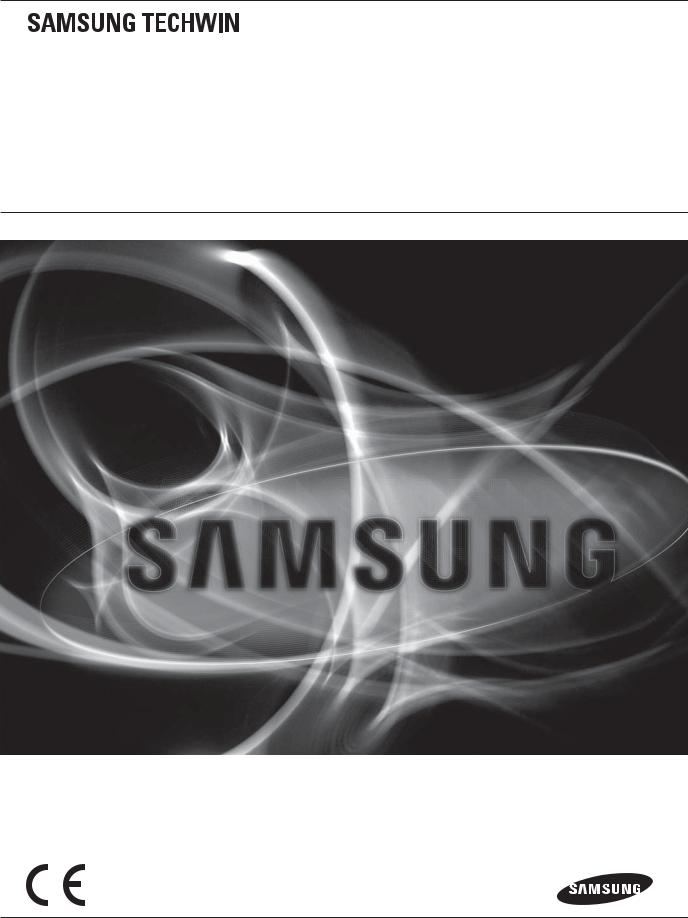
NETWORK CAMERA
Network Setup Guide

CONTENTS
CHECKING NETWORK |
3 Selecting the network type |
CONFIGURATION |
|
3
NETWORK CONFIGURATION
11
11Configure the network on the PC used for IP configuration
12Launching IP Installer
19 Configuring IP installer values
23 How to configure port forwarding
28 Login
32Installing the program needed to launch the webviewer after connecting to network camera
SETUP SCREEN 38 |
Web viewer-Network Setup |
38 47 |
Web viewer-Password Setup |
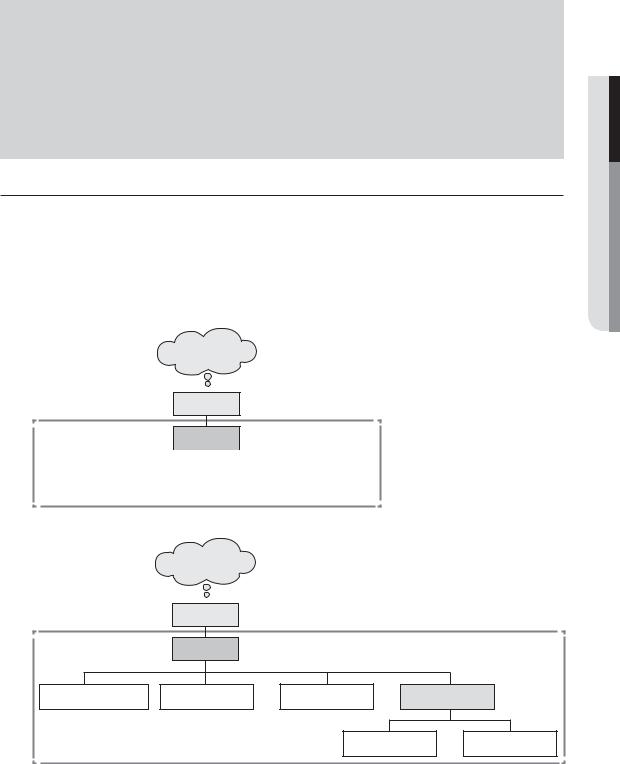
checking network configuration
Configure the network after checking the following.
1.Check whether to use a DDNS server.
-Check whether to use a DDNS for remote monitoring from outside, or to configure the system in the form of a local network for monitoring only inside the local network.
2.Check whether to use a static IP or dynamic IP.
3.Before installation, check the number and locations of network cameras and the location of the monitoring PC.
4.Check the network devices to be connected to a network camera, such as IP router/hub.
5.Check the port forwarding, ports and protocol required for establishing a camera connection path.
SELECTING THE NETWORK TYPE
Select the type of network that you want to configure based on the following information.
If DDNS server is not used:
As shown in the image below, if the monitoring PC and network camera are connected to the same router, they will have the same IP range.
Install the IP installer on the local monitoring PC and use the PC for IP configuration.
EX1)
WAN
Modem
Router
|
|
|
|
|
|
|
|
|
|
|
|
|
|
|
|
|
... |
|
|
Local monitoring PC |
|
Network camera1 |
Network camera n |
||||||
EX2)
|
WAN |
|
|
|
|
|
Modem |
|
|
|
|
|
Router |
|
|
|
|
Local monitoring PC |
Network camera 1 |
... |
Network camera n |
Hub |
|
|
|
|
Network camera 1 |
... |
Network camera n |
CONFIGURATION NETWORK CHECKING ●
English _3
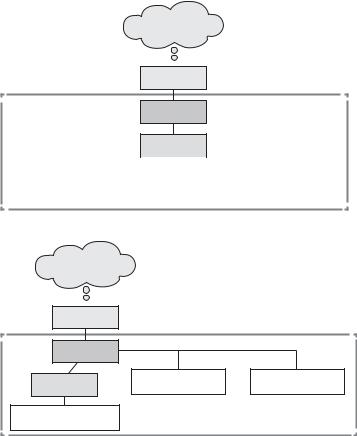
checking network configuration
EX3)
WAN
Modem
Router
Hub
|
|
|
|
|
|
|
|
|
|
|
|
|
|
|
|
|
... |
|
|
Local monitoring PC |
|
Network camera 1 |
Network camera n |
||||||
EX4)
WAN |
|
|
|
Modem |
|
|
|
Router |
|
... |
|
Hub |
Network camera 1 |
Network camera n |
Local monitoring PC
4_ Checking network configuration
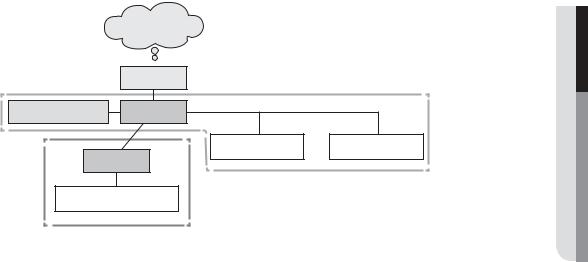
As shown in the image below, if the monitoring PC and network camera are connected to different routers, the network camera cannot be configured, even if the IP installer is installed in the local monitoring PC.
In this case, connect the configuration PC or notebook to the router (1) to set up the network camera.
EX5)
|
WAN |
|
|
|
Modem |
|
|
Configuration PC |
Router(1) |
|
|
|
Network camera 1 |
... |
Network camera n |
|
Router(2) |
|
|
Local monitoring PC |
|
|
|
M Remove the PC or laptop for IP configuration after the configuration. |
|
||
CONFIGURATION NETWORK CHECKING ●
English _5
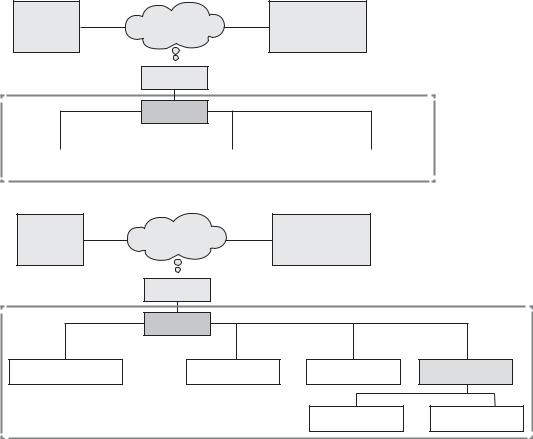
checking network configuration
If DDNS server is used:
As shown in the image below, if the monitoring PC and network camera are connected to the same router, they will have the same IP range.
Install the IP Installer on the local PC and use the PC for IP configuration.
EX1)
DDNS |
Internet |
External remote |
Server |
monitoring PC |
Modem
Router
Local monitoring PC |
|
Network camera1 |
... |
Network camera n |
EX2)
DDNS |
Internet |
External remote |
|
|
|
Server |
monitoring PC |
|
|
||
|
Modem |
|
|
|
|
|
Router |
|
|
|
|
Local monitoring PC |
Network camera 1 |
... |
Network camera n |
|
Hub |
|
|
|
Network camera 5 |
... |
Network camera n |
6_ Checking network configuration
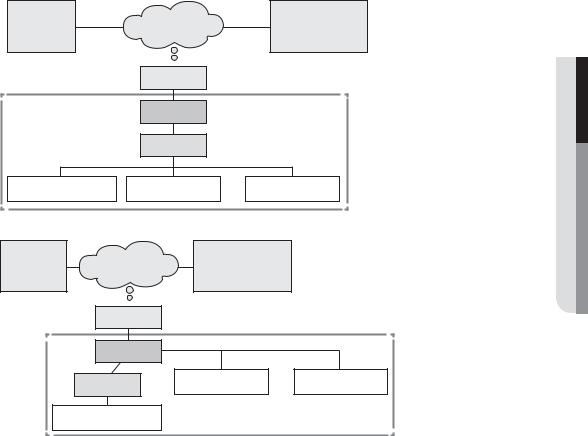
EX3)
DDNS |
Internet |
|
External remote |
Server |
|
monitoring PC |
|
|
Modem |
|
|
|
Router |
|
|
|
Hub |
|
|
Local monitoring PC |
Network camera1 |
... |
Network camera n |
EX4)
DDNS |
Internet |
External remote |
|
|
Server |
monitoring PC |
|
|
|
|
Modem |
|
|
|
|
Router |
|
... |
|
|
Hub |
Network camera1 |
Network camera n |
|
|
Local monitoring PC |
|
|
|
CONFIGURATION NETWORK CHECKING ●
English _7
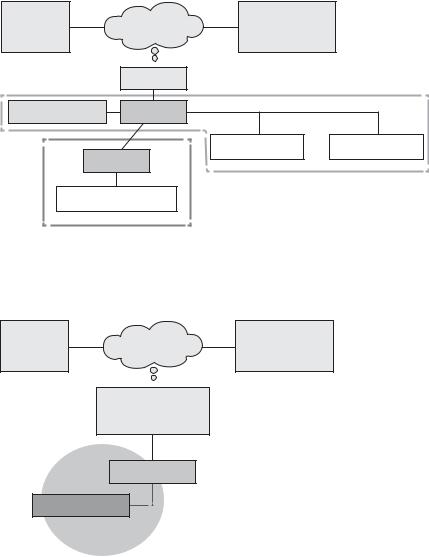
checking network configuration
As shown in the image below, if the monitoring PC and network camera are connected to different routers, the network camera cannot be configured, even if the IP installer is installed in the local monitoring PC.
Connect another PC or laptop for IP configuration to router (1) and configure the network camera.
EX5)
DDNS |
Internet |
External remote |
|
|
Server |
monitoring PC |
|
||
|
Modem |
|
|
|
Configuration PC |
Router(1) |
|
|
|
|
Router(2) |
Network camera 1 |
... |
Network camera n |
|
|
|
|
|
Local monitoring PC |
|
|
|
|
As shown in the image below, if the monitoring PC and the network camera are connected to the DSL/Cable/ PPPoE modem directly without connecting to the local network, connect another PC or laptop and use the PC to configure a network camera IP.
EX6)
DDNS |
Internet |
External remote |
Server |
monitoring PC |
DSL/Cable/PPPoE
Modem
Network camera
Configuration PC
M Remove the PC or laptop for IP configuration after the configuration.
8_ Checking network configuration
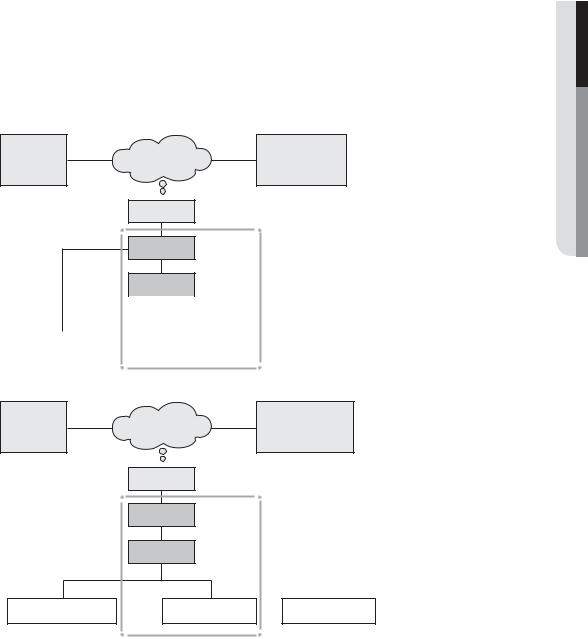
If the network environment makes it difficult to configure an IP for the network camera in a typical way:
As shown in the image below, if two or more routers are located at the upper layer of the network camera, it will generally be impossible to configure the network camera.
In this environment, it is necessary to convert the router (2) into a general hub equipment (by turning off the DHCP function in the Router Setup menu so that the IP addresses of the router (1) and (2) do not crash with each other to make the router (2) operates as it were a general hub equipment) or double port forwarding of the routers (1) and (2).
JIt is difficult to change and configure the network, so it is recommended to ask the network administrator of the site to replace router (2) with a general hub, and connect the network camera.
EX1)
DDNS |
Internet |
External remote |
Server |
monitoring PC |
Modem
Router(1)
Router(2)
|
|
|
|
|
|
... |
|
|
|
|
|
|
|
|
|
Local monitoring PC |
|
|
Network camera 1 |
Network camera n |
|||
EX2)
DDNS |
Internet |
External remote |
|
Server |
|
monitoring PC |
|
|
Modem |
|
|
|
Router(1) |
|
|
|
Router(2) |
|
|
Local monitoring PC |
Network camera 1 |
... |
Network camera n |
CONFIGURATION NETWORK CHECKING ●
English _9
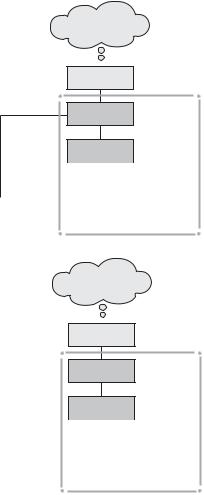
checking network configuration
EX3)
WAN
Modem
Router(1)
Router(2)
|
|
|
|
|
|
... |
|
|
|
|
|
|
|
|
|
Local monitoring PC |
|
|
Network camera 1 |
Network camera n |
|||
EX4)
WAN
Modem
Router(1)
Router(2)
|
|
|
|
|
|
|
... |
|
|
|
|
|
|
|
|
|
|
Local monitoring PC |
|
|
Network camera 1 |
Network camera n |
||||
10_ Checking network configuration
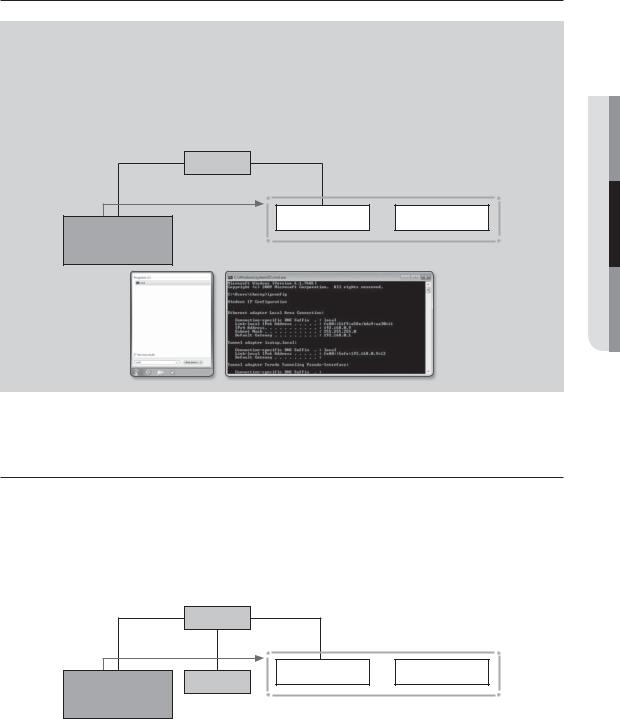
network configuration
How to check the IP range of the router connected to the network camera.
1.Click Start Run Windows in the Windows screen and enter “cmd”.
2.Type “ipconfig” in the command window.
Information about the IP of the PC for IP configuration connected to the router will be displayed.
MIf the same gateway and subnet mask are used, the IP range is the same because the network camera is connected to the same router.
Router
Network camera 1 |
... |
Network camera n |
IP Installer of PC for
IP configuration
CONFIGURE THE NETWORK ON THE PC USED FOR IP CONFIGURATION
Connect a PC to configure IP
To launch the IP installer program for IP configuration, connect the PC to the same router in order to have the same IP range as the network camera.
MIf there is a local PC within the same IP range, launch the IP installer on the local PC to configure the network. If there is no local PC within the same IP range, connect another PC to configure an IP.
Router(1)
Network camera 1 |
... |
Network camera n |
Router(2)
IP Installer of PC for
IP configuration
CONFIGURATION NETWORK ●
English _11
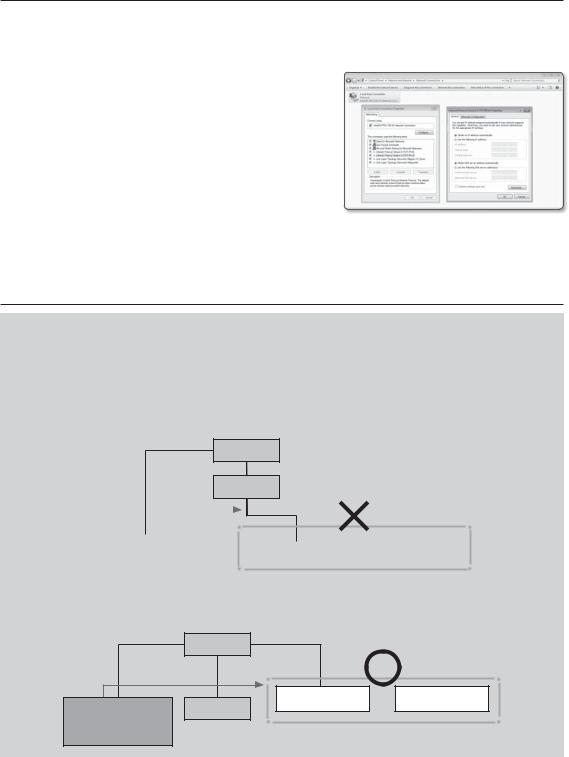
network configuration
How to configure the network environment of the PC used for IP configuration
1.Open the network environment configuration menu of the PC connected to the router.
2.Path : Control panel Network and Sharing Center Change adapter settings Local Area Connection Properties Internet Protocol Version (TCP/IPv4) Properties
3.Select "Obtain an IP address automatically" and "Obtain
DNS server address automatically.”
MIf the IP range of the PC used for IP configuration is different from that of the network camera, the camera will not be detected, even if you click [Search].
LAUNCHING IP INSTALLER
What is IP Installer?
The IP Installer, launched on the PC for IP configuration, receives MAC address information transmitted from the network devices with the IP range of the router, and detects network cameras.
If the IP configuring PC (on which the IP Installer is installed) and the network camera are connected to different routers and their IP ranges are different, the IP Installer cannot detect network cameras.
EX1) In the following network structure, a MAC address of the network camera is not transmitted to outside router (2), and a network camera is not detected on the IP Installer of the local PC.
Router(1)
Router(2)
|
|
|
|
|
... |
|
IP Installer of PC for |
|
|
Network camera 1 |
Network camera n |
||
IP configuration |
|
|
|
|
|
|
EX2) The IP configuring PC, on which the IP Installer is installed, must be located in the same IP range of the router with the network camera in order to detect network cameras.
Router(1)
Network camera 1 |
... |
Network camera n |
Router(2)
IP Installer of PC for
IP configuration
12_ network configuration
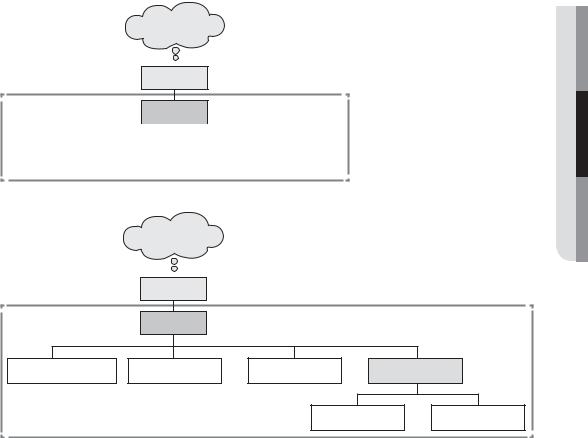
If DDNS server is not used:
In the following case, launch the IP Installer on the local monitoring PC.
EX1)
WAN
Modem
Router
|
|
|
|
|
|
|
|
|
|
|
|
|
|
|
|
|
... |
|
|
Local monitoring PC |
|
Network camera1 |
Network camera n |
||||||
EX2)
|
WAN |
|
|
|
|
|
Modem |
|
|
|
|
|
Router |
|
|
|
|
Local monitoring PC |
Network camera 1 |
... |
Network camera n |
Hub |
|
|
|
|
Network camera 1 |
... |
Network camera n |
CONFIGURATION NETWORK ●
English _13
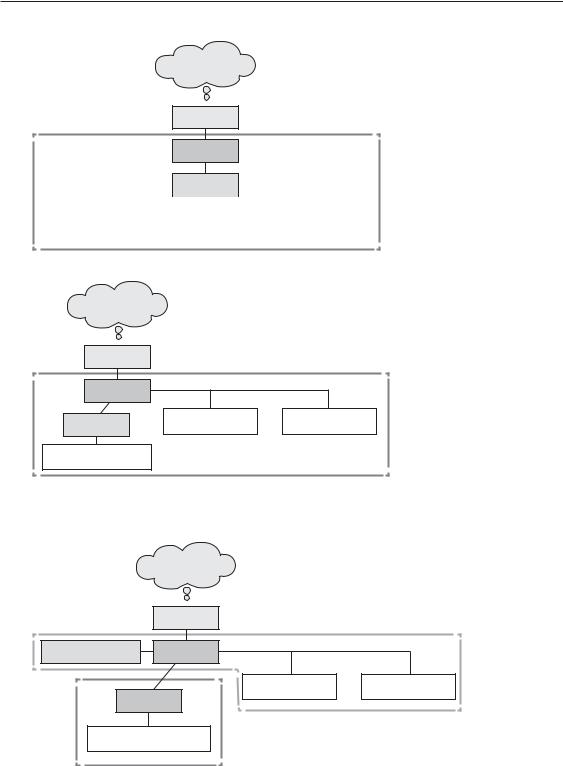
network configuration
EX3)
WAN
Modem
Router
Hub
|
|
|
|
|
|
|
|
|
|
|
|
|
|
|
|
|
... |
|
|
Local monitoring PC |
|
Network camera 1 |
Network camera n |
||||||
EX4)
WAN |
|
|
|
Modem |
|
|
|
Router |
|
... |
|
Hub |
Network camera 1 |
Network camera n |
Local monitoring PC
In the following case, connect another configuring PC to router (1) and launch the IP Installer.
EX5)
|
WAN |
|
|
|
Modem |
|
|
Configuration PC |
Router(1) |
|
|
|
Network camera 1 |
... |
Network camera n |
|
Router(2) |
|
|
Local monitoring PC |
|
|
|
14_ network configuration
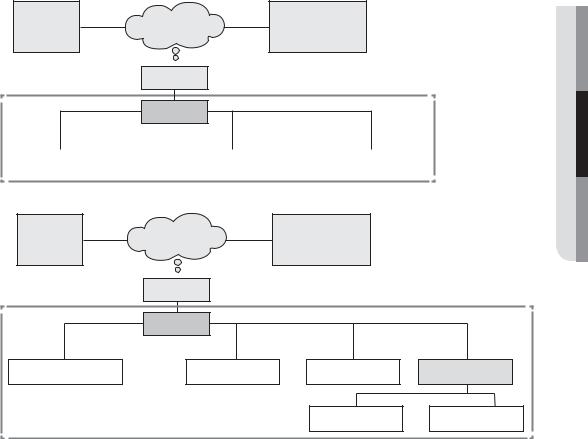
If DDNS server is used:
In the following case, launch the IP Installer on the local monitoring PC.
EX1)
DDNS |
Internet |
External remote |
Server |
monitoring PC |
Modem
Router
Local monitoring PC |
|
Network camera1 |
... |
Network camera n |
EX2)
DDNS |
Internet |
External remote |
|
|
|
Server |
monitoring PC |
|
|
||
|
Modem |
|
|
|
|
|
Router |
|
|
|
|
Local monitoring PC |
Network camera 1 |
... |
Network camera n |
|
Hub |
|
|
|
Network camera 5 |
... |
Network camera n |
CONFIGURATION NETWORK ●
English _15
