HP PhotoSmart 7260 User Manual
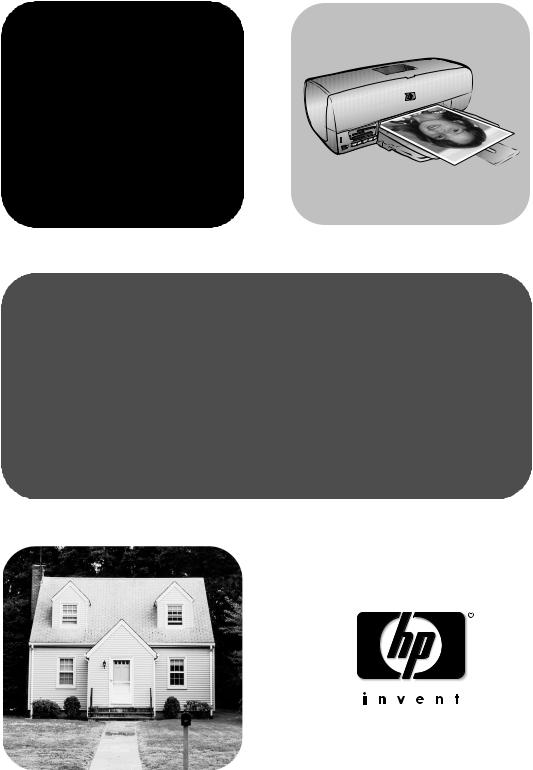
hp photosmart 7200 series
reference guide

contents
1 welcome . . . . . . . . . . . . . . . . . . . . . . . . . . . . . . . . . . . . . 1 find more information . . . . . . . . . . . . . . . . . . . . . . . . . . . . . . 1 what’s in the box?. . . . . . . . . . . . . . . . . . . . . . . . . . . . . . . . . 2 printer overview . . . . . . . . . . . . . . . . . . . . . . . . . . . . . . . . . . 3 front . . . . . . . . . . . . . . . . . . . . . . . . . . . . . . . . . . . . . . . . 3 back. . . . . . . . . . . . . . . . . . . . . . . . . . . . . . . . . . . . . . . . 3 control panel . . . . . . . . . . . . . . . . . . . . . . . . . . . . . . . . . . 4 indicator lights. . . . . . . . . . . . . . . . . . . . . . . . . . . . . . . . . 5 memory card slots . . . . . . . . . . . . . . . . . . . . . . . . . . . . . . 6 print cartridge information . . . . . . . . . . . . . . . . . . . . . . . . . . . 6 supported print cartridges . . . . . . . . . . . . . . . . . . . . . . . . . 6 install or replace print cartridges . . . . . . . . . . . . . . . . . . . . 7 calibrate the print cartridges . . . . . . . . . . . . . . . . . . . . . . . 9
2 print from a memory card. . . . . . . . . . . . . . . . . . . . . . . . 11 supported memory cards . . . . . . . . . . . . . . . . . . . . . . . . . . . 11 insert a memory card . . . . . . . . . . . . . . . . . . . . . . . . . . . . . 12 use the hp photosmart 7200 series assistant . . . . . . . . . . . . . . 13 print from a memory card using the control panel . . . . . . . . . . 13
print 4 x 6 inch (10 x 15 cm) photos . . . . . . . . . . . . . . . . 13 print a photo collage . . . . . . . . . . . . . . . . . . . . . . . . . . . 14 print camera-selected photos using the control panel. . . . . . 14
3 installation troubleshooting . . . . . . . . . . . . . . . . . . . . . . . 15
4 support and specifications . . . . . . . . . . . . . . . . . . . . . . . 17 support . . . . . . . . . . . . . . . . . . . . . . . . . . . . . . . . . . . . . . . 17 hp phone support. . . . . . . . . . . . . . . . . . . . . . . . . . . . . . 18 specifications . . . . . . . . . . . . . . . . . . . . . . . . . . . . . . . . . . . 19 system requirements . . . . . . . . . . . . . . . . . . . . . . . . . . . . 19 printer specifications. . . . . . . . . . . . . . . . . . . . . . . . . . . . 20 hardware services . . . . . . . . . . . . . . . . . . . . . . . . . . . . . . . . 22 software services. . . . . . . . . . . . . . . . . . . . . . . . . . . . . . . . . 22 limited warranty statement . . . . . . . . . . . . . . . . . . . . . . . . . . 23 safety information . . . . . . . . . . . . . . . . . . . . . . . . . . . . . . . . 24 environmental statements . . . . . . . . . . . . . . . . . . . . . . . . . . . 25 protecting the environment. . . . . . . . . . . . . . . . . . . . . . . . 25 ozone production . . . . . . . . . . . . . . . . . . . . . . . . . . . . . . 25 energy consumption . . . . . . . . . . . . . . . . . . . . . . . . . . . . 25 paper use . . . . . . . . . . . . . . . . . . . . . . . . . . . . . . . . . . . 25 plastics . . . . . . . . . . . . . . . . . . . . . . . . . . . . . . . . . . . . . 25 material safety data sheets . . . . . . . . . . . . . . . . . . . . . . . 25 recycling program . . . . . . . . . . . . . . . . . . . . . . . . . . . . . 25
reference guide |
i |

regulatory statements . . . . . . . . . . . . . . . . . . . . . . . . . . . . . 26 copyrights and trademarks . . . . . . . . . . . . . . . . . . . . . . . . . 26
ii |
hp photosmart 7200 series |

1 welcome
Thank you for purchasing an HP Photosmart 7200 Series printer! With your new photo printer, you can print beautiful photos, save photos to your computer, and create fun and easy projects.
find more information
Your new printer comes with the following documentation to help you get started and take full advantage of your printer’s capabilities:
•Setup Guide—The HP Photosmart 7200 Series Setup Guide contains quick and easy instructions to help you set up your printer and install the printer software.
•Reference Guide—The HP Photosmart 7200 Series Reference Guide is the booklet you are reading. The Reference Guide provides an overview of your printer, installation troubleshooting information, selected printer specifications, warranty information, and support information.
•HP Photosmart Printer Help—The HP Photosmart Printer Help describes how to use the more advanced features of your new printer. The Printer Help includes information about printer care and maintenance, printing and saving photos using your computer, advanced troubleshooting, and error messages.
After you have installed the HP Photosmart printer software on your computer, you can view and print the HP Photosmart Printer Help.
Note: If you are using a Windows® PC, and you want to install the HP Photosmart Printer Help in Arabic, Croatian, Estonian, Hebrew, Latvian, Lithuanian, or Slovak, insert the CD labeled “User’s Guide” that came in the box with your printer.
view the hp photosmart printer help
–Windows PC: From the Start menu, select Programs (in Windows XP, select All Programs); Hewlett-Packard; Photosmart 140, 240, 7200, 7600, 7700, 7900 Series; Photo & Imaging Director. From the Photo & Imaging Director, click Help.
–Macintosh®: Insert the HP Photosmart CD. In the User Docs folder, select your language, then double-click the photosmart 7260.html file.
print the hp photosmart printer help
–Windows PC: Click Print in the top navigation bar of the HP Photosmart Printer Help window.
–Macintosh: Click in the frame you want to print. From the File menu, select Print, or click Print in the top navigation bar of the browser.
reference guide |
1 |

chapter 1
what’s in the box?
|
|
1 |
|
|
|
|
2 |
9 |
|
|
|
|
|
5 |
|
|
7 |
|
|
8 |
6 |
|
3 |
|
4 |
||
|
|
|
Your printer box contains the following items:
1HP Photosmart 7200 Series printer
2Photo paper storage bag
3HP Photosmart 7200 Series Setup Guide
4HP Photosmart 7200 Series Reference Guide
5HP Photosmart CD (some countries or regions may have more than one CD)
6HP #57 tri-color print cartridge and HP #58 photo print cartridge
7Print cartridge protector
8Photo cassette
9Power supply (may vary in appearance or have an additional power cord) Note: Some contents may vary by country or region.
2 |
hp photosmart 7200 series |
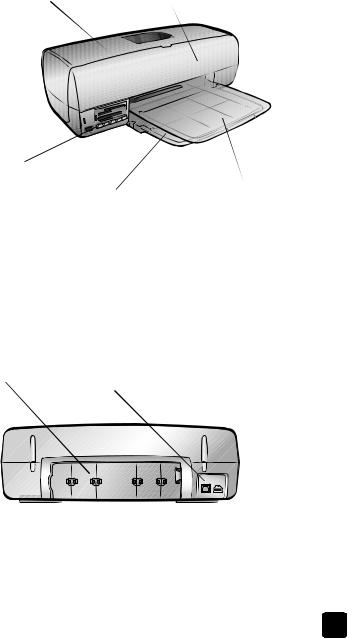
welcome
printer overview
This section describes the front and back of your printer, the control panel, the indicator lights, and the memory card slots.
front
Top cover
Lift this cover to access the removable photo cassette
Main cover
Lift this cover to extend the paper trays and access the print cartridges
Control panel
Use these buttons to
print or save photos In tray
Place paper or envelopes in this tray for printing
Out tray
Use this tray to catch your printed photos or documents
back
Rear access door |
USB port |
Power cord connection |
||||
Use this port to |
Use this port to connect the |
|||||
Remove this door to |
connect the |
power cord included with |
||||
clear a paper jam |
printer to your |
the printer |
|
|
||
|
||||||
|
|
computer |
|
|
|
|
|
|
|
|
|
|
|
|
|
|
|
|
|
|
|
|
|
|
|
|
|
reference guide |
3 |

chapter 1
control panel
CANCEL
Direct-printing port |
|
|
PRINT PHOTO |
|
|
|
COLLAGE |
||
Use this port to |
|
|
||
|
|
|
||
connect a notebook |
|
SAVE |
PRINT 4 X 6 PHOTOS |
|
computer or an HP |
ON |
|||
|
||||
direct-printing digital |
|
|
|
|
camera to the printer |
|
|
|
See the following table for a description of the button functions.
Button |
Description |
ON
Press this button to turn the printer on or off.
SAVE
Press this button to save the contents of the memory card to your computer.
PRINT 4 X 6 PHOTOS
Use this button to print 4 x 6 inch photos:
•Press this button to print all photos or all cameraselected photos on the memory card.
•Press and hold this button to print all photos on a memory card that have not been previously printed from the control panel.
•Press this button to continue printing after resolving a printing error.
•Press this button to continue printing after reloading paper.
4 |
hp photosmart 7200 series |
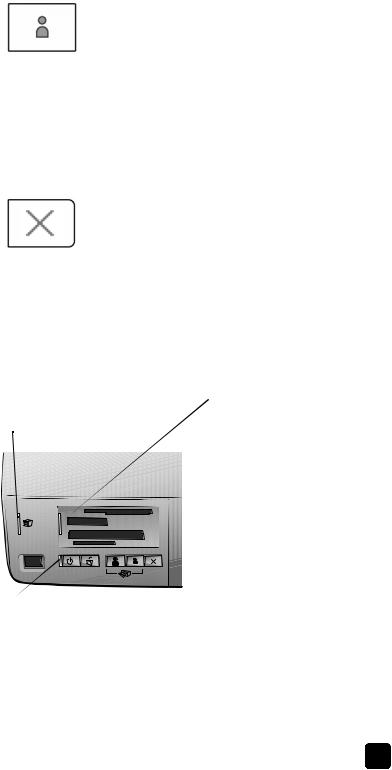
welcome
Button |
Description |
|
|
|
PRINT PHOTO COLLAGE |
|
Use this button to print photo collage pages: |
|
Note: A photo collage prints four images on 4 x 6 inch |
|
paper or nine images on 8.5 x 11 inch paper. |
|
• Press this button to print all photos or all camera- |
|
selected photos on the memory card on photo |
|
collage pages. |
|
• Press and hold this button to print on photo collage |
|
pages all photos on a memory card that have not |
|
been previously printed from the control panel. |
|
• Press this button to continue printing after resolving a |
|
printing error. |
|
• Press this button to continue printing after reloading |
|
paper. |
|
|
|
CANCEL |
|
Use this button to stop a process: |
|
• Press this button to stop printing. |
|
• Press this button to stop saving images from the |
|
memory card to your computer. |
|
• Press this button to skip printing camera-selected |
|
photos on a memory card so you can print unmarked |
|
photos. |
|
|
indicator lights
Print cartridge status light Green
A print cartridge is low on ink
Red
One of the print cartridges is not installed correctly or has failed
Printer status light
Off
The printer is off
Green
The printer is on
Blinking (Green)
The printer is busy
Blinking (Red)
The printer requires attention
Memory card light Off
There is no memory card inserted
Green
The memory card is inserted correctly
Blinking (Green)
Information is being transmitted between the memory card and the printer or computer
Blinking (Red)
There is a problem with the memory card or more than one memory card is inserted into a memory card slot
Blinking (Red then Green) after pressing the PRINT button
There are no photos on the memory card
reference guide |
5 |

chapter 1
memory card slots
Sony® Memory Stick memory card slot
You can insert a supported Sony Memory Stick memory card into this slot
MultiMediaCard™/Secure Digital™ memory card slot
You can insert a MultiMediaCard memory card or a Secure Digital memory card into this slot
SmartMedia™/xD-Picture
Card™ memory card slot
You can insert a SmartMedia memory card into the upper portion of this slot or an xD-Picture Card memory card into the lower-right portion of this slot
CompactFlash™/IBM® Microdrive memory card slot
You can insert a CompactFlash or an IBM Microdrive memory card into this slot
print cartridge information
Your HP Photosmart 7200 Series printer prints in color and in black and white. HP provides a range of print cartridges so that you can choose the best print cartridges for your project.
supported print cartridges
Installing a print cartridge that is not in this table may invalidate your printer warranty.
To print... |
Use these print cartridges... |
Color or black and |
HP #57 (C6657A)—Tri-color print cartridge |
white documents |
and |
|
HP #56 (C6656A)—Black print cartridge |
|
|
Color photos |
HP #57 (C6657A)—Tri-color print cartridge |
|
and |
|
HP #58 (C6658A)—Photo print cartridge |
|
|
When you install a print cartridge, match the number on the print cartridge to the number on the inside of the main cover. The printer holds two print cartridges at a time.
Caution! Check that you are using the correct print cartridges. Also, note that HP does not recommend modifying or refilling HP print cartridges. Damage that results from modifying or refilling HP print cartridges is not covered by HP’s warranty.
6 |
hp photosmart 7200 series |
