Honeywell 6160EX User Manual

Galant
6160EX Keypad
User Instructions
Honeywell Security

Contents
Glossary .....................................................................................3
Introduction ...............................................................................4
Day Mode, Full Setting and Unsetting .....................................5
Part And Night Setting ..............................................................7
Cancelling Alarms .....................................................................8
Resetting After an Alarm ..........................................................8
Viewing the event log................................................................9
Omitting Zones From the System. .........................................10
Chime .......................................................................................11
Setting the Time and Date ......................................................11
Adding and Removing Keyfobs. ............................................12
Adding and Removing Keytags.............................................12
Adding and Changing User Codes ........................................13
User Descriptors......................................................................14
Testing the System..................................................................15
System Indications..................................................................16
Keypad Tones..........................................................................16
Hotkeys ....................................................................................17
Additional Information ............................................................17
Zone Information .....................................................................18
2

Glossary
The following terms will be used in this manual:
Alarm: A panel detection circuit has been tripped.
Cancel:
The action of stopping an alarm condition.
Keyfob: A remote control device for setting and unsetting. Each
fob will belong to a user.
Keytag: A tag or card which can be used for setting and
unsetting. Each tag will belong to a user.
Keypad: The user interface device that displays system
conditions and allows user control.
Reset:
The action of clearing the alarm or fault condition and
restoring the system to the steady state condition.
Tamper: A fault condition on a detector or system module.
User: Any person who accesses the system. This system can
have up to 8 users (number 1 to 8).
User Code:
A 4 digit code used to identify a particular user to the
system.
Zone: A unique detection circuit to which a detector is
connected. There are also 'internal' system zones which
monitor the health of the system.
3
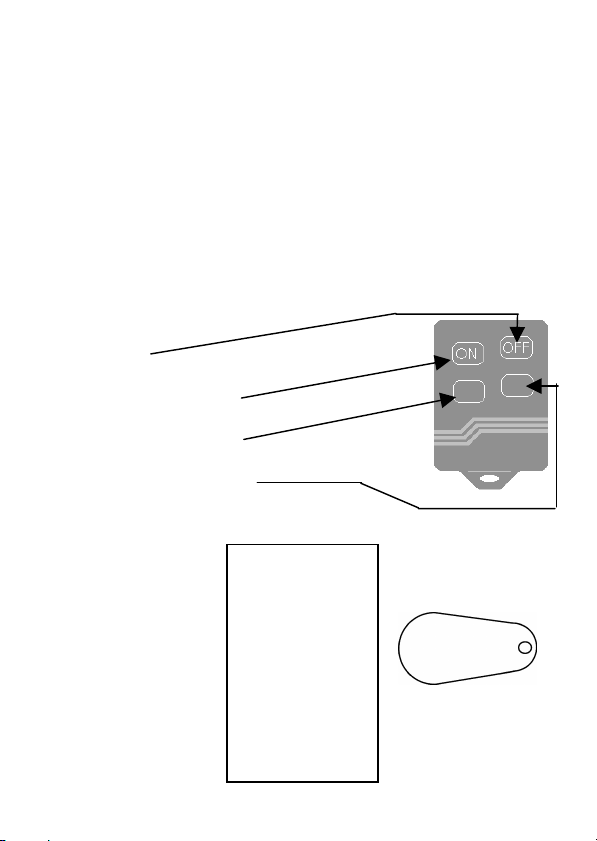
Introduction
Your Galant panel has various system functions, which can be accessed
by one of three methods:
• type a user code at a keypad
• press a button on an RF keyfob or
• present a keytag to a proximity reader.
The system can support up to 8 users. User 1 is assigned as the master
user. Each user can have a user code (master user code is 1234 by
default) and either a fob or a tag. Your installer will indicate which
methods are available on your system.
The following diagram shows an RF keyfob:
The following diagram shows a proximity card reader and keytag
4
1. Unset/Cancel
2. Begin Full Set procedure
3. Begin Part Set procedure
4. Begin Night Set procedure
keytag
Keytag presented to
proximity reader to set
and/or unset system.
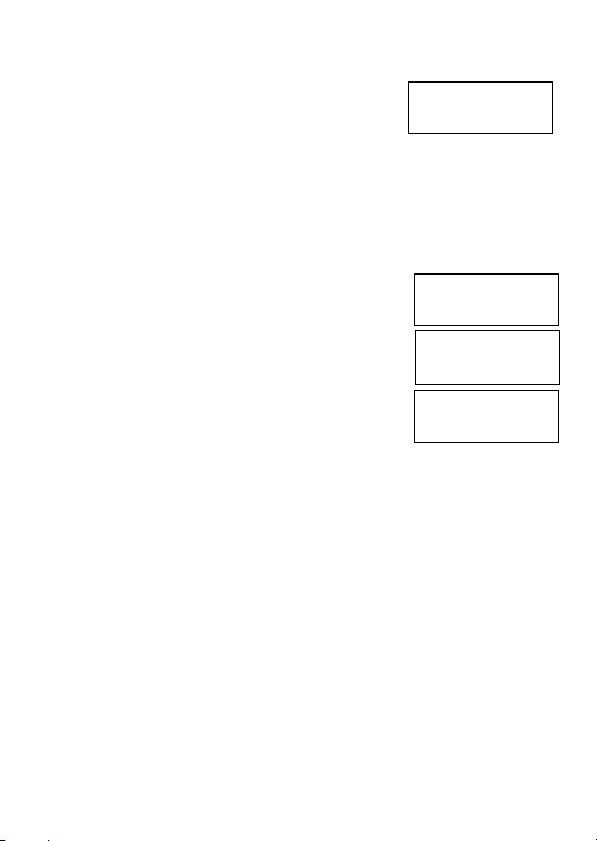
Day Mode, Full Setting and Unsetting
Day mode is the normal mode for the system. In
this state the display will be similar to that
shown on the right, with the time and date.
Galant V2
21-01-02 09:54
Full Setting the System
To full set the system (keypad)
1. Type your User Code.
2. Press 1 (FULL)
A constant exit tone will sound.
Open Zn:02
Exit Now
FULL SETTING
Exit Now
The exit tone will become broken as the user
passes detectors on the exit route. The exit tone
will become constant, when the last detector on
the exit route has been passed.
Two confirmation beeps indicate that the system
has set and the screen will go Blank.
Note:
To abort the setting procedure during the
exit time, press the * key.
To full set the system (keyfob)
Press the
ON
button on the keyfob. Full setting will commence as in
point 2 for keypad setting.
Note:
To abort the setting procedure during the exit time, press the
OFF
button.
To full set the system (keytag)
Keytags can be used to full set the system and to unset from any set
state.
Hold keytag in front of LED’s for 3 seconds. Full setting will
commence as in point 2 for keypad setting.
Note:
To abort the setting procedure during the exit time, hold keytag
briefly in front of LED’s.
5
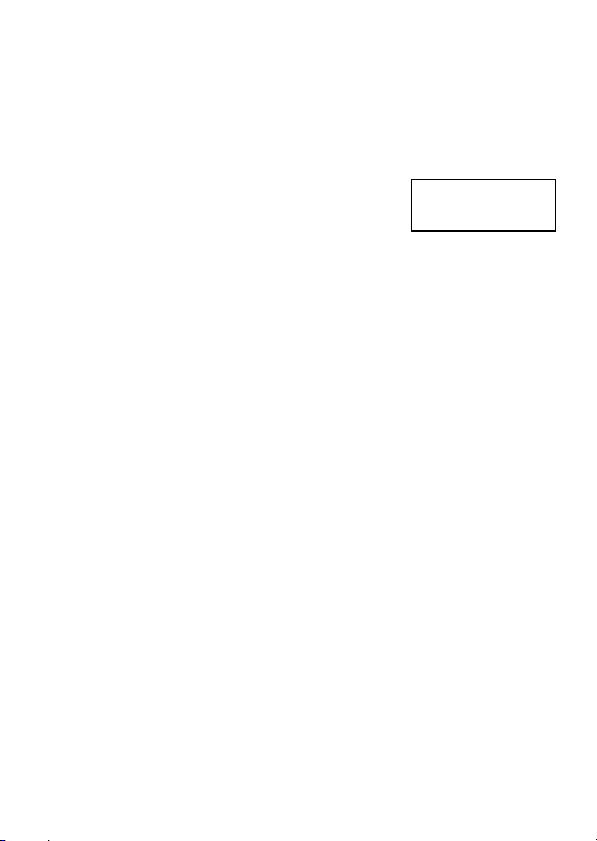
Unsetting the System from any Set State
To unset the system (keypad)
1. Proceed to the keypad via the approved
route. A pulsed tone will indicate that the
entry timer is counting down.
2. Type in your User Code at the keypad
before the expiry of the entry time. The
tones will stop and the keypad will return to
the Day Mode display.
Galant V2
21-01-02 09:54
To unset the system (keyfob)
Press the OFF button on the keyfob. The system unsets with a double
beep.
To unset the System (keytag)
Hold card briefly in front of keypad LED’s. The system unsets with a
double beep.
Note: If no response is obtained after 3 seconds, when presenting a
card, then the card is not recognized by the system. If a triple
beep is heard after holding the card, there is a fault on the
system. Refer to keypad display for details.
Unsetting from Part or Night Set
Unsetting from Part set and Night set conditions is identical to
unsetting from a Full set.
6
