Honeywell 3035D, 3035DE, 3035DBJ, 3040D, 3040DE User Manual
...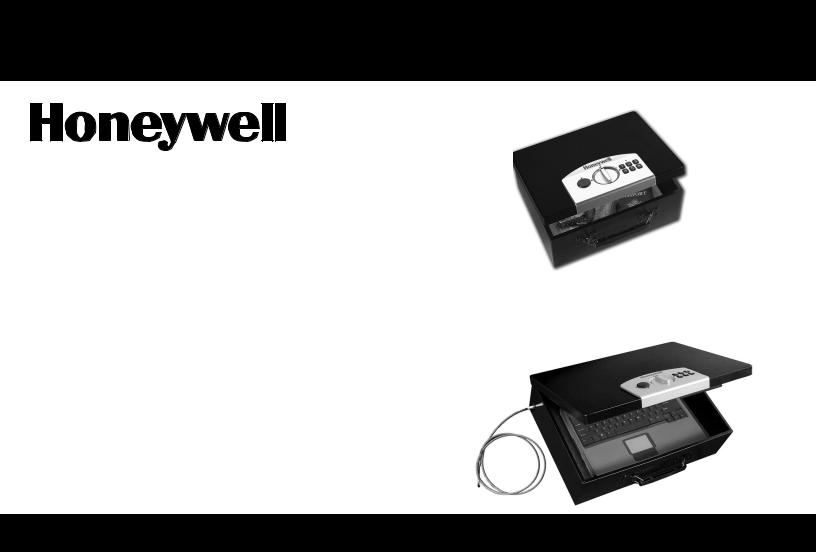
Operation & Installation Guide
Model / Modèle / Modelo / Modell:
3035D / 3035DE / 3035DBJ / 3040D / 3040DE / 3040DBJ
DELUXE SECURITY BOX
with Digital Electronic Lock
Read These Instructions Very Carefully!
Lire ces instructions très attentivement!
¡Sírvase leer estas instrucciones cuidadosamente! Bitte lesen Sie diese Anleitung genau durch! Lees deze instructies zorgvuldig door!
MHCB3035D40D50308
English
Français
Español
Deutsch
Nederlands
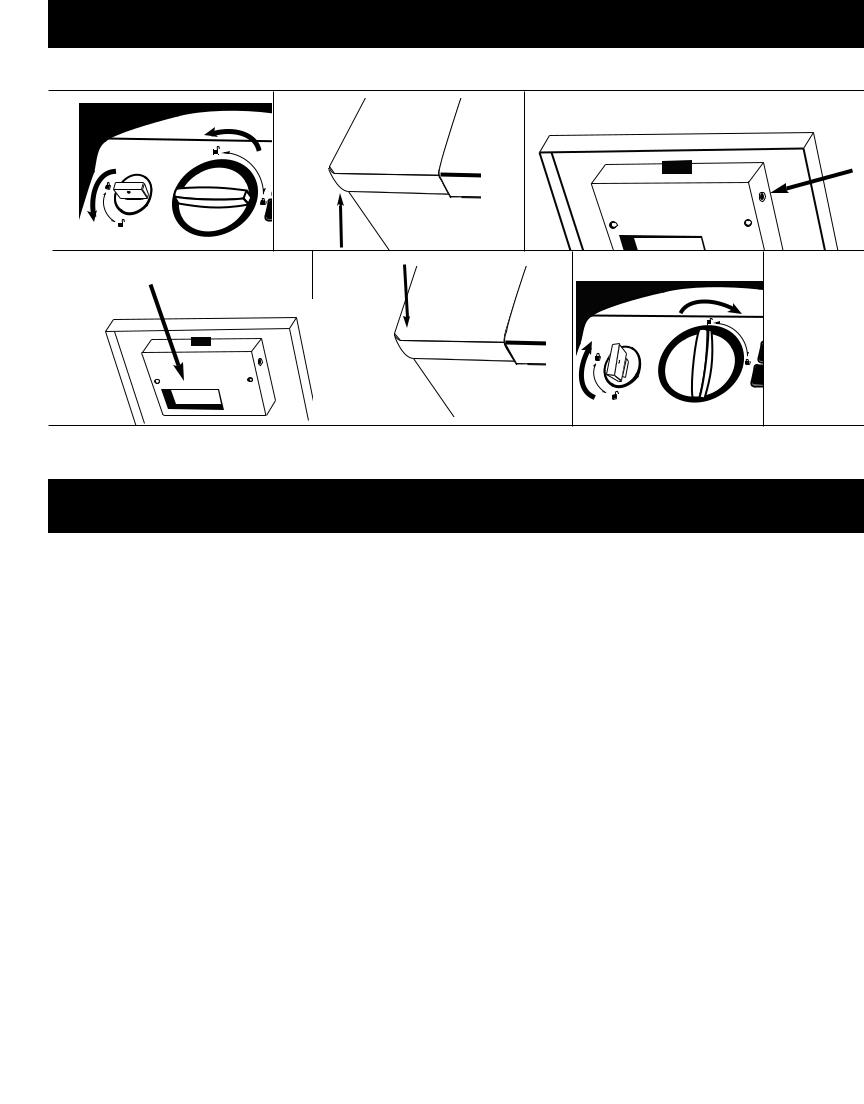
Illustrations |
|
|
|
|
|
Fig. 1 |
|
Fig. 2 |
|
Fig. 3 |
|
|
|
|
|
+ |
+ |
Fig. 4 |
|
Fig. 5 |
|
Fig. 6 |
|
+ |
+ |
|
|
|
4 |
English |
Español |
Français |
Deutsch |
Nederlands |
1 |

Important |
|
Overview |
|
|
|
|
|
|
|
Welcome to the HONEYWELL Family |
|
2 |
3 |
4 |
5 |
|
|
|
|
of Products |
|
|
1 |
|
|
|
|
|
|
Along with peace of mind, your Honeywell |
|
|
|
|
|
+ |
+ |
||
|
|
|
|
|
|
||||
Digital Security Box will provide many years |
|
|
|
|
|
|
|
7 |
|
of secure storage for your valuables. |
|
|
|
|
|
|
|
|
|
For security, you should: |
|
|
|
|
1 |
2 |
|
|
|
Immediately set your own personal |
|
|
|
|
4 |
5 |
* |
|
|
|
|
|
|
|
|
|
|||
combination. |
|
|
|
|
|
|
|
|
|
Store the keys and personal combination |
|
|
|
|
|
|
E |
IOR |
|
|
|
|
|
|
|
SI |
VIEW |
||
away from the security box. |
|
6 |
8 |
9 |
10 |
|
11 |
|
|
Mail the warranty registration card or |
|
|
|
||||||
1. |
Locked override key icon |
|
|
|
Your Security Box Includes |
||||
register via the internet at |
|
|
|
||||||
www.HoneywellSafes.com |
2. |
Override key lock |
|
|
|
• (4) “AA” Batteries |
|||
|
|
3. Rotating knob or latching handle |
|
|
|||||
|
|
|
|
• (1) Foam pad providing added |
|||||
The pre-set factory code for your safe is: |
4. |
Unlocked knob icon |
|
|
|
||||
|
|
|
protection for your valuables |
||||||
3 |
* |
5. |
LED Indicator light |
|
|
|
|||
|
|
|
• (2) Override keys |
||||||
6. |
Security box lid |
|
|
|
|||||
|
|
|
|
||||||
|
|
7. Red code setting button |
|
|
|
• (1) Key lock cover |
|||
|
|
|
(see diagram to the right) |
|
|
|
• (1) 4 foot steel secure cable |
||
|
|
8. Unlocked override key icon |
|
|
(3040D, 3040DE, 3040DBJ) |
||||
|
|
9. |
Locked knob icon |
|
|
|
• (1) Security cable attachment |
||
|
|
10.Digital keypad buttons |
|
|
|
hole plug |
|
||
|
|
11.Security cable attachment hole plug |
|
(3040D, 3040DE, 3040DBJ) |
|||||
English |
2 |
|
|
