Honeywell 40015 0374122 User Manual
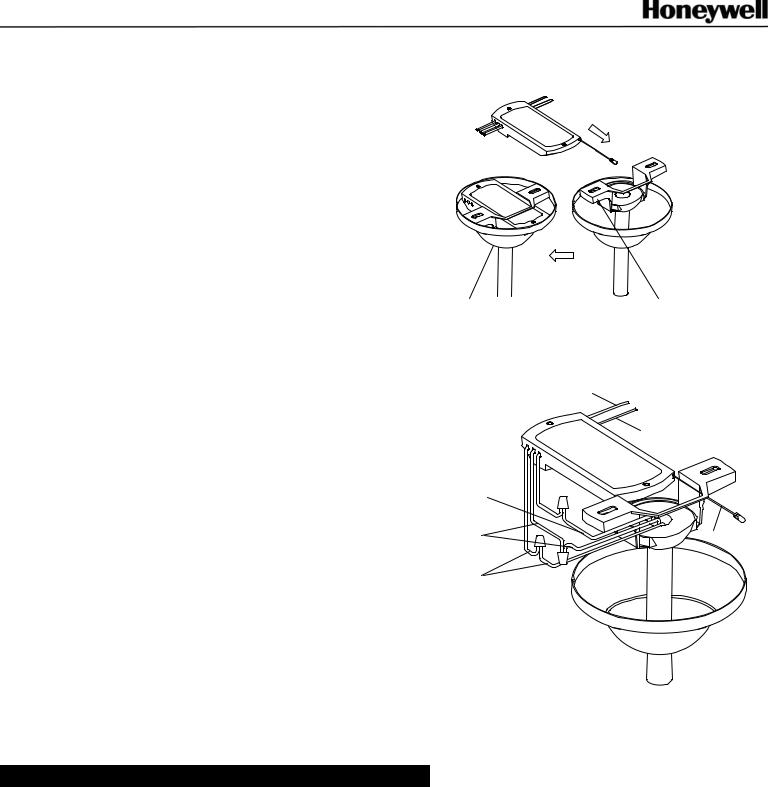
CEILING FAN AND LIGHT REMOTE
WITH WALL CONTROL
Model 40015 / Item # 0374122
User Guide
IMPORTANT SAFETY INSTRUCTIONS |
S |
1.Read and keep this instruction sheet for future reference.
2.Please note that all fixed wiring appliances should be installed by a qualified electrician.
3.The supply to the receiver should be connected on its own circuit.
4.Switch off the power at the circuit breaker before working on receiver or ceiling fan.
5.This unit is to be used for the control of a ceiling fan and its electrical source must be AC 110/120V, 60Hz.
6.Do not install in damp location or immerse into water. For indoor use only.
7.Do not use this remote with fans that have pre installed remote controls.
CAUTION: To reduce the risk of fire or injury, do not use this product in conjunction with any variable (rheostat) wall control.
RECEIVER INSTALLATION INSTRUCTIONS |
S |
NOTE: This remote can work with a variety of hugger fan types, however, there is typically very little space in the hanger bracket area to install a receiver. Therefore, we do not recommend using this remote with hugger type or 5 speed ceiling fans.
1.After switching power off @ circuit breaker, remove ceiling fan canopy from the mounting bracket. Disconnect existing wiring between ceiling fan and supply at electrical junction box.
2.Slide the receiver into the mounting bracket per FIG.1 being careful not to pinch the antenna wire.
3.The receiver will be inserted between the down rod and the mounting bracket.
4.Make wiring connections per FIG. 2.
5.Push all connected wires back into the junction box and reinstall the canopy onto the mounting bracket.
6.Manually set fan speed control to HIGH and set light to ON using the pull chains.
NOTE: For the remote to function properly, the fan must be on HIGH speed and lights must be ON to use.
CAUTION: Incorrect wire connection can damage this receiver and could cause injury or fire.
NOTE: User must press “FAN OFF” key within 30 seconds after main power is turned on.
FAN CANOPY |
MOUNTING |
|
BRACKET |
FIG 1
INSERTING RECEIVER
INTO CANOPY ASSEMBLY
WALL CONTROL LIVE (BLACK)
NEUTRAL (WHITE)
LIGHT (BLUE)
MOTOR |
ANTENNA |
(BLACK) |
MOTOR (WHITE)
WALL CONTROL INSTALLATION INSTRUCTIONS |
) |
1.Make the electrical connections to the wall control (transmitter) unit as shown in Fig3.
2.Carefully push all connected wires inside wall outlet box.
3.Secure wall control unit with 2 screws (not included) previously removed from the existing wall outlet box.
4.After installed well, slide the Power On/Off switch on wall control to “ON” position.
NOTE: Before installing wall control, slide the switch to “OFF” position.
ACTIVATING THE LEARNING PROCESS (SMART SYNC) S
NOTE: This remote is pre programmed from the factory and should work right out of the box once the battery is installed. Should, for any reason, re programming be needed please follow the learning process as follows:
1.After installation is complete and power is turned on, press and hold the “FAN OFF” button for 3 seconds. Fan will turn on at high speed and light (if installed) blinks 3 times. This confirms that the SMART SYNC setting is active. You now have 30 seconds to press the FAN OFF key. Tap the FAN OFF button again to turn off the fan.
2.If user cannot finish the setting within the 30 seconds time frame the main power must be turned off and re started again. This will reset the unit. Repeat step 1 until the LEARNING feature is activated as indicated.
FIG 2
CONNECTING THE RECEIVER
TO THE FAN
Available at www.HoneywellStore.com

|
|
WALL CONTROL |
AC POWER |
|
|
(BLACK) |
GROUND / EARTH |
|
RECEIVER LIVE |
AC POWER |
|
(BLACK) |
(BLACK) L |
AC |
|
|
INPUT |
LIGHT |
AC POWER |
|
(BLUE) |
(WHITE) N |
|
MOTOR |
|
|
(BLACK) |
|
|
MOTOR |
|
|
(WHITE) |
RECEIVER |
|
|
TO CEILING FAN |
|
|
FIG 3 |
|
|
WIRING DIAGRAM |
|
WALL CONTROL OPERATION (FIG.4) |
) |
|
High / Medium / Low Speed – Tap lightly to turn the fan on at high, medium or low speed respectively.
Fan Off – Tap lightly to the fan off.
Light –Tap lightly to turn light on or off.
NOTE: Compatible for use with compact fluorescent bulbs.
Walk Away Light Delay – Tap once the light and fan turn off after 1 minute. Light
on the fan blinks once to confirm function is active. Press any button to cancel function.
Home Shield – Press and hold the Light and Delay buttons for 3 seconds. Light on the fan blinks two times to confirm function is active. Fan will be off and the light will randomly turn on and off while you are away. To deactivate press any button once.
caused by accident, abuse, misuse, water, flood, fire, or other acts of nature or external causes; (vi) damage caused by service performed by anyone who is not an authorized service provider; or (vii) damage to a product that has been modified or altered. Your sole and exclusive remedy for a breach of warranty shall be replacement of the product. Alternatively, you may return your product to the
retailer from which you made your purchase in accordance with applicable return policies.
THE WARRANTIES AND REMEDIES CONTAINED HEREIN ARE EXCLUSIVE AND IN LIEU OF ALL OTHER WARRANTIES WHETHER EXPRESS, IMPLIED, OR STATUTORY, INCLUDING ANY LIABILITY ARISING UNDER ANY WARRANTY OF MERCHANTABILITY OR FITNESS FOR A PARTICULAR PURPOSE, STATUTORY OR OTHERWISE. THIS WARRANTY GIVES YOU
SPECIFIC LEGAL RIGHTS, WHICH MAY VARY FROM STATE TO STATE. IN NO EVENT SHALL
ANY PARTY BE LIABLE FOR ANY INCIDENTAL, SPECIAL, INDIRECT, OR CONSEQUENTIAL DAMAGES, WHETHER RESULTING FROM THE USE, MISUSE, OR INABILITY TO USE THIS PRODUCT OR FROM DEFECTS IN THE PRODUCT. SOME STATES DO NOT ALLOW THE EXCLUSION OR LIMITATION OF INCIDENTAL OR CONSEQUENTIAL DAMAGES, SO THE
ABOVE LIMITATIONS MAY NOT APPLY TO YOU.
To obtain warranty service, please call the customer service number below. One of our customer
service representatives will assist you in determining whether you have a warranty claim and, if so,
how to return your product. If you return your product for a warranty claim, please securely pack
your product and include a copy of the original sales receipt, which is required as the proof of
purchase for all warranty claims. You shall be responsible for shipment and assume all costs and
risks associated with any product return.
The Honeywell Trademark is used under license from Honeywell International Inc. Honeywell International Inc. makes no representations
or warranties with respect to this product. This product is manufactured for:
Walk Away Light Delay
Hong Kong China Electric Appliance Manufacture Co., Ltd. 3059 Forest Hill Irene Rd, Ste 103
Germantown, TN 38138 1 877 580 4359
TROUBLE SHOOTING |
G |
•Review receiver wiring – is it wired correctly and receiving power?
•Is the fan speed control on HI and light switch in the ON position?
•Is the power on/off switch on wall control in the ON position?
•Are all two batteries new and fully charged?
•Learning process between fan and transmitter may not have been successful – see step 2 under activating the learning process
•Won’t operate at a distance – make sure antenna wire is visible and not obstructed
WARRANTY |
G |
This product is warranted to be free from defects in material and workmanship, under normal use and maintenance, for a period of (1) year from the date of purchase. This warranty shall not cover any removal or reinstallation costs, and shall not apply to: (i) cosmetic damage, such as scratches, nicks and dents; (ii) any alteration or improper repair, maintenance, handling, or installation; (iii) the combination of the product with other systems or components; (iv) consumable parts, such as batteries, including any deterioration or damage to the product caused by the use of faulty batteries; (v) damage
Light |
H |
High Speed |
|
||
|
M |
Medium Speed |
Home Shield |
L |
Low Speed |
|
OFF |
Fan Off |
OFF |
ON |
Power On/Off |
FIG 4
WALL CONTROL OPERATION
Available at www.HoneywellStore.com
