Honeywell 2050, 2050E User Manual
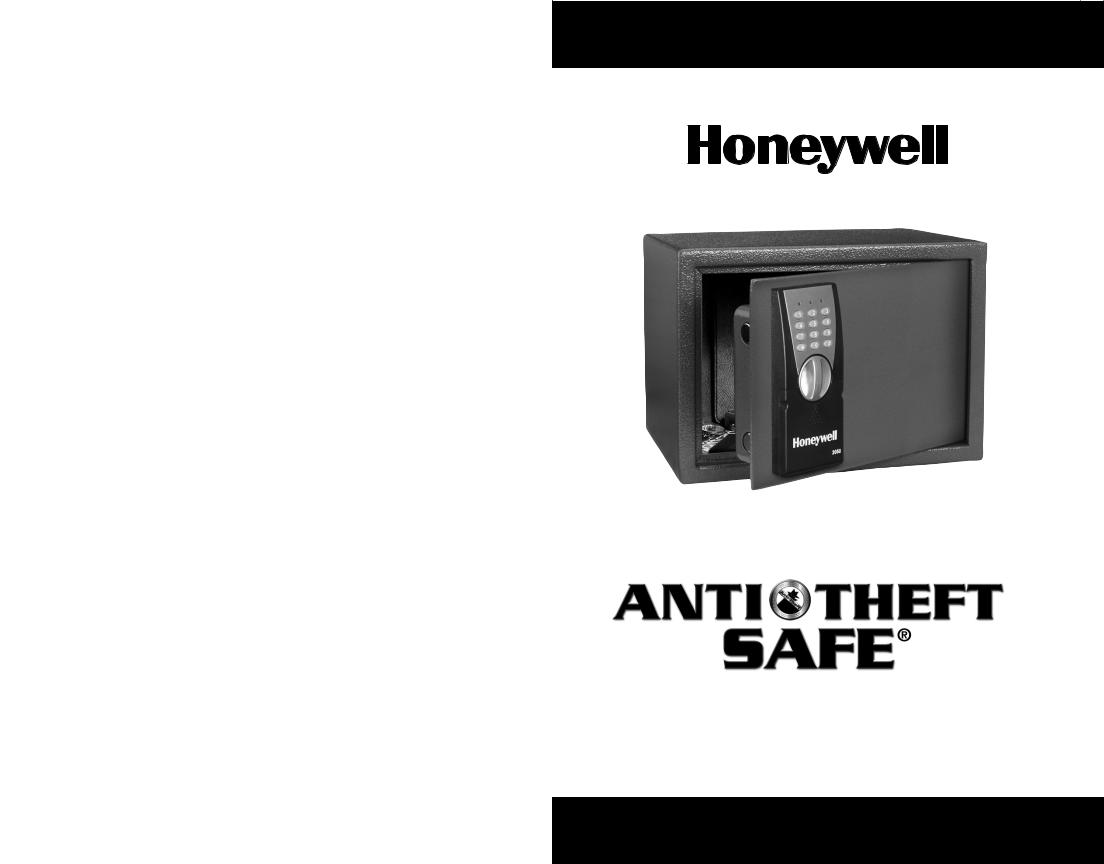
Operation & Installation Guide
MHAS2050E0807
ENGLISH
Model 2050 / 2050E
Read These Instructions Very Carefully!
Home and Office Security Safes

Index
Overview of Your Safe ................................... |
Page 1 |
Opening Safe For The First Time................ |
Page 2 |
Programming a Personal Passcode ........... |
Page 3 |
Using the Emergency |
|
Override Key..................................................... |
Page 4 |
Checking, Changing and Installing |
|
New Batteries................................................... |
Page 5 |
Additional Features ....................................... |
Page 6 |
Use, Care and Maintenance ........................ |
Page 7 |
Customer Support .......................................... |
Page 8 |
For Your Protection
•Do not remove the Serial Number tag from the safe.
•Store Emergency Override Keys away from (NEVER INSIDE) safe.
•Record all Safe Identification Numbers on Safe Identification Record (last page).
•Save this manual and NEVER keep it inside the safe.
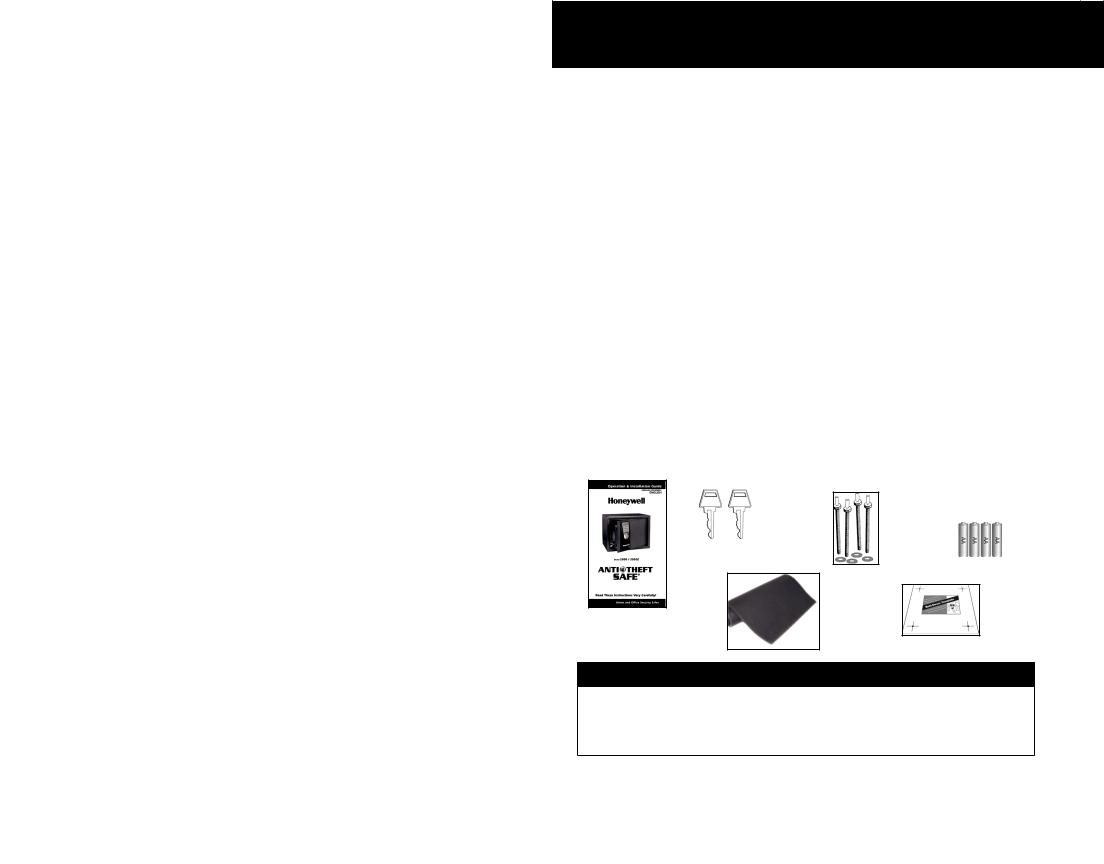
Overview of Your Safe
WELCOME!
Your new Honeywell Anti-Theft™ Safe will provide years of safe and secure protection for your valuables, important documents and other personal items. All Honeywell safes are designed and built using the highest manufacturing standards to ensure maximum user satisfaction under a variety of conditions. With proper care, your Honeywell safe will provide “Peace of Mind” for many years to come.
Thank you and Enjoy!
The following list outlines the items and quantities of each included with your new safe. Please carefully check the list to confirm all items have been received. If any item is missing, then please contact Customer Service
at 1-800-223-8566.
(A) Operation & Installation Guide |
1 ea. |
(B) Emergency Override Key |
2 ea. |
(C) Mounting Hardware Kit |
1 ea. |
(D) Felt Floor Mat |
1 ea. |
(E) Permanent Mounting Template |
1 ea. |
(F) “AA” Batteries |
4 ea. |
B
C F
A
E
D
Important: DO NOT RETURN SAFE TO STORE
If you are missing parts, have difficulty programming your safe or have any other questions pertaining to its proper use and care, DO NOT RETURN your safe to the store. Please contact Customer Service at 1-800-223-8566 (USA & Canada) for assistance.
Home and Office Security Safes |
1 |
|
|
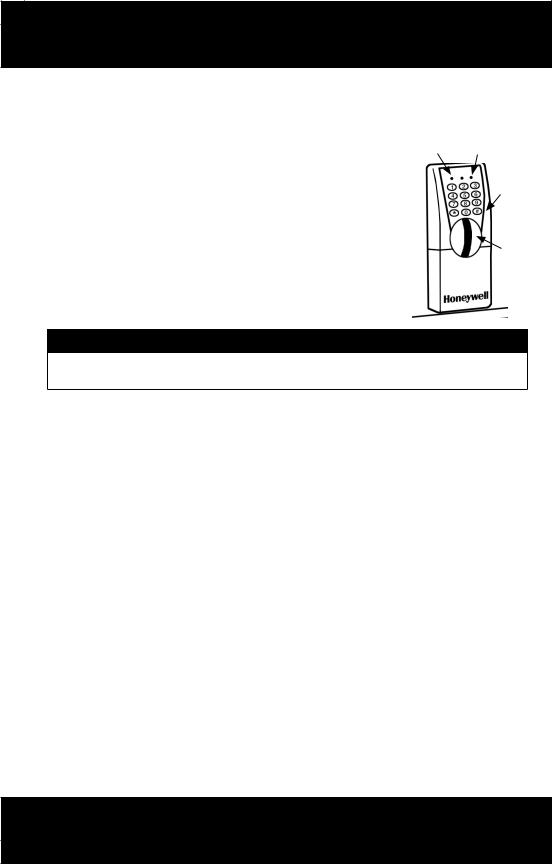
Opening Safe For The First Time
Opening Your Safe for the First Time Using the Pre-set Factory Code
Green Amber
Light Light
Batteries have been pre-installed at the factory. Using the factory pre-set Passcode 159#, open the safe as follows:
# Symbol
1. Enter the three digit Factory Passcode 159 on the keypad followed by the # Symbol. If entered correctly, the green LED will light and the lock will click.
Rotate right to open
2.Rotate the small handle on the knob clockwise to the right, and then pull the door open.
Important:
If no action is taken, the safe will automatically relock in 5 seconds and the Passcode will need to be re-entered.
3.A fast blinking amber light indicates that the Passcode was entered incorrectly. Re-enter the correct Passcode and
try again.
Security Lockout:
The safe is designed to lock out the keypad function if the wrong Passcode is entered multiple times.
• After the 3rd error: |
20 second lock-out. (waiting period) |
|
• |
4-6 errors: |
5 minute lock-out. |
• |
7+ errors: |
1 hour lock-out. |
If you have forgotten the Passcode, entry can be made using the Emergency Override Key. (See page 4).
Closing Your Safe
1.Make sure nothing inside the safe is obstructing the door from completely closing.
2.Rotate the knob counterclockwise to the left and the safe will lock.
2
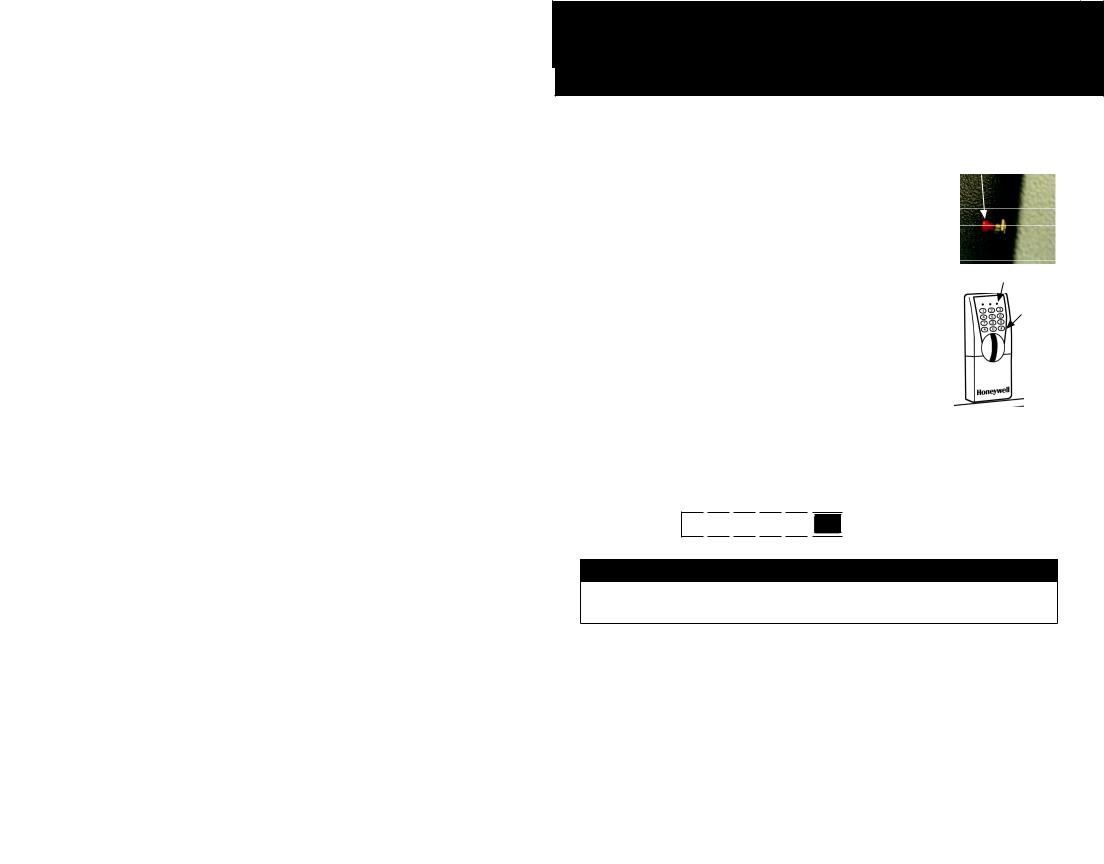
Programming a
Personal Passcode
Programming Your Personal Passcode
For security reasons, it is very important that you program your own personal Passcode into the digital lock. The factory Passcode 159# should be changed immediately.
1.Using the factory assigned Passcode (159#), open the safe. (See page 2).
2.Locate and then press and release the small red memory button located near the bottom hinge on the inside of the door. The keypad will beep three times and the amber LED will light.
Memory
Button
Amber Light
3.Select a Passcode using 3 to 9 numbers (no letters) and enter it on the keypad, followed by the # sign.
4.The keypad will again beep three times and the amber LED will light. This will complete the programming of your personal Passcode. Leave the door open and proceed to Testing Your New Passcode.
Testing Your New Passcode
1.With the door in the open position, rotate the knob counterclockwise to the left. In about 3 seconds the safe will automatically lock.
2.Enter your new personal Passcode onto the keypad followed by the # key and the digital lock should click open. Example: 1 
 2
2 
 3
3 
 4
4 
 5
5 

 #
# 

# Symbol
Important:
Your new Passcode will always consist of your selected number code followed by the # Key. Once you have programmed your personal Passcode, the pre-set factory code will no longer open the safe.
3.Rotate the knob clockwise to the right to confirm that your newly programmed Passcode opens the safe.
4.If the new Passcode does not unlock the safe, then repeat the steps to program your personal Passcode and retest.
Once programming is completed, write your personal Passcode down and store it in a safe and secure place away from the safe.
Home and Office Security Safes |
3 |
|
|
