Honeywell 5894PI User Manual
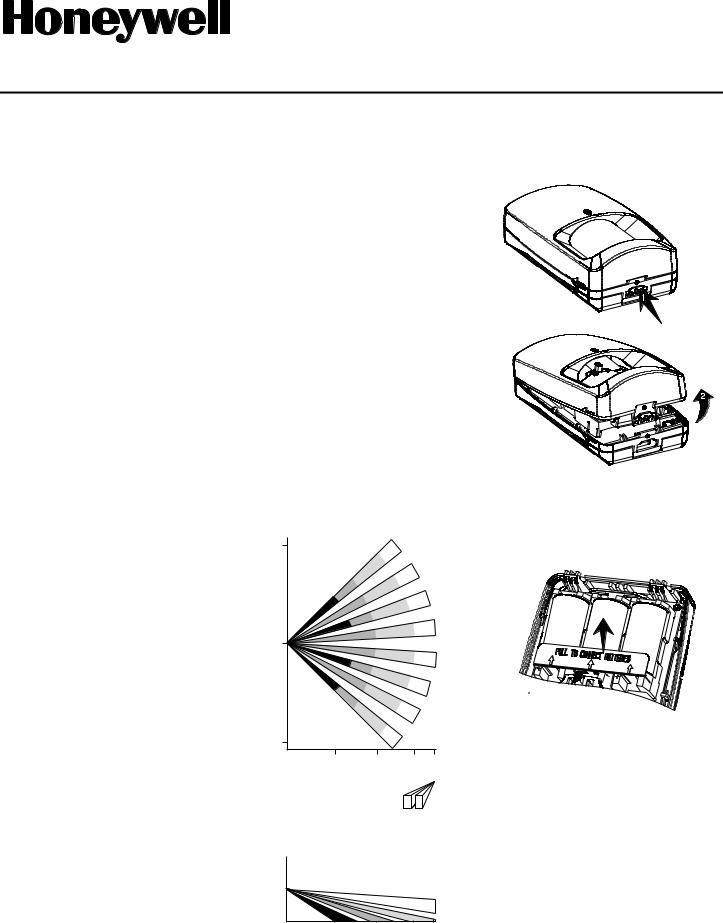
K5942V2 7/04
5894PI PASSIVE INFRARED MOTION DETECTOR/TRANSMITTER
INSTALLATION INSTRUCTIONS
GENERAL INFORMATION
The 5894PI Passive Infrared Motion Detector/Transmitter is a 10-year batteryoperated wireless device intended for use as part of a 5800 series wireless alarm system.
Designed for use in commercial and residential installations, the 5894PI is a wall-mounted unit with a standard lens that provides wide-angle protection up to a range of 35 ft (10.6m). For best coverage, mount the detector so that the likely direction of intruder motion is across the pattern.
When installed per the guidelines, the TierBalanced Optics technology in the 5894PI provides false alarm protection against pets and other animals up to 80 lbs.
This document provides installation instructions for the 5894PI, but the installer must be familiar with the installation instructions for the 5800 Wireless Alarm System with which the 5894PI is intended to be used.
FEATURES
•Tier-Balanced Optics provides pet immunity against animals up to 80 lbs.
•Wireless operation for fast installation.
•Dual-element pyroelectric sensor provides positive protection while minimizing false alarms.
•Selectable PIR sensitivity.
•Provision to turn LED on while Walk Testing (LED is turned off after testing).
•Tamper-protected cover and wall; detector transmits message if cover or detector is removed.
•Wall or corner mounting options.
•Patented Black Bug Guard.
•Temperature compensation.
SYSTEM DESCRIPTION
Optical System
The 5894PI uses efficiently designed Fresnel lenses with Tier-Balanced Optics.
Radio Transmitter
The built-in transmitter serves only as the communication link to the alarm system's Receiver/Control, and can send alarm, tamper, supervisory, and battery status messages to the system's receiver/control. The transmitter is not used for detection purposes. Each detector has a unique ID code permanently assigned at the factory. You must enroll this ID into the control system at the time of installation. This allows each detector used in the system to be uniquely identified. You must program the control to enroll the 5894PI as an "RF" type unit (i.e., supervised RF).
To conserve battery life during normal operation, no more than one transmission sequence will occur within a 3-minute period. There is no such time restriction in Test mode (refer to the Walk Test section).
SPECIFICATIONS
Pet Immune Lens:
35 ft x 45 ft (10.6m x 13.7m).
28 zones (8 over, 8 long range, 8 intermediate,
4 short-range).
Pulse Processing:
Intermediate, Standard, or Harsh, Installerselectable. Note: For pet immune applications, see Special Instructions for Installations with Pets on page 3.
Detectable Walk Rate:
0.5–10 ft/Sec (0.15–3m/Sec).
Mounting Height:
7.0 ft (2.1m)
Walk Test Indicator:
Red LED with enable/disable link.
Batteries:
Three 3-volt Lithium batteries. Use only ADEMCO No. 466, Duracell DL123A, Panasonic CR123A, Sanyo CR123A, or Varta CR123A.
0perating Temperature:
32°F – 122°F (0°C - 50°C).
Operating Humidity:
Up to 95% RH (max.), non-condensing.
Dimensions:
3.0"W 5.0"H x 1.7"D
(76.3mm x 127.0mm x 42.6mm).
Approvals/Listings:
FCC, IC, cULus, C-Tick
TOP VIEW
22.5' |
|
|
|
0 |
|
|
|
22.5' |
|
|
|
10' |
20' |
30' |
35' |
|
ALTERNATE |
|
COUNT POLARITY |
|
EACH ZONE CONSISTS |
SIDE VIEW |
OF 2 FIELDS |
|
7' |
|
|
|
|
0 |
10' |
20' |
30' |
35' |
0 |
Figure 1. Protection Pattern
BATTERY ACTIVATION/INSTALLATION
1.Remove front cover by pressing the front cover latch and lifting the cover off. See Figure 2.
Figure 2. Remove the Front Cover
2.To activate the installed batteries, remove the battery pull-tab. (See Figure 3.) Make sure the batteries remain firmly seated in the battery holders.
.
Figure 3. Remove Pull Tab to activate batteries
3.To replace the batteries, remove the old batteries from the holder. Then, observing correct polarity, install three new Lithium batteries into the battery holders, as shown in Figure 4. Make sure the batteries are firmly seated.
4.Replace the cover (snap fit).
Battery Caution
Risk of fire, explosion, and burns. Do not recharge, disassemble, heat above 100°C, or incinerate. Dispose of used batteries promptly. Keep away from children.
Page 1

Figure 4. Printed Circuit Board (PCB)
Programming Note: If you have not programmed the detector’s ID into the system (i.e., this is an initial detector installation), refer to the PROGRAMMING section below and perform the ID enrolling procedure before mounting or testing the detector.
PULSE PROCESSING OPTION
See Figure 4 for location of Pulse Processing selection jumper link.
Figure 5. Pulse Processing Options
Intermediate Pulse Processing (INT) [High Sensitivity]: This setting is recommended for any location where an intruder is expected to cover only a small portion of the protected area. The detector tolerates normal environments on this setting.
Note: INT pulse processing is NOT recommended for pet immune applications.
Standard Pulse Processing (STD) [Medium Sensitivity]: This setting is the recommended for most applications. The detector tolerates environmental extremes on this setting.
Note: STD pulse processing is recommended for pet immune applications.
Harsh Pulse Processing (HARSH) [Low Sensitivity]: This setting is recommended for the severest of environments and should only be used in locations where an intruder is expected to cover moderate to large portions of the protected area.
PROGRAMMING
You must enroll the detector’s ID during installation of the system. You should program the 5894PI as an “RF” type unit (i.e., supervised RF), and the "Loop" number as "1."
To program the detector, place the LED jumper in the TEST position (see Figure 4), the Pulse Count jumper in the STD position (see Figure 5), batteries installed and cover on. Temporarily cover the lens (a cloth will do) to prevent any activation by the detector.
When prompted for the device’s serial number, you may either manually enter it or transmit from the unit (remove the cloth cover and motion your hand over the lens to activate the detector). Refer to the control panel installation instructions for programming details.
Remove the LED jumper to disable the LED (NORMAL position).
INSTALLATION
Installation Hints
•Do not install where the detector is exposed to direct sunlight or directly above strong sources of heat.
•Make sure the detection area does not have obstructions (curtains, screens, large pieces of furniture, plants, etc.) that may block the pattern of coverage.
•Avoid locating a unit in areas that contain objects likely to produce a rapid change in temperature, such as central heating, radiators, or ducts (or heaters of any kind), air conditioners, open flame, etc.
•Do not mount on an unstable surface.
RADIO TRANSMISSION PATH CHECK
Verify that a strong transmission path between the 5894PI and the system's Receiver/Control exists before permanently mounting the detector. Do this by performing the Walk Test (described later) with the detector temporarily mounted in its proposed location. The 5894PI will transmit when sensing motion (such as a person waving an arm or walking into an area). Sometimes, moving the detector only a few centimeters means the difference between a strong and weak transmission path. Experiment until you are satisfied that the location provides the strongest transmission path, yet is still practical for the protection pattern desired. This test also verifies that the detector has been correctly programmed into the system.
MOUNTING
Mount the unit to a firm vertical surface (flat on a wall or in a corner).
1.Hold the mounting plate in one hand and slide the detector in the direction of the arrows molded on the outside of the plastic housing.
Figure 6. 5984PI Side View
2.Use the mounting plate to mark the mounting holes on the mounting surface (See Figure 7).
Figure 7. Mounting Plate
3.Install the detector mounting plate using the hardware kit provided.
4.Align the detector base over the mounting locks on the mounting plate, press the detector onto the locks and slide down until firmly locked into position.
Note: For battery replacement or service, slide the mounted detector in the direction of the arrows molded into the side of the detector to dismount the detector.
Note: Mounting Accessories also available:
SMB-10 Swivel Mount Bracket (P/N 0-000-110-01)
SMB-10T Tampered Swivel Mount Bracket (P/N 0-000-155-01)
SMB-10C Ceiling Mount Bracket (P/N 0-000-111-01)
Note: Swivel Mount Brackets should not be used in pet applications.
LENS MASKING
The masking strips that have been supplied (Masking Kit P/N K9086) are designed for application to one or more lens segments to produce a protection pattern that suits the particular requirements of the protected area. Individual masking strips have been provided for each of the lens segments on the standard lens supplied with the PIR. Simply peel off the appropriate pressure-sensitive adhesive strip(s) and apply over the desired lens segment(s). Be sure to affix the masking strips to the inside of the lens (not the outer, smooth side). Each lens segment that is masked results in the elimination of one zone of protection from the coverage pattern. By masking segments of the lens, you can adjust the coverage to suit the area to be protected, or eliminate coverage from areas where you anticipate environmental disturbances that might reduce the PIR’s stability (a heater or other heat-producing object for example).
Important: When hallway pattern masking is used, be sure the PIR is set for instant response.
Page 2
