Honeywell 7800 User Manual
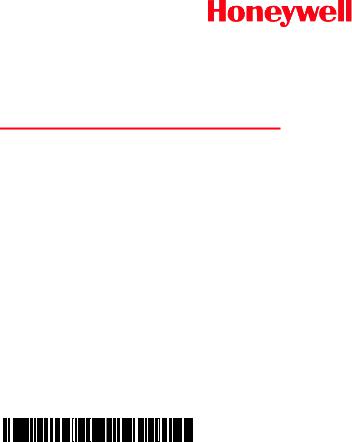
Dolphin™ 7800
with Android™ 2.3.4 Mobile Device Platform
Quick Start Guide
Aller à www.honeywellaidc.com pour le français.
Vai a www.honeywellaidc.com per l'italiano.
Gehe zu www.honeywellaidc.com für Deutsch.
Ir a www.honeywellaidc.com para español.
Para Português, acesse www.honeywellaidc.com.br.
Перейти на русскоязычный сайт www.honeywellaidc.com.
Pro češtinu jdi na www.honeywellaidc.com.
Türkçe için lütfen www.honeywellaidc.com sayfasını ziyaret ediniz. Pre slovenčinu choď na www.honeywellaidc.com.
Idź na stronę : www.honeywellaidc.com po quick start w języku polskim.
78-AND-QS Rev B
10/12
Disclaimer
Honeywell International Inc. (“HII”) reserves the right to make changes in specifications and other information contained in this document without prior notice, and the reader should in all cases consult HII to determine whether any such changes have been made. The information in this publication does not represent a commitment on the part of HII.
HII shall not be liable for technical or editorial errors or omissions contained herein; nor for incidental or consequential damages resulting from the furnishing, performance, or use of this material.
This document contains proprietary information that is protected by copyright. All rights are reserved. No part of this document may be photocopied, reproduced, or translated into another language without the prior written consent of HII.
© 2012 Honeywell International Inc. All rights reserved. Web Address: www.honeywellaidc.com
Out of the Box
Verify that your carton contains the following items:
•Dolphin 7800 mobile computer (terminal)
•1GB, 2GB, or 4GB industrial grade microSD™ card (pre-installed)
•Main battery pack
•Quick Start Guide
If you ordered accessories for your terminal, verify that they are also included with the order. Be sure to keep the original packaging in case you need to return the Dolphin terminal for service.
Memory Card Specifications
Applications on your 7800 Android terminal utilize the microSD card to store files and application data. To avoid errors or possible data loss, do not operate the device without a memory card installed.
Honeywell recommends the use of Single Level Cell (SLC) industrial grade microSD or microSDHC™ memory cards with Dolphin terminals for maximum performance and durability. Contact a Honeywell sales representative for additional information on qualified memory card options.

Front Panel
Note: Your Dolphin model may differ from the model illustrated in this guide; however, the features noted are standard for all 7800 Android models unless otherwise indicated.
Charge
Indicator LED
Volume Control
Buttons
Left Scan/
Image Button
Home Key 
Navigation Keys
Front Speaker



 General
General
Notification LED
Touch Panel
Display

 Right Scan/
Right Scan/
Image Button
SCAN Key |
Back Key |
|
Power Key |
Send Call |
or |
|
|
|
End Call |
Microphone |
MENU Key |
|
|
Blue Modifier Key |
Red Modifier Key |
|
I/O Connector
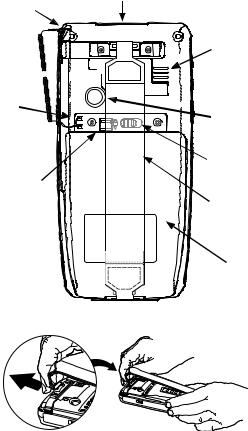
Back Panel
Scan/Imaging Engine Window*
Stylus/Stylus Slot
Rear Speaker
Camera Flash 

Stylus Tether/
Lanyard Slot
Color Camera
Lens
Battery Release
Button
Battery Lock
Hand Strap
SIM/Memory Card Socket, 
with microSD card
pre-installed
(located under battery)
Battery Pack
* LED and Laser Aimer
Aperture
Releasing the Hand Strap
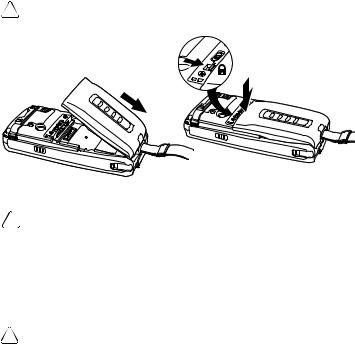
Installing the Battery Pack
Dolphin 7800 model terminals are designed for use with standard battery pack model 7800-BTSC (Li-ion 3.7 V, 8.9 watt hour) and extended battery pack models 7800-BTXC and 7800-BTXCW (Li-ion 3.7 V, 14.8 watt hour) manufactured for Honeywell International Inc.
The Dolphin 7800 is shipped with the battery packaged separately from the terminal. Perform the steps illustrated below to install the battery.
!Ensure all components are dry prior to placing the battery in the terminal. Mating wet components may cause damage not covered by the warranty.
4
3
2 
 1
1
Note: The terminal does not power ON unless the battery is locked  .
.
!We recommend use of Honeywell Li-ion battery packs. Use of any nonHoneywell battery may result in damage not covered by the warranty.
Once the battery is installed, connect the terminal to one of the Dolphin 7800 charging peripherals to charge the battery pack.
Dolphin 7800 Android model terminals are designed for use with the following 7800 charging devices and cables: 7800-HB, 7800-CB, 7800-MB, 7800-MC, and 7800-USB. The 7800 Android model does not support Ethernet.
! |
We recommend use of Honeywell peripherals, power cables, and power |
adapters. Use of any non-Honeywell peripherals, cables, or power |
|
|
adapters may cause damage not covered by the warranty. |
