Garmin GPSMAP 1223 Installation manual

GPSMAP® 7X3/9X3/12X3
INSTALLATION
INSTRUCTIONS
Important Safety Information
 WARNING
WARNING
Failure to follow these warnings, cautions, and notices could result in personal injury, damage to the vessel or device, or poor product performance.
See the Important Safety and Product Information guide in the product box for product warnings and other important information.
When connecting the power cable, do not remove the in-line fuse holder. To prevent the possibility of injury or product damage caused by fire or overheating, the appropriate fuse must be in place as indicated in the product specifications. In addition, connecting the power cable without the appropriate fuse in place voids the product warranty.
 CAUTION
CAUTION
To avoid possible personal injury, always wear safety goggles, ear protection, and a dust mask when drilling, cutting, or sanding.
To avoid possible personal injury or damage to the device and vessel, disconnect the vessel's power supply before beginning to install the device.
To avoid possible personal injury or damage to the device or vessel, before applying power to the device, make sure that it has been properly grounded, following the instructions in the guide.
NOTICE
For the best possible performance, the device must be installed according to these instructions.
When drilling or cutting, always check what is on the opposite side of the surface to avoid damaging the vessel.
Read all installation instructions before proceeding with the installation. If you experience difficulty during the installation, contact Garmin® Product Support.
Tools Needed
•Drill
•Drill bits appropriate for the device and mounting style
Mounting style |
Drill bit sizes |
Bail with included wood screws |
3 mm (1/8 in.) |
Flush for the corner of the cutout |
GPSMAP 7x3: 6.5 mm (1/4 in.) |
|
GPSMAP 9x3: 7.4 mm |
|
(5/16 in.) |
|
GPSMAP 12x3: 13.5 mm |
|
(9/16 in.) |
Flush with included wood screws |
3.5 mm (9/64 in.) |
Flush with included machine |
3.5 mm (9/64 in.) |
screws and nut plates |
3 mm (1/8 in.) |
Flush with included machine |
M3 tap |
screws and tapped holes |
|
•#2 Phillips screwdriver
•Jigsaw or rotary tool
•File and sandpaper
•Marine sealant (recommended)
GPSMAP 7x3 and GPSMAP 9x3 Connector View
|
|
|
|
|
|
|
|
|
|
|
|
|
|
|
|
|
|
|
|
|
|
|
|
|
|
|
|
|
|
|
|
|
|
|
|
|
|
|
POWER |
Power and NMEA® 0183 network |
|||||||||||
|
|
|
|
|||||||||
NETWORK |
Garmin Marine Network |
|||||||||||
|
|
|
|
|||||||||
J1939 |
J1939 engine network |
|||||||||||
|
|
|
|
|
|
|
|
Ground screw |
||||
|
|
|
|
|
|
|
|
|||||
|
|
|
|
|
|
|
||||||
|
|
|
|
|||||||||
CVBS IN |
Composite video in |
|||||||||||
|
|
|
|
|||||||||
SONAR |
12-pin transducer (Not available on all models) |
|||||||||||
USB |
Micro-USB for compatible Garmin card reader |
|||||||||||
|
|
|
|
|||||||||
NMEA 2000 |
NMEA 2000® network |
|||||||||||
|
|
|
|
|
|
|
|
|
|
|
||
|
|
|
|
|
|
|
|
2 microSD® memory card slots, 32 GB max. |
||||
|
|
|
|
|
|
|
|
|
|
|
|
|
GPSMAP 12x3 Connector View
|
|
|
|
|
|
|
|
|
|
|
|
|
|
|
|
|
|
POWER |
Power and NMEA 0183 network |
||||
SONAR |
12-pin transducer (Not available on all models) |
||||
|
|
|
|
||
HDMI |
HDMI® video out |
||||
|
|
|
|
||
CVBS IN |
Composite video in |
||||
USB |
Micro-USB for compatible Garmin card reader |
||||
|
|
|
|
|
|
October 2020 |
GUID-BF2FF273-008A-482A-A96F-362ADA8996BA v1 |
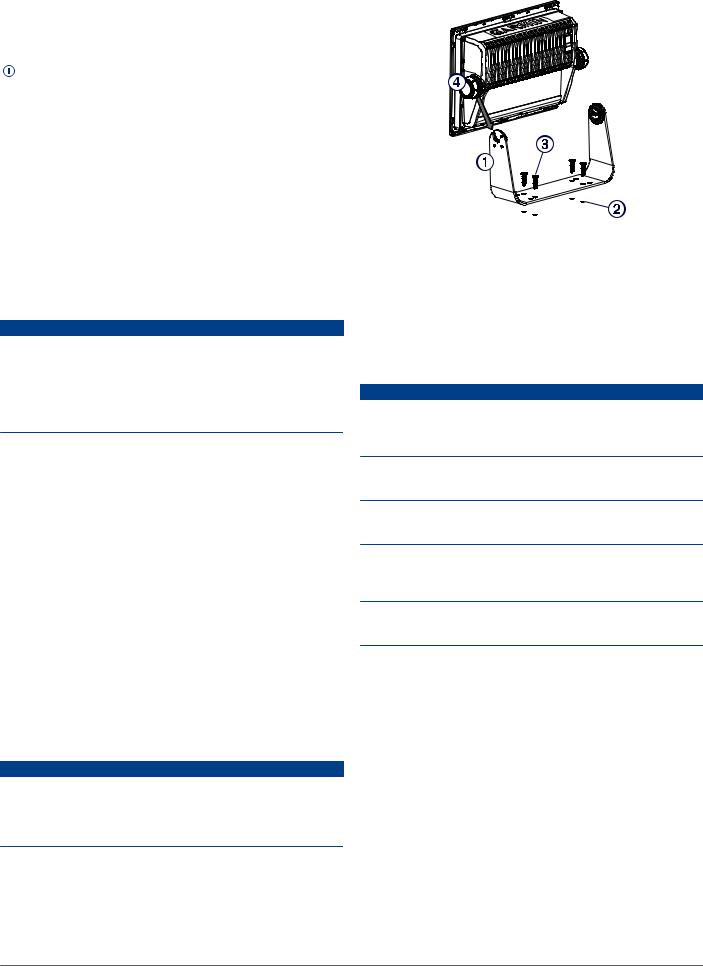
|
|
|
|
|
|
|
|
Ground screw |
|
|
|
|
|
|
|
|
|
|
|
|
|
|
||||
|
|
|||||||
NETWORK |
Garmin Marine Network |
|||||||
NMEA 2000 |
NMEA 2000 network |
|||||||
|
|
|||||||
J1939 |
Engine or J1939 network |
|||||||
|
|
|
|
|
|
|
|
|
|
|
|
|
|
|
|
|
2 microSD memory card slots, 32 GB max. |
|
|
|
|
|
|
|
|
|
Contacting Garmin Support
•Go to support.garmin.com for help and information, such as product manuals, frequently asked questions, videos, and customer support.
•In the USA, call 913-397-8200 or 1-800-800-1020.
•In the UK, call 0808 238 0000.
•In Europe, call +44 (0) 870 850 1241.
Software Update
You may need to update the chartplotter software after installation. For the instructions on how to update the software, see the owner's manual at garmin.com/manuals/GPSMAP7x3 -9x3-12x3.
Mounting Considerations
NOTICE
This device should be mounted in a location that is not exposed to extreme temperatures or conditions. The temperature range for this device is listed in the product specifications. Extended exposure to temperatures exceeding the specified temperature range, in storage or operating conditions, may cause device failure. Extreme-temperature-induced damage and related consequences are not covered by the warranty.
When selecting a mounting location, you should observe these considerations.
•The location should provide optimal viewing as you operate your boat.
•The location should allow for easy access to all device interfaces, such as the keypad, touchscreen, and card reader, if applicable.
•The location must be strong enough to support the weight of the device and protect it from excessive vibration or shock.
•To avoid interference with a magnetic compass, the device should not be installed closer to a compass than the compass-safe distance value listed in the product specifications.
•The location must allow room for the routing and connection of all cables.
•The location must not be a flat, horizontal surface. The location should be in a vertical angle.
The location and viewing angle should be tested before you install the device. High viewing angles from above and below the display may result in a poor image.
Bail Mounting the Device
NOTICE
If you are mounting the bracket on fiberglass with screws, it is recommended to use a countersink bit to drill a clearance counterbore through only the top gel-coat layer. This will help to avoid cracking in the gel-coat layer when the screws are tightened.
You can use the bracket to bail mount the device on a flat surface.
1Using the bail-mount bracket  as a template, mark the pilot holes
as a template, mark the pilot holes  .
.
2 Using a 3 mm (1/8 in.) drill bit, drill the pilot holes.
3Secure the bail-mount bracket to the surface using the included washers and wood screws  .
.
4 Install the bail-mount knobs  on the sides of the device.
on the sides of the device.
5Place the device in the bail-mount bracket, and tighten the bail-mount knobs.
6Install the trim caps by snapping them in place around the edges of the device.
Flush Mounting the Device
NOTICE
Be careful when cutting the hole to flush mount the device. There is only a small amount of clearance between the case and the mounting holes, and cutting the hole too large could compromise the stability of the device after it is mounted.
Use only the included hardware when mounting this device. Using mounting hardware not provided with the device may damage the device.
To avoid potential damage to the powder coating, use only the included screws to mount the device. Using screws other than the ones included will void your warranty.
Do not use the device as a template when drilling the mounting holes because this may damage the glass display and void the warranty. You must only use the included template to correctly drill the mounting holes.
If you will not have access to the back of the device and the microSD memory card slots after installations, you should install the microSD memory card prior to installation.
The included template and hardware can be used to flush mount the device in your dashboard. There are three options for hardware based on the mounting surface material.
•You can drill pilot holes and use the included wood screws.
•You can drill holes and use the included nut plates and machine screws. The nut plates can add stability to a thinner surface.
•You can punch and tap holes, and use the included machine screws.
1Trim the template, and make sure it fits in the location where you want to mount the device.
2 Secure the template to the mounting location.
3Using a drill bit according to the list below, drill one or more of the holes inside the corners of the solid line on the template to prepare the mounting surface for cutting.
Device |
Drill bit size |
GPSMAP 7x3 |
6.5 mm (1/4 in.) |
GPSMAP 9x3 |
7.4 mm (5/16 in.) |
GPSMAP 12x3 |
13.5 mm (9/16 in.) |
2
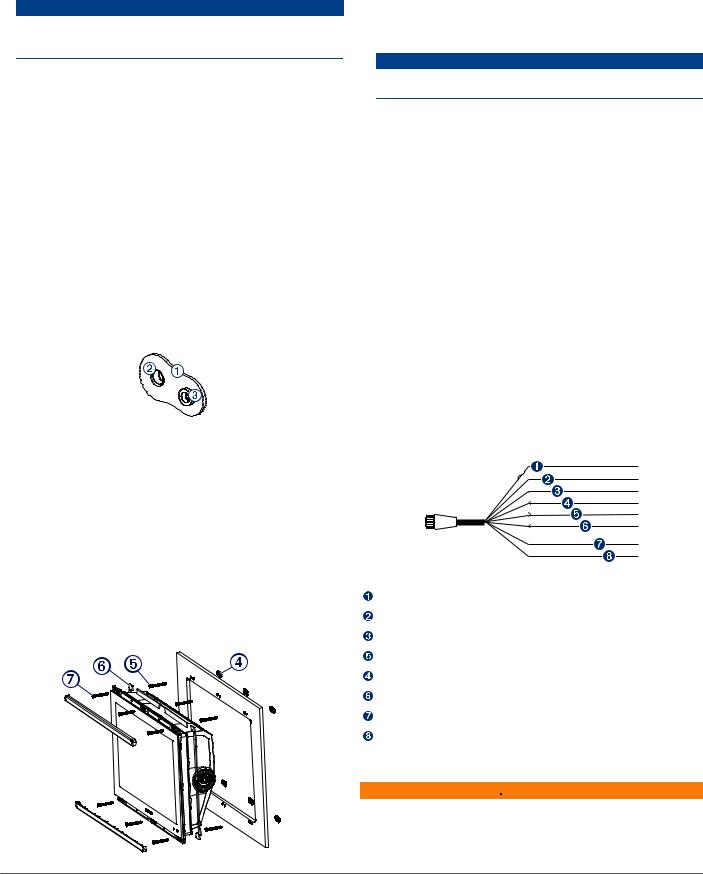
4Using a jigsaw or a rotary tool, cut the mounting surface along the inside line on the template.
5 Place the device in the cutout to test the fit.
6If necessary, use a file and sandpaper to refine the size of the cutout.
7 If necessary, remove the trim caps.
NOTICE
Use a plastic pry tool when possible. Using a metal pry tool, such as a screwdriver, can damage the trim caps and the device.
8After the device fits correctly in the cutout, ensure the mounting holes on the device line up with the hole locations on the template.
NOTE: GPSMAP 12x3 models have six mounting holes. GPSMAP 9x3 and GPSMAP 7x3 models have four mounting holes.
9If the mounting holes on the device do not line up, mark the new hole locations.
10Based on your mounting method, drill or punch and tap the outer holes on the template:
•For the included wood screws, drill 3.5 mm (9/64 in.) holes, and skip to step 18.
•For the included nut plate and machine screws, drill 3.5 mm (9/64 in.) holes in the outer hole locations.
•For the included machine screws without the nut plate, punch and tap M3 holes, and skip to step 18.
11If you are using a nut plate, starting in one corner of the template, place a nut plate  over the hole
over the hole  drilled in the previous step.
drilled in the previous step.
The other hole  on the nut plate should line up with the inner hole on the template.
on the nut plate should line up with the inner hole on the template.
12If the inner hole on the nut plate does not line up with the inner hole on the template, mark the new hole location.
13If you are using a nut plate, using a 3 mm (1/8 in.) drill bit, drill a hole in the inner hole location.
14Repeat to verify placement of the remaining nut plates and holes on the template.
15Remove the template from the mounting surface.
16Starting in one corner of the mounting location, place a nut plate  on the back of the mounting surface, lining up the holes.
on the back of the mounting surface, lining up the holes.
The raised portion of the nut plate should fit into the inner hole.
17Secure the nut plates to the mounting surface by fastening the pan head machine screws  through the inner holes.
through the inner holes.
18Install the foam gasket  on the back of the device.
on the back of the device.
The pieces of the foam gasket have adhesive on the back. Make sure you remove the protective liner before installing them on the device.
19If you will not have access to the back of the device after you mount it, connect all necessary cables and install microSD cards in the back of the device before placing it into the cutout.
NOTICE
To prevent corrosion of the metal contacts, cover unused connectors with the attached weather caps.
20Apply marine sealant between the mounting surface and the device to properly seal and prevent leakage behind the dashboard.
21If you will have access to the back of the device, apply marine sealant around the cutout.
22Place the device into the cutout.
23Secure the device to the mounting surface using the flat head machine screws  or the included wood screws.
or the included wood screws.
24Wipe away all excess marine sealant.
25Install the trim caps by snapping them in place around the edges of the device.
Connection Considerations
After connecting the cables to the device, tighten the locking rings to secure each cable.
Power/NMEA 0183 Cable
•The wiring harness connects the device to power, NMEA 0183 devices, and a lamp or a horn for visible or audible alerts.
•If it is necessary to extend the NMEA 0183 or alarm wires, you must use 22 AWG (.33 mm²) wire.
•This cable provides one differential NMEA 0183 input and output port.
Item |
Wire Color |
Wire Function |
|
Red |
Power |
|
|
|
|
Black |
Ground (power and NMEA 0183) |
|
|
|
|
Blue |
NMEA 0183 TxA (Out +) |
|
|
|
|
Gray |
NMEA 0183 TxB (Out -) |
|
|
|
|
Brown |
NMEA 0183 RxA (In +) |
|
|
|
|
Violet |
NMEA 0183 RxB (In -) |
|
|
|
|
Orange |
Accessory on |
|
|
|
|
Yellow |
Alarm low |
|
|
|
Connecting the Wiring Harness to Power
 WARNING
WARNING
When connecting the power cable, do not remove the in-line fuse holder. To prevent the possibility of injury or product damage caused by fire or overheating, the appropriate fuse must be in place as indicated in the product specifications. In
3
