Garmin GNS 430W, GPS 400W, GNC 420W Quick Reference Guide, GI 275

400W Series
Quick
Reference

© 2006-2016 Garmin Ltd. or its subsidiaries
This manual reflects the operation of Main System Software version 2.00, 3.00, 4.00, 5.00, 5.10, 5.30, or later. Some differences in operation may be observed when comparing the information in this manual to earlier or later software version.
All rights reserved. Except as expressly provided herein, no part of this manual may be reproduced, copied, transmitted, disseminated, downloaded or stored in any storage medium, for any purpose without the express prior written consent of Garmin. Garmin hereby grants permission to download a single copy of this manual onto a hard drive or other electronic storage medium to be viewed and to print one copy of this manual or of any revision hereto, provided that such electronic or printed copy of this manual must contain the complete text of this copyright notice and provided further that any unauthorized commercial distribution of this manual or any revision hereto is strictly prohibited.
Information in this document is subject to change without notice. Garmin reserves the right to change or improve its products and to make changes in the content without obligation to notify any person or organization of such changes or improvements. Visit the Garmin Web site (www.garmin.com or https://fly. garmin.com/fly-garmin) for current updates and supplemental information concerning the use and operation of this and other Garmin products.
Garmin®, GPSMAP®, AutoLocate®, TracBack®, Apollo, SafeTaxi®, FliteChart®, and MapSource® are registered trademarks of Garmin Ltd. or its subsidiaries and may not be used without the express permission of Garmin. NavData® is a trademark of Jeppesen, Inc.; XM® is a registered trademark of XM Satellite Radio, Inc.
January 2016 |
Part Number 190-00356-01 Rev K |
Printed in the USA |
Comm Freq |
Photocell for |
Nav Freq |
|
Auto-Dimming |
Window |
||
Flip/Flop |
|
|
|
Power and Comm |
|
|
|
Volume/Squelch |
|
|
|
Terrain Database Card |
|
|
|
Aviation Database Card |
|
|
|
Nav Radio |
|
|
|
Volume |
|
|
|
Nav Radio Freq Flip/Flop |
|
|
|
Large Knob |
|
|
|
Comm/VLOC |
|
|
|
Freq (MHz) |
|
|
|
Small Knob |
|
|
|
Comm/VLOC |
|
|
|
Freq (kHz) |
Cam |
CDI |
|
Terrain, Flight |
|||
Lock |
Key |
||
Phase, and |
|
|
GPS Integrity |
Navigation |
|
Source: GPS, |
||
Annunciator |
||
VLOC, or |
||
|
||
|
GPS-PTK |
|
Graphic Moving |
Comm Freq |
Map Display and |
Window |
Navigation Info |
OBS |
Message |
Flight Plan |
Key |
Key |
Key |
Range Keys
Direct-To Key
Menu Key
Clear Key
Enter Key
Waypoint and arrival alerts, turn advisories, function, and page number
Large Knob
Small Knob (Cursor - Press to activate)
Procedure Key
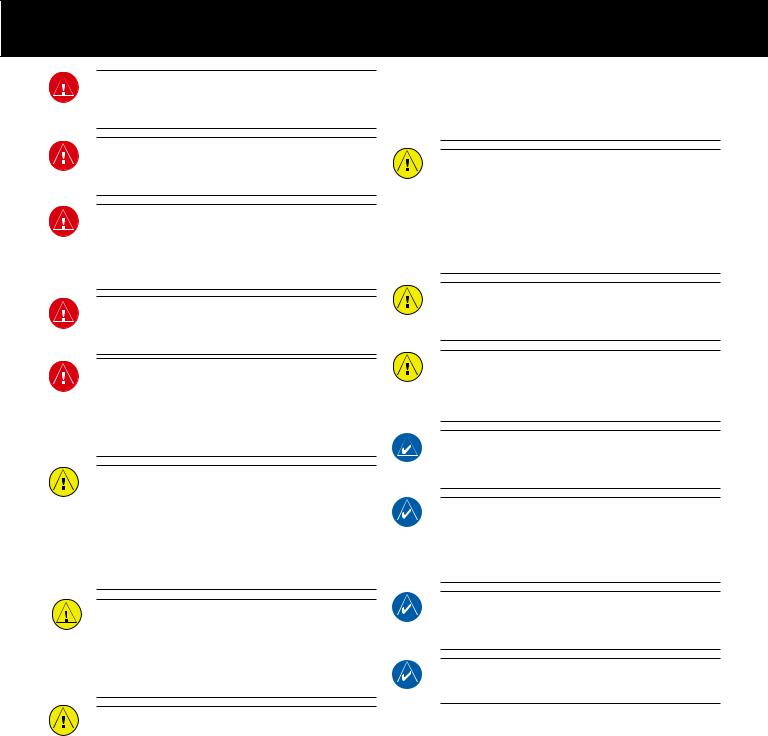
WARNINGS, CAUTIONS, and NOTES
WARNING: VNAV is to be used for advisory purposes only. VNAV messages or vertical speed required should not be used to maintain terrain or ATC clearances. Terrain and ATC clearances are the sole responsibility of the pilot.
WARNING: The altitude calculated by the 400W-series is geometric height above mean sea level and could vary
signif icantly from altitude displayed by pressure altimeters in aircraft.
WARNING: The Jeppesen database incorporated in the 400W-series must be updated regularly in order to ensure that its information is current. Updates are released every 28 days. A database information packet is included in your 400W-series package. Pilots using an out-of-date database do so entirely at their own risk!
WARNING: Do not use data link weather information for maneuvering in, near, or around areas of hazardous weather. Information contained within data link weather products may not accurately depict current weather conditions.
WARNING: Do not use the indicated data link weather product age to determine the age of the weather information shown by the data link weather product. Due to time delays inherent in gathering and processing weather data for data link transmission, the weather information shown by the data link weather product may be signifiicantly older than the indicated weather product age.
CAUTION: GPS receivers operate by receiving and decoding very low power radio signals broadcast by satellites. It is possible that in some situations other radio equipment or electronic equipment used in close proximity to a GPS
receiver may create electromagnetic interference (EMI) which may affect the ability of the GPS receiver to receive and decode the satellite signals. In such event, the interference may be reduced or eliminated by switching off the source of interference or moving the GPS receiver away from it.
CAUTION: The Global Positioning System is operated by the United States government, which is solely responsible for its accuracy and maintenance. The system is subject to changes which could affect the accuracy and performance of all GPS equipment. Although the Garmin 400W-series are precision electronic NAVigation AIDs (NAVAID), any NAVAID can be misused or misinterpreted and therefore become unsafe.
CAUTION: Use the 400W-series at your own risk. To reduce the risk of unsafe operation, carefully review and understand all aspects of this Owner’s Manual and the Flight Manual Supplement, and thoroughly practice basic operation prior to actual
use. When in actual use, carefully compare indications from the 400W-series to all available navigation sources, including the information from other NAVAIDS, visual sightings, charts, etc. For safety, always resolve any discrepancies before continuing navigation.
CAUTION: The electronic chart is an aid to navigation and is designed to facilitate the use of authorized government charts, not replace them. Land and water data is provided only as a general reference to your surroundings. The positional accuracy of the land and water data is not of a precision suitable for use in navigation and it should not be used for navigation. Only offiicial government charts and notices contain all information needed for safe navigation – and, as always, the user is responsible for their prudent use.
CAUTION: The Terrain feature is for supplemental awareness only. The pilot/crew is responsible for all terrain and obstacle avoidance using information not provided by the 400W-series Terrain feature.
CAUTION: The Garmin 400W-series does not contain any user-serviceable parts. Repairs should only be made by an authorized Garmin service center. Unauthorized repairs or modifiications could void your warranty and authority to operate this device under FCC Part 15 regulations.
NOTE: The GNS 400W-series units use a different database than in the legacy units. The databases are incompatible between units. The GNS 400W-series units must use a WAAS enabled database.
NOTE: This product, its packaging, and its components contain chemicals known to the State of California to cause cancer, birth defects, or reproductive harm. This notice is being provided in accordance with California’s Proposition 65. If you have any questions or would like additional information, please refer to our website at www.garmin.com/prop65.
NOTE: It is the pilot’s responsibility for initial missed approach guidance in accordance with published procedure. The unit may not provide correct guidance until established on a defiined leg.
NOTE: GPS level of service annunciations (LPV, ENR, etc.) are not applicable to the external CDI (or HSI) when VLOC is active.
190-00356-01 Rev K |
1 |

MODEL DESCRIPTIONS
Model Descriptions
This guide covers the operation of the GPS 400W, GNC 420W, GNC 420AW, GNS 430W, and GNS 430AW. In general, all models will be referred to as the 400W-series, except where there are physical or operational differences. The 400W-series units are 6.25” wide and 2.66” high. The display is a 240-by-128 pixel color LCD. The units include two removable data cards: one with a Jeppesen database (inserted in the left-most card slot) and the second is a Terrain database (inserted in the right-most card slot).
GPS 400W
The GPS 400W is a GPS-only unit with a WAAS GPS engine and is TSO C146a certified for en route, terminal, precision, and non-precision approaches. The GPS 400W can simultaneously give aviators vital approach information and weather and traffic data in relation to their position on a color moving map display. Thanks to a high-contrast color display, the information can be easily read from wide viewing angles even in direct sunlight. Its color moving map features a built-in database that shows cities, highways, railroads, rivers, lakes, coastlines, and a complete Jeppesen aviation database. The Jeppesen aviation database (can be updated with a front-loading data card) contains all airports, VORs, NDBs, Intersections, FSS, Approach, DPs/STARs, and SUA information. The obstacle and terrain databases provide an aid to navigation to help you work with approved navigation charts.
Pilots will enjoy the GPS 400W as a multi-function display (MFD), especially when it is coupled with traffic, lightning detection, and weather interfaces like Ryan TCAD, TIS from the Garmin GTX 3xx transponders, L3 SKYWATCH™, or STORMSCOPE® WX 500. With the FDE prediction program included with the Trainer CD, the GPS 400W may be used for oceanic or remote operations.
For the latest in graphical and textual weather information, the GPS 400W can connect to XM Satellite Radio’s XM WX Weather Service via the GDL 69/69A datalink receiver.
The GDL 69A can also allow you to subscribe to XM audio services.
GPS 400W |
GNC 420W |
GNS 430W |
GNC 420AW |
GNS 430AW |
GNC 420W and GNC 420AW
The GNC 420W and GNC 420AW include all of the features of the GPS 400W, and also include an IFR certified airborne VHF communications transceiver. This multipurpose unit is available with either a 10-watt (GNS 420W) or 16-watt (GNS 420AW) Com transmitter. Since the only difference between these two units is the power of the communications transmitter, references to the GNC 420W will also include the GNC 420 AW.
GNS 430W and GNS 430AW
The GNS 430W and GNS 430AW include all of the features of the GPS 420W/420AW, and also include IFR certified airborne VOR/Localizer and Glideslope receivers. This multipurpose unit is available with either a 10-watt (GNS 430W) or 16-watt (GNS 430AW) Com transmitter. Since the only difference between these two units is the power of the communications transmitter, references to the GNS 430W will also include the GNS 430 AW.
Helicopter Installations
In Helicopter installations, the ownship icon is set to a helicopter. When present, HTAWS will be used instead of TAWS. See the Garmin Optional Displays Pilot’s Guide Addendum P/N 190-00356-30 Rev G, or later, for HTAWS information.
2 |
190-00356-01 Rev K |

KEYS AND KNOBS
Left-hand Keys and Knobs
KIn the GNC 420W and the GNS 430W, the COM power/volume knob controls unit power and communications radio volume. Press the knob momentarily to enable/disable automatic squelch control.
JIn the GNS 430W, the VLOC volume knob controls audio volume for the selected VOR/ Localizer frequency. Press momentarily to enable/disable the ident tone.
In the GNC 420W and GNS 430W, the large Y left knob is used to tune the megahertz
(MHz) value of the standby frequency for the COM transceiver or the VLOC receiver, whichever is currently selected by the tuning cursor.
In the GNC 420W and GNS 430W, the small V left knob is used to tune the kilohertz (kHz)
value of the standby frequency for the COM transceiver or the VLOC receiver, whichever is currently selected by the tuning cursor.
Press this knob momentarily to toggle the tuning cursor between the COM and VLOC windows.
In the GNC 420W and GNS 430W, the COM W flip-flop key is used to swap the active and
standby COM frequencies. Press and hold to select emergency channel (121.500 MHz).
In the GNS 430W, the VLOC flip-flop key V is used to swap the active and standby VLOC
frequencies (i.e., make the selected standby frequency active).
COM power/ |
COM flip-flop |
volume |
|
VLOC volume |
VLOC flip-flop |
|
|
Small left knob |
Large left knob |
190-00356-01 Rev K |
3 |

KEYS AND KNOBS
Right-hand Keys and Knobs |
|
R The range key (RNG) allows you to select |
|
|
the desired map scale. Press the up arrow side |
|
of the key to zoom out or the down arrow |
|
side to zoom in. |
D |
The direct-to key allows you to enter a |
|
destination waypoint and establishes a direct |
|
course to the selected destination. |
M |
The menu key (MENU) displays a context- |
|
sensitive options list. The options list allows |
|
you to make settings changes that relate to |
|
the currently displayed page. |
C |
The clear key (CLR) is used to erase infor- |
|
mation or cancel an entry. Press and hold this |
|
key to immediately display the Default NAV |
|
Page. |
E |
The enter key (ENT) is used to approve an |
|
operation or complete data entry. It is also |
|
used to confirm information, such as during |
|
power on. |
T |
The large right knob is used to select |
between the various page groups: NAV, WPT, |
|
|
AUX or NRST. With the on-screen cursor |
|
enabled, the large right knob allows you to |
|
move the cursor about the page. |
R |
The small right knob is used to select |
between the various pages within one of the groups listed above. Press this knob momentarily to display the on-screen cursor. The cursor allows you to enter data and/or make a selection from a list of options.
Range (map scale) |
Menu |
|
|
Direct-To |
Enter |
|
|
Clear |
|
Large right knob |
Small right knob |
|
4 |
190-00356-01 Rev K |

KEYS
Bottom Row Keys
GPS 400W
GNC 420W
GNS 430W 
N |
The nearest (NRST) key (GPS 400W |
|
and GNC 420W only) displays the nearest |
|
airports page. Then, turning the small right |
|
knob steps through the NRST pages. |
C |
In the GNS 430W, the CDI key is used to |
|
toggle which navigation source (GPS or |
|
VLOC) provides output to an external HSI or |
|
CDI. |
O |
The omni-bearing selector (OBS) key |
|
is used for two functions: to activate OBS |
|
selection and as a suspend key. |
|
As a Suspend (SUSP) key, it is used to |
|
select manual or automatic sequencing of |
|
waypoints. Pressing this key selects SUSP |
|
mode, which retains the current “active to” |
|
waypoint as your navigation reference even |
|
after passing the waypoint (i.e., prevents |
|
sequencing to the next waypoint). Press- |
|
ing the OBS key again returns to normal |
|
operation, with automatic sequencing of |
|
waypoints. |
|
Whenever OBS mode is selected, you may |
|
set the desired course to/from a waypoint |
|
using the OBS Page, or an external OBS |
|
selector on your HSI or CDI. |
M |
The message (MSG) key is used to view |
|
system messages, important warnings, and |
|
requirements. |
F |
The flight plan (FPL) key allows you to |
|
create, edit, activate and invert flight plans, |
|
as well as access approaches, departures and |
|
arrivals. A closest-point-to-flight-plan feature |
|
is also available from the flight plan key. |
P |
The procedures (PROC) key allows you |
|
to select approaches, departures and arriv- |
|
als from your active flight plan. When using |
|
a flight plan, available procedures for your |
|
departure and/or arrival airport are offered |
|
automatically. Otherwise, you may select the |
|
desired airport, then the desired procedure. |
190-00356-01 Rev K |
5 |
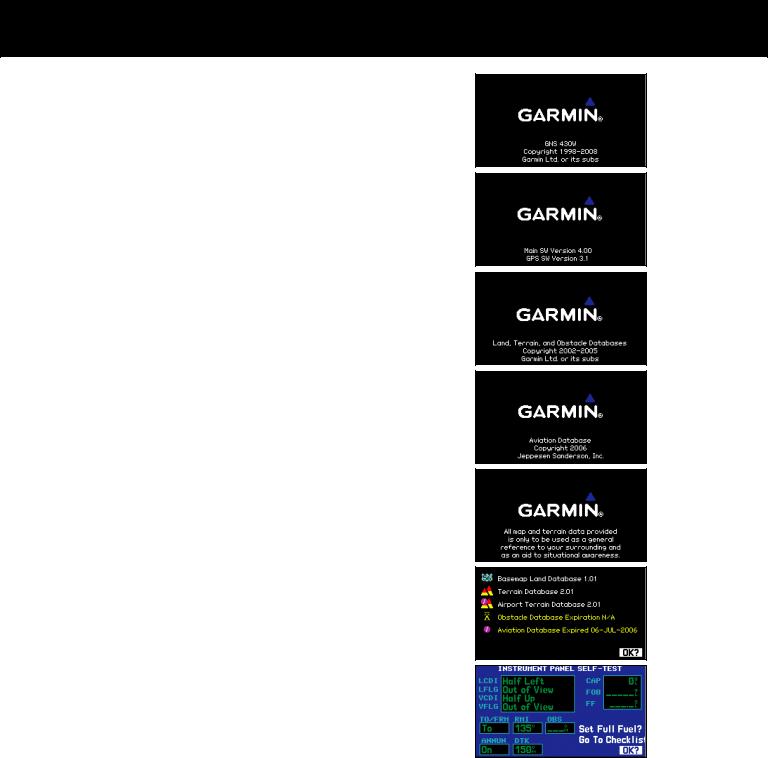
POWER ON
Powering on the Unit
1.Turn the COM power/volume knob clockwise to turn the unit on and set the desired radio volume.
2.The Main and GPS software version page appears briefly, followed by land and terrain database pages, as the unit conducts self-tests to ensure proper operation.
3.Once the self-test concludes, database confirma-
tion pages are displayed, showing the effective and expiration dates of the databases on the NavData® card. Press the ENT key to acknowledge the last database page and proceed to the instrument panel self-test page. There may be more self-test screens depending on optional equipment installed in your aircraft.
4. The instrument panel self-test page allows you to verify that the unit is communicating properly with in-panel instruments. Compare on-screen indications with the information depicted on connected instruments, such as the CDI, HSI, RMI and/or external annunciators. Once you have verified proper operation, turn the large right knob to select "Set Full Fuel?", "Go To Checklist", or "OK?" (to display the Satellite Status Page), and then press the ENT key.
5. When the GPS receiver has acquired a sufficient number of satellites to determine a position, the Map Page will automatically appear showing your present position.
Power-up Sequence
6 |
190-00356-01 Rev K |
