Epson WF-C869Ra, WF-C869R-E Service Manual
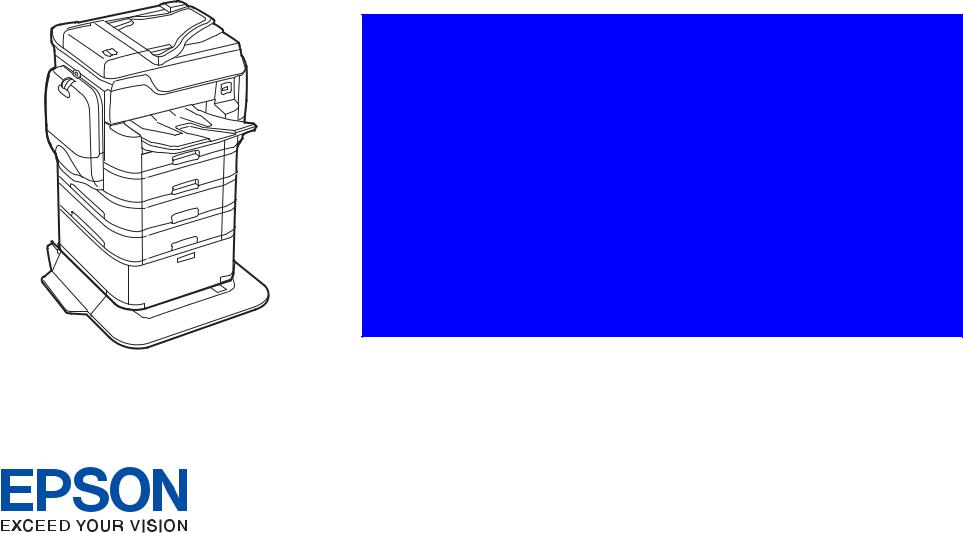
SERVICE MANUAL
Color Inkjet Printer
EPSON WF-C869Ra
WF-C869R
CONFIDENTIAL
SEMF16-004
Notice:
All rights reserved. No part of this manual may be reproduced, stored in a retrieval system, or transmitted in any form or by any means, electronic, mechanical, photocopying, recording, or otherwise, without the prior written permission of SEIKO EPSON CORPORATION.
The contents of this manual are subject to change without notice.
All efforts have been made to ensure the accuracy of the contents of this manual. However, should any errors be detected, SEIKO EPSON would greatly appreciate being informed of them.
The above not withstanding SEIKO EPSON CORPORATION can assume no responsibility for any errors in this manual or the consequences thereof.
EPSON is a registered trademark of SEIKO EPSON CORPORATION.
General Notice: |
Other product names used herein are for identification purpose only and may be trademarks or registered trademarks of their |
|
respective owners. EPSON disclaims any and all rights in those marks. |
Copyright © 2017 SEIKO EPSON CORPORATION.
P CS Quality Assurance Department
Confidential
Safety Precautions
All safety procedures described here shall be strictly adhered to by all parties servicing and maintaining this product.
DANGER
Strictly observe the following cautions. Failure to comply could result in serious bodily injury or loss of life.
1.Always disconnect the product from the power source and peripheral devices when servicing the product or performing maintenance.
2.When performing works described in this manual, do not connect to a power source until instructed to do so. Connecting to a power source causes high voltage in the power supply unit and some electronic components even if the product power switch is off. If you need to perform the work with the power cable connected to a power source, use extreme caution to avoid electrical shock.
WARNING
Strictly observe the following cautions. Failure to comply may lead to personal injury or loss of life.
1.Always wear protective goggles for disassembly and reassembly to protect your eyes from ink in working. If any ink gets in your eyes, wash your eyes with clean water and consult a doctor immediately.
2.When using compressed air products; such as air duster, for cleaning during repair and maintenance, the use of such products containing flammable gas is prohibited.
PRECAUTIONS
Strictly observe the following cautions. Failure to comply may lead to personal injury or damage of the product.
1.Repairs on Epson product should be performed only by an Epson certified repair technician.
2.No work should be performed on this product by persons unfamiliar with basic safety knowledge required for electrician.
3.The power rating of this product is indicated on the serial number/rating plate. Never connect this product to the power source whose voltages is different from the rated voltage.
4.Replace malfunctioning components only with those components provided or approved by Epson; introduction of second-source ICs or other non-approved components may damage the product and void any applicable Epson warranty.
Confidential
5.In order to protect sensitive microprocessors and circuitry, use static discharge equipment, such as anti-static wrist straps, when accessing internal components.
6.Do not tilt this product immediately after initial ink charge, especially after performing the ink charge several times. Doing so may cause ink to leak from the product because it may take some time for the waste ink pads to completely absorb ink wasted due to the ink charge.
7.Never touch the ink or wasted ink with bare hands. If ink comes into contact with your skin, wash it off with soap and water immediately. If you have a skin irritation, consult a doctor immediately.
8.When disassembling or assembling this product, make sure to wear gloves to avoid injuries from metal parts with sharp edges.
9.Use only recommended tools for disassembling, assembling or adjusting the printer.
10.Observe the specified torque when tightening screws.
11.Be extremely careful not to scratch or contaminate the following parts.
Nozzle plate of the print head
Gears
Rollers
LCD
Scanner Sensor
Exterior parts
12.Never use oil or grease other than those specified in this manual. Use of different types of oil or grease may damage the component or give bad influence on the printer function.
13.Apply the specified amount of grease described in this manual.
14.Make the specified adjustments when you disassemble the printer.
15.When cleaning this product, follow the procedure described in this manual.
16.When transporting the product with ink filled in the print head, take precautionary measure against ink leak before packing the product.
17.Make sure to install antivirus software in the computers used for the service support activities.
18.Keep the virus pattern file of antivirus software up-to-date.
Confidential
About This Manual
This manual, consists of the following chapters, is intended for repair service personnel and includes information necessary for properly performing maintenance and servicing the product.
CHAPTER 1.PRODUCT OUTLINE
Describes the feature of the product.
CHAPTER 2. PRODUCT SPECIFICATIONS
Describes the basic specifications of the product.
CHAPTER 3. STRUCTURE
Explains about components and operating principles of the product.
CHAPTER 4. INSTALLATION
Describes how to install and set up the product.
CHAPTER 5. SERVICE SUPPORT MODE
Explains about the service support mode.
CHAPTER 6. TROUBLESHOOTING
Provides information for identifying causes of errors/problems from the symptoms or events, and the procedure for troubleshooting.
CHAPTER 7. REPAIR WORK
Describes how to disassemble and reassemble the product, and describes required adjustments.
CHAPTER 8. MAINTENANCE/INSPECTION
Provides cautions, points to be checked and procedure for maintaining and inspecting the product.
CHAPTER 9. APPENDIX
Provides additional information for reference.
Confidential

Symbols Used in this Manual
Various symbols are used throughout this manual either to provide additional information on a specific topic or to warn of possible danger present during a procedure or an action.
Be aware of all symbols when they are used, and always read NOTE, CAUTION, or WARNING messages.
Indicates an operating or maintenance procedure, practice or condition that, if not strictly observed, would result in injury or loss of life.
Indicates an operating or maintenance procedure, practice or condition that, if not strictly observed, could result in injury or loss of life.
|
Indicates an operating or maintenance procedure, practice, or condition that, if not strictly observed, could result in damage to, or destruction of, |
|
equipment. |
CHECK |
May indicate an operating or maintenance procedure, practice or condition that is necessary to accomplish a task efficiently. It may also provide additional information |
|
that is related to a specific subject, or comment on the results achieved through a previous action. |
|
Indicates that a particular task must be carried out according to a certain standard after disassembly and before re-assembly, otherwise the quality of the components in |
|
question may be adversely affected. |
ADJUSTMENT Indicates an operating or maintenance procedure, practice or condition that is necessary to keep the product’s quality.
REQUIRED
Confidential
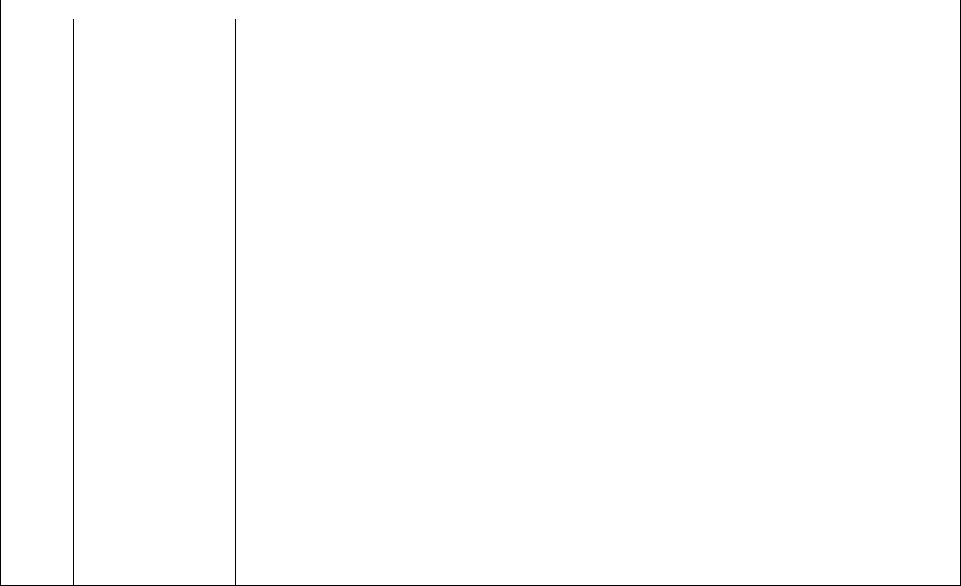
|
|
Revision Status |
|
|
|
|
|
Revision |
Date of Issue |
|
Description |
|
|
|
|
A |
February 28, 2017 |
First release |
|
|
|
|
|
|
|
Revise the content |
|
|
|
Chapter 1 |
|
|
|
Made change the table of "2.1 Product Hardware Specifications" (p.14). |
|
|
|
Scan speed information is added to "2.4 |
ADF Specifications" (p.19). |
|
|
Scan speed information i added to "2.5 |
Scanner Specifications" (p.20). |
Authentication device stand is added to "2.6 Options Specifications" (p.20).
Speed dial information is added to "2.7 Network Specifications/Fax Specifications" (p.21).
Made change the description of Group dial in "2.7 Network Specifications/Fax Specifications" (p.21).
Chapter 3
Sensor type of ink cartridge sensor and maintenance box sensor are added to "3.2.2 Printer Main Unit (Ink Detection and Cover Detection
|
|
System Sensors)" (p.30). |
|
|
|
Sensor type of CIS module is added to "3.2.8 |
Scanner (Motors and Sensors)" (p.36). |
|
|
Sensor type of CIS module is added to "3.2.9 |
ADF (Motors and Sensors)" (p.37). |
|
|
Made change the figure of "3.3.2 Carriage Mechanism" (p.39). |
|
|
|
Made change the figure of "3.3.2.1 PW Sensor Shutter Mechanism" (p.40). |
|
|
|
Made change the figure of "3.3.3 Ink Supply Mechanism" (p.41). |
|
B |
March 31, 2017 |
Made change the description and figure of "3.3.3.1 Ink Supply Mechanism Operating Principles" (p.42). |
|
|
|
Made change the description and figure of "3.3.3.2 Ink Pack Unit" (p.43). |
|
|
|
Made change the description and figure of "3.3.4 Ink System Mechanism" (p.44). |
|
|
|
Made change the figure of pump mechanism in 3.3.4.2 Drive path (p.46). |
|
|
|
Description of CR lock lever mechanism is added in 3.3.4.3 Operation of Each Mechanism (p.48). |
|
|
|
Made change the description and figure of "3.3.5 Paper Loading/Paper Feed" (p.49). |
|
|
|
Made change the description and figure of "3.3.5.3 Rear Feed" (p.51),(p.52) |
|
|
|
Made change the figure of 3.3.5.4 Drive path(p.54). |
|
|
|
Made change the description and figure of "3.3.6.2 ADF Mechanism" (p.62). |
|
|
|
Made change the description of 3.3.6.2 ADF Mechanism(p.63). |
|
|
|
Ink system Assy is added to table of Periodic replacement parts in "3.4 Life Management" (p.64). |
|
|
|
Description of Periodic Maintenance is added to "3.4 Life Management" (p.64). |
|
|
|
Chapter 4 |
|
|
|
Caution is added to "4.1 Introduction and Installation" (p.67). |
|
|
|
made change the figure of "4.1 Introduction and Installation" (p.67). |
|
|
|
"4.1.3.2 Firmware update" (p.73) is added. |
|
|
|
"4.1.3.4 Ink information display setting" (p.78) is added. |
|
Confidential

Revision |
Date of Issue |
Description |
|
|
|
Chapter 5 |
|
|
|
Made change the description of "5.1.2 Service mode startup and operating procedures" (p.83). |
|
|
|
Link of USB Firmware is added to table of "5.1.3 Service mode menu configuration" (p.85). |
|
|
|
Chapter 6 |
|
|
|
" Paper jam error" (p.111) is added. |
|
B |
March 31, 2017 |
Detail of Fatal error is added to "6.2.2 Fatal Errors" (p.115). |
|
Chapter 7 |
|||
|
|
||
|
|
"7.1.1 Caution of repair the product" (p.245) is added. |
|
|
|
Made change the description of PG adjustment procedure(p.275). |
|
|
|
Made change the description (all content) of "7.4.3 REPAIR WORK Details" (p.372). |
|
|
|
Chapter 8 |
|
|
|
"8.3 USB F/W Update" (p.767) is added. |
|
|
|
|
|
|
|
Revise the Contents. |
|
|
|
Chapter 6 |
|
|
|
Made change the description (all content) of "6.2.3 Troubleshooting from Failure Symptom" (p.153). |
|
|
|
"Table 6-10. All Sensor Check Items" (p.197) is added. |
|
C |
April 28, 2017 |
"6.4 Fax Troubleshooting" (p.199) is added. |
|
|
|
Chapter 7 |
|
|
|
Made change the "7.1.3 Disassembly/Reassembly Flowchart" (p.246). |
|
|
|
Chapter 9 |
|
|
|
Made change the "9.1 Connection Diagram" (p.771). |
|
|
|
|
|
|
|
Revise the Contents. |
|
|
|
Chapter 4 |
|
|
|
Made change the description of "Copy function check" (p.76). |
|
D |
June 16, 2017 |
Chapter 5 |
|
Made change the description of "5.1.4 Service Support Menu Screen Transition" (p.86). |
|||
|
|
||
|
|
Chapter 7 |
|
|
|
Move the description of "Main Borad" to "Electric Components 2" (p.534). |
|
|
|
Made change the description of "7.4.3.19 Ink System Mechanism 2" (p.578). |
|
|
|
|
|
|
|
Revise the Contents. |
|
|
|
Chapter 6 |
|
E |
July 31, 2017 |
"6.2.1 Indications, Causes, and Solutions when Normal Errors Occur" (p.90) Change the following point. |
|
|
|
• Delete the error code “950009” “950094” |
|
|
|
• Add the new error code “950100” to “950115” |
|
|
|
|
Confidential
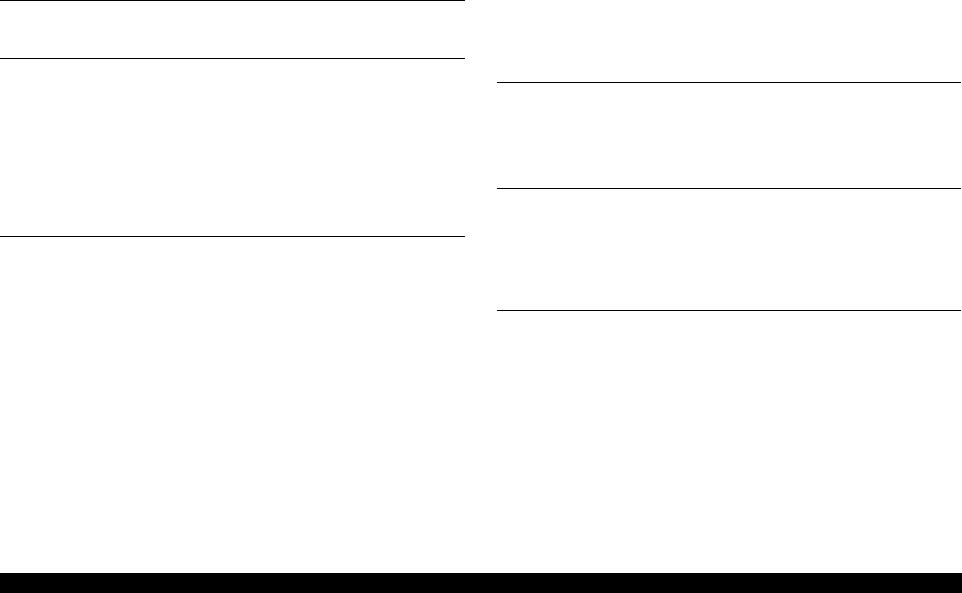
EPSON WF-C869Ra/WF-C869R |
Revision E |
Contents
Chapter 1 Product Outline
1.1 Product Summary ............................................................................................... |
12 |
Chapter 2 Product Specifications
2.1 |
Product Hardware Specifications ...................................................................... |
14 |
2.2 |
Printing Specifications ....................................................................................... |
18 |
2.3 |
Copying Specifications ...................................................................................... |
18 |
2.4 |
ADF Specifications ........................................................................................... |
19 |
2.5 |
Scanner Specifications ....................................................................................... |
20 |
2.6 |
Options Specifications ....................................................................................... |
20 |
2.7 |
Network Specifications/Fax Specifications ....................................................... |
21 |
Chapter 3 Configuration
3.1 Product Configuration (Name of Each Part) ..................................................... |
23 |
|
3.2 Motor, Sensor, Clutch, and Solenoid Specifications ......................................... |
28 |
|
3.2.1 |
Printer Main Unit (Motors) ...................................................................... |
29 |
3.2.2 |
Printer Main Unit (Ink Detection and Cover Detection System Sensors) |
30 |
3.2.3 Printer Main Unit (CR Mechanism Sensors and Solenoids) .................... |
31 |
|
3.2.4 Printer Main Unit (Paper Feed and Conveyance System Sensors and Sole- |
||
|
noids) ......................................................................................................... |
32 |
3.2.5 Printer Main Unit (Paper Cassette Detection and Other Sensors and Solenoids) |
||
|
33 |
|
3.2.6 Options (Motors) ...................................................................................... |
34 |
|
3.2.7 Options (Sensors) ...................................................................................... |
35 |
|
3.2.8 Scanner (Motors and Sensors) .................................................................. |
36 |
|
3.2.9 ADF (Motors and Sensors) ....................................................................... |
37 |
|
3.3 OPERATING PRINCIPLES .............................................................................. |
38 |
|
3.3.1 Print Head .................................................................................................. |
38 |
|
3.3.2 Carriage Mechanism .................................................................................. |
39 |
|
3.3.3 Ink Supply Mechanism .............................................................................. |
41 |
|
3.3.4 Ink System Mechanism ............................................................................. |
44 |
3.3.5 Paper Loading/Paper Feed ......................................................................... |
49 |
3.3.6 Scanner/ADF Mechanism .......................................................................... |
61 |
3.4 Life Management .............................................................................................. |
64 |
Chapter 4 Installation |
|
4.1 Introduction and Installation ............................................................................. |
67 |
4.1.1 Overview of Introduction and Installation ............................................... |
67 |
4.1.2 Checks Before Introduction and Installation ............................................ |
68 |
4.1.3 Installation ................................................................................................ |
69 |
Chapter 5 Service Support Mode |
|
5.1 Service Support Mode ........................................................................................ |
83 |
5.1.1 Overview ................................................................................................... |
83 |
5.1.2 Service mode startup and operating procedures ........................................ |
83 |
5.1.3 Service mode menu configuration ............................................................. |
85 |
5.1.4 Service Support Menu Screen Transition .................................................. |
86 |
Chapter 6 Troubleshooting |
|
6.1 Troubleshooting Workflow ............................................................................... |
88 |
6.2 Error Display and Solution ................................................................................ |
90 |
6.2.1 Indications, Causes, and Solutions when Normal Errors Occur ............... |
90 |
6.2.2 Fatal Errors ............................................................................................. |
115 |
6.2.3 Troubleshooting from Failure Symptom ................................................ |
153 |
6.3 Individual Action Check Function .................................................................. |
188 |
6.4 Fax Troubleshooting ........................................................................................ |
199 |
6.4.1 Outline of the FAX Troubleshooting ...................................................... |
199 |
6.4.2 Reports/Logs related to FAX .................................................................. |
199 |
6.4.3 FAX Error Code ..................................................................................... |
216 |
6.4.4 FAX Service Parameter .......................................................................... |
219 |
6.4.5 Fax related user special parameters. ....................................................... |
235 |
6.4.6 Fax related troubleshooting .................................................................... |
238 |
|
9 |
Confidential
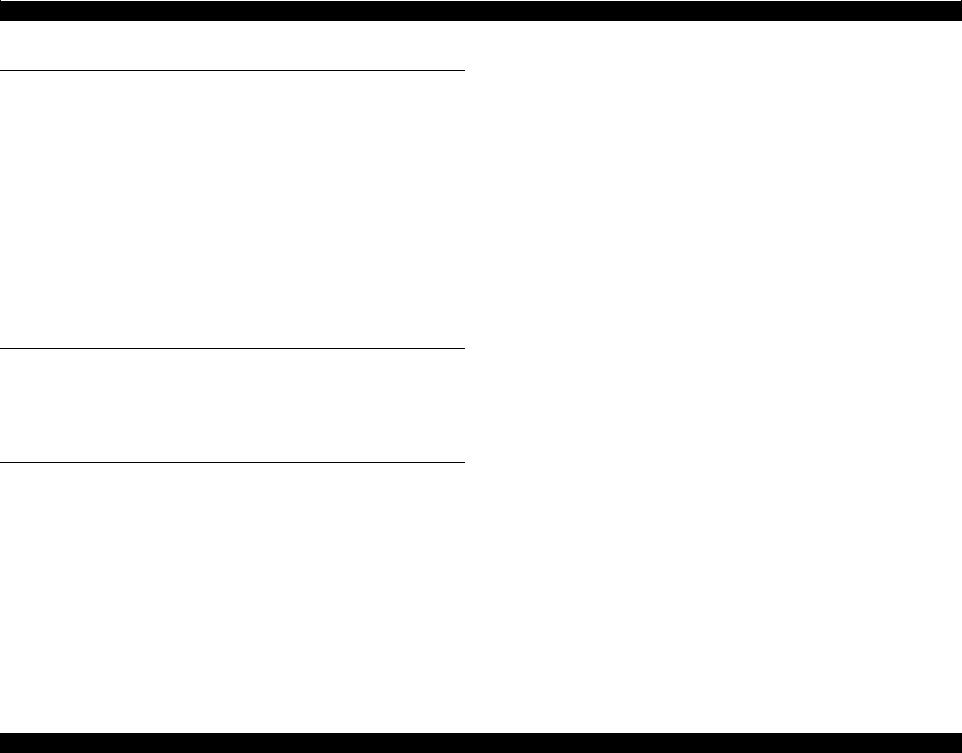
EPSON WF-C869Ra/WF-C869R |
Revision E |
|
Chapter 7 Repair Work |
|
|
7.1 |
Adjustment and Inspection Work ..................................................................... |
245 |
|
7.1.1 Caution of repair the product ................................................................... |
245 |
|
7.1.2 Tools ........................................................................................................ |
245 |
|
7.1.3 Disassembly/Reassembly Flowchart ....................................................... |
246 |
7.2 |
Adjustment and Inspection Work ..................................................................... |
258 |
|
7.2.1 Adjustment and Inspection Overview ..................................................... |
258 |
|
7.2.2 Adjustment and Inspection List ............................................................... |
259 |
|
7.2.3 Adjustment and Inspection List ............................................................... |
269 |
|
7.2.4 Adjustment and Inspection Details .......................................................... |
272 |
7.3 |
Parts/Components Location .............................................................................. |
351 |
7.4 |
Repair Work ..................................................................................................... |
367 |
|
7.4.1 Preparation for servicing .......................................................................... |
367 |
|
7.4.2 How to Read This Chapter ...................................................................... |
370 |
|
7.4.3 REPAIR WORK Details .......................................................................... |
372 |
Chapter 8 Maintenance/Inspection |
|
|
8.1 |
Cleaning ............................................................................................................ |
764 |
8.2 |
Lubrication ....................................................................................................... |
764 |
|
8.2.1 Lubrication Points and Instructions ......................................................... |
765 |
8.3 USB F/W Update .............................................................................................. |
767 |
|
Chapter 9 Appendix |
|
|
9.1 |
Connection Diagram ......................................................................................... |
771 |
9.2 |
Part Names Conversion Table .......................................................................... |
772 |
9.3 |
Status Sheet Information .................................................................................. |
778 |
10
Confidential

C H A P T E R Z
1
PRODUCT OUTLINE
Confidential

EPSON WF-C869Ra/WF-C869R |
Revision E |
1.1 Product Summary
This product is a successor of WF-R8590/R8591/R8593, and offers the following functional improvements.
Improvement in serviceability
Mechanical structure changes for improving serviceability
• Repairing major components becomes easier. This reduces time spent for servicing.
• Reduces working space (number of parts/components to be removed is reduced by the scanner with flip-up mechanism, and breakup of the exterior parts/components.)
Built-in adjustment programs allow you to perform adjustments without a computer
Fault diagnostic function allows you to check each driving part (motor
or sensor) individually
Figure 1-1. External View
Improvement in usability
Improved operability with the optical touch panel
Improvement in productivity of duplex printing with Temp./Humidity Sensor
The “Nozzle verification technology” feature automatically detects and adjusts missing dots caused by clogged nozzles.
Print quality is improved
Stacking printed paper is improved by newly designed Output tray.
Fax feature
Up to 2,000 contacts can be stored.
Improvement in timing for sending a fax.
Product Outline |
Product Summary |
12 |
|
|
Confidential |

C H A P T E R
2
PRODUCT SPECIFICATIONS
Confidential
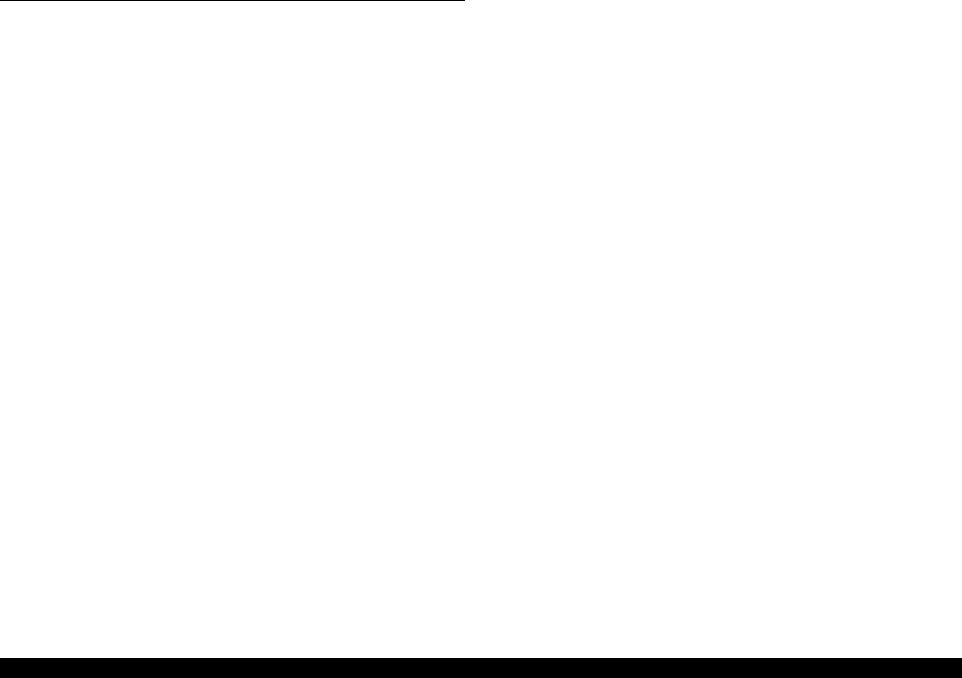
EPSON WF-C869Ra/WF-C869R |
Revision E |
2.1Product Hardware Specifications
Hardware specifications
|
|
Item |
|
Specification |
|
Dimension |
Stored |
|
787(W) x 620.1 (H) x 757.7(D) |
||
(printer main unit) |
|
Printing (maximum dimension) |
1089.8(W) x 965.3 (H) x 865.6(D) |
||
|
|
|
|
||
Dimension |
Stored |
|
787(W) x 1161.3 (H) x 872.8(D) |
||
(with full options) |
|
Printing (maximum dimension) |
1089.8(W) x 1506.6 (H) x 872.8(D) |
||
|
|
|
|
||
Weight |
|
Without consumables and options |
64.1 kg |
||
|
|
|
|
|
|
|
With options (Without consumable) |
111.5 Kg |
|||
|
|
||||
|
|
|
|
|
|
LCD |
|
|
|
5 inch touch panel |
|
|
|
|
|
|
|
Touch panel |
|
|
|
Optical touch panel |
|
|
|
|
|
|
|
Power supply rating |
|
|
|
100 to 240 VAC +/- 10% |
|
|
|
|
|
|
|
Input voltage range |
|
|
|
90 to 264 VAC |
|
|
|
|
|
|
|
Rated current |
|
|
|
1.3 to 0.7 A |
|
|
|
|
|
|
|
Maximum rated current |
|
|
|
2.0 to 1.0 A |
|
|
|
|
|
|
|
Rated frequency range |
|
|
|
50 - 60 Hz |
|
|
|
|
|
|
|
Input frequency range |
|
|
|
49.5 - 60.5 Hz |
|
|
|
|
|
|
|
|
|
Copying |
|
Approx. 40 W |
|
|
|
|
|
|
|
Power consumption |
|
Ready mode |
|
Approx. 20 W |
|
|
|
|
|
|
|
|
Sleep mode |
|
Approx. 1.6 W |
||
|
|
|
|||
|
|
|
|
|
|
|
|
Power off mode |
|
Approx. 0.45 W |
|
|
|
|
|
|
|
|
|
|
|
Temperature |
10 to 35 degrees C |
|
|
Operating |
|
|
|
|
|
|
Humidity (without condensation) |
20 to 80% RH |
|
|
|
|
|
|
|
Environmental |
|
|
|
Altitude |
3,000 m or lower |
|
|
|
|
|
|
|
|
|
Temperature |
-20 to 40 degrees C |
|
|
|
|
|
||
|
|
Stored |
|
|
|
|
|
|
Humidity |
5 to 85% RH |
|
|
|
|
|
|
|
|
|
|
|
Altitude |
--- |
|
|
|
|
|
|
Product Specifications |
Product Hardware Specifications |
14 |
|
|
Confidential |

EPSON WF-C869Ra/WF-C869R |
|
|
Revision E |
||
|
|
|
|
|
|
|
|
|
Item |
Specification |
|
|
|
|
|
|
|
|
|
|
Paper cassette (C1) |
250 sheets |
|
|
|
|
|
|
|
|
|
|
Paper cassette (C2) |
550 sheets |
|
|
|
|
|
|
|
|
Paper loading capacity |
Paper cassette (C3) |
550 sheets |
|
|
|
|
|
|
|
|
|
|
|
Paper cassette (C4) |
550 sheets |
|
|
|
|
|
|
|
|
|
|
Rear paper feed tray (Rear ASF Unit) |
85 sheets |
|
|
|
|
|
|
|
|
|
|
Plain paper (0.11 mm thickness, 80 g/m2 paper) Default |
250 sheets |
|
|
Output tray capacity |
|
Plain paper (0.11 mm thickness, 80 g/m2 paper) Default |
250 sheets |
|
|
|
Photo paper (A4/Letter/8”x10”/5”x7”) |
20 sheets |
|
|
|
|
|
|
||
|
|
|
|
|
|
|
|
|
Postcard |
20 sheets |
|
|
|
|
|
|
|
|
|
|
BK |
different by each country |
|
|
|
|
|
|
|
|
Replacement Ink Packs |
|
C |
different by each country |
|
|
|
|
|
|
|
|
|
M |
different by each country |
|
|
|
|
|
|
||
|
|
|
|
|
|
|
|
|
Y |
different by each country |
|
|
|
|
|
|
|
|
Replacement Maintenance Box |
different by each country |
|
||
|
|
|
|
|
|
|
Product lifetime |
|
600,000 sheets |
|
|
|
|
|
|
|
|
Product Specifications |
Product Hardware Specifications |
15 |
|
|
Confidential |

EPSON WF-C869Ra/WF-C869R |
|
Revision E |
||||
Paper handling |
|
|
|
|
||
|
|
|
|
|
|
|
|
Paper |
Paper types |
Paper sizes |
Paper weight |
|
|
|
(grams per |
|
||||
|
source |
|
||||
|
|
|
square meter) |
|
||
|
|
|
|
|
|
|
|
|
|
|
|
|
|
|
|
|
Plain paper |
A3, US B /11 x 17 in., B4, Legal, Letter, A4, Executive, B5, A5, A6, B6, 16K, 8K, User-defined sizes |
64 to 90 g/m2 |
|
|
|
|
Postcard |
Postcard, Postcard for inkjet printers |
--- |
|
|
|
|
|
|
|
|
|
|
|
Bright White Ink Jet Paper |
A3, A4 |
92.5 g/m2 |
|
|
|
|
Preprinted |
A3, US B /11 x 17 in., B4, Legal, Letter, A4, Executive, B5, A5, A6, B6, 16K, 8K, User-defined sizes |
64 to 90 g/m2 |
|
|
Cassette |
|
Letterhead |
A3, US B /11 x 17 in., B4, Legal, Letter, A4, Executive, B5, A5, A6, B6, 16K, 8K, User-defined sizes |
64 to 90 g/m2 |
|
|
(C1) |
|
Recycled |
A3, US B /11 x 17 in., B4, Legal, Letter, A4, Executive, B5, A5, A6, B6, 16K, 8K, User-defined sizes |
64 to 90 g/m2 |
|
|
|
|
Color |
A3, US B /11 x 17 in., B4, Legal, Letter, A4, Executive, B5, A5, A6, B6, 16K, 8K, User-defined sizes |
64 to 90 g/m2 |
|
|
|
|
Business plain paper |
A3, US B /11 x 17 in., B4, Legal, Letter, A4, Executive, B5, A5, A6, B6, 16K, 8K, User-defined sizes |
73 g/m2 |
|
|
|
|
Thick paper 1 |
A3, US B /11 x 17 in., B4, Legal, Letter, A4, Executive, B5, A5, A6, B6, 16K, 8K, User-defined sizes |
91 to 150 g/m2 |
|
|
|
|
Thick paper 2 |
A3, US B /11 x 17 in., B4, Legal, Letter, A4, Executive, B5, A5, A6, B6, 16K, 8K, User-defined sizes |
151 to 200 g/m2 |
|
|
|
|
Plain paper |
A3, US B /11 x 17 in., B4, Legal, Letter, A4, Executive, B5, A5, User-defined sizes |
64 to 90 g/m2 |
|
|
|
|
Bright White Ink Jet Paper |
A3, A4 |
92.5 g/m2 |
|
|
|
|
Preprinted |
A3, 11 x 17 in., B4, Legal, Letter, A4, Executive, B5, A5, 16K, 8K, User-defined sizes |
64 to 90 g/m2 |
|
|
Cassette |
|
Letterhead |
A3, 11 x 17 in., B4, Legal, Letter, A4, Executive, B5, A5, 16K, 8K, User-defined sizes |
64 to 90 g/m2 |
|
|
|
Recycled |
A3, 11 x 17 in., B4, Legal, Letter, A4, Executive, B5, A5, 16K, 8K, User-defined sizes |
64 to 90 g/m2 |
|
|
|
(C2 to C4) |
|
|
|||
|
|
|
Color |
A3, 11 x 17 in., B4, Legal, Letter, A4, Executive, B5, A5, 16K, 8K, User-defined sizes |
64 to 90 g/m2 |
|
|
|
|
Business plain paper |
A3, 11 x 17 in., B4, Legal, Letter, A4, Executive, B5, A5, 16K, 8K, User-defined sizes |
73 g/m2 |
|
|
|
|
Thick paper 1 |
A3, 11 x 17 in., B4, Legal, Letter, A4, Executive, B5, A5, 16K, 8K, User-defined sizes |
91 to 150 g/m2 |
|
|
|
|
Thick paper 2 |
A3, 11 x 17 in., B4, Legal, Letter, A4, Executive, B5, A5, 16K, 8K, User-defined sizes |
151 to 200 g/m2 |
|
Product Specifications |
Product Hardware Specifications |
16 |
|
|
Confidential |

EPSON WF-C869Ra/WF-C869R |
|
Revision E |
|||
|
|
|
|
|
|
|
Paper |
|
|
Paper weight |
|
|
Paper types |
Paper sizes |
(grams per |
|
|
|
source |
|
|||
|
|
|
square meter) |
|
|
|
|
|
|
|
|
|
|
|
|
|
|
|
|
Plain paper |
A3, US B /11 x 17 in., B4, Legal, Letter, A4, Executive, B5, A5, A6, B6, 16K, 8K, User-defined sizes |
64 to 90 g/m2 |
|
|
|
Postcard |
Reply-paid card, Postcard, Postcard for inkjet printers |
--- |
|
|
|
|
|
|
|
|
|
|
NAGAGATA No.3/No.4/No.40, Envelope #10, Envelope DL, C6 |
75 to 90 g/m2 |
|
|
|
Envelopes |
YOGATA No.1/No.2/No.3/No.4 |
75 to 100 g/m2 |
|
|
|
|
KAKUGATA No.2/No.20, C4 |
80 to 100 g/m2 |
|
|
|
Bright White Ink Jet Paper |
A3, A4 |
92.5 g/m2 |
|
|
|
Photo Quality Self Post Card |
Postcard |
175 g/m2 |
|
|
|
Photo Quality Self Adhesive Sheets |
A4 |
167 g/m2 |
|
|
|
Premium Glossy Photo Paper |
A3+/Super A3/B, A3, 11 x 17 in., 11 x 14 in., Letter, A4, 8 x 10 in., 5 x 7 in., 16:9 wide, 4 x 6 in. |
255 g/m2 |
|
|
Rear paper |
Premium Semigloss Photo Paper |
A3+/Super A3/B, A3, Letter, A4, 5 x 7 in., 4 x 6 in. |
250 g/m2 |
|
|
feed tray |
Matte Paper |
A3+/Super A3/B, A3, 11 x 14 in., Letter, A4, 8 x 10 in. |
167 g/m2 |
|
|
(Rear ASF |
|
|
|
|
|
Archival Matte Paper |
A3+/Super A3/B, A3, A4 |
189 g/m2 |
|
|
|
Unit) |
|
|||
|
|
Double-Sided Matte Paper |
Letter, A4 |
176 g/m2 |
|
|
|
Photo Quality Ink Jet Paper / |
A3+/Super A3/B, A3, Letter, A4, |
102 g/m2 |
|
|
|
Presentation Paper Matte |
|
||
|
|
|
|
|
|
|
|
|
|
|
|
|
|
Ultra Glossy Photo Paper / |
A3+/Super A3/B, A3+, A3, Letter, A4, 8 x 10 in., 5 x 7 in., 4 x 6 in. |
300 g/m2 |
|
|
|
Ultra Glossy Photo Paper |
|
||
|
|
|
|
|
|
|
|
|
|
|
|
|
|
Brochure & Flyer Paper Glossy |
Letter |
|
|
|
|
|
|
|
|
|
|
Photo Paper Glossy |
A3+/Super A3/B, A3, 11 x 17 in., Letter, A4, 5 x 7 in., 4 x 6 in. |
200 g/m2 |
|
|
|
Preprinted |
A3, US B /11 x 17 in., B4, Legal, Letter, A4, Executive, B5, A5, A6, B6, 16K, 8K, User-defined sizes |
64 to 90 g/m2 |
|
|
|
Letterhead |
A3, US B /11 x 17 in., B4, Legal, Letter, A4, Executive, B5, A5, A6, B6, 16K, 8K, User-defined sizes |
64 to 90 g/m2 |
|
|
|
Recycled |
A3, US B /11 x 17 in., B4, Legal, Letter, A4, Executive, B5, A5, A6, B6, 16K, 8K, User-defined sizes |
64 to 90 g/m2 |
|
|
|
Color |
A3, US B /11 x 17 in., B4, Legal, Letter, A4, Executive, B5, A5, A6, B6, 16K, 8K, User-defined sizes |
64 to 90 gm2 |
|
|
Rear paper |
|
|
|
|
|
Business plain paper |
A3, US B /11 x 17 in., B4, Legal, Letter, A4, Executive, B5, A5, A6, B6, 16K, 8K, User-defined sizes |
73 g/m2 |
|
|
|
feed tray |
|
|
|
|
|
Thick paper 1 |
A3, US B /11 x 17 in., B4, Legal, Letter, A4, Executive, B5, A5, A6, B6, 16K, 8K, User-defined sizes |
91 to 150 g/m2 |
|
|
|
(Rear ASF |
|
|||
|
Unit) |
Thick paper 2 |
A3, US B /11 x 17 in., B4, Legal, Letter, A4, Executive, B5, A5, A6, B6, 16K, 8K, User-defined sizes |
151 to 200 g/m2 |
|
|
|
Thick paper 3 |
A3, US B /11 x 17 in., B4, Legal, Letter, A4, Executive, B5, A5, A6, B6, 16K, 8K, User-defined sizes |
201 to 256 g/m2 |
|
Product Specifications |
Product Hardware Specifications |
17 |
Confidential

EPSON WF-C869Ra/WF-C869R |
Revision E |
2.2 Printing Specifications
Item |
|
Specification |
||
Print method |
|
Serial inkjet |
||
|
|
|
|
|
Paper ejection |
|
Face up |
||
|
|
|
|
|
Paper feed method |
|
Friction feed method |
||
|
|
|
|
|
Print head |
|
μTFP (μTFP4) |
||
|
|
|
|
|
Number of |
|
Black |
800 (400 x 2 columns) |
|
nozzles |
|
|
Color |
800 for each color (400 x 2 columns for each color) |
|
|
|
|
|
Minimum ink droplet size |
5.7 pl |
|||
|
|
|||
Number of ink colors |
4 |
|||
|
|
|
|
|
Ink type |
|
|
Black |
Pigment ink |
|
|
|
|
|
|
|
Color |
Pigment ink |
|
|
|
|
||
|
|
|
|
|
Order of Ink Packs |
|
Black ink pack is on the left side. |
||
|
Yellow, Magenta, Cyan ink packs are on the right side in |
|||
|
|
|
|
that order from the front. |
|
|
|||
Number of Ink Packs |
4 |
|||
|
|
|
||
Maintenance Box |
|
User-replaceable |
||
|
|
|||
Maximum print resolution |
4800 x 1200 |
|||
|
|
|
||
Durability |
|
600,000 sheets |
||
|
|
|
|
|
Print speed |
|
One side |
24/24 ipm |
|
(monochrome/ |
|
|
|
|
|
|
2-sided |
16/16 ipm |
|
color) |
|
|||
|
|
|
||
|
|
|
|
|
Printer languages |
|
ESC/P Raster, ESC/P-R, ESC/P-RJ, Postscript3 |
||
|
|
|
|
|
2.3 Copying Specifications
|
|
Item |
Specification |
|
|
|
|
Scan |
|
Flatbed |
300dpi x 600dpi, 600dpi x 600dpi |
resolution |
|
ADF |
300dpi x 600dpi, 600dpi x 600dpi |
|
|
|
|
Print resolutions |
600dpi x 1200dpi, 600dpi x 2400dpi |
||
|
|
|
|
Document |
|
Flatbed |
4 x 6 in. to A3/Ledger |
size |
|
ADF |
A6 Landscape to A3/Ledger |
|
|
|
|
Number of pages that can be stored for collate |
320 |
||
copy |
|
||
|
|
||
|
|
|
|
|
|
|
Standard copy |
|
|
|
One-sided document --> 2-sided |
|
|
|
copy (Scanner glass/ADF) |
|
|
|
2-sided document --> One-sided |
|
|
|
copy (ADF) |
|
|
|
2-sided document --> 2-sided copy |
|
|
|
(ADF) |
Copy features |
|
2-Up copy |
|
|
One-sided document --> 2-sided |
||
|
|
|
copy (Scanner glass/ADF) |
|
|
|
2-sided document --> One-sided |
|
|
|
copy (ADF) |
|
|
|
2-sided document --> 2-sided copy |
|
|
|
(ADF) |
|
|
|
ID card copy (Scanner glass) |
|
|
|
Collate copy |
|
|
|
Copying of mix documents |
|
|
|
|
Product Specifications |
Printing Specifications |
18 |
Confidential
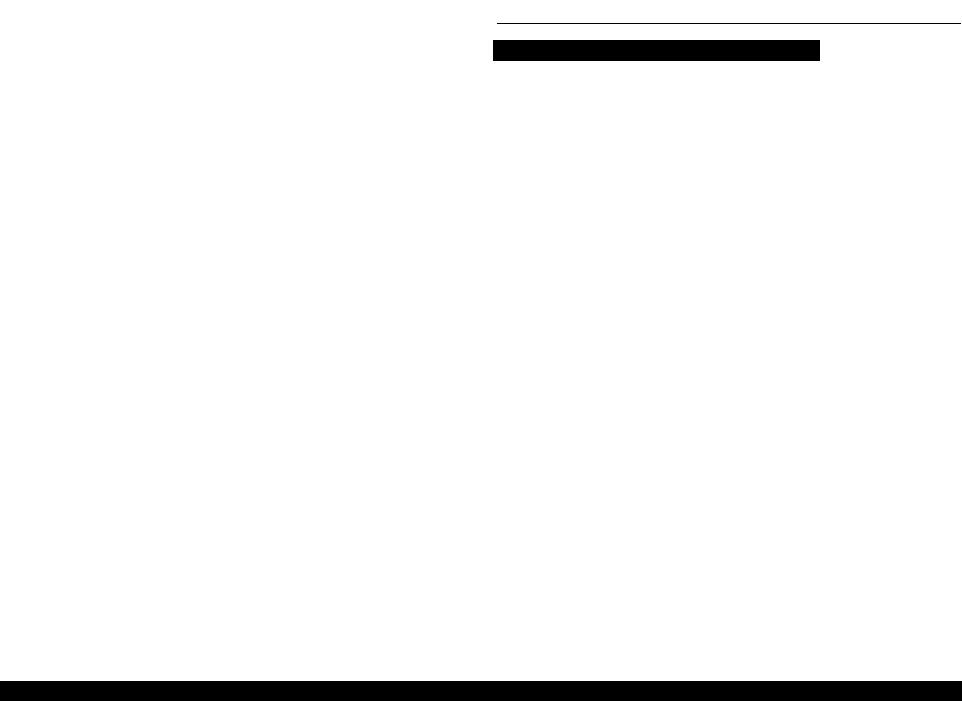
EPSON WF-C869Ra/WF-C869R |
Revision E |
|
Item |
|
Specification |
|
|
Number of copies |
1 to 999 |
||
|
|
|
|
|
|
Zoom |
Custom |
25% to 400% |
|
|
|
|
||
|
Auto fit |
Yes |
||
|
|
|||
|
|
|
|
|
|
|
|
One-sided -> One-sided |
|
|
2-Sided |
|
One-sided -> 2-sided |
|
|
|
2-sided -> One-sided |
||
|
|
|
||
|
|
|
2-sided -> 2-sided |
|
|
|
|
|
|
|
|
Density |
-4 to +4 |
|
|
|
Adjustment |
||
|
|
|
||
|
|
|
|
|
|
Image |
Contrast |
-4 to +4 |
|
|
|
|
||
Copy |
Color balance |
-4 to +4 |
||
adjustment |
||||
settings |
|
|
||
|
Sharpness |
Yes |
||
|
|
|||
|
|
|
|
|
|
|
Remove |
Yes |
|
|
|
background |
||
|
|
|
||
|
|
|
|
|
|
|
|
Text |
|
|
Document type (Quality) |
Text and Image |
||
|
Ultra fine |
|||
|
|
|
||
|
|
|
Photo |
|
|
|
|
||
|
Dry time for 2-sided copy |
0 sec, 30 sec, 60 sec |
||
|
|
|
||
|
Copy density restriction for 2- |
Yes |
||
|
sided copy |
|
||
|
|
|
||
|
|
|
|
|
|
Margin |
|
with Boarder (3mm) |
|
|
|
|
|
|
Preview |
|
|
Yes |
|
|
|
|
|
|
2.4 ADF Specifications
|
Item |
Specification |
||
|
|
|
|
|
Sensor type |
CIS |
|||
|
|
|
|
|
Light source |
LED |
|||
|
|
|
|
|
Maximum optical resolutions (main scan x sub scan) |
600 x 600dpi |
|||
|
|
|
|
|
Document setting |
Centering |
|||
|
|
|
|
|
Document set orientation |
Face up |
|||
|
|
|
|
|
Auto 2-sided scanning |
1 path for 2-sided |
|||
|
|
|
|
|
|
|
300 dpi color |
0.7 msec/line |
|
|
|
|
|
|
|
One-sided |
300 dpi monochrome |
0.7 msec/line |
|
|
|
|
||
|
600 dpi color |
0.8 msec/line |
||
|
|
|||
|
|
|
|
|
Scan speed |
|
600 dpi monochrome |
0.8 msec/line |
|
|
|
|
||
|
300 dpi color |
0.8 msec/line |
||
|
|
|||
|
|
|
|
|
|
2-sided |
300 dpi monochrome |
0.8 msec/line |
|
|
|
|
||
|
600 dpi color |
2.0 msec/line |
||
|
|
|||
|
|
|
|
|
|
|
600 dpi monochrome |
2.0 msec/line |
|
|
|
|
|
|
Document paper type |
Plain paper, Recycled |
|||
paper |
||||
|
|
|
||
|
|
|
|
|
|
|
Size |
A6 Landscape to A3/ |
|
Document paper size |
Ledger |
|||
|
||||
|
|
Paper weight |
52 to 128 g/m2 |
|
Sheet feeding capacity (plain paper, recycled paper, 64 g/m2) |
50 sheets or less than 5.5 |
|||
mm of thickness of |
||||
|
|
|
documents |
|
|
|
|
|
|
ADF durability |
90,000 sheets |
|||
|
|
|
|
|
Product Specifications |
ADF Specifications |
19 |
Confidential
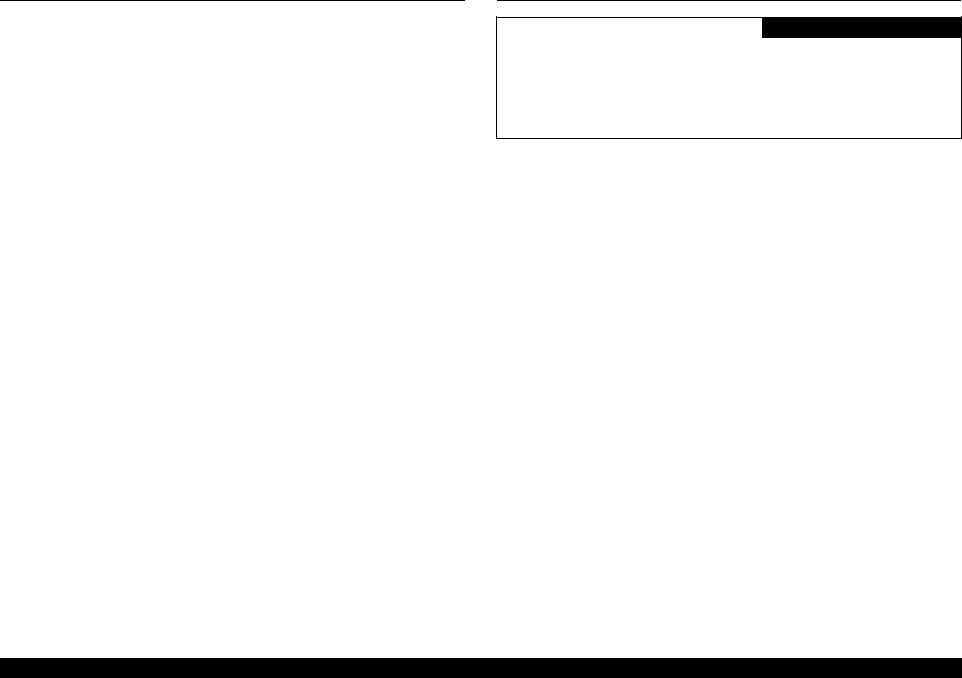
EPSON WF-C869Ra/WF-C869R |
Revision E |
2.5 Scanner Specifications
|
Item |
Specification |
|
Scanner type |
Flatbed |
||
|
|
||
Sensor type |
CIS |
||
|
|
||
Light source |
LED |
||
|
|
||
Optical resolution |
600 x 600 dpi |
||
|
|
||
Maximum optical resolutions |
1,200 x 2,400 dpi |
||
|
|
||
Maximum scan area |
297 x 420 mm |
||
|
|
||
Maximum document size |
297 x 432 mm (11.7” x 17”) |
||
|
|
||
Document setting |
Far left corner |
||
|
|
|
|
|
300 dpi color |
1.4 msec/line |
|
|
|
|
|
|
300 dpi monochrome |
0.9 msec/line |
|
|
|
|
|
Scan speed |
600 dpi color |
4.0 msec/line |
|
|
|
||
600 dpi monochrome |
2.0 msec/line |
||
|
|||
|
|
|
|
|
1200 dpi color |
7.9 msec/line |
|
|
|
|
|
|
1200 dpi monochrome |
4.0 msec/line |
|
|
|
|
|
Scanner durability |
30,000 reciprocating operations of the |
||
scanner carriage |
|||
|
|
||
|
|
||
Output file format |
PDF, JPEG, TIFF, Multi-TIFF |
||
|
|
|
|
|
|
Scan to Memory |
|
Additional features |
Scan to Folder |
||
Scan to Email |
|||
|
|
Document Capture Pro (PC) |
|
|
|
Scan to Cloud |
|
|
|
|
|
2.6 Options Specifications
|
Item |
Specification |
|
|
|
|
|
Optional cassettes |
Dimension |
567(W) x 160 (H) x 576(D) |
|
|
|
||
Weight |
11.7 Kg |
||
|
|||
|
|
|
|
Optional cabinet |
Dimension |
772(W) x 320 (H) x 797(D) |
|
|
|
||
Weight |
24.2 Kg |
||
|
|||
|
|
|
Authentication device stand
Product Specifications |
Scanner Specifications |
20 |
|
|
Confidential |
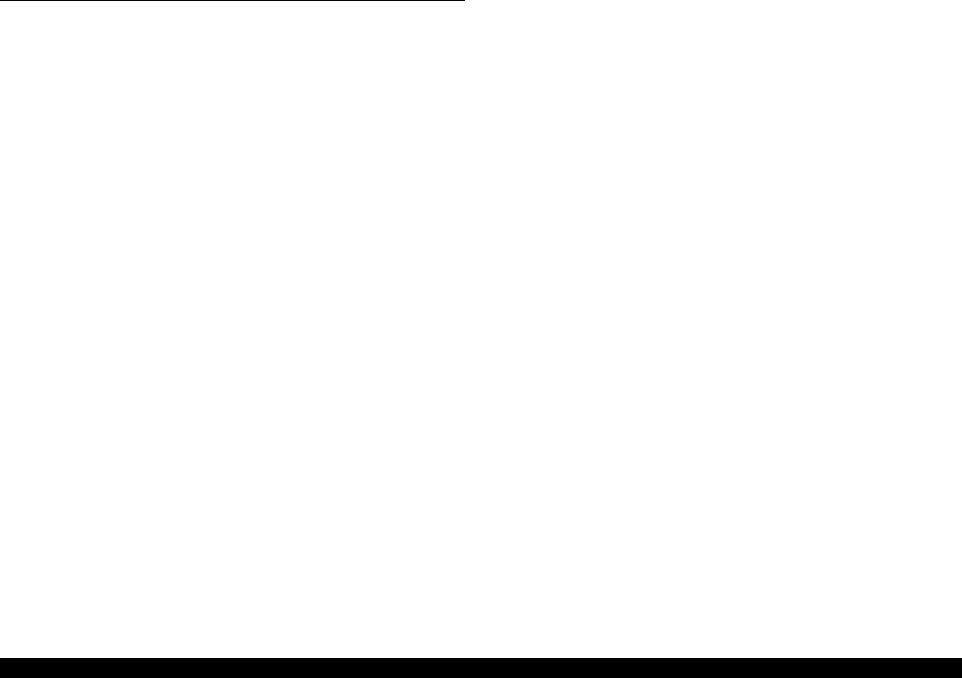
EPSON WF-C869Ra/WF-C869R |
Revision E |
2.7Network Specifications/Fax Specifications
Network specifications
Item |
Specification |
|
|
10BASE-T (IEEE802.3i) |
|
Wired Ethernet standards |
100BASE-TX (IEEE802.3u) |
|
1000BASE-T (IEEE802.3ab) |
||
|
||
|
IEEE802.3az (energy save type) |
|
|
|
|
|
IEEE802.11b |
|
Wi-Fi standards |
IEEE802.11g |
|
IEEE802.11n |
||
|
||
|
IEEE802.11ac |
|
|
|
|
Security protocol |
TCP/IPv4, TCP/IPv6 |
|
|
|
|
Coordination modes |
Infrastructure mode |
|
Wi-Fi Direct mode (Simple AP mode) |
||
|
||
|
|
|
Wireless security |
WEP (64/128 bit) |
|
WPA2-PSK (TKIP/AES) |
||
|
WPA-2 Enterprise |
|
|
|
|
Frequency range |
2.400 to 2.497 GHz |
|
|
|
Fax specifications
Item |
|
Specification |
|
Support lines |
|
Standard analog telephone lines (PSTN), PBX (Private |
|
|
Branch Exchange) telephone systems |
||
|
|
|
|
|
|
|
|
|
|
|
Standard: 8 pixels per mm x 3.85 lines per mm |
|
|
|
|
|
|
Monochrome |
Fine: 8 pixels per mm x 7.7 lines per mm |
|
|
|
|
Resolution |
|
Super Fine: 8 pixels per mm x 15.4 lines per mm |
|
|
|
||
|
|
|
|
|
|
|
Ultra Fine: 16 pixels per mm x 15.4 lines per mm |
|
|
|
|
|
|
Color |
200 x 200 dpi |
|
|
|
|
Speed |
|
Up to 33.6 kbps |
|
|
|
|
|
Encoding |
|
Monochrome |
MH, MR, MMR |
method |
|
Color |
JPEG |
|
|
|
|
Communication mode |
CCITT/ITU Group 3, Super Group 3 (V34) |
||
|
|
|
|
Document sizes |
|
A5 to A3/Ledger |
|
|
|
||
Paper sizes to print faxes |
A3, B4, A4, B5, A5, Legal, Letter |
||
|
|
|
|
Transmission time |
|
Approx. 3 seconds (ITU-T standard document, |
|
|
Monochrome Standard mode, Super Group 3) |
||
|
|
|
|
|
|
||
Page memory for received faxes |
Up to 550 pages or 200 faxes |
||
|
|
|
|
Speed dial |
|
Up to 2,000 contents |
|
|
|
|
|
|
|
|
Speed dial and group dial together up to 2,000 contents. |
Group dial |
|
(Up to 200 contacts can be included from speed dial in |
|
|
|
|
one group) |
|
|
|
|
Product Specifications |
Network Specifications/Fax Specifications |
21 |
Confidential

C H A P T E R
3
CONFIGURATION
Confidential
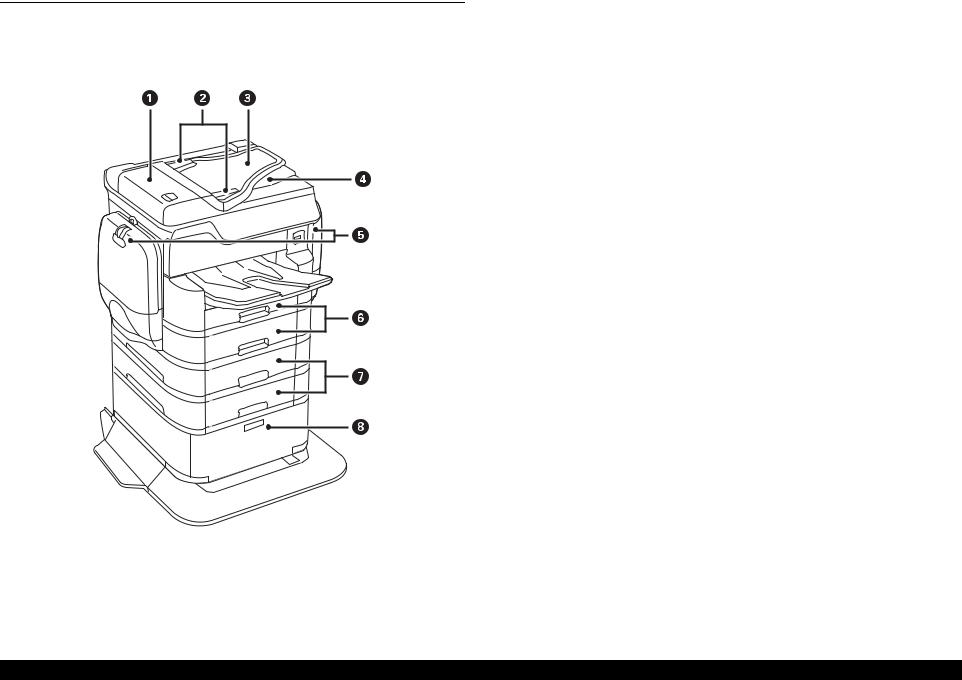
EPSON WF-C869Ra/WF-C869R |
Revision E |
3.1 Product Configuration (Name of Each Part)
Table 3-1. Name of Each Part
No. |
Name |
Description |
|
1 |
ADF (Auto Document Feeder) |
Open to remove a document jammed in the ADF. |
|
Cover (F) |
|||
|
|
||
|
|
|
|
2 |
ADF Paper Guides |
Guides for feeding the document straight. Align |
|
them to the sides of the document. |
|||
|
|
||
|
|
|
|
3 |
ADF Input Tray (F) |
Feeds the document automatically. |
|
|
|
|
|
4 |
ADF Output Tray |
Holds the document delivered from the ADF. |
|
|
|
|
|
5 |
Ink Cases (P1, P2) |
Load the ink packs. |
|
|
|
|
|
6 |
Paper Cassette (C1), |
Load the print paper. |
|
Paper Cassette (C2) |
|||
|
|
||
|
|
|
|
7 |
Paper Cassette (C3), |
These are optional additional cassette units. Load |
|
Paper Cassette (C4) |
the print paper. |
||
|
|||
|
|
|
|
8 |
Cabinet |
This is an optional cabinet. Print paper, |
|
consumables, and other items can be stored in it. |
|||
|
|
||
|
|
|
Figure 3-1. Name of Each Part
Configuration |
Product Configuration (Name of Each Part) |
23 |
Confidential
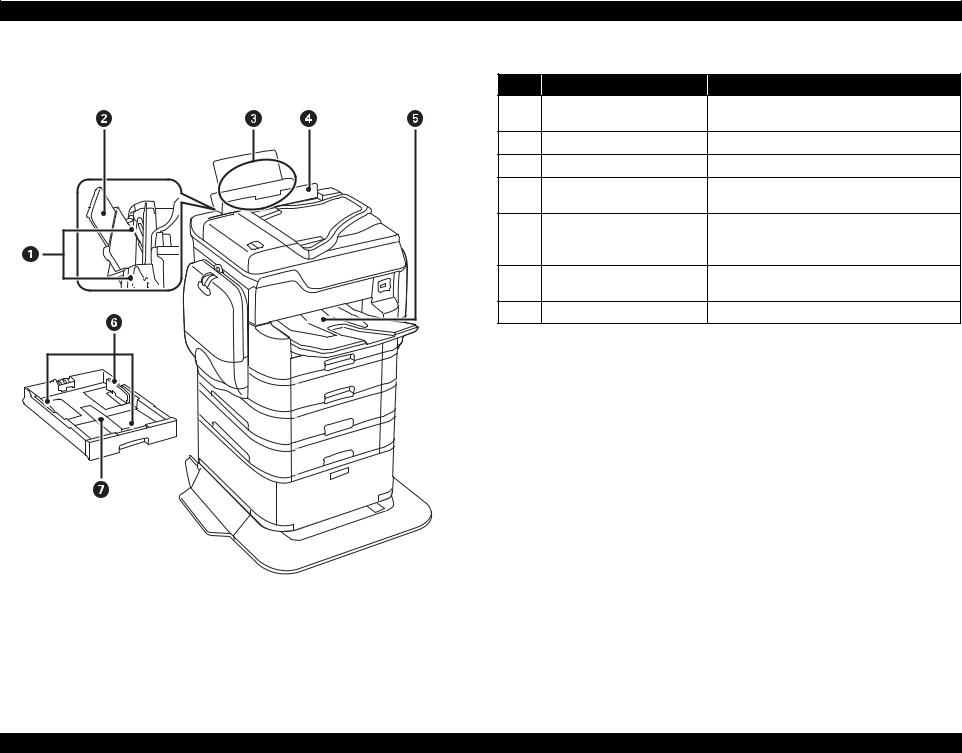
EPSON WF-C869Ra/WF-C869R |
|
Revision E |
|
|
Table 3-2. Name of Each Part |
||
No. |
Name |
Description |
|
1 |
Paper Guides |
Guides for feeding the paper straight. Align them |
|
to the sides of the paper. |
|||
|
|
||
2 |
Paper Support |
Supports the loaded print paper. |
|
3 |
Rear Tray (B1) |
Load the print paper. |
|
4 |
Paper Feed Inlet Cover |
Prevents foreign matter from entering inside. |
|
Normally, this should be closed. |
|||
|
|
||
|
|
Holds the printed paper. |
|
5 |
Output Tray (Stacker) |
Output tray has lever for adjustment the stack of |
|
|
|
printed paper. |
|
6 |
Paper Guides |
Guides for feeding the paper straight. Align them |
|
to the sides of the paper. |
|||
|
|
||
7 |
Paper Cassette |
Load the print paper. |
|
Figure 3-2. Name of Each Part
Configuration |
Product Configuration (Name of Each Part) |
24 |
Confidential
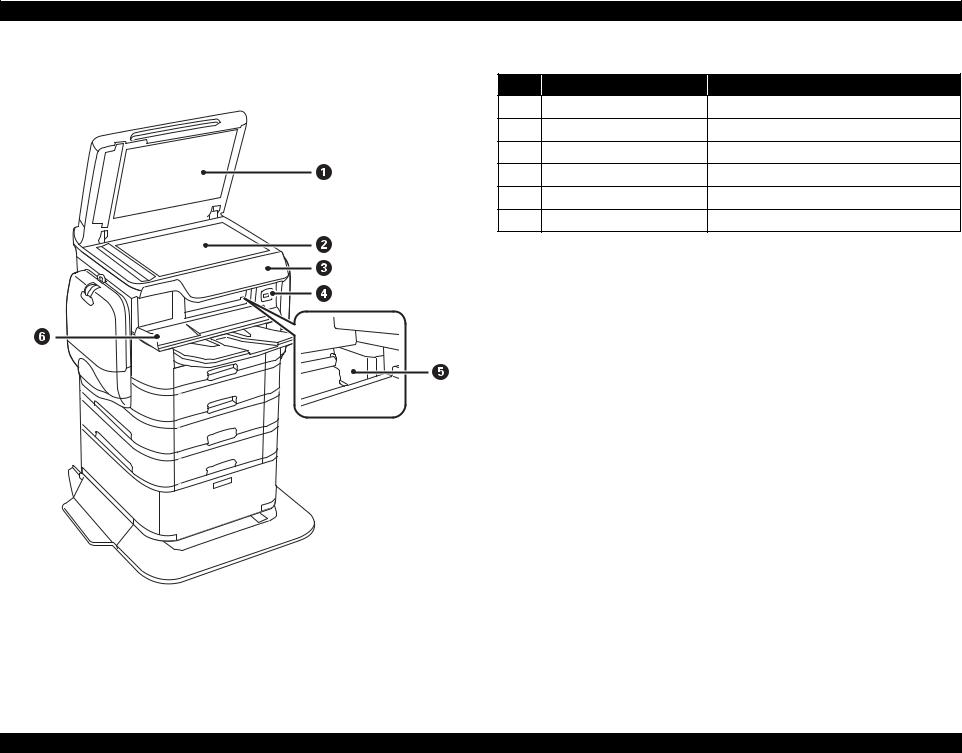
EPSON WF-C869Ra/WF-C869R |
|
Revision E |
|
Table 3-3. Name of Each Part |
|
No. |
Name |
Description |
1 |
Paper Cover |
Blocks external light during scanning. |
2 |
Scanner Glass |
Used to scan the document. |
3 |
Control Panel |
Displays the printer status and sets the printer. |
4 |
External Connection Port |
Insert external memory. |
5 |
Print Head |
Discharges ink. |
6 |
Front Cover (A) |
Open to remove paper jammed inside. |
Figure 3-3. Name of Each Part
Configuration |
Product Configuration (Name of Each Part) |
25 |
Confidential
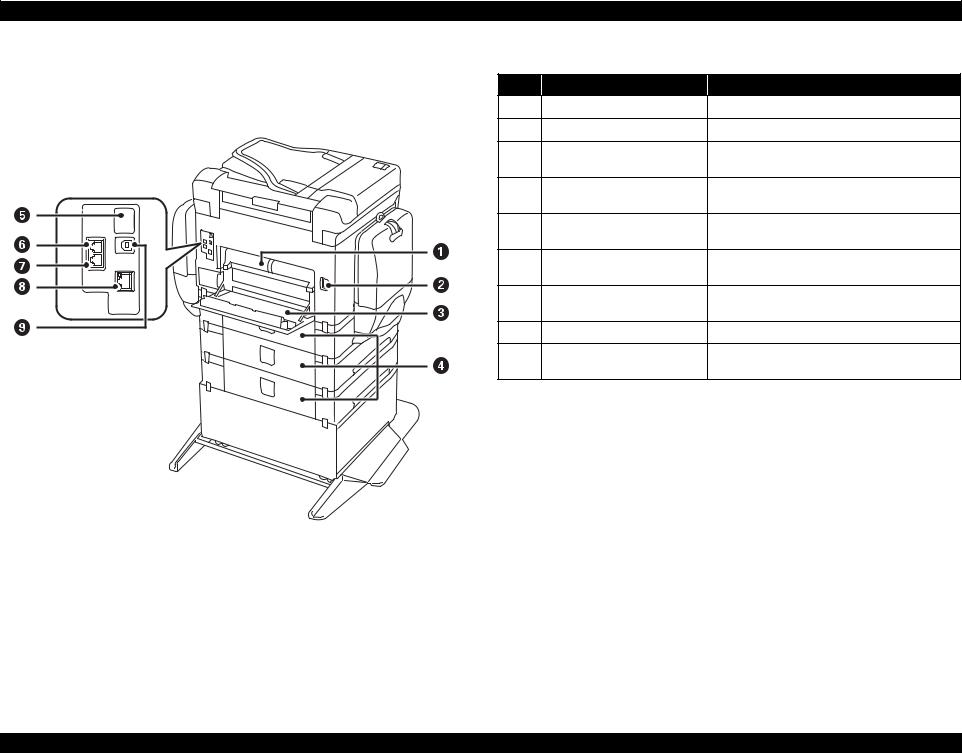
EPSON WF-C869Ra/WF-C869R |
|
Revision E |
|
|
Table 3-4. Name of Each Part |
||
No. |
Name |
Description |
|
1 |
Duplex Print Assy (D2) |
Detach to remove jammed paper. |
|
2 |
Power Connector |
Connect the power cord. |
|
3 |
Rear Cover (D1) |
Open to replace the maintenance box or remove |
|
jammed paper. |
|||
|
|
||
4 |
Rear Covers (E) |
These are the covers of the optional additional |
|
cassette units. Open to remove jammed paper. |
|||
|
|
||
5 |
Service Port |
Normally, this is not used. The seal must not be |
|
pealed off. |
|||
|
|
||
6 |
LINE Port |
Connect a telephone line. (Only when fax |
|
subscription) |
|||
|
|
||
7 |
EXT Port |
Connect an external telephone. (Only when fax |
|
subscription) |
|||
|
|
||
8 |
LAN Port |
Connect a LAN cable. |
|
9 |
USB Port |
Connect a USB cable for connecting with a |
|
computer. |
|||
|
|
||
Figure 3-4. Name of Each Part
Configuration |
Product Configuration (Name of Each Part) |
26 |
Confidential
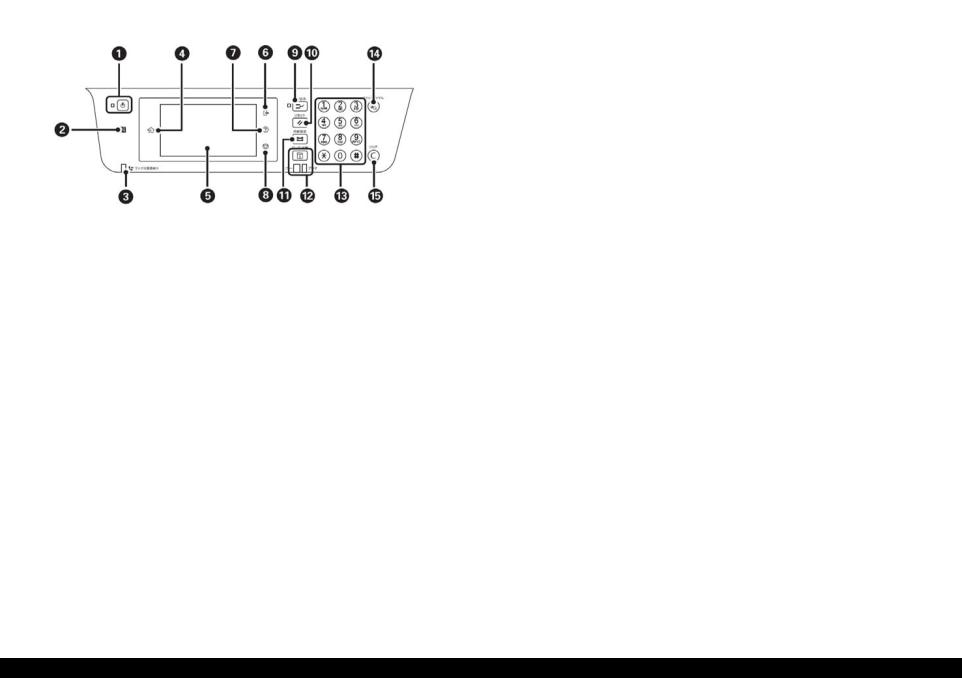
EPSON WF-C869Ra/WF-C869R |
|
Revision E |
|
|
Table 3-5. Name of Each Part |
|
|
|
|
No. |
Description |
|
|
|
|
1 |
Turns the power on/off. |
|
|
|
|
2 |
Printing or scanning can be performed by holding up a smart device to this mark. |
|
|
|
|
3 |
Lit when there is a received document that has not been processed (unread, unprinted, |
|
unsaved, etc.) |
|
|
|
|
|
|
|
|
4 |
Displays the Home screen. |
|
|
|
|
5 |
Displays items and messages. Touch the screen to select an item. Slide a finger on the |
|
screen to scroll. |
|
|
|
|
|
|
|
|
6 |
Logs out from the printer used when user restrictions are enabled. This menu is |
|
disabled when users are not restricted. |
|
|
|
|
|
|
|
|
7 |
Allows you to check the remedy in the event of trouble or basic operating procedures |
|
of the printer. |
|
|
|
|
|
|
|
|
8 |
Stops operation. |
|
|
|
Figure 3-5. Name of Each Part |
|
Suspends the operation currently being performed to interrupt it with another |
9 |
operation. Pressing this when the interrupting operation is finished resumes the |
|
|
|
suspended operation. |
|
|
|
|
10 |
Restores the setting being operated to the state before the change. |
|
|
|
|
11 |
Allows the paper size and paper type to be set for each paper feed device. |
|
|
|
|
|
Allows the printer state and job history to be checked. The error lamp (left) flashes or |
|
12 |
lights when an error occurs. The data lamp (right) flashes during data processing. It is |
|
|
lit if there is a waiting job. |
|
|
|
|
13 |
Enters numbers, alphabet letters, and symbols. |
|
|
|
|
14 |
Displays the search screen of the address book. Specifying a registered number |
|
displays that contact in the registered mode (scan or fax). |
|
|
|
|
|
|
|
|
15 |
Clears the number of copies and other numerical value settings. |
|
|
|
Configuration |
Product Configuration (Name of Each Part) |
27 |
Confidential
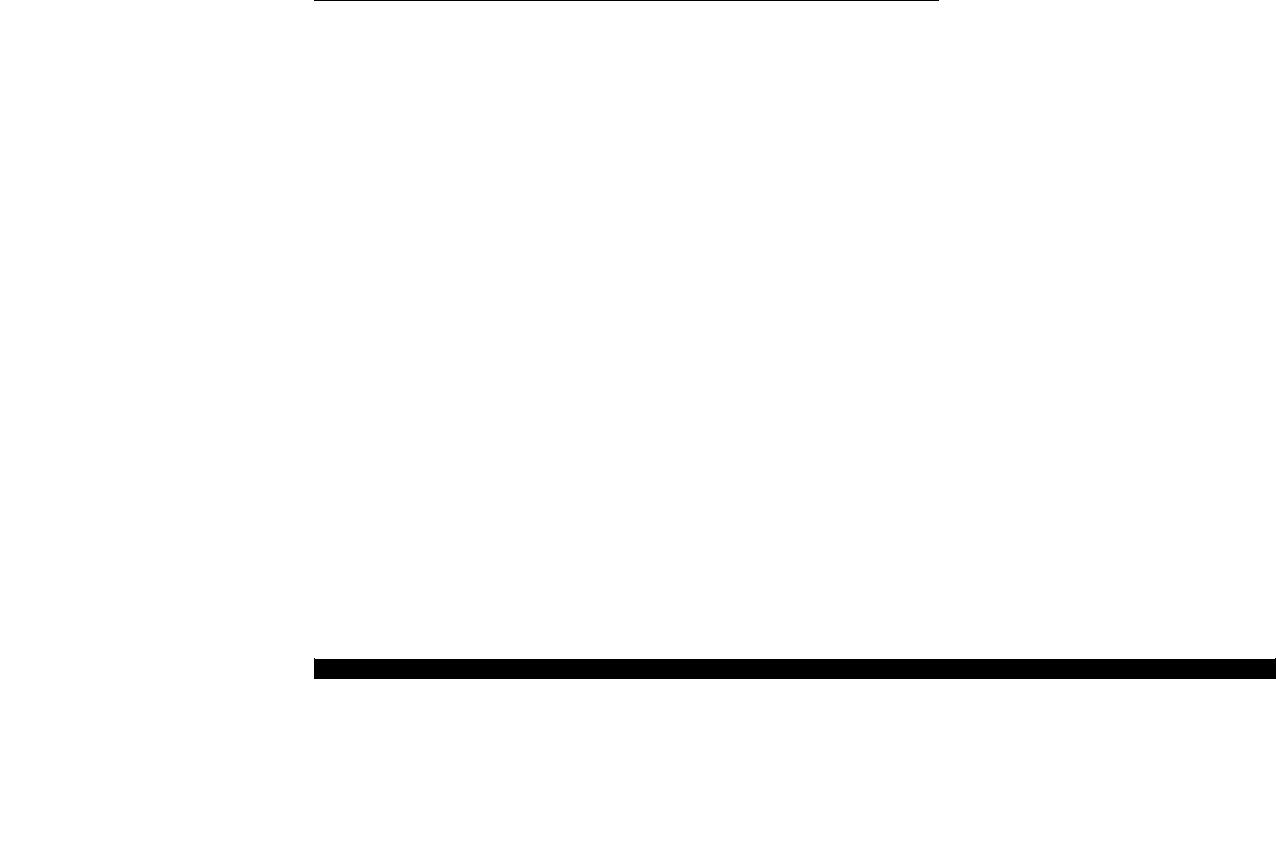
EPSON WF-C869Ra/WF-C869R |
Revision E |
3.2 Motor, Sensor, Clutch, and Solenoid Specifications
This section shows the positions and specifications of the motors, sensors, and solenoids used in the product.
Printer main unit
Motors (p. 29)
Ink detection and cover detection system sensors (p. 30)
CR mechanism sensors and solenoids (p. 32)
Paper feed and conveyance system sensors and solenoids (p. 32)
Paper cassette detection and other sensors and solenoids (p. 33)
Options
Motors (p. 34)
Sensors (p. 35)
Scanner
Motors and sensors (p. 36)
ADF
Motors and sensors (p. 37)
Configuration |
Motor, Sensor, Clutch, and Solenoid Specifications |
28 |
|
|
Confidential |
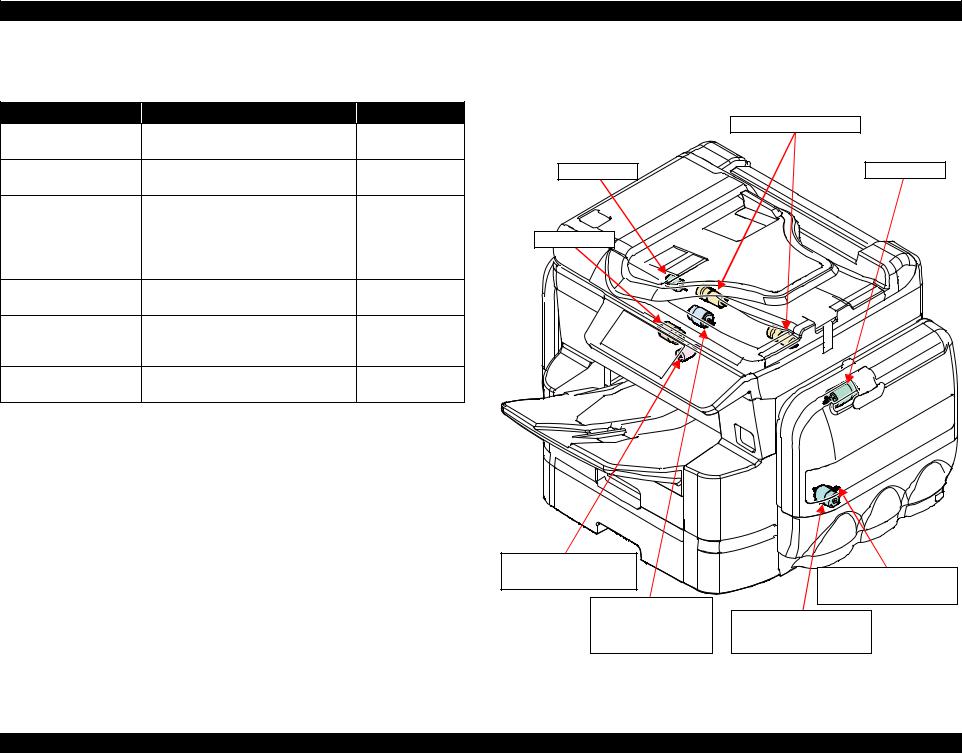
EPSON WF-C869Ra/WF-C869R Revision E
3.2.1 Printer Main Unit (Motors)
Table 3-6. Printer Main Unit (Motors)
Name |
Function |
Type |
|
Supply Pump Motors |
|
|
DC motor |
|
|
CR Motor |
Used for CR operation driving. |
|
|
|
(42 VDC ±5%) |
|
|
||
|
|
APG Motor |
CR Motor |
|
PF Motor |
Used for feed and delivery roller driving. |
DC motor |
||
|
|
|
|
|
|
|
(42 VDC ±5%) |
|
|
|
Used for driving the feed mechanism. |
|
|
|
|
Pickup Roller |
DC motor |
|
|
ASF Motor |
Rear ASF Unit |
PF Motor |
|
|
(42 VDC ±5%) |
|
|||
|
|
|
|
|
|
Auto Duplex Print Assy |
|
|
|
|
(Intermediate Roller) |
|
|
|
Lift Motor |
Used for the up/down operation driving |
DC motor |
|
|
of the paper cassettes. |
(42 VDC ±5%) |
|
|
|
|
|
|
||
|
Used for driving the PG height change |
DC motor |
|
|
APG Motor |
mechanism in accordance with the print |
|
|
|
(42 VDC ±5%) |
|
|
||
|
settings and paper type. |
|
|
|
|
|
|
|
|
Supply Pump Motors |
Used for supplying ink from the ink packs |
DC motor |
|
|
to the inside of the ink supply unit. |
(42 VDC ±5%) |
|
|
|
|
|
|
Lift Motor |
|
|
(Paper Cassette (C1)) |
Lift Motor |
|
ASF Motor |
(Paper Cassette (C2)) |
|
ASF Motor |
||
(Rear ASF / Paper |
||
Cassette (C1)) |
(Paper Cassette (C2)) |
Figure 3-6. Printer Main Unit (Motors)
Configuration |
Motor, Sensor, Clutch, and Solenoid Specifications |
29 |
|
|
Confidential |
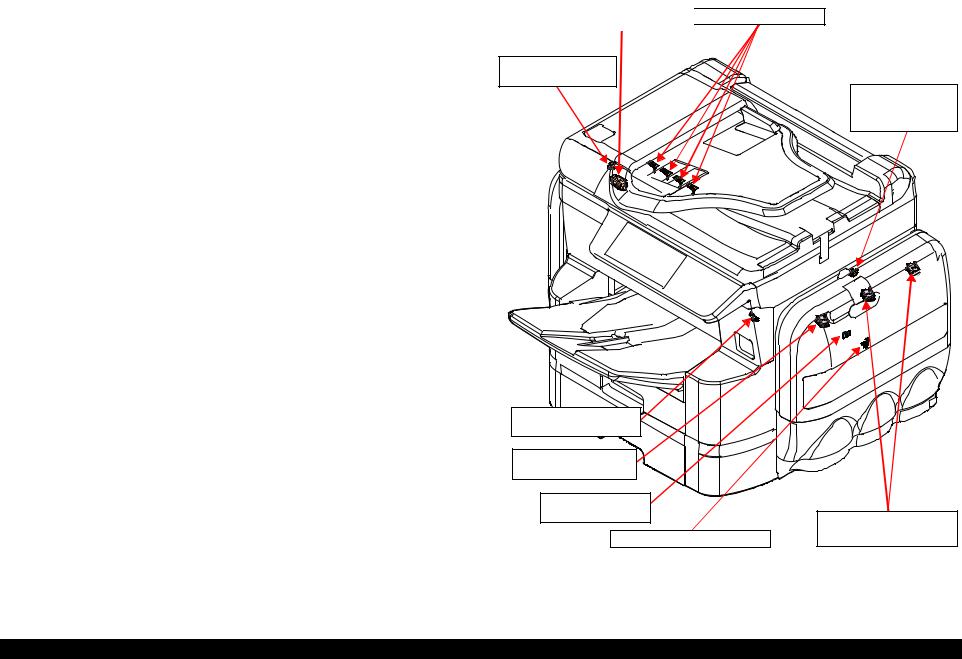
EPSON WF-C869Ra/WF-C869R |
Revision E |
3.2.2 Printer Main Unit (Ink Detection and Cover Detection System Sensors)
Table 3-7. Ink Supply and Exterior System Sensors
Name |
Function |
Type |
|
|
|
|
|
Ink Cartridge Sensor |
Used for ink pack recognition. |
CSIC |
|
|
|
|
|
Maintenance Box Sensor |
Used for maintenance box recognition. |
CSIC |
|
|
|
|
|
Ink End Sensor |
Detects the end of the ink. |
Photo interrupter |
|
(3.3 VDC ±5%) |
|||
|
|
||
|
|
|
|
|
Detects the open/closed state of the rear |
Mechanical |
|
Rear Cover Open Sensor |
contact |
||
cover. |
|||
|
(3.3 VDC ±5%) |
||
|
|
||
|
|
|
|
Front Cover Open/Closed |
Detects the open/closed state of the front |
Mechanical |
|
contact |
|||
Sensor |
cover. |
||
(3.3 VDC ±5%) |
|||
|
|
||
|
|
|
|
Ink Supply Open/Closed |
Checks the open/closed state of the ink |
Mechanical |
|
contact |
|||
Sensor |
supply cover. |
||
(3.3 VDC ±5%) |
|||
|
|
||
|
|
|
Ink Cartridge Sensor |
|
|
Ink End Sensor |
|
|||
(black) |
|
|
|
|
|
|
Ink Supply Open/
Closed Sensor (left)
Front Cover
Open/Closed Sensor
Ink Cartridge Sensor
(yellow)
Maintenance Box
Sensor
Rear Cover Open Sensor
Ink Supply Open/
Closed Sensor
(right)
Ink Cartridge Sensors
(magenta/cyan)
Figure 3-7. Ink Detection and Cover Detection Sensors
Configuration |
Motor, Sensor, Clutch, and Solenoid Specifications |
30 |
|
|
Confidential |
