Epson WF-C5790 Service Manual
Service Manual
Manual de Serviço
EPSON WF-C5790 Series
FÓRUM SULINK
The Solution to your problems, count on us!
A Solução para os seus problemas, conte com a gente!
Safety Precautions
All safety procedures described here shall be strictly adhered to by all parties servicing and maintaining this product.
DANGER
Strictly observe the following cautions. Failure to comply could result in serious bodily injury or loss of life.
1.Always disconnect the product from the power source and peripheral devices when servicing the product or performing maintenance.
2.When performing works described in this manual, do not connect to a power source until instructed to do so. Connecting to a power source causes high voltage in the power supply unit and some electronic components even if the product power switch is off. If you need to perform the work with the power cable connected to a power source, use extreme caution to avoid electrical shock.
WARNING
Strictly observe the following cautions. Failure to comply may lead to personal injury or loss of life.
1.Always wear protective goggles for disassembly and reassembly to protect your eyes from ink in working. If any ink gets in your eyes, wash your eyes with clean water and consult a doctor immediately.
2.When using compressed air products; such as air duster, for cleaning during repair and maintenance, the use of such products containing flammable gas is prohibited.
PRECAUTIONS
Strictly observe the following cautions. Failure to comply may lead to personal injury or damage of the product.
1.Repairs on Epson product should be performed only by an Epson certified repair technician.
2.No work should be performed on this product by persons unfamiliar with basic safety knowledge required for electrician.
3.The power rating of this product is indicated on the serial number/rating plate. Never connect this product to the power source whose voltages is different from the rated voltage.
4.Replace malfunctioning components only with those components provided or approved by Epson; introduction of second-source ICs or other non-approved components may damage the product and void any applicable Epson warranty.
Confidential
5.In order to protect sensitive microprocessors and circuitry, use static discharge equipment, such as anti-static wrist straps, when accessing internal components.
6.Do not tilt this product immediately after initial ink charge, especially after performing the ink charge several times. Doing so may cause ink to leak from the product because it may take some time for the waste ink pads to completely absorb ink wasted due to the ink charge.
7.Never touch the ink or wasted ink with bare hands. If ink comes into contact with your skin, wash it off with soap and water immediately. If you have a skin irritation, consult a doctor immediately.
8.When disassembling or assembling this product, make sure to wear gloves to avoid injuries from metal parts with sharp edges.
9.Use only recommended tools for disassembling, assembling or adjusting the printer.
10.Observe the specified torque when tightening screws.
11.Be extremely careful not to scratch or contaminate the following parts.
Nozzle plate of the print head
Gears
Rollers
LCD
Scanner Sensor
Exterior parts
12.Never use oil or grease other than those specified in this manual. Use of different types of oil or grease may damage the component or give bad influence on the printer function.
13.Apply the specified amount of grease described in this manual.
14.Make the specified adjustments when you disassemble the printer.
15.When cleaning this product, follow the procedure described in this manual.
16.When transporting the product with ink filled in the print head, take precautionary measure against ink leak before packing the product.
17.Make sure to install antivirus software in the computers used for the service support activities.
18.Keep the virus pattern file of antivirus software up-to-date.
Confidential
About This Manual
This manual, consists of the following chapters, is intended for repair service personnel and includes information necessary for properly performing maintenance and servicing the product.
CHAPTER 1.PRODUCT OUTLINE
Describes the feature of the product.
CHAPTER 2. PRODUCT SPECIFICATIONS
Describes the basic specifications of the product.
CHAPTER 3. CONFIGURATION AND OPERATING PRINCIPLES
Explains about components and operating principles of the product.
CHAPTER 4. TROUBLESHOOTING
Provides information for identifying causes of errors/problems from the symptoms or events, and the procedure for troubleshooting.
CHAPTER 5. SERVICE SUPPORT MODE
Explains about the service support mode.
CHAPTER 6. DISASSEMBLY/ASSEMBLY
Describes the disassembly/reassembly procedures for main parts/units of the product.
CHAPTER 7. ADJUSTMENT
Describes the required adjustments for servicing the product.
CHAPTER 8. MAINTENANCE/INSPECTION
Provides cautions, points to be checked and procedure for maintaining and inspecting the product.
CHAPTER 9. APPENDIX
Provides additional information for reference.
Confidential

Symbols Used in this Manual
Various symbols are used throughout this manual either to provide additional information on a specific topic or to warn of possible danger present during a procedure or an action.
Be aware of all symbols when they are used, and always read NOTE, CAUTION, or WARNING messages.
Indicates an operating or maintenance procedure, practice or condition that, if not strictly observed, would result in injury or loss of life.
Indicates an operating or maintenance procedure, practice or condition that, if not strictly observed, could result in injury or loss of life.
Indicates an operating or maintenance procedure, practice, or condition that, if not strictly observed, could result in damage to, or destruction of, equipment.
CHECK
POINT
ADJUSTMENT REQUIRED
May indicate an operating or maintenance procedure, practice or condition that is necessary to accomplish a task efficiently. It may also provide additional information that is related to a specific subject, or comment on the results achieved through a previous action.
Indicates that a particular task must be carried out according to a certain standard after disassembly and before re-assembly, otherwise the quality of the components in question may be adversely affected.
Indicates an operating or maintenance procedure, practice or condition that is necessary to keep the product’s quality.
Confidential

|
|
Revision Status |
|
|
|
Revision |
Date of Issue |
Description |
A |
February 28, 2018 |
First release |
|
|
|
|
|
|
Confidential

EPSON WF-C5790/WF-C5790a/WF-C5710/ET-8700/WF-C5210/WF-C5290/WF-C5290a |
Revision A |
Contents
Chapter 1 Product outline |
|
||
1.1 |
Product Summary .............................................................................................. |
|
12 |
Chapter 2 Product Specifications |
|
||
2.1 |
Product Hardware Specifications ...................................................................... |
14 |
|
2.2 |
Printing Specifications ....................................................................................... |
|
18 |
2.3 |
Copying Specifications |
|
|
(WF-C5790/WF-C5790a/WF-C5710/ET-8700 only) .............................................. |
18 |
||
2.4 |
ADF Specifications |
|
|
(WF-C5790/WF-C5790a/WF-C5710/ET-8700 only) .............................................. |
19 |
||
2.5 |
Scanner Specifications |
|
|
(WF-C5790/WF-C5790a/WF-C5710/ET-8700 only) .............................................. |
20 |
||
2.6 |
Options Specifications ....................................................................................... |
|
20 |
2.7 |
Network Specifications/Fax Specifications ....................................................... |
21 |
|
Chapter 3 Configuration and operating principles |
|
||
3.1 |
Product Configuration (Name of Each Part) ..................................................... |
23 |
|
|
3.1.1 WF-C5790/WF-C5790a/WF-C5710/ET-8700 ......................................... |
23 |
|
|
3.1.2 WF-C5210/WF-C5290/WF-C5290a ........................................................ |
29 |
|
3.2 |
Motor, Sensor, Clutch, and Solenoid Specifications ......................................... |
34 |
|
|
3.2.1 Printer Main Unit (Motors and solenoids) ................................................ |
35 |
|
|
3.2.2 Printer Main Unit |
(Ink detection and cover detection system sensors) ... |
36 |
|
3.2.3 Printer Main Unit |
(Encoder sensors and PW sensor) .............................. |
37 |
|
3.2.4 Printer Main Unit (Paper feed and conveyance system sensors and other sen- |
||
|
sors) ........................................................................................................... |
|
38 |
|
3.2.5 Options (Motor and Sensors) .................................................................... |
39 |
|
|
3.2.6 Scanner (Motor and Sensor) ..................................................................... |
40 |
|
|
3.2.7 ADF (Motor and Sensor) .......................................................................... |
41 |
|
3.3 |
Operating principles .......................................................................................... |
|
42 |
|
3.3.1 Printhead ................................................................................................... |
|
42 |
3.3.1.1 |
Overview ............................................................................................ |
42 |
3.3.1.2 Head Angular Mecha Adjustment ...................................................... |
43 |
|
3.3.2 Carriage Mechanism ................................................................................. |
44 |
|
3.3.2.1 Overview ............................................................................................ |
44 |
|
3.3.2.2 Shifting PG (APG Mechanism) .......................................................... |
45 |
|
3.3.2.3 APG Lever actions ............................................................................. |
45 |
|
3.3.2.4 PG type ............................................................................................... |
46 |
|
3.3.3 Paper Loading/Paper Feed mechanism ..................................................... |
47 |
|
3.3.3.1 Overview ............................................................................................ |
47 |
|
3.3.3.2 Paper Loading/Feed Path ................................................................... |
48 |
|
3.3.3.3 Detail of Paper Loading/Feed Mechanism ......................................... |
50 |
|
3.3.4 Ink Supply Mechanism ............................................................................. |
58 |
|
3.3.4.1 Overview ............................................................................................ |
58 |
|
3.3.4.2 Operating principles ........................................................................... |
58 |
|
3.3.4.3 Ink leak detection function ................................................................. |
59 |
|
3.3.5 Inksystem mechanism ............................................................................... |
60 |
|
3.3.5.1 Overview ............................................................................................ |
60 |
|
3.3.5.2 Operating principles ........................................................................... |
61 |
|
3.3.6 Scanner / ADF Mechanism ....................................................................... |
67 |
|
3.3.6.1 Scanner Mechanism ........................................................................... |
67 |
|
3.3.6.2 ADF Mechanism ................................................................................ |
68 |
|
Chapter 4 Troubleshooting |
|
|
4.1 Troubleshooting Workflow ............................................................................... |
71 |
|
4.2 Troubleshooting procedure ................................................................................ |
73 |
|
4.2.1 Normal Errors ........................................................................................... |
73 |
|
4.2.2 Fatal Errors ............................................................................................... |
88 |
|
4.2.3 Troubleshooting from Failure Symptom ................................................ |
132 |
|
4.3 Fax Troubleshooting ........................................................................................ |
162 |
|
4.3.1 Outline of the FAX Troubleshooting ...................................................... |
162 |
|
4.3.2 Reports/Logs related to FAX .................................................................. |
162 |
|
4.3.2.1 FAX Communication Log ................................................................ |
162 |
|
4.3.2.2 Protocol trace .................................................................................... |
164 |
|
|
|
8 |
Confidential
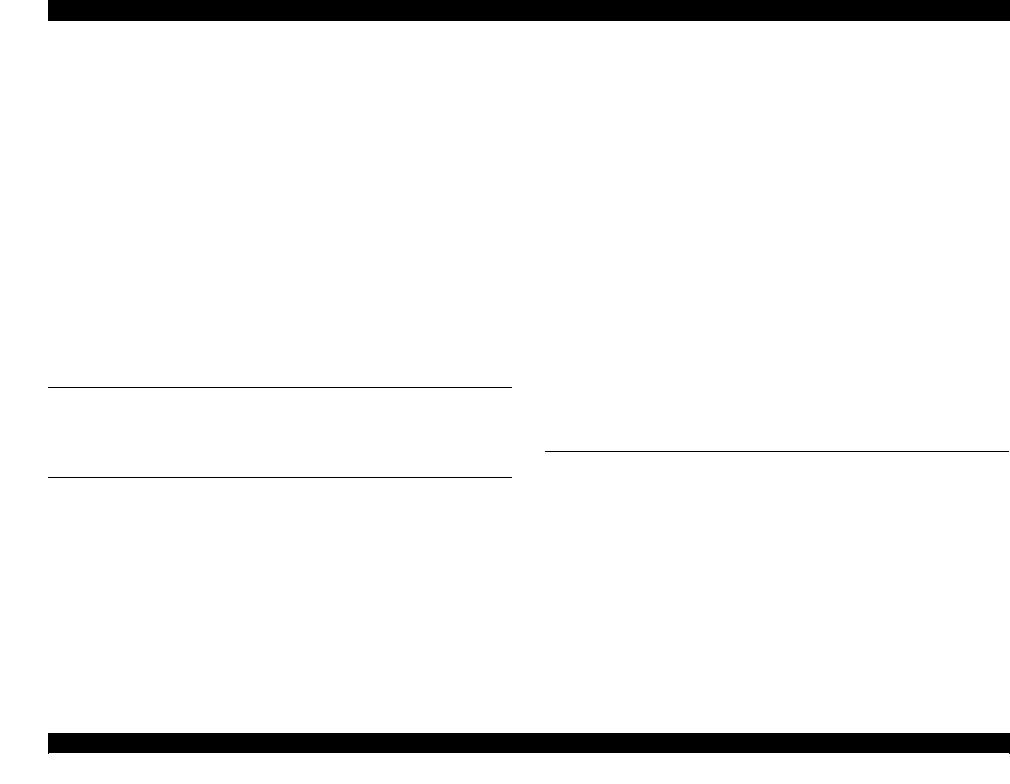
EPSON WF-C5790/WF-C5790a/WF-C5710/ET-8700/WF-C5210/WF-C5290/WF-C5290a |
Revision A |
4.3.2.3 FAX Function Check Report ............................................................ |
178 |
4.3.3 FAX Error Code ..................................................................................... |
179 |
4.3.3.1 Overview .......................................................................................... |
179 |
4.3.3.2 Error code list ................................................................................... |
179 |
4.3.4 Telephone Line Check Modes Related to FAX ...................................... |
182 |
4.3.4.1 Line Measurement Mode Startup Method ........................................ |
182 |
4.3.4.2 Confirmation method for each step of Line Measurement Mode .... |
183 |
4.3.5 FAX Service Parameter .......................................................................... |
190 |
4.3.5.1 Outline of setting change in FAX Maintenance Mode ..................... |
190 |
4.3.5.2 Parameter changing procedure ......................................................... |
191 |
4.3.5.3 FAX Service Parameter Table .......................................................... |
195 |
4.3.6 Fax related user special parameters. ....................................................... |
207 |
4.3.6.1 Emergency ejection of fax reception document (FAX to PC) ......... |
207 |
4.3.6.2 Emergency ejection of received fax documents (FAX to Memory) |
208 |
4.3.7 Fax related troubleshooting .................................................................... |
210 |
4.3.7.1 Fax troubleshooting basics ............................................................... |
210 |
4.3.7.2 Equipment information necessary for fax trouble report. ................ |
212 |
4.3.7.3 Troubleshooting from fax function diagnosis .................................. |
213 |
4.3.7.4 Troubleshooting from error code ..................................................... |
214 |
Chapter 5 Service support mode |
|
5.1 Service Support Mode ..................................................................................... |
216 |
5.1.1 Service mode startup ............................................................................... |
216 |
5.1.2 Service mode menu configuration .......................................................... |
218 |
Chapter 6 Disassembly/assembly |
|
6.1 Repair Work Overview ..................................................................................... |
220 |
6.1.1 Tools ........................................................................................................ |
220 |
6.1.2 Definition of Orientation of the Printer ................................................... |
220 |
6.2 Disassembly/Reassembly Procedures .............................................................. |
221 |
6.2.1 Parts/Components Location ..................................................................... |
221 |
6.2.2 Preparation for servicing .......................................................................... |
235 |
6.2.2.1 Unlocking the CR Unit ..................................................................... |
235 |
6.2.2.2 Removing the Maintenance Box ...................................................... |
235 |
6.2.2.3 Removing the Ink Pack .................................................................... |
236 |
6.2.3 How to Read This Chapter ...................................................................... |
237 |
6.2.4 Repair Work Details ................................................................................ |
239 |
6.2.4.1 Housing (WF-C5700 Series/ET-8700) (1) ....................................... |
239 |
6.2.4.2 Housing (WF-C5700 Series/ET-8700) (2) ....................................... |
245 |
6.2.4.3 Housing (WF-C5200 Series) (1) ...................................................... |
249 |
6.2.4.4 Housing (WF-C5200 Series) (2) ...................................................... |
254 |
6.2.4.5 Ink Supply Mechanism (1) ............................................................... |
263 |
6.2.4.6 Ink Supply Mechanism (2) ............................................................... |
277 |
6.2.4.7 Ink Supply Mechanism (3) ............................................................... |
293 |
6.2.4.8 ADF/SCN (1) (WF-C5700 Series/ET-8700 only) ........................... |
309 |
6.2.4.9 ADF/SCN (2) (WF-C5700 Series/ET-8700 only) ........................... |
318 |
6.2.4.10 Electrical Components (1) .............................................................. |
328 |
6.2.4.11 Electrical Components (2) .............................................................. |
345 |
6.2.4.12 Electrical Components (3) (WF-C5700 Series/ET-8700) .............. |
358 |
6.2.4.13 Electrical Components (3) (WF-C5200 Series) ............................. |
368 |
6.2.4.14 Inksystem ....................................................................................... |
378 |
6.2.4.15 Carriage Mechanism (1) ................................................................. |
389 |
6.2.4.16 Carriage Mechanism (2) ................................................................. |
403 |
6.2.4.17 Carriage Mechanism (3) ................................................................. |
417 |
6.2.4.18 Paper Feed Mechanism (1) ............................................................. |
439 |
6.2.4.19 Paper Feed Mechanism (2) ............................................................. |
453 |
6.2.4.20 Paper Feed Mechanism (3) ............................................................. |
458 |
6.2.4.21 Paper Feed Mechanism (4) ............................................................. |
468 |
6.2.4.22 Printer Mechanism ......................................................................... |
490 |
6.2.4.23 Optional Paper Cassette Unit (1) .................................................... |
526 |
6.2.4.24 Optional Paper Cassette Unit (2) .................................................... |
534 |
6.2.4.25 Optional Paper Cassette Unit (3) .................................................... |
546 |
Chapter 7 Adjustment |
|
7.1 Adjustment and Inspection Overview .............................................................. |
552 |
7.1.1 Operating Environment ........................................................................... |
552 |
7.1.2 Tools and jigs ........................................................................................... |
552 |
7.1.3 Adjustment and Inspection List ............................................................... |
553 |
7.2 Required Adjustments ...................................................................................... |
557 |
7.3 Adjustment and Inspection Details ................................................................... |
559 |
7.3.1 Mechanical Adjustments and Inspections ............................................... |
559 |
7.3.2 Software Adjustments and Inspections .................................................... |
564 |
7.3.2.1 Initial settings ................................................................................... |
564 |
7.3.2.2 Adjustment (Mechanical) ................................................................. |
567 |
7.3.2.3 Adjustment (Print Adjustment by Mechanical) ............................... |
568 |
7.3.2.4 Adjustment (Print Adjustment by Program) .................................... |
572 |
7.3.2.5 Adjustment (Program) ...................................................................... |
579 |
9
Confidential

EPSON WF-C5790/WF-C5790a/WF-C5710/ET-8700/WF-C5210/WF-C5290/WF-C5290a Revision A
Chapter 8 Maintenance/inspection
8.1 |
Cleaning ........................................................................................................... |
583 |
|
8.1.1 Cleaning Method .................................................................................... |
583 |
8.2 |
Lubrication ...................................................................................................... |
587 |
|
8.2.1 Lubrication Points and Instructions ........................................................ |
588 |
Chapter 9 Appendix
9.1 |
Connection Diagram ......................................................................................... |
592 |
9.2 |
Part Names Conversion Table .......................................................................... |
593 |
|
9.2.1 WF-C5790/WF-C5790a/WF-C5710/ET-8700 ........................................ |
593 |
|
9.2.2 WF-C5210/WF-C5290/WF-C5290a ....................................................... |
594 |
|
9.2.3 Optional Cassette Unit ............................................................................. |
595 |
9.3 |
Status Sheet Information .................................................................................. |
596 |
10
Confidential

C H A P T E R
1
PRODUCT OUTLINE
Confidential
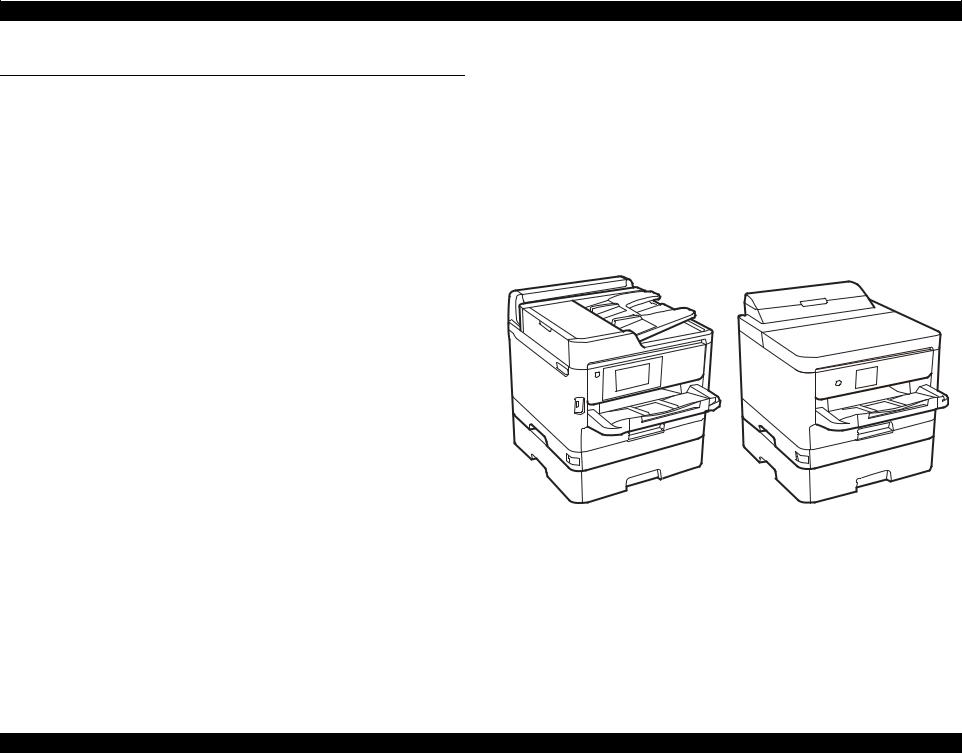
EPSON WF-C5790/WF-C5790a/WF-C5710/ET-8700/WF-C5210/WF-C5290/WF-C5290a |
Revision A |
1.1 Product Summary
The features of this product are as follows:
Large capacity, yet compact
Large capacity
•Equipped with a large-capacity ink pack. This reduces the efforts required for managing and replacing consumables.
•Equipped with a large-capacity paper cassette. This reduces the frequency of replenishing paper.
•A maximum of 880 pages can be fed if an Optional Cassette Unit is attached.
Compact
•The installation area during use has been reduced by 14% as compared to the conventional model.
•The projection from the printer has been reduced by 85 mm as compared to the conventional model.
No need to wait due to high-speed processing
First printing is fast
• |
Current model |
Monochrome: 8 sec./Color: 8 sec |
|
→ This product |
Monochrome: 4.8 sec./Color: 5.3 sec (single side) |
Printing speed is fast |
|
|
• |
Conventional model |
Monochrome: 20 ipm/Color: 20 ipm |
|
→This product |
Monochrome: 24 ipm/Color: 24 ipm (single side) |
ADF scan is fast |
|
|
• |
Conventional model |
Monochrome: 19 ipm/Color: 19 ipm |
|
→This product |
Monochrome: 22 ipm/Color: 22 ipm (single side) |
High reliability reduces downtime
Reduced risk of paper jamming
•The paper feeding reliability is improved, and the risk of paper jamming is reduced by using a Retard Roller.
Defective pixels are not easily noticeable
•Equipped with a nozzle diagnosis system. The missing head nozzle is detected automatically and the image quality is adjusted, which helps secure the print quality, and prevents re-printing.
Economy and ecology
Low power consumption makes it an energy-saving product
• |
TEC value 0.3 kWh |
|
• |
Power consumption during operation |
|
|
WF-C5790/WF-C5790a/WF-C5710/ET-8700: |
Approx. 23W |
|
WF-C5210/WF-C5290/WF-C5290a: |
Approx. 21W |
Improved transmission timing
The large-capacity ink pack reduces the disposed amount of consumables
WF-C5790/WF-C5790a/WF-C5710/ WF-C5210/WF-C5290/WF-C5290a
ET-8700
Figure 1-1. External View
Product outline |
Product Summary |
12 |
Confidential

C H A P T E R
2
PRODUCT SPECIFICATIONS
Confidential
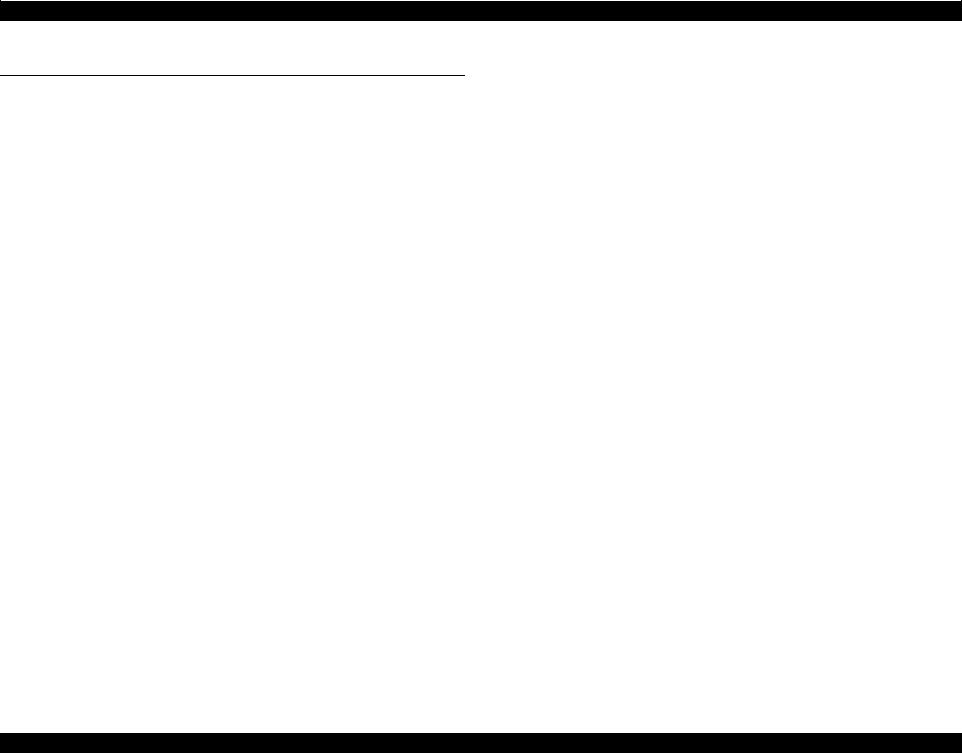
EPSON WF-C5790/WF-C5790a/WF-C5710/ET-8700/WF-C5210/WF-C5290/WF-C5290a |
Revision A |
2.1Product Hardware Specifications
Hardware specifications
|
Item |
|
Specification |
|||
|
|
WF-C5790/WF-C5790a/WF-C5710/ET-8700 |
WF-C5210/WF-C5290/WF-C5290a |
|||
|
|
|
|
|||
|
|
|
|
|
||
Dimension (Stored) |
When the stacker is attached |
425 mm (W) x 357 mm (H) x 535 mm (D) |
|
425 mm (W) x 357 mm (H) x 535 mm (D) |
||
|
|
|
|
|
|
|
When the stacker has been removed |
425 mm (W) x 357 mm (H) x 434 mm (D) |
|
425 mm (W) x 357 mm (H) x 434 mm (D) |
|||
|
|
|||||
|
|
|
|
|
||
Dimension (Printing) |
When the stacker/paper support has been extended |
425 mm (W) x 449 mm (H) x 578 mm (D) |
|
425 mm (W) x 449 mm (H) x 578 mm (D) |
||
|
|
|
|
|
|
|
When a scanner is used |
425 mm (W) x 616 mm (H) x 535 mm (D) |
|
--- |
|||
|
|
|||||
|
|
|
|
|
||
Weight |
Without consumables and options |
18.4 kg |
|
15.3 kg |
||
|
|
|
|
|
|
|
Optional Cassette Unit |
4.3 kg |
|
||||
|
|
|||||
|
|
|
|
|
|
|
Panel LCD |
|
|
|
4.3 inch optical touch panel |
|
2.4 inch color LCD |
|
|
|
|
|
|
|
Power supply rating |
|
|
|
100 to 240 VAC |
||
|
|
|
|
|
||
Input voltage range |
|
|
|
90 to 264 VAC |
||
|
|
|
|
|
||
Rated current |
|
|
|
0.9 to 0.5 A |
||
|
|
|
|
|
||
Maximum rated current |
|
|
|
1.1 to 0.6 A |
||
|
|
|
|
|
||
Rated frequency range |
|
|
|
50 - 60 Hz |
||
|
|
|
|
|
||
Input frequency range |
|
|
|
49.5 - 60.5 Hz |
||
|
|
|
|
|
|
|
|
Copying |
|
Approx. 25 W |
|
Approx. 21 W |
|
|
|
|
|
|
|
|
Power consumption |
Ready mode |
|
Approx. 12 W |
|
Approx. 7 W |
|
|
|
|
|
|
|
|
Sleep mode |
|
Approx. 1.5 W |
|
Approx. 1.2 W |
||
|
|
|
||||
|
|
|
|
|
||
|
Power off mode |
Approx. 0.2 W |
|
Approx. 0.2 W |
||
|
|
|
|
|
|
|
|
|
|
Temperature |
10 to 35 degrees C |
||
|
Operating |
|
|
|
||
|
|
Humidity (without condensation) |
20 to 80% RH |
|||
|
|
|
|
|
||
Environmental |
|
|
Altitude |
3,000 m or lower |
||
|
|
|
|
|
|
|
|
|
Temperature |
Before opening: -20 to 60 degrees C, After opening: -20 to 40 degrees C |
|||
|
|
|
||||
|
Stored |
|
|
|
||
|
|
Humidity |
5 to 85% RH |
|||
|
|
|
|
|
|
|
|
|
|
Altitude |
--- |
|
|
|
|
|
|
|
||
|
Paper cassette 1 (64gsm) |
250 sheets |
||||
Paper loading capacity |
|
|
|
|
||
Paper cassette 2 (optional paper cassette unit) |
500 sheets |
|||||
|
(64gsm) |
|
||||
|
|
|
|
|
||
|
|
|
|
|
|
|
Product Specifications |
Product Hardware Specifications |
14 |
|
|
Confidential |

EPSON WF-C5790/WF-C5790a/WF-C5710/ET-8700/WF-C5210/WF-C5290/WF-C5290a |
|
Revision A |
||||||
|
|
|
|
|
|
|
|
|
|
|
Item |
|
|
Specification |
|
|
|
|
|
|
WF-C5790/WF-C5790a/WF-C5710/ET-8700 |
WF-C5210/WF-C5290/WF-C5290a |
|
|||
|
|
|
|
|
|
|||
|
|
|
|
|
|
|
||
|
|
Plain paper (A4/LTR) |
|
100 sheets |
|
|
||
|
Output tray capacity |
|
|
|
|
|
|
|
|
Photo paper |
|
|
20 sheets |
|
|
||
|
|
|
|
|
|
|
|
|
|
|
Postcard |
|
|
20 sheets |
|
|
|
|
|
|
|
|
|
|
||
|
|
XL size |
|
BK |
|
different by each country |
|
|
|
|
|
|
|
|
|
|
|
|
|
|
|
BK |
|
--- |
|
|
|
|
|
|
|
|
|
|
|
|
|
L size |
|
C |
|
different by each country |
|
|
|
|
|
|
|
|
|
|
|
|
|
|
M |
|
different by each country |
|
||
|
|
|
|
|
|
|||
|
Replacement Ink Packs |
|
|
|
|
|
|
|
|
|
|
Y |
|
different by each country |
|
||
|
|
|
|
|
|
|
|
|
|
|
|
|
BK |
|
different by each country |
|
|
|
|
|
|
|
|
|
|
|
|
|
Standard |
|
C |
|
different by each country |
|
|
|
|
|
|
|
|
|
|
|
|
|
|
M |
|
different by each country |
|
||
|
|
|
|
|
|
|||
|
|
|
|
|
|
|
|
|
|
|
|
|
Y |
|
different by each country |
|
|
|
|
|
|
|
|
|
|
|
|
Replacement Maintenance Box |
|
|
T6716 |
|
|
||
|
|
|
|
|
|
|
|
|
|
Product lifetime |
|
|
|
|
150,000 sheets |
|
|
|
|
|
|
|
|
|
|
|
Product Specifications |
Product Hardware Specifications |
15 |
|
|
Confidential |

EPSON WF-C5790/WF-C5790a/WF-C5710/ET-8700/WF-C5210/WF-C5290/WF-C5290a |
Revision A |
|||||
Paper handling |
|
|
|
|
||
|
|
|
|
|
|
|
|
Paper |
Paper types |
Paper sizes |
Paper weight |
|
|
|
(grams per |
|
||||
|
source |
|
||||
|
|
|
square meter) |
|
||
|
|
|
|
|
|
|
|
|
|
|
|
|
|
|
|
|
Plain paper |
Legal, Letter, A4, B5, Executive, A5, A6, B6, User-defined sizes |
64 to 90 g/m2 |
|
|
|
|
Postcard |
Postcard, Postcard for inkjet printers |
--- |
|
|
|
|
|
|
|
|
|
|
|
Bright White Ink Jet Paper |
A4 |
92.5 g/m2 |
|
|
|
|
Preprinted |
Legal, Letter, A4, B5, Executive, A5, A6, B6, User-defined sizes |
64 to 90 g/m2 |
|
|
|
|
Letterhead |
Legal, Letter, A4, B5, Executive, A5, A6, B6, User-defined sizes |
64 to 90 g/m2 |
|
|
|
|
Recycled |
Legal, Letter, A4, B5, Executive, A5, A6, B6, User-defined sizes |
64 to 90 g/m2 |
|
|
|
|
Color |
Legal, Letter, A4, B5, Executive, A5, A6, B6, User-defined sizes |
64 to 90 g/m2 |
|
|
|
|
Business plain paper |
Legal, Letter, A4, B5, Executive, A5, A6, B6, User-defined sizes |
73 g/m2 |
|
|
|
|
Thick paper 1 |
Legal, Letter, A4, B5, Executive, A5, A6, B6, User-defined sizes |
91 to 160 g/m2 |
|
|
Paper |
|
Ultra Glossy Photo Paper |
Letter, A4, 8 x 10 in., 5 x 7 in., 4 x 6 in. |
300 g/m2 |
|
|
cassette 1 |
|
|
|
|
|
|
|
Premium Glossy Photo Paper/ |
Letter, A4, 8 x 10 in., 5 x 7 in., 16:9 wide, 4 x 7 in. |
255 g/m2 |
|
|
|
|
|
Premium Photo Paper Glossy |
|
||
|
|
|
|
|
|
|
|
|
|
|
|
|
|
|
|
|
Premium Semigloss Photo Paper |
Letter, A4, 5 x 7 in., 4 x 6 in. |
250 g/m2 |
|
|
|
|
Matte Paper-Heavy weight/ |
A4 |
167 g/m2 |
|
|
|
|
Premium Presentation Paper Matte |
|
||
|
|
|
|
|
|
|
|
|
|
|
|
|
|
|
|
|
Photo Quality Ink Jet Paper/ |
A4 |
102 g/m2 |
|
|
|
|
Presentation Paper Matte |
|
||
|
|
|
|
|
|
|
|
|
|
|
|
|
|
|
|
|
Photo Quality Self Post Card |
Postcard |
175 g/m2 |
|
|
|
|
Photo Quality Self Adhesive |
A4 |
167 g/m2 |
|
|
|
|
Sheets |
|
||
|
|
|
|
|
|
|
|
|
|
|
|
|
|
|
|
|
Envelopes |
#10, DL |
75 to 90 g/m2 |
|
|
|
|
Plain paper |
Legal, Letter, A4, B5, Executive, A5, A6, B6, User-defined sizes |
64 to 90 g/m2 |
|
|
|
|
Bright White Ink Jet Paper |
A4 |
92.5 g/m2 |
|
|
Paper |
|
Preprinted |
Legal, Letter, A4, B5, Executive, A5, A6, B6, User-defined sizes |
64 to 90 g/m2 |
|
|
|
Letterhead |
Legal, Letter, A4, B5, Executive, A5, A6, B6, User-defined sizes |
64 to 90 g/m2 |
|
|
|
cassette 2 |
|
|
|||
|
(optional |
|
Recycled |
Legal, Letter, A4, B5, Executive, A5, A6, B6, User-defined sizes |
64 to 90 g/m2 |
|
|
paper cassette |
|
|
|
|
|
|
|
Color |
Legal, Letter, A4, B5, Executive, A5, A6, B6, User-defined sizes |
64 to 90 g/m2 |
|
|
|
unit) |
|
|
|
|
|
|
|
Business plain paper |
Legal, Letter, A4, B5, Executive, A5, A6, B6, User-defined sizes |
73 g/m2 |
|
|
|
|
|
|
|||
|
|
|
Thick paper 1 |
Legal, Letter, A4, B5, Executive, A5, A6, B6, User-defined sizes |
91 to 160 g/m2 |
|
|
|
|
Postcard |
Reply-paid card, Postcard, Postcard for inkjet printers |
--- |
|
|
|
|
|
|
|
|
|
|
|
|
|
|
|
Product Specifications |
Product Hardware Specifications |
16 |
||||
Confidential

EPSON WF-C5790/WF-C5790a/WF-C5710/ET-8700/WF-C5210/WF-C5290/WF-C5290a |
Revision A |
||||
|
|
|
|
|
|
|
Paper |
|
|
Paper weight |
|
|
Paper types |
Paper sizes |
(grams per |
|
|
|
source |
|
|||
|
|
|
square meter) |
|
|
|
|
|
|
|
|
|
|
|
|
|
|
|
|
Plain paper |
Legal, Letter, A4, B5, Executive, A5, A6, B6, User-defined sizes |
64 to 90 g/m2 |
|
|
|
Postcard |
Reply-paid card, Postcard, Postcard for inkjet printers |
--- |
|
|
|
|
|
|
|
|
|
Envelopes |
#10, DL |
75 to 90 g/m2 |
|
|
|
Bright White Ink Jet Paper |
A4 |
92.5 g/m2 |
|
|
|
Photo Quality Self Post Card |
Postcard |
175 g/m2 |
|
|
|
Photo Quality Self Adhesive |
A4 |
167 g/m2 |
|
|
|
Sheets |
|
||
|
|
|
|
|
|
|
|
|
|
|
|
|
|
Premium Glossy Photo Paper/ |
Letter, A4, 8 x 10 in., 5 x 7 in., 16:9 wide, 4 x 7 in. |
255 g/m2 |
|
|
|
Premium Photo Paper Glossy |
|
||
|
|
|
|
|
|
|
|
|
|
|
|
|
Rear paper |
Premium Semigloss Photo Paper |
Letter, A4, 5 x 7 in., 4 x 6 in. |
250 g/m2 |
|
|
Matte Paper-Heavy weight/ |
|
|
|
|
|
feed tray |
A4 |
167 g/m2 |
|
|
|
(Rear ASF |
Premium Presentation Paper Matte |
|
|
|
|
Unit) |
Photo Quality Ink Jet Paper/ |
A4 |
102 g/m2 |
|
|
|
Presentation Paper Matte |
|
||
|
|
|
|
|
|
|
|
|
|
|
|
|
|
Ultra Glossy Photo Paper |
Letter, A4, 8 x 10 in., 5 x 7 in., 4 x 6 in. |
300 g/m2 |
|
|
|
Preprinted |
Legal, Letter, A4, B5, Executive, A5, A6, B6, User-defined sizes |
64 to 90 g/m2 |
|
|
|
Letterhead |
Legal, Letter, A4, B5, Executive, A5, A6, B6, User-defined sizes |
64 to 90 g/m2 |
|
|
|
Recycled |
Legal, Letter, A4, B5, Executive, A5, A6, B6, User-defined sizes |
64 to 90 g/m2 |
|
|
|
Color |
Legal, Letter, A4, B5, Executive, A5, A6, B6, User-defined sizes |
64 to 90 g/m2 |
|
|
|
Business plain paper |
Legal, Letter, A4, B5, Executive, A5, A6, B6, User-defined sizes |
73 g/m2 |
|
|
|
Thick Paper 1 |
Legal, Letter, A4, B5, Executive, A5, A6, B6, User-defined sizes |
91 to 160 g/m2 |
|
|
|
Thick Paper 2 |
Legal, Letter, A4, B5, Executive, A5, A6, B6, User-defined sizes |
64 to 90 g/m2 |
|
Product Specifications |
Product Hardware Specifications |
17 |
Confidential
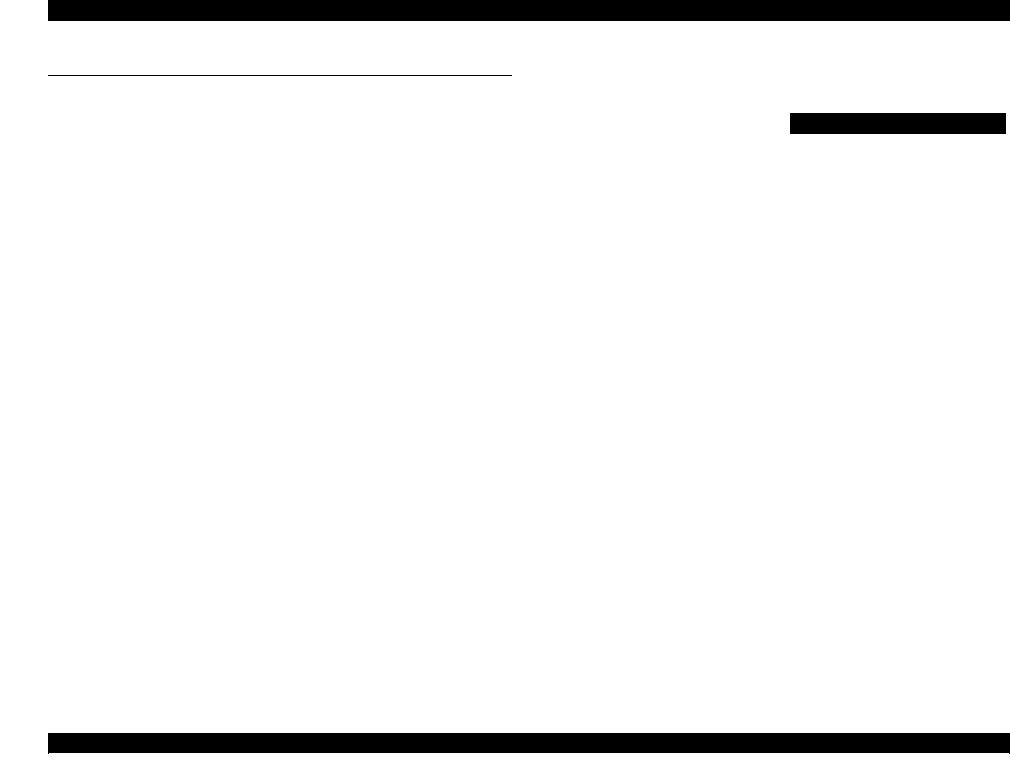
EPSON WF-C5790/WF-C5790a/WF-C5710/ET-8700/WF-C5210/WF-C5290/WF-C5290a |
Revision A |
2.2 Printing Specifications
|
|
Item |
Specification |
Print method |
|
Serial inkjet |
|
|
|
|
|
Paper ejection |
|
Face up |
|
|
|
|
|
|
|
Paper cassette 1 |
Spring hopper + Retard separation method |
Paper feed |
|
|
|
|
Paper cassette 2 |
Hopper up + Retard separation method |
|
method |
|
(optional paper cassette unit) |
|
|
|
||
|
|
|
|
|
|
Rear paper feed tray |
LD roller + Retard separation method |
|
|
|
|
Print head |
|
μTFP4 |
|
|
|
|
|
Number of |
|
Black |
800 nozzles |
nozzles |
|
Color |
800 nozzles for each color |
|
|
|
|
Minimum ink droplet size |
3.3 ng |
||
|
|
||
Number of ink colors |
4 |
||
|
|
|
|
Ink type |
|
Black |
Pigment ink |
|
|
|
|
|
Color |
Pigment ink |
|
|
|
||
|
|
|
|
Order of Ink Packs |
|
Black, Yellow, Magenta, Cyan |
|
|
(from left to right when viewed from |
||
|
|
|
the front) |
|
|
||
Number of Ink Packs |
4 |
||
|
|
|
|
Maintenance Box |
|
User-replaceable |
|
|
|
||
Maximum print resolution |
4800 x 1200 |
||
|
|
|
|
|
|
|
Bk 150,000 sheets (A4, 3.5%Duty) |
Durability |
|
Cl 150,000 sheets (A4, ISOFDC24712) |
|
|
or five years whichever comes first |
||
|
|
|
|
|
|
|
(excluding printhead) |
|
|
|
|
Print speed |
|
One side |
24 ipm / 24 ipm |
(monochrome/ |
|
|
|
|
2-sided |
15 ipm / 15 ipm |
|
color) |
|
||
|
|
|
|
|
|
|
|
Languages |
|
Japanese, English |
|
|
|
|
|
2.3 Copying Specifications (WF-C5790/WF-C5790a/WF-C5710/ET-8700 only)
|
|
Item |
Specification |
|
|
|
|
Scan |
|
Flatbed |
300 dpi x 600 dpi, 600 dpi x 600 dpi |
resolution |
|
ADF |
300 dpi x 300 dpi, 600 dpi x 600 dpi |
|
|
|
|
Print resolutions |
600 dpi x 600 dpi, 600 dpi x 1200 dpi |
||
|
|
|
|
Document |
|
Flatbed |
Legal, A4, Letter, B5, 8 x 10 in., A5, |
|
5 x 7 in., 4 x 6 in. |
||
size |
|
|
|
|
|
|
|
|
ADF |
Legal, A4, Letter, B5, A5, A6 |
|
|
|
||
|
|
|
|
Number of pages that can be stored for collate |
160 |
||
copy |
|
||
|
|
||
|
|
|
|
|
|
|
Standard copy |
|
|
|
One-sided document --> 2-sided |
|
|
|
copy (Scanner glass/ADF) |
|
|
|
2-sided document --> One-sided |
|
|
|
copy (ADF) |
|
|
|
2-sided document --> 2-sided copy |
|
|
|
(ADF) |
Copy features |
|
2-Up copy |
|
|
One-sided document --> 2-sided |
||
|
|
|
|
|
|
|
copy (Scanner glass/ADF) |
|
|
|
2-sided document --> One-sided |
|
|
|
copy (ADF) |
|
|
|
2-sided document --> 2-sided copy |
|
|
|
(ADF) |
|
|
|
ID card copy (Scanner glass) |
|
|
|
Collate copy |
|
|
|
|
Product Specifications |
Printing Specifications |
18 |
Confidential

EPSON WF-C5790/WF-C5790a/WF-C5710/ET-8700/WF-C5210/WF-C5290/WF-C5290a |
Revision A |
|
Item |
|
Specification |
|
|
Number of copies |
1 to 999 |
||
|
|
|
|
|
|
Zoom |
Custom |
25% to 400% |
|
|
|
|
|
|
|
|
|
One-sided -> One-sided |
|
|
2-Sided |
|
One-sided -> 2-sided |
|
|
|
2-sided -> One-sided |
||
|
|
|
||
|
|
|
2-sided -> 2-sided |
|
|
|
|
|
|
|
|
Density |
-4 to +4 |
|
|
|
Adjustment |
||
|
|
|
||
|
|
|
|
|
|
Image |
Contrast |
-4 to +4 |
|
|
|
|
||
|
Color balance |
-4 to +4 |
||
Copy |
adjustment |
|||
|
|
|||
Sharpness |
Yes |
|||
settings |
|
|||
|
|
|
||
|
|
Remove |
Yes |
|
|
|
background |
||
|
|
|
||
|
|
|
|
|
|
|
|
Text |
|
|
Document type (Quality) |
Text and Image |
||
|
Ultra fine |
|||
|
|
|
||
|
|
|
Photo |
|
|
|
|
||
|
Dry time for 2-sided copy |
0 sec, 10 sec, 60 sec |
||
|
|
|
||
|
Copy density restriction for 2- |
Yes |
||
|
sided copy |
|
||
|
|
|
||
|
|
|
|
|
|
Margin |
|
with Boarder (3mm) |
|
|
|
|
|
|
Preview |
|
|
Yes |
|
|
|
|
|
|
2.4 ADF Specifications (WF-C5790/WF-C5790a/WF-C5710/ET-8700 only)
|
Item |
Specification |
||
|
|
|
|
|
Sensor type |
|
|
CIS |
|
|
|
|
|
|
Light source |
|
|
LED |
|
|
|
|
||
Maximum optical resolutions (main scan x sub scan) |
1200 dpi x 2400 dpi |
|||
|
|
|
|
|
Document setting |
|
|
Centering |
|
|
|
|
|
|
Document set orientation |
|
|
Face up |
|
|
|
|
|
|
Auto 2-sided scanning |
|
|
Multi path |
|
|
|
|
|
|
|
|
300 dpi color |
0.5 msec/line |
|
|
|
|
|
|
Scan speed |
|
300 dpi monochrome |
0.5 msec/line |
|
|
|
|
||
|
600 dpi color |
0.85 msec/line |
||
|
|
|||
|
|
|
|
|
|
|
600 dpi monochrome |
0.85 msec/line |
|
|
|
|
|
|
Document paper type |
|
|
Plain paper, High-quality |
|
|
|
paper, Recycled paper |
||
|
|
|
||
|
|
|
|
|
|
|
Size |
A4, Letter, Legal, B5, A5, |
|
Document paper size |
|
A6 |
||
|
|
|||
|
|
Paper weight |
64 to 95 g/m2 |
|
Sheet feeding capacity |
|
|
50 sheets |
|
(plain paper (hight-quality paper, recycled paper) 80 g/m2) |
||||
|
||||
ADF durability |
|
|
90,000 sheets |
|
|
|
|
|
|
Product Specifications |
ADF Specifications (WF-C5790/WF-C5790a/WF-C5710/ET-8700 only) |
19 |
Confidential

EPSON WF-C5790/WF-C5790a/WF-C5710/ET-8700/WF-C5210/WF-C5290/WF-C5290a |
Revision A |
2.5 Scanner Specifications (WF-C5790/WF-C5790a/WF-C5710/ET-8700 only)
|
|
Item |
Specification |
|
|
||
Scanner type |
|
Flatbed |
|
|
|
|
|
Sensor type |
|
CIS |
|
|
|
|
|
Light source |
|
LED |
|
|
|
|
|
Optical resolution |
|
1,200 dpi |
|
|
|
||
Maximum optical resolutions |
1,200 x 2,400 dpi |
||
|
|
|
|
Maximum scan area |
|
216 x 297 mm |
|
|
|
||
Maximum document size |
A4, Letter |
||
|
|
|
|
Document setting |
|
Far left corner |
|
|
|
|
|
|
|
300 dpi color |
0.85 msec/line |
|
|
|
|
|
|
300 dpi monochrome |
0.84 msec/line |
|
|
|
|
Scan speed |
|
600 dpi color |
0.85 msec/line |
|
|
|
|
|
600 dpi monochrome |
0.85 msec/line |
|
|
|
||
|
|
|
|
|
|
1200 dpi color |
1.58 msec/line |
|
|
|
|
|
|
1200 dpi monochrome |
1.58 msec/line |
|
|
|
|
Scanner durability |
|
36,000 |
|
|
|
|
|
2.6 Options Specifications
Item |
Specification |
|
|
Optional cassette unit
|
Including projections: |
|
Dimension |
425 mm (W) x 143 mm (H) x 399 mm (D) |
|
Excluding projections: |
||
|
||
|
425 mm (W) x 104 mm (H) x 399 mm (D) |
|
|
|
|
Weight |
4.4 kg |
|
|
|
|
Code |
PXA4CU3 |
|
|
|
Product Specifications |
Scanner Specifications (WF-C5790/WF-C5790a/WF-C5710/ET-8700 only) |
20 |
|
|
Confidential |

EPSON WF-C5790/WF-C5790a/WF-C5710/ET-8700/WF-C5210/WF-C5290/WF-C5290a |
Revision A |
2.7Network Specifications/Fax Specifications
Network specifications
Item |
Specification |
|
|
10BASE-T (IEEE802.3i) |
|
Wired Ethernet standards |
100BASE-TX (IEEE802.3u) |
|
1000BASE-T (IEEE802.3ab) |
||
|
||
|
IEEE802.3az (energy save type) |
|
|
|
|
Wi-Fi standards |
IEEE802.11b |
|
IEEE802.11g |
||
|
IEEE802.11n |
|
|
|
|
Security protocol |
TCP/IPv4, TCP/IPv6 |
|
|
|
|
Coordination modes |
Infrastructure mode |
|
Wi-Fi Direct mode (Simple AP mode) |
||
|
||
|
|
|
Wireless security |
WEP (64/128 bit) |
|
WPA2-PSK(AES)* |
||
|
WPA-2 Enterprise |
|
|
|
|
Frequency range |
2.400 to 2.4835 GHz |
|
|
|
*: Conforms to the WPA2 standard, and supports the WPA/WPA2 Personal standard
Fax specifications (WF-C5790/WF-C5790a/WF-C5710/ET-8700 only)
Item |
|
Specification |
|
Support lines |
|
Standard analog telephone lines (PSTN), PBX (Private |
|
|
Branch Exchange) telephone systems |
||
|
|
|
|
|
|
|
|
|
|
|
Standard: 8 pixels per mm x 3.85 lines per mm |
|
|
|
|
|
|
Monochrome |
Fine: 8 pixels per mm x 7.7 lines per mm |
|
|
|
|
Resolution |
|
Super Fine: 8 pixels per mm x 15.4 lines per mm |
|
|
|
||
|
|
|
|
|
|
|
Ultra Fine: 16 pixels per mm x 15.4 lines per mm |
|
|
|
|
|
|
Color |
200 x 200 dpi |
|
|
|
|
Speed |
|
Up to 33.6 kbps |
|
|
|
|
|
Encoding |
|
Monochrome |
MH, MR, MMR |
method |
|
Color |
JPEG |
|
|
|
|
Communication mode |
CCITT/ITU Group 3, Super Group 3 (V34) |
||
|
|
|
|
Document sizes |
|
Letter, A4, Legal |
|
|
|
||
Paper sizes to print faxes |
Letter, A4, Legal |
||
|
|
|
|
Transmission time |
|
Approx. 20 seconds (ITU-T standard document, |
|
|
Monochrome Standard mode, Super Group 3) |
||
|
|
|
|
|
|
||
Page memory for received faxes |
Up to 550 pages or 6MB |
||
|
|
|
|
Speed dial |
|
Up to 30 (/100/200) contents |
|
|
|
|
|
Group dial |
|
199 |
|
|
|
|
|
Product Specifications |
Network Specifications/Fax Specifications |
21 |
Confidential

C H A P T E R
3
CONFIGURATION AND OPERATING PRINCIPLES
Confidential

EPSON WF-C5790/WF-C5790a/WF-C5710/ET-8700/WF-C5210/WF-C5290/WF-C5290a |
Revision A |
3.1 Product Configuration (Name of Each Part)
3.1.1 WF-C5790/WF-C5790a/WF-C5710/ET-8700
Table 3-1. Name of Each Part
No. |
Name |
Description |
|
1 |
ADF (Automatic Document |
Open when removing jammed originals in the |
|
Feeder) cover (F) |
ADF. |
||
|
|||
|
|
|
|
2 |
ADF edge guides |
Feeds originals straight into the printer. Slide to |
|
the edges of the originals. |
|||
|
|
||
|
|
|
|
3 |
ADF input tray |
Feeds originals automatically. |
|
|
|
|
|
4 |
ADF output tray |
Holds originals ejected from the ADF. |
|
|
|
|
|
5 |
Paper cassette 1 or Paper |
Loads paper. |
|
cassette (C1) |
|||
|
|
||
|
|
|
|
6 |
Paper cassette 2 (C2) |
Optional paper cassette unit. |
|
Loads paper. |
|||
|
|
||
|
|
|
Figure 3-1. Name of Each Part
Configuration and operating principles |
Product Configuration (Name of Each Part) |
23 |
Confidential
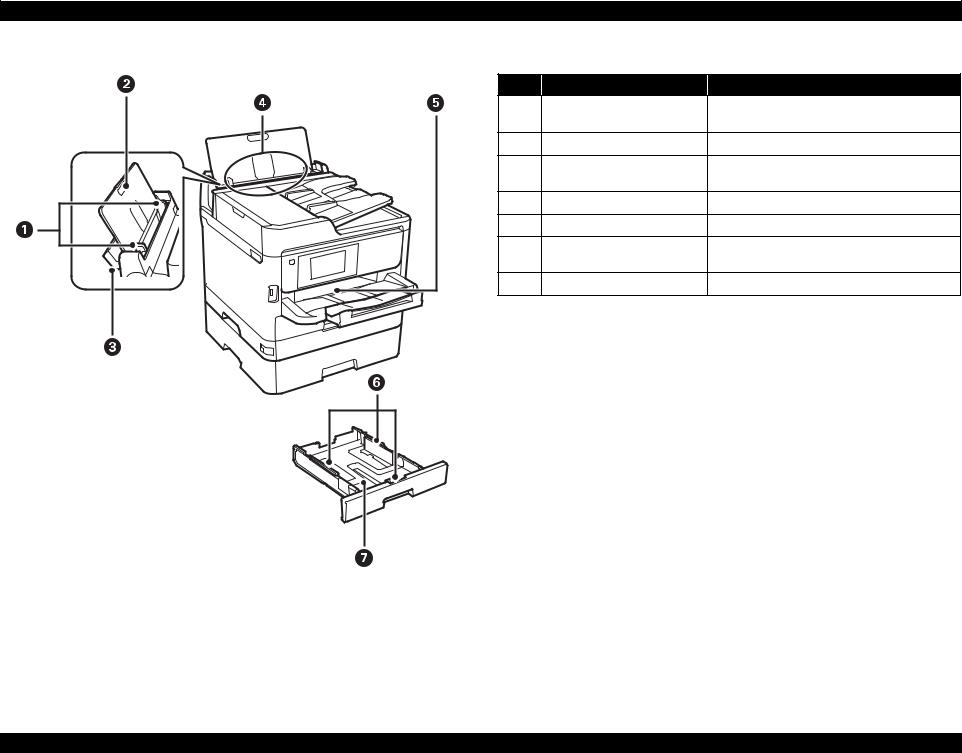
EPSON WF-C5790/WF-C5790a/WF-C5710/ET-8700/WF-C5210/WF-C5290/WF-C5290a |
Revision A |
||
|
Table 3-2. Name of Each Part |
||
No. |
Name |
Description |
|
1 |
Edge guides |
Feeds the paper straight into the printer. |
|
Slide to the edges of the paper. |
|||
|
|
||
2 |
Paper support |
Supports loaded paper. |
|
3 |
Feeder guard |
Prevents foreign substance from entering the |
|
printer. Usually keep this guard closed. |
|||
|
|
||
4 |
Rear paper feed (B) |
Loads paper. |
|
5 |
Output tray |
Holds the ejected paper. |
|
6 |
Edge guides |
Feeds the paper straight into the printer. Slide to |
|
the edges of the paper. |
|||
|
|
||
7 |
Paper cassette |
Loads paper. |
|
Figure 3-2. Name of Each Part
Configuration and operating principles |
Product Configuration (Name of Each Part) |
24 |
Confidential

EPSON WF-C5790/WF-C5790a/WF-C5710/ET-8700/WF-C5210/WF-C5290/WF-C5290a |
Revision A |
Table 3-3. Name of Each Part
No. |
Name |
Description |
|
1 |
Document cover |
Blocks external light while scanning. |
|
|
|
|
|
2 |
Scanner glass |
Place the originals. |
|
|
|
|
|
3 |
Control panel |
Operates the printer. |
|
You can change the angle of the control panel. |
|||
|
|
||
|
|
|
|
4 |
External interface USB port |
Connects memory devices. |
|
|
|
|
Figure 3-3. Name of Each Part
Configuration and operating principles |
Product Configuration (Name of Each Part) |
25 |
|
|
Confidential |
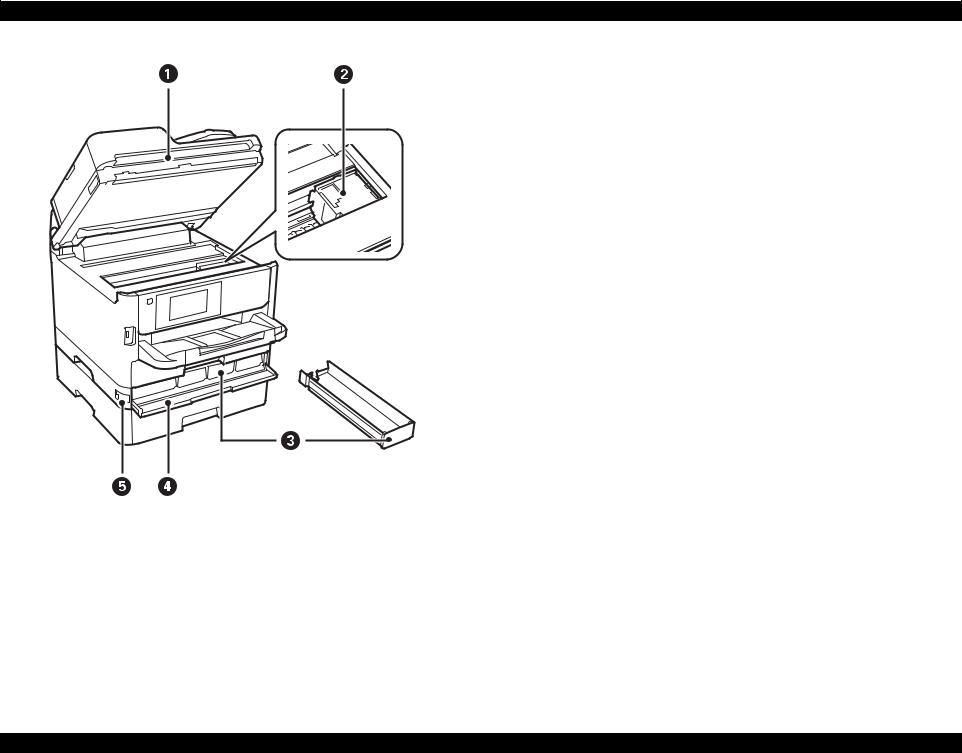
EPSON WF-C5790/WF-C5790a/WF-C5710/ET-8700/WF-C5210/WF-C5290/WF-C5290a |
Revision A |
Table 3-4. Name of Each Part
No. |
Name |
Description |
|
1 |
Scanner unit (J) |
Scans placed originals. Open when removing |
|
jammed paper inside the printer. |
|||
|
|
||
|
|
|
|
2 |
Printhead |
Fires ink. |
|
|
|
|
|
3 |
Ink supply unit tray |
Sets an ink supply unit. |
|
|
|
|
|
4 |
Front cover (A) |
Open when replacing ink supply units. |
|
|
|
|
|
5 |
Front cover lock |
Locks the front cover. |
|
|
|
|
Figure 3-4. Name of Each Part
Configuration and operating principles |
Product Configuration (Name of Each Part) |
26 |
|
|
Confidential |

EPSON WF-C5790/WF-C5790a/WF-C5710/ET-8700/WF-C5210/WF-C5290/WF-C5290a |
Revision A |
|
|
Table 3-5. Name of Each Part |
|
No. |
Name |
Description |
1 |
LAN port |
Connects a LAN cable. |
2 |
USB port |
Connects a USB cable. |
3 |
LINE port |
Connects a phone line. |
4 |
EXT. port |
Connects external phone devices. |
5 |
AC inlet |
Connects the power cord. |
6 |
Rear Cover (D) |
Open when removing jammed paper. |
7 |
Rear Cover (E) |
Open when removing jammed paper. |
8 |
Maintenance box cover (H) |
Open when replacing the maintenance box. |
Figure 3-5. Name of Each Part
Configuration and operating principles |
Product Configuration (Name of Each Part) |
27 |
Confidential

EPSON WF-C5790/WF-C5790a/WF-C5710/ET-8700/WF-C5210/WF-C5290/WF-C5290a |
Revision A |
||||||||||||||
|
|
|
|
|
|
|
|
|
|
|
|
|
|
Table 3-6. Name of Each Part |
|
|
|
|
|
|
|
|
|
|
|
|
|
|
|
|
|
|
|
|
|
|
|
|
|
|
|
|
|
|
No. |
Description |
|
|
|
|
|
|
|
|
|
|
|
|
|
|
|
|
|
|
|
|
|
|
|
|
|
|
|
|
|
|
1 |
Turns the printer on or off. |
|
|
|
|
|
|
|
|
|
|
|
|
|
Unplug the power cord when the power light is off. |
|
||
|
|
|
|
|
|
|
|
|
|
|
|
|
|
|
|
|
|
|
|
|
|
|
|
|
|
|
|
|
|
||
|
|
|
|
|
|
|
|
|
|
|
|
|
2 |
Pass a smart device over this mark to print or scan from the smart device directly. |
|
|
|
|
|
|
|
|
|
|
|
|
|
|
|
|
|
|
|
|
|
|
|
|
|
|
|
|
|
|
3 |
Turns on when received documents that have not yet been read, printed, or saved, are |
|
|
|
|
|
|
|
|
|
|
|
|
|
|
|||
|
|
|
|
|
|
|
|
|
|
|
stored in the printer's memory. |
|
|||
|
|
|
|
|
|
|
|
|
|
|
|
|
|
|
|
|
|
|
|
|
|
|
|
|
|
|
|
|
|
||
|
|
|
|
|
|
|
|
|
|
|
4 |
Displays the home screen. |
|
||
|
|
|
|
|
|
|
|
|
|
|
|||||
|
|
|
|
|
|
|
|
|
|
|
|
|
|
||
|
|
|
|
|
|
|
|
|
|
|
5 |
Displays menus and messages. |
|
||
|
|
|
|
|
|
|
|
|
|
|
|||||
|
|
|
|
|
|
|
|
|
|
|
|
|
|
|
|
|
|
|
|
|
|
|
|
|
|
|
|
|
6 |
Logs off from the printer when Access Control is enabled. |
|
|
|
|
|
|
|
|
|
|
|
|
|
|
|
||
|
|
|
|
|
|
|
|
|
|
|
|
|
When Access Control is disabled, this is also disabled. |
|
|
|
|
|
|
|
|
|
|
|
|
|
|
|
|
|
|
|
|
|
|
|
|
|
|
|
|
|
|
|
|
|
|
|
|
|
|
|
|
|
|
|
|
|
|
|
|
|
|
|
|
|
|
|
|
|
|
|
|
|
|
|
7 |
Displays the Help screen. |
|
|
|
|
|
|
|
|
|
|
|
|
You can check solutions to problems from here. |
|
|||
|
|
|
|
|
|
|
|
|
|
|
|
|
|
|
|
|
|
|
|
|
|
|
|
|
|
|
|
|
|
||
|
|
|
|
|
|
|
|
|
|
|
|
|
8 |
Stops the current operation. |
|
|
|
|
|
|
|
|
|
|
|
|
|
|
|
|
|
|
|
|
|
Figure 3-6. Name of Each Part |
|
|
|
|
Pauses the current printing job and allows you to interrupt another job. However, you |
||||||
|
|
|
|
|
|
|
9 |
cannot interrupt a new job from the computer. |
|
||||||
|
|
|
|
|
|
|
|
|
|
|
|
||||
|
|
|
|
|
|
|
|
|
|
|
|
|
|
Press this button again to restart a paused job. |
|
|
|
|
|
|
|
|
|
|
|
|
|
|
|
|
|
|
|
|
|
|
|
|
|
|
|
|
|
|
10 |
Resets the current settings to user default settings. If user default settings have not |
|
|
|
|
|
|
|
|
|
|
|
|
been made, resets to the factory default. |
|
|||
|
|
|
|
|
|
|
|
|
|
|
|
|
|
|
|
|
|
|
|
|
|
|
|
|
|
|
|
|
|
|
|
|
|
|
|
|
|
|
|
|
|
|
|
|
11 |
Displays the Paper Setting screen. You can select the paper size and paper type |
|
|
|
|
|
|
|
|
|
|
|
|
settings for each paper source. |
|
|||
|
|
|
|
|
|
|
|
|
|
|
|
|
|
|
|
|
|
|
|
|
|
|
|
|
|
|
|
|
|
|
|
|
|
|
|
|
|
|
|
|
|
|
|
|
|
Displays the Job/Status menu. You can check the printer's status and job history. |
|
|
|
|
|
|
|
|
|
|
|
|
|
|
12 |
The error light on the left flashes or turns on when an error occurs. |
|
|
|
|
|
|
|
|
|
|
|
|
The data light on the right flashes when the printer is processing data. It turns on |
||||
|
|
|
|
|
|
|
|
|
|
|
|
|
|
||
|
|
|
|
|
|
|
|
|
|
|
|
|
|
when there are queued jobs. |
|
|
|
|
|
|
|
|
|
|
|
|
|
|
|
||
|
|
|
|
|
|
|
|
|
|
|
|
|
13 |
Enters numbers, characters, and symbols. |
|
|
|
|
|
|
|
|
|
|
|
|
|
|
|
||
|
|
|
|
|
|
|
|
|
|
|
|
|
14 |
Displays the Contacts list. You can register, edit or delete the contacts. |
|
|
|
|
|
|
|
|
|
|
|
|
|
|
|
||
|
|
|
|
|
|
|
|
|
|
|
|
|
15 |
Clears number settings such as the number of copies. |
|
|
|
|
|
|
|
|
|
|
|
|
|
|
|
|
|
Configuration and operating principles |
Product Configuration (Name of Each Part) |
28 |
|
|
Confidential |

EPSON WF-C5790/WF-C5790a/WF-C5710/ET-8700/WF-C5210/WF-C5290/WF-C5290a |
Revision A |
3.1.2 WF-C5210/WF-C5290/WF-C5290a
Table 3-7. Name of Each Part
No. |
Name |
Description |
|
1 |
Control panel |
Operates the printer. |
|
You can change the angle of the control panel. |
|||
|
|
||
|
|
|
|
2 |
Paper cassette 1 or Paper |
Loads paper. |
|
cassette (C1) |
|||
|
|
||
|
|
|
|
3 |
Paper cassette 2 (C2) |
Optional paper cassette unit. |
|
Loads paper. |
|||
|
|
||
|
|
|
Figure 3-7. Name of Each Part
Configuration and operating principles |
Product Configuration (Name of Each Part) |
29 |
|
|
Confidential |
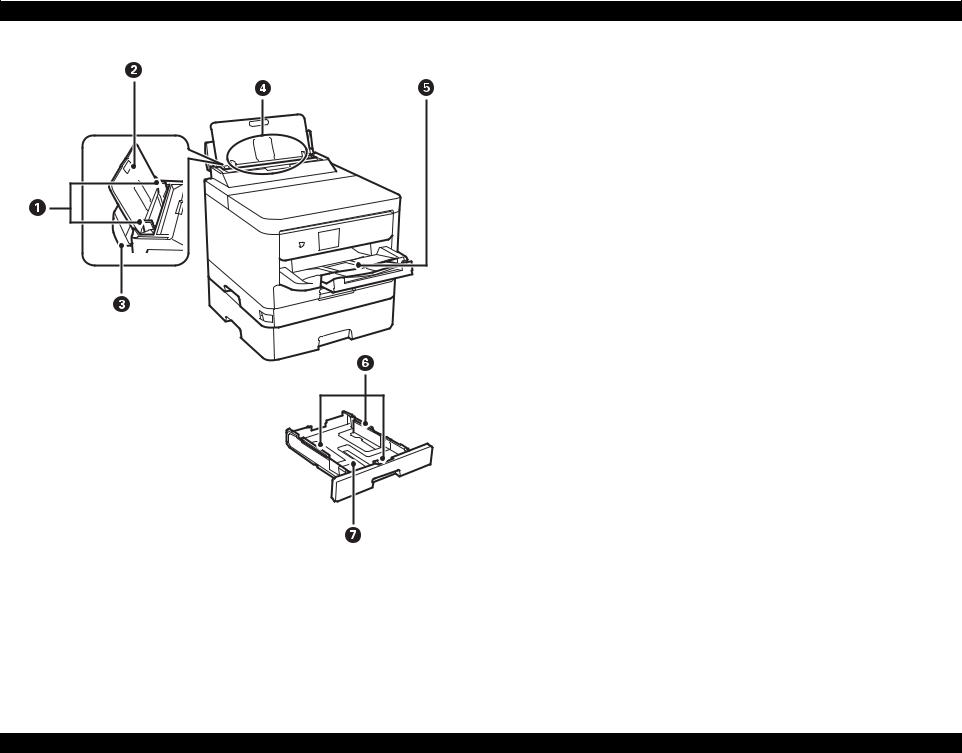
EPSON WF-C5790/WF-C5790a/WF-C5710/ET-8700/WF-C5210/WF-C5290/WF-C5290a |
Revision A |
Table 3-8. Name of Each Part
No. |
Name |
Description |
|
1 |
Edge guides |
Feeds the paper straight into the printer. Slide to |
|
the edges of the paper. |
|||
|
|
||
|
|
|
|
2 |
Paper support |
Supports loaded paper. |
|
|
|
|
|
3 |
Feeder guard |
Prevents foreign substance from entering the |
|
printer. Usually keep this guard closed. |
|||
|
|
||
|
|
|
|
4 |
Rear paper feed (B) |
Loads paper. |
|
|
|
|
|
5 |
Output tray |
Holds the ejected paper. |
|
|
|
|
|
6 |
Edge guides |
Feeds the paper straight into the printer. Slide to |
|
the edges of the paper. |
|||
|
|
||
|
|
|
|
7 |
Paper cassette |
Loads paper. |
|
|
|
|
Figure 3-8. Name of Each Part
Configuration and operating principles |
Product Configuration (Name of Each Part) |
30 |
|
|
Confidential |
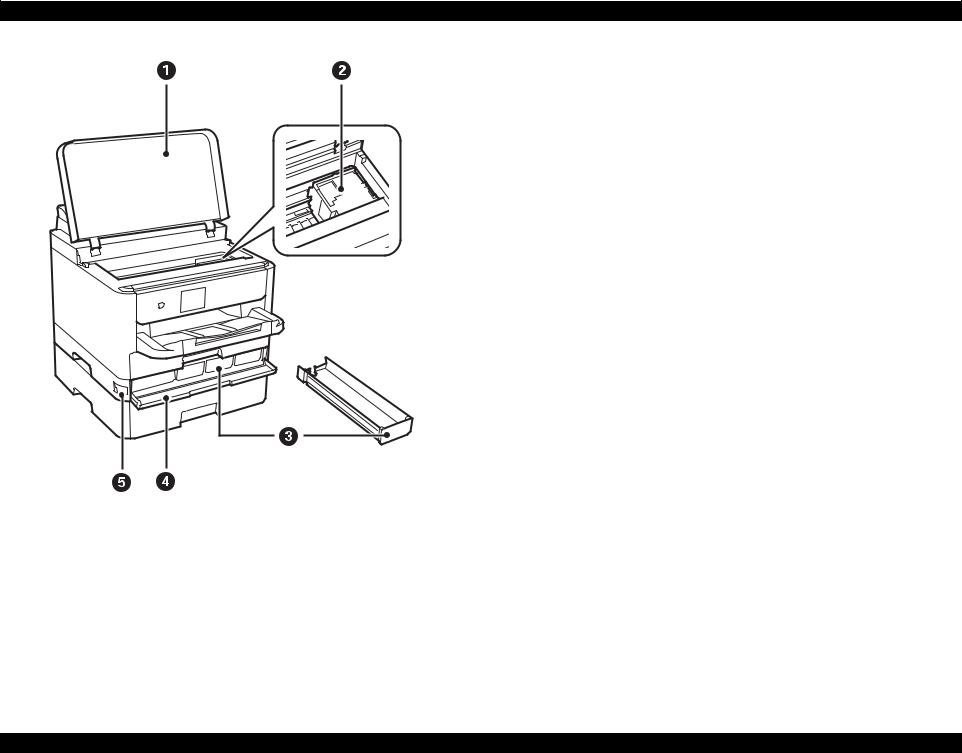
EPSON WF-C5790/WF-C5790a/WF-C5710/ET-8700/WF-C5210/WF-C5290/WF-C5290a |
Revision A |
Table 3-9. Name of Each Part
No. |
Name |
Description |
|
1 |
Printer cover (J) |
Open when removing jammed paper inside the |
|
printer. |
|||
|
|
||
|
|
|
|
2 |
Printhead |
Fires ink. |
|
|
|
|
|
3 |
Ink supply unit tray |
Sets an ink supply unit. |
|
|
|
|
|
4 |
Front cover (A) |
Open when replacing ink supply units. |
|
|
|
|
|
5 |
Front cover lock |
Locks the front cover. |
|
|
|
|
Figure 3-9. Name of Each Part
Configuration and operating principles |
Product Configuration (Name of Each Part) |
31 |
|
|
Confidential |
