Epson TM-U675, TM-U675P User's Manual

TM-U675/U675P
User’s Manual / Bedienungsanleitung Manuel d'utilisation / Manual del usuario Manual do usuário / Manuale dell’utente
401033505

Manual / Bedienungsanleitung / Manuel / Manual / Manual / Manuale
This manual is applied to the TM-U675/TM-U675P with an autocutter (factory option) and without an autocutter. The illustrations used in this manual might be different from your printer.
Diese Bedienungsanleitung gilt für das Modell TM-U675/ TM-U675P mit automatischem Papierschneider (Werksoption) und ohne automatischen Papierschneider. Daher weichen die Abbildungen in dieser Anleitung unter Umständen von den tatsächlichen Gegebenheiten Ihres Druckers ab.
Le présent manuel s’applique aux modèles TM-U675/TM-U675P avec couteau automatique (option au départ usine) et sans couteau automatique. Les illustrations du manuel pourraient ne pas exactement correspondre à votre imprimante particulière.
Este manual cubre los modelos TM-U675 y TM-U675P, con cortador automático (opción de fábrica) y sin cortador automático. Por lo tanto, las ilustraciones usadas en este manual pueden ser diferentes al modelo de su impresora.
Este manual cobre as impressoras TM-U675/TM-U675P com cortador automático (opcional de fábrica) e sem cortador automático. Portanto, as ilustrações neste manual podem ser diferentes de sua impressora.
Questo manuale riguarda la stampante modello TM-U675/ TM-U675P dotata di taglierina automatica (opzione di fabbrica) o senza taglierina automatica. Pertanto, le figure contenute nel manuale possono non riflettere il tipo di stampante posseduto.
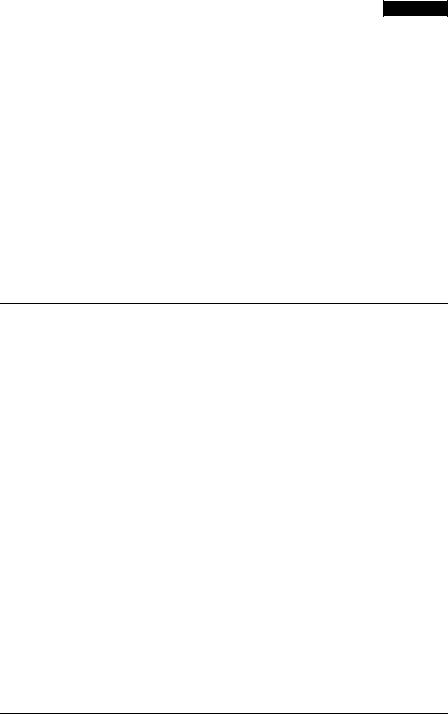
English
All rights reserved. No part of this publication may be reproduced, stored in a retrieval system, or transmitted in any form or by any means, electronic, mechanical, photocopying, recording, or otherwise, without the prior written permission of Seiko Epson Corporation. No patent liability is assumed with respect to the use of the information contained herein. While every precaution has been taken in the preparation of this book, Seiko Epson Corporation assumes no responsibility for errors or omissions. Neither is any liability assumed for damages resulting from the use of the information contained herein.
Neither Seiko Epson Corporation nor its affiliates shall be liable to the purchaser of this product or third parties for damages, losses, costs, or expenses incurred by purchaser or third parties as a result of: accident, misuse, or abuse of this product or unauthorized modifications, repairs, or alterations to this product, or (excluding the U.S.) failure to strictly comply with Seiko Epson Corporation’s operating and maintenance instructions.
Seiko Epson Corporation shall not be liable against any damages or problems arising from the use of any options or any consumable products other than those designated as Original Epson Products or Epson Approved Products by Seiko Epson Corporation.
EPSON is a registered trademark of Seiko Epson Corporation in Japan and other countries/regions.
NOTICE: The contents of this manual are subject to change without notice.
Copyright © 1999 by Seiko Epson Corporation, Nagano, Japan.
Standards and Approvals
The following standards are applied only to the printers that are so labeled. (EMC is tested using the Epson power supplies.)
Europe: |
CE marking |
North America: |
FCC/ICES-003 Class A |
Oceania: |
AS/NZS CISPR22 Class A |
|
WARNING |
This is a Class A product. In a domestic environment this product may cause radio interference in which case the user may be required to take adequate measures.
The connection of a non-shielded printer interface cable to this printer will invalidate the EMC standards of this device.
You are cautioned that changes or modifications not expressly approved by Seiko Epson Corporation could void your authority to operate the equipment.
FCC Compliance Statement
For American Users
This equipment has been tested and found to comply with the limits for a Class A digital device, pursuant to Part 15 of the FCC Rules. These limits are designed to provide reasonable protection against harmful interference when the equipment is operated in a commercial environment.
This equipment generates, uses, and can radiate radio frequency energy and, if not installed and used in accordance with the instruction manual, may cause harmful interference to radio communications. Operation of this equipment in a residential area is likely to cause harmful interference, in which case the user will be required to correct the interference at his own expense.
CE Marking
The printer conforms to the following Directives and Norms:
Directive 2004/108/EC EN 55022 Class A EN 55024
EN 61000-4-2
EN 61000-4-3
EN 61000-4-4
EN 61000-4-5
EN 61000-4-6
EN 61000-4-11 Directive 90/384/EEC EN45501
For Canadian Users
This Class A digital apparatus complies with Canadian ICES-003.
À l'intention des utilisateurs canadiens
Cet appareil numérique de classe A est conforme à la norme canadienne NMB-003.
TM-U675/TM-U675P User’s Manual 1
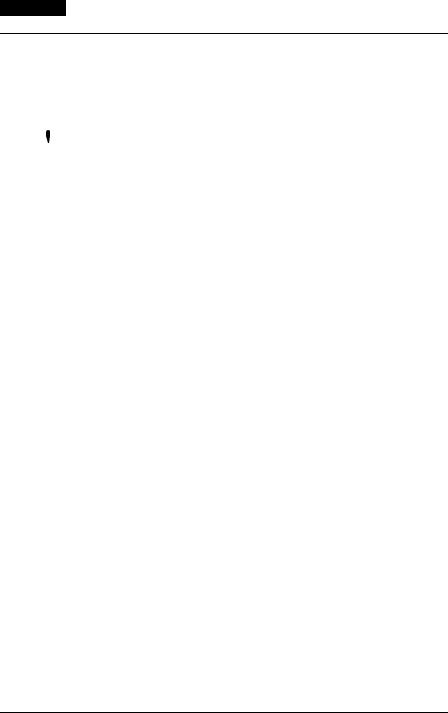
English
Safety Precautions
This section presents important information intended to ensure safe and effective use of this product. Please read this section carefully and store it in an accessible location.
 WARNING:
WARNING:
Shut down your equipment immediately if it produces smoke, a strange odor, or unusual noise. Continued use may lead to fire or electric shock. Immediately unplug the equipment and contact your dealer or a Seiko Epson service center for advice.
Never attempt to repair this product yourself. Improper repair work can be dangerous.
Never disassemble or modify this product. Tampering with this product may result in injury, fire, or electric shock.
Be sure to use the specified power source. Connection to an improper power source may cause fire or shock.
Never insert or disconnect the power plug with wet hands. Doing so may result in severe shock.
Do not allow foreign matter to fall into the equipment. Penetration of foreign objects may lead to fire or shock.
If water or other liquid spills into this equipment, unplug the power cord immediately, and then contact your dealer or a Seiko Epson service center for advice. Continued usage may lead to fire or shock.
Do not place multiple loads on the power outlet (wall outlet). Overloading the outlet may lead to fire.
Always supply power directly from a standard domestic power outlet. Handle the power cord with care. Improper handling may lead to fire or shock.
Do not modify or attempt to repair the cord. Do not place any object on top of the cord. Avoid excessive bending, twisting, and pulling. Do not place cord near heating equipment.
Check that the plug is clean before plugging it in. Be sure to push the prongs all the way in.
If the cord becomes damaged, obtain a replacement from your dealer or a Seiko Epson service center.
Do not use aerosol sprayers containing flammable gas inside or around this product. Doing so may cause fire.
2 TM-U675/TM-U675P User’s Manual
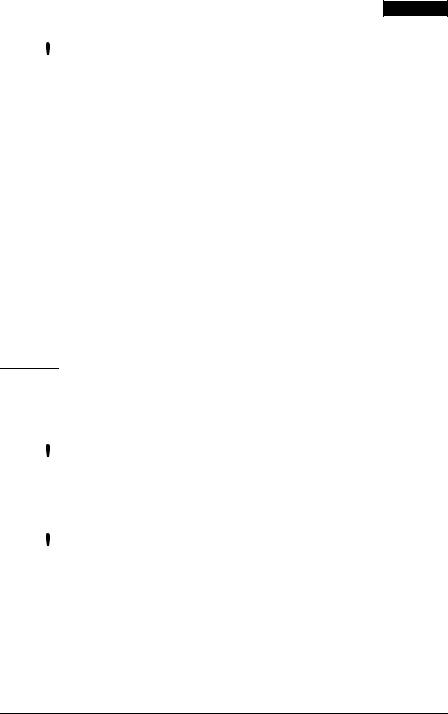
English
 CAUTION:
CAUTION:
Do not connect cables in ways other than those mentioned in this manual. Different connections may cause equipment damage and burning.
Be sure to set this equipment on a firm, stable, horizontal surface. Product may break or cause injury if it falls.
Do not use in locations subject to high humidity or dust levels. Excessive humidity and dust may cause equipment damage, fire, or shock.
Do not place heavy objects on top of this product. Never stand or lean on this product. Equipment may fall or collapse, causing breakage and possible injury.
Take care not to injure your fingers on the manual cutter
•When you remove printed paper
•When you perform other operations such as loading/replacing roll paper
To ensure safety, please unplug this product prior to leaving it unused for an extended period.
Do not touch the print head. Wait for the head to cool. The head can be very hot after printing for a long time. Touching it may cause burns.
Labels
The caution labels on the product indicate the following precautions.
 WARNING:
WARNING:
Do not connect a telephone line to the drawer kick-out connector or the display module connector; otherwise the printer and the telephone line may be damaged.

 CAUTION:
CAUTION:
Do not touch the print head. Wait for the head to cool. The head can be very hot after printing for a long time. Touching it may cause burns.
TM-U675/TM-U675P User’s Manual 3
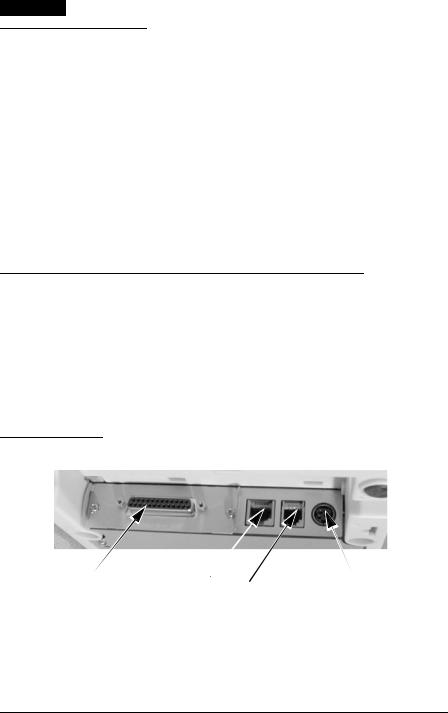
English
Restriction of Use
When this product is used for applications requiring high reliability/safety, such as transportation devices related to aviation, rail, marine, automotive, etc.; disaster prevention devices; various safety devices, etc.; or functional/precision devices, etc.; you should use this product only after giving consideration to including fail-safes and redundancies into your design to maintain safety and total system reliability. Because this product was not intended for use in applications requiring extremely high reliability/safety, such as aerospace equipment, main communication equipment, nuclear power control equipment, or medical equipment related to direct medical care, etc., please make your own judgment on this product’s suitability after a full evaluation.
Downloading Drivers, Utilities, and Manuals
Drivers, utilities, and manuals can be downloaded from one of the following URLs.
For customers in North America, go to the following web site: http://www.epsonexpert.com/ and follow the on-screen instructions.
For customers in other countries, go to the following web site: http://www.epson-pos.com/
Connectors
interface |
DM |
drawer kick-out |
power |
|
|
|
4 TM-U675/TM-U675P User’s Manual
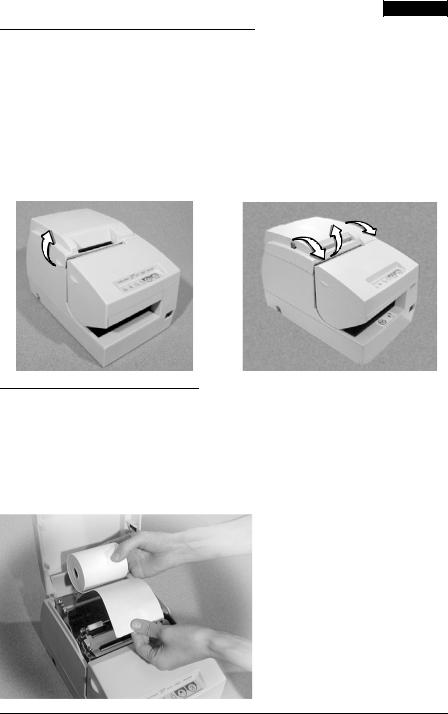
English
Opening the Paper Roll Cover
If you open the cover of an autocutter-equipped printer except to install a paper roll, be sure to follow the steps below to prevent a paper jam.
1.Feed the roll paper approximately 50 mm (1.97").
2.Cut the paper with the manual cutter.
3.Close the cover.
without an autocutter |
with an autocutter |
Installing the Paper Roll
Note:
Do not use paper rolls that have the paper glued or taped to the core because they might cause a paper jam.
You need to install a paper roll even if you are using only the slip or validation sections of the printer.
TM-U675/TM-U675P User’s Manual 5

English
Turn on the printer. Hold both edges of the paper and insert it into the paper slot. It will be fed automatically into the printer.
For 2-ply paper, insert the journal paper into the take-up spool as shown below. Be sure that 40mm to 60 mm (1.5" to 2.25") of paper extends beyond the spool and that the edge of the paper is against the flange.
Insert the take-up spool and tear off the receipt paper, as shown below.
If you need to remove roll paper before it is all gone, follow these steps:
1.Lift up the take-up spool with the journal paper attached.
2.Cut the paper off behind the paper insert slot.
3.Push the release lever (located on the right side of the paper roll).
6 TM-U675/TM-U675P User’s Manual
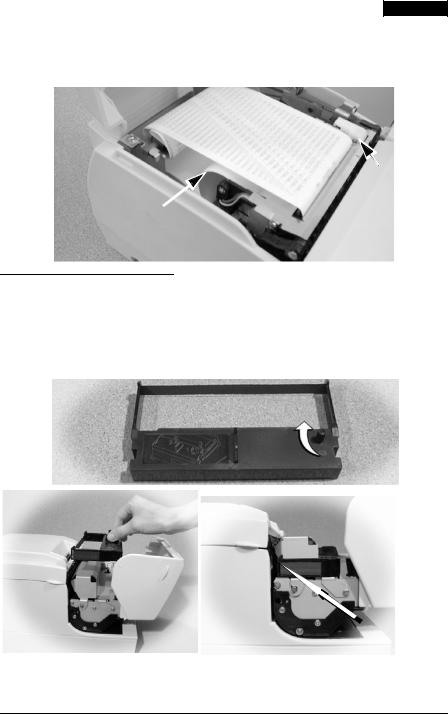
English
Then pull out the remaining paper in the paper feed direction. Always pull paper in the paper feed direction to prevent damage to the printer mechanism.

Installing the Ribbon
Epson recommends the use of genuine Epson ribbon cassettes.
Turn on the printer. Turn the knob on the ribbon cartridge. Open the front cover of the printer, and insert the new ribbon. Turn the knob two or three times and check the ribbon position.
.
ribbon position
TM-U675/TM-U675P User’s Manual 7
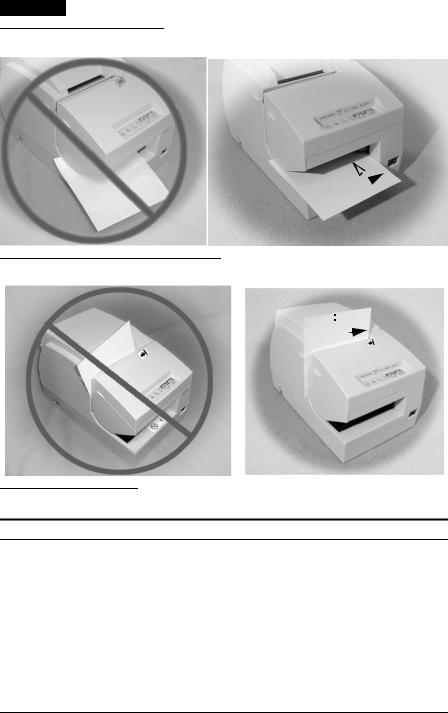
English
Inserting Slip Paper


Inserting Validation Paper

Troubleshooting
Error light on or blinking.
Make sure that the printer cover is properly closed.
Turn off the printer and check for a paper jam. After removing the paper jam, turn on the printer.
8 TM-U675/TM-U675P User’s Manual

English
Opening the printer mechanism
For difficult paper jams or to remove objects that have fallen in the printer, follow the steps below:
1.Turn off the printer and open the paper roll cover. Raise the mechanism by pushing the levers backward in the direction indicated by the arrows.
paper release lever
2.Press the paper release lever and pull the jammed paper out in the paper feed direction or remove the object that was dropped in the printer. Always pull paper in the paper feed direction to prevent damage to the printer mechanism. Then push the mechanism back into place until you feel it click.
Turn on the printer. If you cannot solve the problem, contact your dealer or a qualified service person.
TM-U675/TM-U675P User’s Manual 9

English
MICR Option (factory option)
Reading MICR Characters On Personal Checks
 CAUTION:
CAUTION:
Do not insert checks with staples in them. This may cause paper jams, MICR reading errors, and damage to the MICR head.
Be sure the checks are flat, without curls, folds, or wrinkles.
1.Wait until the SLIP light blinks. Then insert the check face up with the right side of the check against the right side of the paper inlet as far as it will go. Be sure that the MICR characters are on the right.
MICR
 characters on this side face up
characters on this side face up
2.The printer will detect the check and start drawing it in. When the printer starts drawing it in, let go of the check immediately. When the printer ejects the check and the SLIP light starts blinking again; remove the check by pulling it straight up; do not pull it at an angle.
Cleaning the MICR Mechanism
Once a year clean the MICR head with a moistened cleaning sheet.
Use the following or an equivalent commercially available cleaning sheet:
PRESAT brand (KIC) “CHECK READER CLEANING CARD.”
Note:
Be sure not to use an adhesive cleaning sheet.
10 TM-U675/TM-U675P User’s Manual
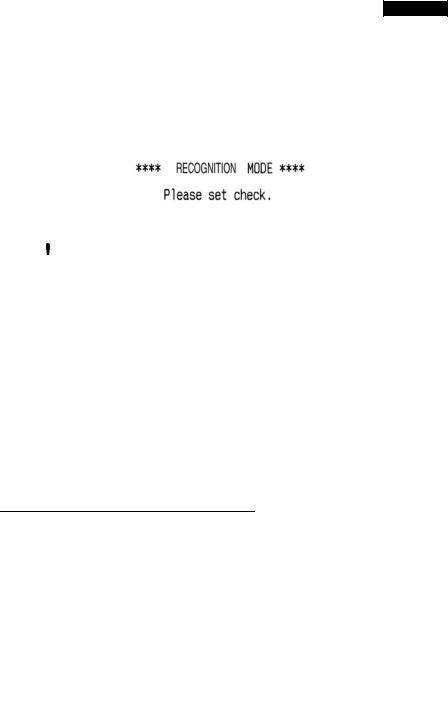
English
Follow the steps below:
1.Load a paper roll in the printer; turn off the power; then open the paper roll cover and turn the power back on while holding down the RELEASE button.
2.Press the RELEASE button seven times; then close the paper roll cover. The printer prints the following message on receipt paper and the SLIP light flashes.
3.Insert the cleaning sheet like a standard check.
 CAUTION:
CAUTION:
Be sure that the sheet is inserted with the correct side up and that it is inserted in the correct direction.
Use a cleaning sheet only one time; then discard it.
4.When the sheet is ejected, press the RELEASE button, and remove the sheet from the printer.
Notes on Using the MICR Reader
Do not install the printer near any magnetic fields. Be especially careful where you install your display device and be sure to check the recognition rate of the MICR reader with the display device in place.
Make sure that the printer is not subjected to any impact or vibration when it is performing a MICR reading.
TM-U675/U675P Specifications
|
Print method: |
9-pin serial impact dot matrix |
|
|
|
|
Print font: |
5 × 9 / 7 × 9 |
|
|
|
|
Columns: |
37 / 50 columns (receipt) |
|
|
45 / 60 columns (slip/validation) |
|
|
|
|
Character size: |
1.56 mm × 3.1 mm / 1.24 mm × 3.1 mm {0.006” × 0.12” / 0.49” × |
|
|
0.12”} |
|
|
|
|
Character sets: |
95 alphanumeric, 37 international characters |
|
|
128 × 12 pages extended graphic characters |
|
|
|
|
Print speed: |
Approximately 5.14 LPS (40 columns at 17.8 CPI) |
|
|
|
|
Paper dimensions: |
|
|
|
|
|
|
|
TM-U675/TM-U675P User’s Manual 11

English
Receipt: |
paper width: 76 mm ± 0.5 mm {2.99” ± 0.0197”} or 82.5 mm ± 0.5 |
|
mm {3.25” ± 0.0197”} |
|
outside diameter: 60 mm {2.36”} or less for single-ply journal |
|
89 mm {3.50”} or less for single-ply receipt |
|
83 mm {3.27”} or less for 2-ply or 3-ply |
|
spool diameter (inside): 10 mm {0.39”} or more |
|
|
Slip: |
68 mm -230 mm × 100 mm - 297 mm {2.68” - 9.06” × 3.94” - 11.69”} |
|
(W × L) |
|
|
Validation: |
68 mm -230 mm × 68 mm - 230 mm {2.68” - 9.06” × 2.68” - 9.06”} |
|
(W × L) |
|
|
Paper thickness (1-ply): |
Receipt: 0.06 mm - 0.085 mm {0.0024” - 0.0033”} |
|
Slip/validation: 0.09 mm - 0.2 mm {0.0035” - 0.0079”} |
|
|
Copy capability: |
Receipt: 1 original + 2 copies |
|
Slip/validation: 1 original + 2 copies |
|
|
Inked ribbon: |
ERC-32 |
|
|
Ribbon life: |
4 million characters |
|
|
Interface (compatible): |
RS-232 / Bidirectional parallel / RS-485 (dealer option) |
|
|
Data buffer: |
Selectable for 45 bytes or 4KB using DIP switch |
|
|
D.K.D. function: |
2 drives |
|
|
Power supply*1: |
+24 VDC ± 10% |
Current consumption: |
1.8 A (mean) |
|
|
Temperature: |
Operating: 5°C to 45 °C {41 °F to 113 °F} |
|
Storage: −10 °C to 50 °C {14 °F to 122 °F} |
|
|
Humidity: |
10 to 90 % without condensation |
|
|
Reliability: |
MTBF: 180,000 hours |
|
MCBF: 37 million lines |
|
|
Overall dimensions: |
195 mm × 186 mm × 298 mm {7.68” × 7.32” × 11.73”} (H×W×D) |
|
|
Weight: |
Approximately 4.8 Kg. {10.6 lb} |
|
With an autocutter: approximately 5.8 Kg. {12.8 lb} |
|
|
LPS: Lines Per Second
CPI: Characters Per Inch, CPI means the number of characters per 25.4 mm
*1: Be sure to use a safety-standards-applied power source that meets the following specifications.
Rated output: 24 V/2.0 A or more, Maximum output: 240 VA or less
12 TM-U675/TM-U675P User’s Manual

Deutsch
Deutsch
TM-U675/U675P
Bedienungsanleitung
Abbildungen
Dieses Handbuch ist in sechs Abschnitte unterteilt, einen pro Sprache. Die meisten Abbildungen sind im ersten Abschnitt zu finden und werden nicht wiederholt. Jeder Abschnitt enthält jedoch Seitenverweise auf die Abbildungen.
Alle Rechte vorbehalten. Diese Veröffentlichung darf ohne ausdrückliche schriftliche Genehmigung der Seiko Epson Corporation nicht reproduziert, in einem Abrufsystem gespeichert oder in beliebiger Form und auf jedwede Weise übermittelt werden, weder durch Fotokopieren, Aufzeichnen, noch auf elektronische, mechanische oder sonstige Weise. Für die hierin enthaltenen Informationen wird keine Patenthaftung übernommen. Obgleich bei der Zusammenstellung dieser Anleitung mit Sorgfalt vorgegangen wurde, übernimmt die Seiko Epson Corporation keine Verantwortung für Fehler und Auslassungen. Zudem wird keine Haftung übernommen für Schäden, die aus der Verwendung der hierin enthaltenen Informationen entstehen. Weder die Seiko Epson Corporation noch ihre Tochtergesellschaften sind dem Käufer dieses Produkts oder Drittparteien gegenüber für Schäden, Verluste, Kosten oder Ausgaben haftbar, die für den Käufer oder etwaige Drittparteien aufgrund von Unfall, Mißbrauch oder Zweckentfremdung dieses Produkts, nicht autorisierten Modifikationen, Reparaturen oder Produktumbauten sowie (mit Ausnahme USA) aufgrund des Versäumnisses anfallen, die Bedienungsund Wartungsanleitungen der Seiko Epson Corporation genau einzuhalten.
Die Seiko Epson Corporation ist nicht haftbar für Schäden oder Probleme, die bei Verwendung von Optionen oder Verschleißteilen auftreten, die nicht als Original-Epson-Produkte oder von der Seiko Epson Corporation zugelassene Epson Produkte gelten.
EPSON ist ein eingetragenes Warenzeichen der Seiko Epson Corporation in Japan und anderen Ländern/Gebieten.
HINWEIS: Änderungen am Inhalt dieser Anleitung ohne Vorankündigung vorbehalten.
Copyright © 1999 Seiko Epson Corporation, Nagano, Japan.
WARNUNG
Dies ist ein Gerät der Klasse A. In Wohnbereichen kann dieses Produkt Rundfunkstörungen verursachen; in diesem Fall muss der Benutzer geeignete Abhilfemaßnahmen treffen.
TM-U675/TM-U675P Bedienungsanleitung 13
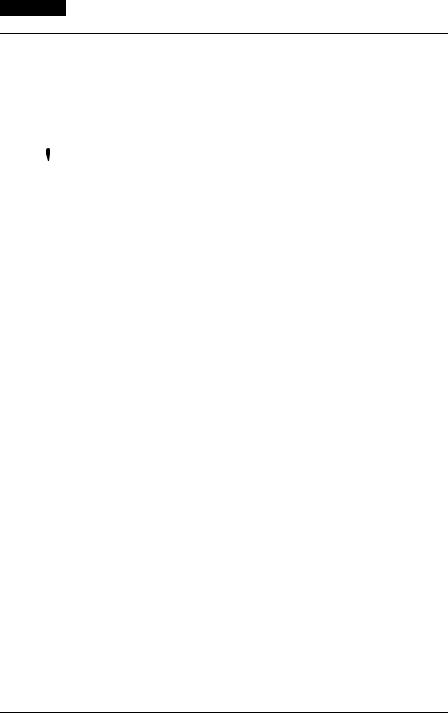
Deutsch
Sicherheitsvorkehrungen
Dieser Abschnitt enthält wichtige Informationen, die beachtet werden müssen, damit dieses Produkt sicher und effektiv funktioniert. Bitte lesen Sie diese Informationen sorgfältig durch, und bewahren Sie sie leicht erreichbar auf.
 WARNUNG:
WARNUNG:
Das Gerät bei Rauchentwicklung, ungewöhnlichem Geruch oder ungewöhnlichen Geräuschen sofort ausschalten. Andernfalls kann es zu einem Brand oder Stromschlag kommen. Das Gerät sofort herausziehen und den Fachhändler oder ein Seiko Epson Kundendienstzentrum benachrichtigen.
Niemals versuchen, das Gerät selbst zu reparieren. Unsachgemäße Reparaturen können gefährlich sein.
Das Gerät weder auseinanderbauen noch abändern. Eingriffe dieser Art können zu Verletzungen, Brand oder Stromschlag führen.
Nur die angegebene Stromquelle verwenden. Der Anschluß an die falsche Stromquelle kann zu Brand oder Stromschlag führen.
Den Netzstecker nicht mit nassen Händen einstecken oder herausziehen. Andernfalls kann es zu einem schweren Stromschlag kommen.
Darauf achten, daß keine Fremdkörper in das Gerät fallen. Andernfalls kann es zu einem Brand oder Stromschlag kommen.
Wenn Wasser oder andere Flüssigkeiten in dieses Gerät eindringen, sofort den Netzstecker herausziehen und dann den Fachhändler oder ein Seiko Epson Kundendienstzentrum benachrichtigen. Wenn das Gerät weiterhin benutzt wird, kann es zu einem Brand oder Stromschlag kommen.
Darauf achten, daß die Steckdose (Wandsteckdose) nicht überlastet wird. Andernfalls kann es zu einem Brand kommen.
Das Gerät immer direkt an eine normale Steckdose anschließen.
Vorsicht beim Umgang mit dem Netzkabel. Unsachgemäße Behandlung kann zu Brand oder Stromschlag führen.
Nicht versuchen, das Kabel abzuändern oder zu reparieren. Keine Gegenstände auf das Kabel stellen oder legen. Übermäßiges Biegen, Drehen und Ziehen vermeiden.
Das Kabel von Heizkörpern fernhalten.
Sicherstellen, daß der Stecker sauber ist, bevor Sie ihn einstecken. Darauf achten, daß der Stecker ganz eingeschoben ist.
14 TM-U675/TM-U675P Bedienungsanleitung
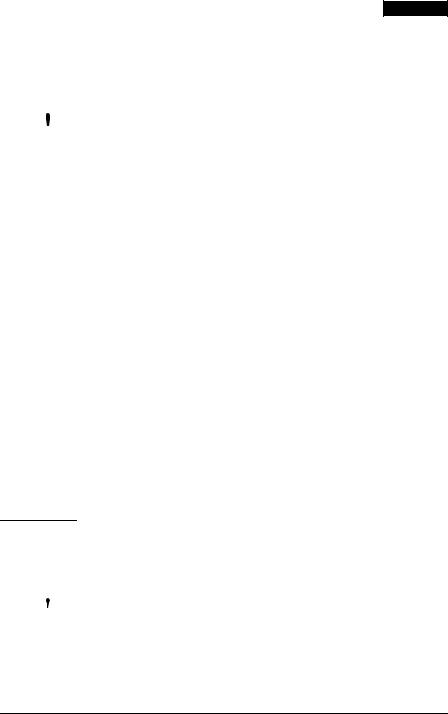
Deutsch
Wenn das Kabel beschädigt ist, ein Ersatzkabel beim Fachhändler oder einem Seiko Epson Kundendienstzentrum beziehen.
Verwenden Sie keine brennbaren Sprühmittel in und in der Nähe des Gerätes. Brandgefahr!
 VORSICHT:
VORSICHT:
Die Kabel nur so anschließen, wie in diesem Handbuch beschrieben. Andernfalls kann es zu einer Beschädigung des Geräts kommen und Brandgefahr bestehen.
Das Gerät auf eine feste, stabile, ebene Oberfläche stellen. Das Gerät kann bei einem Fall beschädigt werden oder Verletzungen verursachen.
Das Gerät nicht in Umgebungen mit hoher Luftfeuchtigkeit oder übermäßiger Staubentwicklung benutzen. Andernfalls kann es zu einer Beschädigung des Gerät, Brand oder Stromschlag kommen.
Keine schweren Gegenstände auf das Gerät legen. Nicht auf das Gerät stellen oder lehnen. Das Gerät kann herunterfallen oder zusammenbrechen und dabei beschädigt werden oder Verletzungen verursachen.
Handverletzungen durch die manuelle Schneidvorrichtung zuziehen:
•Beim Herausnehmen des bedruckten Dokuments
•Bei der Durchführung von anderen Arbeiten, wie zum Beispiel beim Einlegen/Herausnehmen der Papierrolle.
Um die Betriebssicherheit zu gewährleisten, den Netzstecker herausziehen, wenn das Gerät über längere Zeit hinweg nicht benutzt wird.
Den Druckkopf nicht berühren. Warten, bis sich der Kopf abgekühlt hat. Wenn das Gerät über längere Zeit hinweg im Einsatz ist, kann der Kopf sehr heiß sein. Eine Berührung kann zu Verbrennungen führen.
Etiketten
Die Warnschilder auf dem Produkt weisen auf die folgenden Sicherheitshinweise hin:
 WARNUNG:
WARNUNG:
Kein Telefonkabel an die Schnappsteckerbuchse oder an die Displaymodul-Buchse anschließen, da sonst der Drucker und die Telefonkabel beschädigt werden können.
TM-U675/TM-U675P Bedienungsanleitung 15
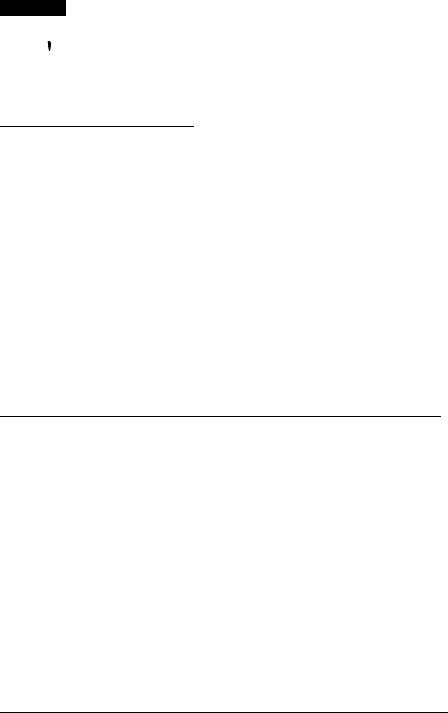
Deutsch

 VORSICHT:
VORSICHT:
Den Druckkopf nicht berühren. Warten, bis sich der Kopf abgekühlt hat. Wenn das Gerät über längere Zeit hinweg im Einsatz ist, kann der Kopf sehr heiß sein. Eine Berührung kann zu Verbrennungen führen.
Verwendungshinweise
Wenn dieses Produkt für Anwendungen verwendet wird, bei denen es auf hohe Zuverlässigkeit/Sicherheit ankommt, wie z.B. Transportvorrichtungen beim Flug-, Zug-, Schiffsund KfzVerkehr usw.; Vorrichtungen zur Katastrophenverhinderung, verschiedene Sicherheitsvorrichtungen oder Funktions-/ Präzisionsgerät usw., sollten Sie dieses Produkt erst verwenden, wenn Sie Fail-Safe-Vorrichtungen und Redundanzsysteme in Ihr Design mit einbezogen haben, um die Sicherheit und Zuverlässigkeit des gesamten Systems zu gewährleisten. Da dieses Produkt nicht für den Einsatz bei Anwendungen vorgesehen ist, bei denen es auf extrem hohe Zuverlässigkeit/Sicherheit ankommt, wie beispielsweise in der Raumfahrt, bei primären Kommunikationseinrichtungen, Kernenergiekontrollanlagen oder medizinischen Vorrichtungen für die direkte medizinische Pflege usw., überlegen Sie bitte nach umfassender Evaluierung genau, ob das Produkt für Ihre Zwecke geeignet ist.
Herunterladen von Treibern, Dienstprogrammen und Handbüchern
Treiber, Dienstprogramme und Handbücher können von folgenden Webadressen heruntergeladen werden.
Für Kunden in Nordamerika: Besuchen Sie die Website http://www.epsonexpert.com/ und befolgen Sie die auf dem Bildschirm angezeigten Anweisungen.
Kunden in anderen Ländern besuchen die Website
http://www.epson-pos.com/
16 TM-U675/TM-U675P Bedienungsanleitung
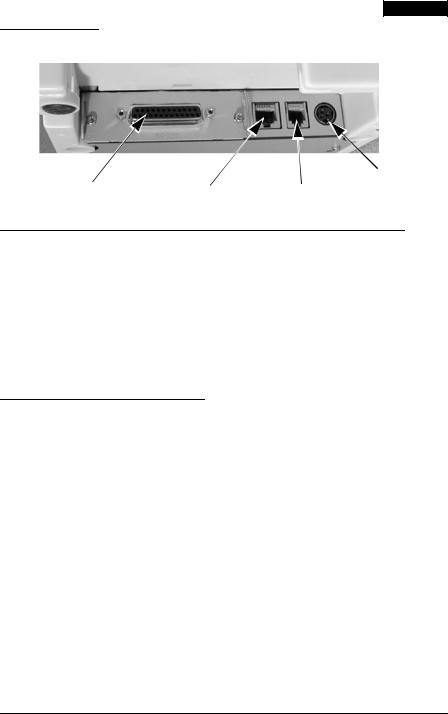
Deutsch
Anschlüsse
Netz
Schnittstelle |
DM |
Schnappsteckerbuchse |
Hinweis zum Öffnen der Papierrollenabdeckung
Wenn Sie die Abdeckung eines Druckers mit automatischem Papierschneider aus einem anderen Grund als zum Einlegen einer Papierrolle öffnen, beachten Sie die folgenden Schritte, damit kein Papierstau entsteht.
1.Das Papier der Rolle ca. 50 mm einfädeln.
2.Das Papier mit dem manuellen Papierschneider abschneiden.
3.Abdeckung schließen. Siehe Abbildungen auf Seite 5.
Einlegen der Papierrolle
Hinweis:
Keine Papierrollen verwenden, bei denen das Papier mit Klebeband oder Klebstoff an der Rolle befestigt ist. Andernfalls kann es zu einem Papierstau kommen.
Es muß eine Papierrolle eingelegt werden, selbst wenn nur die Blattoder Indossierabschnitte des Druckers verwendet werden. Siehe Abbildung auf Seite 5.
Den Drucker einschalten. Das Papier an den beiden Kanten festhalten und in den Papierschlitz einführen. Das Papier wird automatisch in den Drucker eingezogen.
Bei zweilagigem Papier das Journalpapier wie unten abgebildet in die Aufnahmespule einführen. Sicherstellen, daß das Papier 40 bis 60 mm über die Spule hinausragt und daß die Papierkante am Flansch anliegt. Siehe Abbildung auf Seite 6.
Die Aufnahmespule einsetzen und das Quittungspapier wie unten gezeigt abreißen. Siehe Abbildung auf Seite 6.
TM-U675/TM-U675P Bedienungsanleitung 17
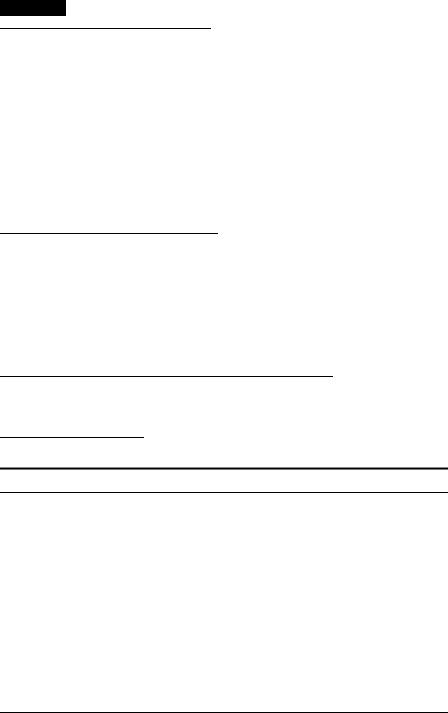
Deutsch
Entfernen der Papierrolle
Wenn die Papierrolle entfernt werden soll, ehe das gesamte Papier aufgebraucht ist, wie folgt vorgehen:
1.Die Aufnahmespule mit anhängendem Journalpapier anheben.
2.Das Papier hinter dem Papiereinführschlitz abschneiden.
3.Den Lösehebel drücken (an der rechten Seite der Papierrolle).
Dann das verbleibende Papier in Richtung der Papierzuführung herausziehen. Das Papier stets in Richtung Papierzuführung herausziehen, damit der Druckmechanismus nicht beschädigt wird. Siehe Abbildung auf Seite 7.
Einlegen des Farbbandes
Epson empfiehlt die Verwendung von Original-Epson- Farbbandkassetten.
Den Drucker einschalten. Den Knopf an der Bandkassette drehen. Die vordere Abdeckung des Druckers öffnen und ein neues Band einlegen. Den Knopf zweioder dreimal drehen und die Bandposition überprüfen. Siehe Abbildungen auf Seite 7.
Einlegen von Blattund Indossierpapier
Siehe Abbildungen auf Seite 8.
Fehlerbehebung
Fehlerlämpchen leuchtet oder blinkt.
Sicherstellen, daß die Druckergehäuse richtig geschlossen ist.
Den Drucker ausschalten und prüfen, ob ein Papierstau vorliegt. Nach dem Beseitigen des Papierstaus den Drucker einschalten.
18 TM-U675/TM-U675P Bedienungsanleitung
