Epson TM-U300C, TM-U300PD, TM-U300D, TM-U300PC User Manual
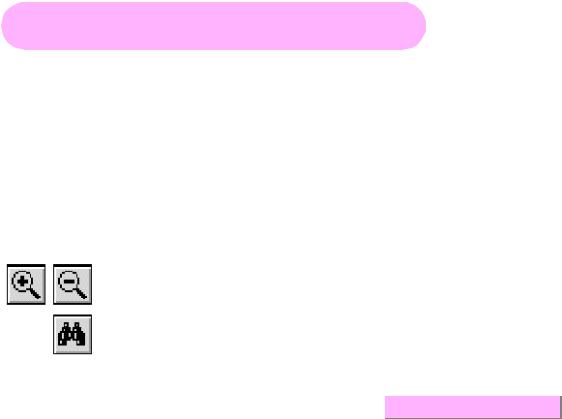
TM-U300C/U300D/U300PC/U300PD
Operator’s Manual
Using this online operator’s guide
The words on the left side of this screen are bookmarks for all the topics in this guide.
Use the scroll bar next to the bookmarks to find any topic you want. Click a bookmark to instantly jump to its topic. (If you wish, you can increase the size of the bookmark area by dragging the dividing bar to the right.)
Use the scroll bar on the right side of this screen to move through the text.
Use the zoom tools to magnify or reduce the page display.
Click the Find button if you want to search for a particular term. (However, using the bookmarks is usually quicker.)
Complete online documentation for Acrobat Reader is located in the Help directory for Acrobat Reader.
Return to main menu
1 station printer
TM-U300C/U300D TM-U300PC/U300PD
Operator’s Manual
400204504


EMC and Safety Standards Applied
Printer
Product Name: TM-U300C/D,
TM-U300PC/PD
Model Name: M51JC/D, M51PC/PD
The following standards are applied only to the printers that are so labeled. (EMC is tested using the packaged AC adapter.)
Europe: |
CE marking |
North America: EMI: FCC/ICES-003 |
|
|
Class A |
Japan: |
EMI: VCCI Class A |
Oceania: |
EMC: AS/NZS 3548 |
Taiwan: |
EMI: Class B |
AC Adapter
Product Name:PA-6511/6513,
PB-6509/6510
Model Name: M34PA, M34PB
The following standards are applied only to the AC adapters that are so labeled. (The printer and the AC adapter together are applied to the EMC standards.)
Europe: |
CE marking |
|
Safety: EN60950 |
North America: Safety:UL 1950/CSA |
|
|
C22.2 No. 950 |
Japan: |
Safety: Electrical |
|
Appliance and Material |
|
Control Law of Japan |
Oceania: |
Safety: AS 3260 |
WARNING
The connection of a non-shielded printer interface cable to this printer will invalidate the EMC standards of this device.
You are cautioned that changes or modifications not expressly approved by SEIKO EPSON could void your authority to operate the equipment.
CE Marking
The printer conforms to the following Directives and Norms:
Directive 89/336/EEC
EN 55022 Class B
EN 50082-1
IEC 801-2
IEC 801-3
IEC 801-4
FCC Compliance Statement
For American Users
This equipment has been tested and found to comply with the limits for a Class A digital device, pursuant to Part 15 of the FCC Rules. These limits are designed to provide reasonable protection against harmful interference when the equipment is operated in a commercial environment.
This equipment generates, uses, and can radiate radio frequency energy and, if not installed and used in accordance with the instruction manual, may cause harmful interference to radio communications.
Operation of this equipment in a residential area is likely to cause harmful interference, in which case the user will be required to correct the interference at his own expense.
FOR CANADIAN USERS
This Class A digital apparatus complies with Canadian ICES-003.
Cet appareil numérique de la classe A est conforme à la norme NMB-003 du Canada.
i
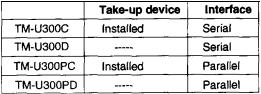
INTRODUCTION
The TM-U300C-U300D and TM-U300PC/U300PD are compact, light-weight printers, designed to provide the highest possible performance to cost ratio.
The main features of the printers are as follows:
• Compact size and light weight
• High-speed printing using logic seeking
•High reliability and long life through the use of stepping motors for both carriage return and paper feeding
•Two print colors (black or red)
• |
Selectable paper feeding increments for various print formats |
• |
Command protocol based on the ESC/POS® standard |
• |
Internal drawer interface that can control two drawers |
• |
Two character fonts (7 X 9 or 9 X 9) |
• |
Semi-automatic paper loading |
• |
Compact AC adapter |
• |
1 line validation printing |
• |
Roll paper take-up device (for the TM-U300C and the TM-U300PC) |
The table below describes the differences between the TM-U300C/U300D and TM-U300PC/U300PD printers.
Please be sure to read the instructions in this manual carefully before using your new Epson printer.
i i

CONTENTS
Chapter 1 |
Unpacking the Printer ........................................................................... |
1 |
|
1-1 |
Checking the Contents of the Printer Box ................................................... |
1 |
|
1-2 |
Choosing a Place for the Printer................................................................... |
2 |
|
1-3 |
Removingthe Transportation Damper.. ....................................................... |
2 |
|
1-4 |
Part Names and Functions............................................................................ |
3 |
|
Chapter 2 |
Connecting the Cables .......................................................................... |
5 |
|
2-1 |
Connecting the AC Adapter to the Printer ................................................ |
5 |
|
2-2 |
Connecting the Host Computer to the Printer .......................................... |
6 |
|
Chapter 3 |
Installing the Printer Parts .................................................................... |
8 |
|
3-1 |
Installing the Ribbon Cassette ...................................................................... |
8 |
|
3-2 |
Installing the Paper Roll............................................................................... |
1 1 |
|
3-3 Adjusting the Paper Near-End Detector Location ........................................ |
19 |
||
3-4 |
Inserting a Cut Sheet (Validation Paper). ................................................... |
21 |
|
Chapter 4 |
Setting the DIP Switches ..................................................................... |
23 |
|
Chapter 5 |
The Self Test . . . . . . . . . . . . . . . . . . . . . . . . . . . . . . . . . . . . . . . . . . . . . . . . . . . . . . . . . . . . . . . . . . . . . . . . . . . . . . . . . . . . |
26 |
|
Chapter 6 |
Removing Jammed Paper ................................................................... |
27 |
|
6-1 |
Removing Jammed Paper. ......................................................................... |
27 |
|
Appendix |
................................................................................................................. |
28 |
|
Appendix A. Specifications ............................................................................. |
28 |
||
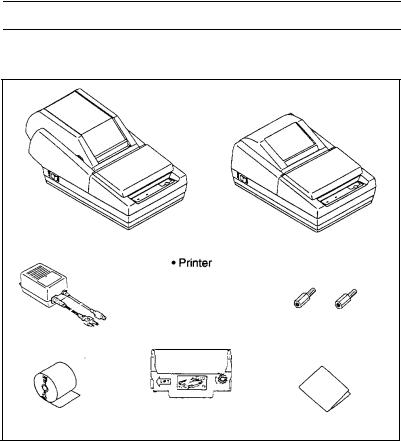
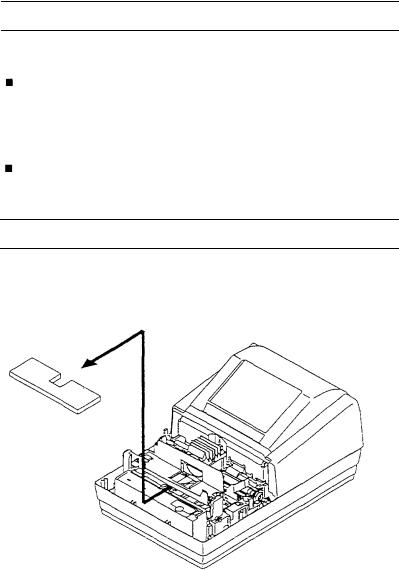
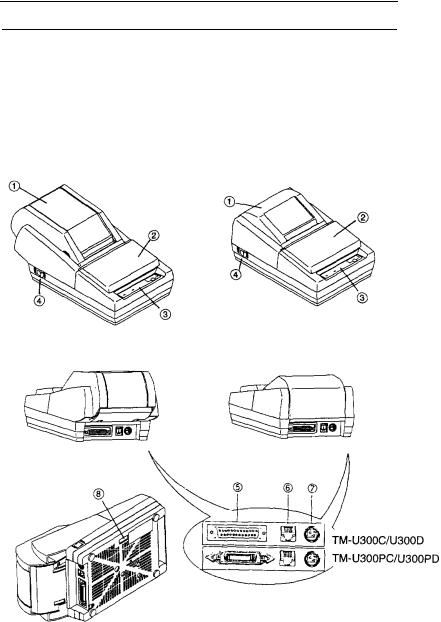
1-4 Part Names and Functions
n Part names
Take-up |
device cover (TM-U300C/U300PC) Interface connector |
||
Roll paper cover (TM-U300D/U300PD) |
Drawer |
kick-out connector |
|
Printer |
cover |
Power |
connector |
Control |
panel |
DIP switches |
|
Power |
switch |
|
|
TM-U300C/U300PC |
TM-U300D/U300PD |
||
3

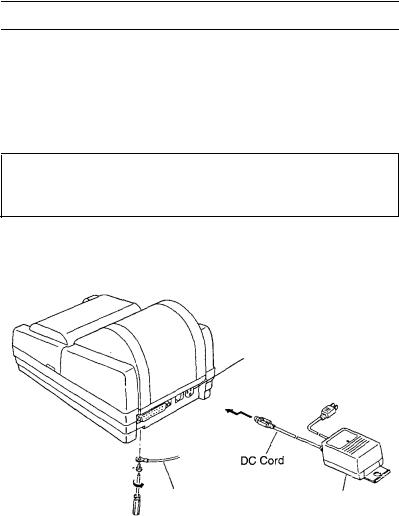
Chapter 2 Connecting the Cables
2-1 Connecting the AC Adapter to the Printer
Follow these steps to connect the AC adapter to the printer:
Make sure the printer is turned off. It is off when the O side of the switch is pressed down.
Check the label on the AC adapter to make sure the voltage required by the AC adapter matches that of your electrical outlet.
CAUTIONS:
• To avoid damage to the AC adapter and the printer,
rect operation of the printer, do not plug in the power cord, if the rated voltage of the AC adapter and your outlet voltage do not match.
Plug the DC cord connector into the printer’s power connector with the arrow mark facing upward. (You can remove the DC cord by grasping the connector firmly at the arrow mark and pulling it straight out.)
Power Connector
Frame Ground Screw -----
Frame ground cable |
AC Adapter |
Ground the printer by connecting a frame ground cable (*1) to the printer with the frame ground screw located on the bottom of the printer.
(*1) This cable is not enclosed. Please obtain the appropriate cable for your system.
Plug the AC adapter power cord into the wall outlet.
5
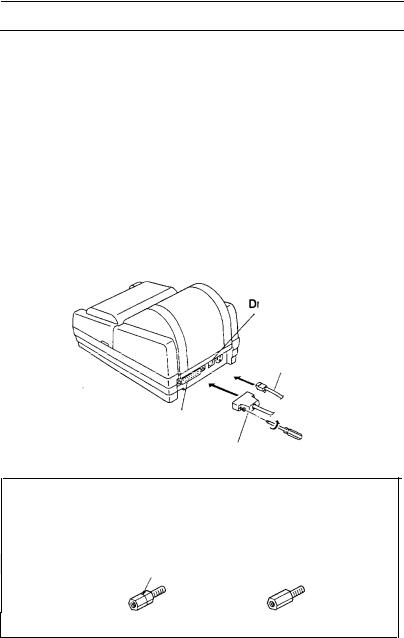
