Epson EMP-73 User Manual
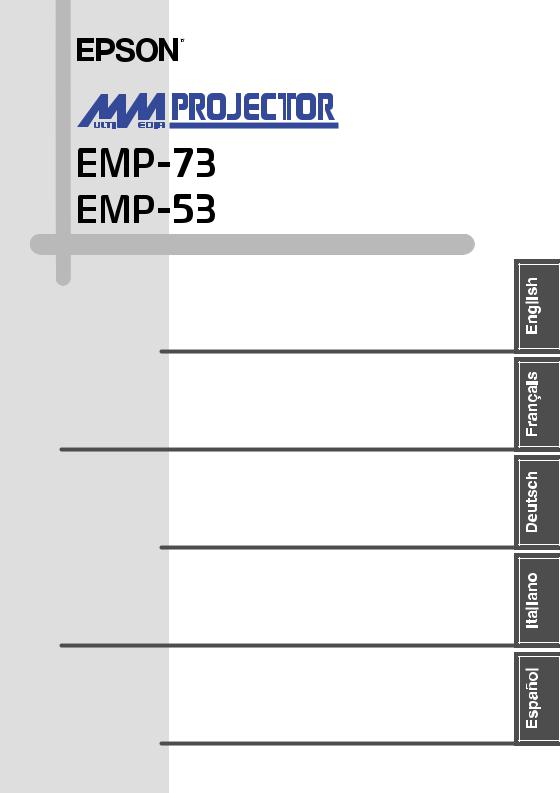
Read This First
•Unpacking the Projector
•Using the Manuals
•Using the Document CD-ROM
A lire en premier
•Déballage du projecteur
•Utilisation des manuels
•Utilisation du CD-ROM de la documentation (Document CD-ROM)
Bitte zuerst lesen
•Auspacken des Projektors
•Verwendung der Bedienungsanleitungen
•Verwendung der Document CD-ROM
Leggere attentamente prima di procedere
•Disimballaggio del proiettore
•Utilizzo dei Manuali
•Utilizzo del Document CD-ROM
Lea primero esto
•Desembalaje del proyector
•Uso de los manuales
•Uso del Document CD-ROM
All rights reserved. No part of this publication may be reproduced, stored in a retrieval system, or transmitted in any form or by any means, electronic, mechanical, photocopying, recording, or otherwise, without the prior written permission of SEIKO EPSON CORPORATION. No patent liability is assumed with respect to the use of the information contained herein. Neither is any liability assumed for damages resulting from the use of the information contained herein.
Neither SEIKO EPSON CORPORATION nor its affiliates shall be liable to the purchaser of this product or third parties for damages, losses, costs, or expenses incurred by purchaser or third parties as a result of: accident, misuse, or abuse of this product or unauthorized modifications, repairs, or alterations to this product, or (excluding the U.S.) failure to strictly comply with SEIKO EPSON CORPORATION’s operating and maintenance instructions.
SEIKO EPSON CORPORATION shall not be liable against any damages or problems arising from the use of any options or any consumable products other than those designated as Original EPSON Products or EPSON Approved Products by SEIKO EPSON CORPORATION.
General Notice:
EPSON is a registered trademark of SEIKO EPSON CORPORATION. Macintosh, Mac, and iMac are registered trademarks of Apple Computer, Inc. Windows and Windows NT are trademarks of Microsoft Corporation in the United States of America.
Intel and Pentium are registered trademarks of Intel Corporation or its subsidiaries in the United States and other countries.
PowerPC is a trademark of International Business Machines Corporation in the United States, other countries, or both.
Acrobat Reader Copyright  1987-1999 Adobe Systems Incorporated. All rights reserved. Adobe, the Adobe logo, Acrobat, and the Acrobat logo are trademarks of Adobe Systems Incorporated.
1987-1999 Adobe Systems Incorporated. All rights reserved. Adobe, the Adobe logo, Acrobat, and the Acrobat logo are trademarks of Adobe Systems Incorporated.
Other product names used herein are also for identification purposes only and may be trademarks of their respective owners. EPSON disclaims any and all rights in those marks.
Copyright  2002 by SEIKO EPSON CORPORATION
2002 by SEIKO EPSON CORPORATION
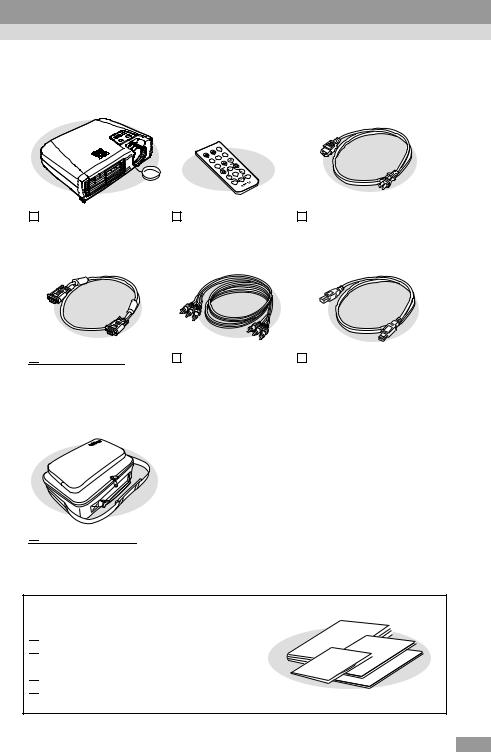
 Unpacking the Projector
Unpacking the Projector
When you unpack the projector, make sure that you have all these components. If any of the components are missing or incorrect, please contact the place of purchase.
up |
Power |
Page |
Mode |
down |
|
Page |
Color |
S-Video/Video |
|
Computer |
A/VMute |
|
|
Freeze
Menu
E-Zoom
Enter
ESC
Auto
Projector |
|
Remote control |
|
Power cable |
|
|
(with lens cover) |
(including a CR2025 |
(3 m (9.8 ft.)) |
|
|||
|
|
lithium battery) |
For connecting the projector to |
|
||
|
|
|
|
a wall outlet |
|
|
|
|
|
|
|
|
|

 Computer cable
Computer cable
(mini D-Sub 15-pin/mini D- Sub 15-pin 1.8 m (6 ft.)) For connecting the projector to a computer

 Soft carrying case
Soft carrying case
(with shoulder strap and handle)
For carrying the projector
A/V cable |
|
USB cable |
|
(red/white/yellow 3 m |
(1.8 m (6 ft.)) |
||
(9.8 ft.)) |
For connecting the projector to |
||
For connecting the |
a computer with a USB port so |
||
projector to a video |
that the wireless mouse |
||
component |
function can be used |
||
Documentation

 Read This First (this manual)
Read This First (this manual)

 Safety Instructions/ World-Wide Warranty Terms
Safety Instructions/ World-Wide Warranty Terms
 Document CD-ROM
Document CD-ROM 
 Quick Reference Guide
Quick Reference Guide
1
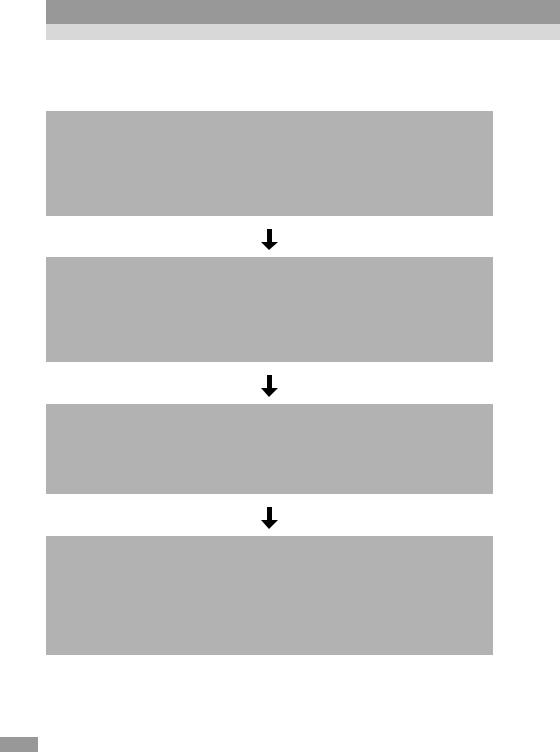
 Using the Manuals
Using the Manuals
The following four manuals are included with the projector.
Refer to the manuals in the order given below.
1 Read This First (this manual)
This contains details on checking the projector accessories and using the User's Guide, and it also contains the procedure for viewing the contents of the Document CD-ROM on a computer and points to note.
2 Safety Instructions/World-Wide Warranty Terms
This manual contains information on using the projector safely, and also includes world-wide warranty terms and a troubleshooting check sheet.
Be sure to read this manual thoroughly before using the projector.
3 Document CD-ROM
This User’s Guide contains information on installing the projector, basic operation, using the configuration menus, troubleshooting and maintenance.
4 Quick Reference Guide
Contains an overview of the most commonly-used projector functions for easy reference. You should keep this Quick Reference Guide near the projector at all times and refer to it before starting presentations and while using the projector in order to check details of operation.
2
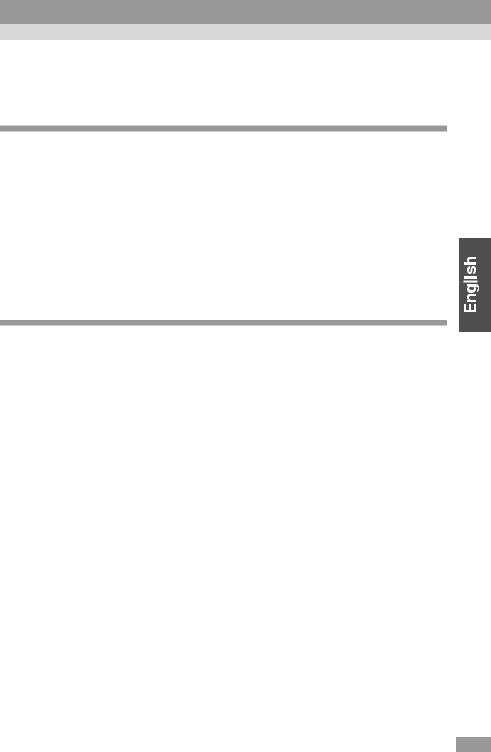
 Using the Document CD-ROM
Using the Document CD-ROM
This describes how to view the User's Guide that is contained in the Document CDROM.
Reading the User's Guide from the Accessory CD-ROM
You need Adobe Acrobat Reader (referred to hereinafter as Acrobat Reader) to view the User's Guide on the Document CD-ROM that is included with the projector.
If Acrobat Reader is not installed on the computer that you are using, you will need to install it. Acrobat Reader can be installed from the Document CDROM.
The installation procedure varies depending on whether you are using a Windows or Macintosh computer. The procedures for both computers are given below.
If Using Windows
1 Turn on the power of the computer and start Windows. Insert the Document CD-ROM that is included with the projector into the computer's CD-ROM drive.
If you have already installed Acrobat Reader, the TOP page of the User's Guide will be displayed automatically. See step 2.
If you have not yet installed Acrobat Reader, a message will be displayed. Follow the message instructions to install Acrobat Reader. Once the installation is complete, press the eject button of the CD-ROM drive. When the drive tray has fully opened, close it again. This will cause the computer to restart the CD-ROM, and Acrobat Reader will open.
Tip :
When opening Acrobat Reader for the first time after installing it, the "Software License Agreement" will be displayed. After reading the contents of the "Software License Agreement", click "Accept". If you click "Decline", you cannot view the User's Guide. If you click "Accept", the TOP page of the User's Guide will be displayed.
2 When you move the pointer over an item on the TOP page, the pointer will change to a  . Click on an item to view its contents.
. Click on an item to view its contents.
Before viewing the contents of the User's Guide, be sure to read the "Notations Used in This User's Guide" and "Understanding This User's Guide" first.
3
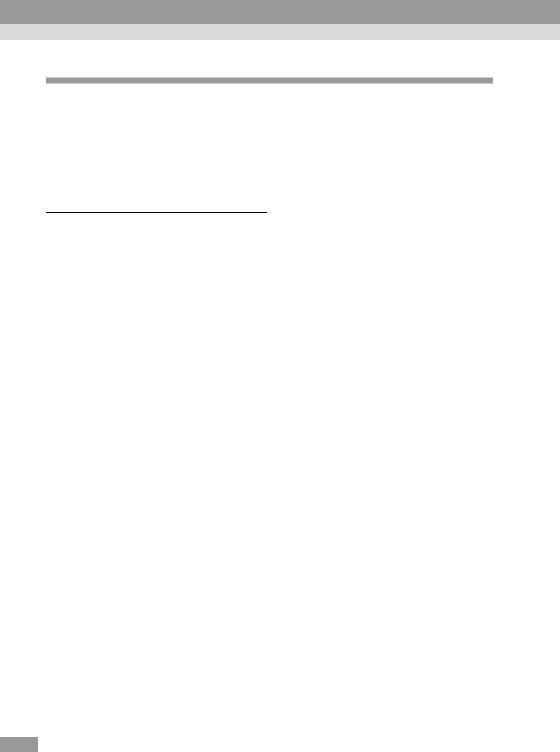
Using the Document CD-ROM
If Using a Macintosh
Tip :
If using a version of the Mac OS X operating system from 10.0 to 10.0.3, you may not be able to install Acrobat Reader, or you may not be able to open the User's Guide file. If using a version between 10.0 and 10.0.3, it is recommended that you update the operating system to Version 10.0.4.
 When Installing Acrobat Reader
When Installing Acrobat Reader
1 |
Turn on the power of the Macintosh and let it start up. Insert the |
|
Document CD-ROM that is included with the projector into the |
computer's CD-ROM drive.
2
3
Double-click the "Document CD-ROM" icon on the screen.
Double-click the "acrobat" folder and then the "English" folder in that order.
4 |
The "Reader Installer" will be displayed. If you double-click it, a |
||
|
|
message will be displayed confirming that you would like to |
|
|
|
install Acrobat Reader. |
|
|
|
Follow the prompts that appear to complete the installation. |
|
5 |
When the installation is complete, restart the computer. |
||
|
Viewing the User's Guide |
||
|
|||
|
|
|
|
1 |
Turn on the power of the Macintosh and let it start up. Insert the |
||
|
|
Document CD-ROM that is included with the projector into the |
|
computer's CD-ROM drive.
2
3
4
Double-click the "Document CD-ROM" icon on the screen.
Double-click the "Manual" folder and then the "English" folder in that order.
Double-click "Manual.pdf".
The TOP page of the User's Guide will be displayed.
Tip :
When opening Acrobat Reader for the first time after installing it, the "Software License Agreement" will be displayed. After reading the contents of the "Software License Agreement", click "Accept". If you click "Decline", you cannot view the User's Guide. If you click "Accept", the TOP page of the User's Guide will be displayed.
4
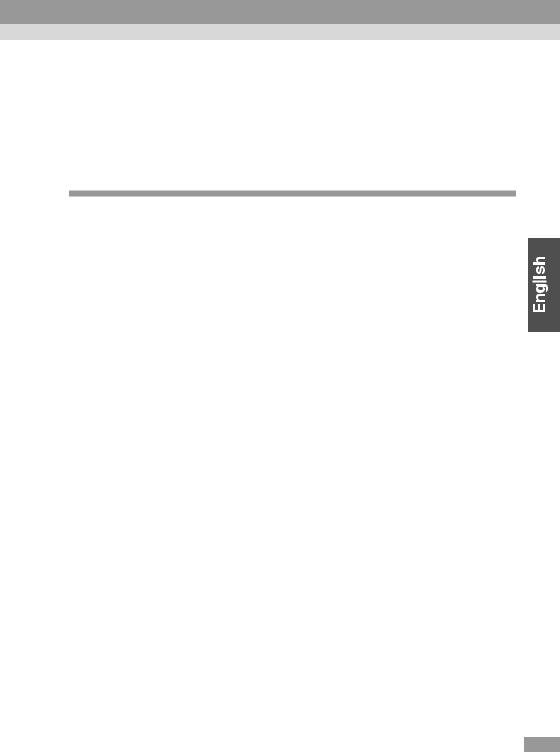
5 When you move the pointer over an item on the TOP page, the pointer will change to a  . Click on an item to view its contents.
. Click on an item to view its contents.
Before viewing the contents of the User's Guide, be sure to read the "Notations Used in This User's Guide" and "Understanding This User's Guide" first.
Operating Environment
You can view the contents of the Document CD-ROM using either a Windows computer or a Macintosh computer.
Windows
Item |
Requirements |
|
|
Operating System |
Microsoft Windows 95 OS R2.0, Windows 98 SE, Windows |
|
Me, Windows NT 4.0 (Service Pack 5), Windows 2000, |
|
Windows XP |
|
|
CPU |
Intel Pentium Processor |
|
|
Memory |
64 MB or more of RAM |
|
|
Hard Drive |
24 MB or more of free space |
|
|
CD-ROM drive |
8× or greater (16× or greater recommended) |
|
|
Display |
800 × 600 dots or greater |
|
|
Application |
Adobe Acrobat Reader 4.05 (included on Document CD- |
|
ROM) |
|
|
Macintosh
Item |
Requirements |
|
|
Operating System |
Mac OS Software Version 8.6, 9.0.4, 9.1 or OS X 10.0.4* |
CPU |
PowerPC Processor |
|
|
Memory |
64 MB or more of RAM |
|
|
Hard Drive |
24 MB or more of free space |
|
|
CD-ROM drive |
8× or greater (16× or greater recommended) |
|
|
Display |
800 × 600 dots or greater |
|
|
Application |
Adobe Acrobat Reader 5.05 (included on Document CD- |
|
ROM) |
|
|
* If using a version of the Mac OS X operating system from 10.0 to 10.0.3, you may not be able to install Acrobat Reader, or you may not be able to open the User's Guide file. If using a version between 10.0 and 10.0.3, it is
recommended that you update the operating system to Version 10.0.4.
5
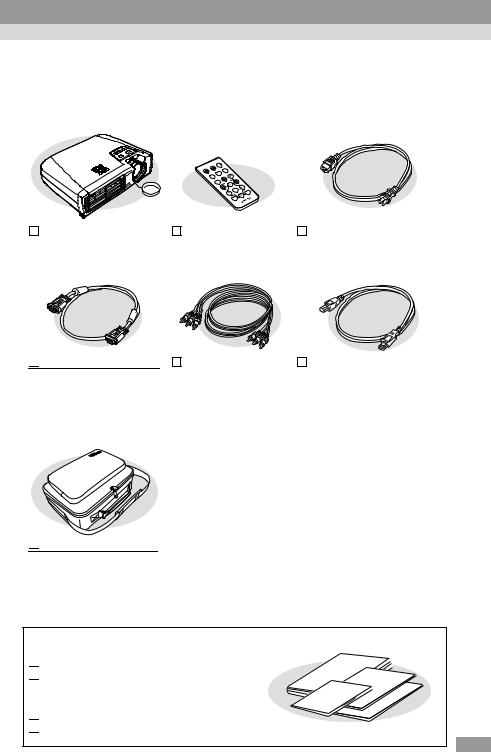
 Déballage du projecteur
Déballage du projecteur
Lors du déballage du projecteur, vérifiez immédiatement qu'il ne manque rien dans le carton d'emballage.
S'il manque un article ou si un article ne correspond pas à ce qu'il devrait être, adressez-vous à l'établissement auquel vous avez acheté votre projecteur.
up |
Power |
Page |
Mode |
down |
|
Page |
Color |
S-Video/Video |
|
Computer |
A/VMute |
|
|
Freeze
Menu
E-Zoom
Enter
ESC
Auto
Projecteur |
|
Télécommande |
Cordon secteur |
|
(avec cache d'objectif) |
(incluant une pile au |
(3 m) |
||
|
|
lithium type CR2025) |
Pour raccorder le projecteur à |
|
|
|
|
une prise de courant murale |
|

 Câble d'interface pour
Câble d'interface pour
ordinateur
(connecteur Mini D-Sub 15 broches à Mini D-Sub 15 broches, 1,8 m de long) Pour raccorder le projecteur à un ordinateur

 Sacoche de transport
Sacoche de transport
souple
(avec bandoulière et poignée)
Pour porter ou transporter le projecteur
Câble A/V |
|
Câble USB |
|
|
(rouge/blanc/jaune 3 m) |
(1,8 m) |
|
||
Pour raccorder le |
Pour relier le projecteur à un |
|
||
projecteur à un matériel |
ordinateur équipé d'un port |
|
||
vidéo |
USB de façon à pouvoir utiliser |
|
||
|
|
la fonction de souris sans fil |
|
|
Documentation

 A lire en premier (ce manuel)
A lire en premier (ce manuel)

 Consignes de sécurité/
Consignes de sécurité/
Conditions d'application de la garantie
internationale 
 Document CD-ROM
Document CD-ROM

 Guide de référence rapide
Guide de référence rapide
7
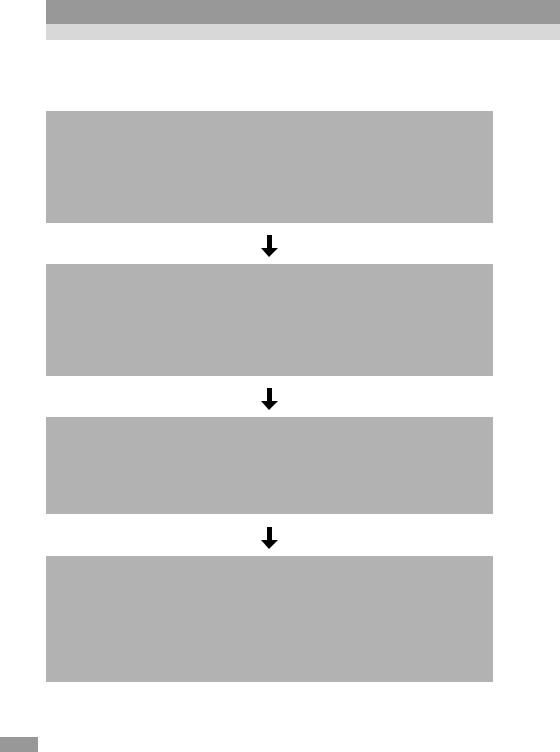
 Utilisation des manuels
Utilisation des manuels
Le projecteur est fourni avec les quatre manuels suivants.
Il est recommandé de lire ces manuels dans l'ordre suivant :
1 A lire en premier (ce manuel)
Explique comment vérifier que vous avez reçu tous les accessoires du projecteur, comment utiliser le Guide de l'utilisateur, contient la procédure à suivre pour afficher le contenu du CD-ROM de la documentation (Document CD-ROM) sur un ordinateur, et enfin rappelle divers points à garder à l'esprit.
2 Consignes de sécurité/Conditions d'application de la garantie internationale
Ce manuel explique comment utiliser votre projecteur en toute sécurité, détaille les conditions d'application de la garantie internationale, et contient aussi une check-list de dépannage.
Lisez ce manuel attentivement avant d'utiliser votre projecteur.
3 Document CD-ROM
Le présent Guide de l'utilisateur contient des informations relatives à l'installation du projecteur, à son utilisation élémentaire, à l'emploi des menus de configuration, à son dépannage et à son entretien.
4 Guide de référence rapide
Contient une description succincte de chacune des fonctions les plus fréquemment employées du projecteur, facilement et immédiatement accessible. Il est conseillé de conserver en permanence ce Guide de référence rapide à proximité du projecteur de façon à pouvoir s'y référer juste avant de commencer une présentation ou en cours de projection pour vérifier un détail d'utilisation.
8
