ADOBE Dreamweaver CS6 User Manual

Adobe® Dreamweaver® CC Help
Legal notices
For legal notices, see http://help.adobe.com/en_US/legalnotices/index.html.
Last updated 3/8/2018

iii
Contents |
|
Chapter 1: Introduction to Dreamweaver |
|
New features summary . . . . . . . . . . . . . . . . . . . . . . . . . . . . . . . . . . . . . . . . . . . . . . . . . . . . . . . . . . . . . . . . . . . . . . . . . . . . . . . . . . . . . . . . . . . . . . |
. . .1 |
Web development using Dreamweaver - An Overview . . . . . . . . . . . . . . . . . . . . . . . . . . . . . . . . . . . . . . . . . . . . . . . . . . . . . . . . . . . . . . . . . |
. .4 |
Dreamweaver CC / Common Questions . . . . . . . . . . . . . . . . . . . . . . . . . . . . . . . . . . . . . . . . . . . . . . . . . . . . . . . . . . . . . . . . . . . . . . . . . . . . . . . |
. .7 |
System requirements | Dreamweaver . . . . . . . . . . . . . . . . . . . . . . . . . . . . . . . . . . . . . . . . . . . . . . . . . . . . . . . . . . . . . . . . . . . . . . . . . . . . . . . . . . |
. .9 |
Feature summary . . . . . . . . . . . . . . . . . . . . . . . . . . . . . . . . . . . . . . . . . . . . . . . . . . . . . . . . . . . . . . . . . . . . . . . . . . . . . . . . . . . . . . . . . . . . . . . . . . . . . |
24 |
Chapter 2: Dreamweaver and Creative Cloud |
|
Creative Cloud Libraries in Dreamweaver . . . . . . . . . . . . . . . . . . . . . . . . . . . . . . . . . . . . . . . . . . . . . . . . . . . . . . . . . . . . . . . . . . . . . . . . . . . . . . |
36 |
Extract web-optimized SVG files from CC Libraries . . . . . . . . . . . . . . . . . . . . . . . . . . . . . . . . . . . . . . . . . . . . . . . . . . . . . . . . . . . . . . . . . . . . . |
43 |
Using Photoshop files in Dreamweaver . . . . . . . . . . . . . . . . . . . . . . . . . . . . . . . . . . . . . . . . . . . . . . . . . . . . . . . . . . . . . . . . . . . . . . . . . . . . . . . . |
45 |
Work with Adobe Animate CC and Dreamweaver . . . . . . . . . . . . . . . . . . . . . . . . . . . . . . . . . . . . . . . . . . . . . . . . . . . . . . . . . . . . . . . . . . . . . . |
51 |
Chapter 3: Dreamweaver workspaces and views |
|
The Dreamweaver workspace . . . . . . . . . . . . . . . . . . . . . . . . . . . . . . . . . . . . . . . . . . . . . . . . . . . . . . . . . . . . . . . . . . . . . . . . . . . . . . . . . . . . . . . . . |
52 |
Optimize Dreamweaver workspace for visual development . . . . . . . . . . . . . . . . . . . . . . . . . . . . . . . . . . . . . . . . . . . . . . . . . . . . . . . . . . . . |
73 |
Search files based on filename or content | Mac OS . . . . . . . . . . . . . . . . . . . . . . . . . . . . . . . . . . . . . . . . . . . . . . . . . . . . . . . . . . . . . . . . . . . . |
75 |
Chapter 4: Set up sites |
|
About Dreamweaver sites . . . . . . . . . . . . . . . . . . . . . . . . . . . . . . . . . . . . . . . . . . . . . . . . . . . . . . . . . . . . . . . . . . . . . . . . . . . . . . . . . . . . . . . . . . . . |
77 |
Set up a local version of your site . . . . . . . . . . . . . . . . . . . . . . . . . . . . . . . . . . . . . . . . . . . . . . . . . . . . . . . . . . . . . . . . . . . . . . . . . . . . . . . . . . . . . . |
79 |
Set up a testing server . . . . . . . . . . . . . . . . . . . . . . . . . . . . . . . . . . . . . . . . . . . . . . . . . . . . . . . . . . . . . . . . . . . . . . . . . . . . . . . . . . . . . . . . . . . . . . . . |
82 |
Import and export Dreamweaver site settings . . . . . . . . . . . . . . . . . . . . . . . . . . . . . . . . . . . . . . . . . . . . . . . . . . . . . . . . . . . . . . . . . . . . . . . . . |
86 |
Bring existing websites from a remote server to your local site root . . . . . . . . . . . . . . . . . . . . . . . . . . . . . . . . . . . . . . . . . . . . . . . . . . . . |
88 |
Accessibility features in Dreamweaver . . . . . . . . . . . . . . . . . . . . . . . . . . . . . . . . . . . . . . . . . . . . . . . . . . . . . . . . . . . . . . . . . . . . . . . . . . . . . . . . . |
88 |
Set site preferences for transferring files . . . . . . . . . . . . . . . . . . . . . . . . . . . . . . . . . . . . . . . . . . . . . . . . . . . . . . . . . . . . . . . . . . . . . . . . . . . . . . . |
91 |
Specify proxy server settings in Dreamweaver . . . . . . . . . . . . . . . . . . . . . . . . . . . . . . . . . . . . . . . . . . . . . . . . . . . . . . . . . . . . . . . . . . . . . . . . . |
93 |
Chapter 5: Manage files |
|
Create and open files . . . . . . . . . . . . . . . . . . . . . . . . . . . . . . . . . . . . . . . . . . . . . . . . . . . . . . . . . . . . . . . . . . . . . . . . . . . . . . . . . . . . . . . . . . . . . . . . . |
96 |
Manage files and folders . . . . . . . . . . . . . . . . . . . . . . . . . . . . . . . . . . . . . . . . . . . . . . . . . . . . . . . . . . . . . . . . . . . . . . . . . . . . . . . . . . . . . . . . . . . . . |
109 |
Getting and putting files to and from your server . . . . . . . . . . . . . . . . . . . . . . . . . . . . . . . . . . . . . . . . . . . . . . . . . . . . . . . . . . . . . . . . . . . . . |
125 |
Check in and check out files . . . . . . . . . . . . . . . . . . . . . . . . . . . . . . . . . . . . . . . . . . . . . . . . . . . . . . . . . . . . . . . . . . . . . . . . . . . . . . . . . . . . . . . . . |
129 |
Synchronize files . . . . . . . . . . . . . . . . . . . . . . . . . . . . . . . . . . . . . . . . . . . . . . . . . . . . . . . . . . . . . . . . . . . . . . . . . . . . . . . . . . . . . . . . . . . . . . . . . . . . |
136 |
Compare files for differences . . . . . . . . . . . . . . . . . . . . . . . . . . . . . . . . . . . . . . . . . . . . . . . . . . . . . . . . . . . . . . . . . . . . . . . . . . . . . . . . . . . . . . . . . |
138 |
Cloak files and folders in your Dreamweaver site . . . . . . . . . . . . . . . . . . . . . . . . . . . . . . . . . . . . . . . . . . . . . . . . . . . . . . . . . . . . . . . . . . . . . . |
140 |
Enable Design Notes for Dreamweaver sites . . . . . . . . . . . . . . . . . . . . . . . . . . . . . . . . . . . . . . . . . . . . . . . . . . . . . . . . . . . . . . . . . . . . . . . . . . |
143 |
Preventing potential Gatekeeper exploit . . . . . . . . . . . . . . . . . . . . . . . . . . . . . . . . . . . . . . . . . . . . . . . . . . . . . . . . . . . . . . . . . . . . . . . . . . . . . |
145 |
Chapter 6: Layout and design |
|
Use visual aids for layout . . . . . . . . . . . . . . . . . . . . . . . . . . . . . . . . . . . . . . . . . . . . . . . . . . . . . . . . . . . . . . . . . . . . . . . . . . . . . . . . . . . . . . . . . . . . . |
147 |
About using CSS to lay out your page . . . . . . . . . . . . . . . . . . . . . . . . . . . . . . . . . . . . . . . . . . . . . . . . . . . . . . . . . . . . . . . . . . . . . . . . . . . . . . . . |
150 |
Design responsive websites using Bootstrap . . . . . . . . . . . . . . . . . . . . . . . . . . . . . . . . . . . . . . . . . . . . . . . . . . . . . . . . . . . . . . . . . . . . . . . . . |
156 |
Creating and using media queries in Dreamweaver . . . . . . . . . . . . . . . . . . . . . . . . . . . . . . . . . . . . . . . . . . . . . . . . . . . . . . . . . . . . . . . . . . . |
163 |
Last updated 3/8/2018

DREAMWEAVER |
iv |
Contents |
|
Present content with tables . . . . . . . . . . . . . . . . . . . . . . . . . . . . . . . . . . . . . . . . . . . . . . . . . . . . . . . . . . . . . . . . . . . . . . . . . . . . . . . . . . . . . . . . . . |
168 |
Colors . . . . . . . . . . . . . . . . . . . . . . . . . . . . . . . . . . . . . . . . . . . . . . . . . . . . . . . . . . . . . . . . . . . . . . . . . . . . . . . . . . . . . . . . . . . . . . . . . . . . . . . . . . . . . . . |
182 |
Responsive design using fluid grid layouts . . . . . . . . . . . . . . . . . . . . . . . . . . . . . . . . . . . . . . . . . . . . . . . . . . . . . . . . . . . . . . . . . . . . . . . . . . . |
183 |
Extract in Dreamweaver CC . . . . . . . . . . . . . . . . . . . . . . . . . . . . . . . . . . . . . . . . . . . . . . . . . . . . . . . . . . . . . . . . . . . . . . . . . . . . . . . . . . . . . . . . . . |
185 |
Chapter 7: CSS |
|
Understand Cascading Style Sheets . . . . . . . . . . . . . . . . . . . . . . . . . . . . . . . . . . . . . . . . . . . . . . . . . . . . . . . . . . . . . . . . . . . . . . . . . . . . . . . . . . |
204 |
Laying out pages using CSS Designer . . . . . . . . . . . . . . . . . . . . . . . . . . . . . . . . . . . . . . . . . . . . . . . . . . . . . . . . . . . . . . . . . . . . . . . . . . . . . . . . |
208 |
Using CSS preprocessors in Dreamweaver . . . . . . . . . . . . . . . . . . . . . . . . . . . . . . . . . . . . . . . . . . . . . . . . . . . . . . . . . . . . . . . . . . . . . . . . . . . . |
217 |
How to set CSS Style preferences in Dreamweaver . . . . . . . . . . . . . . . . . . . . . . . . . . . . . . . . . . . . . . . . . . . . . . . . . . . . . . . . . . . . . . . . . . . . |
229 |
Move CSS rules in Dreamweaver . . . . . . . . . . . . . . . . . . . . . . . . . . . . . . . . . . . . . . . . . . . . . . . . . . . . . . . . . . . . . . . . . . . . . . . . . . . . . . . . . . . . . |
230 |
Convert inline CSS to a CSS rule in Dreamweaver . . . . . . . . . . . . . . . . . . . . . . . . . . . . . . . . . . . . . . . . . . . . . . . . . . . . . . . . . . . . . . . . . . . . . |
230 |
Format CSS code . . . . . . . . . . . . . . . . . . . . . . . . . . . . . . . . . . . . . . . . . . . . . . . . . . . . . . . . . . . . . . . . . . . . . . . . . . . . . . . . . . . . . . . . . . . . . . . . . . . . |
231 |
Work with div tags . . . . . . . . . . . . . . . . . . . . . . . . . . . . . . . . . . . . . . . . . . . . . . . . . . . . . . . . . . . . . . . . . . . . . . . . . . . . . . . . . . . . . . . . . . . . . . . . . . . |
231 |
Apply gradients to background . . . . . . . . . . . . . . . . . . . . . . . . . . . . . . . . . . . . . . . . . . . . . . . . . . . . . . . . . . . . . . . . . . . . . . . . . . . . . . . . . . . . . . |
233 |
Create and edit CSS3 transition effects in Dreamweaver . . . . . . . . . . . . . . . . . . . . . . . . . . . . . . . . . . . . . . . . . . . . . . . . . . . . . . . . . . . . . . |
235 |
Chapter 8: Page content and assets |
|
Set page properties . . . . . . . . . . . . . . . . . . . . . . . . . . . . . . . . . . . . . . . . . . . . . . . . . . . . . . . . . . . . . . . . . . . . . . . . . . . . . . . . . . . . . . . . . . . . . . . . . |
237 |
Set CSS heading properties and CSS link properties . . . . . . . . . . . . . . . . . . . . . . . . . . . . . . . . . . . . . . . . . . . . . . . . . . . . . . . . . . . . . . . . . . . |
239 |
Work with text . . . . . . . . . . . . . . . . . . . . . . . . . . . . . . . . . . . . . . . . . . . . . . . . . . . . . . . . . . . . . . . . . . . . . . . . . . . . . . . . . . . . . . . . . . . . . . . . . . . . . . |
240 |
Find and replace text, tags, and attributes . . . . . . . . . . . . . . . . . . . . . . . . . . . . . . . . . . . . . . . . . . . . . . . . . . . . . . . . . . . . . . . . . . . . . . . . . . . . |
244 |
DOM panel . . . . . . . . . . . . . . . . . . . . . . . . . . . . . . . . . . . . . . . . . . . . . . . . . . . . . . . . . . . . . . . . . . . . . . . . . . . . . . . . . . . . . . . . . . . . . . . . . . . . . . . . . . |
252 |
Edit in Live View . . . . . . . . . . . . . . . . . . . . . . . . . . . . . . . . . . . . . . . . . . . . . . . . . . . . . . . . . . . . . . . . . . . . . . . . . . . . . . . . . . . . . . . . . . . . . . . . . . . . . |
259 |
Encoding documents in Dreamweaver . . . . . . . . . . . . . . . . . . . . . . . . . . . . . . . . . . . . . . . . . . . . . . . . . . . . . . . . . . . . . . . . . . . . . . . . . . . . . . . |
271 |
Select and view elements in the Document window . . . . . . . . . . . . . . . . . . . . . . . . . . . . . . . . . . . . . . . . . . . . . . . . . . . . . . . . . . . . . . . . . . |
271 |
Set text properties in the Property inspector . . . . . . . . . . . . . . . . . . . . . . . . . . . . . . . . . . . . . . . . . . . . . . . . . . . . . . . . . . . . . . . . . . . . . . . . . |
273 |
Spell check a web page . . . . . . . . . . . . . . . . . . . . . . . . . . . . . . . . . . . . . . . . . . . . . . . . . . . . . . . . . . . . . . . . . . . . . . . . . . . . . . . . . . . . . . . . . . . . . . |
278 |
Using horizontal rules in Dreamweaver . . . . . . . . . . . . . . . . . . . . . . . . . . . . . . . . . . . . . . . . . . . . . . . . . . . . . . . . . . . . . . . . . . . . . . . . . . . . . . . |
278 |
Add and modify font combinations in Dreamweaver . . . . . . . . . . . . . . . . . . . . . . . . . . . . . . . . . . . . . . . . . . . . . . . . . . . . . . . . . . . . . . . . . |
279 |
Work with assets . . . . . . . . . . . . . . . . . . . . . . . . . . . . . . . . . . . . . . . . . . . . . . . . . . . . . . . . . . . . . . . . . . . . . . . . . . . . . . . . . . . . . . . . . . . . . . . . . . . . |
282 |
Insert and update dates in Dreamweaver . . . . . . . . . . . . . . . . . . . . . . . . . . . . . . . . . . . . . . . . . . . . . . . . . . . . . . . . . . . . . . . . . . . . . . . . . . . . . |
288 |
Create and manage favorite assets in Dreamweaver . . . . . . . . . . . . . . . . . . . . . . . . . . . . . . . . . . . . . . . . . . . . . . . . . . . . . . . . . . . . . . . . . . |
289 |
Insert and edit images in Dreamweaver . . . . . . . . . . . . . . . . . . . . . . . . . . . . . . . . . . . . . . . . . . . . . . . . . . . . . . . . . . . . . . . . . . . . . . . . . . . . . . |
291 |
Add media objects . . . . . . . . . . . . . . . . . . . . . . . . . . . . . . . . . . . . . . . . . . . . . . . . . . . . . . . . . . . . . . . . . . . . . . . . . . . . . . . . . . . . . . . . . . . . . . . . . . |
302 |
Adding videos in Dreamweaver . . . . . . . . . . . . . . . . . . . . . . . . . . . . . . . . . . . . . . . . . . . . . . . . . . . . . . . . . . . . . . . . . . . . . . . . . . . . . . . . . . . . . . |
307 |
Insert HTML5 video . . . . . . . . . . . . . . . . . . . . . . . . . . . . . . . . . . . . . . . . . . . . . . . . . . . . . . . . . . . . . . . . . . . . . . . . . . . . . . . . . . . . . . . . . . . . . . . . . . |
314 |
Insert SWF files . . . . . . . . . . . . . . . . . . . . . . . . . . . . . . . . . . . . . . . . . . . . . . . . . . . . . . . . . . . . . . . . . . . . . . . . . . . . . . . . . . . . . . . . . . . . . . . . . . . . . . |
315 |
Add audio effects . . . . . . . . . . . . . . . . . . . . . . . . . . . . . . . . . . . . . . . . . . . . . . . . . . . . . . . . . . . . . . . . . . . . . . . . . . . . . . . . . . . . . . . . . . . . . . . . . . . . |
318 |
Insert HTML5 audio in Dreamweaver . . . . . . . . . . . . . . . . . . . . . . . . . . . . . . . . . . . . . . . . . . . . . . . . . . . . . . . . . . . . . . . . . . . . . . . . . . . . . . . . . |
319 |
Work with library items . . . . . . . . . . . . . . . . . . . . . . . . . . . . . . . . . . . . . . . . . . . . . . . . . . . . . . . . . . . . . . . . . . . . . . . . . . . . . . . . . . . . . . . . . . . . . . |
320 |
Using Arabic and Hebrew text in Dreamweaver . . . . . . . . . . . . . . . . . . . . . . . . . . . . . . . . . . . . . . . . . . . . . . . . . . . . . . . . . . . . . . . . . . . . . . . |
324 |
Chapter 9: Linking and navigation |
|
About linking and navigation . . . . . . . . . . . . . . . . . . . . . . . . . . . . . . . . . . . . . . . . . . . . . . . . . . . . . . . . . . . . . . . . . . . . . . . . . . . . . . . . . . . . . . . . |
325 |
Linking . . . . . . . . . . . . . . . . . . . . . . . . . . . . . . . . . . . . . . . . . . . . . . . . . . . . . . . . . . . . . . . . . . . . . . . . . . . . . . . . . . . . . . . . . . . . . . . . . . . . . . . . . . . . . . |
327 |
Last updated 3/8/2018

DREAMWEAVER |
v |
Contents |
|
Image maps . . . . . . . . . . . . . . . . . . . . . . . . . . . . . . . . . . . . . . . . . . . . . . . . . . . . . . . . . . . . . . . . . . . . . . . . . . . . . . . . . . . . . . . . . . . . . . . . . . . . . . . . . |
334 |
Troubleshoot links . . . . . . . . . . . . . . . . . . . . . . . . . . . . . . . . . . . . . . . . . . . . . . . . . . . . . . . . . . . . . . . . . . . . . . . . . . . . . . . . . . . . . . . . . . . . . . . . . . . |
336 |
Chapter 10: jQuery widgets and effects |
|
Use jQuery effects in Dreamweaver . . . . . . . . . . . . . . . . . . . . . . . . . . . . . . . . . . . . . . . . . . . . . . . . . . . . . . . . . . . . . . . . . . . . . . . . . . . . . . . . . . |
338 |
Enhanced jQuery - TEST PAGE . . . . . . . . . . . . . . . . . . . . . . . . . . . . . . . . . . . . . . . . . . . . . . . . . . . . . . . . . . . . . . . . . . . . . . . . . . . . . . . . . . . . . . . . |
340 |
Enhanced jQuery mobile support . . . . . . . . . . . . . . . . . . . . . . . . . . . . . . . . . . . . . . . . . . . . . . . . . . . . . . . . . . . . . . . . . . . . . . . . . . . . . . . . . . . . |
340 |
Chapter 11: Coding websites |
|
About coding in Dreamweaver . . . . . . . . . . . . . . . . . . . . . . . . . . . . . . . . . . . . . . . . . . . . . . . . . . . . . . . . . . . . . . . . . . . . . . . . . . . . . . . . . . . . . . . |
341 |
Coding environment in Dreamweaver . . . . . . . . . . . . . . . . . . . . . . . . . . . . . . . . . . . . . . . . . . . . . . . . . . . . . . . . . . . . . . . . . . . . . . . . . . . . . . . . |
345 |
Set coding preferences . . . . . . . . . . . . . . . . . . . . . . . . . . . . . . . . . . . . . . . . . . . . . . . . . . . . . . . . . . . . . . . . . . . . . . . . . . . . . . . . . . . . . . . . . . . . . . |
349 |
Customize code coloring . . . . . . . . . . . . . . . . . . . . . . . . . . . . . . . . . . . . . . . . . . . . . . . . . . . . . . . . . . . . . . . . . . . . . . . . . . . . . . . . . . . . . . . . . . . . |
354 |
Write and edit code . . . . . . . . . . . . . . . . . . . . . . . . . . . . . . . . . . . . . . . . . . . . . . . . . . . . . . . . . . . . . . . . . . . . . . . . . . . . . . . . . . . . . . . . . . . . . . . . . . |
362 |
Code hinting and code completion . . . . . . . . . . . . . . . . . . . . . . . . . . . . . . . . . . . . . . . . . . . . . . . . . . . . . . . . . . . . . . . . . . . . . . . . . . . . . . . . . . |
375 |
Collapse and expand code . . . . . . . . . . . . . . . . . . . . . . . . . . . . . . . . . . . . . . . . . . . . . . . . . . . . . . . . . . . . . . . . . . . . . . . . . . . . . . . . . . . . . . . . . . . |
387 |
Reuse code with snippets . . . . . . . . . . . . . . . . . . . . . . . . . . . . . . . . . . . . . . . . . . . . . . . . . . . . . . . . . . . . . . . . . . . . . . . . . . . . . . . . . . . . . . . . . . . . |
390 |
Optimize code . . . . . . . . . . . . . . . . . . . . . . . . . . . . . . . . . . . . . . . . . . . . . . . . . . . . . . . . . . . . . . . . . . . . . . . . . . . . . . . . . . . . . . . . . . . . . . . . . . . . . . |
396 |
Edit code in Design view . . . . . . . . . . . . . . . . . . . . . . . . . . . . . . . . . . . . . . . . . . . . . . . . . . . . . . . . . . . . . . . . . . . . . . . . . . . . . . . . . . . . . . . . . . . . . |
400 |
Work with head content for pages . . . . . . . . . . . . . . . . . . . . . . . . . . . . . . . . . . . . . . . . . . . . . . . . . . . . . . . . . . . . . . . . . . . . . . . . . . . . . . . . . . . |
405 |
Insert server-side includes in Dreamweaver . . . . . . . . . . . . . . . . . . . . . . . . . . . . . . . . . . . . . . . . . . . . . . . . . . . . . . . . . . . . . . . . . . . . . . . . . . |
408 |
Using tag libraries in Dreamweaver . . . . . . . . . . . . . . . . . . . . . . . . . . . . . . . . . . . . . . . . . . . . . . . . . . . . . . . . . . . . . . . . . . . . . . . . . . . . . . . . . . |
411 |
Importing custom tags into Dreamweaver . . . . . . . . . . . . . . . . . . . . . . . . . . . . . . . . . . . . . . . . . . . . . . . . . . . . . . . . . . . . . . . . . . . . . . . . . . . |
413 |
Use JavaScript behaviors (general instructions) . . . . . . . . . . . . . . . . . . . . . . . . . . . . . . . . . . . . . . . . . . . . . . . . . . . . . . . . . . . . . . . . . . . . . . . |
415 |
Apply built-in JavaScript behaviors . . . . . . . . . . . . . . . . . . . . . . . . . . . . . . . . . . . . . . . . . . . . . . . . . . . . . . . . . . . . . . . . . . . . . . . . . . . . . . . . . . . |
418 |
About XML and XSLT . . . . . . . . . . . . . . . . . . . . . . . . . . . . . . . . . . . . . . . . . . . . . . . . . . . . . . . . . . . . . . . . . . . . . . . . . . . . . . . . . . . . . . . . . . . . . . . . |
427 |
Perform server-side XSL transformations in Dreamweaver . . . . . . . . . . . . . . . . . . . . . . . . . . . . . . . . . . . . . . . . . . . . . . . . . . . . . . . . . . . . |
434 |
Performing client-side XSL transformations in Dreamweaver . . . . . . . . . . . . . . . . . . . . . . . . . . . . . . . . . . . . . . . . . . . . . . . . . . . . . . . . . . |
450 |
Add character entities for XSLT in Dreamweaver . . . . . . . . . . . . . . . . . . . . . . . . . . . . . . . . . . . . . . . . . . . . . . . . . . . . . . . . . . . . . . . . . . . . . . |
452 |
Chapter 12: Cross-product workflows |
|
Installing and using extensions to Dreamweaver . . . . . . . . . . . . . . . . . . . . . . . . . . . . . . . . . . . . . . . . . . . . . . . . . . . . . . . . . . . . . . . . . . . . . |
454 |
In-App updates in Dreamweaver . . . . . . . . . . . . . . . . . . . . . . . . . . . . . . . . . . . . . . . . . . . . . . . . . . . . . . . . . . . . . . . . . . . . . . . . . . . . . . . . . . . . . |
459 |
Import Microsoft Office documents in Dreamweaver (Windows only) . . . . . . . . . . . . . . . . . . . . . . . . . . . . . . . . . . . . . . . . . . . . . . . . . |
462 |
Working with Fireworks and Dreamweaver . . . . . . . . . . . . . . . . . . . . . . . . . . . . . . . . . . . . . . . . . . . . . . . . . . . . . . . . . . . . . . . . . . . . . . . . . . . |
463 |
Edit content in Dreamweaver sites using Contribute . . . . . . . . . . . . . . . . . . . . . . . . . . . . . . . . . . . . . . . . . . . . . . . . . . . . . . . . . . . . . . . . . . |
469 |
Dreamweaver-Business Catalyst integration . . . . . . . . . . . . . . . . . . . . . . . . . . . . . . . . . . . . . . . . . . . . . . . . . . . . . . . . . . . . . . . . . . . . . . . . . . |
475 |
Create personalized email campaigns . . . . . . . . . . . . . . . . . . . . . . . . . . . . . . . . . . . . . . . . . . . . . . . . . . . . . . . . . . . . . . . . . . . . . . . . . . . . . . . . |
477 |
Chapter 13: Templates |
|
About Dreamweaver templates . . . . . . . . . . . . . . . . . . . . . . . . . . . . . . . . . . . . . . . . . . . . . . . . . . . . . . . . . . . . . . . . . . . . . . . . . . . . . . . . . . . . . . |
486 |
Recognizing templates and template-based documents . . . . . . . . . . . . . . . . . . . . . . . . . . . . . . . . . . . . . . . . . . . . . . . . . . . . . . . . . . . . . . |
489 |
Create a Dreamweaver template . . . . . . . . . . . . . . . . . . . . . . . . . . . . . . . . . . . . . . . . . . . . . . . . . . . . . . . . . . . . . . . . . . . . . . . . . . . . . . . . . . . . . |
491 |
Create editable regions in templates . . . . . . . . . . . . . . . . . . . . . . . . . . . . . . . . . . . . . . . . . . . . . . . . . . . . . . . . . . . . . . . . . . . . . . . . . . . . . . . . . |
494 |
Create repeating regions and tables in Dreamweaver . . . . . . . . . . . . . . . . . . . . . . . . . . . . . . . . . . . . . . . . . . . . . . . . . . . . . . . . . . . . . . . . . |
496 |
Use optional regions in templates . . . . . . . . . . . . . . . . . . . . . . . . . . . . . . . . . . . . . . . . . . . . . . . . . . . . . . . . . . . . . . . . . . . . . . . . . . . . . . . . . . . . |
498 |
Define editable tag attributes in Dreamweaver . . . . . . . . . . . . . . . . . . . . . . . . . . . . . . . . . . . . . . . . . . . . . . . . . . . . . . . . . . . . . . . . . . . . . . . |
500 |
How to create nested templates in Dreamweaver . . . . . . . . . . . . . . . . . . . . . . . . . . . . . . . . . . . . . . . . . . . . . . . . . . . . . . . . . . . . . . . . . . . . . |
502 |
Last updated 3/8/2018

DREAMWEAVER |
vi |
Contents |
|
Edit, update, and delete templates . . . . . . . . . . . . . . . . . . . . . . . . . . . . . . . . . . . . . . . . . . . . . . . . . . . . . . . . . . . . . . . . . . . . . . . . . . . . . . . . . . . |
504 |
Export and import xml content in Dreamweaver . . . . . . . . . . . . . . . . . . . . . . . . . . . . . . . . . . . . . . . . . . . . . . . . . . . . . . . . . . . . . . . . . . . . . . |
507 |
Apply or remove a template from an existing document . . . . . . . . . . . . . . . . . . . . . . . . . . . . . . . . . . . . . . . . . . . . . . . . . . . . . . . . . . . . . . |
508 |
Edit content in Dreamweaver templates . . . . . . . . . . . . . . . . . . . . . . . . . . . . . . . . . . . . . . . . . . . . . . . . . . . . . . . . . . . . . . . . . . . . . . . . . . . . . . |
510 |
Syntax rules for template tags in Dreamweaver . . . . . . . . . . . . . . . . . . . . . . . . . . . . . . . . . . . . . . . . . . . . . . . . . . . . . . . . . . . . . . . . . . . . . . . |
512 |
Set highlighting preferences for template regions . . . . . . . . . . . . . . . . . . . . . . . . . . . . . . . . . . . . . . . . . . . . . . . . . . . . . . . . . . . . . . . . . . . . |
513 |
Chapter 14: Mobile and multiscreen |
|
Create media queries . . . . . . . . . . . . . . . . . . . . . . . . . . . . . . . . . . . . . . . . . . . . . . . . . . . . . . . . . . . . . . . . . . . . . . . . . . . . . . . . . . . . . . . . . . . . . . . . |
515 |
Changing page orientation for mobile devices . . . . . . . . . . . . . . . . . . . . . . . . . . . . . . . . . . . . . . . . . . . . . . . . . . . . . . . . . . . . . . . . . . . . . . . |
517 |
Create web apps for mobile devices using Dreamweaver . . . . . . . . . . . . . . . . . . . . . . . . . . . . . . . . . . . . . . . . . . . . . . . . . . . . . . . . . . . . . |
517 |
Chapter 15: Dynamic sites, pages and web forms |
|
Understand web applications . . . . . . . . . . . . . . . . . . . . . . . . . . . . . . . . . . . . . . . . . . . . . . . . . . . . . . . . . . . . . . . . . . . . . . . . . . . . . . . . . . . . . . . . |
520 |
Set up your computer for application development . . . . . . . . . . . . . . . . . . . . . . . . . . . . . . . . . . . . . . . . . . . . . . . . . . . . . . . . . . . . . . . . . . |
527 |
Troubleshoot database connections . . . . . . . . . . . . . . . . . . . . . . . . . . . . . . . . . . . . . . . . . . . . . . . . . . . . . . . . . . . . . . . . . . . . . . . . . . . . . . . . . |
532 |
Removing connection scripts in Dreamweaver . . . . . . . . . . . . . . . . . . . . . . . . . . . . . . . . . . . . . . . . . . . . . . . . . . . . . . . . . . . . . . . . . . . . . . . |
537 |
Design dynamic pages . . . . . . . . . . . . . . . . . . . . . . . . . . . . . . . . . . . . . . . . . . . . . . . . . . . . . . . . . . . . . . . . . . . . . . . . . . . . . . . . . . . . . . . . . . . . . . |
537 |
Dynamic content sources overview . . . . . . . . . . . . . . . . . . . . . . . . . . . . . . . . . . . . . . . . . . . . . . . . . . . . . . . . . . . . . . . . . . . . . . . . . . . . . . . . . . |
539 |
Define sources of dynamic content . . . . . . . . . . . . . . . . . . . . . . . . . . . . . . . . . . . . . . . . . . . . . . . . . . . . . . . . . . . . . . . . . . . . . . . . . . . . . . . . . . |
543 |
Add dynamic content to pages . . . . . . . . . . . . . . . . . . . . . . . . . . . . . . . . . . . . . . . . . . . . . . . . . . . . . . . . . . . . . . . . . . . . . . . . . . . . . . . . . . . . . . |
557 |
Changing dynamic content in Dreamweaver . . . . . . . . . . . . . . . . . . . . . . . . . . . . . . . . . . . . . . . . . . . . . . . . . . . . . . . . . . . . . . . . . . . . . . . . . |
560 |
Display database records . . . . . . . . . . . . . . . . . . . . . . . . . . . . . . . . . . . . . . . . . . . . . . . . . . . . . . . . . . . . . . . . . . . . . . . . . . . . . . . . . . . . . . . . . . . . |
561 |
Provide and troubleshoot live data in Dreamweaver . . . . . . . . . . . . . . . . . . . . . . . . . . . . . . . . . . . . . . . . . . . . . . . . . . . . . . . . . . . . . . . . . . |
570 |
Add custom server behaviors in Dreamweaver . . . . . . . . . . . . . . . . . . . . . . . . . . . . . . . . . . . . . . . . . . . . . . . . . . . . . . . . . . . . . . . . . . . . . . . |
571 |
Building forms using Dreamweaver . . . . . . . . . . . . . . . . . . . . . . . . . . . . . . . . . . . . . . . . . . . . . . . . . . . . . . . . . . . . . . . . . . . . . . . . . . . . . . . . . . |
581 |
Use forms to collect information from users . . . . . . . . . . . . . . . . . . . . . . . . . . . . . . . . . . . . . . . . . . . . . . . . . . . . . . . . . . . . . . . . . . . . . . . . . . |
581 |
Create and enable ColdFusion forms in Dreamweaver . . . . . . . . . . . . . . . . . . . . . . . . . . . . . . . . . . . . . . . . . . . . . . . . . . . . . . . . . . . . . . . . |
584 |
Create web forms . . . . . . . . . . . . . . . . . . . . . . . . . . . . . . . . . . . . . . . . . . . . . . . . . . . . . . . . . . . . . . . . . . . . . . . . . . . . . . . . . . . . . . . . . . . . . . . . . . . . |
595 |
Enhanced HTML5 support for form elements . . . . . . . . . . . . . . . . . . . . . . . . . . . . . . . . . . . . . . . . . . . . . . . . . . . . . . . . . . . . . . . . . . . . . . . . . |
608 |
Revised Forms workflow in Dreamweaver . . . . . . . . . . . . . . . . . . . . . . . . . . . . . . . . . . . . . . . . . . . . . . . . . . . . . . . . . . . . . . . . . . . . . . . . . . . . |
608 |
Develop a form using Dreamweaver . . . . . . . . . . . . . . . . . . . . . . . . . . . . . . . . . . . . . . . . . . . . . . . . . . . . . . . . . . . . . . . . . . . . . . . . . . . . . . . . . |
610 |
Chapter 16: Building applications visually |
|
Build master and detail pages in Dreamweaver . . . . . . . . . . . . . . . . . . . . . . . . . . . . . . . . . . . . . . . . . . . . . . . . . . . . . . . . . . . . . . . . . . . . . . . |
612 |
Build search and results pages . . . . . . . . . . . . . . . . . . . . . . . . . . . . . . . . . . . . . . . . . . . . . . . . . . . . . . . . . . . . . . . . . . . . . . . . . . . . . . . . . . . . . . . |
619 |
Build a record insert page . . . . . . . . . . . . . . . . . . . . . . . . . . . . . . . . . . . . . . . . . . . . . . . . . . . . . . . . . . . . . . . . . . . . . . . . . . . . . . . . . . . . . . . . . . . . |
624 |
Build an update record page in Dreamweaver . . . . . . . . . . . . . . . . . . . . . . . . . . . . . . . . . . . . . . . . . . . . . . . . . . . . . . . . . . . . . . . . . . . . . . . . |
627 |
Building record delete pages in Dreamweaver . . . . . . . . . . . . . . . . . . . . . . . . . . . . . . . . . . . . . . . . . . . . . . . . . . . . . . . . . . . . . . . . . . . . . . . . |
632 |
Use ASP commands to modify database in Dreamweaver . . . . . . . . . . . . . . . . . . . . . . . . . . . . . . . . . . . . . . . . . . . . . . . . . . . . . . . . . . . . . |
639 |
Build a registration page . . . . . . . . . . . . . . . . . . . . . . . . . . . . . . . . . . . . . . . . . . . . . . . . . . . . . . . . . . . . . . . . . . . . . . . . . . . . . . . . . . . . . . . . . . . . . |
643 |
Build a login page . . . . . . . . . . . . . . . . . . . . . . . . . . . . . . . . . . . . . . . . . . . . . . . . . . . . . . . . . . . . . . . . . . . . . . . . . . . . . . . . . . . . . . . . . . . . . . . . . . . |
645 |
Build a page that only authorized users can access . . . . . . . . . . . . . . . . . . . . . . . . . . . . . . . . . . . . . . . . . . . . . . . . . . . . . . . . . . . . . . . . . . . |
647 |
Securing folders in Coldfusion using Dreamweaver . . . . . . . . . . . . . . . . . . . . . . . . . . . . . . . . . . . . . . . . . . . . . . . . . . . . . . . . . . . . . . . . . . . |
649 |
Using ColdFusion components in Dreamweaver . . . . . . . . . . . . . . . . . . . . . . . . . . . . . . . . . . . . . . . . . . . . . . . . . . . . . . . . . . . . . . . . . . . . . . |
650 |
Last updated 3/8/2018

DREAMWEAVER |
vii |
Contents |
|
Chapter 17: Test, preview, and publish websites |
|
Preview pages . . . . . . . . . . . . . . . . . . . . . . . . . . . . . . . . . . . . . . . . . . . . . . . . . . . . . . . . . . . . . . . . . . . . . . . . . . . . . . . . . . . . . . . . . . . . . . . . . . . . . . . |
657 |
Preview Dreamweaver web pages on multiple devices . . . . . . . . . . . . . . . . . . . . . . . . . . . . . . . . . . . . . . . . . . . . . . . . . . . . . . . . . . . . . . . . |
662 |
Test your Dreamweaver site . . . . . . . . . . . . . . . . . . . . . . . . . . . . . . . . . . . . . . . . . . . . . . . . . . . . . . . . . . . . . . . . . . . . . . . . . . . . . . . . . . . . . . . . . |
665 |
Last updated 3/8/2018

1
Chapter 1: Introduction to Dreamweaver
New features summary
The October 2017 release of Dreamweaver CC (version 18.0) now supports HiDPI on Windows, multi-monitors on Windows, and enhancements to the Git feature.
Read on for a quick introduction to these new features and enhancements.
For a summary of features introduced in earlier releases of Dreamweaver CC, see Feature summary
Support for HiDPI display in Dreamweaver (Windows)
 New in the October 2017 release
New in the October 2017 release
Dreamweaver CC now supports HiDPI displays for Windows and is per-monitor DPI-aware. That is, the application scales as per the scaling set of the monitor.
Earlier, in 4k displays, the UI elements in Dreamweaver did not scale properly. Items like menus, fonts, icons were pixelated and appeared small and blurry. With the support for HiDPI, Dreamweaver offers improved user experience. The UI elements appear crisper, without any pixelation. Further, you do not experience issues like overflow of UI elements.
Support for multi-monitors in Dreamweaver (Windows)
 New in the October 2017 release
New in the October 2017 release
Dreamweaver CC now offers multi-monitor support for Windows. The application automatically scales according to the resolution of the monitor.
Multi-monitor support offers several benefits. For example, you can untab a document and view the document in another monitor. By doing so, you can easily open and compare versions of a document, or two different documents.
It is also possible to view and edit different types of Dreamweaver documents in multi-monitors. For example, you can edit an HTML document in one monitor while viewing or editing a CSS document in another monitor.
Last updated 3/8/2018
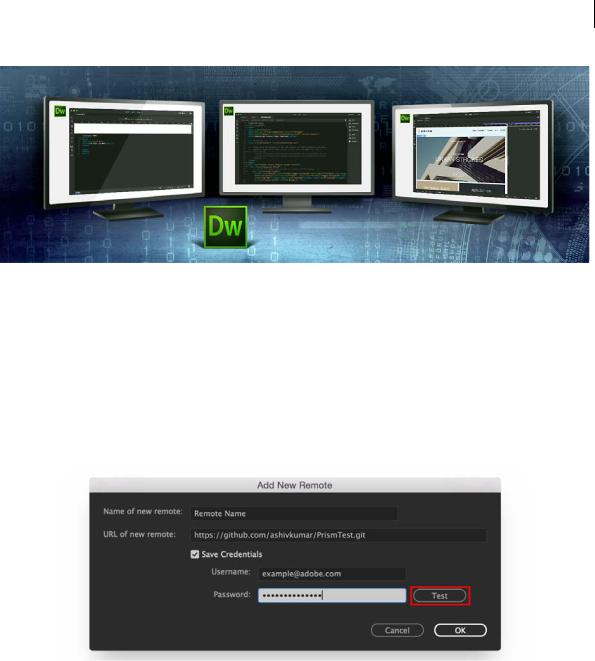
2
Introduction to Dreamweaver
Multi-monitor support in Dreamweaver
Enhancements to Git support
 Enhanced in the October 2017 release
Enhanced in the October 2017 release
The following are the enhancements introduced in this release for Git support:
Test the connectivity to remote repositories
You can now check the connectivity to your remote Git repository from within Dreamweaver. Click Test in the Site Setup dialog box or the Add New Remote dialog box. Dreamweaver tests whether or not the URL of your remote repository is valid.
Test remote connection for remote Git repositories
Note: The credentials that you enter while adding or connecting to the remote repository are not verified.
Save credentials
Dreamweaver now allows you to save your credentials when you clone a repository. You can save your credentials when you enter your credentials in the Site Setup dialog box. You need not enter your credentials every time you perform remote Git actions such as Push, Pull.
Earlier, the Save Credentials option was available in the Add Remote and Manage Remote dialog box. Every time you had to update your credentials, you had to go to these dialog box to reenter your credentials. Now, you can directly save your credentials when you clone a repository.
Last updated 3/8/2018
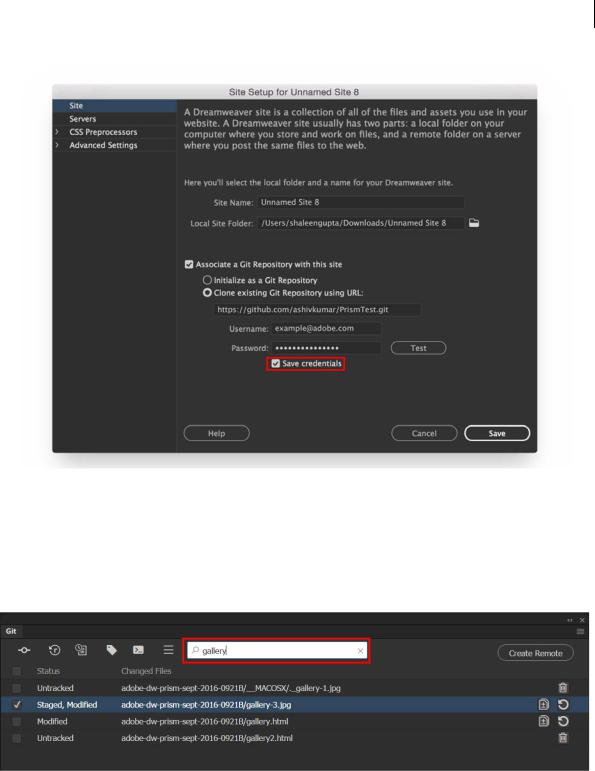
3
Introduction to Dreamweaver
Select Save Credentials to save your user name and password
Searching files in the Git panel
Dreamweaver allows you to search for files in the Git panel. As a user, when you have large number of files in your repository, you can search for files using the filename.
When you type the filename in the Search box, all the files that contain the search phrase are displayed instantly. You can also see the status of these files in the search result, helping you track your staged, modified, and untracked files.
Search for files in the Git panel
Indicator for Merge Conflict
When you merge branches in Git, and if there is a conflict, a Merge Conflict indicator is now displayed in the Git panel. An exclamatory icon next to a file indicates that the file has a conflict.
Last updated 3/8/2018
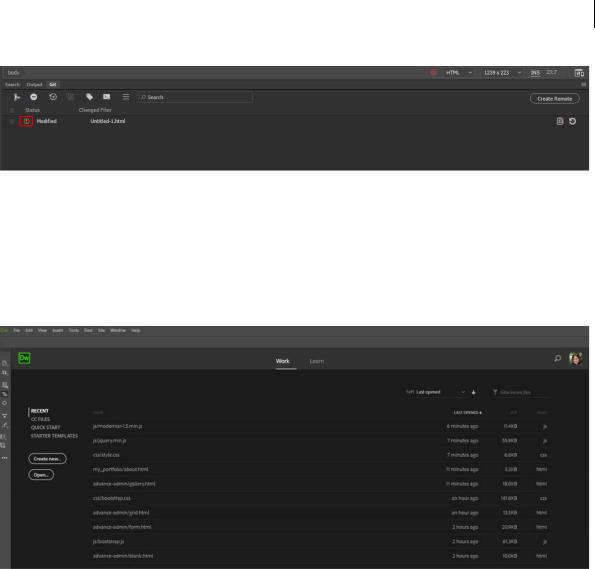
4
Introduction to Dreamweaver
New icon that indicates Merge Conflict in Git
To read the detailed help article on Git support, see Using Git in Dreamweaver .
New Welcome screen
 New in the October 2017 release
New in the October 2017 release
When you open the latest version of Dreamweaver for the first time, you see a new Welcome screen.
New Welcome screen in Dreamweaver CC
The Welcome screen in Dreamweaver provides quick access to your recent files, Creative Cloud files, and starter templates. In addition, the new screen has a Work tab and a Learn tab.
To access your recently opened files, click the Work tab. To access the learn videos for Dreamweaver, click the Learn tab and then click the required video.
Notice the search icon in the upper-right corner of the screen. When you type a search query, the application displays the recent files, Creative Cloud assets, help links, and stock images that match your search query.
Web development using Dreamweaver - An Overview
This article helps you understand how you can complete various stages or phases of web development using Dreamweaver.
Last updated 3/8/2018

5
Introduction to Dreamweaver
Note: This article assumes that you have a beginner to intermediate level of understanding of the web domain, and HTML, CSS, and JavaScript.
1The first stage in web development is the planning phase in which you analyze the audience needs, technical, and marketing requirements. You also gather necessary information required for designing and publishing your website and have answers for questions like some of these:
•Which service provider do I choose for hosting the website? Do I have access to upload files to the publishing server?
•What domain name is to be used for the website?
•In case you are migrating existing websites into Dreamweaver, where are the files and assets stored currently? Do I have access to the server where this information is stored?
•If you want a dynamic website, which server can I use to test if data is being displayed dynamically? Do I have the details of the web application server that I want to use for loading dynamic data?
•What kind of assets are required for the website?
•Will these be assets designed from scratch? If the assets are already available, do I have access to them?
•What apps do I want to use for designing assets?
•Do I plan to create a responsive website?
Assuming that you have a clear understanding of the website you want to develop and how and where you want to host it, and have chosen Dreamweaver and Creative Cloud for the web development process, proceed to the next step.
2Check if you have all the assets required for your website. Gather and organize them together in your local folders or in Adobe's Creative Cloud Libraries.
3Create a new document in Dreamweaver using:
•A new blank document,
•Starter templates packaged with Dreamweaver, or
•Template files (*.dwt) created by someone else
Note: If you are not familiar with Dreamweaver or just learning web development, starter templates are a great help in getting you up and running with designing web pages. Even if you are planning to start from scratch, it is a good idea to peek a little into these pages to understand the elements of a good web page design.
4Take a few minutes to familiarize yourself with the Dreamweaver workspace. Find a workspace you are comfortable with, and set a color theme. Reorganize the different panels in a way that suits you.
5Set up your site in Dreamweaver. Set about creating a folder structure with files and assets. After you’ve organized your information and determined a structure, you can begin creating your site. (See About Dreamweaver sites
.)About Dreamweaver sites
At this stage, it is a good idea to also set up connections to remote servers, and set up testing servers (if you have dynamic content).
6Start coding your web pages in Code view, or designing them in Design / Live view.
If you plan to use Photoshop comps, you can extract them into Dreamweaver and work on them too. For more information on working with Photoshop comps, see Extract in Dreamweaver CC.
Add design elements such as text, images, rollover images, image maps, colors, movies, sound, HTML links, tables, and more.
Last updated 3/8/2018

6
Introduction to Dreamweaver
7Style the appearance of your web page using CSS. Using CSS preprocessors in Dreamweaver Coding environment in Dreamweaver
You can work with CSS in different ways in Dreamweaver:
•You can hand code the CSS. For information on Dreamweaver's coding features that help you hand code your CSS, see Coding environment in Dreamweaver.
•If you are not very familiar with creating CSS pages, you can use the CSS Designer panel to help build your CSS. For more information, see Laying out pages using CSS Designer.
•If you prefer to work with Sass and Less files, Dreamweaver supports that option as well, allowing you to bring in Sass and Less files into your Dreamweaver site, and work with them. Dreamweaver then autocompiles them (or you can choose to manually compile them) and see the results of your CSS changes in real time. For information on using Sass and Less files with Dreamweaver, see Using CSS preprocessors in Dreamweaver .
8Set up a web application for creating dynamic content.
Many websites contain dynamic pages that allow visitors to view information stored in databases, and usually allow some visitors to add new information and edit information in the databases. To create such pages, you must first set up a web server and application server, create or modify a Dreamweaver site, and connect to a database. For more information, see Dynamic sites, pages and web forms .
9Create dynamic pages.
In Dreamweaver, you can define a variety of sources of dynamic content, including recordsets extracted from databases, form parameters, and JavaBeans components. To add the dynamic content to a page, simply drag it on to the page.
You can set your page to display one record or many records at a time, display more than one page of records, add special links to move from one page of records to the next (and back), and create record counters to help users keep track of the records. For more information, see Dynamic sites, pages and web forms .
10 Test, preview, and publish your website.
As you create pages, you need to preview them to see that your website is progressing according to the design. You can code in Split view keeping your Code and Live views side-by-side.
You can also preview web pages in real time on a device (if you are creating responsive web pages), or on a browser.
If you don't need a live preview experience, you can use the regular preview in browser experience.
If you have already defined connections to remote servers, then to publish your website, you need to put your files in the remote server to make them live.
Last updated 3/8/2018

7
Introduction to Dreamweaver
Dreamweaver CC / Common Questions
Basics
•What is Dreamweaver CC and who is it for?
Adobe Dreamweaver CC is the world’s most complete tool for web designers and front-end developers. It combines a powerful design surface and best-in-class code editor with robust site management tools, for you to easily design, code, and manage websites.
Dreamweaver CC 2017 has been redesigned with a modern interface and fast, flexible coding engine to give web designers and front-end developers easier ways to create, code and manage websites that look amazing on any size screen. This release of Adobe Dreamweaver CC 2017 includes an all-new code engine, completely refreshed user interface with selectable dark and light themes, support for modern web workflows such as CSS Preprocessors, and lots more.
First-class integration with Bootstrap lets you build responsive websites that adapt and scale to any browser, regardless of the size, screen resolution, or orientation. Deep integration with Adobe CreativeSync makes it easy to work with design assets from tools like Photoshop and Illustrator, along with the ability to browse and access stock photos from Adobe Stock.
As Dreamweaver is a part of Adobe’s Creative Cloud, you get access to all the latest updates as soon as they’re available. Learn more about Creative Cloud.
•What makes Dreamweaver CC different from other web tools?
Dreamweaver CC is a unique web development tool that lets you visualize your site in real-time as you are coding.
•Code faster and with greater flexibility with Dreamweaver's new coding engine. Code hints help new users learn HTML, CSS, and other web standards, and visual aids like auto-indentation, code coloring, and resizable fonts help reduce errors and make your code easier to read.
•Dreamweaver supports common CSS pre-processors like SASS, Less, and SCSS, with full code coloring, and compilation, so you can save time and produce cleaner code.
•Write more than one line of code at a time to quickly do things like create a bulleted list, update a series of strings, and make multiple edits simultaneously.
•Quick Edit offers an inline editor for the relevant CSS within an HTML file, so you can make changes fast.
•Quick Docs saves you time by displaying relevant Web Platform Docs reference information for CSS properties directly within Code View.
•Load and open files quickly and get through projects faster with a new performance-boosted and clutter-free workspace designed for developers.
•Preview your page edits in real time as you code without having to manually refresh your browser.
•Use Dreamweaver's FTP features to push your files on to a web server.
•Where can I learn more about new features?
See the What’s New page for details.
•How does Dreamweaver CC compare with earlier versions?
Check out the Dreamweaver version comparison.
•How does Dreamweaver CC integrate with other Adobe creative applications?
Last updated 3/8/2018

8
Introduction to Dreamweaver
Dreamweaver CC can be used with other Creative Cloud tools such as Adobe Photoshop, Illustrator, Animate CC, and more to build beautiful, modern websites. You can also share assets and collaborate with others with the Creative Cloud Libraries integration.
Technical questions
•What are the minimum system requirements to run Dreamweaver CC?
See the System requirements | Dreamweaverfor information.
•Is Dreamweaver CC compatible with Windows 10?
Yes. System requirements | Dreamweaver
•Is Dreamweaver CC compatible with macOS v10.12 or OS X v10.11?
Yes. System requirements | Dreamweaver
•What types of documents can I open with Dreamweaver CC?
Dreamweaver CC 2017 can open and edit multiple document types. Some of the document file types that Dreamweaver can open and edit are:
•HTML documents
•Server-side Includes
•JavaScript documents
•PHP files
•XML files
•SQL files
•SVG files
•Json files
•Library files (*.lbi)
•Template files (*.dwt)
•Style sheets (*.css, *.less, *.sass, *.scss)
•Active Server Pages and Active Server Plus Pages
•ColdFusion templates
•Manifest (*.appcache)
•Directory Configuration files (*.htaccess)
•Text files (*.txt)
•What type of code does Dreamweaver CC produce?
All the features in Dreamweaver CC produce HTML5 code to align with the latest standards in web development. With use of the code editor, you have the ability to write and edit code to suit your own development needs.
•Can I create responsive web and mobile content in Dreamweaver CC?
Yes. Dreamweaver CC supports Bootstrap framework for mobile-first, responsive websites. Dreamweaver CC also includes responsive features such as Visual Media Queries and Fluid Grid Layouts.
•Can I continue to use earlier versions of Dreamweaver?
Last updated 3/8/2018

9
Introduction to Dreamweaver
Yes. If you already have a prior installation of Dreamweaver CS6, you can continue to use it as is. With a Creative Cloud membership, you can download previous versions of Dreamweaver at any time to use alongside your current Dreamweaver CC installation.
Free trials
•Where can I get a trial version of Dreamweaver CC?
With a free Creative Cloud membership, you can download a 7-day trial version of Dreamweaver CC — and other applications in Creative Cloud. When you upgrade to an All Apps plan, you’ll be able to download the full version of every Creative Cloud application.
•Can I convert my trial version to a paid membership?
Yes. You can convert your trial to a Creative Cloud All Apps or Single App membership by purchasing on the Creative Cloud website. After you purchase your membership, your desktop product trial will automatically be licensed upon relaunch.
Purchasing options
•How can I purchase Dreamweaver CC?
Learn more about purchasing options on the Creative Cloud plans page.
Using Dreamweaver
•How can I get started with Dreamweaver CC?
Check out Dreamweaver CC Learn & Support for all you need to get started, with video and step-by-step-tutorials as well as comprehensive product support from Adobe and our knowledgeable community.
•Where can I find the manual?
You can find web and PDF versions of the Dreamweaver CC manual on the Dreamweaver Help page.
•How can I give comments or leave feedback on Dreamweaver CC?
Visit the Dreamweaver CC forums to provide feedback or have your support questions answered.
•Where can I report a bug or submit a feature request?
You can use this form to request new features or suggest changes to existing features. You can also get to this link from the Help menu in Dreamweaver CC (Help > Submit Bug/Feature Request).
System requirements | Dreamweaver
System requirements | October 2017 (18.0) release of Dreamweaver CC
Windows
•Intel® Core 2 or AMD Athlon® 64 processor; 2 GHz or faster processor
•Microsoft Windows 7 with Service Pack 1, Windows 8.1, or Windows 10
•2 GB of RAM (4 GB recommended)
Last updated 3/8/2018

10
Introduction to Dreamweaver
•2 GB of available hard-disk space for installation; additional free space (approximately 2 GB) required during installation. Dreamweaver cannot be installed on removable flash storage devices.
•1280x1024 display with 16-bit video card
•Internet connection and registration are necessary for required software activation, validation of subscriptions, and access to online services.
macOS
•Multicore Intel processor with 64-bit support
•macOS v10.13, macOS v10.12, or OS X v10.11
•2 GB of RAM (4 GB recommended)
•2 GB of available hard-disk space for installation; additional free space (approximately 2 GB) required during installation. Dreamweaver cannot be installed on removable flash storage devices.
•1280x1024 display with 16-bit video card
•Internet connection and registration are necessary for required software activation, validation of subscriptions, and access to online services.
Language versions
Dreamweaver CC is available in the following languages:
Deutsch
English
Español
Français
Français*
Hebrew*
Italiano
Nederlands
Polish
Português (Brasil)
Svenska
Turkish čeština Русский
????*
???
????*????*???*
Last updated 3/8/2018

11
Introduction to Dreamweaver
System requirements | 2017.5 release of Dreamweaver CC
Windows
•Intel® Core 2 or AMD Athlon® 64 processor; 2 GHz or faster processor
•Microsoft Windows 7 with Service Pack 1, Windows 8.1, or Windows 10
•2 GB of RAM (4 GB recommended)
•2 GB of available hard-disk space for installation; additional free space (approximately 2 GB) required during installation. Dreamweaver cannot be installed on removable flash storage devices.
•1280x1024 display with 16-bit video card
•Internet connection and registration are necessary for required software activation, validation of subscriptions, and access to online services.
macOS
•Multicore Intel processor with 64-bit support
•macOS v10.12, or OS X v10.11, or v10.10
•2 GB of RAM (4 GB recommended)
•2 GB of available hard-disk space for installation; additional free space (approximately 2 GB) required during installation. Dreamweaver cannot be installed on removable flash storage devices.
•1280x1024 display with 16-bit video card
•Internet connection and registration are necessary for required software activation, validation of subscriptions, and access to online services.
Language versions
Dreamweaver CC is available in the following languages:
Deutsch
English
Español
Français
Français*
Hebrew*
Italiano
Nederlands
Polish
Português (Brasil)
Svenska
Turkish čeština
Last updated 3/8/2018

12
Introduction to Dreamweaver
Русский
????*
???
????*????*???*
System requirements | 2017, 2017.01, 2017.02, and 2017.1 releases of Dreamweaver CC
Windows
•Intel® Core 2 or AMD Athlon® 64 processor; 2 GHz or faster processor
•Microsoft Windows 7 with Service Pack 1, Windows 8.1, or Windows 10
•2 GB of RAM (4 GB recommended)
•1.1 GB of available hard-disk space for installation; additional free space (approximately 1.5 GB) required during installation. Dreamweaver cannot be installed on removable flash storage devices.
•1280x1024 display with 16-bit video card
•Internet connection and registration are necessary for required software activation, validation of subscriptions, and access to online services.
Mac OS
•Multicore Intel processor with 64-bit support
•macOS v10.12, or OS X v10.11, or v10.10
•2 GB of RAM
•1.1 GB of available hard-disk space for installation; additional free space (approximately 1.5 GB) required during installation (cannot install on a volume that uses a case-sensitive file system or on removable flash storage devices)
•1280x1024 display with 16-bit video card
•Internet connection and registration are necessary for required software activation, validation of subscriptions, and access to online services.
Language versions
Dreamweaver CC is available in the following languages:
Deutsch
English
Español
Français
Français*
Hebrew*
Italiano
Nederlands
Last updated 3/8/2018

13
Introduction to Dreamweaver
Polish
Português (Brasil)
Svenska
Turkish
čeština
Русский
????*
???
????*????*???*
* Chinese Simplified, Chinese Traditional, and Korean are available for Windows only. Arabic and Hebrew versions have localized support and features with an English interface. North African French (Français*) version has localized support and features with a French interface.
System requirements | 2015, 2015.1, and 2015.2 releases of Dreamweaver CC
Windows
•Intel Pentium 4 or AMD Athlon 64 processor
•Microsoft Windows 7, Windows 8, Windows 8.1, or Windows 10
•2 GB of RAM
•1.1 GB of available hard-disk space for installation; additional free space required during installation (cannot install on removable flash storage devices)
•1280x1024 display with 16-bit video card
•Internet connection and registration are necessary for required software activation, validation of subscriptions, and access to online services.
Mac OS
•Multicore Intel processor
•macOS v10.12, or OS X v10.11, or v10.10
•2 GB of RAM
•1.1 GB of available hard-disk space for installation; additional free space required during installation (cannot install on a volume that uses a case-sensitive fi le system or on removable flash storage devices)
•1280x1024 display with 16-bit video card
•Internet connection and registration are necessary for required software activation, validation of subscriptions, and access to online services.
Language versions
Dreamweaver CC is available in the following languages:
Deutsch
Last updated 3/8/2018

14
Introduction to Dreamweaver
English
Español
Français
Français*
Hebrew*
Italiano
Nederlands
Polish
Português (Brasil)
Svenska
Turkish
čeština
Русский
????*
???
????*????*???*
* Chinese Simplified, Chinese Traditional, and Korean are available for Windows only. Arabic and Hebrew versions have localized support and features with an English interface. North African French (Français*) version has localized support and features with a French interface.
System requirements | 2014.1 release of Dreamweaver CC
Windows
•Intel Pentium 4 or AMD Athlon 64 processor
•Microsoft Windows 7, Windows 8, or Windows 8.1
•2 GB of RAM
•1 GB of available hard-disk space for installation; additional free space required during installation (cannot install on removable flash storage devices)
•1280 x 1024 display with 16-bit video card
•Internet connection and registration are necessary for required software activation, validation of subscriptions, and access to online services.*
Mac OS
•Multicore Intel processor
•Mac OS X v10.7.5, v10.8, v10.9, or v10.10
•2 GB of RAM
Last updated 3/8/2018

15
Introduction to Dreamweaver
•1 GB of available hard-disk space for installation; additional free space required during installation (cannot install on a volume that uses a case-sensitive file system or on removable flash storage devices)
•1280 x 1024 display with 16-bit video card
•QuickTime 7.6.6 software required for HTML5 media playback
•Internet connection and registration are necessary for required software activation, validation of subscriptions, and access to online services.*
Language versions
Dreamweaver CC is available in the following languages:
Deutsch
English
Español
Français
Français*
Hebrew*
Italiano
Nederlands
Polish
Português (Brasil)
Svenska
Turkish
čeština
Русский
????*
???
????*
????*
???*
* Chinese Simplified, Chinese Traditional, and Korean are available for Windows only. Arabic and Hebrew versions have localized support and features with an English interface. North African French (Français*) version has localized support and features with a French interface.
System requirements | 2014 release of Dreamweaver CC
Windows
• Intel Pentium 4 or AMD Athlon 64 processor
Last updated 3/8/2018

16
Introduction to Dreamweaver
•Microsoft Windows 7, Windows 8, or Windows 8.1
•1 GB of RAM
•1 GB of available hard-disk space for installation; additional free space required during installation (cannot install on removable flash storage devices)
•1280 x 1024 display with 16-bit video card
•Internet connection and registration are necessary for required software activation, validation of subscriptions, and access to online services.*
Mac OS
•Multicore Intel processor
•Mac OS X v10.7.5, v10.8, or v10.9
•2 GB of RAM
•1 GB of available hard-disk space for installation; additional free space required during installation (cannot install on a volume that uses a case-sensitive file system or on removable flash storage devices)
•1280 x 1024 display with 16-bit video card
•QuickTime 7.6.6 software required for HTML5 media playback
•Internet connection and registration are necessary for required software activation, validation of subscriptions, and access to online services.*
Language versions
Dreamweaver CC is available in the following languages:
Deutsch
English
Español
Français
Français*
Hebrew*
Italiano
Nederlands
Polish
Português (Brasil)
Svenska
Turkish čeština Русский
????*
???
Last updated 3/8/2018

17
Introduction to Dreamweaver
????*
????*
???*
* Chinese Simplified, Chinese Traditional, and Korean are available for Windows only. Arabic and Hebrew versions have localized support and features with an English interface. North African French (Français*) version has localized support and features with a French interface.
System requirements | Older versions of Dreamweaver CC
Windows
•Intel® Pentium® 4 or AMD Athlon® 64 processor
•Windows 7 with Service Pack 1, Windows 8 or Windows 8.1
•1 GB of RAM
•1 GB of available hard-disk space for installation; additional free space required during installation (cannot install on removable flash storage devices)
•1280 x 800 display with 16-bit video card
•Java™ Runtime Environment 1.6 (included)
•Internet connection and registration are necessary for required software activation, membership validation, and access to online services.*
Mac OS
•Multicore Intel processor
•Mac OS X v10.7, v10.8, v10.9
•1 GB of RAM
•1 GB of available hard-disk space for installation; additional free space required during installation (cannot install on a volume that uses a case-sensitive file system or on removable flash storage devices)
•1280 x 1024 display with 16-bit video card
•Java Runtime Environment 1.6
•QuickTime 7.6.6 software required for HTML5 media playback
•Internet connection and registration are necessary for required software activation, membership validation, and access to online services.*
* This product may integrate with or allow access to certain Adobe or third-party hosted online services ("Online Services"). Online Services are available only to users 13 and older and require agreement to additional terms and Adobe's online privacy policy. Online Services are not available in all countries or languages, may require user registration, and may be discontinued or modified in whole or in part without notice. Additional fees or subscription charges may apply.
Dreamweaver CS6 system requirements
Windows
•Intel® Pentium® 4 or AMD Athlon® 64 processor
•Microsoft® Windows® XP with Service Pack 3 or Windows 7 with Service Pack 1. Adobe® Creative Suite® 5.5.
Last updated 3/8/2018

18
Introduction to Dreamweaver
•512 MB of RAM
•1 GB of available hard-disk space for installation; additional free space required during installation (cannot install on removable flash storage devices)
•1280 x 800 display with 16-bit graphics adapter
•Java™ Runtime Environment 1.6 (included)
•DVD-ROM drive
•QuickTime 7.6.6 software required for HTML5 media playback
•This software doesn't operate without activation. Broadband Internet connection and registration are required for software activation, validation of subscriptions, and access to online services.* Phone activation is not available.
* Learn more about Windows Support
Mac OS
•Multicore Intel processor
•Mac OS X v10.6.8 or v10.7. Adobe Creative Suite 5, CS5.5, and CS6 applications support OS X v10.8 and v10.9 when installed on Intel-based systems.**
•512 MB of RAM
•1.8 GB of available hard-disk space for installation; additional free space required during installation (cannot install on a volume that uses a case-sensitive file system or on removable flash storage devices)
•1280 x 800 display with 16-bit graphics adapter
•Java Runtime Environment 1.6
•DVD-ROM drive
•QuickTime 7.6.6 software required for HTML5 media playback
•This software does not operate without activation. Broadband Internet connection and registration are required for software activation, validation of subscriptions, and access to online services.* Phone activation is not available.
* This product may integrate with or allow access to certain Adobe or third-party hosted online services ("Online Services"). Online Services are available only to users 13 and older and require agreement to additional terms of use and Adobe's online privacy policy. Online Services are not available in all countries or languages, may require user registration, and may be discontinued or modified in whole or in part without notice. Additional fees or subscription charges may apply.
** Learn more about OS X Mavericks Support
Dreamweaver CS5.5 system requirements
Windows
•Intel® Pentium® 4 or AMD Athlon® 64 processor
•Microsoft® Windows® XP with Service Pack 2 (Service Pack 3 recommended); Windows Vista® Home Premium, Business, Ultimate, or Enterprise with Service Pack 1; or Windows 7
•512 MB of RAM
•1 GB of available hard-disk space for installation; additional free space required during installation (cannot install on removable flash-based storage devices)
Last updated 3/8/2018

19
Introduction to Dreamweaver
•1280 x 800 display with 16-bit graphics adapter
•DVD-ROM drive
•Broadband Internet connection required for online services and to validate Subscription Edition (if applicable) on an ongoing basis*
Mac OS
•Multicore Intel® processor
•Mac OS X v10.5.8 or v10.6
•512 MB of RAM
•1.8 GB of available hard-disk space for installation; additional free space required during installation (cannot install on a volume that uses a case-sensitive file system or on removable flash-based storage devices)
•1280 x 800 display with 16-bit graphics adapter
•DVD-ROM drive
•Broadband Internet connection required for online services and to validate Subscription Edition (if applicable) on an ongoing basis*
Mac OS X Lion compatibility Learn about Creative Suite compatibility with Mac OS X Lion (v10.7). Read the FAQ.
Activation It's necessary to activate this product over the Internet before using it. Visit the Product Activation Center to learn more about activation.
*Adobe online services, including Adobe CS Live Services, are available only to users 13 and older. They require agreement to additional terms and Adobe's online privacy policy. Online services are not available in all countries or languages, may require user registration and may be subject to change or discontinuation without notice. Additional fees or subscription charges may apply.
Dreamweaver CS5 system requirements
Windows
•Intel Pentium 4 or AMD Athlon 64 processor
•Microsoft Windows XP with Service Pack 2 (Service Pack 3 recommended); Windows Vista Home Premium, Business, Ultimate, or Enterprise with Service Pack 1; or Windows 7
•512 MB of RAM
•1 GB of available hard-disk space for installation; additional free space required during installation (cannot install on removable flash-based storage devices)
•1280 x 800 display with 16-bit graphics adapter
•DVD-ROM drive
•Broadband Internet connection required for online services*
Mac OS
•Multicore Intel processor
•Mac OS X v10.5.7 or v10.6
•512 MB of RAM
Last updated 3/8/2018

20
Introduction to Dreamweaver
•1.8 GB of available hard-disk space for installation; additional free space required during installation (cannot install on a volume that uses a case-sensitive file system or on removable flash-based storage devices)
•1280 x 800 display with 16-bit graphics adapter
•DVD-ROM drive
•Broadband Internet connection required for online services*
*This product may allow you to extend its functionality by accessing certain features that are hosted online, including CS Live online services ("Online Services"), provided you have a high-speed Internet connection. The Online Services, and some features thereof, aren't available in all countries, languages, or currencies and can be discontinued in whole or in part without notice. Use of the Online Services is governed by separate terms of use and by the Online Privacy Policy. Access to services sometimes requires user registration. Some Online Services, including services that are initially offered at no charge, may be subject to additional fees and require a separate subscription. For more details and to review the applicable terms of use and Online Privacy Policy, visit www.adobe.com.
Dreamweaver CS4 system requirements
Windows
•1 GHz or faster processor
•Microsoft Windows XP with Service Pack 2 (Service Pack 3 recommended) or Windows Vista Home Premium, Business, Ultimate, or Enterprise with Service Pack 1 (certified for 32-bit Windows XP and Windows Vista)
•512 MB of RAM
•1 GB of available hard-disk space for installation; additional free space required during installation (cannot install on flash-based storage devices)
•1280 x 800 display with 16-bit graphics adapter
•DVD-ROM drive
•Broadband Internet connection required for online services*
Windows 7 compatibility
Mac OS
•PowerPC G5 or multicore Intel processor
•Mac OS X v10.4.11–10.5.4
•512 MB of RAM
•1.8 GB of available hard-disk space for installation; additional free space required during installation (cannot install on a volume that uses a case-sensitive file system or on flash-based storage devices)
•1280 x 800 display with 16-bit graphics adapter
•DVD-ROM drive
•Broadband Internet connection required for online services*
Snow Leopard compatibility
Last updated 3/8/2018

21
Introduction to Dreamweaver
*This product may allow you to extend its functionality by accessing certain features that are hosted online, including CS Live online services ("Online Services"), provided you have a high-speed Internet connection. The Online Services, and some features thereof, aren't available in all countries, languages, or currencies and can be discontinued in whole or in part without notice. Use of the Online Services is governed by separate terms of use and by the Online Privacy Policy. Access to services sometimes requires user registration. Some Online Services, including services that are initially offered at no charge, may be subject to additional fees and require a separate subscription. For more details and to review the applicable terms of use and Online Privacy Policy, visit www.adobe.com.
Dreamweaver CS3 system requirements
Windows
•Intel Pentium 4, Intel Centrino, Intel Xeon, or Intel Core Duo (or compatible) processor
•Microsoft Windows XP with Service Pack 2 or Windows Vista Home Premium, Business, Ultimate, or Enterprise (certified for 32-bit editions)
•512 MB of RAM
•1 GB of available hard-disk space (additional free space required during installation)
•1024 x 768 monitor resolution with 16-bit graphics adapter
•DVD-ROM drive
•Internet or phone connection required for product activation
•Broadband Internet connection required for Adobe Stock Photos* and other services
Mac OS
•PowerPC G4 or G5 or multicore Intel processor
•Mac OS X v10.4.810.5 (Leopard)
•512 MB of RAM
•1.4 GB of available hard-disk space (additional free space required during installation)
•1024 x 768 monitor resolution with 16-bit graphics adapter
•DVD-ROM drive
•Internet or phone connection required for product activation
•Broadband Internet connection required for Adobe Stock Photos* and other services
*Online services, including, but not limited to, Adobe Stock Photos and Adobe Connect, may not be available in all countries, languages, and currencies. Availability of services is subject to change. Use of online services is governed by terms and conditions of a separate agreement and may be subject to additional fees.
Dreamweaver 8 system requirements
Windows
•800-MHz Intel Pentium III processor (or equivalent) and later
•Windows 2000, Windows XP
Last updated 3/8/2018

22
Introduction to Dreamweaver
•256 MB of RAM (1 GB recommended if you're running more than one Studio 8 product simultaneously)
•1024 x 768, 16-bit display (32 bit recommended)
•650 MB of available disk space
Mac OS
•600-MHz PowerPC G3 and later
•Mac OS X 10.3, 10.4
•256 MB of RAM (1 GB recommended if you're running more than one Studio 8 product simultaneously)
•1024 x 768, thousands of colors display (millions of colors recommended)
•300 MB of available disk space
Dreamweaver MX 2004 system requirements
Windows
•600-MHz Intel Pentium III processor or equivalent
•Windows 98 SE (4.10.2222 A), Windows 2000, or Windows XP
•128 MB of RAM (256 MB recommended)
•275 MB of available disk space
Mac OS
•5000-MHz Power PC G3 processor
•Mac OS X 10.2.6 and later, 10.3
•128 MB of RAM (256 MB recommended)
•275 MB of available disk space
•16-bit (thousands of colors) monitor capable of 1024 x 768 pixel resolution (millions of colors recommended)
Dreamweaver MX system requirements
Windows
•Intel Pentium II processor or equivalent, 300 MHz or faster
•Windows 98, 2000, NT (with Service Pack 3 or later), ME or XP
•Version 4.0 or later of Netscape Navigator or Microsoft Internet Explorer
•96 MB of RAM (128 MB recommended)
•275 MB of available disk space
•monitor capable of 800 x 600 pixel resolution (millions of colors and 1024 x 768 pixel resolution recommended)
•CD-ROM drive
Last updated 3/8/2018

23
Introduction to Dreamweaver
Mac OS
•Power Macintosh G3 or later
•Mac OS 9.1, Mac OS 9.2.1, or Mac OS X 10.1 and later
•Mac OS Runtime for Java (MRJ) 2.2 or above (included on the Dreamweaver MX CD)
•Version 4.0 or later of Netscape Navigator or Microsoft Internet Explorer
•96 MB of RAM (128 MB recommended)
•275 of MB available disk space
•monitor capable of 800 x 600 pixel resolution (millions of colors and 1024 x 768 pixel resolution recommended)
Dreamweaver 4 and Dreamweaver UltraDev 4 system requirements
Windows
•Intel Pentium processor or equivalent, 166 MHz or faster
•Windows 95, 98, ME, 2000, NT 4 (with Service Pack 5), XP
•Version 4.0 or later of Netscape Navigator or Microsoft Internet Explorer
•32 MB of RAM (64 MB of RAM for UltraDev)
•110 of MB available disk space (170 MB for UltraDev)
•256-color monitor capable of 800 x 600 pixel resolution
•CD-ROM drive
•Adobe Flash Player to view the Guided Tours and Lessons
Mac OS
•Power Macintosh
•Mac OS 8.6 or 9.x
•32 MB of RAM (64 MB of RAM for UltraDev) - 128 MB recommended under Mac OS X
•135 MB of available disk space
•256-color monitor capable of 800 x 600 pixel resolution
•CD-ROM drive
•Adobe Flash Player to view the Guided Tours and Lessons
•Note: After extensive testing, Adobe has determined that Dreamweaver 4 runs in Classic Mode on Mac OS X 10.1.x without any new problems.
Dreamweaver UltraDev 1 system requirements
Windows
•Intel Pentium processor or equivalent, 166 MHz or faster
•Windows 95, 98, ME, 2000, NT 4 (with Service Pack 5)
Last updated 3/8/2018
