Texas Instruments TI-30X Plus Calculator
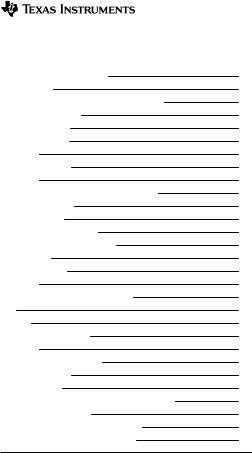
TI-30X PlusMultiView™ Calculator
Importantinformation |
2 |
Examples |
3 |
Switchingthecalculator onandoff |
3 |
Displaycontrast |
3 |
Homescreen |
4 |
2ndfunctions |
6 |
Modes |
6 |
Multi-tapkeys |
9 |
Menus |
10 |
Scrollingexpressionsandhistory |
11 |
Answer toggle |
12 |
Lastanswer |
12 |
Order ofoperations |
13 |
Clearingandcorrecting |
15 |
Fractions |
16 |
Percentages |
18 |
EEkey |
19 |
Powers,rootsandinverses |
20 |
Pi |
21 |
Math |
22 |
Number functions |
23 |
Angles |
24 |
Rectangular topolar |
27 |
Trigonometry |
29 |
Hyperbolics |
31 |
Logarithmandexponentialfunctions |
32 |
Storedoperations |
32 |
Memoryandstoredvariables |
34 |
Dataeditor andlistformulas |
37 |
1

Statistics,regressions,anddistributions |
40 |
Probability |
54 |
Functiontable |
56 |
Number bases |
59 |
Expressionevaluation |
61 |
Constants |
62 |
Conversions |
65 |
Complexnumbers |
68 |
Errors |
72 |
Batteryinformation |
77 |
TexasInstrumentsSupportandService |
79 |
Important information
TexasInstrumentsmakesnowarranty,either express or implied,includingbutnotlimitedtoanyimplied warrantiesofmerchantabilityandfitnessfor a particular purpose,regardinganyprogramsor book materialsandmakessuchmaterialsavailablesolelyon an"as-is" basis. InnoeventshallTexasInstrumentsbe liabletoanyonefor special,collateral,incidental,or consequentialdamagesinconnectionwithor arising outofthepurchaseor useofthesematerials,andthe soleandexclusiveliabilityofTexasInstruments, regardlessoftheformofaction,shallnotexceedthe purchasepriceofthisproduct. Moreover,Texas Instrumentsshallnotbeliablefor anyclaimofanykind whatsoever againsttheuseofthesematerialsbyany other party.
MathPrint, APD, Automatic Power Down, EOS, andMultiView aretrademarks of Texas Instruments Incorporated.
Copyright©2014TexasInstrumentsIncorporated
2

Examples
Eachsectionisfollowedbyinstructionsfor keystroke examplesthatdemonstratetheTI-30XPlus MultiView™functions.
Examplesassumealldefaultsettings,asshowninthe
Modessection.
Somescreenelementsmaydiffer fromthoseshownin thisdocument.
Switching the calculator on and off
&turnsonthecalculator.%'turnsitoff. The displayiscleared,butthehistory,settings,and memoryareretained.
TheAPD™(AutomaticPower Down™) featureturns offthecalculator automaticallyifnokeyispressedfor about5minutes. Press&after APD. Thedisplay, pendingoperations,settings,andmemoryare retained.
Display contrast
Thebrightnessandcontrastofthedisplaycandepend onroomlighting,batteryfreshness,andviewingangle.
Toadjustthecontrast:
1.Pressandreleasethe %key.
2.PressTU(todarkenthescreen) or U(to lightenthescreen).
3
Home screen
OntheHomescreen,youcanenter mathematical expressionsandfunctions,alongwithother instructions. TheanswersaredisplayedontheHome screen. TheTI-30XPlusMultiView™screencan displayamaximumoffour lineswithamaximumof16 charactersper line. For entriesandexpressionsof morethan16characters,youcanscrollleftandright (!and ") toview theentireentryor expression.
IntheMathPrint™mode,youcanenter uptofour levels ofconsecutivenestedfunctionsandexpressions, whichincludefractions,squareroots,exponentswith ^, Ü,ex,and10x.
WhenyoucalculateanentryontheHomescreen, dependinguponspace,theanswer isdisplayedeither directlytotherightoftheentryor ontherightsideof thenextline.
Specialindicatorsandcursorsmaydisplayonthe screentoprovideadditionalinformationconcerning functionsor results.
Indicator |
Definition |
|
2ND |
2ndfunction. |
|
|
|
|
FIX |
Fixed-decimalsetting. (See |
|
|
Modesection.) |
|
|
|
|
SCI,ENG |
Scientificor engineering |
|
|
notation. (SeeModesection.) |
|
|
|
|
DEG,RAD, |
Anglemode(degrees, |
|
GRAD |
radians,or gradians). (See |
|
|
|
|
|
|
|
4

Indicator Definition
Modesection.)
L1,L2,L3 Displaysabovethelistsindata
editor.
H,B,O |
IndicatesHEX,BIN,or OCT |
|
number-basemode. No |
|
indicator displayedfor default |
|
DEC mode. |
|
|
|
Thecalculator isperforming |
|
anoperation. |
56Anentryisstoredinmemory beforeand/or after theactive screen. Press#and $to scroll.
34Anentryor menudisplays beyond16digits. Press!or "toscroll.
Normalcursor. Showswhere thenextitemyoutypewill appear.
Entry-limitcursor. No additionalcharacterscanbe entered.
Placeholder boxfor empty MathPrint™element. Use arrow keystomoveintothe box.
MathPrint™cursor. Continue enteringthecurrent MathPrint™element,or press
5

Indicator Definition
anarrow keytoexitthe element.
2nd functions
%
Mostkeyscanperformmorethanonefunction. The primaryfunctionisindicatedonthekeyandthe secondaryfunctionisdisplayedaboveit. Press%to activatethesecondaryfunctionofagivenkey. Notice that 2ND appearsasanindicator onthescreen. To cancelitbeforeenteringdata,press%again. For example, %b25 <calculatesthesquarerootof 25andreturnstheresult,5.
Modes
q
Use qtochoosemodes. Press$#!"to chooseamode,and <toselectit. Press-or %storeturntotheHomescreenandperform your workusingthechosenmodesettings.
Defaultsettingsarehighlightedinthesesample screens.
DEG RAD GRAD Setstheanglemodetodegrees, radians,or gradians.
6

NORM SCI ENG Setsthenumericnotationmode. Numericnotationmodesaffectonlythedisplayof results,andnottheaccuracyofthevaluesstoredinthe unit,whichremainmaximal.
NORM displaysresultswithdigitstotheleftand rightofthedecimal,asin123456.78.
SCI expressesnumberswithonedigittotheleft ofthedecimalandtheappropriatepower of10, asin1.2345678×5(whichisthesameas 1.2345678×105).
ENG displaysresultsasanumber from1to999 times10toaninteger power. Theinteger power isalwaysamultipleof3.
Note:Eisashortcutkeytoenter anumber in scientificnotationformat. Theresultdisplaysin thenumericnotationformatselectedinthemode menu.
FLOAT0 1 2 3 4 5 6 7 8 9 Setsthedecimalnotation mode.
FLOAT(floatingdecimalpoint) displaysupto10 digits,plusthesignanddecimal.
0 1 2 3 4 5 6 7 8 9 (fixeddecimalpoint) specifies thenumber ofdigits(0through9) todisplaytothe rightofthedecimal.
REALa+bir±qSetstheformatofcomplexnumber results.
REAL realresults
a+bi rectangular results
r±q polar results
DECHEXBINOCTSetsthenumber baseusedfor calculations.
7

DEC decimal
HEX hexadecimal(Toenter hexdigitsAthrough F,use %§, %¨,andsoon.)
BIN binary
OCToctal
CLASSICMATHPRINT
CLASSIC modedisplaysinputsandoutputsina singleline.
MATHPRINT modedisplaysmostinputsand outputsintextbookformat.
Examples of Classic and MathPrint™ modes
Classic mode |
MathPrint™ mode |
Sci |
Sci |
Floatmodeandanswer Floatmodeandanswer togglekey. togglekey.
Fix2 |
Fix2andanswer toggle |
|
key. |
|
|
U n/d |
U n/d |
8
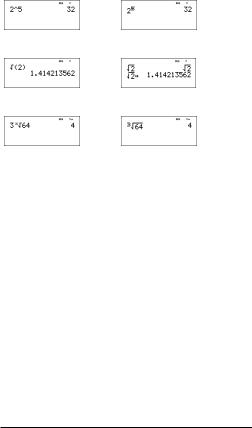
Classic mode |
MathPrint™ mode |
Exponentexample |
Exponentexample |
|
|
Squarerootexample |
Squarerootexample |
|
|
Cuberootexample |
Cuberootexample |
|
|
Multi-tap keys
Amulti-tapkeyisonethatcyclesthroughmultiple functionswhenyoupressit.
For example,the Xkeycontainsthetrigonometry functionssin and sin/ aswellasthehyperbolic functionssinh and sinh/. Pressthekeyrepeatedlyto displaythefunctionthatyouwanttoenter.
Multi-tapkeysinclude z, X, Y, Z, C, D, H,and g. Applicablesectionsofthisguidebook describehow tousethekeys.
9

Menus
Menusgiveyouaccesstoalargenumber ofcalculator functions. Somemenukeys,suchas%h, display asinglemenu. Others,suchasd,displaymultiple menus.
Press"and $toscrollandselectamenuitem,or pressthecorrespondingnumber nexttotheitem. To returntothepreviousscreenwithoutselectingthe item,press-. Toexitamenuandreturntothe Homescreen,press%s.
%h(keywithasinglemenu):
RECALL VAR (withvaluessettodefaultof0)
1:x=0
2:y=0
3:z=0
4:t=0
5:a=0
6:b=0
7:c=0
8:d=0
d(keywithmultiplemenus):
MATH |
|
NUM |
DMS |
R ³´ P |
|
1:4n/ |
³4Un/ |
d |
1:abs( |
1:° |
1:P´Rx( |
d |
|
|
|
|
|
2:lcm( |
|
2:round( |
2: ¢ |
2:P´Ry( |
|
3:gcd( |
|
3:iPart( |
3: £ |
3:R ´Pr( |
|
4: 4Pfactor |
|
4:fPart( |
4:r |
4:R ´Pq( |
|
10

MATH |
NUM |
DMS |
R ³´ P |
5:sum( |
5:int( |
5:g |
|
6:prod( |
6:min( |
6: ´DMS |
|
|
7:max( |
|
|
|
8:mod( |
|
|
Scrolling expressions and history
!"#$
Press!or "tomovethecursor withinanexpression thatyouareenteringor editing. Press%!or % "tomovethecursor directlytothebeginningor endof theexpression.
After youevaluateanexpression,theexpressionand itsresultareaddedautomaticallytothehistory. Use # and $toscrollthroughthehistory. Youcanreusea previousentrybypressing <topasteitonthe bottomline,whereyoucanedititandevaluateanew expression.
Example
Scroll 7 FU4
(3 )(1 )<
%b##<
<
r
11

Answer toggle r
Pressthe rkeytotogglethedisplayresult(when possible) betweenfractionanddecimalanswers,exact squarerootanddecimal,andexactpianddecimal.
Pressing rdisplaysthelastresultinthefullprecision ofitsstoredvalue,whichmaynotmatchtherounded value.
Example
Answer %b8 < toggle
r
Last answer
%i
Thelastentryperformedonthehomescreenisstored tothevariable ans. Thisvariableisretainedinmemory, evenafter thecalculator isturnedoff. Torecallthe valueof ans:
•Press%i(ans displaysonthescreen),or
•Pressanyoperationskey( T, U,andsoforth) as thefirstpartofanentry. ans andtheoperator are bothdisplayed.
Examples
12
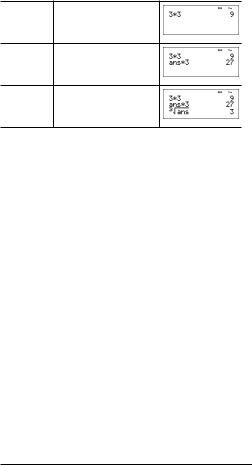
ans 3 V3 <
V3 <
3 %c%i
Order of operations
TheTI-30XPlusMultiView™calculator usesEquation OperatingSystem(EOS™) toevaluateexpressions. Withinaprioritylevel,EOSevaluatesfunctionsfromleft torightandinthefollowingorder.
1st |
Expressionsinsideparentheses. |
|
|
2nd |
Functionsthatneeda ) andprecede |
|
theargument,suchassin, log,andall |
|
R³´P menuitems. |
|
|
3rd |
Fractions. |
|
|
4th |
Functionsthatareenteredafter the |
|
argument,suchasx2 andangleunit |
|
modifiers. |
|
|
5th |
Exponentiation(^) androots(x‡). |
|
Note:InClassicmode,exponentiation |
|
usingthe Gkeyisevaluatedfromleft |
|
toright. Theexpression2^3^2is |
|
evaluatedas(2^3)^2,witharesultof |
|
64. |
|
|
13
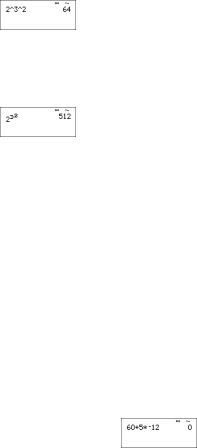
|
InMathPrint™mode,exponentiation |
|
|
||
|
usingthe Gkeyisevaluatedfromright |
|
|
||
|
toleft. Theexpression2^3^2is |
|
|
||
|
evaluatedas2^(3^2),witharesultof |
|
|
||
|
512. |
|
|
|
|
|
Thecalculator evaluatesexpressions |
|
|
||
|
enteredwith Fand afromlefttoright |
|
|
||
|
inbothClassicandMathPrint™modes. |
|
|
||
|
Pressing3 FFiscalculatedas(32) |
|
|
||
|
2 =81. |
|
|
|
|
6th |
Negation(M). |
|
|
||
|
|
|
|
|
|
7th |
Permutations(nPr) andcombinations |
|
|
||
|
(nCr). |
|
|
||
|
|
|
|
|
|
8th |
Multiplication,impliedmultiplication, |
|
|
||
|
division. |
|
|
||
|
|
|
|
|
|
9th |
Additionandsubtraction. |
|
|
||
|
|
|
|
|
|
10th |
Conversions(n/d ³´Un/d, F³´D, |
|
|
||
|
4DMS). |
|
|
||
|
|
|
|
|
|
11th |
<completesalloperationsand |
|
|
||
|
closesallopenparentheses. |
|
|
||
|
|
|
|
|
|
Examples |
|
|
|||
|
|
|
|
|
|
+Q PM |
|
6 0 T5 VM1 2 |
|
|
|
|
|
< |
|
|
|
|
|
|
|
|
|
|
|
|
|
|
|
14
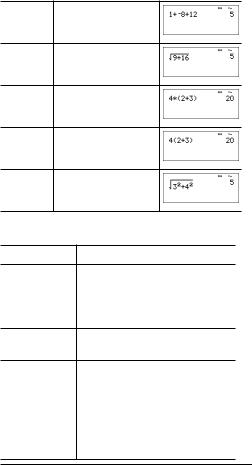
(M) 1 TM8 T1 2 <
%b9 T16 <
( ) 4 V( 2 T3 ) <
4 ( 2 T3 ) <
^ and ‡ %b3 G2 "T4 G2 <
Clearing and correcting
%s ReturnstotheHomescreen.
-Clearsanerror message. Clearscharactersonentryline.
Movesthecursor tolastentryin historyoncedisplayisclear.
JDeletesthecharacter atthe cursor.
%f |
Insertsacharacter atthecursor. |
%{ Clearsvariablesx, y, z, t, a, b, c, |
|
|
and dtotheir defaultvalueof0. |
|
|
% 2 |
Resetsthecalculator. Returns |
|
unittodefaultsettings;clears |
|
memoryvariables,pending |
15

operations,allentriesinhistory,
andstatisticaldata;clearsany storedoperation,and ans.
Fractions
P%@d1 %ãf³´dä
IntheMathPrint™mode,fractionswith Pcaninclude realandcomplexnumbers,operationkeys(T, V, etc.),andmostfunctionkeys(F, %, _,etc.).
InClassicmode,fractionswith Pdonotallow operationkeys,functions,or complexfractionsinthe numerator or denominator.
Note:InClassicmode,onlynumber entriesare supportedwhenusing P. FractionsinClassicmode areshownwithadouble-thickfractionbar (for example,  ). Thenumerator mustbeaninteger, andthedenominator mustbeapositiveinteger. To computemorecomplexexpressions(functions, variables,complexnumbers,etc.),use Walongwith (and ).
). Thenumerator mustbeaninteger, andthedenominator mustbeapositiveinteger. To computemorecomplexexpressions(functions, variables,complexnumbers,etc.),use Walongwith (and ).
Thecalculator defaultsoutputtoimproper fractions. Resultsareautomaticallysimplified.
•Pentersasimplefraction. Pressing Pbeforeor after anumber canresultindifferentbehavior. Enteringanumber beforepressing Pmakesthat number thenumerator.
Toenter fractionswithoperatorsor radicals, pressPbeforeyouenter anumber (in MathPrint™modeonly).
•InMathPrint™mode,press$betweentheentry ofthenumerator andthedenominator.
16

•InClassicmode,pressPbetweentheentryof thenumerator andthedenominator. Thefraction bar willappear thicker thanthedivisionbar.
•Pressing %#fromanyMathPrint™level, includingthedenominator or alower limit,places thecursor inthehistory. Pressingenter willthen pastetheexpressionbacktothatMathPrint™ level.
-Topasteapreviousentryinthe denominator,placethecursor inthe denominator,press%#toscrolltothe desiredentry,andthenpress<topaste theentrytothedenominator.
-Topasteapreviousentryinthenumerator or unit,placethecursor inthenumerator or unit,press#or %#toscrolltothe desiredentry,andthenpress<topaste theentrytothenumerator or unit.
•%@entersamixednumber. Pressthearrow keystocyclethroughtheunit,numerator,and denominator.
•d1 convertsbetweensimplefractionsand mixed-number form(4n/d³´Un/d).
•%ãf³ò´dä convertsresultsbetweenfractions anddecimals.
Examples Classic mode
n/ |
,Un/ |
d |
3 P4 T1 %@7 |
|
|
d |
|
P12 < |
|
|
|
|
|
|
|
|
|
|
|
|
|
|
|
n/ |
³´Un/ |
9 P2 d1 < |
|
|
|
d |
|
d |
|
|
|
|
|
|
|
|
|
|
|
|
|
|
|
17

F³´D 4 %@1 P2 % ãf³´dä <
Examples MathPrint™ mode
n/d,U n/d |
P3 $4 "T 1 |
|
||
|
|
|
%@7 $12 |
|
|
|
|
< |
|
|
|
|
|
|
n/ |
³´Un/ |
d |
9 P2 "d1 |
|
d |
|
< |
|
|
|
|
|
|
|
|
|
|
|
|
F³´D |
|
4 %@1 $2 " |
|
|
|
|
|
%ãf³´dä < |
|
|
|
|
||
Examples |
P1.2 T1.3 $4 |
|
||
( |
|
|
< |
|
MathPrint |
|
|
||
™mode |
|
|
|
|
only) |
|
|
|
|
|
|
|
|
|
( |
|
|
PM5 T%b5 |
|
MathPrint |
FU4 (1 )(6 |
|
||
™mode |
)$2 (1 )< |
|
||
only) |
|
|
|
|
|
|
|
|
|
Percentages
%_
Toperformacalculationinvolvingapercentage,press
%_after enteringthevalueofthepercentage.
Example
18

2 %_V150 <
Š³ Problem
Aminingcompanyextracts5000tonsoforewitha
concentrationofmetalof3%and7300tonswitha concentrationof2.3%. Onthebasisofthesetwo extractionfigures,whatisthetotalquantityofmetal obtained?
Ifonetonofmetalisworth280dollars,whatisthetotal
valueofthemetalextracted?
3 %_V5000 <
T2.3 %_V7300 <
V280 <
Thetwoextractionsrepresentatotalof317.9tonsof metalfor atotalvalueof89012dollars.
EE key
E
Eisashortcutkeytoenter anumber inscientific notationformat.
Example
19

2 E5 <
q$"<
-<
Powers, roots and inverses
FCalculatesthesquareofavalue. The TI-30XPlusMultiView™calculator evaluatesexpressionsenteredwith F and afromlefttorightinbothClassic andMathPrint™modes.
GRaisesavaluetothepower indicated. Use "tomovethecursor outofthe power.
%b Calculatesthesquarerootofanon-
negativevalue.
%c Calculatesthe nthrootofanynonnegativevalueandanyoddinteger rootofanegativevalue.
aGivestheinverseofavalue:1/x. The calculator evaluatesexpressions enteredwith Fand afromleftto rightinbothClassicandMathPrint™ modes.
Examples
20

q$<-
5 FT4 G2 T1 "<
10 GM2 <
%b49 <
%b3 FT2 G4 <
6 %c64 <
2 %a<
Pi
g(multi-tapkey)
p=3.141592653590for calculations. p=3.141592654for display.
Example
p2 Vg<
r
21
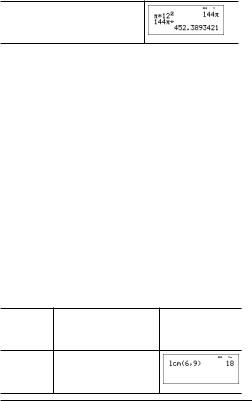
Š³ Problem
Whatistheareaofacircleiftheradiusis12cm?
Reminder:A=p×r2
gV12 F< r
Theareaofthecircleis144 psquarecm. Theareaof thecircleisapproximately452.4squarecmwhen roundedtoonedecimalplace.
Math
dMATH
ddisplaysthe MATH menu:
1:4n/ |
d |
³´Un/ |
d |
Convertsbetweensimplefractions |
|
|
andmixed-number form. |
||
|
|
|
|
|
2:lcm( |
|
Leastcommonmultiple |
||
3:gcd( |
|
Greatestcommondivisor |
||
4: 4Pfactor |
|
Primefactors |
||
5:sum( |
|
Summation |
||
6:prod( |
|
Product |
||
Examples
n/d³´Un/d 9 P2 "d1 < 
lcm( d2
6 %`9 )<
22

gcd( |
d3 |
|
|
18 %`33 )< |
|
|
|
|
4Pfactor |
253 d4 < |
|
|
|
|
sum( |
d5 |
|
|
1 "4 "zV2 |
|
|
< |
|
|
|
|
prod(S |
d6 |
|
|
1 "5 "1 Pz |
|
|
""< |
|
|
|
|
Number functions
dNUM
d"displaysthe NUM menu:
1:abs( |
Absolutevalue |
2:round( |
Roundedvalue |
3:iPart( |
Integer partofanumber |
4:fPart( |
Fractionalpartofanumber |
5:int( |
Greatestinteger thatisÅthenumber |
6:min( |
Minimumoftwonumbers |
7:max( |
Maximumoftwonumbers |
8:mod( |
Modulo(remainder offirstnumber P |
|
secondnumber) |
Examples |
|
23
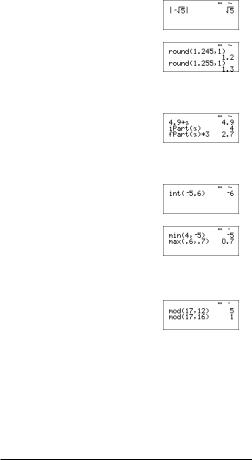
abs( |
d"1 |
|
|
M%b5 < |
|
|
|
|
round( |
d"2 |
|
|
1.245 %`1 ) |
|
|
< |
|
|
##< |
|
|
!!!!!5 < |
|
|
|
|
iPart( |
4.9 Lz< |
|
fPart( |
d"3 z) |
|
|
< |
|
|
d"4 z) |
|
|
V3 < |
|
|
|
|
int( |
d"5 |
|
|
M5.6 )< |
|
|
|
|
min( |
d"6 |
|
max( |
4 %`M5 ) |
|
|
< |
|
|
d"7 |
|
|
.6 %`.7 )< |
|
|
|
|
mod( |
d"8 |
|
|
17 %`12 )< |
|
|
##<!!6 |
|
|
< |
|
|
|
|
Angles
dDMS
d""displaysthe DMS menu:
1:° |
Specifiestheangleunitmodifier as |
|
degrees(º). |
24
