Silvercrest KH 2173 Operating instructions
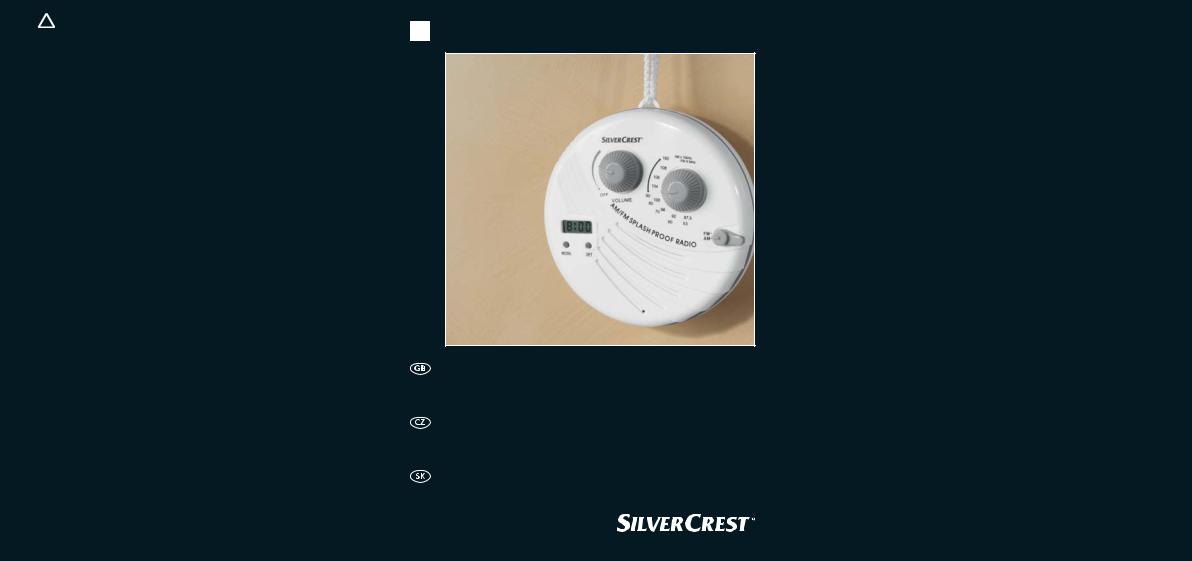
4B |
BATHROOM RADIO |
|
KOMPERNASS GMBH
BURGSTRASSE 21 · D-44867 BOCHUM www.kompernass.com
ID-Nr.: KH2173-07/09-V1
KH 2173
Bathroom Radio
Operating instructions
Koupelnové rádio
Návod k obsluze
Rádio do kúpeľne
Návod na obsluhu

KH 2173

CONTENT |
PAGE |
|
|
Intended use |
2 |
|
|
Items supplied |
2 |
|
|
Importer |
2 |
|
|
Technical Data |
3 |
|
|
Description of the appliance |
4 |
|
|
Safety instructions |
4 |
|
|
Inserting the batteries |
5 |
|
|
Placement |
5 |
|
|
Reception mode |
5 |
|
|
Adjusting the time functions |
6 |
|
|
Cleaning and storage |
8 |
|
|
Maintenance |
9 |
|
|
Disposal |
9 |
|
|
Warranty & Service |
10 |
Read these operating instructions carefully before using the appliance for the first time and preserve this booklet for later reference. Pass this booklet on to whoever might acquire the appliance at a later date.
- 1 -
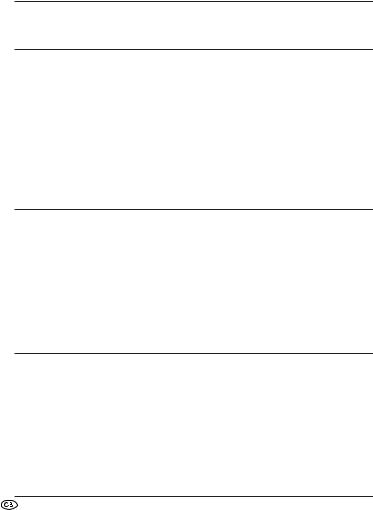
BATHROOM RADIO KH 2173
Intended use
This appliance is spraywater protected (IPX4) – thus, it can be utilised in areas where it may be subject to being sprayed/splashed with water, e.g. bath and washrooms, in domestic households.
This appliance is not watertight – it is therefore not intended for utilisation in areas with high humidity or where it could come into direct contact with water e.g. in the very close vicinity of a shower or bath, for use outdoors and in commercial or industrial applications.
Items supplied
1 x Appliance with cord
3 x 1.5 V Batteries Type AA/Mignon
1 x Operating instruction
•Check to ensure that the appliance is undamaged, all component parts are present and that packaging remnants are removed from it.
Importer
KOMPERNASS GMBH
BURGSTRASSE 21
D-44867 BOCHUM
www.kompernass.com
- 2 -

Technical Data
Reception range FM: |
87.5 – 108 MHz |
Reception range AM: |
526.5 – 1606.5 kHz |
Output level: |
approx. 150 mW |
Batteries: |
3 x 1.5 V Type AA/Mignon |
Dimensions: |
11,5 x 5,4 x 11 cm |
Weight : |
approx. 180 g |
Spray water protected: |
IPX4 |
The technical features of this appliance enable an adjustable reception range that exceeds the permitted frequency range of FM 87.5 – 108 MHz and 526.5 – 1606.5 kHz. In some countries, different national regulations may apply to the assigned radio frequency ranges. Take note that information received from outside the assigned radio frequency ranges may not be utilised, passed on to third parties or misused in any way.
CE Conformity
This device has been tested and approved regarding conformance with the fundamental requirements and other relevent regulations of the EMV directive 2004/108/EC. A complete copy of the original conformity declaration is available from the importer.
- 3 -
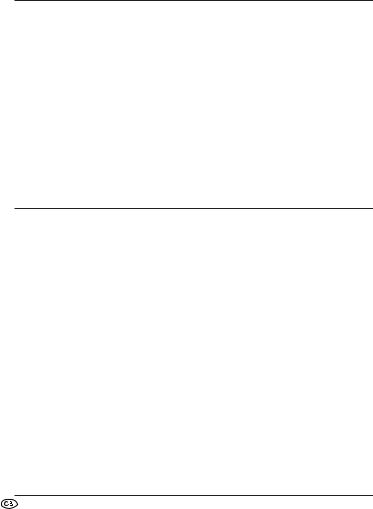
Description of the appliance
Cord
Tuning regulator
Selector switch “AM”/“FM”SET button
MODE ButtonDisplay
ON/OFF switch, volume regulator Battery compartment lock
Battery compartmentSupport stand
 Safety instructions
Safety instructions
•If you do not intend to use the appliance for an extended period, remove the batteries – batteries can discharge themselves and then leak.
•Should the batteries leak: Clean the battery compartment with a dry cloth whilst wearing protective gloves. Use ONLY the type of battery detailed in the Technical Data as replacements for discharged batteries.
•Always exchange all batteries at the same time. Always use batteries of the same type as replacements.
•Keep batteries and cells away from small children. Should a battery be swallowed, seek medical attention IMMEDIATELY, as life is at risk.
•Check to ensure that the appliance is in a serviceable condition before taking it into use. Should there be visible damage to the appliance,
do not take it into use.
•Do not attempt to recharge batteries. Risk of explosion!
•Ensure that sources of direct heat (e.g. heating, sunlight) cannot have an effect on the appliance.
•Do not allow liquids to permeate into the appliance, do not submerse it in water. Avoid also a possible penetration by foreign objects.
- 4 -

Inserting the batteries
• Turn the battery compartment locking device to the position “OPEN” and open the battery compartment .
•Insert the batteries, 3 x 1.5V Type AA/Mignon, into the battery compartment. Ensure that the polarities comply with the markings in the battery compartment. Close the battery compartment. The appliance is now ready for use.
•When the batteries are exhausted, always replace all of them at the same time. For replacements, use ONLY the type of battery detailed in the Technical Data. In this regard, also take note of the notices contained in the section “Disposal”.
Placement
•You can suspend the appliance on the cord or use the support stand . Select a location where the appliance will not fall into water and also where it will not be seriously damaged by a fall.
Reception mode
a) Switching the appliance on/off, sound volume
•To switch the appliance on, turn the volume regulator from the position “OFF” to the right. With this you can also regulate the sound volume.
•To switch the appliance off, turn the volume regulator all the way to the left until it is again in the position “OFF” (Click).
- 5 -
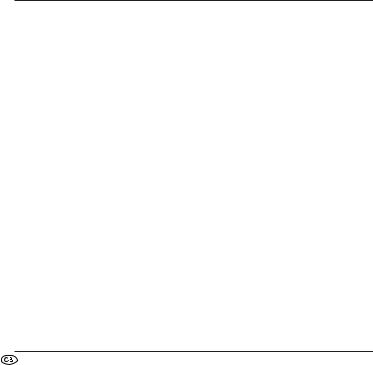
b) Adjusting the reception
•Select the reception range AM (MW) or FM (VHF) by placing the selector switch in the relevant position.
•Then search for the desired radio station by slowly turning the tuning regulator until you have clear reception. From the lettering above the tuning regulator you can read off the currently tuned frequency – for “FM” in the unit “MHz” (Megahertz) and, for “AM” in the unit “kHz” (Kilohertz), this is then be multiplied by 10.
Adjusting the time functions
a) Programming the alarm time
•Press the button MODE . In the display all positions blink and the indicator “AL” (Alarm time) appears.
•Press on the button MODE again, so that only the figures for the hours are shown in the display (e.g. “1: A”) and, at the same time, the indicator “AL” (Alarm time).
•Press repeatedly on the button SET until the hour figure is correctly shown, e.g. “7: A”. The letter “A” after the figure means “AM” (mornings), “P” means “PM” (afternoons).
•Press the button MODE once again, so that only the figures for the minutes are shown in the display (e.g. “:00”) and, at the same time, the indicator “AL” (Alarm time).
•Press repeatedly on the button SET until the minute figure is correctly shown, e.g. “:30”.
- 6 -

b) Setting the date
•Press the button MODE once again, until only the number for the month is shown in the display, e.g. “1”.
•Press repeatedly on the button SET until the figure for the month is correctly shown, e.g. “12”.
•Press the button MODE once again, until only the number for the day is shown in the display, e.g. “1”.
•Press repeatedly on the button SET until the figure for the day is correctly shown, e.g. “31”.
c) Setting the clock
•Press the button MODE once again, until only the number for the hours is shown in the display, e.g. “1: A”. Ensure that the indicator “AL” does not appear, as you would then be setting the alarm time, not the time display itself.
•Press repeatedly on the button SET until the hour figure is correctly shown, e.g. “10: A”. The letter “A” behind the number indicates “AM” (morning), “P“ indicates “PM” (afternoons) and “H” signifies a 24 hour time display.
•Press the button MODE once again, until only the number for the minutes is shown in the display, e.g. “:01”. Ensure that the indicator “AL” does not appear, as you would then be setting the alarm time, not the time
display itself.
•Press repeatedly on the button SET until the minute figure is correctly shown, e.g. “:15”.
d) Starting the clock
•Press the button MODE to accept the programmed minutes and to display the time, e.g. “10:15”.
•Press the button SET to accept the programmed time and to start the clock. As a control, the double-point in the display starts to blink.
- 7 -
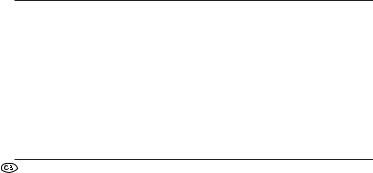
e) Alarm function and hour signal
•Press the button MODE . In the display all positions blink and the indicator “AL” (Alarm time) appears.
•To switch the alarm function on, repeatedly press the button SET until three lines are shown above the double-point in the display. To switch the alarm function off, repeatedly press the button SET until the three lines are no longer shown.
•To have a signal tone sound on every full hour, press repeatedly on the button SET until a bell symbol appears in the display below the doublepoint. To switch the hourly signal tone function off, repeatedly press the button SET until the bell symbol is no longer shown.
f) To leave the adjustment mode
•Repeatedly press the button MODE until only the time is shown.
•Using the button SET you can flip through all adjustments.
When everything is programmed as described, a signal tone will sound at the scheduled alarm time and continue until you press any button. For as long as the alarm function remains activated, the appliance will repeat the alarm notification every day.
Cleaning and storage
•Clean the appliance with a dry or lightly moistened cloth only. To avoid potential damage to the surfaces, do not use any detergents or abrasive cleaning agents.
•If you do not intend to use the appliance for longer than a year, remove the batteries. Store the appliance in a dry location.
- 8 -
