SAMSUNG SP42W4, SP43T8, SP43W6, SP47Q7, SP48T6 User Manual
...
COLOUR
TELEVISION
SP42W4/42W5
SP43T6/43T7/43T8/43W6
SP47Q7/47W1/47W3
SP48T6
SP52Q7
SP54T6/54T8
SP55W3
SP62T6/62T8
SP65W3
Owner’s Instructions
Before operating the unit, please read this manual thoroughly,
and retain it for future reference.
ON-SCREEN MENUS
PICTURE IN PICTURE (PIP)
TELETEXT
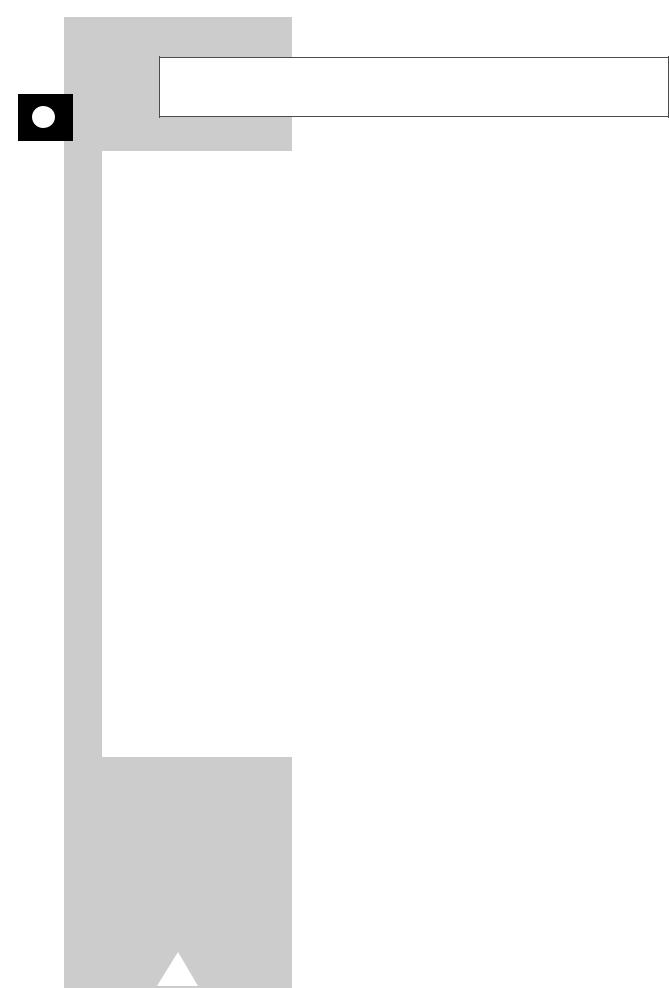
Important Warranty Information Regarding Television
Format Viewing
ENG
Standard screen format televisions (4:3, the aspect ratio of the screen width to height) are primarily designed to view standard format full-motion video. The images displayed on them should primarily be in the standard 4:3 ratio format and constantly moving. Displaying stationary graphics and images on screen, such as the dark top and bottom letterbox bars (wide screen pictures), should be limited to no more than 15% of the total television viewing per week.
Wide screen format televisions (16:9, the aspect ratio of the screen width to height) are primarily designed to view wide screen format full-motion video. The images displayed on them should primarily be in the wide screen 16:9 ratio format, or expanded to fill the screen if your model offers this feature, and constantly moving. Displaying stationary graphics and images on screen, such as the dark side-bars on non-expanded standard format television video and programming, should be limited to no more than 15% of the total television viewing per week.
Additionally, viewing other stationary images and text such as stock market reports, video game displays, station logos, web sites or computer graphics and patterns, should be limited as described above for all televisions. Displaying any stationary images that exceed the above guidelines can cause uneven aging of picture tubes (CRTs) that leave subtle, but permanent burned-in ghost images in the television picture. To avoid this, vary the programming and images, and primarily display full screen moving images, not stationary patterns or dark bars.
On television models that offer picture sizing features, use these controls to view the different formats as a full screen picture.
Be careful in the selection and duration of television formats used for viewing. Uneven CRT aging as a result of format selection and use, as well as other burned-in images, is not covered by your Samsung limited warranty.
2
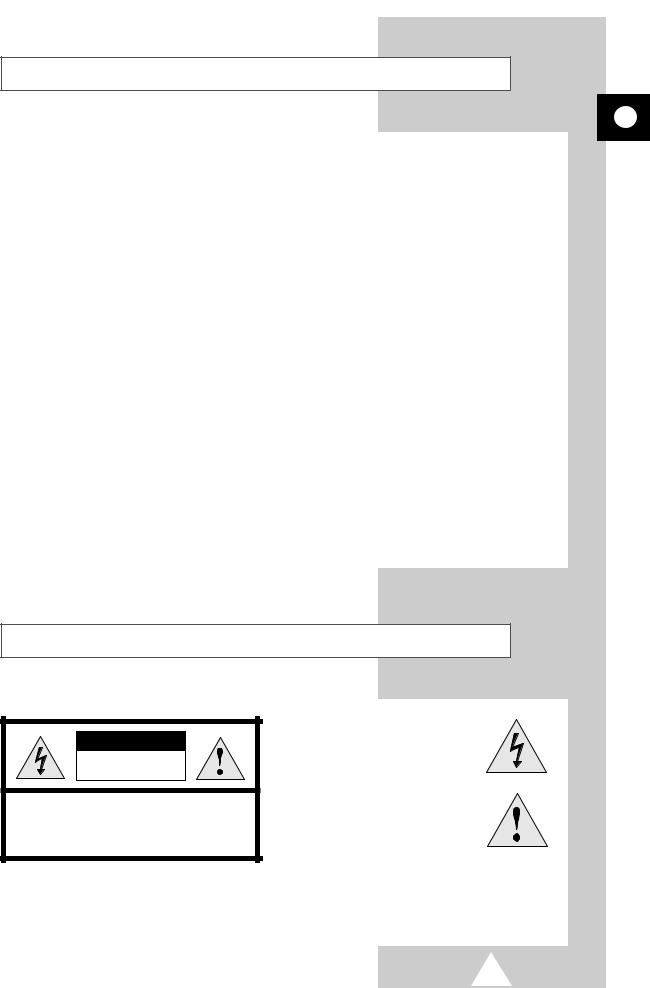
Safety Instructions
ENG
Do not expose the television to extreme temperature conditions or to extreme humidity conditions.
Do not expose the television to direct sunlight and other sources of heat.
Do not expose the television to any liquids.
Never put objects of any kind into the television, and do not place a water-containing vessel on the television.
During a storm conditions (especially when there is lightning) unplug the television from the mains socket and aerial.
Do not step on or twist the power cord.
Do not overload wall outlets or extension cords as this can result in a risk of fire or electric shock.
Please use a soft and dry cloth (not containing volatile matter) when you clean the TV.
If the television is broken, do not try to repair it yourself. Contact qualified service personnel.
If the remote control is not used for a long period of time, remove the batteries and store it in a cool, dry place.
Do not drop the remote control.
Displaying any stationary images that exceed the long time, it can cause uneven aging of picture tubes that leave subtle, but permanent burned-in ghost images in the television picture. To avoid this, vary the programming and images, and primarily display full screen moving images, not stationary patterns or dark bars.
This device is not for use in industrial environments.
Caution
CAUTION
RISK OF ELECTRIC SHOCK
DO NOT OPEN
CAUTION: TO PREVENT ELECTRICAL SHOCK, DO NOT REMOVE REAR COVER, NO USER SERVICEABLE PARTS INSIDE. REFER SERVICING TO QUALIFIED SERVICE PERSONNEL.
WARNING: TO PREVENT DAMAGE WHICH MAY RESULT IN FIRE OR SHOCK HAZARD. DO NOT EXPOSE THIS APPLIANCE TO RAIN OR MOISTURE.
The lightning flash and arrow head within the triangle is a warning sign alerting you of “dangerous voltage” inside the product.
The exclamation point within the triangle is a warning sign alerting you of important instructions accompanying the product.
The main voltage is indicated on the rear of the TV set and the frequency is 50 or 60Hz.
3
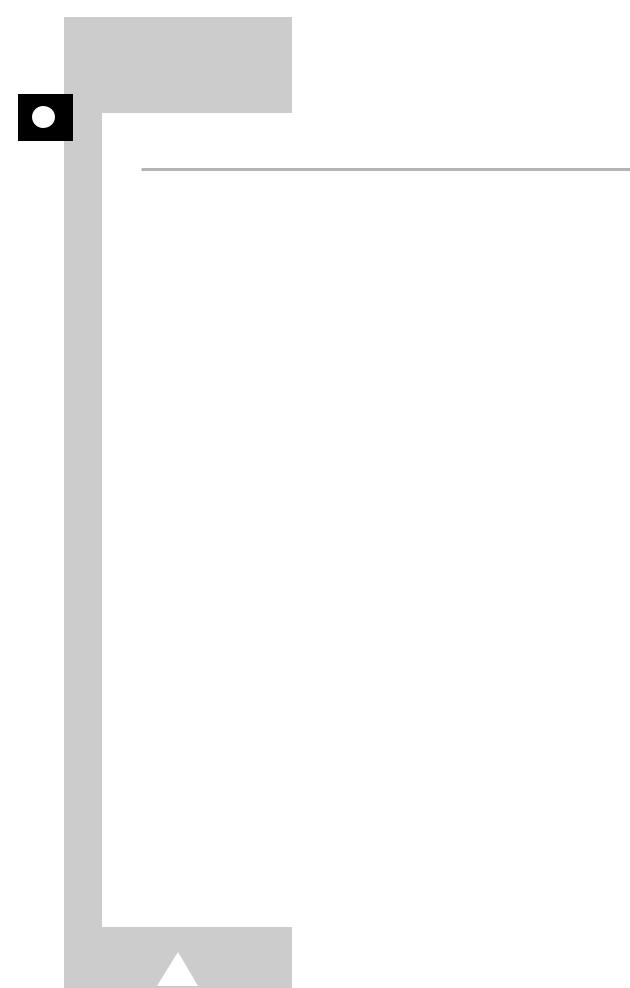
ENG
Contents (continued)
FOREWORD |
|
||
■ Important Warranty Information Regarding Television Format Viewing ........ |
2 |
||
■ |
Safety Instructions ......................................................................................... |
3 |
|
■ |
Caution .......................................................................................................... |
3 |
|
CONNECTING AND PREPARING YOUR TELEVISION |
|
||
■ Control Panels (depending on the model) ..................................................... |
6~7 |
||
■ Connection Panels (depending on the model) .............................................. |
8 |
||
■ Using a Display Deck .................................................................................... |
9 |
||
■ |
Infrared Remote Control ................................................................................ |
10 |
|
■ Inserting the Batteries in the Remote Control................................................ |
11 |
||
■ Connecting to an Aerial or Cable Television Network ................................... |
11 |
||
■ Switching Your Television On and Off........................................................... |
12 |
||
■ Placing Your Television in Standby Mode ..................................................... |
12 |
||
■ Becoming Familiar with the Remote Control ................................................. |
13 |
||
■ Plug & Play Feature....................................................................................... |
14~15 |
||
■ |
Choosing Your Language.............................................................................. |
15 |
|
■ |
Viewing the Demonstration............................................................................ |
16 |
|
■ |
Adjusting Convergence ................................................................................. |
17 |
|
■ Viewing an Exernal Signal Source ................................................................ |
18 |
||
SETTING THE CHANNELS |
|
||
■ |
Storing Channels Automatically..................................................................... |
19 |
|
■ Sorting the Stored Channels ......................................................................... |
20 |
||
■ Viewing the Channel Scan Picture ................................................................ |
20 |
||
■ Assigning Names to Channels ...................................................................... |
21 |
||
■ |
Storing Channels Manually............................................................................ |
22~23 |
|
■ Activating the Child Lock and Skipping Unwanted Channels ........................ |
24 |
||
■ Selecting a Channel by Informations............................................................. |
25 |
||
USING YOUR TELEVISION (continued) |
|
||
■ Changing the Picture Standard ..................................................................... |
25 |
||
■ Adjusting the Picture Settings........................................................................ |
26 |
||
■ Freezing the Current Picture ......................................................................... |
26 |
||
■ |
Extra Picture Settings .................................................................................... |
27 |
|
|
- Scan Mode |
|
|
|
- |
Digital NR |
|
|
- |
LNA (Low Noise Amplifier) |
|
■ Setting the Blue Screen................................................................................. |
28 |
||
■ Selecting the Picture Size (depending on the model).................................... |
29 |
||
■ Changing the Sound Standard ...................................................................... |
30 |
||
■ Adjusting the Sound Settings ........................................................................ |
30 |
||
4
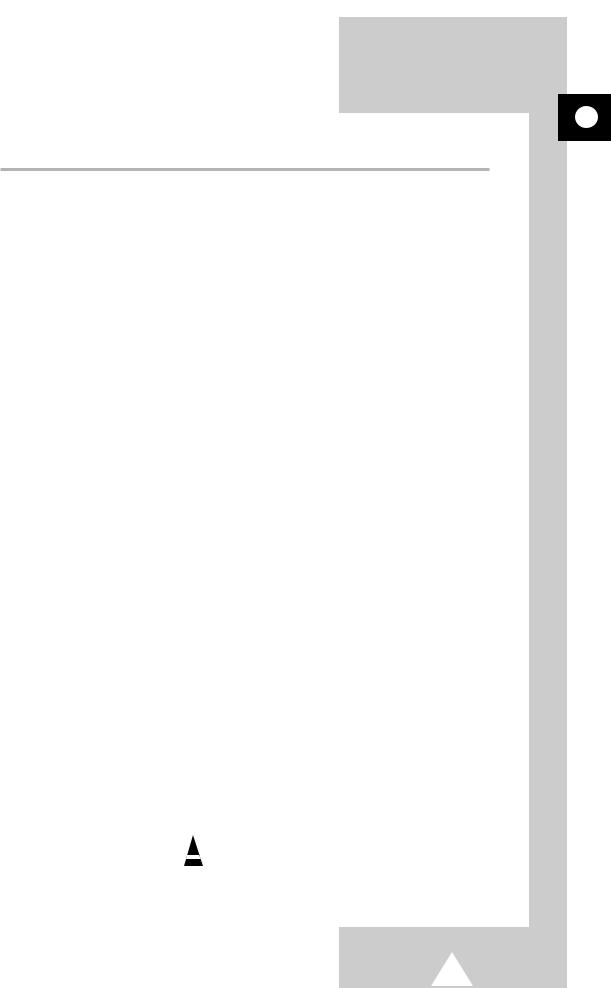
ENG
Contents
USING YOUR TELEVISION |
|
||
■ |
Adjusting the Volume Automatically .............................................................. |
31 |
|
■ |
Setting the Melody Sound ............................................................................. |
31 |
|
■ |
Setting the Dolby Digital ................................................................................ |
32 |
|
■ |
Adjusting Your Dolby Preferences................................................................. |
33 |
|
■ |
Setting the External Sound............................................................................ |
34 |
|
■ |
Selecting the Sound Mode (depending on the model) .................................. |
35 |
|
■ |
Setting the Sleep Timer ................................................................................. |
36 |
|
■ |
Setting and Displaying the Current Time....................................................... |
36 |
|
■ |
Switching the Television On and Off Automatically ....................................... |
37 |
|
■ |
Viewing the Picture In Picture (PIP) .............................................................. |
38~39 |
|
USING THE TELETEXT FEATURE |
|
||
■ |
Teletext Feature ............................................................................................ |
40 |
|
■ |
Displaying the Teletext Information ............................................................... |
41 |
|
■ |
Selecting Display Options.............................................................................. |
42 |
|
■ |
Selecting a Teletext Page.............................................................................. |
43 |
|
■ |
Storing Teletext Pages .................................................................................. |
44 |
|
ADDITIONAL INFORMATION ON CONNECTIONS |
|
||
■ |
Connecting to the External Input/Outputs...................................................... |
45 |
|
■ |
Connecting to the Audio Output .................................................................... |
46 |
|
■ |
Connecting to the RCA Input (depending on the model)............................... |
46 |
|
■ |
Connecting to the S-Video Input (depending on the model).......................... |
47 |
|
■ |
Connecting Additional Speakers ................................................................... |
47 |
|
■ |
Viewing Pictures From External Sources ...................................................... |
48 |
|
■ |
Redirecting an Input to the External Output .................................................. |
49 |
|
|
RECOMMENDATIONS FOR USE |
|
|
■ |
Programming the Remote Control for Other Components ............................ |
50 |
|
|
- |
VCR Remote Control Codes ...................................................................... |
51~52 |
|
- |
Cable Box (CATV) Remote Control Codes ................................................ |
52 |
|
- |
DVD Remote Control Codes ...................................................................... |
52 |
■ |
SCART Connector Wiring (EXT1, EXT2 or EXT3) ........................................ |
53 |
|
■ |
Troubleshooting: Before Contacting Service Personnel................................ |
54 |
|
■ |
Wiring the Mains Power Supply Plug (UK Only)............................................ |
55 |
|
Symbols |
|
|
Press |
Important |
Note |
5
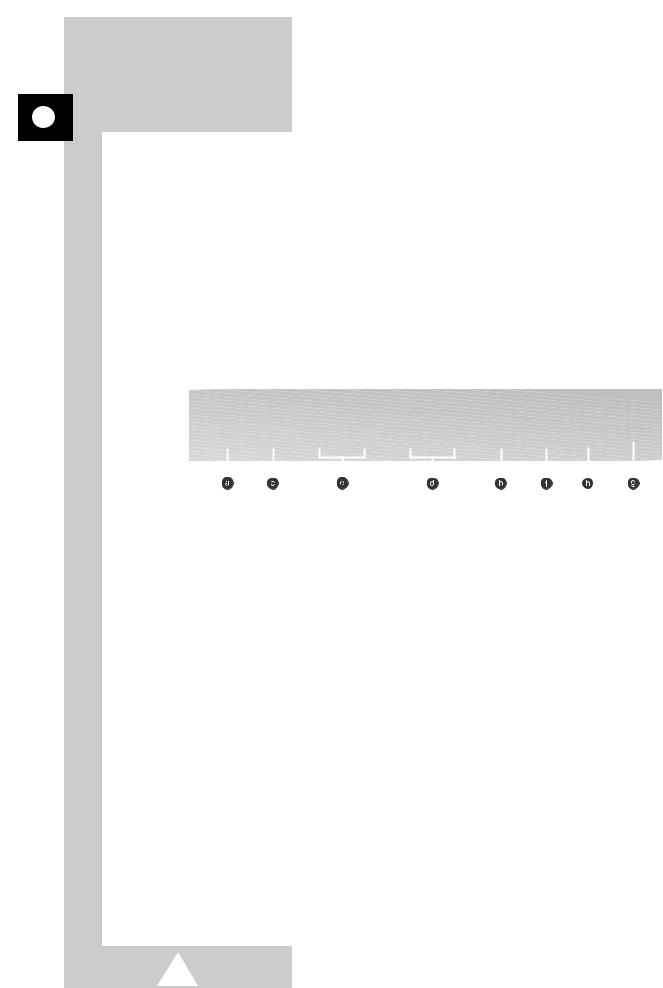
|
Control Panels (depending on the model) |
|
|
ENG |
The actual configuration on your TV may be different, depending on |
your model. |
|
|
|
|
|
|
|
|
|
|
|
|
|
|
|
|
|
|
|
|
|
|
|
|
|
|
|
|
|
|
|
|
|
|
|
|
|
|
|
|
|
|
|
|
|
|
|
|
|
|
|
|
|
|
|
|
|
|
|
|
|
|
|
|
|
|
|
|
|
|
|
|
|
|
|
|
|
|
|
|
|
|
|
|
|
|
|
|
|
|
|
|
|
|
|
|
|
|
|
|
|
|
|
|
|
|
|
|
|
|
|
|
|
|
|
|
|
|
|
|
|
|
|
|
|
|
|
|
|
|
|
|
|
|
|
|
|
|
|
|
|
|
|
|
|
|
|
|
|
|
|
|
|
|
|
|
|
|
|
|
|
|
|
|
|
|
|
|
|
|
|
|
|
|
|
|
|
|
|
|
|
|
|
|
|
|
|
|
|
|
|
|
|
|
|
|
|
|
|
|
|
|
|
|
|
|
|
|
|
|
|
|
|
|
|
|
|
|
|
|
|
|
|
|
|
|
|
|
|
|
|
|
|
|
|
|
|
|
|
|
|
|
|
|
|
|
|
|
|
|
|
|
|
|
|
|
|
|
|
|
|
|
|
|
|
|
|
|
|
|
|
|
|
|
|
|
|
|
|
|
|
|
|
|
|
|
|
|
|
|
|
|
|
|
|
|
|
|
|
|
|
|
|
|
|
|
|
|
|
|
|
|
|
|
|
|
|
|
|
|
|
|
|
|
|
|
|
|
|
|
|
|
|
|
|
|
|
|
|
|
|
|
|
|
|
|
|
|
|
|
|
|
|
|
|
|
|
|
|
|
|
|
|
|
|
|
|
|
|
|
|
|
|
|
|
|
|
|
|
|
|
|
|
|
|
|
|
|
|
|
|
|
|
|
|
|
|
|
|
|
|
|
|
|
|
|
|
|
|
|
|
|
|
|
|
|
|
|
|
|
|
|
|
|
|
|
|
|
|
|
|
|
|
|
|
|
|
|
|
|
|
|
|
|
|
|
|
|
|
|
|
|
|
|
|
|
|
|
|
|
|
|
|
|
|
|
|
|
|
|
|
|
|
|
|
|
|
|
|
|
|
|
|
|
|
|
|
|
|
|
|
|
|
|
|
|
|
|
|
|
|
|
|
|
|
|
|
|
|
|
|
|
|
|
|
|
|
|
|
|
|
|
|
|
|
|
|
|
|
|
|
|
|
|
|
|
|
|
|
|
|
|
|
|
|
|
|
|
|
|
|
|
|
|
|
|
|
|
|
|
|
|
|
|
|
|
|
|
|
|
|
|
|
|
|
|
|
|
|
|
|
|
|
|
|
|
|
|
|
|
|
|
|
|
|
|
|
|
|
|
|
|
|
|
|
|
|
|
|
|
|
|
|
|
|
|
|
|
|
|
|
|
|
|
|
|
|
|
|
|
|
|
|
|
|
|
|
|
|
|
|
|
|
|
|
|
|
|
|
|
|
|
|
|
|
|
|
|
|
|
|
|
|
|
|
|
|
|
|
|
|
|
|
|
|
|
|
|
|
|
|
|
|
|
|
|
|
|
|
|
|
|
|
|
|
|
|
|
|
|
|
|
|
|
|
|
|
|
|
|
|
|
|
|
|
|
|
|
|
|
|
|
|
|
|
|
|
|
|
|
|
|
|
|
|
|
|
|
|
|
|
|
|
|
|
|
|
|
|
|
|
|
|
|
|
|
|
|
|
|
|
|
|
|
|
|
|
|
|
|
|
|
|
|
|
|
|
|
|
|
|
|
|
|
|
|
|
|
|
|
|
|
|
|
|
|
|
|
|
|
|
|
|
|
|
|
|
|
|
|
|
|
|
|
|
|
|
|
|
|
|
|
|
|
|
|
|
|
|
|
|
|
|
|
|
|
|
|
|
|
|
|
|
|
|
|
|
|
|
|
|
|
|
|
|
|
|
|
|
|
|
|
|
|
|
|
|
|
|
|
|
|
|
|
|
|
|
|
|
|
|
|
|
|
|
|
|
|
|
|
|
|
|
|
|
|
|
|
|
|
|
|
|
|
|
|
|
|
|
|
|
|
|
|
|
|
|
|
|
|
|
|
|
|
|
|
|
|
|
|
|
|
|
|
|
|
|
|
|
|
|
|
|
|
|
|
|
|
|
|
|
|
|
|
|
|
|
|
|
|
|
|
|
|
|
|
|
|
|
|
|
|
|
|
|
|
|
|
|
|
|
|
|
|
|
|
|
|
|
|
|
|
|
|
|
|
|
|
|
|
|
|
|
|
|
|
|
|
|
|
|
|
|
|
|
|
|
|
|
|
|
|
|
|
|
|
|
|
|
|
|
|
|
|
|
|
|
|
|
|
|
|
|
|
|
|
|
|
|
|
|
|
|
|
|
|
|
|
|
|
|
|
|
|
|
|
|
|
|
|
|
|
|
|
|
|
|
|
|
|
|
|
|
|
|
|
|
|
|
|
|
|
|
|
|
|
|
|
|
|
|
|
|
|
|
|
|
|
|
|
|
|
|
|
|
|
|
|
|
|
|
|
|
|
|
|
|
|
|
|
|
|
|
|
|
|
|
|
|
|
|
|
|
|
|
|
|
|
|
|
|
|
|
|
|
|
|
|
|
|
|
|
|
|
|
|
|
|
|
|
|
|
|
|
|
|
|
|
|
|
|
|
|
|
|
|
|
|
|
|
|
|
|
|
|
|
|
|
|
|
|
|
|
|
|
|
|
|
|
|
|
|
|
|
|
|
|
|
|
|
|
|
|
|
|
|
|
|
|
|
|
|
|
|
|
|
|
|
|
|
|
|
|
|
|
|
|
|
|
|
|
|
|
|
|
|
|
|
|
|
|
|
|
|
|
|
|
|
|
|
|
|
|
|
|
|
|
|
|
|
|
|
|
|
|
|
|
|
|
|
|
|
|
|
|
|
|
|
|
|
|
|
|
|
|
|
|
|
|
|
|
|
|
|
|
|
|
|
|
|
|
|
|
|
|
|
|
|
|
|
|
|
|
|
|
|
|
|
|
|
|
|
|
|
|
|
|
|
|
|
|
|
|
|
|
|
|
|
|
|
|
|
|
|
|
|
|
|
|
|
|
|
|
|
|
|
|
|
|
|
|
|
|
|
|
|
|
|
|
|
|
|
|
|
|
|
|
|
|
|
|
|
|
|
|
|
|
|
|
|
|
|
|
|
|
|
|
|
|
|
|
|
|
|
|
|
|
|
|
|
|
|
|
|
|
|
|
|
|
|
|
|
|
|
|
|
|
|
|
|
|
|
|
|
|
|
|
|
|
|
|
|
|
|
|
|
|
|
|
|
|
|
|
|
|
|
|
|
|
|
|
|
|
|
|
|
|
|
|
|
|
|
|
|
|
|
|
|
|
|
|
|
|
|
|
|
|
|
|
|
|
|
|
|
|
|
|
|
|
|
|
|
|
|
|
|
|
|
|
|
|
|
|
|
|
|
|
|
|
|
|
|
|
|
|
|
|
|
|
|
|
|
|
|
|
|
|
|
|
|
|
|
|
|
|
|
|
|
|
|
|
|
|
|
|
|
|
|
|
|
|
|
|
|
|
|
|
|
|
|
|
|
|
|
|
|
|
|
|
|
|
|
|
|
|
|
|
|
|
|
|
|
|
|
|
|
|
|
|
|
|
|
|
|
|
|
|
|
|
|
|
|
|
|
|
|
|
|
|
|
|
|
|
|
|
|
|
|
|
|
|
|
|
|
|
|
|
|
|
|
|
|
|
|
|
|
|
|
|
|
|
|
|
|
|
|
|
|
|
|
|
|
|
|
|
|
|
|
|
|
|
|
|
|
|
|
|
|
|
|
|
|
|
|
|
|
|
|
|
|
|
|
|
|
|
|
|
|
|
|
|
|
|
|
|
|
|
|
|
|
|
|
|
|
|
|
|
|
|
|
|
|
|
|
|
|
|
|
|
|
|
|
|
|
|
|
|
|
|
|
|
|
|
|
|
|
|
|
|
|
|
|
|
|
|
|
|
|
|
|
|
|
|
|
|
|
|
|
|
|
|
|
|
|
|
|
|
|
|
|
|
|
|
|
|
|
|
|
|
|
|
|
|
|
|
|
|
|
|
|
|
|
|
|
|
|
|
|
|
|
|
|
|
|
|
|
|
|
|
|
|
|
|
|
|
|
|
|
|
|
|
|
|
|
|
|
|
|
|
|
|
|
|
|
|
|
|
|
|
|
|
|
|
|
|
|
|
|
|
|
|
|
|
|
|
|
|
|
|
|
|
|
|
|
|
|
|
|
|
|
|
|
|
|
|
|
|
|
|
|
|
|
|
|
|
|
|
|
|
|
|
|
|
|
|
|
|
|
|
|
|
|
|
|
|
|
|
|
|
|
|
|
|
|
|
|
|
|
|
|
|
|
|
|
|
|
|
|
|
|
|
|
|
|
|
|
|
|
|
|
|
|
|
|
|
|
|
|
|
|
|
|
|
|
|
|
|
|
|
|
|
|
|
|
|
|
|
|
|
|
|
|
|
|
|
|
|
|
|
|
|
|
|
|
|
|
|
|
|
|
|
|
|
|
|
|
|
|
|
|
|
|
|
|
|
|
|
|
|
|
|
|
|
|
|
|
|
|
|
|
|
|
|
|
|
|
|
|
|
|
|
|
|
|
|
|
|
|
|
|
|
|
|
|
|
|
|
|
|
|
|
|
|
|
|
|
|
|
|
|
|
|
|
|
|
|
|
|
|
|
|
|
|
|
|
|
|
|
|
|
|
|
|
|
|
|
|
|
|
|
|
|
|
|
|
|
|
|
|
|
|
|
|
|
|
|
|
|
|
|
|
|
|
|
|
|
|
|
|
|
|
|
|
|
|
|
|
|
|
|
|
|
|
|
|
|
|
|
|
|
|
|
|
|
|
|
|
|
|
|
|
|
|
|
|
|
|
|
|
|
|
|
|
|
|
|
|
|
|
|
|
|
|
|
|
|
|
|
|
|
|
|
|
|
|
|
|
|
|
|
|
|
|
|
|
|
|
|
|
|
|
|
|
|
|
|
|
|
|
|
|
|
|
|
|
|
|
|
|
|
|
|
|
|
|
|
|
|
|
|
|
|
|
|
|
|
|
|
|
|
|
|
|
|
|
|
|
|
|
|
|
|
|
|
|
|
|
|
|
|
|
|
|
|
|
|
|
|
|
|
|
|
|
|
|
|
|
|
|
|
|
|
|
|
|
|
|
|
|
|
|
|
|
|
|
|
|
|
|
|
|
|
|
|
|
|
|
|
|
|
|
|
|
|
|
|
|
|
|
|
|
|
|
|
|
|
|
|
|
|
|
|
|
|
|
|
|
|
|
|
|
|
|
|
|
|
|
|
|
|
|
|
|
|
|
|
|
|
|
|
|
|
|
|
|
|
|
|
|
|
|
|
|
|
|
|
|
|
|
|
|
|
|
|
|
|
|
|
|
|
|
|
|
|
|
|
|
|
|
|
|
|
|
|
|
|
|
|
|
|
|
|
|
|
|
|
|
|
|
|
|
|
|
|
|
|
|
|
|
|
|
|
|
|
|
|
|
|
|
|
|
|
|
|
|
|
|
|
|
|
|
|
|
|
|
|
|
|
|
|
|
|
|
|
|
|
|
|
|
|
|
|
|
|
|
|
|
|
|
|
|
|
|
|
|
|
|
|
|
|
|
|
|
|
|
|
|
|
|
|
|
|
|
|
|
|
|
|
|
|
|
|
|
|
|
|
|
|
|
|
|
|
|
|
|
|
|
|
|
|
|
|
|
|
|
|
|
|
|
|
|
|
|
|
|
|
|
|
|
|
|
|
|
|
|
|
|
|
|
|
|
|
|
|
|
|
|
|
|
|
|
|
|
|
|
|
|
|
|
|
|
|
|
|
|
|
|
|
|
|
|
|
|
|
|
|
|
|
|
|
|
|
|
|
|
|
|
|
|
|
|
|
|
|
|
|
|
|
|
|
|
|
|
|
|
|
|
|
|
|
|
|
|
|
|
|
|
|
|
|
|
|
|
|
|
|
|
|
|
|
|
|
|
|
|
|
|
|
|
|
|
|
|
|
( a ) |
Input Source Selection |
|
|
|
( e ) |
Channel Selection |
|||||||||||||||||||||||||||||||||||||||||||||||||||
|
|
|
|
|
|
( b ) |
Temporary Sound Switch Off |
|
|
|
( f ) |
Remote Control Sensor |
|||||||||||||||||||||||||||||||||||||||||||||||||||
|
|
|
|
|
|
( c ) |
Menu Display |
|
|
|
( g ) |
Standby & Timer Indicator |
|||||||||||||||||||||||||||||||||||||||||||||||||||
|
|
|
|
|
|
( d ) |
Volume Adjustment |
|
|
|
( h ) |
Power On/Off |
|||||||||||||||||||||||||||||||||||||||||||||||||||
6
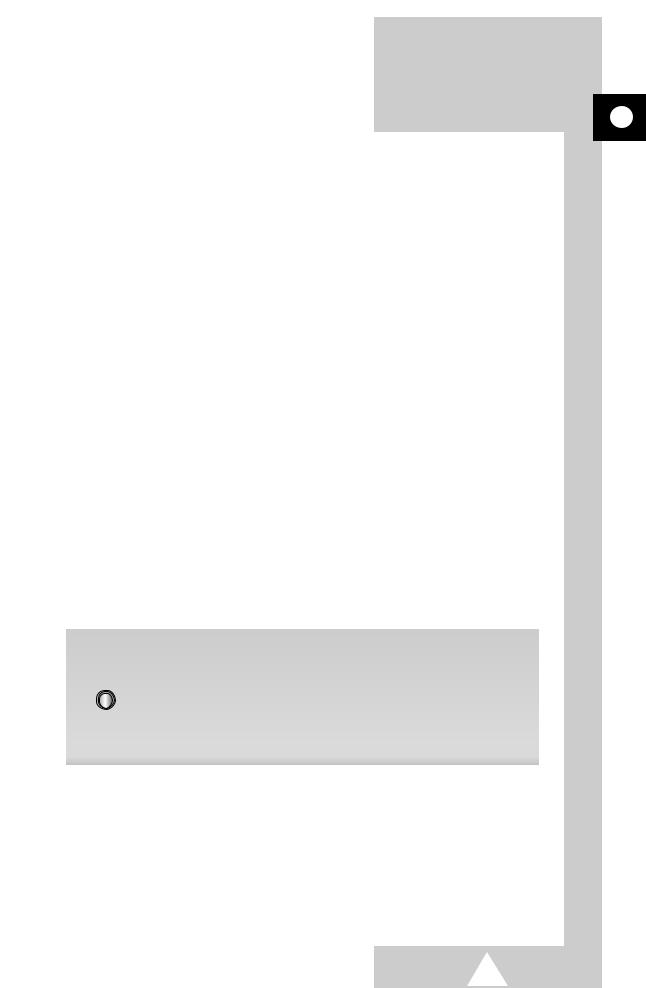
Control Panels (depending on the model) |
(continued) |
|
|
|
|
The actual configuration on your TV may be different, depending on |
||
your model. |
|
ENG |
|
|
|
|
|
|
|
|
|
|
|
|
|
|
|
|
|
|
|
|
|
|
|
|
|
|
|
|
|
|
|
|
|
|
|
|
|
|
|
|
|
|
|
|
|
|
|
|
|
|
|
|
|
|
|
|
|
|
|
|
|
|
|
|
|
|
|
|
|
|
|
|
|
|
|
|
|
|
|
|
|
|
|
|
|
|
|
|
|
|
|
|
|
|
|
|
|
|
|
|
|
|
|
|
|
|
|
|
|
|
|
|
|
|
|
|
|
|
|
|
|
|
|
|
|
|
|
|
|
|
|
|
|
|
|
|
|
|
|
|
|
|
|
|
|
|
|
|
|
|
|
|
|
|
|
|
|
|
|
|
|
|
|
|
|
|
|
|
|
|
|
|
|
|
|
|
|
|
|
|
|
|
|
|
|
|
|
|
|
|
|
|
|
|
|
|
|
|
|
|
|
|
|
|
|
|
|
|
|
|
|
|
|
|
|
|
|
|
|
|
|
|
|
|
|
|
|
|
|
|
|
|
|
|
|
|
|
|
|
|
|
|
|
|
|
|
|
|
|
|
|
|
|
|
|
|
|
|
|
|
|
|
|
|
|
|
|
|
|
|
|
|
|
|
|
|
|
|
|
|
|
|
|
|
|
|
|
|
|
|
|
|
|
|
|
|
|
|
|
|
|
|
|
|
|
|
|
|
|
|
|
|
|
|
|
|
|
|
|
|
|
|
|
|
|
|
|
|
|
|
|
|
|
|
|
|
|
|
|
|
|
|
|
|
|
|
|
|
|
|
|
|
|
|
|
|
|
|
|
|
|
|
|
|
|
|
|
|
|
|
|
|
|
|
|
|
|
|
|
|
|
|
|
|
|
|
|
|
|
|
|
|
|
|
|
|
|
|
|
|
|
|
|
|
|
|
|
|
|
|
|
|
|
|
|
|
|
|
|
|
|
|
|
|
|
|
|
|
|
|
|
|
|
|
|
|
|
|
|
|
|
|
|
|
|
|
|
|
|
|
|
|
|
|
|
|
|
|
|
|
|
|
|
|
|
|
|
|
|
|
|
|
|
|
|
|
|
|
|
|
|
|
|
|
|
|
|
|
|
|
|
|
|
|
|
|
|
|
|
|
|
|
|
|
|
|
|
|
|
|
|
|
|
|
|
|
|
|
|
|
|
|
|
|
|
|
|
|
|
|
|
|
|
|
|
|
|
|
|
|
|
|
|
|
|
|
|
|
|
|
|
|
|
|
|
|
|
|
|
|
|
|
|
|
|
|
|
|
|
|
|
|
|
|
|
|
|
|
|
|
|
|
|
|
|
|
|
|
|
|
|
|
|
|
|
|
|
|
|
|
|
|
|
|
|
|
|
|
|
|
|
|
|
|
|
|
|
|
|
|
|
|
|
|
|
|
|
|
|
|
|
|
|
|
|
|
|
|
|
|
|
|
|
|
|
|
|
|
|
|
|
|
|
|
|
|
|
|
|
|
|
|
|
|
|
|
|
|
|
|
|
|
|
|
|
|
|
|
|
|
|
|
|
|
|
|
|
|
|
|
|
|
|
|
|
|
|
|
|
|
|
|
|
|
|
|
|
|
|
|
|
|
|
|
|
|
|
|
|
|
|
|
|
|
|
|
|
|
|
|
|
|
|
|
|
|
|
|
|
|
|
|
|
|
|
|
|
|
|
|
|
|
|
|
|
|
|
|
|
|
|
|
|
|
|
|
|
|
|
|
|
|
|
|
|
|
|
|
|
|
|
|
|
|
|
|
|
|
|
|
|
|
|
|
|
|
|
|
|
|
|
|
|
|
|
|
|
|
|
|
|
|
|
|
|
|
|
|
|
|
|
|
|
|
|
|
|
|
|
|
|
|
|
|
|
|
|
|
|
|
|
|
|
|
|
|
|
|
|
|
|
|
|
|
|
|
|
|
|
|
|
|
|
|
|
|
|
|
|
|
|
|
|
|
|
|
|
|
|
|
|
|
|
|
|
|
|
|
|
|
|
|
|
|
|
|
|
|
|
|
|
|
|
|
|
|
|
|
|
|
|
|
|
|
|
|
|
|
|
|
|
|
|
|
|
|
|
|
|
|
|
|
|
|
|
|
|
|
|
|
|
|
|
|
|
|
|
|
|
|
|
|
|
|
|
|
|
|
|
|
|
|
|
|
|
|
|
|
|
|
|
|
|
|
|
|
|
|
|
|
|
|
|
|
|
|
|
|
|
|
|
|
|
|
|
|
|
|
|
|
|
|
|
|
|
|
|
|
|
|
|
|
|
|
|
|
|
|
|
|
|
|
|
|
|
|
|
|
|
|
|
|
|
|
|
|
|
|
|
|
|
|
|
|
|
|
|
|
|
|
|
|
|
|
|
|
|
|
|
|
|
|
|
|
|
|
|
|
|
|
|
|
|
|
|
|
|
|
|
|
|
|
|
|
|
|
|
|
|
|
|
|
|
|
|
|
|
|
|
|
|
|
|
|
|
|
|
|
|
|
|
|
|
|
|
|
|
|
|
|
|
|
|
|
|
|
|
|
|
|
|
|
|
|
|
|
|
|
|
|
|
|
|
|
|
|
|
|
|
|
|
|
|
|
|
|
|
|
|
|
|
|
|
|
|
|
|
|
|
|
|
|
|
|
|
|
|
|
|
|
|
|
|
|
|
|
|
|
|
|
|
|
|
|
|
|
|
|
|
|
|
|
|
|
|
|
|
|
|
|
|
|
|
|
|
|
|
|
|
|
|
|
|
|
|
|
|
|
|
|
|
|
|
|
|
|
|
|
|
|
|
|
|
|
|
|
|
|
|
|
|
|
|
|
|
|
|
|
|
|
|
|
|
|
|
|
|
|
|
|
|
|
|
|
|
|
|
|
|
|
|
|
|
|
|
|
|
|
|
|
|
|
|
|
|
|
|
|
|
|
|
|
|
|
|
|
|
|
|
|
|
|
|
|
|
|
|
|
|
|
|
|
|
|
|
|
|
|
|
|
|
|
|
|
|
|
|
|
|
|
|
|
|
|
|
|
|
|
|
|
|
|
|
|
|
|
|
|
|
|
|
|
|
|
|
|
|
|
|
|
|
|
|
|
|
|
|
|
|
|
|
|
|
|
|
|
|
|
|
|
|
|
|
|
|
|
|
|
|
|
|
|
|
|
|
|
|
|
|
|
|
|
|
|
|
|
|
|
|
|
|
|
|
|
|
|
|
|
|
|
|
|
|
|
|
|
|
|
|
|
|
|
|
|
|
|
|
|
|
|
|
|
|
|
|
|
|
|
|
|
|
|
|
|
|
|
|
|
|
|
|
|
|
|
|
|
|
|
|
|
|
|
|
|
|
|
|
|
|
|
|
|
|
|
|
|
|
|
|
|
|
|
|
|
|
|
|
|
|
|
|
|
|
|
|
|
|
|
|
|
|
|
|
|
|
|
|
|
|
|
|
|
|
|
|
|
|
|
|
|
|
|
|
|
|
|
|
|
|
|
|
|
|
|
|
|
|
|
|
|
|
|
|
|
|
|
|
|
|
|
|
|
|
|
|
|
|
|
|
|
|
|
|
|
|
|
|
|
|
|
|
|
|
|
|
|
|
|
|
|
|
|
|
|
|
|
|
|
|
|
|
|
|
|
|
|
|
|
|
|
|
|
|
|
|
|
|
|
|
|
|
|
|
|
|
|
|
|
|
|
|
|
|
|
|
|
|
|
|
|
|
|
|
|
|
|
|
|
|
|
|
|
|
|
|
|
|
|
|
|
|
|
|
|
|
|
|
|
|
|
|
|
|
|
|
|
|
|
|
|
|
|
|
|
|
|
|
|
|
|
|
|
|
|
|
|
|
|
|
|
|
|
|
|
|
|
|
|
|
|
|
|
|
|
|
|
|
|
|
|
|
|
|
|
|
|
|
|
|
|
|
|
|
|
|
|
|
|
|
|
|
|
|
|
|
|
|
|
|
|
|
|
|
|
|
|
|
|
|
|
|
|
|
|
|
|
|
|
|
|
|
|
|
|
|
|
|
|
|
|
|
|
|
|
|
|
|
|
|
|
|
|
|
|
|
|
|
|
|
|
|
|
|
|
|
|
|
|
|
|
|
|
|
|
|
|
|
|
|
|
|
|
|
|
|
|
|
|
|
|
|
|
|
|
|
|
|
|
|
|
|
|
|
|
|
|
|
|
|
|
|
|
|
|
|
|
|
|
|
|
|
|
|
|
|
|
|
|
|
|
|
|
|
|
|
|
|
|
|
|
|
|
|
|
|
|
|
|
|
|
|
|
|
|
|
|
|
|
|
|
|
|
|
|
|
|
|
|
|
|
|
|
|
|
|
|
|
|
|
|
|
|
|
|
|
|
|
|
|
|
|
|
|
|
|
|
|
|
|
|
|
|
|
|
|
|
|
|
|
|
|
|
|
|
|
|
|
|
|
|
|
|
|
|
|
|
|
|
|
|
|
|
|
|
|
|
|
|
|
|
|
|
|
|
|
|
|
|
|
|
|
|
|
|
|
|
|
|
|
|
|
|
|
|
|
|
|
|
|
|
|
|
|
|
|
|
|
|
|
|
|
|
|
|
|
|
|
|
|
|
|
|
|
|
|
|
|
|
|
|
|
|
|
|
|
|
|
|
|
|
|
|
|
|
|
|
|
|
|
|
|
|
|
|
|
|
|
|
|
|
|
|
|
|
|
|
|
|
|
|
|
|
|
|
|
|
|
|
|
|
|
|
|
|
|
|
|
|
|
|
|
|
|
|
|
|
|
|
|
|
|
|
|
|
|
|
|
|
|
|
|
|
|
|
|
|
|
|
|
|
|
|
|
|
|
|
|
|
|
|
|
|
|
|
|
|
|
|
|
|
|
|
|
|
|
|
|
|
|
|
|
|
|
|
|
|
|
|
|
|
|
|
|
|
|
|
|
|
|
|
|
|
|
|
|
|
|
|
|
|
|
|
|
|
|
|
|
|
|
|
|
|
|
|
|
|
|
|
|
|
|
|
|
|
|
|
|
|
|
|
|
|
|
|
|
|
|
|
|
|
|
|
|
|
|
|
|
|
|
|
|
|
|
|
|
|
|
|
|
|
|
|
|
|
|
|
|
|
|
|
|
|
|
|
|
|
|
|
|
|
|
|
|
|
|
|
|
|
|
|
|
|
|
|
|
|
|
|
|
|
|
|
|
|
|
|
|
|
|
|
|
|
|
|
|
|
|
|
|
|
|
|
|
|
|
|
|
|
|
|
|
|
|
|
|
|
|
|
|
|
|
|
|
|
|
|
|
|
|
|
|
|
|
|
|
|
|
|
|
|
|
|
|
|
|
|
|
|
|
|
|
|
|
|
|
|
|
|
|
|
|
|
|
|
|
|
|
|
|
|
|
|
|
|
|
|
|
|
|
|
|
|
|
|
|
|
|
|
|
|
|
|
|
|
|
|
|
|
|
|
|
|
|
|
|
|
|
|
|
|
|
|
|
|
|
|
|
|
|
|
|
|
|
|
|
|
|
|
|
|
|
|
|
|
|
|
|
|
|
|
|
|
|
|
|
|
|
|
|
|
|
|
|
|
|
|
|
|
|
|
|
|
|
|
|
|
|
|
|
|
|
|
|
|
|
|
|
|
|
|
|
|
|
|
|
|
|
|
|
|
|
|
|
|
|
|
|
|
|
|
|
|
|
|
|
|
|
|
|
|
|
|
|
|
|
|
|
|
|
|
|
|
|
|
|
|
|
|
|
|
|
|
|
|
|
|
|
|
|
|
|
|
|
|
|
|
|
|
|
|
|
|
|
|
|
|
|
|
|
|
|
|
|
|
|
|
|
|
|
|
|
|
|
|
|
|
|
|
|
|
|
|
|
|
|
|
|
|
|
|
|
|
|
|
|
|
|
|
|
|
|
|
|
|
|
|
|
|
|
|
|
|
|
|
|
|
|
|
|
|
|
|
|
|
|
|
|
( a ) |
|
Input Source Selection |
|
|
|
|
|
|
|
|
|
( e ) |
Channel Selection |
|||||||||||||||||||||||||||||||||||||||
|
( b ) |
|
Temporary Sound Switch Off |
|
|
|
|
|
|
|
|
|
( f ) |
Remote Control Sensor |
|||||||||||||||||||||||||||||||||||||||
|
( c ) |
|
Menu Display |
|
|
|
|
|
|
|
|
|
( g ) |
Standby & Timer Indicator |
|||||||||||||||||||||||||||||||||||||||
|
( d ) |
|
Volume Adjustment |
|
|
|
|
|
|
|
|
|
( h ) |
Power On/Off |
|||||||||||||||||||||||||||||||||||||||
7
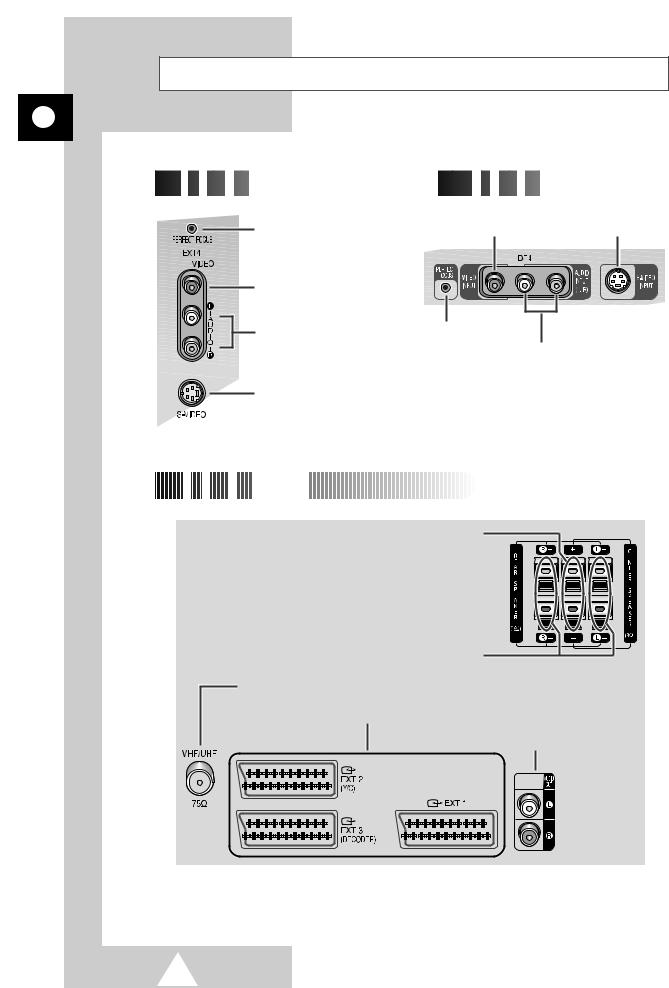
|
Connection Panels (depending on the model) |
ENG |
The actual configuration on your TV may be different, depending on |
your model. |








 Side
Side



 of
of



 the
the



 TV
TV













































































 Front
Front



 of
of



 the
the



 TV
TV

































































Auto Convergence |
Video Input |
S-Video Input |
Video Input
Audio Input |
Auto Convergence |
Audio Input
S-Video Input






 Rear
Rear


 of
of


 the
the


 TV
TV





















Center Speaker Connectors (Option)
Rear Speaker Connectors
75Ω Coaxial Connector for Aerial or Cable Network
SCART Audio/Video Input/Output
Audio Output
8
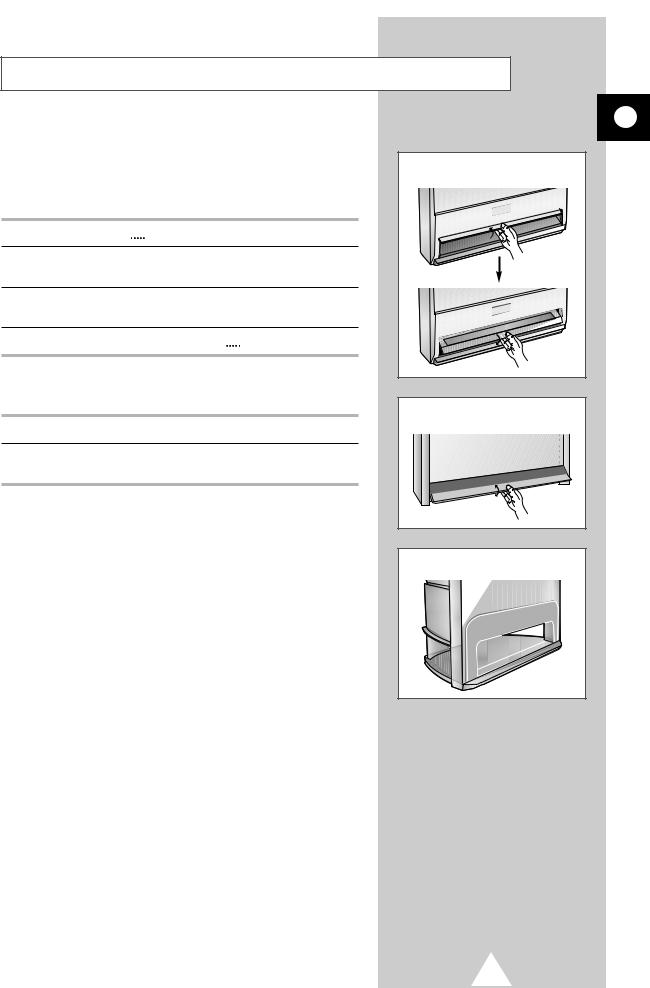
Using a Display Deck
You can display a VCR or DVD Player, etc. by using the display deck.
SP47W3/55W3/65W3
1Press the symbol “ 

 ” at the center of the display deck.
” at the center of the display deck.
2Hold the center of the door and lift it up in the direction of arrow till a ‘ttok’ sound sounds.
3After placing a component you have in the display deck, hold the center of the door and pull it down.
4Shut the door by pressing the symbol “ 

 ”.
”.
SP54T8/62T8
1Hold the center of the door and lift it up in the direction of arrow.
2After placing a component you have in the display deck, hold the center of the door and pull it down.
You should display only the component that is within 126mm high. When displaying a component in the display deck, please space it out 30mm from the front, 20mm from either end.
ENG
SP47W3/55W3/65W3 |
SP54T8/62T8 |
SP43W6 |
9

Infrared Remote Control
ENG
TELEVISION STANDBY |
PICTURE SIZE/ |
TELETEXT SIZE SELECTION |
TUNER/ |
CABLE NETWORK SELECTION |
NUMERIC BUTTONS FOR DIRECT |
ACCESS |
( CHANNEL/ TELETEXT PAGE) |
ONE, TWO, OR THREE-DIGIT |
CHANNEL SELECTION/ |
TELETEXT STORE (OPTION) |
VOLUME INCREASE |
TEMPORARY SOUND SWITCH-OFF |
VOLUME DECREASE |
TELETEXT DISPLAY/ |
MIX BOTH TELETEXT INFORMATION |
AND THE NORMAL BROADCAST |
MENU DISPLAY/ |
TELETEXT INDEX |
MOVE TO THE REQUIRED |
MENU OPTION/ |
ADJUST AN OPTION VALUE |
RESPECTIVELY |
SOUND EFFECT SELECTION |
SURROUND MODE SELECTION |
FASTEXT TOPIC SELECTION |
CHANNEL INFORMATION DISPLAY |
AUTOMATIC SWITCH-OFF |
TELETEXT SUB-PAGE |
REMOTE CONTROL SETUP |
TELETEXT CANCEL |
IF YOUR REMOTE CONTROL IS
NOT FUNCTIONING PROPERLY,
TAKE OUT THE BATTERIES AND
PRESS THE RESET BUTTON FOR
ABOUT 2~3 SECONDS. RE-INSERT
THE BATTERIES AND TRY USING
THE REMOTE CONTROL AGAIN.
WHEN YOU PRESS A BUTTON , ‘  ’
’
APPEARS ALONG WITH SELECED MODE (TV, VCR, CATV, DVD OR STB) AND REMAINING BATTERIES ON LED
MAKE THE REMOTE CONTROL WORKS FOR TV, VCR, CATV, DVD PLAYER
SWITCH REPEATEDLY BETWEEN THE LAST TWO CHANNELS DISPLAYED
NEXT CHANNEL/
TELETEXT NEXT PAGE
EXTERNAL INPUT SELECTION/ TELETEXT MODE SELECTION (LIST/FLOF)
PREVIOUS CHANNEL/
TELETEXT PREVIOUS PAGE
INFORMATION DISPLAY/
TELETEXT REVEAL
EXIT FROM ANY DISPLAY
CONFIRM YOUR CHOICE (STORE OR ENTER)
PICTURE EFFECT SELECTION
SOUND MODE SELECTION
PICTURE FREEZE
PIP FUNCTIONS;
-PIP ACTIVATING OR DEACTIVATING (PIP ON)
-SWAPPING THE MAIN AND THE SUB PICTURE (SWAP)
-SELECTING THE CHANNEL OF SUB PICTURE (P^/ )
VCR/DVD FUNCTIONS;
-REWIND ( )
)
-STOP (  )
)
-PLAY/PAUSE (

 )
)
-FAST FORWARD ( )
)
TELETEXT PAGE HOLD
The performance of the remote control may be affected by bright light.
10
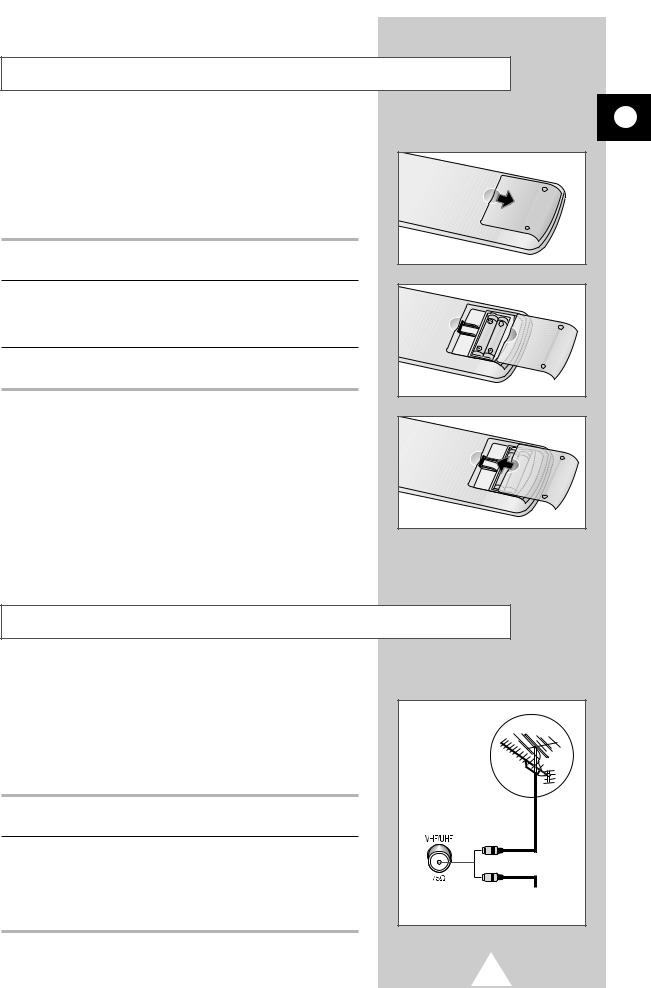
Inserting the Batteries in the Remote Control
ENG
You must insert or replace the batteries in the remote control when you:
Purchase the television
Find that the remote control is no longer operating correctly
1Remove the cover on the rear of the remote control by pressing the symbol ( ) downwards and then pulling firmly to remove it.
) downwards and then pulling firmly to remove it.
2Insert two R03, UM4, “AAA” 1.5V or equivalent batteries taking care to respect the polarities:
+ on the battery against + on the remote control- on the battery against - on the remote control
3 Replace the cover by aligning it with the base of the remote control and pressing it back into place.
Connecting to an Aerial or Cable Television Network
To view television channels correctly, a signal must be received by the set from one of the following sources:
An outdoor aerial
A cable television network
A satellite network
1In the first three cases, connect the aerial or network input cable to the 75Ω coaxial socket on the rear of the television.
2If you are using an indoor aerial, you may need to turn it when tuning your television until you obtain a picture that is both sharp and clear.
For further details, refer to:
“Storing Channels Automatically” on page 19
“Storing Channels Manually” on page 20
Rear of the TV
or
Cable Television
Network
11
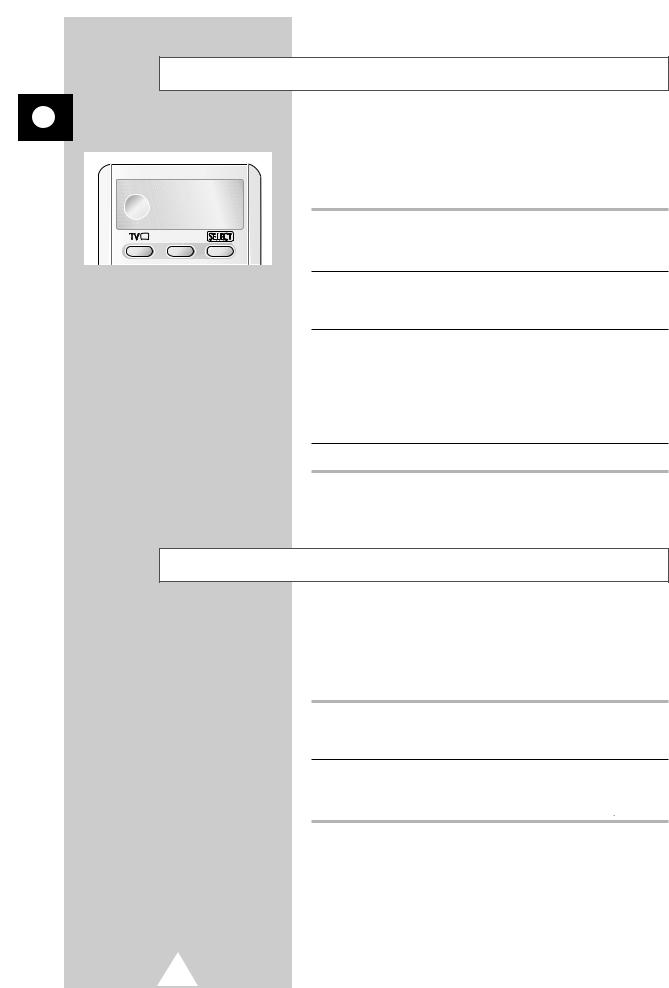
Switching Your Television On and Off
ENG
TV |
The mains lead is attached to the rear of your television.
If you have purchased this television in the United Kingdom, refer to page 55 for further instructions on plug wiring.
1Plug the mains lead into an appropriate socket.
The main voltage is indicated on the rear of the television and the frequency is 50 or 60Hz.
2Press the “ I ” button (On/Off) on the front of the television.
Result: The Standby indicator on the front of the television lights up.
3Press the POWER ( ) button on the remote control to switch the television on.
) button on the remote control to switch the television on.
Result: The programme that you were watching last is re-
selected automatically.
If you have not yet stored any channels, No clear picture
appears. Refer to “Storing Channels Automatically” on page 18 or “Storing Channels Manually” on page 21.
4 To switch your television off, press the “ I ” button (On/Off) again.
Placing Your Television in Standby Mode
TV |
Your television can be placed in Standby mode, in order to reduce the power consumption.
The Standby mode can be useful when you wish to interrupt viewing temporarily (during a meal, for example).
1Press the POWER ( ) button on the remote control.
) button on the remote control.
Result: The screen is turned off and the Standby indicator on the front of the television lights up in red.
2To switch the television back on, simply press the POWER ( ) button again.
) button again.
You can also switch on by pressing the P or
or  button.
button.
Do not leave your television in Standby mode for long periods of time (when you are away on holiday, for example). Turn your television off by pressing the “ I “ button (On/Off) on the front of the television. It is best to unplug the set from the mains and aerial.
12
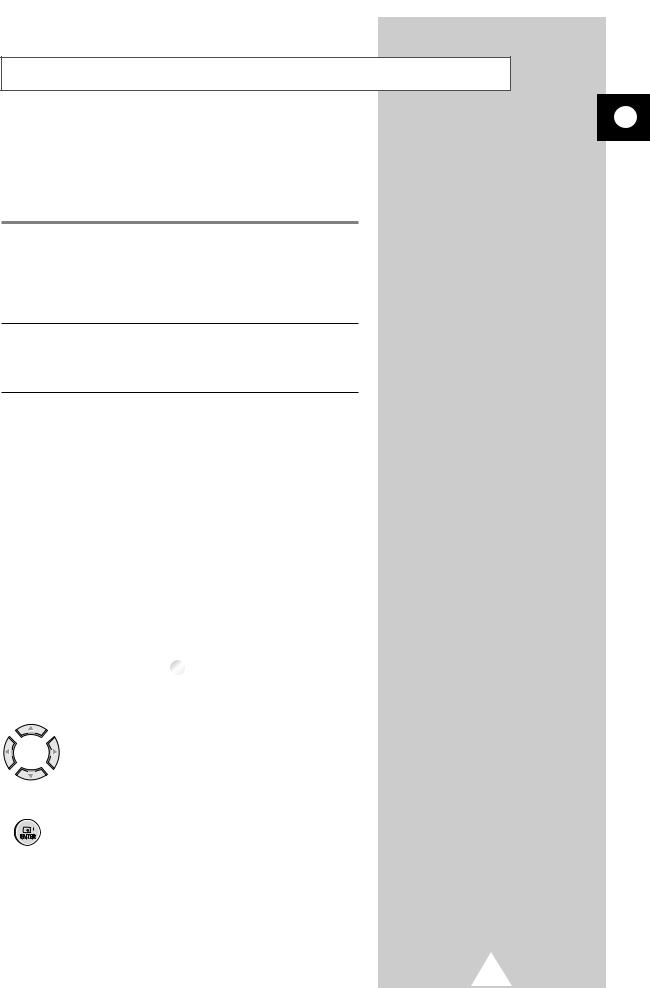
Becoming Familiar with the Remote Control
The remote control is used mainly to:
Change channels and adjust the volume
Set up the television using the on-screen menu system
The following table presents the most frequently used buttons and their functions.
Button |
Viewing Function |
Menu Function |
|
|
|
|
Used to display the next |
- |
|
stored channel. |
|
|
Used to display the |
- |
|
previous stored channel. |
|
 to
to  Used to display the corresponding channels.
Used to display the corresponding channels.
For double digit channels, the second digit must be pushed immediately after the first. Failure to do this will result in a single digit channel being displayed.
-/--/--- |
Used to select a channel numbered ten or over. |
|||||||||
|
|
|
|
|
Press this button, and the “--” or “---” symbol is displayed. |
|||||
|
|
|
|
|
Enter the two or three-digit channel number (depending on |
|||||
|
|
|
|
|
the model). |
|
|
|
|
|
|
|
|
|
|
|
|
|
|
||
PRE-CH |
Press the PRE-CH button. The TV will switch to the last |
|||||||||
|
|
|
|
|
channel viewed. |
|
|
|
|
|
|
|
|
|
|
To quickly switch between two channels that are far apart, |
|||||
|
|
|
|
|
tune to one channel, then use the number button to select |
|||||
|
|
|
|
|
second channel. Then, use the PRE-CH button to quickly |
|||||
|
|
|
|
|
alternate between them. |
|
||||
|
|
|
|
|
|
|
|
|
|
|
|
|
|
|
|
Used to increase the |
- |
||||
|
|
|
|
|
volume. |
|
|
|
|
|
|
|
|
|
|
Used to decrease the |
- |
||||
|
|
|
|
|
volume. |
|
|
|
|
|
|
|
|
|
|
|
|
|
|
||
MUTE |
Used to switch the sound off temporarily. |
|||||||||
|
|
|
|
|
To turn the sound back on, press this button again, or |
|||||
|
|
|
|
|
press the |
or |
|
|
|
button. |
|
|
|
|
|
|
|
|
|||
|
|
|
|
|
|
|
|
|
|
|
MENU |
Used to display the |
|
|
|
|
Used to return to the previous |
||||
|
|
|
|
|
on-screen menu system. |
menu or normal viewing. |
||||
|
|
|
|
|
|
|
|
|
|
|
|
|
|
|
|
- |
|
|
|
|
Used to: |
|
|
|
|
|
|
|
|
|
|
Display a submenu |
|
|
|
|
|
|
|
|
|
|
containing selections for |
|
|
|
|
|
|
|
|
|
|
the current menu option |
|
|
|
|
|
|
|
|
|
|
Increase/decrease a |
|
|
|
|
|
|
|
|
|
|
menu option value |
|
|
|
|
|
|
|
|
|
|
|
|
|
|
|
|
- |
|
|
|
|
Used to confirm your choice. |
|
|
|
|
|
|
|
|
|
||
|
|
|
|
|
|
|
|
|
|
|
|
|
|
|
|
|
|
|
|
|
|
|
TV |
Used to switch the |
Used to exit from the menu |
|||||||
|
|
|
|
|
television on when it is |
system and return to normal |
||||
|
|
|
|
|
in Standby mode. |
|
|
|
|
viewing directly |
|
|
|
|
|
|
|
|
|
|
|
EXIT |
- |
|
|
|
|
Used to exit from the menu |
||||
|
|
|
|
|
|
|
|
|
|
system and return to normal |
|
|
|
|
|
|
|
|
|
|
viewing directly. |
|
|
|
|
|
|
|
|
|
|
|
ENG
TV |
13 |

Plug & Play Feature
ENG
Plug & Play
Language
English
Ь А
Hrvatski
Čeština
Nederland
Français
|
|
…† Sel. |
|
|
Enter |
||||
|
|
|
|
|
|||||
|
|
|
|
|
|
|
|
|
|
|
|
|
|
||||||
|
|
|
Antenna input check |
|
|||||
|
œ √ Sel. |
|
|
Exit |
|
||||
|
|
|
|
|
|
|
|
|
|
|
|
|
|
|
|
|
|
|
|
|
|
|
|
|
|
|
|
|
|
|
|
|
|
|
|
|
ATM |
||
|
|
|
|
|
|
|
|
|
|
|
|
|
|
|
|
|
|
|
|
|
|
Country |
|
Belgium |
|
|
|||
|
0% |
|
|
|
|
|
|
|
|
|
|
|
|
|
|
|
|
||
|
|
|
|
|
P0 ----- |
|
|
||
|
|
0 MHz |
|
|
|
|
|||
|
|
|
|
|
|
|
|
|
|
|
|
|
|
|
|
|
|
|
|
|
œ √ Sel. |
|
|
Sart |
|||||
|
|
|
|
|
|
|
|
|
|
|
|
|
|
|
|
|
|
||
|
|
|
|
|
|
Time |
|||
|
|
Clock |
-- : -- |
|
|
||||
|
|
Timer |
|
|
Off |
|
|||
|
|
|
|
|
|
||||
|
√ Sel. |
|
|
Exit |
|||||
|
|
|
|
|
|
|
|
|
|
Enjoy viewing your new TV.
When the television is initially powered on, several basic customer settings proceed automatically and subsequently. The following settings are available.
1If the television is in Standby mode, press the POWER ( ) button on the remote control.
) button on the remote control.
Result: The message Plug & Play is displayed. It flickers for a little while and then Language menu is automatically displayed.
2Select the appropriate language by pressing the † or … button.
3Press the MENU button to confirm your choice.
Result: The message Antenna input check is displayed.
If any language is not selected on the Language menu, the Language menu will disappear about 30 seconds later.
4Make sure that the antenna is connected to the TV. Press the or button.
Result: The ATM menu is displayed.
5Select your country by pressing the or button.
6To search the channels, press the 
 button.
button.
Result: The channels are stored in an order which reflects their positions in the frequency range. Finally, the search will end automatically. When the channels have been stored, the Time menu is displayed with Clock is selected.
To stop the search before it has finished, press the MENU (  ) button.
) button.
7Press the or button to move to the hour or minute. Set the hour or minute by pressing the ▼ or ▲ button.
Refer to “Setting and Displaying the Current Time” on page 36.
8When you have finished, press the MENU (  ) button.
) button.
Result: The message Enjoy viewing your new TV is displayed, and then the channel which has been stored will be activated.
14
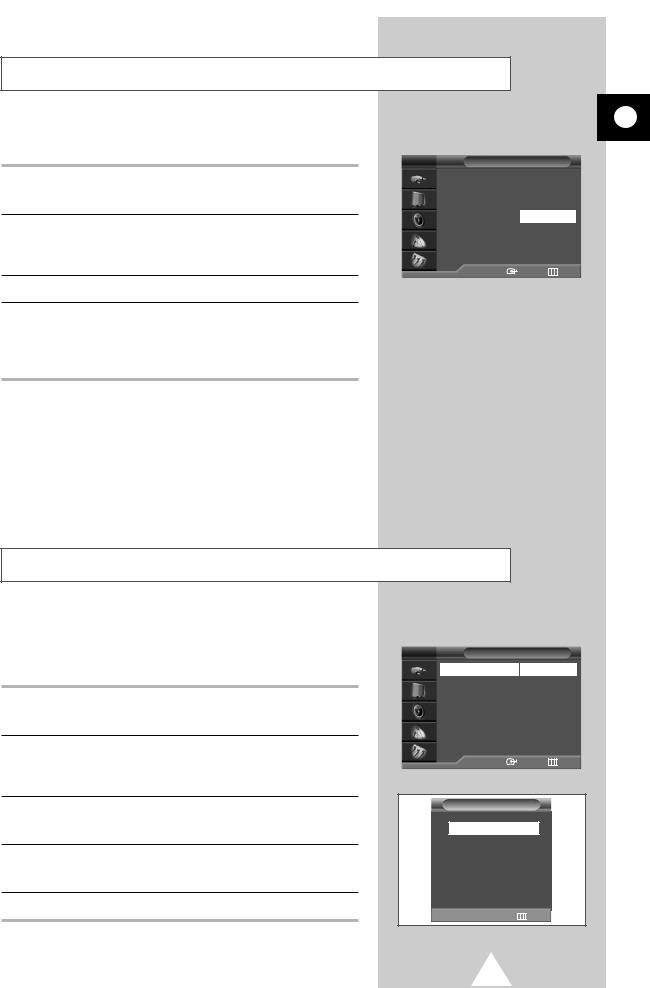
Plug & Play Feature (continued)
ENG
If you want to reset this feature...
1Press the MENU button.
Result: The main menu is displayed.
2Press the ▼ or ▲ button to select Setup.
Result: The options available in the Setup group are displayed.
3Press the 
 button.
button.
4Press the ▼ or ▲ button to select Plug & Play. Press the 
 button.
button.
Result: This feature starts with the message Plug & Play is displayed.
TV |
Setup |
|
Language |
√ |
|
Time |
√ |
|
Convergence |
√ |
|
Plug & Play |
√ |
|
AV Setup |
√ |
|
Demonstration |
√ |
|
Blue Screen |
On |
|
…† Move |
Enter |
Exit |
|
|
|
Choosing Your Language
When you start using your television for the first time, you must select the language which will be used for displaying menus and indications.
1Press the MENU button.
Result: The main menu is displayed.
2Press the ▼ or ▲ button to select Setup .
Result: The options available in the Setup group are displayed.
3Press the 
 button.
button.
Result: The Language is selected.
4Press the 
 button again.
button again.
Result: The languages available are listed.
5Press the ▼ or ▲ button to select the appropriate language.
TV |
Setup |
|
Language |
√ |
|
Time |
√ |
|
Convergence |
√ |
|
Plug & Play |
√ |
|
AV Setup |
√ |
|
Demonstration |
√ |
|
Blue Screen |
On |
|
…† Move |
Enter |
Exit |
|
|
|
Language
English
Ь А
Hrvatski
Čeština
Nederland
Français
…† Sel. |
Exit |
15
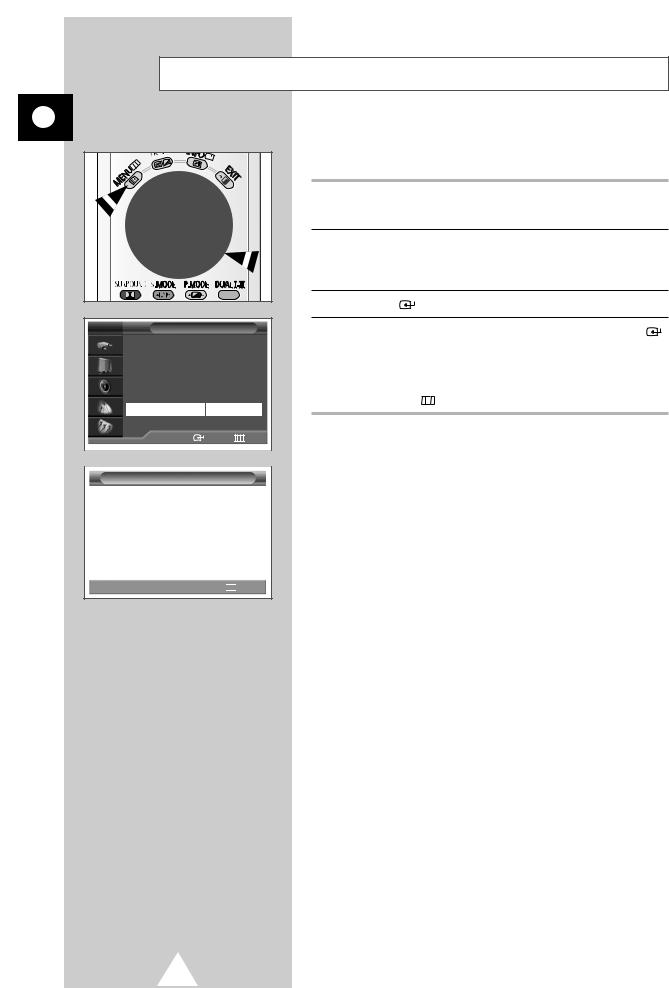
Viewing the Demonstration |
|||||
ENG |
|
|
|
|
|
|
|
To become familiar with the various menus provided by your |
|||
|
|
television, you can view the inbuilt demonstration. |
|||
|
|
1 |
Press the MENU button. |
||
|
|
|
Result: |
The main menu is displayed. |
|
|
|
2 |
Press the ▼ or ▲ button to select Setup. |
||
|
|
|
Result: |
The options available in the Setup group are |
|
|
|
|
|
displayed. |
|
|
|
3 |
Press the |
|
button. |
TV |
Setup |
4 |
Press the ▼ or ▲ button to select Demonstration. Press the |
||
|
|
||||
Language |
√ |
|
button. |
|
|
Time |
√ |
|
Result: |
Each of the menu options is displayed in turn. |
|
Convergence |
√ |
|
|||
|
When you wish to exit from the demonstration, press the |
||||
Plug & Play |
√ |
|
|||
AV Setup |
√ |
|
|||
|
MENU ( |
) button on the remote control. |
|||
Demonstration |
√ |
|
|||
|
|
|
|
||
Blue Screen |
On |
|
|
|
|
|
…† Move |
|
Enter |
Exit |
|
|
|
|
|
||
|
|
|
|
|
|
|
Demonstration |
|
|
||
|
|
|
|
|
|
|
Scan Mode |
: |
Auto |
|
|
|
Color Tone |
: |
Normal |
|
|
|
Melody |
: |
Off |
|
|
|
Still Picture |
|
|
|
|
|
12PIP |
|
|
|
|
|
Equalizer |
|
|
|
|
|
|
|
|
|
|



 Exit
Exit
16
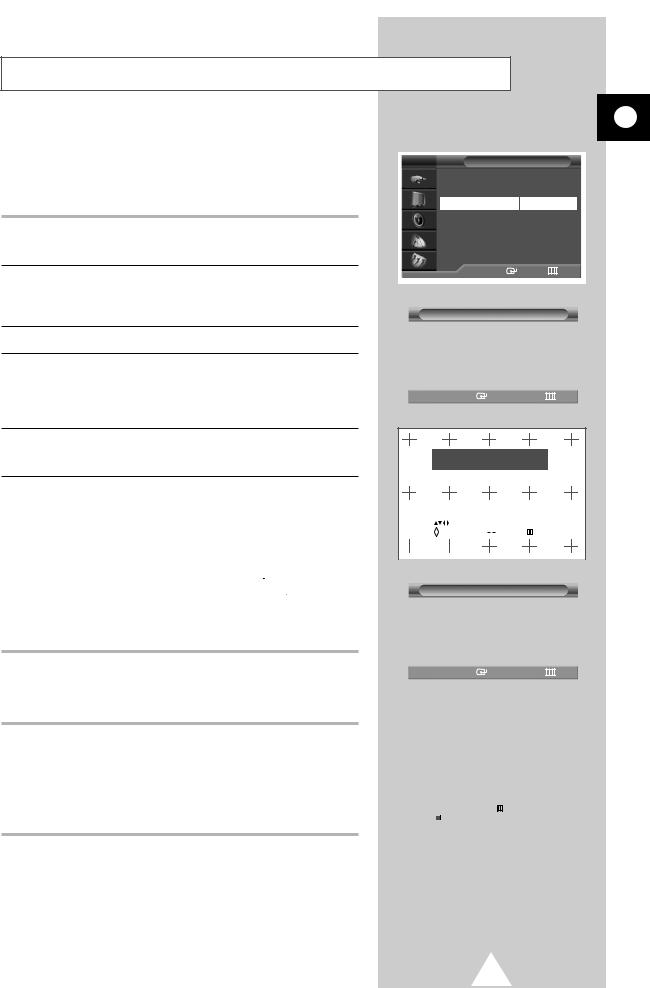
Adjusting Convergence
If the color appears spread out or “smeared” on the screen, the convergence probably needs alignment. Be sure to use the remote control for the convergence adjustments. (The Convergence Adjustment can not be made by using the control buttons on the front panel.)
1Press the MENU button.
Result: The main menu is displayed.
2Press the or button to select Setup.
Result: The options available in the Setup group are displayed.
3Press the 
 button.
button.
4Press the or button to select Convergence. Press the 
 button.
button.
Result: The options available in the Convergence group are displayed with Red is selected.
5Press the 
 button again.
button again.
Result: A crosshair pattern is appeared.
6Adjust convergence by using your remote control.
Use the / / / buttons to all directions for select the position.
Press the “0” button to select red or blue convergence.
To move the line so that it is superimposed on the horizontal
or vertical center-line, use the  ,
,  ,
,  ,
,  buttons (i.e., make a signal horizontal or vertical line that is as white as possible).
buttons (i.e., make a signal horizontal or vertical line that is as white as possible).
Press the MENU (  ) button to exit.
) button to exit.
You can adjust convergence automatically for the optimum in the factory.
7Select Perfect Focus in the Setup group, then press the 
 button.
button.
Result: Perform Perfect Focus in the following sequence: green red blue.
After the cursor flickers for one second, the perfect focus feature ends.
When the size of the sub picture is selected to the “12 PIP” or “3 PIP” mode, the Perfect Focus feature does not work.
ENG
|
TV |
Setup |
|
|
|
|||
|
|
Language |
|
|
√ |
|
|
|
|
|
Time |
|
|
√ |
|
|
|
|
|
Convergence |
|
√ |
|
|
|
|
|
|
Plug & Play |
|
|
√ |
|
|
|
|
|
AV Setup |
|
|
√ |
|
|
|
|
|
Demonstration |
|
√ |
|
|
|
|
|
|
Blue Screen |
|
On |
|
|
|
|
|
|
…† Move |
Enter |
Exit |
||||
|
|
|
|
|
|
|
||
|
|
|
|
|
|
|
|
|
|
|
Convergence |
|
|
|
|||
|
|
|
|
|
|
|
|
|
|
|
Red |
|
|
|
√ |
|
|
|
|
|
|
|
|
|
|
|
|
|
Blue |
|
|
|
√ |
|
|
|
|
Perfect Focus |
|
|
|
√ |
|
|
|
|
|
|
|
|
|
|
|
|
…† Move |
Enter |
|
|
Exit |
|||
|
|
|
|
|
|
|
|
|
Please, Use remote control
Red
|
|
|
|
|
|
|
|
|
|
|
|
|
|
|
|
|
|
|
|
|
|
|
|
|
|
|
|
|
|
|
|
|
|
|
|
|
|
|
|
|
|
|
|
|
|
|
|
|
|
|
|
|
|
|
|
|
|
|
|
|
|
|
|
|
|
|
|
|
|
|
|
|
|
|
|
|
|
|
|
|
|
|
|
|
Position |
0 R/B |
|
|
|
|
|
|
|||||||
|
|
|
|
|
Up/down |
|
|
|
L/R |
Exit |
|
|
|
|
|||||
|
|
|
|
|
|
|
|
|
|
|
|
|
|
||||||
|
|
|
|
|
|
|
|
|
|
|
|
|
|
||||||
|
|
|
|
|
|
Convergence |
|
|
|
|
|
|
|||||||
|
|
Red |
|
|
|
|
|
|
√ |
|
|||||||||
|
|
Blue |
|
|
|
|
|
|
√ |
|
|||||||||
|
|
|
|
|
|
|
|
|
|
|
|
||||||||
|
|
Perfect Focus |
|
|
|
|
|
|
√ |
|
|
||||||||
|
|
|
|
|
|
|
|
|
|
|
|
|
|
|
|
|
|
|
|
|
…† Move |
|
Enter |
|
|
|
Exit |
||||||||||||
|
|
|
|
|
|
|
|
|
|
|
|
|
|
|
|
|
|
|
|
|
|
|
|
|
|
|
|
|
|
|
|
|
|
|
|
|
|
|
|
|
|
|
|
|
|
|
|
|
|
|
|
|
|
|
|
|
|
|
|
|
|
|
|
|
|
|
|
|
|
|
|
|
|
|
|
|
|
|
|
Perfect Focus |
|
|
|
|
|
|
|
||||
Progress |
|
|
|
Exit |
|||||||
4% |
|
|
|
|
|
|
|
|
|
|
|
|
|
|
|
|
|
|
|
|
|
|
|
17
