SAMSUNG SR-608EV, SR-648EV, SR-688EV Diagram
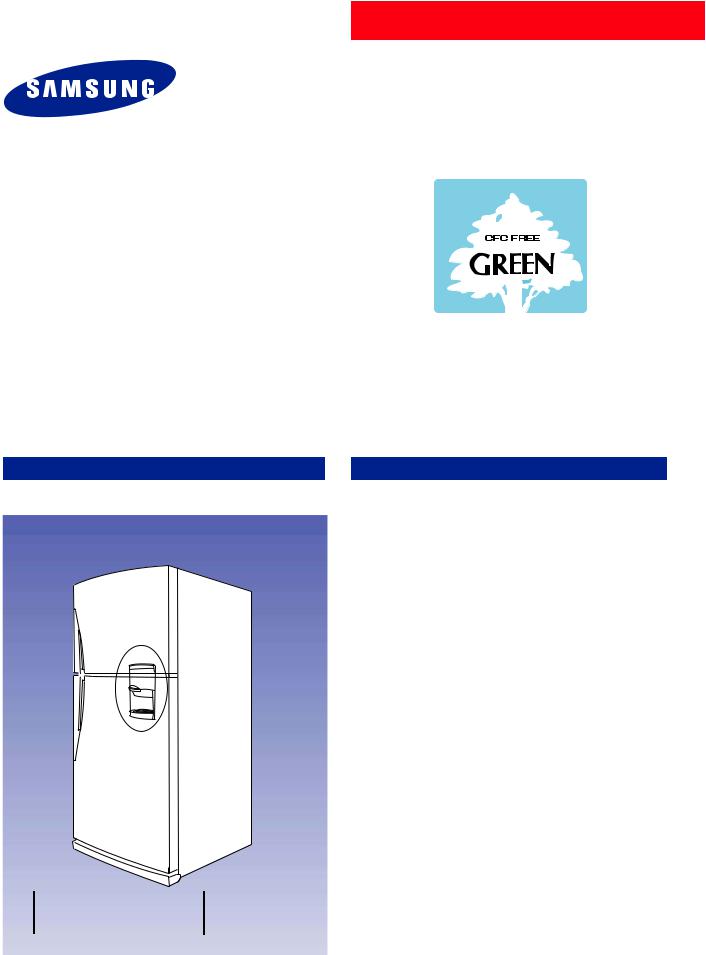
REFRIGERA TOR
Model : SR-608EV
SR-648EV
SR-688EV
SERVICE Manual 
REFRIGERATOR |
CONTENTS |
"A"
“A”: WITH DISPENSER |
WITHOUT DISPENSER |
SR-608EV |
SR-606EV |
SR-648EV |
SR-646EV |
SR-688EV |
SR-686EV |
1.Safety Precautions And Warnings
2.Product Specifications
3.Electrical Part Specifications & Standard
4.Electric Diagram
5.Outer Package Specification
6.Air Circulation Route
7.Functions And Directions
8.Circuit Operating Theory
9.Failure Diagnosis And Repairment
10.Disassemble & Assemble Drawing And Part Lists
11.Disassemble & Assemble Method
12.Packing Method
13.PCB Diagram
14.PCB Specifications
15.Main Components Specifacations
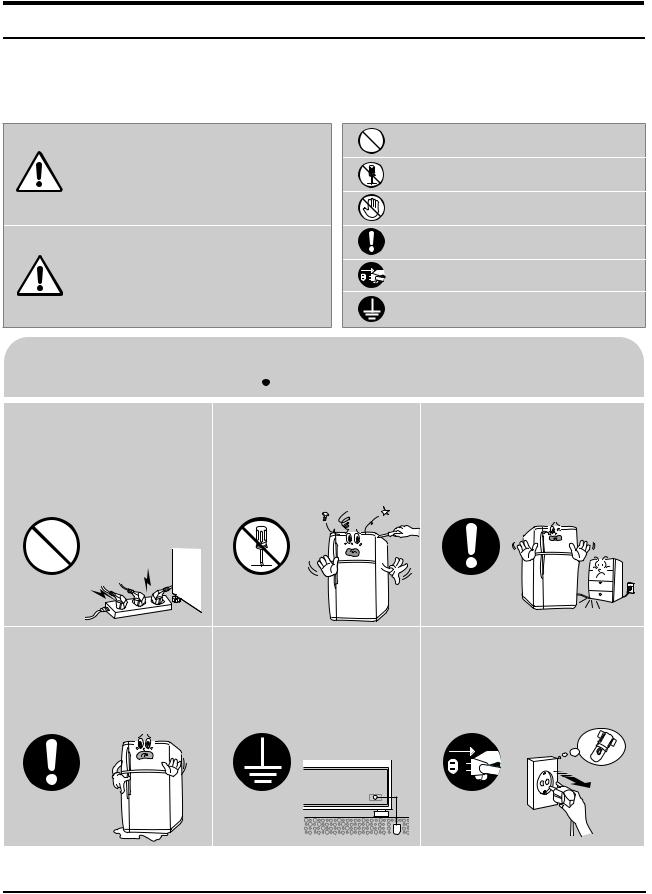
1. Safety precautions and warnings
Read all instructions before using this appliance in order to aboid risk of accident or possible damage.
Warning/Caution
This symbol is intended to Warning alert the user to the
possible death or injury.
This symbol is intended to Caution alart the user to the
possible injury or damage.
Description of symbols
Indicates prohibition
Do not disassemble
Do not contant
Adhere the instruction strictly
Unplug from the electrical outlet
Earth the appliance to avoid the risk of an electric shock
 Warning
Warning
Do not plug multiple |
Do not attempt to make |
Make sure the power cord is |
electrical appliances into |
repairs yourself. |
not crushed or damaged. |
the same outlet. |
• This could lead to fire hazard or |
• Repair immediately all power cords or |
• This may cause abnormal |
|
|
abnormal operation causing |
outlets that have become frayed or |
|
heating or a fire hazard. |
severe personal injury. |
otherwise damaged. |
|
Prohibition |
Do not disassemble |
Check the operating |
Do not attempt to make |
Make sure the power cord is |
|
environment. |
repairs yourself. |
not crushed or damaged. |
|
• Do not install the refrigerator in a |
• This could lead to fire hazard or |
• Repair immediately all power cords or |
|
hurnid (with condensation) location |
abnormal operation causing |
outlets that have become frayed or |
|
or on an unstable surface. |
severe personal injury. |
||
otherwise damaged. |
|||
|
|||
|
|
Earth |
Unplug |
Samsung Electronics |
1 |

 Caution
Caution
Do not store bottled food |
Do not store food in an |
Do not store anything other |
or drinks in the freezer |
unstable manner. |
than food in the refrigerator. |
compartment. |
• Opening the door may |
• Medical supplies which need |
• Bottles may explode |
trigger loose items to slip |
to be under strict temperature |
causing personal injury. |
and cause injury. |
control should not be stored in |
|
|
the refrigerator. |
Prohibition |
Prohibition |
Prohibition |
Do not put anything on top |
When replacing electric |
When servicing the refrigerator, |
of the refrigerator. |
components, be sure to |
completely remove dust or |
• Opening or closing the door |
use rated components. |
foreign substances from the |
may trigger loose items to |
• Check the model, rated |
housing, electric connections |
slip and cause injury. |
voltage, rated current, |
and etc. |
|
operating temperature etc. |
• Thiscanprotectagainsttheriskoffirehazard |
|
of the component. |
causedbytrackingandshortcircuit. |
Prohibition
When servicing the refrigerator, |
After servicing the refrigerator, |
Check the electrical parts for the |
||||||||
completely remove dust or foreign |
be sure to check the |
trace of moisture penetration. |
||||||||
substances from the housing, |
components are reassembled |
• When the trace of moisture |
||||||||
electric connections and etc. |
in a correct manner. |
penetration is detected, replace |
||||||||
• This can protect against the risk |
• The serviced unit should be |
the part or try insulation tapping. |
||||||||
of fire hazard caused by |
reassembled and returned to its original |
|
|
|
|
|
|
|
|
|
tracking and short circuit. |
|
|
|
|
|
|
|
|
|
|
assembly state. |
|
|
|
|
|
|
|
|
|
|
|
|
|
|
|
|
|
|
|
|
|
|
|
|
|
|
|
|
|
|
|
|
|
|
|
|
|
|
|
|
|
|
|
|
|
|
|
|
|
|
|
|
|
|
|
|
|
|
|
|
|
|
|
|
|
|
|
|
|
|
|
|
|
|
|
|
|
|
|
|
|
|
|
|
|
|
|
|
|
|
|
|
|
|
|
|
|
|
|
|
|
|
|
|
|
|
|
|
|
2 |
Samsung Electronics |
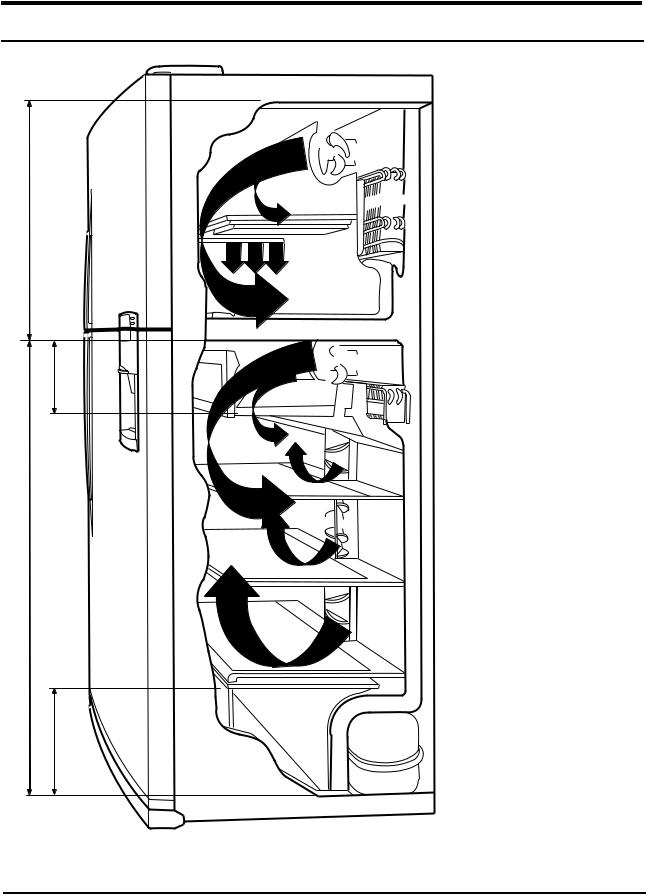
6. Air circulation route
Freezer
Special
Refrigerator
Vegetable
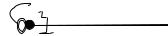
 Freezer cooling fan
Freezer cooling fan

 Freezer cooling device
Freezer cooling device

 Refrigerator cooling fan
Refrigerator cooling fan

 Refrigerator cooling device
Refrigerator cooling device

 Swing fan
Swing fan
Samsung Electronics |
7 |
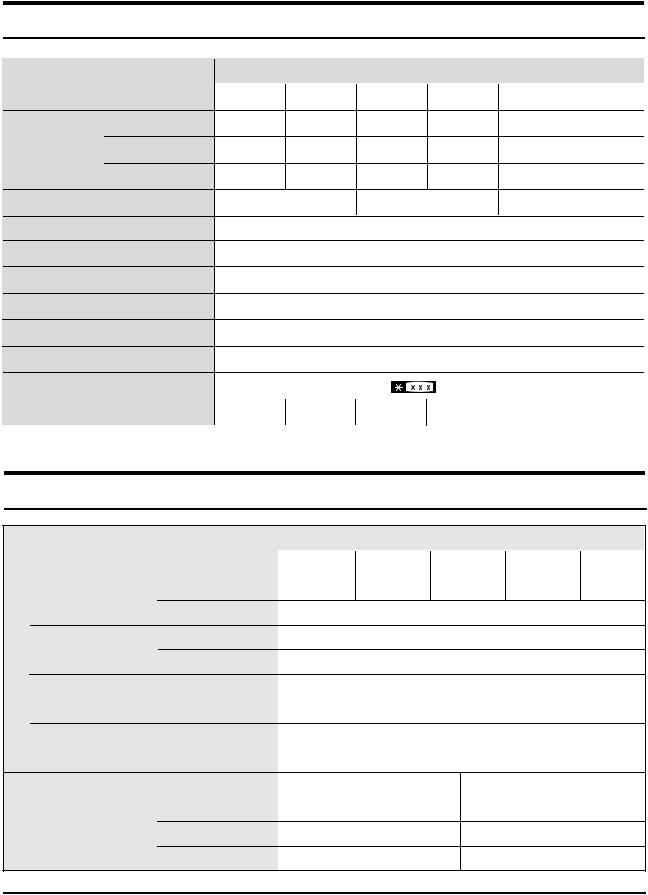
2. Product Specifications
ITEM |
|
|
STANDARD |
|
|
||||||||
Model Name |
SR-606EVSR-608EV SR-646EV SR-648EV SR-686EV SR-688EV |
||||||||||||
Net Capacity |
|
Total |
504 |
499 |
544 |
|
538 |
581 |
575 |
||||
|
|
||||||||||||
|
Freezer |
153 |
153 |
165 |
|
165 |
165 |
165 |
|||||
(l/CU.FT) |
|
|
|||||||||||
|
Refrigerator |
351 |
346 |
379 |
|
373 |
416 |
410 |
|||||
|
|
|
|||||||||||
|
|
|
|
|
|
|
|
|
|
|
|||
Net dimension (WxHxD) |
840X726X1753.5 |
840X726X1803.5 |
840X726X1847.5 |
||||||||||
Regular Frequency |
|
115/60, 127/60, 240/50. 220/50,60 |
|
||||||||||
Electric Metor Regular Power |
|
|
165W |
|
|
||||||||
Electric Heating Equipment power |
|
|
378W |
|
|
||||||||
Sort of Refrigerator |
|
Occassional cooling type refrigerator |
|
||||||||||
Cooling Mass |
|
|
HFC-134a |
|
|
||||||||
Cooling Mass Sealed Quanlty |
|
|
155gr |
|
|
||||||||
Freezer performance |
|
|
|
|
|
|
|
|
(4 STAR) |
|
|
||
|
|
|
|
|
|
|
|
||||||
Net weight |
105kg |
106kg |
106kg |
|
|
|
|
107kg |
108kg |
109kg |
|||
|
|
|
|
|
|
|
|
|
|
|
|
|
|
3. Electrical part specifications & standard
Temperature Refrigeration Cycle
ITEM |
|
|
|
STANDARD |
|
|
Model |
SK182C-L2W SK182P-L2W SK190H-L2U SK190Q-L2U |
|||
Compressor |
Starting type |
CSR |
CSR |
RSCR |
RSCR |
|
Oil charge |
|
Freol α-15C(ESTER)/265CC |
||
Evaporator |
Freezer |
|
|
Split Fin Type |
|
Refrigerator |
|
|
Split Fin Type |
|
|
|
|
|
|
||
Condenser |
|
Forced & Natural Convection Type |
|||
Dryer |
|
|
Molecular Sieve XH-9 |
||
Capilary tube |
|
0.82 X 2500 4.26kg/cm2 |
|||
Refrigerant |
|
|
HFC-134a/155gr |
|
|
Type |
|
|
ON(˚C) |
|
OFF(˚C) |
|
High |
|
–20˚C |
|
–22˚C |
Freezer |
Mid |
|
–17˚C |
|
–19.0˚C |
|
Low |
|
–14˚C |
|
–16˚C |
Samsung Electronics |
3 |
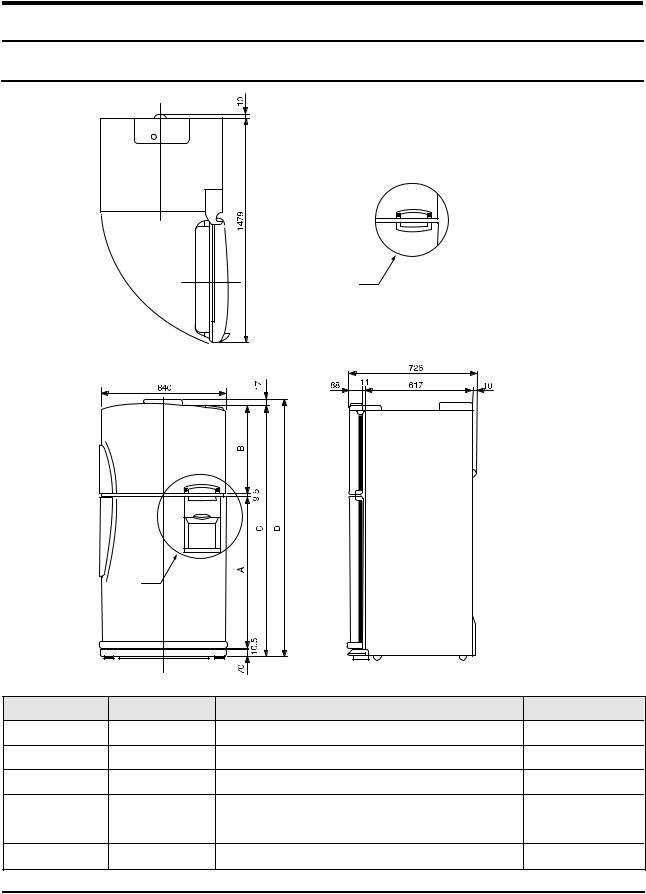
7. Function and Directions
7-1 The outer size
|
|
|
a |
|
|
|
b |
|
|
|
|
Model |
A |
B |
C |
D |
Remark |
SR-606EA |
1066.5 |
580 |
1736.5 |
1753.5 |
‘a’ applied |
SR-608EA |
1066.5 |
580 |
1736.5 |
1753.5 |
‘b’ applied |
SR-646EA |
1096.5 |
600 |
1766.5 |
1803.5 |
‘a’ applied |
SR-648EA |
1096.5 |
600 |
1766.5 |
1803.5 |
‘b’ applied |
SR-686EA |
1140.5 |
600 |
1810.5 |
1847.5 |
‘a’ applied |
SR-688EA |
1140.5 |
600 |
1810.5 |
1847.5 |
‘b’ applied |
8 |
Samsung Electronics |
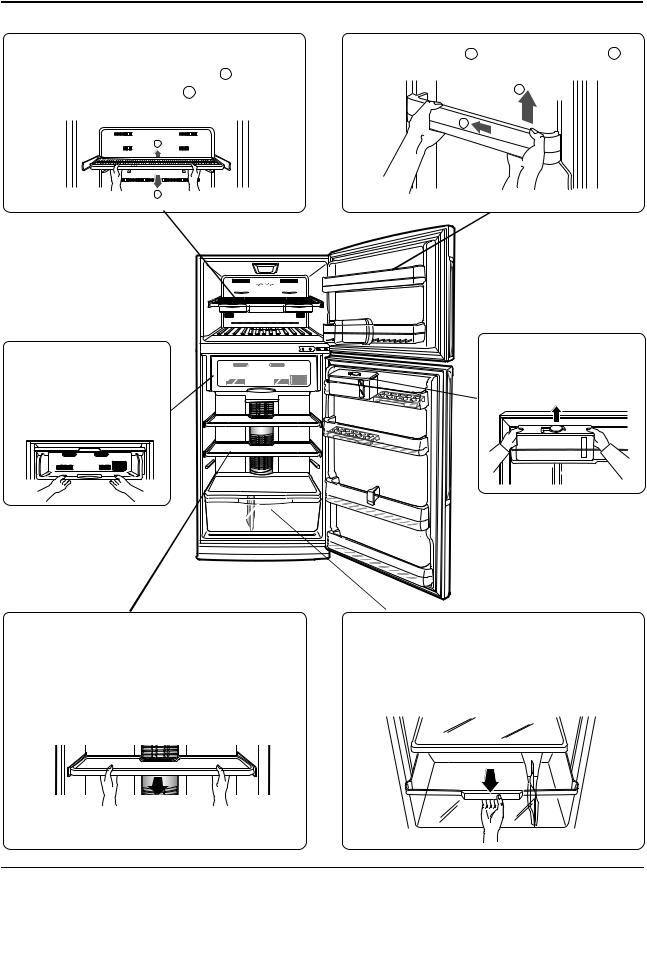
7-2 The name of each parts and disassemble method
Freezer shelf |
∙ Push to direction 1 and apart to direction 2 . |
∙ Up the front of shelf to direction |
1 then |
pull and apart to direction 2 . |
2 |
|
|
|
1 |
1 |
|
2 |
|
Chilled room shelf |
∙ Up and apart as showed. |
|
(concerned model : SR- |
||
∙ Pull to the arrow direction |
||
5066/5466/5866) |
||
then up and apart at the |
||
|
||
locking point. |
|
Shelf REF.
∙Pull with both hands as showed.
∙The height can be adjusted according to the stored bowls.
Vegetable box and cover
∙Up the cover and apart then pull out the vegetable box at the mid-point and up and and pull to apart.
Samsung Electronics |
9 |
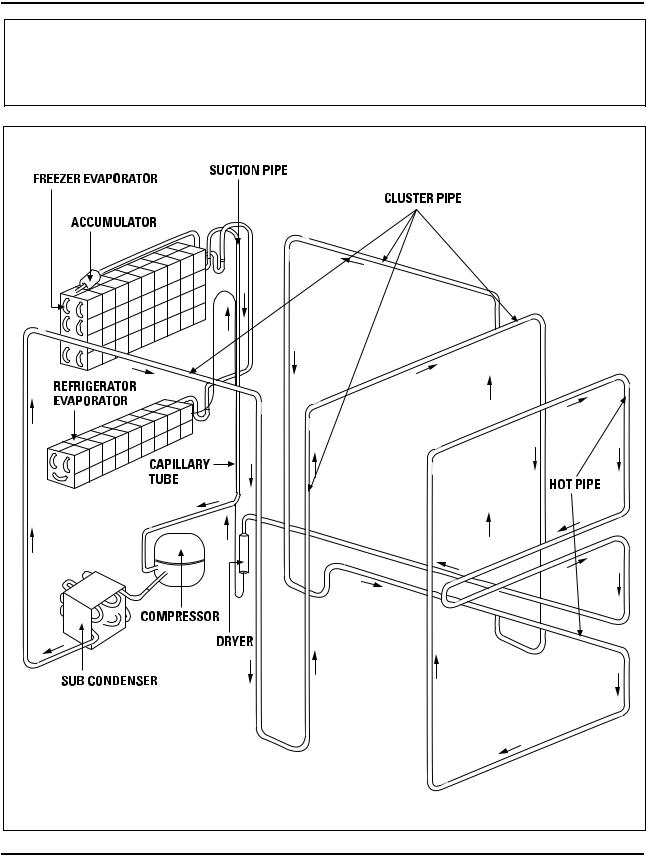
7-3 Freezing cycle
COMPRESSOR → SUB CONDENSER → CLUSTER PIPE → HOT PIPE → DRYER →CAPILLARY TUBE →REFRIGERATOR EVAPORATOR → FREEZER EVAPORATOR → ACCUMULATOR →SUCTION PIPE → COMPRESSOR
10 |
Samsung Electronics |
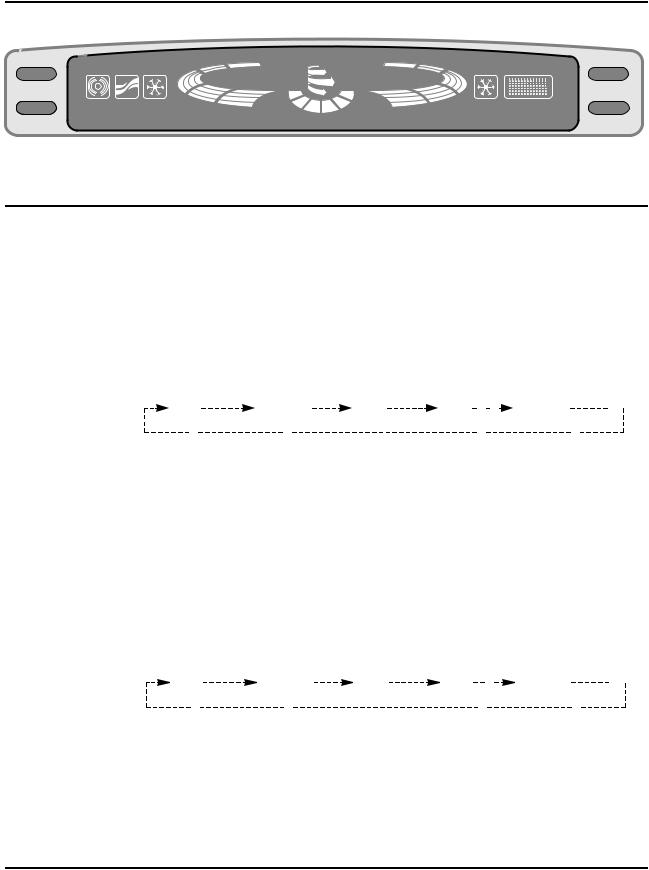
7-4 PANEL display
QUICK REF. |
LO |
LO |
QUICK REF. |
FRE |
|
|
REF. |
CONTROL |
|
|
CONTROL |
DOOR DOOR QUICK |
HI |
HI |
QUICK HI-MOISTURE |
ALARM FREE FRE. FRE, CONTROL |
|
|
FRE. |
7-5 Temperature control
1)Freezer temperature control
1.It consists of five steps as follows and selected by one button. Mid → Mid.High → High → Low → Low.Mid
2.It is circulated and displayed one by one by pressing the button.
3.At first power on it is selected ”Mid”
Category |
Initial power on |
Pressed once |
Pressed twice |
Pressed 3 times |
|
Pressed 4 times |
Remark |
|||||||||||||||
|
||||||||||||||||||||||
|
|
|
|
|
|
|
|
|
|
|
|
|
|
|
|
|
||||||
Indicator Lamp |
Mid |
Mid·High |
High |
Low |
|
|
|
|
|
|
Low·Mid |
|
|
|
|
|
||||||
|
|
|
|
|||||||||||||||||||
|
|
|
|
|
|
|
|
|
|
|
|
|
|
|
|
|
|
|
||||
|
|
|
|
|
|
|
|
|
|
|
|
|
||||||||||
Reference Temp. |
–18˚C |
–19.5˚C |
–21˚C |
–15˚C |
|
|
|
|
|
|
–16.5˚C |
|
||||||||||
|
|
|
|
|
|
|
|
|
|
|
|
|
|
|
|
|
|
|
|
|
|
|
2)Temperature control in the refrigerating compartment
1)Select the 5 stages of ‘Mid’–‘Mid · High’–‘High’–‘Low’–‘Low · Mid’ with a button.
2)Whenever the temperature control button of refrigerator is pressed, it continues of light from ‘Mid’–‘Mid · High’–‘High’–‘Low’–‘Low · Mid’.
3)When power turns on “Mid” is automatically selected.
Category |
Initial power on |
Pressedonce |
Pressed twice |
Pressed 3 times |
|
Pressed 4 times |
Remark |
||||||||||||||
|
|||||||||||||||||||||
|
|
|
|
|
|
|
|
|
|
|
|
|
|
||||||||
Indicator Lamp |
Mid |
Mid·High |
High |
Low |
|
|
|
Low·Mid |
|
|
|
|
|
||||||||
|
|
|
|||||||||||||||||||
|
|
|
|
|
|
|
|
|
|
|
|
|
|
|
|
||||||
|
|
|
|
|
|
|
|
||||||||||||||
Reference Temp. |
3˚C |
1˚C |
–1˚C |
6˚C |
|
4.5˚C |
|
||||||||||||||
|
|
|
|
|
|
|
|
|
|
|
|
|
|
|
|
|
|
|
|
|
|
Samsung Electronics |
11 |
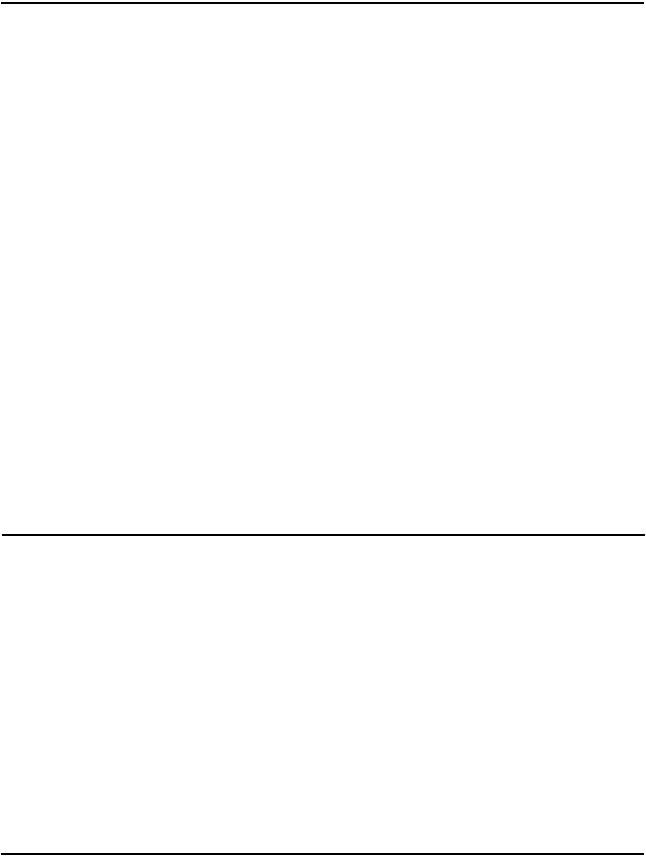
7-6. Power freeze and Power
•Selected by additional quick freeze & refrigeration button.
•The lamp of quick freeze and refrigeration circulated everytime it pushed.
•No change of setting temperature occured during quick freeze and refrigeration selected.
•Temperature of freezer and refrigerator can be re-setted while quick freeze and refrigeration operates.
1)Quick freeze
(1)Comp. and F-fan runs continuously for two and a half hours when quick freeze selected. ( one minute after selection )
(2)During quick freezing the refrigerator controlled by setted notch.
2)Quick refrigeration
(1)Comp. and R-fan runs until the temperature of refrigerator reaches -4˚C when quick refrigeration selected.
(2)After the temperature reaches -4˚C the ’HIGH’ notch runs for an hour and finish quick refrigeration.
(3)Unless the temperature of refrigerator reaches -4˚C within two and a half hours quick refrigeration stopped.
3)When quick freeze and refrigeration selected at the same time
(1)Each function applied at the same time. Quick freeze runs Comp. and F-fan for two and a half hours and quick refrigeration runs Comp. and R-fan for two and a half hours with no relation of each other.
7-7 Alarming
1) Button touch (”Ding-Dong” sound)
(1)Everytime the button pushed, the input confirmation, ”Ding-Dong”, sounds.
(2)Not sounds, if two keys are pushed at the same time or wrongly handled.
2)Door-Open warning (”Ding-Dong” sound)
(1)Two minutes after door opened, ten times of alarming sounds.
(2)If door opened continuously, ten times of alarming sounds with one minute cycle. (3)Alarming stopped just after door closed.
3)Forced operating and defrosting (”Beep” sound)
(1)If forced function selected the ”beep” sounds.
(2)Alarming sounds untill the forced operating canceled by automatically ( 24Hr ) or manualy.
(3)Alarming sounds untill the forced defrosting canceled by automatically ( 24Hr ) or manualy.
12 |
Samsung Electronics |
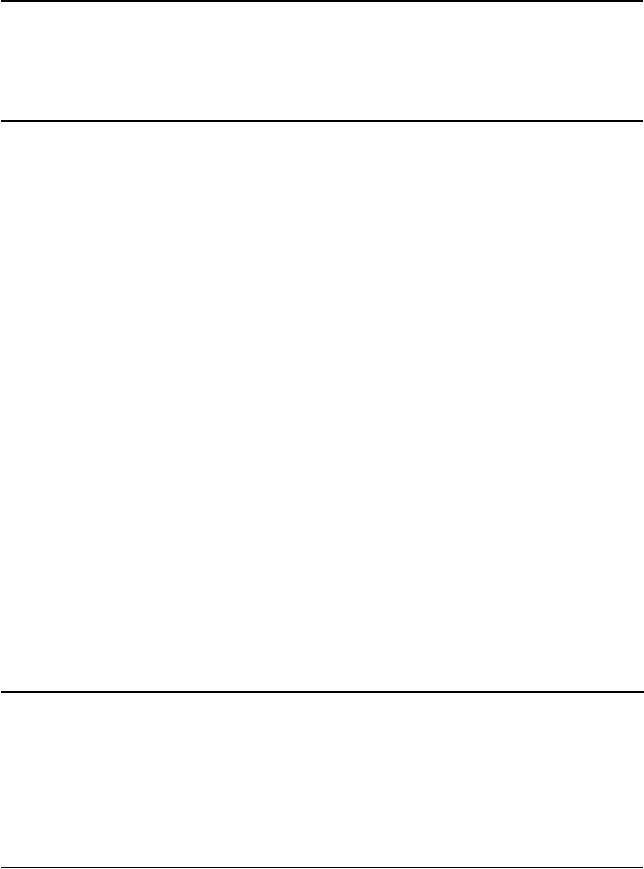
7-8 Defrosting
1)From the first power on, defrosting started after 4 hours of total Comp on time.
2)After that defrosting cycle can be varied from 6 hours to 32hours. (Comp on time)
7-9 Testing
•Testing is for PCB, product, function and service.
•After testing, turn the power on to start self diagnosis.
1)Forced operating
(1)As the button on PCB pushed once, Comp starts immediately without 5 minutes delay.
(2)If forced operating selected the notch of freezer and refrigerator fixed to ”HIGH” and ”MIDHIGH”. Then Comp and F-fan is controlled to pull-down and R-fan is controlled to ”MID-HIGH” notch.
(3)Pull-down maintained just for 24 hours during forced operating, after that automatically defrost freezer and refrigerator and then starts normal operating.
(4)Turn the power off or select test cancel mode to cancel the forced operating.
(5)Alarming (0.25 sec on/0.75 sec off) continues until the forced operating finished. It continues without any relations to alarming key selection or cancel.
2)Forced defrosting
(1)Push the test button one more time to run the forced defrosting of refrigerator.
(2)One more push in the above status will run defrosting of freezer and refrigerator simultaneously.
(3)Forced operating cancelled automatically by starting foced defrosting and return to normal operating after completion of defrosting.
3)Test cancel mode
(1)One more push in the status of forced defrosting of F/R will run normal operating.
(2)Alarming stopped in the test cancel mode.
7-10 Self diagnosis
1)Self diagnosis at first power on
(1)As the power applied to the refrigerator first time, all displays show and run the self diagnosis.
(2)If no problems founded display returns to normal model.
(3)If problem is founded, on and off the related display lamp and start alarming.
(4)Lamp displayed until the problem solved or self diagnosis cancelled.
(5)After problem solved the display mode return to normal.
Samsung Electronics |
13 |
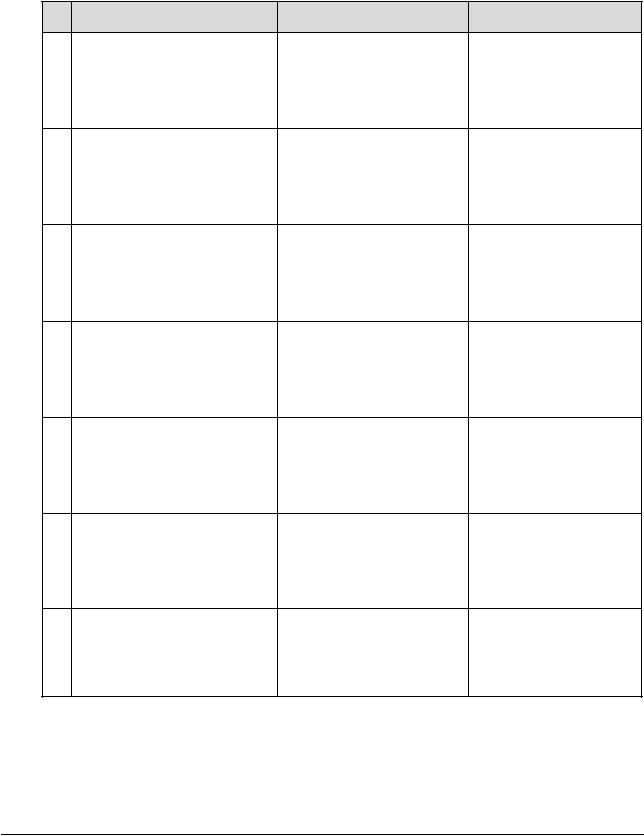
(6)When refrigerator repaired, sure to power off and on to run self diagnosis.
(7)Refer to belows for problems and related displays.
No |
Item |
Display LED |
1 |
R1-Sensor |
Refrigerator “Low” |
2 R2-Sensor Refrigerator
“Low · Mid”
3 RD-Sensor |
Refrigerator “Mid” |
4Room-Temp. Freezer “Low” Sensor
5 F-Sensor |
Freezer “Low” |
6 FD-Sensor |
Freezer “Mid” |
7 Geared- |
Refrigerator “High” |
Motor |
|
Symptom
•R-room left sensor housing disconnection.
•Faulty connection.
•Wire open or short.
•Faulty sensor.
•R-room left right sensor housing disconnection.
•Faulty connection.
•Wire open or short.
•Faulty sensor.
•R-room defrost sensor housing disconnection.
•Faulty connection.
•Wire open or short.
•Faulty sensor.
•Room-Temp sensor housing disconnection.
•Faulty connection.
•Wire open or short.
•Faulty sensor.
•F-room sensor housing disconnection.
•Faulty connection
•Wire open or short.
•Faulty sensor.
•R-room defrost sensor housing disconnection.
•Faulty connection.
•Wire open or short.
•Faulty sensor.
•Faulty geared-motor
•Faulty reed-switch
housing disconnection.
• Faulty connection.
Remark
R1-Sensor temperature is over +50˚C or below –50˚C.
R2-Sensor temperature is over +50˚C or below –50˚C.
RD-Sensor temperature is over +50˚C or below –50˚C.
Room-Temp Sensor temperature is over +50˚C or below –50˚C.
F-Sensor temperature is over +50˚C or below –50˚C.
F-Sensor temperature is over +50˚C or below –50˚C.
Square wave not detected by reed-S/W.
(Self-diagnosis Display Table)
14 |
Samsung Electronics |
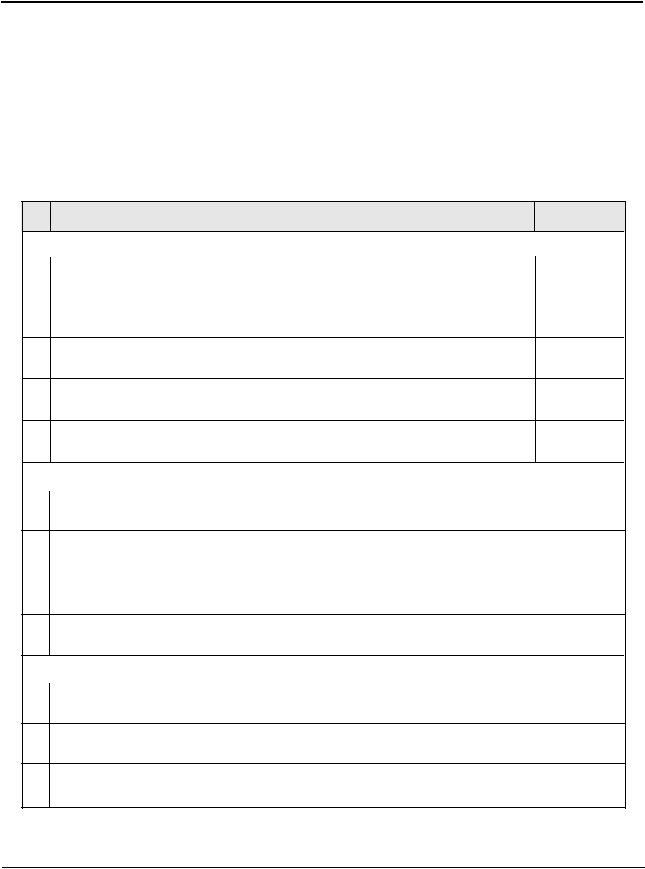
7-11 Load status display
1)Press power F/R key for five seconds then press temperature control key in the refrigerator after temperature display lamps on and off three times.
2)This mode shows which load is being sourced signal from MICOM currently. This doesn’ t mean the load is operating but just show MICOM signal output. The Compressor may not operate due to the open wire or relay missing though the display shows the Compressor operating.
3)Load status display return to normal mode after sixty seconds.
4)Follows are load status and related display.
No |
Item |
Display LED |
|
|
Freezer Subordinate |
|
|
1 |
COMP |
Freezer “Low” |
|
2 |
F-FAN |
Freezer “Low · Mid” |
|
3 |
Freezer defrost Heater |
Freezer “Mid” |
|
4 |
Freezer bulb |
Freezer “Mid · High” |
|
5 |
COMP. Cooling Fan |
Freezer “High” |
|
|
Refrigerator Subordinate |
||
6 |
R-FAN |
Refrigerator |
|
“Low · Mid” |
|||
|
|
||
7 |
Refrigerator defrost |
Refrigerator “Mid” |
|
Heater |
|||
|
|
||
8 |
Refrigerator bulb |
Refrigerator |
|
“Mid · High” |
|||
|
|
||
9 |
GEARED-Motor |
Refrigerator “High” |
|
|
Mode Display |
|
|
Display |
Remark |
Relevant LED ON during
Compressor operation
Relevant LED ON during F-FAN operation
Relevant LED ON during freezer defrost heater on
Relevant LED ON during freezer bulb ON
Relevant LED ON during
Compressor Cooling Fan oeration
Relevant LED ON during F-FAN operation
Relevant LED ON during refrigerator defrost
Relevant LED ON during refrigerator bulb ON
Relevant LED ON during refrigerator brade rotation
10 |
Initial Mode |
Quick Freezing |
|
11 |
Overload |
Quick Refrigeration |
|
12 |
Low temp. |
High humidity |
|
refrigeration |
|||
|
|
Relevant LED ON with initial power input
Relevant LED ON when ROOM temperature is over 35˚C
Relevant LED On when ROOM temperature is below 20˚C
(Load Status Display Table)
Samsung Electronics |
15 |
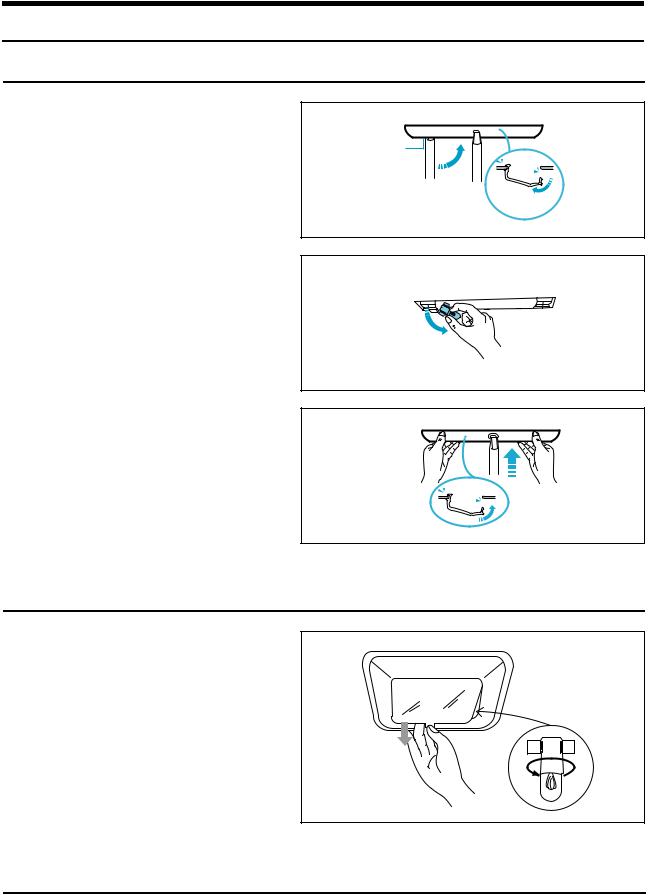
11. Disassemble and assemble method
11-1 Refrigerator inside lamp replacement
1) Remove the screw with (+) driver and push the cover to the arrow direction and apart.
2)Remove out the lamp to the arrow direction and replace with new one. ( Left & Right )
3)Insert the front of the cover first and screw
it.
11-2 Freezer inside lamp replacement
•Grab the the salient part of cover and pull it down to apart. Replace the 220V/15W lamp and insert front of cover first and
then fix it.
Samsung Electronics |
41 |
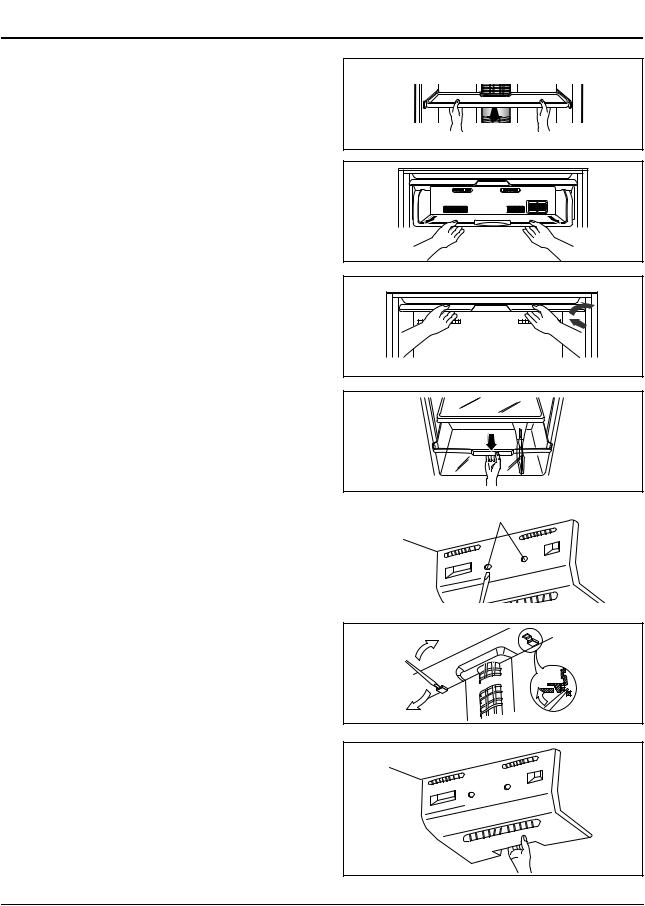
11-3 Disassemble of refrigerator cooling part
1) Remove foods and shelves inside the refrigerator.
2) Pull out the chilled room box to the arrow direction and pul it up to apart at the locking point.
3) Push the right arrow part of the chilled room inside and apart the chilled room cover.
4)Up the cover of vegetable box and pull apart then pull it out.
5) Remove the screws with (-) driver. |
|
2 screws |
|
|
|
6) Release the locking part using (-) driver as shown.
7) Pull out the cover front part.
42 |
Samsung Electronics |
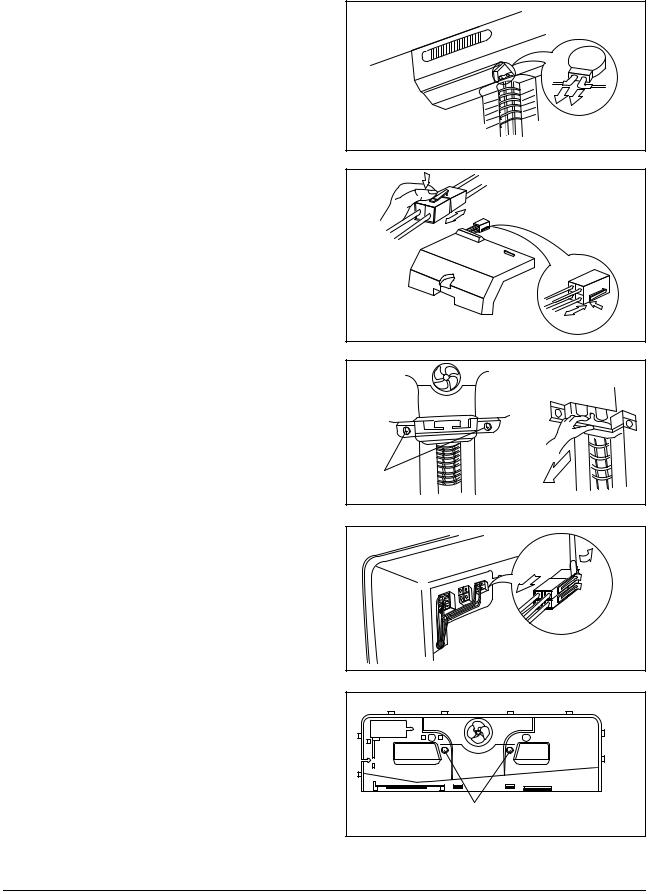
8) Disassemble the wire housing of motor in the center.
9) Pull the housing part and disassemble the wire terminal.
10) Remove screws of duct and pull apart.
Remove 2
screws
11) Release wire terminal on top of the left.
12)Remove screws of evap. Cover rear and release the locking part of both left and right using (-) driver.
latch |
Remove 2 screws |
Samsung Electronics |
43 |
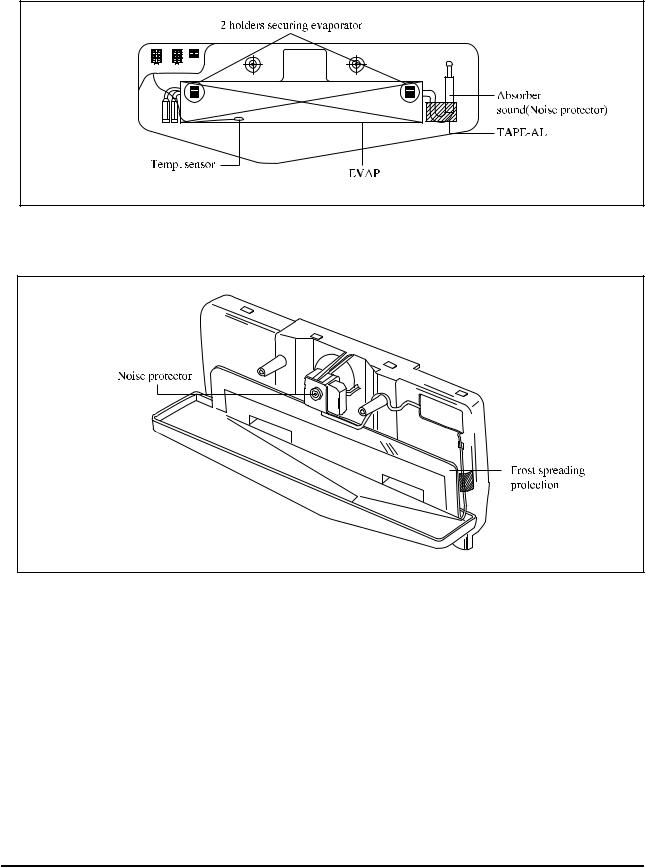
♦ Cooling cycle unit assembly in the refrigerating compartment
(Groove for preventing small ice when defrosting)
♦ Cooling cycle unit cover assembly in the refrigerating compartment
44 |
Samsung Electronics |
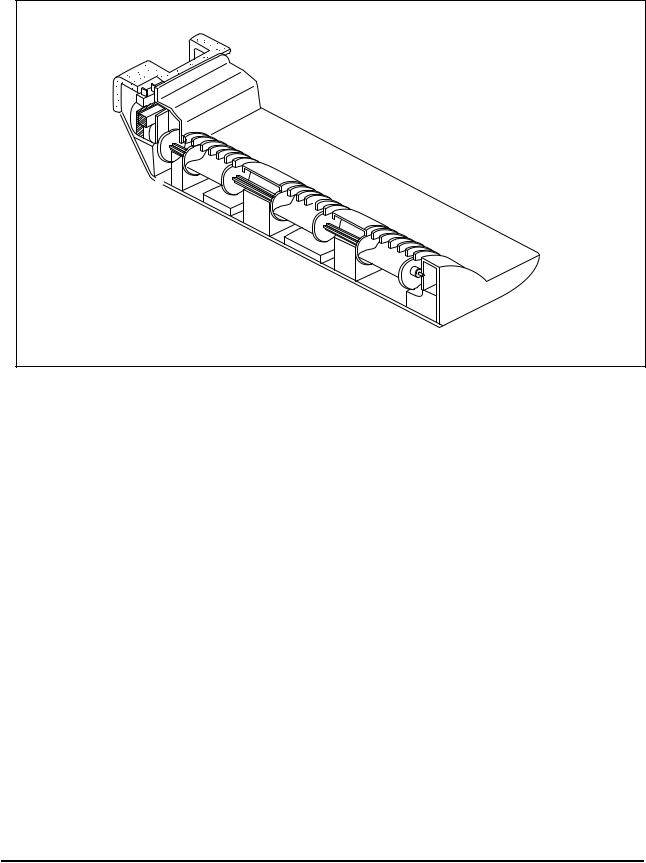
♦ Rotating duct assembly in the refrigerating compartment
Samsung Electronics |
45 |
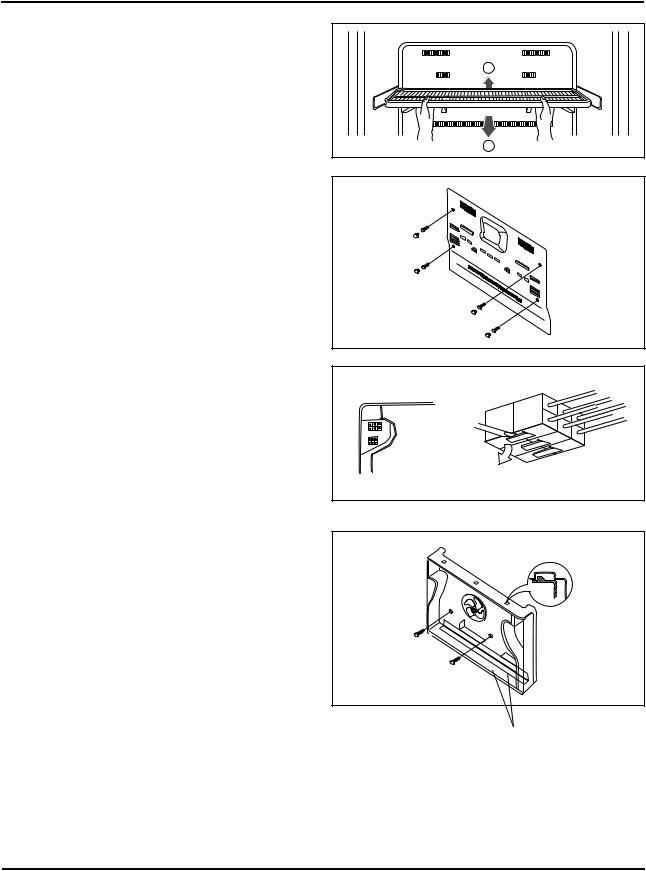
11-4 Disassemble of cooling part in the freezing room
1) Pull out the shelf.
1
2
2) Remove screws of evap cover and pull apart.
3) Disconnect the each terminal of wire housing on top of the left side.
4) Remove screws of evap. Cover rear and release the locking point using (-) driver.
Residual spread preventer
46 |
Samsung Electronics |
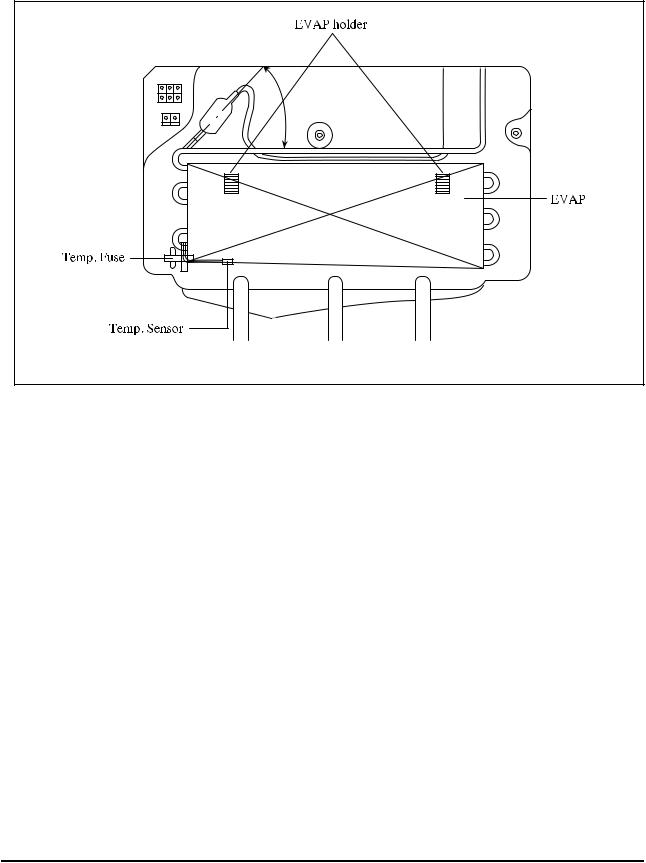
♦ Assembly of the cooling cycle unit in the freezer
Maintains 45˚ (Coolant & noise reduction)
Samsung Electronics |
47 |
