Panasonic KX-TG5421, KX-TG5423, KX-TG5422 User Manual

TG5421_5422_5423_QG(e).fm Page 1 Tuesday, November 16, 2004 2:29 PM
Model No.
Model No.
Model No.
KX-TG5421 KX-TG5422 KX-TG5423
Quick Guide
Please read the operating instructions for further details.
Connections
Base unit
Raise the antennas. |
Fasten the AC adaptor cord. |
|
Hook |
|
To power outlet (120 V AC, 60 Hz) |
|
AC adaptor |
|
To single-line telephone jack (RJ11C) |
|
Telephone line cord |
Charger unit (KX-TG5422 and KX-TG5423)
To power outlet (120 V AC, 60 Hz)
AC adaptor
Note:
LBase unit: Use only the included Panasonic AC adaptor PQLV1.
LCharger unit: Use only the included Panasonic AC adaptor KX-TCA1.
LMake sure that the AC adaptor and telephone line cords are plugged into the unit properly.
LThe AC adaptor must remain connected at all times. (It is normal for the adaptor to feel warm during use.)
Printed in Malaysia PQQW13512ZA DA1104PM0
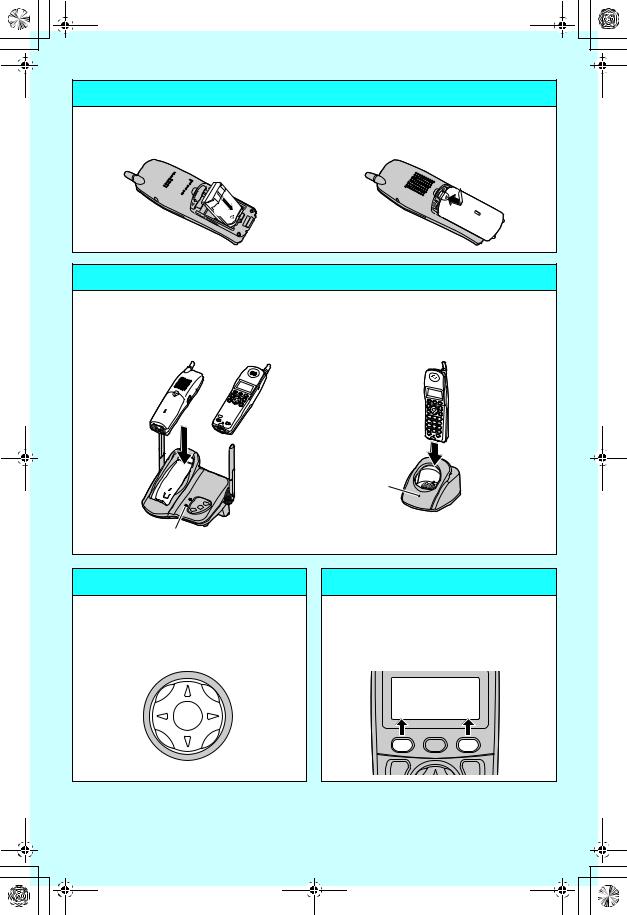
TG5421_5422_5423_QG(e).fm Page 2 Tuesday, November 16, 2004 2:29 PM
Battery installation
1 Insert the battery (1), and press it down 2 Close the handset cover. until it snaps into the compartment (2).


 2
2  1
1 
Battery charge
Place the handset on the base unit or charger for 6 hours before initial use.
Base unit |
Charger unit (KX-TG5422 and |
|
KX-TG5423) |
OR 
CHARGE indicator
CHARGE indicator
Navigator key
The handset navigator key can be used to navigate through menus and to select items shown on the display, by pressing
{^}, {V}, {<}, or {>}.
Soft keys
The handset features 2 soft keys. By pressing a soft key, you can select the function displayed directly above it.
|
5 |
Rcvd |
Phone |
Kcalls |
book L |
– 2 –
