Panasonic KX-TG2503NZF, KX-TG2503ALF User Manual

2.4GHz Cordless Phone
Model No. KX-TG2503ALF KX-TG2503NZF
Operating Instructions
PLEASE READ BEFORE USE
AND SAVE.
Charge the battery for about 6 hours before initial use.
Contents by Section
1 Getting Started
2 Making/Answering Calls
3 Speed Dialler
4 One-Touch Dialler
5 Special Features
6 Things You Should Know
For your future reference
Serial No. |
Date of purchase |
(found on the bottom of the unit) |
|
Name and address of dealer |
|
Attach or keep original receipt to assist with any repair under warranty.
For New Zealand Customers
Panasonic New Zealand operates a toll free Customer Support Centre.
Please phone 0800 Panasonic (0800 726276) for assistance.
Kyushu Matsushita Electric Co., Ltd.
1-62, 4-chome, Minoshima, Hakata-ku, Fukuoka 812-8531, Japan
|
Printed in Malaysia |
PQQX13027ZB-BM SM0401SA1071 |
|
|
|
|
|
|
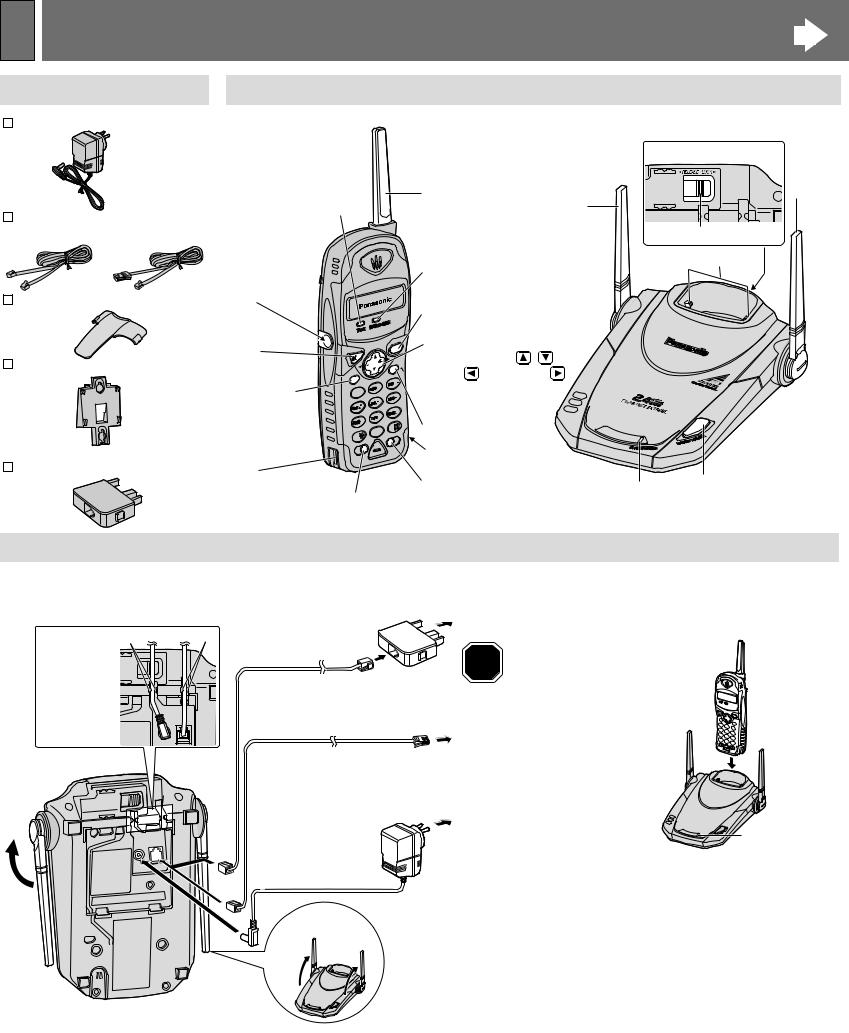
1 Getting Started
1-A Accessories
AC Adaptor................................ |
one |
Telephone line Cord.................. |
one |
|
For Australia |
For New Zealand |
|
Belt Clip..................................... |
one |
Wall Mounting Adaptor |
..............one |
For Australia only |
|
Telephone Plug ......................... |
one |
1-B Location of Controls
Handset |
|
Base unit |
|
|
|
|
Back Side |
|
|
|
Antenna |
|
Antenna |
Antenna |
(1-C) |
|
|
||
TALK Indicator (2-A) |
|
(1-C) |
|
|
|
|
|
|
|
|
Cradle Lock Switch (6-F) |
|
RECHARGE |
|
Charge Contacts (6-A) |
Headset Jack |
|
|
|
Indicator (6-A) |
|
|
|
(1-E) |
(DIRECT) Button (4-A) |
|
|
|
|
||
(TALK) Button
(2-A)
(CH) (Channel) Button (2-A)
Charge Contact
(6-A)
TA |
K |
|
|
|
O |
N |
|
|
F |
|
|
|
OF |
|
|
|
|
|
LOUD |
|
AUTO |
|
RINGER |
|
|
|
|
|
CH |
|
|
|
|
1 |
2 |
|
|
|
|
|
|
4 |
5 |
|
|
|
|
|
|
7 |
8 |
|
|
|
|
|
|
|
0 |
|
RECALL |
|
|
DIRECT |
|
PROGRAM |
|
REDIA |
L |
|
|
3 |
|
6 |
|
9 |
|
PAUSE |
(RECALL) Button (5-A)
Navigator Key |
|
|
|
(LOUD/RINGER , |
, |
|
|
AUTO , PROGRAM |
) |
|
|
(2-A, 2-B, 3-A, 4-A, 5-A) |
|
|
|
(REDIAL) Button (2-A) |
|
|
|
Charge Contact |
|
|
|
(6-A) |
|
|
|
(PAUSE) Button |
IN USE/CHARGE |
(HANDSETÒLOCATOR) |
|
(5-C) |
Button (5-D) |
||
Indicator (1-C, 5-D) |
|||
|
|||
|
|
1-C Settings
1 |
Connect as shown. |
For Australia |
2 |
Raise the antennas. |
|
|
|||
|
To Socket |
|
||
|
Hooks |
Hooks |
3 |
Charge the battery for |
|
Fasten the |
Telephone Line Cord |
||
|
cords to |
STOP |
6 hours. |
|
|
prevent them |
Telephone |
|
|
|
from |
Plug |
|
•See section 6-A for more |
|
|
|
||
|
disconnecting. |
For New Zealand |
|
details. |
|
|
To Single-Line Telephone Jack |
|
•The IN USE/CHARGE |
|
|
|
|
indicator lights. |
|
|
Telephone Line Cord |
|
|
|
|
To Power Outlet |
|
|
|
|
(AC 230 V–240 V, 50 Hz) |
|
|
|
|
|
|
IN USE/CHARGE |
|
|
Adaptor |
|
Indicator |
|
|
|
|
|
|
|
|
•USE ONLY WITH Panasonic AC ADAPTOR PQLV1AL. |
|
|
|
|
•The AC adaptor must remain connected at all times. (It is |
|
|
|
Raise the |
normal for the adaptor to feel warm during use.) |
|
|
|
•To connect a standard telephone on the same line, see |
||
|
|
antennas. |
||
|
|
section 6-D. |
||
|
|
|
||
|
|
|
•KX-TG2503ALF/KX-TG2503NZF is not designed to be used |
|
|
|
|
with rotary (pulse dialling) services. |
|

Getting Started
Section 1
1-D Belt Clip |
1-E Optional Headset |
You can hang the handset on your belt or pocket |
Plugging an optional headset into the handset allows a hands-free phone conversation. Please use only |
using the belt clip. |
the Panasonic KX-TCA88 headset. |
To attach the belt clip |
Connecting the optional headset to the handset |
|
Open the headset jack cover, and connect the optional headset to the headset jack |
|
as shown. |
H
To remove the belt clip
Headset Jack
When the optional headset is connected to the handset, make sure to use the headset to talk with the caller. If you want to have a normal cordless phone conversation, disconnect the headset.
2 Making/Answering Calls
TALK Indicator |
|
(TALK) |
, |
|
|
(CH) |
(REDIAL) |
|
•For best operating performance, see section 6-C.
Backlit handset keypad
The handset dialling buttons will light when you press a button or lift the handset off the base unit, and flash when a call is received. The lights will go out a few seconds after pressing a button, lifting the handset or answering a call.
2-A Making Calls
1
2
3 To hang up, press (TALK) or place the handset on the base unit.
To redial the last number dialled
Press (TALK) \ (REDIAL).
To select the receiver volume
3 levels (HIGH, MEDIUM, LOW) are available. Press Ñ or Ö while talking.
•Each time you press Ñ or Ö, the volume level will change.
If noise interferes with the conversation
Press (CH) to select a clearer channel or move closer to the base unit.
Section 2
2-B Answering Calls
If the handset is off the base unit, press (TALK).
•You can also answer a call by pressing any dialling button (0) to (9), (*) or (#) (— Any Key Talk).
OR
If on the base unit, just lift up.
Selecting the ringer volume
The TALK indicator light must be off.
•To select HIGH (preset) or LOW, press Ñ or Ö.
Each time you press Ñ or Ö, the ringer volume will change and the selected volume will ring.
•To turn the ringer OFF,
press and hold Ö until 2 beeps sound.
•To turn the ringer ON, press Ñ.
The ringer will sound at the HIGH level.
•When you replace the battery, the selected ringer volume setting will return to the factory default.
