Neff C47C22N3GB User Manual
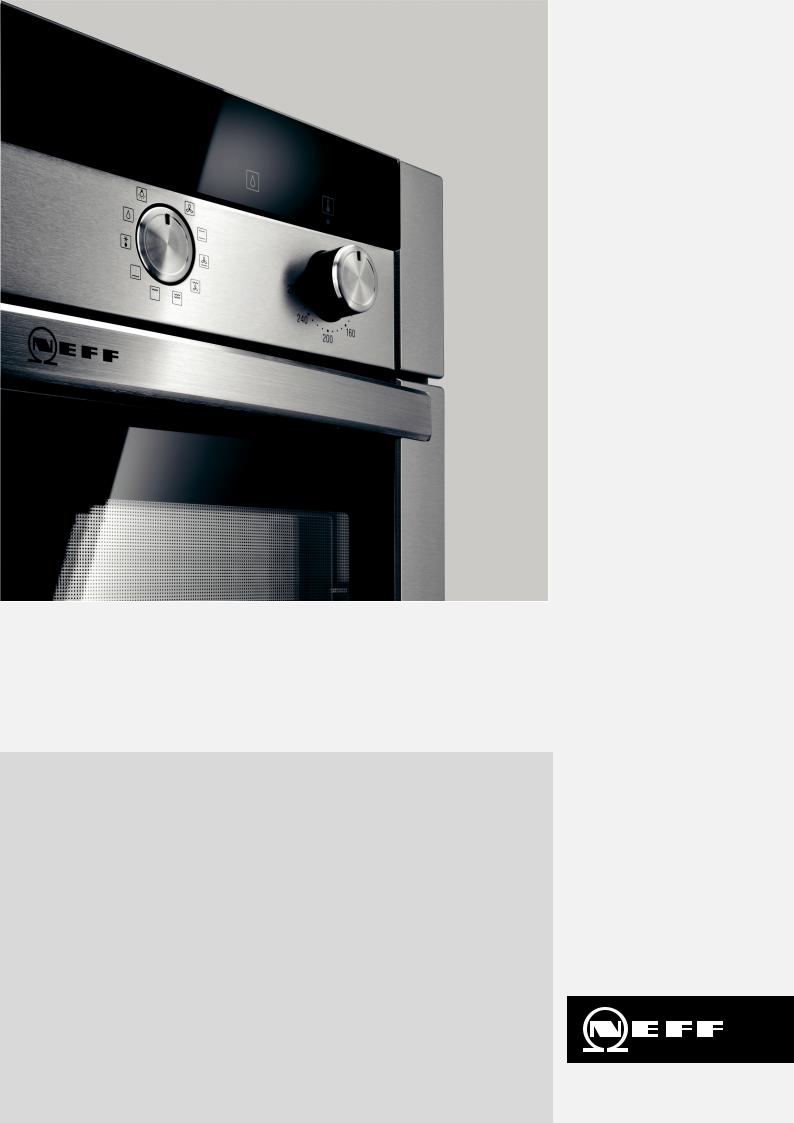
[en] Instruction manual
Combination steam oven C47C22.3.
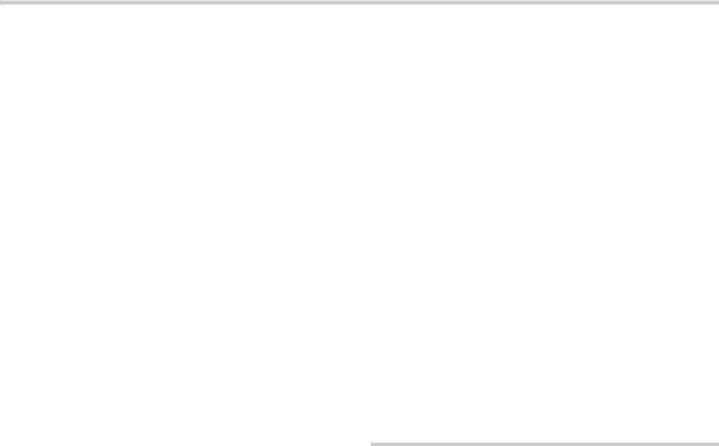
Ú Table of contents |
|
Important safety information..................................................... |
4 |
Causes of damage ............................................................................. |
5 |
Your new appliance.................................................................... |
6 |
Control panel ....................................................................................... |
6 |
Operating modes ................................................................................ |
7 |
Automatic calibration ......................................................................... |
7 |
Your accessories........................................................................ |
7 |
Accessories ......................................................................................... |
7 |
Inserting accessories ......................................................................... |
8 |
Cooking compartment ....................................................................... |
8 |
Optional accessories ......................................................................... |
8 |
Before using for the first time ................................................... |
9 |
Setting the clock ................................................................................. |
9 |
Setting the water hardness range ................................................... |
9 |
First use ................................................................................................ |
9 |
Cleaning the accessories before use ............................................. |
9 |
Operating the appliance .......................................................... |
10 |
Filling the water tank ....................................................................... |
10 |
Switching on the appliance............................................................ |
10 |
Switching off the appliance............................................................ |
11 |
After each use .................................................................................. |
11 |
Electronic clock........................................................................ |
11 |
Clock display .................................................................................... |
11 |
Timer .................................................................................................. |
12 |
Cooking time .................................................................................... |
12 |
End of operation .............................................................................. |
12 |
Preset operation............................................................................... |
13 |
Setting the clock .............................................................................. |
13 |
Checking, correcting or deleting settings ................................... |
13 |
Automatic programmes ........................................................... |
13 |
Setting a programme ...................................................................... |
13 |
Notes about the programmes ....................................................... |
14 |
Programme table ............................................................................. |
15 |
Childproof lock ......................................................................... |
16 |
Lock.................................................................................................... |
16 |
Permanent lock ................................................................................ |
16 |
Basic settings ........................................................................... |
17 |
Automatic safety cut-out ......................................................... |
17 |
Care and cleaning .................................................................... |
17 |
Cleaning agents ............................................................................... |
18 |
Oven cleaning aid............................................................................ |
18 |
Descaling........................................................................................... |
19 |
Removing and fitting the appliance door.................................... |
20 |
Cleaning the door panels............................................................... |
20 |
Cleaning the rails ............................................................................. |
21 |
Troubleshooting ....................................................................... |
22 |
Replacing the cooking compartment bulb ................................. |
23 |
Changing the door seal.................................................................. |
23 |
After-sales service ................................................................... |
24 |
E number and FD number ............................................................. |
24 |
Environmental protection ........................................................ |
24 |
Environmentally-friendly disposal.................................................. |
24 |
Tips for saving energy .................................................................... |
24 |
Tables and tips ......................................................................... |
25 |
Steam cooking ................................................................................. |
25 |
Hot air ................................................................................................ |
25 |
CircoSteam®.................................................................................... |
25 |
Vegetables ........................................................................................ |
25 |
Side dishes and pulses .................................................................. |
26 |
Poultry and meat.............................................................................. |
27 |
Fish..................................................................................................... |
28 |
Bakes, soup ingredients, etc......................................................... |
29 |
Dessert, compote ............................................................................ |
29 |
Cakes and pastries ......................................................................... |
29 |
Reheating food................................................................................. |
31 |
Defrosting.......................................................................................... |
31 |
Proving dough.................................................................................. |
32 |
Juicing................................................................................................ |
32 |
Preserve............................................................................................. |
32 |
Frozen products............................................................................... |
32 |
Test dishes................................................................................ |
34 |
Baking................................................................................................ |
34 |
Steaming ........................................................................................... |
34 |
Additional information on products, accessories, replacement parts and services can be found at www.neff-
international.com and in the online shop www.neffeshop.com
3

:Important safety information
Read these instructions carefully. Only then will you be able to operate your appliance safely and correctly. Retain the instruction manual and installation instructions for future use or for subsequent owners.
This appliance is only intended to be fully fitted in a kitchen. Observe the special installation instructions.
Check the appliance for damage after unpacking it. Do not connect the appliance if it has been damaged in transport.
Only a licensed professional may connect appliances without plugs. Damage caused by incorrect connection is not covered under warranty.
This appliance is intended for domestic use only. The appliance must only be used for the preparation of food and drink. The appliance must be supervised during operation. Only use this appliance indoors.
This appliance may be used by children over the age of 8 years old and by persons with reduced physical, sensory or mental capabilities or by persons with a lack of experience or knowledge if they are supervised or are instructed by a person responsible for their safety how to use the appliance safely and have understood the associated hazards.
Children must not play with the appliance. Children must not clean the appliance or carry out general maintenance unless they are at least 8 years old and are being supervised.
Keep children below the age of 8 years old at a safe distance from the appliance and power cable.
Always slide accessories into the cooking compartment correctly. See "Description of accessories in the instruction manual.
Risk of fire!
■Combustible items stored in the cooking compartment may catch fire. Never store combustible items in the cooking compartment. Never open the appliance door if there is smoke inside. Switch off the appliance and unplug it from the mains or switch off the circuit breaker in the fuse box.
■A draught is created when the appliance door is opened. Greaseproof paper may come into contact with the heating element and catch fire. Do not place greaseproof paper loosely over accessories during preheating. Always weight down the greaseproof paper with a dish or a baking tin. Only cover the surface required with greaseproof paper. Greaseproof paper must not protrude over the accessories.
Risk of burns!
■The appliance becomes very hot. Never touch the interior surfaces of the cooking compartment or the heating elements. Always allow the appliance to cool down. Keep children at a safe distance.
■Accessories and ovenware become very hot. Always use oven gloves to remove accessories or ovenware from the cooking compartment.
■Alcoholic vapours may catch fire in the hot cooking compartment. Never prepare food containing large quantities of drinks with a high alcohol content. Only use small quantities of drinks with a high alcohol content. Open the appliance door with care.
■Hot steam may escape during operation. Do not touch the ventilation openings. Keep children away.
4
Risk of scalding!
■The accessible parts become hot during operation. Never touch the hot parts. Keep children at a safe distance.
■Water in a hot cooking compartment may create hot steam. Never pour water into the hot cooking compartment.
■When you open the appliance door, hot steam can escape. Steam may not be visible, depending on its temperature. When opening, do not stand too close to the appliance. Open the appliance door carefully. Keep children away.
■The water in the evaporator dish is still hot even after the appliance has been switched off. Do not empty the evaporator dish immediately after switching off the appliance. Allow the appliance to cool down before cleaning it.
■Hot liquid may spill over the sides of cooking containers when they are removed from the cooking compartment. Remove hot cooking containers with care and always wear oven gloves.
Risk of injury!
■Scratched glass in the appliance door may develop into a crack. Do not use a glass scraper, sharp or abrasive cleaning aids or detergents.
■Flammable liquids can catch fire in the cooking compartment when it is hot (explosion). Do not fill the water tank with any flammable fluids (e.g. alcoholic drinks). Only fill the water tank with water or with the descaling solution that is recommended by us.
Risk of electric shock!
■Incorrect repairs are dangerous. Repairs may only be carried out by one of our trained after-sales engineers. If the appliance is faulty, unplug the mains plug or switch off the fuse in the fuse box. Contact the after-sales service.
■The cable insulation on electrical appliances may melt when touching hot parts of the appliance. Never bring electrical appliance cables into contact with hot parts of the appliance.
■Penetrating moisture may cause an electric shock. Do not use any highpressure cleaners or steam cleaners.
■When replacing the cooking compartment bulb, the bulb socket contacts are live. Before replacing the bulb, unplug the appliance from the mains or switch off the circuit breaker in the fuse box.
■A defective appliance may cause electric shock. Never switch on a defective appliance. Unplug the appliance from the mains or switch off the circuit breaker in the fuse box. Contact the after-sales service.
Causes of damage
Caution!
■Do not place anything on the cooking compartment floor. Do not cover it with aluminium foil. A build-up of heat could damage the appliance.
The cooking compartment floor and the evaporator dish must always be kept clear. Always place ovenware in a perforated cooking container or on a wire rack.
■Aluminium foil in the cooking compartment must not come into contact with the door panel. This could cause permanent discolouration of the door panel.
■Ovenware must be heat and steam resistant. Silicone baking tins are not suitable for combined operation with steam.
■Do not use ovenware that shows signs of rust. Even the smallest spots of rust can lead to corrosion in the cooking compartment.
■When steaming with a perforated cooking container, always insert the baking tray or the solid cooking container underneath. Dripping liquid is caught.
■Do not store moist food in the closed cooking compartment for long periods. It can lead to corrosion in the cooking compartment.
■Fruit juice may leave stains in the cooking compartment. Always remove fruit juice immediately and wipe the cooking compartment with a moist and dry cloth.
■If the door seal is very dirty, the appliance door will no longer close properly during operation. The fronts of adjacent units could be damaged. Always keep the door seal clean and replace when necessary.
■Do not place anything on the open appliance door. The appliance could be damaged.
■Do not carry or hold the appliance by the door handle. The door handle cannot support the weight of the appliance, and could break.
■The cooking compartment in your appliance is made of high grade stainless steel. Improper care can lead to corrosion in the cooking compartment. Refer to the care and cleaning instructions in the instruction manual. Remove food residues from the cooking compartment as soon as the appliance has cooled.
5
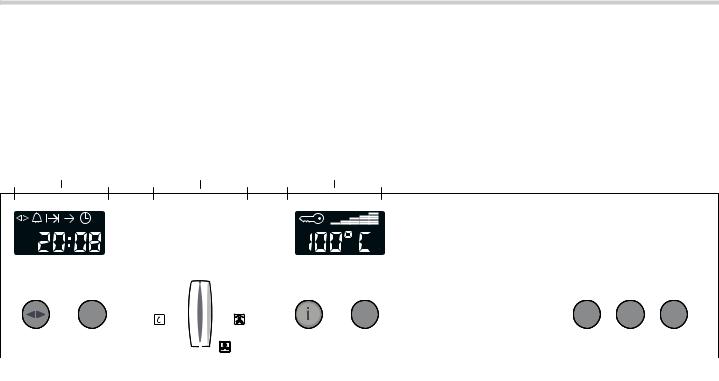
Your new appliance
In this section, you will find information on
■the control panel
■the operating modes
■automatic calibration
Control panel
|
|
|
|
|
|
|
|
|
|
|
|
|
|
|
|
|
|
|
|
|
|
|
|
|
|
|
|
|
|
|
|
|
|
|
|
|
|
|
|
|
|
|
|
|
|
|
|
|
|
|
|
|
|
|
|
|
|
||||||||
|
|
|
|
|
|
|
|
|
|
|
||||
|
|
|
|
|
|
|
|
|
|
|
|
|
|
|
Control element |
|
|
Use/meaning |
|
|
|
|
|
|
|
||||
|
|
|
|
|
|
|
|
|
|
|
|
|
||
|
|
Operating mode selector |
Switching the appliance on and off |
|
|
|
|
|||||||
|
|
|
|
|
|
Selects the desired operating mode |
|
|
|
|
||||
|
|
|
|
|
|
|
|
|
|
|
|
|
|
|
Electronic clock |
|
|
|
|
|
|
|
|
|
|
|
|||
|
|
|
|
|
|
|
|
|
|
|
|
|
||
KJ |
Clock function button |
Selects the clock function (see section: Electronic clock) |
|
|
|
|
||||||||
|
|
|
|
|
|
|
|
|
|
|
|
|
||
|
|
Rotary selector |
|
|
Makes settings within a clock function (see section: Electronic clock) |
|||||||||
|
|
|
|
|
|
|
|
|
|
|
|
|
|
|
Symbols |
|
|
|
|
|
|
|
|
|
|
|
|||
|
|
|
|
|
|
|
|
|
|
|
|
|||
Ì |
|
Emptying the evaporator dish |
If the symbol Ìlights up: Remove the remaining water from the evaporator dish. |
|||||||||||
|
|
|
|
|
|
|
|
|
|
|
|
|
|
|
Í |
|
Descaling |
|
|
When the Í symbol flashes, the appliance needs descaling |
|
|
|
|
|||||
|
|
|
|
|
|
(see section: Descaling) |
|
|
|
|
||||
Î |
|
Fill the water tank |
When the symbol Î lights up, fill the water tank or change the water in the water |
|||||||||||
|
|
|
|
|
|
tank (e.g. during descaling) |
|
|
|
|
||||
Temperature display (Basic settings) |
|
|
|
|
|
|
|
|
|
|||||
|
|
|
|
|
|
|
|
|
|
|
|
|
||
± |
|
Info button |
|
|
Press briefly: calls up additional information, for example the current temperature |
|||||||||
|
|
|
|
|
during the heating up phase |
|
|
|
|
|||||
|
|
|
|
|
|
Press and hold: calls up the Basic settings menu (see section: Changing the Basic |
||||||||
|
|
|
|
|
|
settings) |
|
|
|
|
|
|
|
|
|
|
|
|
|
|
|
|
|
|
|
|
|
||
|
|
Temperature selector |
Sets the temperature |
|
|
|
|
|||||||
|
|
|
|
|
|
Changes the settings in the Basic settings menu (see section: Changing the Basic |
||||||||
|
|
|
|
|
|
settings) |
|
|
|
|
|
|
|
|
|
|
|
|
|
|
|
|
|
|
|
|
|
|
|
Buttons |
|
|
|
|
|
|
|
|
|
|
|
|
|
|
|
|
|
|
|
|
|
|
|
|
|
|
|||
n |
Programme button |
Set the programme or enter the weight (see section: Automatic programmes) |
||||||||||||
|
|
|
|
|
|
|
|
|
|
|
|
|
|
|
ƒ |
Start button |
|
|
Starts operation |
|
|
|
|
|
|
|
|||
|
|
|
|
|
|
|
|
|
|
|
|
|
|
|
„ |
Stop button |
|
|
Short press: stops the operation (pause) |
|
|
|
|
||||||
|
|
|
|
|
|
Press and hold: ends the operation |
|
|
|
|
||||
Pop-out operating knob
The rotary, temperature and operating mode selectors can all be popped out. Push the required operating knob to pop it in or out.
6
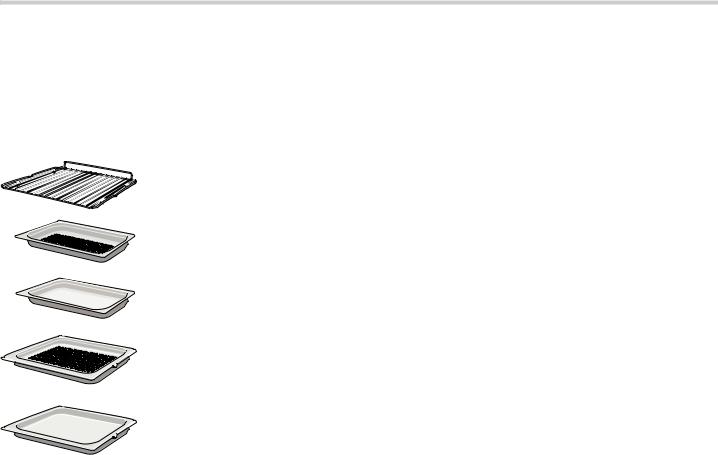
Operating modes
You can use the operating mode selector to set your appliance for various different applications.
Operating mode |
|
Application |
|
|
|
|
|
é |
Steam cooking |
35 - 100 °C |
For vegetables, fish, side dishes, for juicing fruit and for blanching. |
|
|
For proving dough (at 35 °C). |
|
|
|
|
|
8 |
CircoSteam® |
120 - 230 °C |
For meat, bakes, and pastries. |
|
|
Hot air and steam are combined. |
|
|
|
|
|
3 |
Hot air |
30 - 230 °C |
For moist cakes, sponges and pot roasts. |
|
|
A fan in the back wall of the oven distributes the heat evenly inside the cooking |
|
|
|
|
compartment. |
|
|
|
|
ä |
Reheat |
100 - 180 °C |
For plated meals and baked items. |
|
|
Cooked food is gently reheated. The steam ensures that the food does not dry |
|
|
|
|
out. |
|
|
|
|
> |
EasyClean® |
|
Makes cleaning the cooking compartment easier |
|
|
(See the section: Cleaning aid EasyClean®) |
|
|
|
|
|
Í |
Descaling |
|
For descaling the water system and the evaporator dish |
|
|
(see section: Descaling) |
|
|
|
|
|
Automatic calibration
The boiling temperature of water depends on the air pressure. During calibration, the appliance is adapted to the pressure conditions in the location where it is installed. This happens automatically when you first use the appliance (see section: First use). More steam develops than usual.
It is important that the appliance steams without interruption for 20 minutes at 100 °C. Do not open the appliance door during this time.
If the appliance was not able to calibrate itself automatically (for example, because the appliance door was opened), the calibration process is carried out again during the next cooking operation.
After moving house
So that the appliance automatically adjusts itself to its new location, you must reset the appliance to the factory settings (see section: Basic settings) and repeat the initial start-up process (see section: First use).
After a power cut
The appliance saves the calibration settings even in the event of a power cut or disconnection from the mains. Recalibration is not necessary.
Your accessories
The accessories supplied with your appliance are suitable for making many dishes. Ensure that you always insert the accessories into the cooking compartment the right way round.
Accessories
The following accessories are supplied with your appliance:
Wire rack
For ovenware, cakes and ovenproof dishes, and for roasting
Cooking container, perforated, GN Y, 40 mm deep
For steaming vegetables, juicing berries and defrosting
Cooking container, solid, GN Y, 40 mm deep
For cooking rice, pulses and cereals
Cooking container, perforated,
GN Z, 40 mm deep
for the steaming of whole fish or large quantities of vegetables, for juicing berries, etc.
Cooking container, solid, GN Z, 28 mm deep (baking tray)
For baking tray bakes and for catching dripping liquid during steaming
You can buy accessories from the after-sales service, from specialist retailers or online.
Note: The cooking containers may warp during and after cooking. This is caused by the considerable temperature differences acting on the accessories. It may occur if only a part of the accessory is occupied with food or if you place frozen items, such as pizza, on the accessory. Once accessories cool down again, they regain their original shape. This does not affect their function.
7
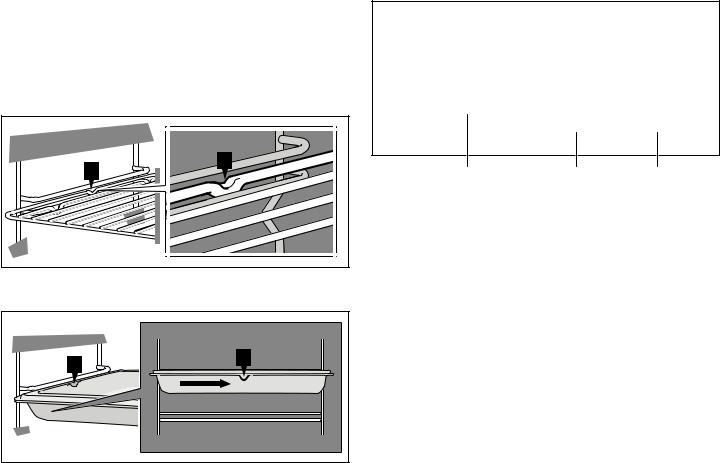
Inserting accessories
The accessories are equipped with a locking function. The locking function prevents the accessories from tilting when they are pulled out. The accessories must be inserted into the cooking compartment correctly for the tilt protection to work properly.
When inserting the wire rack, check
■that the lug (a) is pointing downwards
■that the safety lug on the wire rack is at the back and facing
upwards. |
|
|
|
|
When inserting the cooking container, ensure that the lug (a) is facing downwards.
|
|
|
Cooking compartment
The cooking compartment has four shelf positions. The shelf positions are counted from the bottom up.
|
|
|
|
|
|
|
|
|
|
|
|
|
|
|
|
|
|
Caution! |
|
|
■Do not place anything on the cooking compartment floor. Do not cover it with aluminium foil. A build-up of heat could damage the appliance.
The cooking compartment floor and the evaporator dish must always be kept clear. Always place ovenware in a perforated cooking container or on a wire rack.
■Do not slide any accessories between the shelf positions, or they may tip.
Optional accessories
You can obtain further accessories from specialist retailers:
Accessories |
Order no. |
|
|
Cooking container, solid, GN Z, 40 mm |
Z1683X3 |
deep |
|
|
|
Cooking container, perforated, GN Z, |
Z1682X3 |
40 mm deep |
|
|
|
Cooking container, solid, GN Z, 28 mm |
Z1673X3 |
deep (baking tray) |
|
|
|
Cooking container, solid, GN Y, 40 mm |
Z1663X0 |
deep |
|
|
|
Cooking container, perforated, GN Y, |
Z1662X0 |
40 mm deep |
|
|
|
Porcelain cooking container, solid, GN Z |
Z1685X0 |
|
|
Porcelain cooking container, solid, GN Y |
Z1665X0 |
|
|
Wire rack |
Z1664X3 |
|
|
Roasting set |
Z1684X3 |
|
|
Grease filter |
Z1610X0 |
|
|
Cleaning sponge |
643 254 |
|
|
Descaler |
311 138 |
|
|
Honeycomb microfibre cloth |
460 770 |
|
|
8
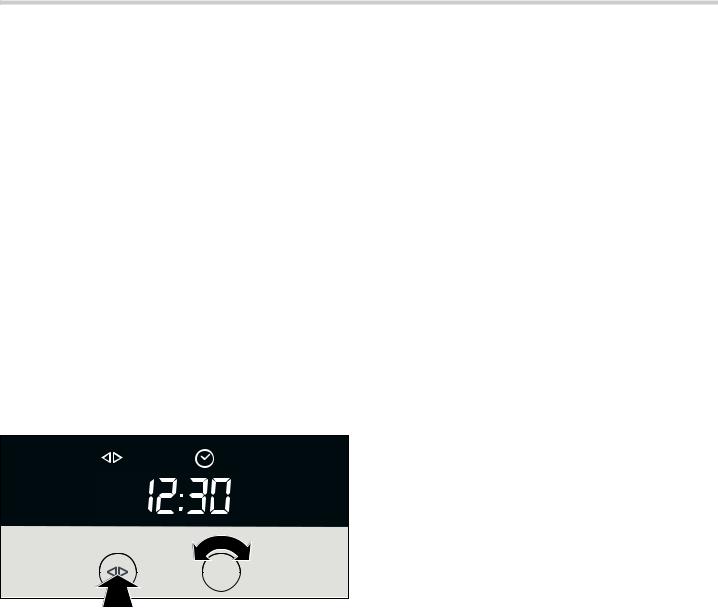
Before using for the first time
In this section you will find out which steps are required before using the appliance for the first time:
■Setting the clock
■Setting the water hardness range
■Starting the appliance for the first time
■Cleaning the accessories before use
Setting the clock
Note: When you press the KJ clock function button, you have 3 seconds to set the clock using the rotary selector. Should this have been insufficient for you, you can amend the clock time later.
‹:‹‹ flashes in the clock display.
1.Briefly press the KJ clock function button to go to the setting mode.
The KJ and 3 symbols light up. ‚ƒ:‹‹ appears in the clock display.
2.Set the current time using the rotary selector. Your setting is accepted after 3 seconds.
Changing the clock
To subsequently change the time, press the KJclock function button repeatedly until the KJ and 3 symbols light up again. Change the time with the rotary selector.
Setting the water hardness range
Caution!
The appliance may become damaged due to the use of unsuitable liquids.
Do not use distilled water, highly chlorinated tap water (> 40 mg/l) or other liquids.
Only use cold, fresh tap water, softened water or uncarbonated mineral water.
The water hardness "medium" (™†ƒ) is the default setting. Change the value if your water is softer or harder.
You can check the water hardness with the test strips supplied or ask your water supplier.
Notes
■If your water is very hard, we recommend that you use softened water.
■If you use only softened water, you can set your appliance to the "softened" water hardness range.
■If you use mineral water, set the water hardness to hard.
■If you use mineral water, you must only use non-carbonated mineral water (see section "Filling and emptying the water tank").
You can change the water hardness range in the basic settings when the appliance is switched on.
1.If required, turn the operating mode selector to the Û position.
2.Press and hold the ± information button until ™‚ ‹ appears in the temperature display.
3.Briefly press the ± information button repeatedly until ™†ƒ appears in the temperature display (water
hardness "medium").
4.Use the temperature selector to set the water hardness.
Water hardness |
Setting symbol (temperature dis- |
|
play) |
|
|
softened |
™†‹ |
|
|
soft |
™†‚ |
|
|
medium |
™†ƒ |
|
|
hard |
™†„ |
|
|
very hard |
™†… |
|
|
5.Press and hold the ± info button for 3 seconds. Your setting is saved.
First use
Before first use, heat the empty appliance with é Steam cooking for 20 minutes at 100 °C. Do not open the appliance door during this time. The appliance is automatically calibrated (see section: Automatic calibration).
1.Press the operating mode selector so that it pops out. The appliance switches on.
2.Fill and insert the water tank (see section: Filling the water tank).
Before using for the first time, moisten the seal in the tank cover with a little water.
3.Turn the operating mode selector round to é Steam cooking.
4.Press the Start button.
The appliance heats up to 100 °C. The cooking time (20 minutes) does not start to count down until the set
temperature has been reached. Do not open the appliance door during this time.
The cooking operation ends automatically and an audible signal sounds.
5.Press theKJ clock function button to exit the clock function.
6.Turn the operating mode selector back to the Û position and click in place to turn off the appliance.
Leave the appliance door ajar until the appliance has cooled down.
Cleaning the accessories before use
Using soapy water and a soft cloth, clean the accessories thoroughly before first use.
9
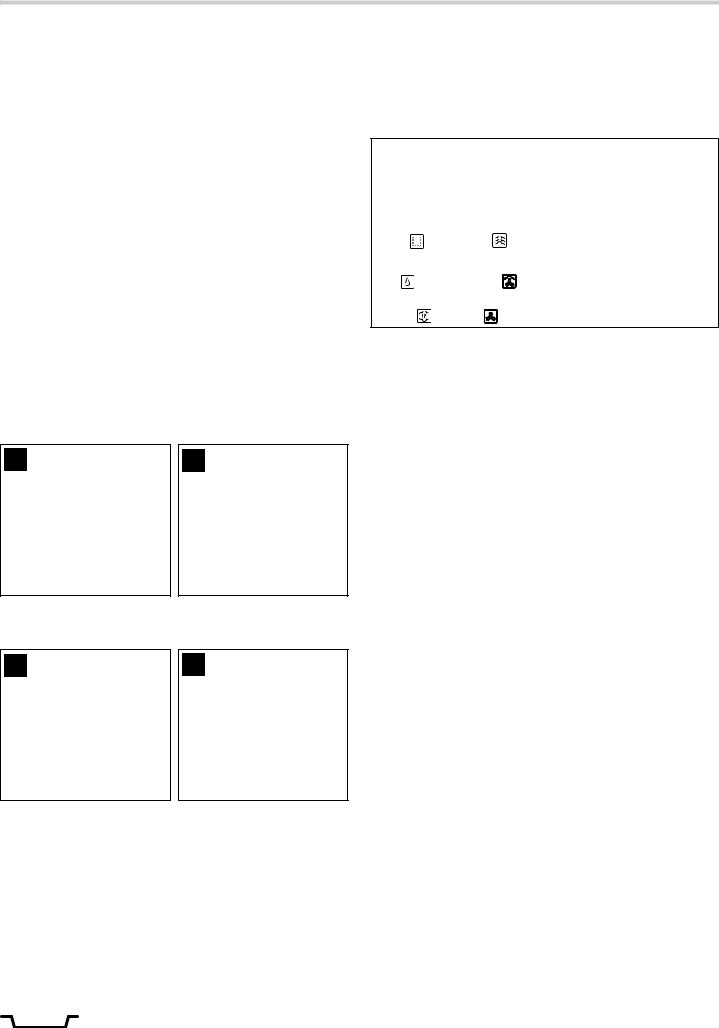
Operating the appliance
In this section, you can read about
■how to fill the water tank
■how to switch the appliance on and off
■what to note after each cooking operation
Filling the water tank
When you open the appliance door, you will see the water tank on the right-hand side.
Caution!
Use of unsuitable liquids may damage the appliance
■Only use fresh tap water, softened water or uncarbonated mineral water.
■If your tap water is very hard, we recommend that you use softened water.
■Do not use distilled water, highly chlorinated tap water (> 40 mg/l) or other liquids.
You can obtain information about your tap water from your water supplier. The water hardness can be checked with the test strips enclosed.
Fill the water tank before each use:
1.Open the appliance door and take out the water tank (fig. A).
2.Fill the water tank with cold water up to the “max” mark (fig. B).
! |
|
|
|
3.Close the tank cover until you feel it engage.
4.Slide in the water tank all the way (fig. C).
|
" |
The tank must be flush with the water tank recess (fig. D).
Switching on the appliance
:Risk of scalding!
When you open the appliance door and remove the cooking containers, hot liquids may squirt out because the cooking containers may have warped. When opening, do not stand too close to the appliance. Open the appliance door carefully. Remove the cooking container carefully. Keep children at a safe distance.
Note: Always use the cooking container and wire rack in their standard position (not the other way up).
1.Press the operating mode selector so that it pops out. The appliance switches on.
2.Turn the operating mode selector until the required operating mode lights up.
A default temperature appears on the temperature display.
3.Turn the temperature selector to change the default temperature.
Operating mode |
Temperature range Default cooking |
||
|
|
|
time |
|
|
|
|
é Steam cooking |
35 - 100 °C |
20 minutes |
|
|
|
|
|
8 |
CircoSteam® |
120 - 230 °C |
30 minutes |
|
|
|
|
3 |
Hot air |
30 - 230 °C |
- |
|
|
|
|
ä Reheat |
80 - 100 °C |
10 minutes |
|
|
|
|
|
For operating modes that use steam, a default cooking time appears in the clock display. The KJ and x (cooking time) symbols light up.
4.Turn the rotary selector to change the default cooking time. The new cooking time is saved automatically after 3 seconds.
You can also set the cooking time for operating modes that do not use steam (see section: Electronic clock).
5.Press the Start button.
If you do not press the Start button, an audible signal sounds.
When é Steam cooking, the cooking time does not start until the heating up time has elapsed.
Heating indicator
The heating indicator displays the rising temperature in the cooking compartment.
■Temperature reached (fig. A)
■Appliance reheating (fig. B)
! |
|
|
|
|
|
|
|
|
|
Current temperature
Press the ± info button.
The current temperature is displayed for 3 seconds.
10

Displaying and changing the cooking time.
Press the KJ clock function button repeatedly until the KJ and x symbols light up. The current cooking time is displayed. Turn the rotary selector to change the cooking time. The change is saved automatically.
Changing the temperature
You can change the temperature at any time. To change the temperature, turn the temperature selector until the required temperature is displayed.
Pause
Briefly press the Stop button to interrupt cooking (pause). The cooling fan may continue running. Press the Start button to restart.
If you open the appliance door during cooking, operation is interrupted. Close the appliance door and press the Start button to restart.
If you have switched on the Auto start, there is no need to restart the appliance (see section: Basic settings).
DisplayÎ
When the water tank is empty, an audible signal sounds and the Î indicator appears. Cooking is interrupted.
1.Open the appliance door carefully. N.B.: Hot steam will escape.
2.Remove the water tank, fill up to the "max" mark and slide the tank back in.
3.Press the Start button.
Switching off the appliance
:Risk of scalding!
Hot steam may escape when the appliance door is opened. Open the appliance door carefully during or after cooking. When opening the door, do not lean over it. Ensure that, depending on the temperature, steam is not visible.
Press and hold the Stop button to stop the cooking.
If you have set a cooking time, cooking is ended automatically. A signal sounds. Press the KJ clock function button to stop the signal.
The cooling fan may continue to run when you open the appliance door.
Turn the operating mode selector back to the Û position and push it in to turn off the appliance.
You can see in the temperature display whether there is high or low residual heat in the cooking compartment.
Temperature display |
Meaning |
|
|
• |
Residual heat high |
|
|
œ |
Residual heat low |
|
|
After each use
Emptying the water tank.
1.Open the appliance door carefully. Hot steam will escape.
2.Remove and clean the water tank.
3.Thoroughly dry the seal in the tank cover and the tank recess in the appliance.
Caution!
Do not dry the water tank in the hot cooking compartment. This will damage the water tank.
Drying the cooking compartment
:Risk of scalding!
The water in the evaporator dish may still be hot. Allow it to cool before wiping.
1.Leave the appliance door ajar until the appliance has cooled down.
2.Once it has cooled down, wipe out the cooking compartment and the evaporator dish with the enclosed cleaning sponge and dry well with a soft cloth.
3.Remove food residues from the cooking compartment as soon as the appliance has cooled. Burnt-on remains will be much harder to remove later.
4.Wipe kitchen units or handles if condensation has formed on them.
Electronic clock
In this section, you can read about |
Clock display |
|
|
■ how to set the timer |
|
|
|
|
|
|
|
■ how to switch your appliance off automatically (cooking time |
|
|
|
and end of operation) |
|
|
|
■ how to switch your appliance on and off automatically (preset |
|
|
|
operation) |
|
|
|
■ how to set the time |
|
|
|
|
|
|
|
|
|
|
|
|
|
11
