Mitsubishi P93, P93W, P93E OPERATION MANUAL
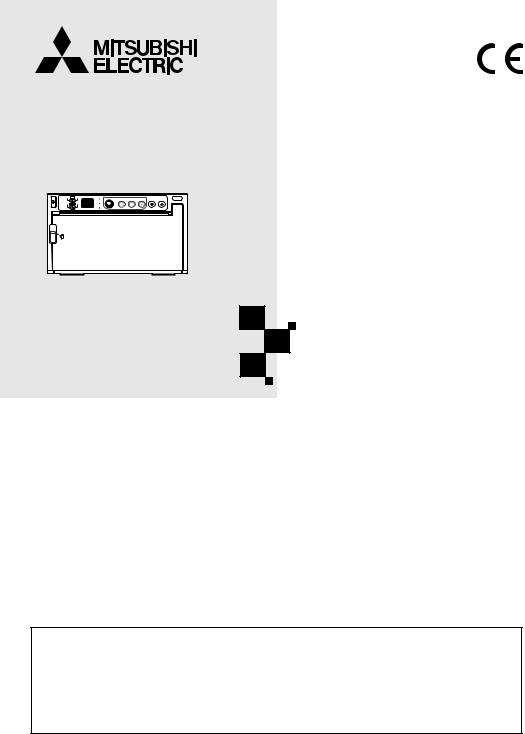
VIDEOCOPYPROCESSOR
MODEL
P93W
P93E
OPERATION MANUAL
SIDE NOR 1:1 |
BRT |
BRT CONT FUNC FEED COPY |
|
SIZE |
ADJUST |
||
CONT |
|
|
|
MULTI SINGLE EXP. |
|
|
|
MODE |
EXP. |
|
|
OPEN |
|
|
|
THIS OPERATION MANUAL IS IMPORTANT
TO YOU.
PLEASE READ IT BEFORE USING YOUR
VIDEO COPY PROCESSOR.
VIDEO COPY PROCESSOR
This video copy processor complies with the requirements of the EC Directive 89/336/ EEC, 73/23/EEC, 93/42/EEC and 93/68/EEC.
The electro-magnetic susceptibility has been chosen at a level that gains proper operation in residential areas, on business and light industrial premises and on smallscale enterprises, inside as well as outside of the buildings. All places of operation are characterised by their connection to the public low voltage power supply system.

FOR THE MODEL P91DW(UB) ONLY
WARNING:
In the USA or Canada, use the AC power cord according to the recommendations as below, in order to comply with UL2601-1 and CAN/CSA C22.2 No. 601.1.
Case 1. Connect to the 120V receptacle of the room or the host equipment.
The AC power cord should be UL or CSA approved and consist of type SJT, size 16 or 18AWG, length 2.5m or shorter cord with IEC320/C13 type, 125V 10A or higher rating connector and NEMA 5-15 type, 125V 10A or higher rating, Hospital Grade plug.
Case 2. Connect to the 230V receptacle of the room or the host equipment.
The AC power cord should be UL or CSA approved and consist of type SJT, size 16 or 18AWG, length 2.5m or shorter cord with IEC320/C13 type, 250V 10A or higher rating connector and NEMA 6-15 type, 250V 10A or higher rating, Hospital Grade plug.
Case 3. Connect to the 120V receptacle of the host equipment.
The AC power cord should be UL or CSA approved and consist of type SJT, size 16 or 18AWG, length 2.5m or shorter cord with IEC320/C13 type, 125V 10A or higher rating connector and IEC320-2.2/E type, 125V 10A or higher rating plug.
Case 4. Connect to the 230V receptacle of the host equipment.
The AC power cord should be UL or CSA approved and consist of type SJT, size 16 or 18AWG, length 2.5m or shorter cord with IEC320/C13 type, 250V 10A or higher rating connector and IEC320-2.2/E type, 250V 10A or higher rating plug.
NOTE:
This equipment has been tested and found to comply with the limits for a Class A digital device, pursuant to Part 15 of the FCC Rules.
These limits are designed to provide reasonable protection against harmful interference when the equipment is operated in a commercial environment. This equipment generates, uses, and can radiate radio frequency energy and, if not installed and used in accordance with the instruction manual, may cause harmful interference to radio communications.
Operation of this equipment in a residential area is likely to cause harmful interference in which case the user will be required to correct the interference at his or her own expense.
Information:
This class A digital apparatus complies with Canadian ICES-003.
"CLASSIFIED BY UNDERWRITERS LABORATORIES INC.®
WITH RESPECT TO ELECTRIC SHOCK, FIRE AND MECHANICAL HAZARDS ONLY IN ACCORDANCE WITH UL2601-1 AND CAN/CSA C22.2 No. 601.1"

CAUTION:
RISK OF ELECTRIC SHOCK DO NOT OPEN. 
TO REDUCE THE RISK OF ELECTRIC SHOCK,DO NOT REMOVE COVER (OR BACK)
NO USER-SERVICEABLE PARTS INSIDE. REFER SERVICING TO QUALIFIED SERVICE PERSONNEL.
The lightning flash with arrowhead symbol, within an equilateral triangle, is intended to alert the user to the presence of uninsulated "dangerous voltage" within the product's enclosure that may be of sufficient magnitude to constitute a risk of electric shock.
The exclamation point within an equilateral triangle is intended to alert the user to the presence of important operating and maintenance (servicing) instructions in the literature accompanying the appliance.
When you dispose of the unit or accessories, you must obey the law in the relative area or country and/or regulation in the relative hospital.
WARNING:
Install and use this appliance in accordance with the operation manual for safety and EMC (Electromagnetic Compatibility). If it is not installed and used in accordance with the operation manual, it may cause interference to other equipment and/or other risk.
To prevent fire or shock hazard, do not expose this appliance to rain or moisture.
This appliance must be earthed.
In Europe, use the AC power cord according to the recommendations as below, in order to comply with EN60601-1 and EN60950.
Connect to the 230V receptacle of the room or the host equipment.
The AC power cord should be VDE approved and consist of core size 1mm2 or bigger, length 2.5m or shorter cord with IEC320/C13 type, 250V 10A or higher rating connector and CEE(7)VII type or IEC 320-2.2/E type, 250V 10A or higher rating plug.
Use the video cable and/or the wired remote control according to the recommendations as below, in order to comply with safety and EMC standards.
The video cable shall be 2m long or shorter, 75Ω coaxial, 3C-2VT or equivalent, with BNC plug at each end.
The wired remote control shall be Mitsubishi Electric parts No. 939P951010. (2m long or shorter, shielded wire, with 3.5mm diameter stereo mini-plug and switch box.)
This product is to be employed with medical equipment, just for reference purpose, not for medical diagnostic purpose.
Information:
This equipment complies with EN55011, class B, group 1.

1 CONTENTS |
|
1 CONTENTS .................................................................. |
1 |
2 PRECAUTIONS ....................................................... |
2 - 4 |
3 UNPACKING ................................................................. |
5 |
4 FEATURES AND FUNCTIONS |
|
Front Panel ............................................................... |
6 |
Rear Panel ................................................................ |
7 |
5 INSTALLATION OF PAPER .................................... |
8 - 9 |
6 EXAMPLE OF CONNECTION /SETTING OF SWITCHES |
|
Composite Video Signal ....................................... |
10 |
Medical Video Signal ............................................. |
11 |
7 PRINTING |
|
Printing Procedure ................................................ |
12 |
Use of Remote Control.......................................... |
13 |
8 ADJUSTMENT OF PRINT PICTURE |
|
Adjustment of Brightness/Contrast .............. |
14 - 15 |
9 SETTING FUNCTION MODE |
|
Function mode ....................................................... |
16 |
Setting the function mode ............................. |
17 - 21 |
SIZE switch setting................................................ |
22 |
MODE switch setting ............................................. |
23 |
Print patterns depending on the combination of |
|
the settings of the SIZE and MODE switches ... 24 |
|
User setting ............................................................ |
25 |
Resetting the set values ....................................... |
25 |
A ERROR DISPLAY ................................................ |
26 - 28 |
B DIP SWITCH FUNCTIONS ......................................... |
29 |
C STATUS AND MODES ............................................... |
30 |
D USE OF CLEANING PAPER ...................................... |
31 |
E MAINTENANCE.......................................................... |
32 |
F SPECIFICATIONS ...................................................... |
33 |
1

2  PRECAUTIONS
PRECAUTIONS
In the interest of safety, please observe the following precautions:
POWER REQUIREMENT
This Video Copy Processor is designed for operation on 100-240V AC 50/60Hz. Never connect to any outlet or power supply having a different voltage or frequency.
WARNING : THIS APPARATUS MUST BE EARTHED. AVERTISSEMENT : CET APPAREIL DOIT ETRE MIS A LA TERRE.
This equipment is classified as class 1, according to the type of protection against electric shock.
PROTECTIVE MEASURES
IF ABNORMALITIES ARISE, . . .
Use of the unit during emission of smoke or abnormal sounds (without adopting countermeasures) is dangerous. In such a case, unplug the power cord from the source outlet immediately, and request maintenance services from the sales dealer.
NEVER INSERT ANY OBJECT INTO THE UNIT
Foreign objects of any kind inserted into this unit constitute a safety hazard and can cause extensive damage.
If any object should be inserted into the unit, unplug the power cord, then contact the sales dealer.
DO NOT PLACE ANYTHING ON THE UNIT
Heavy objects placed on the unit can cause damage or obstruct proper ventilation.
PROTECT THE POWER CORD
Damage to the power cord may cause fire or shock hazard. When unplugging, hold by the plug only and remove carefully.
Never put a heavy thing on the power cord. The cord may be damaged causing a fire or electric shock.
DO NOT PLACE WATER CONTAINERS ON THE UNIT
Do not place flower vases, and other water-holding containers on the unit. If, for some reason, water seeps to the inside of the unit, unplug the power cord from the source outlet, and contact the sales dealer. If used without corrective measures, the unit may be damaged.
DO NOT REMOVE THE CABINET
Touching internal parts is dangerous or may lead to malfunction. Contact the sales dealer to carry out internal checks and/or adjustments. Before opening the cover to clear a paper jam, etc., be sure to disconnect the power cord plug.
DO NOT ATTACH A SCREW MORE THAN 6MM LONG ON THE BOTTOM
If a screw more than 6 mm long is attached on the bottom of the printer, it may cause internal damage.
PROTECT AGAINST DEW FORMATION
In extremely cold regions, if the unit is moved quickly from an extremely cold place to a warmer one, dew is likely to be formed. If dew is formed, printing is not possible.
OPERATING AMBIENT TEMPERATURE RANGE
The operating ambient temperature range is 5° C-40° C (41° F-104° F), and humidity of 20-80%.
BE CAREFUL AROUND PRINT PAPER EXIT SLOT
Do not insert your hand or any material into the paper exit slot during printing.
Do not touch the cutter blade inside the paper exit slot. Otherwise, your finger will be injured.
DO NOT TOUCH THE THERMAL HEAD AND CUTTER
Do not touch the thermal head (located inside the unit) and the cutter blade.
The thermal head is heated to high temperature. This may cause injury.
INSTALLATION LOCATIONS
MAINTAIN GOOD VENTILATION
Ventilation slots and holes are provided on sides of this unit.
Place the unit on a hard and level surface and locate at least 4" (10cm) from walls to ensure proper ventilation.
UNSUITABLE LOCATIONS
Avoid shaky places or hot-springs areas where hydrogen sulfide and acidic ions are likely to be generated.
PLACES WITH HIGH HUMIDITY AND DUST
Do not place the unit at locations with high humidity and/ or dust. They can cause extensive damage.
Avoid places where the unit is likely to contact oily fumes and vapors.
PLACES LIKELY TO BE EXTREMELY HOT
Places exposed to direct sunlight, or near heating appliances can attain extremely high temperatures, which may deform the cabinet, or can become a prime cause of damage.
SET THE UNIT ON A FLAT PLACE
Do not use the unit when inclined ± 20° in vertical or horizontal direction, or in an unstable place.
It will disturb paper feeding or ventilation, or affects the set.
2
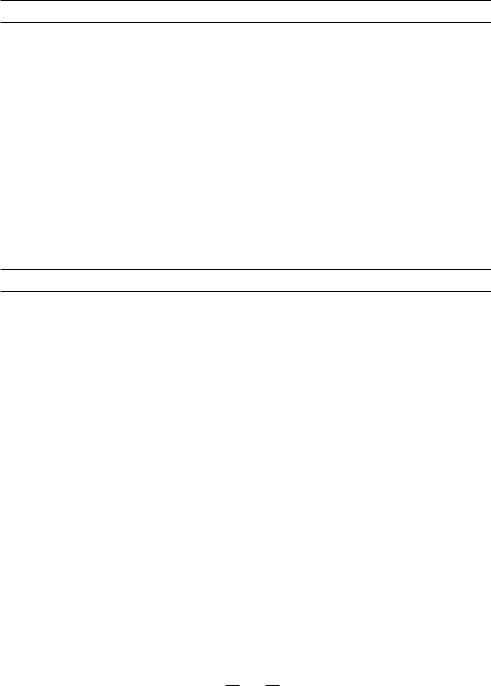
FOR LONG OPERATING LIFE
UNSUITABLE MATERIALS FOR THE UNIT
Many plastic components are used in the unit.
Coat flaking and deformation are likely to occur if the unit is wiped with chemical dusters, benzine, thinner or any other solvent, if rubber or PVC items are left in contact with the unit for extended duration, or if the unit is sprayed with insecticide.
CARE OF THE CABINET
Unplug and clean with a soft cloth slightly moistened with a mild soap and water solution. Allow to dry completely before operating. Never use petroleum base solutions or abrasive cleaners.
HEAD ABRASION
The thermal head, like the video head, wears out. When it is abraded, it becomes hard to print out fine details of the picture. In such a case, it is necessary to replace the thermal head. Consult with the sales dealer for replacing the head.
WHEN A DEFECT IS FOUND
If you detect smoke or other smell from the unit, disconnect immediately the power cord plug from a wall socket and ask the agent for repair. It may dangerous to operate the unit under these conditions.
CONNECTION DEVICES
Read thoroughly "Operating Precautions" of the instruction booklets for the devices connected with the Video Copy Processor.
Do not disconnect the power cord during printing.
CAUTION ON RELOCATING
When transporting this unit, make sure it is not likely to be subjected to impacts. They can be a prime cause for damage. Further, make sure to disconnect the power cord from the power outlet, and the cables from the connected devices.
UNPLUG THE POWER CORD DURING A LONG ABSENCE
Turn off the MAIN power switch and unplug the power cord during a long absence.
THERMAL PAPER
Thermal 2papers listed in the page of SPECIFICATIONS are available.
When the2remaining length of the paper is about10" (25cm), a color belt appears at the paper end. Prepare for replacement of the paper. If the remaining paper length is less than 10" (25cm), printing becomes uneven due to the uneven paper core surface.
When the2Printed paper is touched by wet hand, the print may be discolored.
When the2paper runs out during printing, the printing operation stops and "EP" is displayed by the indicator on the front panel. Install new paper at this time.
Store the2printed paper in a place with low humidity free from a direct sunlight.
If the paper2 absorbs non-volatile organic solvents (alcohol, ester, katone, etc.) the print may be discolored.
Particularly, if the paper comes in contact with soft vinyl chloride such as a transparent tape, it quickens discoloration.
Do not use2 paper other than the specified one. Immediately2 after the paper is replaced, 2-3 images may be printed with a blank part due to hand's dust or oil.
Avoid direct2 sunlight or places near heaters, etc., and store the paper in a place with 30° C ( 86° F) or lower temperature and 35-80% RH.
When the2paper is rapidly transferred from a cool place to a hot place, a vapor or a dew is generated on the paper surface causing paper jam or degraded printing quality.
A finger2print or dust on the paper surface may degrade the printing quality.
Note:
Mitsubishi brand thermal paper is specially treated with an anti-static coating against thermal head damage caused by static-electricity discharge.
The use of non-treated paper may cause premature head failure in your product.
3
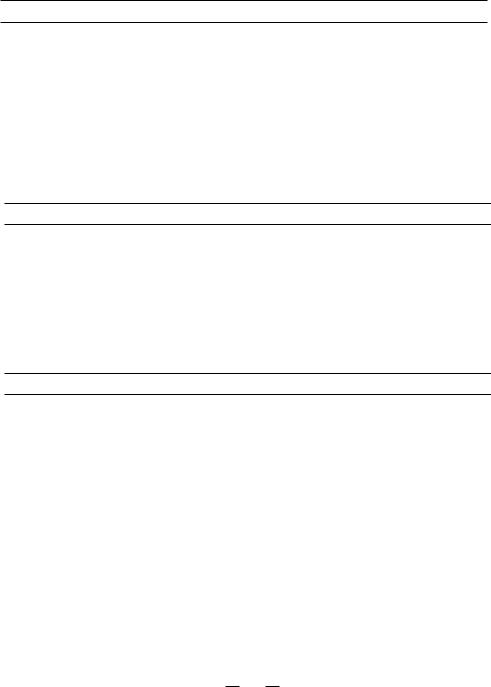
SAFETY TECHNICAL CHECKS
Periods: According to the recommendations of the manufacturer of medical device. Scope: a) Visual check
Housing, cables, operator controls, readout device ( displays, LED etc.), labels, accessories, instruction manual.
b)Function test
Performance check acc. instruction manual, also unity and applicability of set and accessory test.
c)Electrical check
Safety electrical test of the configuration in accordance with EN60601-1.
“ In the interest of safety, avoid the handling of liquids beside the set.”
RESPONSIBILITY OF THE MANUFACTURER
The manufacturer, assembler, installer or importer considers himself responsible for the effects on safety, reliability and performance of the EQUIPMENT only if:
–assembly operations, extensions, re-adjustments, modifications or repairs are carried out by persons authorized by him, and
–the electrical installation of the relevant room complies with the IEC requirements
–the EQUIPMENT is used in accordance with the instructions for use.
•Any service after expiration of the warranty period will be chargeable. Consult your dealer for advice.
TECHNICAL DESCRIPTION
The supplier will make available on request such circuit diagrams, component part lists, descriptions, calibration instructions or other information which will assist the USER's appropriately qualified technical personnel to repair those parts of the EQUIPMENT which are classified by the manufacturer as repairable.
The use of ACCESSORY equipment not complying with the equivalent safety requirements of this equipment may lead to a reduced level of safety of the resulting system. Consideration relating to the choice shall include:
–use of the accessory in the PATIENT VICINITY
–evidence that the safety certification of the ACCESSORY has been performed in accordance to the appropriate EN60601-1 and/or EN60601-1-1 harmonized national standard.
The transportation and storage environmental conditions are: Temperature : -20° C - +60° C (-4° F - +140° F)
Humidity : 90%RH or less at 40° C (104° F)
Note : The above transportation environmental conditions indicate the storage environmental conditions during transport.
4
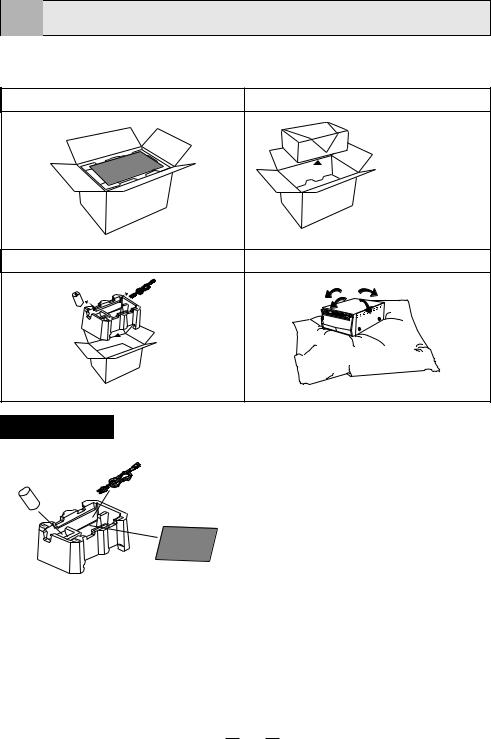
3  UNPACKING
UNPACKING
Take the unit out of the box by the following procedures. Make sure to check the contents.
1 Open the top of the box. |
3 Take the unit out of the box carefully. |
|
|
• Make sure to keep the unit horizontal.
|
|
|
|
|
|
|
|
|
|
2 Remove the cushion above the unit. |
4 Unwrap the unit. |
|||
|
|
|
|
|
|
|
|
|
|
|
|
|
|
|
|
|
|
|
|
Accessories
AC power cord
Thermal paper |
BNC/BNC connection cable |
|
|
|
Wired remote control |
|
Cleaning paper |
|
Operation manual |
5

4  FEATURES AND FUNCTIONS
FEATURES AND FUNCTIONS
Front Panel
1 23 4 5 6 7 8 9 A B C
SIDE |
NOR |
1:1 |
BRT |
BRT |
CONT |
FUNC |
FEED |
COPY |
|
SIZE |
|
|
ADJUST |
||||||
|
|
CONT |
|
|
|
|
|
|
|
MULTI SINGLE EXP. |
|
|
|
|
|
|
|||
|
|
|
|
|
|
|
|||
MODE |
|
|
EXP. |
|
|
|
|
|
D |
|
|
|
|
|
|
|
|
|
|
E  OPEN
OPEN
|
Name |
Function |
Reference |
|
|
Page |
|||
|
|
|
||
1 |
Power switch |
Turns on/off the power. |
12 • 31 |
|
|
|
|
|
|
2 |
SIZE switch |
Selects the size of images to print. |
22 |
|
|
|
|
||
3 |
MODE switch |
Selects the extended function of the SIZE |
23 |
|
|
|
switch. |
||
|
|
|
||
4 |
Indicator |
Displays stand-by, functions and error |
13•15•17-20• |
|
messages. |
24-28•30 |
|||
|
|
|||
5 |
Indicator (BRT/CONT/EXP.) |
Displays the function being set. |
14 • 23 |
|
6 |
ADJUST control |
Turn to change the settings of each |
15 |
|
function. |
||||
|
|
|
||
7 |
BRT (brightness) button |
Sets the brightness of the print image. |
14 |
|
|
|
|
|
|
8 |
CONT (contrast) button |
Sets the contrast of the print image. |
14 |
|
|
|
|
|
|
9 |
FUNC (function) button |
Selects the function mode. |
16 |
|
|
|
|
|
|
A |
FEED button |
Press to feed the paper. |
12 |
|
|
|
|
||
B |
COPY button |
Press to print additional copies of the |
12 |
|
|
|
previous print-out. |
|
|
C |
PRINT button |
Press to print the image. |
12 |
|
|
|
|
||
D |
Print exit/Cutter |
Printed paper will come out through this |
12 |
|
|
|
slot./ Cut the printed paper here. |
||
|
|
|
||
E |
Lever |
Switch to open the door. |
8 |
|
|
|
|
|
6

Rear Panel
F G H I
REMOTE ON 







OFF
DIP SW |
IN |
OUT |
AC LINE |
|
|
VIDEO |
|
|
|
|
DIP SW FUNCTION TABLE
NO. |
1 |
2 |
3 |
4 |
|
5 |
|
|
6 |
|
||
FUNCTION |
IMP |
TRAP |
MEMORY |
|
|
RESERVED |
|
|
||||
SW-ON |
75Ω |
ON |
FIELD |
|
|
|
|
|
|
|
|
|
SW-OFF |
HIGH |
OFF |
FRAME |
|
|
|
|
|
|
|
|
|
|
|
|
|
|
|
|
|
|
||||
J
 K POTENTIALTERMINAL EQUALIZATION
K POTENTIALTERMINAL EQUALIZATION
This is used to equalize the potential of the equipment connected to this unit.
For details refer to the installation instruction of equipment to be connected.
|
Name |
Function |
Reference |
|
Page |
||
|
|
|
|
F |
DIP switch |
Selects special functions. |
10•11•29 |
G |
VIDEO IN connector |
Video signal input. |
10•11 |
|
(BNC type) |
||
|
|
|
|
H |
VIDEO OUT connector |
Video signal output (Monitor output). |
10•11 |
|
(BNC type) |
||
|
|
|
|
I |
Remote control terminal |
Terminal to connect the remote |
13 |
|
|
control. |
|
|
|
|
|
J |
Power terminal (AC LINE) |
Connect the power cord to this terminal. |
10•11 |
|
|
|
|
|
|
|
|
K |
Potential equalization terminal |
Makes the connected equipment |
– |
|
|
potential equal. |
|
|
|
|
|
7
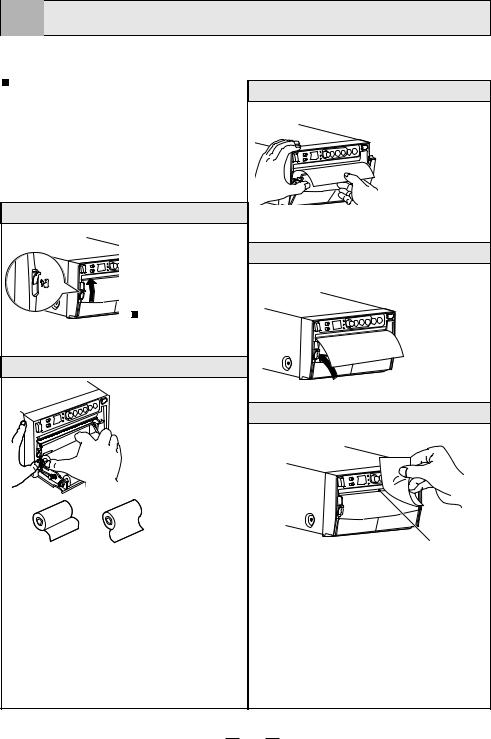
5  INSTALLATION OF PAPER
INSTALLATION OF PAPER
Paper (High-density paper KP65HM-CE)
Moisture, fingerprints or dust on the paper surface may cause a noise at printing or deterioration in print quality. Set the paper by the following procedure to prevent adhesion of fingerprint or dust on the paper surface.
1 Open the door.
• |
Switch the lever |
|
located on the |
OPEN |
left side to the |
|
“ OPEN” position. |
|
The door opens. |
3Pull out the paper end.
•Pull out the first 1520cm (6 in. - 9 in.) of
the paper to remove any slack in the roll.
4 Close the door.
2 Load the paper roll.
• Place the paper roll in the printer.
 printing side
printing side
INCORRECT CORRECT
Note: The printing surface is the outside. Place the paper with the thermosensitive side (printing side) up. When the paper roll is placed inversely, images can not be printed.
5 Cut the paper end.
cutter
•Cut the paper end with the cutter by pulling the paper upwards against the cutter blade.
8

When setting the paper, observe the following precautions to prevent paper jam.
Do not use defective paper.
Do not use bent or wrinkled paper.
Adjust the paper position correctly.
When the paper is fed out skewed from the print exit, adjust the paper position so that it is fed out straight.
Do not allow slack in the paper roll.

 Set the paper tightly to remove any slack.
Set the paper tightly to remove any slack.
If the side of the print paper is uneven or the core is sticking out, the amount of paper feeding after printing may vary.
When the side of paper is uneven or the core is sticking out, install the print paper after making the paper side even.
The core is sticking out. |
The paper is uneven. |
Make the paper side even. |
INCORRECT CORRECT
CAUTION
•Keep the high-density paper away from fingerprint, dust or moisture when storing it.
•Do not touch the rubber roller. Do not stain or damage the roller surface.
•Do not touch the thermal head (located behind the cutter). When printing, the thermal head is heated to high temperature.
•Do not touch the cutter blade.
9
