Mitsubishi PAC-YT52CRA User Manual
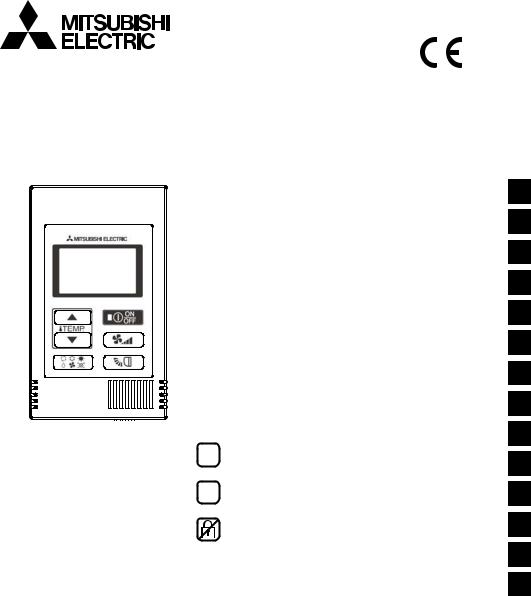
CITY MULTI Control System |
|
|
and Mitsubishi Mr. SLIM Air Conditioners |
|
|
Simple MA Remote Controller |
PAC-YT52CRA |
|
Instruction Book |
|
|
Safety precautions............................................................... |
2 |
|
Names and functions of controller components .................. |
4 |
|
Controller interface .......................................................... |
4 |
|
Display............................................................................. |
5 |
|
Basic operations.................................................................. |
6 |
|
Operation mode............................................................... |
6 |
|
Preset temperature.......................................................... |
7 |
|
Fan speed........................................................................ |
8 |
|
Vane ................................................................................ |
8 |
|
Controller operation - Function settings .............................. |
9 |
|
Temperature range restriction ......................................... |
9 |
|
Operation lock setting.................................................... |
10 |
|
Mode skip setting........................................................... |
10 |
|
Backlight brightness setting........................................... |
11 |
|
Specifications .................................................................... |
12 |
|
Icon explanations |
|
|
The square icons used in this manual indicate as follows. |
||
ON Indicates settings that can be changed only while the |
||
|
units are in operation. |
|
OFF |
Indicates settings that can be changed only while the |
|
|
units are stopped. |
|
|
Indicates functions that are not available when the |
|
|
buttons are locked or the system is centrally controlled. |
|
Prior to use, thoroughly read the instructions in this manual to use the product correctly. Retain for future reference.
Make sure that this manual and Installation Manual are passed on to any future users.
To ensure safety and proper operation of the remote controller, the remote controller should only be installed by qualified personnel.
SW DE TC SC TR RU GR PR NL I ES F D GB
– 1 –
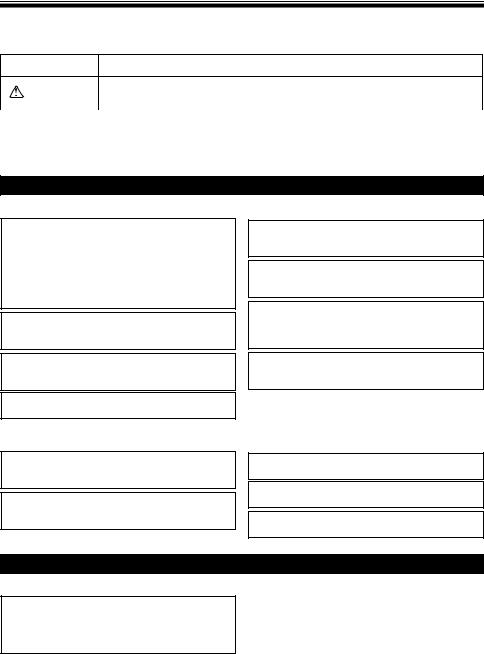
Safety precautions
•Read the following safety precautions before using the controller.
•Observe these precautions carefully to ensure safety.
 WARNING Indicates a risk of death or serious injury if you misuse the PAC-YT52CRA.
WARNING Indicates a risk of death or serious injury if you misuse the PAC-YT52CRA.
|
|
CAUTION |
Indicates a risk of serious injury or structural damage if you misuse the |
|
|
|
PAC-YT52CRA. |
||
|
|
|
||
|
|
|
||
|
|
• After reading this manual, provide this manual to end user for future reference. |
||
|
|
• Keep this manual for future reference and refer to it as necessary. This manual should be made |
||
|
|
available to those who repair or relocate the controller. Make sure that the manual is forwarded to |
||
GB |
||||
|
future end users. |
|
||
General precautions
 WARNING
WARNING
Do not install the unit in a place where large amounts of oil, steam, organic solvents, or corrosive gases, such as sulfuric gas, are present or where acidic/alkaline solutions or sprays are used frequently. These substances can compromise the performance of the unit or cause certain components of the unit to corrode, which can result in electric shock, malfunctions, smoke, or fire.
To reduce the risk of shorting, current leakage, electric shock, malfunctions, smoke, or fire, do not wash the controller with water or any other liquid.
To reduce the risk of electric shock, malfunctions, smoke or fire, do not operate the switches/buttons or touch other electrical parts with wet hands.
When alcohol sterilization is performed, ventilate the air to remove the gas.
To reduce the risk of injury or electric shock, stop the operation and switch off the power supply before cleaning, maintaining, or inspecting the controller.
To reduce the risk of injury or electric shock, before spraying a chemical around the controller, stop the operation and cover the controller.
If any abnormality (e.g., burning smell) is noticed, stop the operation, turn off the power switch, and consult your dealer. Continuing the operation may result in electric shock, malfunctions, or fire.
Properly install all required covers to keep moisture and dust out of the controller. Dust accumulation and water can cause electric shock, smoke, or fire.
 CAUTION
CAUTION
To reduce the risk of damage to the controller, do not directly spray insecticide or other flammable sprays on the controller.
To reduce the risk of electric shock or malfunctions, do not touch the touch panel, switches, or buttons with a pointy or sharp object.
To reduce the risk of injury and electric shock, avoid contact with sharp edges of certain parts.
To reduce the risk of injury, wear protective gear when working on the controller.
Consult your dealer for the proper disposal of the controller.
Precautions for moving or repairing the controller
 WARNING
WARNING
The controller should be repaired or moved only by qualified personnel.
Do not disassemble or modify the controller. Improper installation or repair may cause injury, electric shock, or fire.
– 2 –
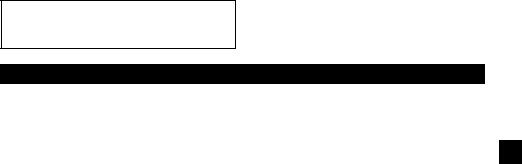
 CAUTION
CAUTION
To reduce the risk of shorting, electric shock, fire, or malfunction, do not touch the circuit board with tools or with your hands, and do not allow dust to accumulate on the circuit board.
Additional precautions
To avoid damage to the unit, use appropriate tools to |
|
To avoid discoloration, do not use benzene, thinner, or |
install, inspect, or repair the unit. |
|
chemical rag to clean the controller. |
|
|
To clean the controller, wipe with a soft cloth soaked in |
|
|
water with mild detergent, wipe off the detergent with a |
|
|
wet cloth, and wipe off water with a dry cloth. |
GB
– 3 –
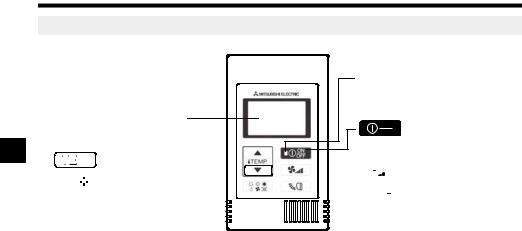
Names and functions of controller components
Controller interface
GB
Backlit LCD





 . button (See Page 7.)
. button (See Page 7.)
 button (See Page 6.)
button (See Page 6.)
ON/OFF lamp
The lamp will light up in green when turned on, and blink during startup and when an error occurs.
ON button
OFF
Pressing this button starts and stops the operation.

 button (See Page 7.)
button (See Page 7.) 
 button (See Page 8.)
button (See Page 8.)
*To set the functions that are not available on this controller (PAC-YT52CRA) such as Louver, use MA remote controller or the centralized controller.
– 4 –
