Mitsubishi PAR-21MAA User Manual
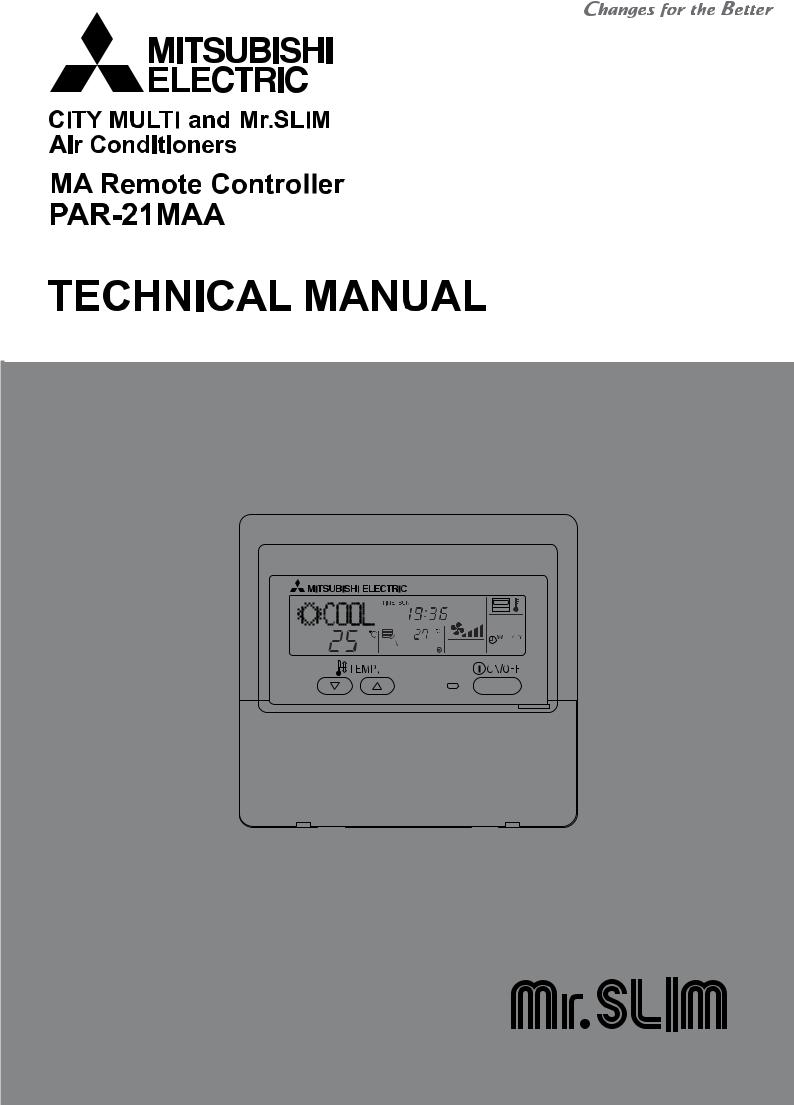
<REVISED>

CONTENTS
!. Advantage of New MA Remote Controller........................................................................... |
2 |
|||
|
1. |
Weekly Timer....................................................................................................................... |
2 |
|
|
2. |
Easy Maintenance Function (Only for PUHZ type).............................................................. |
2 |
|
|
3. |
New Display......................................................................................................................... |
3 |
|
|
|
3.1 |
Dot Liquid Crystal Display (LCD)......................................................................................................................... |
3 |
|
|
3.2 |
Multi-language Display........................................................................................................................................ |
3 |
|
4. |
The Other Functions............................................................................................................ |
3 |
|
|
|
4.1 |
Temperature Range Limit Setting........................................................................................................................ |
3 |
|
|
4.2 |
Auto Off Timer..................................................................................................................................................... |
3 |
|
|
4.3 |
Simple Operation Lock........................................................................................................................................ |
3 |
@. |
New Functions........................................................................................................................ |
4 |
||
#. |
Appearance............................................................................................................................. |
5 |
||
|
1. |
Display Section.................................................................................................................... |
5 |
|
|
2. |
Operation Section................................................................................................................ |
5 |
|
$. Easy Maintenance Function (Only for Mr. SLIM PUHZ series)........................................... |
6 |
|||
|
1. |
Maintenance Mode Operating Method................................................................................ |
6 |
|
|
2. |
Guide for Operation Condition............................................................................................. |
8 |
|
|
|
Check Points............................................................................................................................................................... |
8 |
|
%. How to Select Functions of remote controller.................................................................... |
9 |
|||
|
1. |
Function Items..................................................................................................................... |
9 |
|
|
2. |
Flowchart of Function Setting............................................................................................ |
10 |
|
|
3. |
Screen Structure for Function Setting............................................................................... |
11 |
|
|
4. |
Function Setting Mode....................................................................................................... |
12 |
|
|
|
4.1 |
Change Language............................................................................................................................................. |
12 |
|
|
4.2 |
Function Setting................................................................................................................................................ |
14 |
|
|
|
4.2.1 Operation Lock (Operation Function Limit Setting)................................................................................ |
14 |
|
|
|
4.2.2 Auto Mode Setting................................................................................................................................. |
16 |
|
|
|
4.2.3 Temperature Range Limit Setting.......................................................................................................... |
18 |
|
|
4.3 |
Basic Functions Setting..................................................................................................................................... |
20 |
|
|
|
4.3.1 Remote Controller Main/Sub Setting..................................................................................................... |
20 |
|
|
|
4.3.2 Timer function setting (Weekly timer/Auto off timer/Simple timer)......................................................... |
21 |
|
|
|
4.3.3 Contact Number Setting for Error Situation........................................................................................... |
33 |
|
|
4.4 |
Display Change Setting..................................................................................................................................... |
35 |
|
|
|
4.4.1 Temperature Display °C/°F Setting........................................................................................................ |
35 |
|
|
|
4.4.2 Room Temperature Display Setting....................................................................................................... |
36 |
|
|
|
4.4.3 Automatic Cooling/Heating Display Setting........................................................................................... |
37 |
^. Unit Function Setting by the Remote Controller (for Mr. SLIM)....................................... |
38 |
|||
&. Test Run by the Remote Controller (for Mr. SLIM)............................................................ |
42 |
|||
|
1. |
Check Points Under Test Run............................................................................................ |
42 |
|
|
2. |
Test Run using the Wired Remote Controller.................................................................... |
42 |
|
*. Self-Diagnosis by the Remote Controller (for Mr. SLIM).................................................. |
44 |
|||
|
1. How to Proceed “Self-diagnosis”........................................................................................ |
44 |
||
|
|
1.1 When a Problem Occurs During Operation....................................................................................................... |
44 |
|
|
|
1.2 |
Self-Diagnosis During Maintenance or Service................................................................................................. |
44 |
|
|
1.3 |
Remote Controller Diagnosis............................................................................................................................ |
45 |
|
2. |
Error Code List.................................................................................................................. |
46 |
|
(. Monitoring the Operation Data by the remote Controller (for Mr. SLIM)......................... |
48 |
|||
|
1. |
How to “Monitor the Operation Data”................................................................................. |
48 |
|
|
2. |
Request Code List............................................................................................................. |
49 |
|
|
|
2.1 |
Detail Contents in Request Code...................................................................................................................... |
53 |
). System Control (for Mr. SLIM)............................................................................................. |
58 |
|||
|
1. |
1-Remote Controller (Standard) Operation....................................................................... |
60 |
|
|
|
1.1 1 Wired Remote Controller................................................................................................................................ |
60 |
|
|
|
1.2 |
Wireless Remote Controller.............................................................................................................................. |
60 |
|
2. |
2-Remote Controller Operation......................................................................................... |
61 |
|
|
|
2.1 |
2 Wired Remote Controllers.............................................................................................................................. |
61 |
|
|
2.2 |
2 Wireless Remote Controllers.......................................................................................................................... |
61 |
|
|
2.3 |
1 Wired and 1 Wireless Remote Controller....................................................................................................... |
61 |
|
3. |
Group Control Operation (Collective Operation and Control of Multiple Refrigerant |
|
|
|
|
Systems (2 to 16))............................................................................................................. |
62 |
|
|
4. |
Rotation function (and back-up function, 2nd stage cut-in function) ................................. |
63 |
|
|
|
4.1 |
Operation........................................................................................................................................................... |
63 |
|
|
4.2 |
How to set rotation function(back-up function, 2nd stage cut-in function)......................................................... |
64 |
(. |
External Dimensions............................................................................................................ |
66 |
||
!. Advantage of New MA
Remote Controller
@. New Functions
#. Appearance
$. Easy Maintenance Function
(For Mr. SLIM PUHZ series)
%. How to Select Functions of remote controller
^. Unit Function Setting by the
Remote Controller (for Mr. SLIM)
&. Test Run by the Remote
Controller (for Mr. SLIM)
*. Self-Diagnosis by the Remote
Controller (for Mr. SLIM)
(. Monitoring the Operation Data by the remote Controller (for Mr. SLIM)
). System Control
(for Mr.SLIM)
(. External Dimensions

!. Advantage of New MA Remote Controller
1. Weekly Timer
The built-in weekly timer enables you not only to make on/off settings but also temperature settings. Up to 8 patterns can be set for each day of the week.
Saves you money and space because you need only one remote controller.
Conventional Schedule
remote controller remote controller Deluxe
remote controller
Setting example (Restaurant in summer)
Economical operation according to air conditioner use
(°C) |
26 |
|
|
|
Busy |
Set the |
|
Quiet |
||||
temperaturePreset |
|
|
|
|
hours |
temperature low. |
|
hours |
||||
25 |
|
businessdailyofStart |
|
|
|
|
|
|||||
|
1 |
Lunch time 3 |
|
Dinner time 5 |
||||||||
|
|
|
|
|||||||||
|
24 |
|
|
|
||||||||
|
|
|
|
|
|
|||||||
|
23 |
|
|
|
|
|
|
|
|
|
|
|
|
|
|
|
|
|
|
|
|
|
|
|
|
|
22 |
|
|
|
|
|
|
|
Seven patterns |
can be set. |
|
|
|
|
|
|
|
|
|
|
|
||||
|
|
|
|
|
|
|
|
|
|
|||
|
0 |
|
|
|
|
|
|
|
|
|
|
|
|
10 |
12 |
14 |
16 |
18 |
20 |
||||||
|
|
|||||||||||
*Joint research with Japan Facility Solutions, Inc.
Set the temperature high.
6 7
End of daily business
22 24 (H)
2. Easy Maintenance Function (Only for PUHZ type)
Enables you to check necessary data on site, drastically reducing the time required for maintenance work.
Information useful for maintenance can be displayed on the remote controller.
Outdoor unit information can be checked even from inside a building.
Furthermore, use of maintenance stable-operation control that fixes the operating frequency, allows smooth inspection, even for inverter models.
<Display information> Outputs data for nine items.
Compressor information |
Outdoor unit information |
Indoor unit information |
• Accumulated operating time |
• Heat exchanger temperature |
• Heat exchanger temperature |
• Number of ON/OFF times |
• Discharge temperature |
• Room temperature |
• Operating current |
• Outside air temperature |
• Filter operating time |
The contact telephone number to be called when an error occurs is displayed automatically.
This helps smooth contact with appropriate personnel when an error occurs.
The contact telephone number of the maintenance company to be called when an error occurs can be registered in advance. When an error occurs, the contact telephone number will automatically appear, allowing you to call without difficult .
Displays the contact number in case of abnormality.
Displayed alternately
Telephone number registered in advance
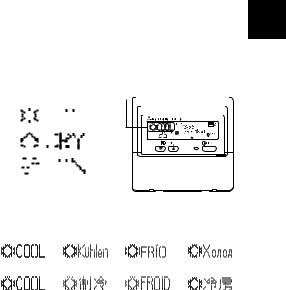
3. New Display
Various information is displayed and conveyed clearly, enabling more accurate operation of the air conditioner.
3.1 Dot Liquid Crystal Display (LCD)
The dot liquid crystal display enables quick understanding of the operation |
LLDisplay example [Operation mode] |
|||
state. |
Dot liquid crystal display |
|
|
|
|
||||
|
|
|||
3.2 Multi-language Display |
|
|
|
|
|
|
|
|
|
|
|
|
|
|
|
|
|
|
|
|
|
|
|
|
|
|
|
|
|
|
|
|
|
|
|
|
|
|
|
|
|
|
|
|
|
|
|
|
|
|
|
|
|
|
|
|
|
|
|
|
|
|
|
|
|
|
|
|
|
|
|
|
|
|
|
|
|
|
|
|
|
|
|
|
|
|
|
|
|
|
|
|
|
|
|
|
|
|
|
|
|
|
|
|
|
|
|
|
|
|
|
|
|
|
|
|
|
|
|
|
|
|
|
|
|
|
|
|
|
|
|
|
|
|
|
|
|
|
|
|
|
|
|
|
|
|
|
|
|
|
|
|
|
|
|
|
|
|
|
|
|
|
|
|
|
|
|
|
|
|
|
|
|
|
|
|
|
|
|
|
|
|
|
|
|
|
|
|
|
Display example [Cool mode] |
|
|
|
|
|
|
|
|
|
|||||||||
|
|
|
|
|
|
|
|
|
|
|||||||||
In addition to English, contents can be displayed in 7 other languages. |
[English] |
|
[German] |
[Spanish] |
|
[Russian] |
||||||||||||
|
|
|
|
|
|
|
|
|
|
|
|
|
|
|
|
|
|
|
This function makes the remote controller very useful in facilities where foreign- |
|
|
|
|
|
|
|
|
|
|
|
|
|
|
|
|
|
|
[Itarian] |
|
[Chinese] |
|
[French] |
|
[Japanese] |
||||||||||||
ers are present. |
|
|
|
|||||||||||||||
|
|
|
|
|
|
|
|
|
|
|
|
|
|
|
|
|
|
|
!. Advantage of New MA Remote Controller
4. The Other Functions
4.1 Temperature Range Limit Setting
Enables operation of air conditioner at comfortable temperatures at all times.
Upper and lower limits can be established for the temperature setting. This prevents overcooling or overheating, thereby contributing to energy saving.
4.2 Auto Off Timer
Shuts off wasteful air conditioner operations.
Operation is stopped automatically when the preset time elapses following the start of operation, thereby preventing wasteful operations.
The time can be set from 30 minutes to 4 hours in 30-minute increments.
4.3 Simple Operation Lock
Prevents others from changing settings without permission.
This lets you disable all the buttons or all the buttons except for the [ON/OFF] button, preventing mischief and incorrect operations.
@. New Functions
|
|
|
|
|
Available when |
|
|
|
|
|
|
|
connect |
|
|
|
|
|
|
|
|
|
|
|
|
Function |
|
Description |
PUHZ |
PU(H) |
Go to page |
|
|
|
|
|
SUZ |
|
|
|
|
|
|
|
series |
MXZ |
|
Functions |
|
|
|
|
|||
|
|
|
|
series |
|
||
|
Displays information necessary for maintenance. |
|
|
|
|||
|
|
|
|
|
|
||
|
|
|
Below information for easy maintenance of air-conditioner can be |
|
|
|
|
. New |
|
displayed. |
|
|
|
|
|
|
• Compressor • Accumulated operating time |
|
|
|
|||
|
|
• Number of ON/OFF times |
|
|
|
||
@ |
|
|
|
• Operating current (A) |
|
|
|
|
|
|
|
|
|
|
|
|
|
Easy maintenance function |
• Outdoor unit |
• Heat exchanger temperature (°C) |
○ |
|
6 |
|
|
|
• Discharge temperature (°C) |
× |
|||
|
|
|
|
• Outside air temperature (°C) |
|
||
|
|
|
• Indoor unit |
• Intake air temperature (°C) |
|
||
|
|
|
|
• Heat exchanger temperature (°C) |
|
|
|
|
|
|
|
• Filter operating time (hours) |
|
|
|
|
|
|
The operation state of inverter models can be monitored using the |
|
|
|
|
|
|
|
maintenance stable-operation control (fixed frequency) |
|
|
|
|
|
|
Operation data monitor function |
Information necessary for maintenance can be displayed on the |
|
|
48 |
|
|
|
remote controller. |
|
|
|||
|
|
|
|
|
|
||
|
|
Error code monitor function |
Error code is displayed in the service inspection monitor. |
○ |
○ |
44 |
|
|
|
|
|
||||
|
|
|
|
|
|
|
|
|
|
Contact number display |
Displays the contact telephone number to be called when an error |
○ |
○ |
33 |
|
|
|
occurs. |
|
||||
|
|
|
|
|
|||
|
|
|
In addition to English, contents can be displayed in 7 other lan- |
○ |
○ |
|
|
|
|
Multi language display |
guages. |
|
12 |
||
|
|
• English, German, Spanish, Russian, |
|||||
|
|
|
|
||||
|
|
|
Italian, Chinese, French, Japanese |
|
|
|
|
|
|
|
|
|
|
|
|
|
|
Temperature display (°C/°F) setting |
Enables you to set the unit (°C/°F) in which temperatures are to |
○ |
○ |
35 |
|
|
|
be displayed. |
|
||||
|
|
|
|
|
|||
|
|
Room temperature display setting |
Enables you to set whether to show or hide the indoor (room) |
○ |
○ |
36 |
|
|
|
temperature. |
|
||||
|
|
|
|
|
|||
|
|
Auto heat/cool display setting |
Enables you to set whether to display or hide “COOL”/“HEAT” in |
○ |
○ |
37 |
|
|
|
auto mode. |
|
||||
|
|
|
|
|
|||
|
|
Weekly schedule timer |
Provides a built-in weekly timer that allows you to make on/off and |
○ |
○ |
23 |
|
|
|
temperature settings. |
|||||
|
|
|
Up to 8 patterns can be set for each day of the week. |
|
|||
|
|
"Operation limit function setting |
Lets you disable all the buttons or all the buttons except for the |
○ |
○ |
14 |
|
|
|
(Operation lock)" |
[ON/OFF] button, preventing mischief and incorrect operations. |
||||
|
|
|
|||||
|
|
Temperature range limit function |
Enables you to establish upper and lower limits for the tempera- |
○ |
○ |
18 |
|
|
|
ture setting. This prevents overcooling or overheating, thereby |
|||||
|
|
|
contributing to energy saving. |
|
|||
|
|
|
|
|
|
|
|
|
|
Clock function setting |
Enables you to set whether to use the clock function. |
○ |
○ |
21 |
|
|
|
|
|
||||
|
|
|
|
|
|
|
|
|
|
|
Stops operation when the preset time elapses following the start |
|
|
|
|
|
|
|
of operation. |
|
|
|
|
|
|
Auto off timer |
The time can be set from 30 minutes to 4 hours in 30-minute in- |
○ |
○ |
26 |
|
|
|
crements. |
|
||||
|
|
|
By default, the weekly timer is selected. |
|
|||
|
|
|
To switch to the auto off timer, select it using the remote |
|
|
|
|
|
|
|
controller’s function selection. |
|
|
|
|
|
|
Simple timer |
Enables you to set on/off settings in 1-hour increments within 72 |
○ |
○ |
29 |
|
|
|
hours. |
|
||||
|
|
|
|
|
|||
|
|
Remote controller main/sub setting |
Enables you to set the remote controller as the main or sub. |
○ |
○ |
20 |
|
|
|
|
|
||||
|
|
|
|
|
|
|
|

#. Appearance
1. Display Section
For purposes of this explanation, all parts of the display are shown as lit. During actual operation, only the relevant items will be lit.
Identifies the current operation
Shows the operating mode, etc.
*Multilanguage display is supported.
“Centrally Controlled” indicator
Indicates that operation of the remote controller has been prohibited by a master controller.
“Timer is Off” indicator
Indicates that the timer is off.
Temperature setting
Shows the target temperature.
Day-of-Week
Shows the current day of the week.
Time/Timer Display
Shows the current time, unless the simple or Auto Off timer is set.
If the simple or Auto Off timer is set, shows the time remaining.
|
TIME SUN MON TUE WED THU FRI SAT |
||
|
TIMER |
Hr |
ON |
|
AFTER |
AFTER |
OFF |
|
ERROR CODE |
|
FUNCTION |
°F°C |
°F°C |
|
FILTER |
|
|
||
|
|
WEEKLY |
|
|
ONLY1Hr. |
|
SIMPLE |
|
|
AUTO OFF |
|
Up/Down Air Direction indicator
The indicator shows the direction of the outcoming airflo .
“One Hour Only” indicator
Displayed if the airflow is set to low and downward during COOL or DRY mode. (Operation varies according to model.)
The indicator goes off after 1 hour, at which time the airflow direction also changes.
Room Temperature display
Shows the room temperature.
Louver display
Indicates the action of the swing louver. Does not appear if the louver is stationary.
 (Power On indicator)
(Power On indicator)
Indicates that the power is on.
“Sensor” indication
Displayed when the remote controller sensor is used.
“Locked” indicator
Indicates that remote controller buttons have been locked.
“Clean The Filter” indicator
Comes on when it is time to clean the filte .
Timer indicators
The indicator comes on if the corresponding timer is set.
Fan Speed indicator
Shows the selected fan speed.
Ventilation indicator
Appears when the unit is running in Ventilation mode.
#. Appearance
2. Operation Section
Set Temperature buttons |
|
|
|
|
|
ON/OFF button |
||
Down |
|
|
|
|
|
Fan Speed button |
||
Up |
|
|
|
|
|
|||
|
|
|
|
|
|
|
|
|
Timer Menu button |
|
|
|
|
|
|
|
|
(Monitor/Set button) |
|
|
|
|
|
|
|
|
|
|
|
|
|
|
Filter |
button |
|
Mode button (Return but- |
|
|
|
|
|
(<Enter> button) |
||
ton) |
|
|
|
|
|
|
|
|
|
|
TEMP. |
|
|
ON/OFF |
Test Run button |
||
Set Time buttons |
|
|
|
|
|
Check button (Clear button) |
||
Back |
|
MENU |
ON/OFF |
|
FILTER |
|
|
|
|
|
|
|
|
||||
Ahead |
BACK |
MONITOR/SET |
DAY |
|
CHECK |
TEST |
|
|
|
|
|
|
|||||
Timer On/Off button |
PAR-21MAA |
CLOCK |
OPERATION |
CLEAR |
Airflow Up/Down butto |
|||
|
|
|
||||||
(Set Day button) |
|
|
|
|
|
Louver button |
||
|
|
|
|
|
|
|||
|
|
|
|
|
|
( |
Operation button) |
|
Opening the |
|
|
|
|
|
|
|
To preceding operation |
|
|
|
|
|
|
|
number. |
|
door. |
|
|
|
|
|
|
|
|
|
|
|
|
|
|
|
|
|
Ventilation button
( Operation button)
Operation button)
 To next operation number.
To next operation number.
Note:
If you press a button for a feature that is not installed at the indoor unit, the remote controller will display the “Not Available” message.
If you are using the remote controller to drive multiple indoor units, this message will appear only if the feature is not present at every unit connected.
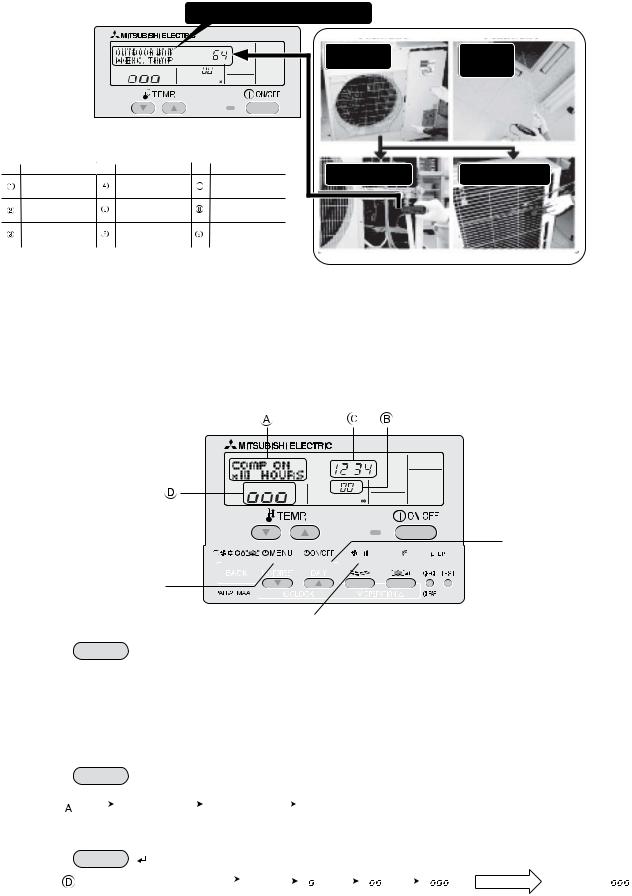
$. Easy Maintenance Function (For Mr.SLIM PUHZ series)
●Reduces maintenance work drastically.
●Enables you to check operation data of the indoor and outdoor units by remote controller.
Furthermore, use of maintenance stable-operation control that fixes the operating frequency, allows smooth inspection, even for inverter models.
Smooth Mainte- |
Discharge temperature 64°C |
●Conventional inspection work |
nance Function |
Easy maintenance information (unit)
Compressor |
Outdoor unit |
Indoor unit |
Accumulated operating |
Heat exchanger |
Room |
time (×10 hours) |
temperature (°C) |
temperature (°C) |
Number of ON/OFF |
Discharge |
Heat exchanger |
times (×10 times) |
temperature (°C) |
temperature (°C) |
Operating |
Outside air |
Filter operating |
current (A) |
temperature (°C) |
time* (Hours) |
* The filter operating time is the time that has elapsed since the filter was reset.
lOutdoor? unit l
Remove the |
service panel. |
Measure the discharge |
temperature. |
1. Maintenance Mode Operating Method
lIndoor unit l
Measure
the intake air temperature.
Measure the outside air temperature
*If you are going to use the " 2. Guide for Operation Condition ", set the airflow to "High" before activating maintenance mode.
●Switching to maintenance mode
Maintenance mode can be activated either when the air conditioner is operated or stopped. It cannot be activated during test run.
 Maintenance information can be viewed even if the air conditioner is stopped.
Maintenance information can be viewed even if the air conditioner is stopped.
■Remote controller button information
Outdoor unit information
Operation mode 





 Confirm
Confirm
Compressor |
|
Active / cancel |
|
||
information |
|
maintenance mode |
Indoor unit information |
|
|
(1) Press the TEST button for 3 seconds to switch to maintenance mode. |
|
|
[Display ] MAINTENANCE
] MAINTENANCE
If stable operation is unnecessary or if you want to check the data with the air conditioner stopped, skip to step (4).
●Fixed Hz operation
The operating frequency can be fixed to stabilize operation of inverter model. If the air conditioner is currently stopped, start it by this operation.
(2) Press the |
|
MODE button to select the desired operation mode. |
|
|||||||||||||||||||||||||||||
[Display |
] |
|
|
Stable cooling |
Stable heating |
|
|
|
Stable operation |
|
||||||||||||||||||||||
|
|
operation |
|
|
operation |
|
|
|
cancellation |
|
|
|
|
|
|
|
|
|
||||||||||||||
|
|
|
|
|
COOL |
|
HEAT |
|
|
|
|
|
|
STABLE MODE |
|
|
|
|
|
|
|
|
|
|||||||||
|
|
|
|
|
STABLE MODE |
|
STABLE MODE |
|
|
|
|
|
|
CANCEL |
|
|
|
|
|
|
|
|
|
|||||||||
|
|
|
|
|
|
|
|
|
|
|
|
|
|
|
|
|
|
|
|
|
|
|
|
|
|
|
|
|
|
|
|
|
(3) Press the |
FILTER ( ) button to confirm the setting. |
|
||||||||||||||||||||||||||||||
[Display |
] |
Waiting for stabilization |
|
|
|
|
|
|
|
|
|
|
|
|
|
|
|
|
|
|
|
|
|
|
Stabilized |
|
||||||
|
|
|
|
|
|
|
|
|
|
|
|
|
|
|
|
|
|
|||||||||||||||
|
|
|
|
|
|
|
|
|
|
|
|
|
|
|
|
|
|
|
|
|
|
|
||||||||||
|
|
|
|
|
|
|
|
|
|
|
|
|
|
|
|
|
|
|
|
|
|
|
|
|
|
|
|
|
|
|
|
|

Data measurement
When the operation is stabilized, measure operation data as explained below.
(4) Press the [TEMP] buttons ( |
and |
) to select the desired refrigerant address. |
|
|
|
[Screen ]
]
(5)Select the type of data to be displayed. After selecting, go to step (6).
Compressor information
|
MENU |
button |
|
|
|
|
|
|
|
|
|
|
|
|
|
|
|
|
|
|
|
|
|
|
|||||||
|
|
|
|
|
Cumulative |
|
|
|
|
|
ON/OFF Number |
|
|
|
|
Operating current |
|
||||||||||||||
|
[Display |
] |
|
|
operation time |
|
|
|
|
|
|
|
|
|
|
||||||||||||||||
|
|
|
|
|
|
|
|
|
|
|
|
|
|
|
|
|
|
|
|
|
|
|
|
|
|||||||
|
|
|
|
|
COMP ON |
|
|
|
|
|
|
|
|
|
COMP ON |
|
|
|
|
|
|
COMP ON |
|
|
|||||||
|
|
|
|
|
x10 HOURS |
|
|
|
|
|
|
|
|
|
x100 TIMES |
|
|
|
|
|
|
CURRENT (A) |
|
|
|||||||
|
|
|
|
|
|
|
|
|
|
|
|
|
|
|
|
|
|
|
|
|
|
|
|
|
|
|
|
|
|
|
|
|
|
|
|
|
|
|
|
|
|
|
|
|
|
|
|
|
|
|
|
|
|
|
|
|
|
|
|
|
|
||
|
Outdoor unit information |
|
|
|
|
|
|
|
|
|
|
|
|
|
|
|
|
|
|
|
|
|
|
|
|
|
|||||
|
ON/OFF |
|
button |
|
|
|
|
|
|
|
|
|
|
|
|
|
|
|
|
|
|
|
|
|
|
||||||
|
|
|
|
|
Heat exchanger |
|
|
|
|
|
|
Comp discharge |
|
|
|
Outdoor ambient |
|||||||||||||||
|
[Display |
] |
|
|
temperature |
|
|
|
|
|
|
temperature |
|
|
temperature |
|
|||||||||||||||
|
|
|
|
|
|
|
|
|
|
|
|||||||||||||||||||||
|
|
|
|
|
|
|
|
|
|
|
|
|
|
|
|
|
|
|
|
|
|
|
|
|
|
|
|||||
|
|
|
|
|
OUTDOOR UNIT |
|
|
|
|
|
|
|
|
|
|
OUTDOOR UNIT |
|
|
|
|
|
OUTDOOR UNIT |
|
|
|||||||
|
|
|
|
|
H.EXC. TEMP |
|
|
|
|
|
|
|
|
|
|
OUTLET TEMP |
|
|
|
|
|
OUTDOOR TEMP |
|
|
|||||||
|
|
|
|
|
|
|
|
|
|
|
|
|
|
|
|
|
|
|
|
|
|
|
|
|
|
|
|
|
|
|
|
|
|
|
|
|
|
|
|
|
|
|
|
|
|
|
|
|
|
|
|
|
|
|
|
|
|
|
|
|
|||
|
Indoor unit information |
|
|
|
|
|
|
|
|
|
|
|
|
|
|
|
|
|
|
|
|
|
|
|
|
|
|||||
|
|
button |
|
|
|
|
|
|
|
|
|
|
|
|
|
|
|
|
|
|
|
|
|
|
|||||||
|
|
|
|
|
Indoor room |
|
|
|
|
|
|
Heat exchanger |
|
|
|
Filter operating |
|||||||||||||||
|
[Display |
] |
|
|
temperature |
|
|
|
|
|
temperature |
|
|
time |
|
|
|||||||||||||||
|
|
|
|
|
|
|
|
|
|
|
|||||||||||||||||||||
|
|
|
|
|
|
|
|
|
|
|
|
|
|
|
|
|
|
|
|
|
|
|
|
|
|
|
|
|
|
||
|
|
|
|
|
INDOOR UNIT |
|
|
|
|
|
|
|
INDOOR UNIT |
|
|
|
|
INDOOR UNIT |
|
||||||||||||
|
|
|
|
|
INLET TEMP |
|
|
|
|
|
|
|
H.EXC. TEMP |
|
|
|
|
FILTER USE H |
|
||||||||||||
|
|
|
|
|
|
|
|
|
|
|
|
|
|
|
|
|
|
|
|
|
|
|
|
|
|
|
|
|
|
|
|
(6) Press the |
FILTER ( ) button to confirm the setting. |
|
|
|
|
|
|
|
|
|
|||||||||||||||||||||
|
|
[Display example for accumulated operating time] |
|
|
|
|
|
|
|
|
|
||||||||||||||||||||
|
|
|
|
|
|
|
|
|
|
|
|
|
|
|
|
|
|
||||||||||||||
|
|
|
Display |
|
|
|
|
Blinking |
|
|
|
|
|
|
|
|
|
||||||||||||||
|
|
|
|
|
|
Waiting for response |
|
|
After approx. |
12,340 hours |
|
||||||||||||||||||||
|
|
|
|
|
|
|
|
10 seconds |
|
|
|
|
|
|
|
|
|
||||||||||||||
|
|
|
|
|
|
|
|
|
|
|
|
|
|
|
|
|
|
|
|
|
|
|
|
|
|
||||||
 (7) Data is displayed on the display (at
(7) Data is displayed on the display (at ).
).
To check the data for each item, repeat steps (5) to (7).
(8) To cancel maintenance mode, press the TEST button for three seconds or press the |
ON/OFF button. |
Refrigerant address Single refrigerant system
In the case of single refrigerant system, the refrigerant address is "00" and no operation is required.
Simultaneous twin, triple and quad units belong to this category
(single refrigerant system).
[1:1] |
|
[Twin] |
|
|
||
Refrigerant |
Refrigerant |
|
|
|||
address=00 |
address=00 |
|
|
|||
Outdoor |
|
Outdoor |
|
|
||
unit |
|
unit |
|
|
||
|
|
|
|
|
|
|
Indoor unit |
|
Indoor unit |
|
Indoor unit |
||
01 |
|
01 |
|
02 |
||
|
|
|
|
|
|
|
Remote |
|
Remote |
|
|
||
controller |
|
controller |
|
|
||
Multi refrigerant system (group control)
Up to 16 refrigerant systems (16 outdoor units) can be connected as a group by one remote controller. To check or set the refrigerant addresses.
Refrigerant |
|
Refrigerant |
Refrigerant |
|
Refrigerant |
|||||
address |
|
address |
address |
|
address |
|||||
00 |
|
01 |
|
|
02 |
|
15 |
|
||
Outdoor |
|
Outdoor |
|
Outdoor |
|
Outdoor |
||||
unit |
|
unit |
|
unit |
|
unit |
||||
|
|
|
|
|
|
|
|
|
|
|
Indoor unit |
|
Indoor unit |
|
Indoor unit |
|
Indoor unit |
||||
01 |
|
01 |
|
01 |
|
01 |
||||
|
|
|
|
|
|
|
|
|
|
|
Remote |
|
|
|
|
|
|
|
|
|
|
controller |
|
|
|
|
|
|
|
|
|
|
$. Easy Maintenance Function (For Mr. SLIM PUHZ series)

2. Guide for Operation Condition
|
|
Inspection item |
|
Result |
|
||
|
- |
|
Breaker |
Good |
|
Retightened |
|
Power supply |
Loose con nection |
|
|
||||
Terminal block |
Outdoor Unit |
Good |
|
Retightened |
|||
|
Indoor Unit |
Good |
|
Retightened |
|||
(Insulation resistance) |
|
|
|
M |
|||
|
|
|
|
|
|
|
|
|
(Voltage) |
|
|
|
V |
||
|
|
|
|
|
|||
Com- |
Accumulated operating time |
|
|
|
Time |
||
Number of ON/OFF times |
|
|
|
Times |
|||
pressor |
|
|
|
||||
Current |
|
|
|
A |
|||
|
|
|
|
|
|||
|
Temperature |
Refrigerant/heat exchanger temperature |
COOL |
°C |
HEAT |
°C |
|
Unit |
Refrigerant/discharge temperature |
COOL |
°C |
HEAT |
°C |
||
Air/outside air temperature |
COOL |
°C |
HEAT |
°C |
|||
Outdoor |
(Air/discharge temperature) |
COOL |
°C |
HEAT |
°C |
||
Cleanliness |
Appearance |
Good |
|
Cleaning required |
|||
Heat exchanger |
Good |
|
Cleaning required |
||||
|
Sound/vibration |
None |
|
Present |
|||
|
Temperature |
Air/Room air temperature |
COOL |
°C |
HEAT |
°C |
|
|
(Air/discharge temperature) |
COOL |
°C |
HEAT |
°C |
||
Unit |
Refrigerant/heat exchanger temperature |
COOL |
°C |
HEAT |
°C |
||
Filter operating time* |
|
|
|
Time |
|||
Indoor |
Cleanliness |
Decorative panel |
Good |
|
Cleaning required |
||
Filter |
Good |
|
Cleaning required |
||||
Fan |
Good |
|
Cleaning required |
||||
Heat exchanger |
Good |
|
Cleaning required |
||||
|
Sound/vibration |
None |
|
Present |
|||
|
|
|
|||||
* The filter operating time is the time that has elapsed since the filter was reset.
Check Points
Enter the temperature differences between ,
, ,
, and
and into the graph given below.
into the graph given below.
Operation state is determined according to the plotted areas on the graph.
For data measurements, set the fan speed to "Hi" before activating maintenance mode.
Classification |
|
Item |
|
Result |
||
|
Inspection |
Is "000" displayed stably in Display |
Stable |
Unstable |
||
|
|
on the remote controller? |
|
|||
|
|
|
|
|
||
|
|
|
|
|
|
|
Cool |
Temperature |
( |
Discharge temperature) - ( |
Outdoor |
|
°C |
difference |
heat exchanger temperature) |
|
|
|||
|
|
|
||||
|
|
|
|
|||
|
|
( |
Indoor room temperature) - |
( |
|
°C |
|
|
Indoor heat exchanger temperature) |
|
|||
|
|
|
|
|||
|
Inspection |
Is "000" displayed stably in Display |
Stable |
Unstable |
||
|
|
on the remote controller? |
|
|||
|
|
|
|
|
||
Heat |
|
|
|
|
|
|
Temperature |
( |
Discharge temperature) - ( |
Indoor |
|
°C |
|
difference |
heat exchanger temperature) |
|
|
|||
|
|
|
||||
|
|
|
|
|||
|
|
( Indoor heat exchanger temperature) - |
|
°C |
||
|
|
( |
Indoor room temperature) |
|
|
|
|
|
|
|
|
||
* Fixed Hz operation may not be possible under the following temperature ranges.
A)In cool mode, outdoor intake air temperature is 40 °C or higher or indoor room temperature is 23 °C or lower
B)In heat mode, outdoor intake air temperature is 20 °C or higher or indoor room temperature is 25 °C or lower
*If the air conditioner is operated at a temperature range other than the ones above but operation is not stabilized after 30 minutes or more have elapsed, carry out inspection.
*In heat mode, the operation state may vary due to frost forming on the
outdoor heat exchanger.
Area |
Check item |
Judgment |
|
|
Cool |
Heat |
|
||
|
|
|
||
Normal |
Normal operation state |
|
|
Result |
Filter inspection |
Filter may be clogged. *1 |
|
|
|
Inspection A |
Performance has dropped. Detailed in- |
|
|
|
|
spection is necessary. |
|
|
|
|
|
|
|
|
Inspection B |
Refrigerant amount is dropping. |
|
|
|
Inspection C |
Filter or indoor heat exchanger may be |
|
|
|
|
clogged. |
|
|
|
|
|
|
|
|
*The above judgement is just guide based on Japanese standard conditions.
It may be changed depending on the indoor and outdoor temperature.
*1 If may be judged as "Filter inspection" due to the outdoor and indoor temperature, even though it is not clogged.
|
Cool mode |
|
|
Heat mode |
|
||||||||||||||||||||||
Indoor |
°C |
|
|
|
|
|
|
|
|
|
|
|
|
°C |
|
|
|
|
|
|
|
|
|
|
|
|
|
|
|
45 |
|
|
|
|
|
|
|
|
|
|
temperature)exchangerheatIndoor( temperature)roomIndoor( |
45 |
|
|
Inspection |
C |
|
|
|||||||
|
|
|
|
|
|
|
|
|
|
|
|
|
40 |
|
|
|
|
||||||||||
(-temperature)roomIndoor( temperature)exchangerheat |
0 |
10 20 30 40 50 60 70 80°C |
10 20 30 40 50 60 70 80 |
°C |
|||||||||||||||||||||||
|
|
40 |
|
|
|
|
|
|
|
|
|
|
|
Filter inspection |
|
|
|
|
|
||||||||
|
|
|
|
|
Inspection C |
|
|
||||||||||||||||||||
|
|
35 |
|
|
|
|
|
|
|
|
|
|
|
|
35 |
|
|
|
|
|
|
|
|
|
|
|
|
|
|
30 |
|
|
|
|
|
|
|
|
|
|
|
|
30 |
|
|
|
|
|
|
|
|
|
|
|
|
|
|
|
|
|
|
|
|
|
|
|
|
|
|
|
|
|
|
|
|
|
|
|
|
|
|
||
|
|
25 |
|
|
|
|
|
|
|
|
|
|
|
|
25 |
|
|
|
|
|
|
|
|
|
|
|
|
|
|
Filter inspection |
|
|
|
|
|
|
|
Normal |
|
|
|
|
|
|
|
||||||||||
|
|
20 |
|
|
|
Normal |
|
|
|
|
|
|
|
20 |
|
|
|
|
|
|
|
|
|
|
|
|
|
|
|
|
|
|
|
|
|
|
|
|
|
|
|
|
|
|
|
|
|
|
|
|
|
|
|
||
|
|
15 |
|
|
|
|
|
|
|
Inspection B |
|
|
15 |
|
|
|
|
|
|
|
|
Inspection B |
|||||
|
|
|
|
|
|
|
|
|
|
|
|
|
|
|
|
|
|
|
|
|
|||||||
|
|
10 |
|
|
|
|
|
|
|
|
|
|
|
|
10 |
|
|
|
|
|
|
|
|
|
|
|
|
|
|
|
Inspection A |
|
|
|
|
|
|
|
|
Inspection |
A |
|
|
|
|
|
|
||||||||
|
|
|
|
|
|
|
|
|
|
|
|
|
|
|
|
|
|
|
|||||||||
|
|
5 |
|
|
|
|
|
|
|
|
|
|
|
|
5 |
|
|
|
|
|
|
|
|
|
|
|
|
|
|
|
|
|
|
|
|
|
|
|
|
|
|
|
|
|
|
|
|
|
|
|
|
|
|
||
|
|
|
|
|
|
|
|
|
|
|
|
|
|
|
|
|
|
|
|
|
|
|
|
|
|
|
|
|
|
[ |
Discharge temperature] - [ Outdoor |
|
[ Discharge temperature] - [ Indoor |
||||||||||||||||||||||
|
|
heat exchanger temperature] |
|
heat exchanger temperature] |
|||||||||||||||||||||||
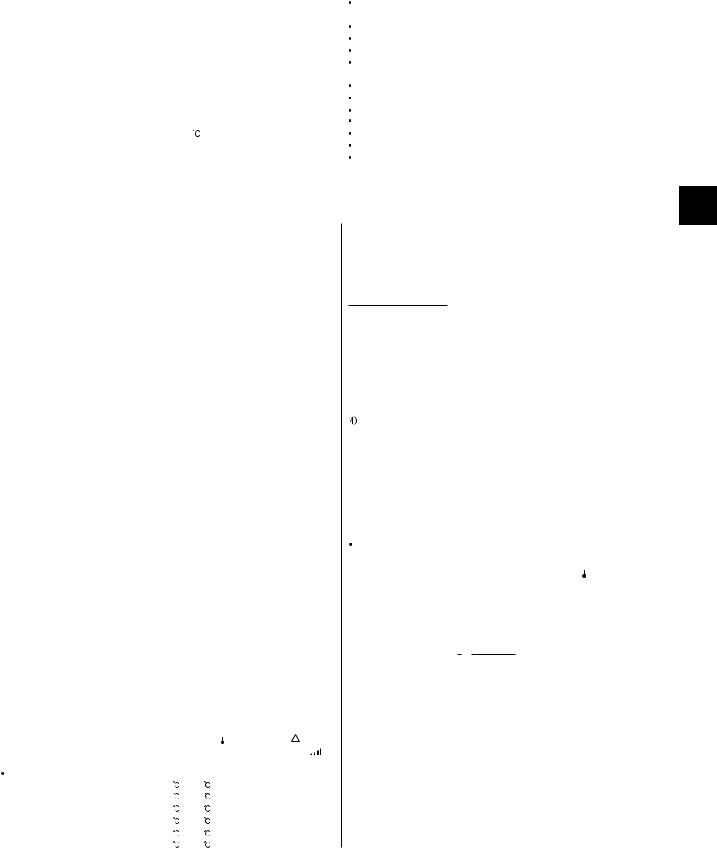
%. How to Select Functions of remote controller
1. Function Items
The setting of the following remote controller functions can be changed using the remote controller function selection mode. Change the setting when needed.
Item 1 |
|
|
Item 2 |
Item 3 (Setting content) |
1.Change Language |
|
Language setting to display |
Display in multiple languages is possible. |
|
("CHANGE LANGUAGE") |
|
|
|
|
2.Function limit |
|
(1) Operation function limit setting (operation lock) ("LOCKING FUNCTION") |
Setting the range of operation limit (operation lock) |
|
("FUNCTION SELECTION") |
(2) |
Use of automatic mode setting ("SELECT AUTO MODE") |
Setting the use or non-use of "automatic" operation mode |
|
|
|
(3) Temperature range limit setting ("LIMIT TEMP FUNCTION") |
Setting the temperature adjustable range (maximum, minimum) |
|
3.Mode selection |
|
(1) Remote controller main/sub setting ("CONTROLLER MAIN/SUB") |
Selecting main or sub remote controller |
|
("MODE SELECTION") |
|
|
|
* When 2 remote controllers are connected to 1 group, 1 controller must be set to sub. |
|
(2) |
Use of clock setting ("CLOCK") |
Setting the use or non-use of clock function |
|
|
(3) |
Timer function setting ("WEEKLY TIMER") |
Setting the timer type |
|
|
|
(4) |
Contact number setting for error situation ("CALL.") |
Contact number display in case of error |
|
|
|
|
Setting the telephone number |
4.Display change |
|
(1) Temperature display /°F setting ("TEMP MODE °C /°F") |
Setting the temperature unit ( °C or °F) to display |
|
("DISP MODE SETTING") |
(2) |
Room temperature display setting ("ROOM TEMP DISP SELECT") |
Setting the use or non-use of the display of indoor (suction) air temperature |
|
|
|
(3) Automatic cooling/heating display setting ("AUTO MODE DISP C/H") |
Setting the use or non-use of the display of "Cooling" or "Heating" display during |
|
|
|
|
|
operation with automatic mode |
[Function selection flowchart] Refer to next page.
[1] Stop the air conditioner to start remote controller function selection mode.→ [2] Select from item1.→ [3] Select from item2.→ [4] Make the setting. (Details are specified in item3) → [5] Setting completed. → [6] Change the display to the normal one. (End)
[Detailed setting]
[4] -1. CHANGE LANGUAGE setting
The language that appears on the dot display can be selected.
 Japanese (JP),
Japanese (JP), English (GB),
English (GB),  German (D),
German (D),  Spanish (E),
Spanish (E),  Russian (RU),
Russian (RU), Italian (I),
Italian (I),  Chinese (CH),
Chinese (CH), French (F)
French (F)
[4] -2. Function limit (FUNCTION SELECTION)
(1) Operation function limit setting (operation lock)(LOCKING FUNCTION)
 no1 : Operation lock setting is made on all buttons other than the [
no1 : Operation lock setting is made on all buttons other than the [ ON/OFF] button.
ON/OFF] button.
 no2 : Operation lock setting is made on all buttons.
no2 : Operation lock setting is made on all buttons.
 OFF (Initial setting value) : Operation lock setting is not made
OFF (Initial setting value) : Operation lock setting is not made
*To make the operation lock setting valid on the normal screen, it is necessary to press buttons (Press and hold down the [FILTER]
and [ ON/OFF] buttons at the same time for 2 seconds.) on the normal screen after the above setting is made..
ON/OFF] buttons at the same time for 2 seconds.) on the normal screen after the above setting is made..
(2) Use of automatic mode setting
When the remote controller is connected to the unit that has automatic operation mode, the following settings can be made.
 ON (Initial setting value) : The automatic mode is displayed when the operation mode is selected.
ON (Initial setting value) : The automatic mode is displayed when the operation mode is selected.
 OFF : The automatic mode is not displayed when the operation mode is selected.
OFF : The automatic mode is not displayed when the operation mode is selected.
(3) Temperature range limit setting (LIMIT TEMP FUNCTION)
After this setting is made, the temperature can be changed within the set range.
 LIMIT TEMP COOL MODE :
LIMIT TEMP COOL MODE :
The temperature range can be changed on cooling/dry mode.  LIMIT TEMP HEAT MODE :
LIMIT TEMP HEAT MODE :
The temperature range can be changed on heating mode.  LIMIT TEMP AUTO MODE :
LIMIT TEMP AUTO MODE :
The temperature range can be changed on automatic mode.  OFF (initial setting) : The temperature range limit is not active.
OFF (initial setting) : The temperature range limit is not active.
*When the setting, other than OFF, is made, the temperature range limit setting on cooling, heating and automatic mode is made at the same time. However
the range cannot be limited when the set temperature range has not changed.  To increase or decrease the temperature, press the [
To increase or decrease the temperature, press the [  TEMP (
TEMP ( ) or ( )] button.
) or ( )] button.  To switch the upper limit setting and the lower limit setting, press the [
To switch the upper limit setting and the lower limit setting, press the [ ] button. The selected setting will blink and the temperature can be set.
] button. The selected setting will blink and the temperature can be set.
Settable range |
|
|
|
Cooling/Dry mode : Lower limit: 19 |
~ 30 |
, 67°F~87°F |
|
|
Upper limit: 30 |
~ 19 |
, 87°F~67°F |
Heating mode : |
Lower limit: 17 |
~ 28 |
, 63°F~83°F |
|
Upper limit: 28 |
~ 17 |
, 83°F~63°F |
Automatic mode : |
Lower limit: 19 |
~ 28 |
, 67°F~83°F |
|
Upper limit: 28 |
~ 19 |
, 83°F~67°F |
[4] -3. Mode selection setting (MODE SELECTION)
(1) Remote controller main/sub setting
 Main : The controller will be the main controller.
Main : The controller will be the main controller.
 Sub : The controller will be the sub controller.
Sub : The controller will be the sub controller.
(2) CLOCK setting
 ON : The clock function can be used.
ON : The clock function can be used.
 OFF: The clock function cannot be used.
OFF: The clock function cannot be used.
(3) Timer function setting
 WEEKLY TIMER (initial setting):
WEEKLY TIMER (initial setting):
The weekly timer can be used.  AUTO OFF TIMER: The auto off timer can be used.
AUTO OFF TIMER: The auto off timer can be used.  SIMPLE TIMER : The simple timer can be used.
SIMPLE TIMER : The simple timer can be used.
TIMER MODE OFF: The timer mode cannot be used.
* When CLOCK setting is OFF, the "WEEKLY TIMER" cannot be used.
(4) Contact number setting for error situation
 CALL OFF: The set contact numbers are not displayed in case of error.
CALL OFF: The set contact numbers are not displayed in case of error.
 CALL **** *** **** : The set contact numbers are displayed in case of error.
CALL **** *** **** : The set contact numbers are displayed in case of error.
 CALL_ : The contact number can be set when the display is as shown on the left.
CALL_ : The contact number can be set when the display is as shown on the left.
Setting the contact numbers
To set the contact numbers, follow the following procedures.
Move the blinking cursor to set numbers. Press the [  TEMP. (
TEMP. ( ) and(
) and( button to move the cursor to the right (left). Press the [
button to move the cursor to the right (left). Press the [  CLOCK
CLOCK
( ) and (
) and ( )] button to set the numbers.
)] button to set the numbers.
[4] -4. Display change setting (DISP MODE SETTING)
(1) Temperature display  / °F setting
/ °F setting  : The temperature unit
: The temperature unit  is used.
is used.  °F : The temperature unit °F is used.
°F : The temperature unit °F is used.
(2) Room temperature display setting (ROOM TEMP DISP SELECTION)  ON : The room temperature is displayed.
ON : The room temperature is displayed.
 OFF: The room temperature is not displayed.
OFF: The room temperature is not displayed.
(3) Automatic cooling/heating display setting (AUTO MODE DISP C/H)
 ON : One of "Automatic cooling"and "Automatic heating" is displayed under the automatic mode is running.
ON : One of "Automatic cooling"and "Automatic heating" is displayed under the automatic mode is running.
 OFF: Only "Automatic" is displayed under the automatic mode.
OFF: Only "Automatic" is displayed under the automatic mode.
%. How to Select Functions of remote controller
)]
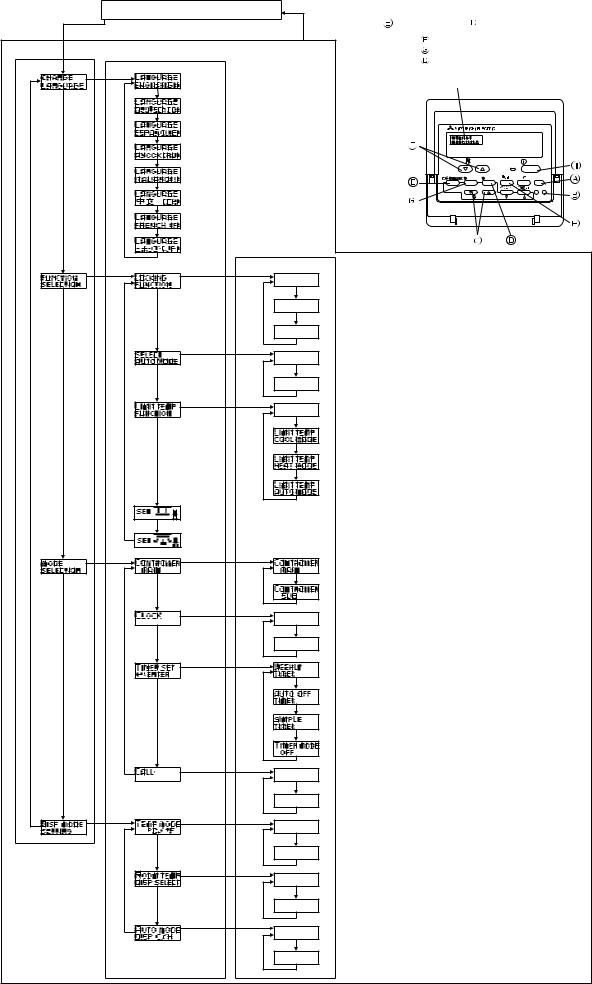
2. Flowchart of Function Setting |
|
|
|
|
|
|
|
|
||
Setting language (English) |
Normal display |
|
|
|
|
|
|
|
|
|
|
(Display when the air conditioner is not running) |
|
Hold down the |
button and press the |
button for 2 seconds. |
|||||
|
Hold down the button and press the button for 2 seconds. |
|||||||||
|
|
Press the operation mode button. |
||||||||
|
|
|
|
|
|
|||||
|
Remote controller function selection mode |
|
|
Press the TIMER MENU button. |
||||||
Item 1 |
|
Item 2 |
|
|
|
Press the TIMER ON/OFF button. |
||||
|
|
|
|
|
|
|
|
|
||
Change |
English |
|
|
|
Dot display |
|
|
|||
|
|
|
|
|
|
|||||
Language |
|
|
|
|
|
|
|
|
|
|
|
|
German |
|
|
|
|
|
|
|
|
|
|
Spanish |
|
|
|
|
|
|
|
|
|
|
Russian |
|
|
|
|
|
|
|
|
|
|
|
|
|
|
|
TEMP. |
ON/OFF |
||
|
Italian |
|
|
|
|
|
|
|
|
|
|
|
|
|
|
|
MENU |
ON/OFF |
|
FILTER |
|
|
|
Chinese |
|
|
|
BACK |
MONITOR/SET |
DAY |
|
CHECK TEST |
|
|
|
|
|
PAR-21MAA |
CLOCK |
OPERATION |
CLEAR |
||
|
|
|
|
|
|
|||||
|
|
French |
|
|
|
|
|
|
|
|
|
|
Japanese |
|
|
|
|
|
|
|
|
|
|
|
|
Item 3 |
|
|
|
|
|
|
Function |
|
OFF |
Operation lock setting is not used. |
|
|
|
||||
|
|
|
|
|
|
|||||
selection |
|
|
|
|
(Initial setting value) |
|
|
|
|
|
|
|
|
|
Operation lock setting is except On/Off button. |
|
|||||
|
|
|
|
no1 |
|
|||||
|
|
|
|
|
|
|
|
|
|
|
|
|
|
|
no2 |
Operation lock setting is all buttons. |
|
|
|||
|
|
|
|
ON |
The automatic mode is displayed when the operation |
|||||
|
|
|
|
|||||||
|
|
|
|
mode is selected. (Initial setting value) |
|
|
||||
|
|
|
|
|
|
|
||||
|
|
|
|
|
|
|
|
|
|
|
|
|
|
|
OFF |
The automatic mode is not displayed when the operation mode |
|||||
|
|
|
|
|
is selected. |
|
|
|
|
|
|
|
|
OFF |
The temperature range limit is not active. (Initial setting value) |
||||||
|
|
|
||||||||
|
|
|
|
|
|
|
|
|
|
|
|
|
|
|
|
The temperature range can be changed on cooling/dry mode. |
|||||
|
|
|
|
|
||||||
|
|
|
|
|
|
|
|
|
|
|
|
|
|
|
|
The temperature range can be changed on heating mode. |
|||||
|
|
|
|
|
The temperature range can be changed on automatic mode. |
|||||
|
|
|
|
|
Automatic filter elevation panel up/down operation mode |
|||||
|
|
|
|
|
Not necessary to set this mode. Refer to OPERATION MANUAL of |
|||||
|
|
|
|
|
Optional Parts (Panel) for details on operation. |
|
|
|||
|
|
|
|
|
Fixed air flow direction mode |
|
|
|
|
|
|
|
|
|
|
Not necessary to set this mode. Refer to OPERATION MANUAL of |
|||||
|
|
|
|
|
indoor unit for details on operation. |
|
|
|
|
|
Mode |
|
|
The remote controller will be the main controller. (Initial setting value) |
|||||||
|
|
|
|
|||||||
selection |
|
|
|
|
|
|
|
|
|
|
|
|
|
|
The remote controller will be the sub controller. |
|
|||||
|
|
|
|
|
||||||
|
|
|
|
|
||||||
|
|
|
|
ON |
The clock function can be used. (Initial setting value) |
|||||
|
|
|
|
|||||||
|
|
|
|
|
|
|
|
|
|
|
|
|
|
OFF |
The clock function cannot be used. |
|
|
||||
|
|
|
|
|||||||
|
|
|
|
* |
Weekly timer can be used. (Initial setting value) |
|
||||
|
|
|
|
|
||||||
|
|
|
|
|
|
|
|
|
|
|
|
|
One of the |
|
* |
Auto off timer can be used. |
|
|
|
|
|
|
|
|
|
|
|
|
|
|
|
|
|
|
description |
|
|
|
|
|
|
|
|
|
|
marked* |
* |
Simple timer can be used. |
|
|
|
|
||
|
|
on the right |
|
|
|
|
|
|||
|
|
will be |
|
|
|
|
|
|
|
|
|
|
displayed. |
|
* |
Timer mode cannot be used. |
|
|
|
|
|
|
|
(current setting) |
|
|
|
|
|
|||
|
|
|
|
OFF |
The set contact numbers are not displayed in case of error. |
|||||
|
|
|
|
|||||||
|
|
|
|
|
(Initial setting value) |
|
|
|
|
|
|
|
|
CALL- |
The set contact numbers are displayed in case of error. |
||||||
|
|
|
|
C |
The temperature unit °C is used. (Initial setting value) |
|||||
Display |
|
|
|
|||||||
mode setting |
|
|
|
|
|
|
|
|
|
|
|
|
|
F |
The temperature unit °F is used. |
|
|
|
|||
|
|
|
|
|
|
|
|
|
|
|
|
|
|
|
ON |
Room air temperature is displayed. (Initial setting value) |
|||||
|
|
|
||||||||
|
|
|
|
|
|
|
|
|
|
|
|
|
|
|
|
|
|
|
|
|
|
|
|
|
OFF |
Room air temperature is not displayed. |
|
|
||||
|
|
|
|
|
|
|
|
|
|
|
|
|
|
|
|
One of “Automatic cooling” and “Automatic heating” is displayed |
|||||
|
|
|
|
ON |
||||||
|
|
|
|
|
under the automatic mode is running. (Initial setting value) |
|||||
|
|
|
OFF |
Only “Automatic” is displayed under the automatic mode. |
||||||
10

3. Screen Structure for Function Setting
|
Description of each screen |
|
|
• Function selection of remote controller |
: Used to set the timer function and operation limit function, etc. |
||
• |
Set day time |
: Used to set the current day of the week and time. |
|
• |
Standard control screen |
: Used to set the air conditioner’s operating state. |
|
• |
Timer monitor screen |
: Used to display the current settings of the timers (weekly, simple, auto off). |
|
• Timer set up screen |
: Used to set the timers (weekly, simple, auto off). |
||
Function Selection of Remote Controller |
Set Day Time |
Standard Control Screens |
|
°С |
°С |
(OFF) |
(ON) |
Timer Monitor |
Timer Setup |
°C |
|
How to change the screen display
A:Press the [ON/OFF] button for two seconds while holding down the [MODE] button.
B:Press the [MENU] button.
C:Press the [MODE] (BACK) button.
D:Press the [CLOCK] buttons ( and
and ).
).
11

4. Function Setting Mode
4.1 Change Language
The language that appears on the dot display can be selected. The following languages can be selected.
1English (GB) |
2German (D) |
3Spanish (E) |
4Russian (RU) |
5Italian (I) |
6Chinese (CH) |
7French (F) |
8Japanese (JP) |
Changing the Display Language
Display example
|
|
|
|
|
|
(1)(4) |
|
|
|
|
|
|
|
|
|
|
|
|
|
|
|
|
|
|
|
|
|
|
|
|
|
|
|
|
|
|
|
||||
|
|
|
|
|
|
|
|
|
(2) |
|
|
|
|
|
|
|
|
|
|
|
|
|
|
|
|
|
|
|
|
|
|
|
|
|
|
|
|
|
|
|
|
|
|
|
|
|
|
|
|
|
|
|
|
|
|
|
|
|
|
|
|
|
|
|
|
|
|
|
|
|
|
|
|
|
|
|
|
|
|
|
|
||
|
|
|
|
|
|
|
|
|
(3) |
|
|
|
|
|
|
|
|
|
|
|
|
|
|
|
|
|
|
|
|
|
|
|
|
|
|
|
|
|
|
|
|
(1) While pressing the |
MODE |
button, press the |
ON/OFF |
|
button for 2 seconds to activate the remote controller’s function |
||||||||||||||||||||||||||||||||||||
selection mode. |
|
|
|
|
|
|
|
|
|
|
|
|
|
|
|
|
|
|
|
|
|
|
|
|
|
|
|
|
|
|
|
|
|
|
|
|
|||||
(2) Press the |
MODE |
|
button until |
|
|
|
|
appears on the screen (at ). |
|
|
|
|
|
|
|
|
|||||||||||||||||||||||||
[Display |
] |
|
|
|
|
|
|
|
|
|
|
|
|
FUNCTION |
|
|
|
|
MODE |
DISP MODE |
|||||||||||||||||||||
|
|
|
|
CHANGE |
|
|
|
|
|
|
|
|
|
|
|
||||||||||||||||||||||||||
|
|
|
|
|
|
|
LANGUAGE |
|
|
|
|
|
|
SELECTION |
|
|
|
|
SELECTION |
|
|
|
|
SETTING |
|
|
|||||||||||||||
|
|
|
|
|
|
|
|
|
|
|
|
|
|
|
|
|
|
|
|
|
|
|
|
|
|
|
|
|
|
|
|
|
|
|
|
|
|
|
|
|
|
(3) Press the |
|
MENU button to select the desired display language. |
|
|
|
|
|
|
|
|
|||||||||||||||||||||||||||||||
[Display |
] |
|
|
|
[English] |
|
|
|
|
|
[German] |
[Spanish] |
|
|
|
[Russian] |
|
|
|
|
|
|
|
|
|||||||||||||||||
|
|
|
LANGUAGE |
|
|
|
|
|
LANGUAGE |
|
|
|
|
LANGUAGE |
|
|
|
LANGUAGE |
|
|
|
|
|
|
|
|
|
||||||||||||||
|
|
|
|
|
|
ENGLISH(GB) |
|
|
|
|
Deutsch(D) |
|
|
|
|
ESPAÑOL(E) |
|
|
|
pycck(RU) |
|
|
|
|
|
|
|
|
|
||||||||||||
|
|
|
|
|
|
[Japanese] |
|
|
|
|
|
[French] |
[Chinese] |
|
|
|
[Italian] |
|
|
|
|
|
|
|
|
||||||||||||||||
|
|
|
|
|
|
LANGUAGE |
|
|
|
|
|
LANGUAGE |
LANGUAGE |
|
|
|
LANGUAGE |
|
|
|
|
|
|
|
|
||||||||||||||||
|
|
|
|
|
|
|
|
(JP) |
|
|
|
|
|
FRENCH(F) |
|
|
|
|
|
(CH) |
|
|
|
ITALIANO(I) |
|
|
|
|
|
|
|
|
|
||||||||
(4) While pressing the |
MODE |
button, press the |
ON/OFF |
button for two seconds to return to normal mode. Setting is now |
|||||||||||||||||||||||||||||||||||||
complete. |
|
|
|
|
|
|
|
|
|
|
|
|
|
|
|
|
|
|
|
|
|
|
|
|
|
|
|
|
|
|
|
|
|
|
|
|
|
|
|
|
|
|
|
|
|
|
|
|
|
|
|
|
|
|
|
|
|
|
|
|
|
|
|
|
|
|
|
|
|
|
|
|
|
|
|
|
|
|
|
|
|
||
|
|
|
|
|
|
|
|
|
|
|
|
|
|
|
|
|
|
|
|
|
|
|
|
|
|
|
|
|
|
|
|
|
|
|
|
|
|
|
|
||
|
Display |
|
English |
|
|
|
|
|
|
|
|
German |
|
|
|
|
|
|
Spanish |
|
|
|
|
Russian |
|
|
|
||||||||||||||
|
example |
|
|
|
|
|
|
|
|
|
|
|
|
|
|
|
|
|
|
|
|
|
|
|
|
|
|
|
|
|
|
|
|
|
|
|
|
||||
|
|
|
|
|
|
|
|
|
|
|
|
|
|
|
|
|
|
|
|
|
|
|
|
|
|
|
|
|
|
|
|
|
|
|
|
|
|||||
|
(Cool mode) Italian |
|
|
|
|
|
|
|
|
|
|
|
|
|
|
|
|
|
|
|
|
|
|
|
|
|
|
|
|
|
|
|
|
|
|||||||
|
|
|
|
|
|
|
|
|
Chinese |
|
|
|
|
|
|
French |
|
|
|
|
Japanese |
|
|
|
|||||||||||||||||
|
|
|
|
|
|
|
|
|
|
|
|
|
|
|
|
|
|
|
|
|
|
|
|
|
|
|
|
|
|
|
|
|
|
|
|
|
|
|
|
|
|
12
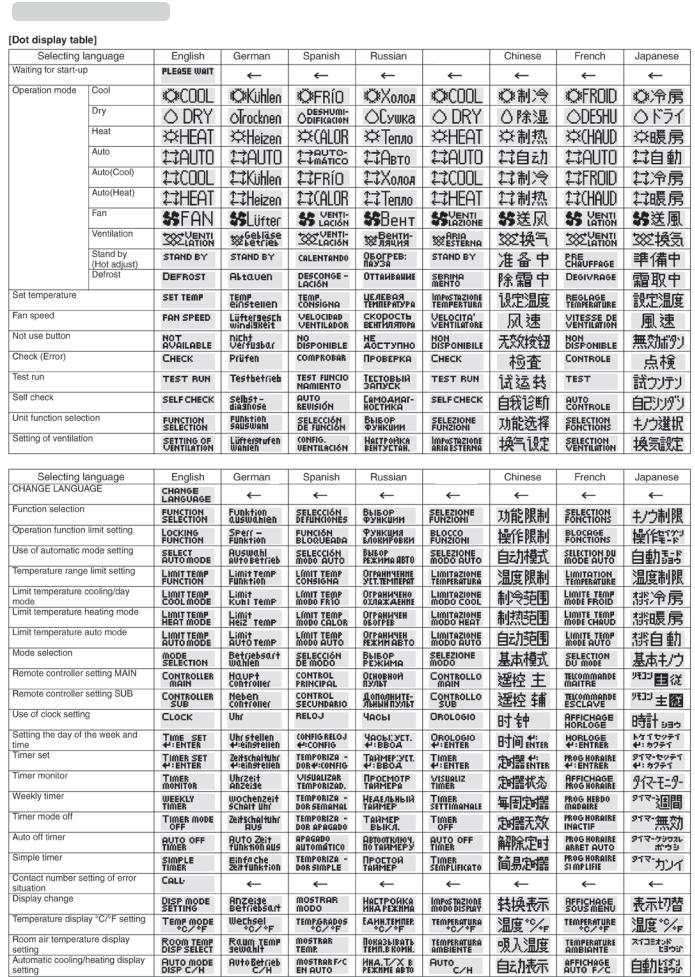
Multi Language Display
Italian
Italian
13

4.2 Function Setting
4.2.1 |
Operation Lock (Operation Function Limit Setting) |
|
The following settings can be made. |
|
|
1no1 |
:All buttons except for the [ON/OFF] button are locked. |
|
2no2 |
:All buttons are locked. |
|
3OFF (default) :No buttons are locked. |
|
|
* To activate this operation lock function on the normal screen, hold down the |
ON/OFF button for 2 seconds while |
|
holding down the FILTER ( ) button. |
|
|
How to Lock the Buttons
Display example
|
|
|
|
|
|
|
(1)(5) |
|
|
|
|
|
|
|
|
|
|
|
|
|
|
|
|
|
|
|
|
|
|
|
(6)(7) |
|||
|
|
|
|
|
|
|
|
|
|
|
|
|
|
|
|
|
|
|
|
|
|
|
|
|
|
|
|
|
|
|||||
|
|
|
|
|
|
|
|
|
|
|
|
|
|
|
|
|
|
|
|
|
|
|
|
|
|
|
|
|
|
|
|
|||
|
|
|
|
|
|
|
|
|
(2) |
|
|
|
|
|
|
|
|
|
|
|
|
|
|
|
|
|
|
|
|
|
|
|
|
|
|
|
|
|
|
|
|
|
|
|
|
|
|
|
|
|
|
|
|
|
|
|
|
|
|
|
|
|
|
|
|
|
|
|
|
|
|
|
|
|
|
|
|
|
(3) |
|
|
|
|
|
|
|
|
|
|
|
|
|
|
|
|
|
|
|
|
|
|
|
|
|
|
|
|
|
|
|
|
|
|
(4) |
|
|
|
|
|
|
|
|
|
|
|
|
|
|
|
|
|
|
|
|
|
|
|
|
|
(1) While pressing the |
MODE |
button, press the |
ON/OFF button for 2 seconds to activate the remote controller’s func- |
|||||||||||||||||||||||||||||||
tion selection mode. |
|
|
|
|
|
|
|
|
|
|
|
|
|
|
|
|
|
|
|
|
|
|
|
|
|
|
|
|
||||||
(2) Press the |
MODE |
|
button to select |
|
SELECTIONFUNCTION on the screen (at |
|
). |
|
|
|
|
|
|
|
|
|
||||||||||||||||||
|
|
|
|
|
|
|
|
CHANGE |
|
|
|
|
|
|
|
|
|
|
|
MODE |
|
|
|
|
|
|
|
DISP MODE |
|
|
||||
[Display |
] |
|
|
|
|
|
|
|
|
|
|
|
|
FUNCTION |
|
|
|
|
|
|
|
|
|
|
|
|
|
|||||||
|
|
|
|
|
|
LANGUAGE |
|
|
|
|
SELECTION |
|
|
|
|
SELECTION |
|
|
|
|
|
|
SETTING |
|
|
|||||||||
|
|
|
|
|
|
|
|
|
|
|
|
|
|
|
|
|
|
|
|
|
|
|
|
|
|
|
|
|
|
|
|
|
|
|
(3) Press the |
|
|
MENU |
button until “LOCKING FUNCTION” appears on the screen (at |
). |
|
||||||||||||||||||||||||||||
|
|
|
|
|
|
|
|
|
|
|
|
|
|
|
|
SELECT |
|
|
|
TEMP |
|
|
|
|
|
|
|
|
|
|
||||
|
|
|
|
|
|
|
|
LOCKING |
|
|
|
|
|
|
|
|
|
|
|
|
|
|
|
|
|
|
|
|||||||
[Display |
] |
|
|
|
|
|
|
|
|
|
|
|
|
|
|
|
|
|
|
|
|
|
LIMIT |
* |
|
|
|
|
|
|
|
|
|
|
|
|
|
|
|
|
FUNCTION |
|
|
|
|
|
|
AUTO MODE |
|
|
|
FUNCTION |
|
|
|
|
|
|
|
|
|
|
|||||||
|
|
|
|
|
|
|
|
|
|
|
|
|
|
|
|
|
|
|
|
|
|
|
|
|
|
|
|
|
|
|
|
|
|
|
|
|
|
|
|
|
|
|
|
|
|
|
|
|
|
|
|
* Displays the mode that is set in “Temperature Range Limit Setting”. |
|||||||||||||||||
(4) Press the |
|
|
ON/OFF |
button until the desired lock mode appears on the screen (at |
). |
|
||||||||||||||||||||||||||||
[Display |
] |
|
|
|
|
|
No limitation |
|
|
|
|
Lock All Except |
|
|
Lock All Buttons |
|
|
|
|
|
|
|
|
|
|
|
||||||||
|
|
|
|
|
|
|
|
|
|
|
|
ON/OFF |
|
|
|
|
|
|
|
|
|
|
|
|
|
|
|
|||||||
|
|
|
|
|
|
|
|
|
||||||||||||||||||||||||||
(5) While pressing the |
|
MODE |
button, press the |
|
ON/OFF button for 2 seconds to return to normal mode. Setting is |
|||||||||||||||||||||||||||||
now complete. |
|
|
|
|
|
|
|
|
|
|
|
|
|
|
|
|
|
|
|
|
|
|
|
|
|
|
|
|
||||||
Completing steps (1) to (5) allows use of the operation lock function.
To enable the lock function, carry out the following steps.
14

Enabling the Lock Function
(6) While pressing the |
FILTER ( ) button, press the |
ON/OFF button for 2 seconds to enable the operation lock func- |
tion. |
|
|
 appears on the screen (at
appears on the screen (at  ).
).
*If a locked button is pressed while the operation lock function is in use,  will blink on the screen (at
will blink on the screen (at  ).
).
Display example when operation lock function is in use
How to Unlock the Buttons
(7) While pressing the FILTER ( ) button, press the |
ON/OFF button for 2 seconds. |
 disappears from the screen (at
disappears from the screen (at  ).
).
Display example when the operation lock function is not in use
15

4.2.2 Auto Mode Setting
The following settings can be made.
1ON (default) : Auto mode is displayed when selecting an operation mode only if the unit to be connected supports the auto mode.
However, this does not apply if the unit to be connected does not support the auto mode.
Operation mode can be switched :
 COOL
COOL DRY
DRY  FAN
FAN  AUTO
AUTO  HEAT
HEAT
2OFF |
: Even if the unit supports the auto mode, auto mode is not displayed when selecting an operation mode. |
||||||||||
|
|
Operation mode can be switched : |
|
|
|
|
|||||
|
|
|
COOL |
|
DRY |
|
FAN |
|
HEAT |
|
|
|
|
|
|
|
|
||||||
|
|
|
|
|
|
|
|
|
|
|
|
How to Set Auto Mode
Display example
(1)(5)
(2)
(3)
(4)
(1)While pressing the |
MODE button, press the |
ON/OFF button for 2 seconds to activate the remote controller’s func- |
||||||||||||||
tion selection mode. |
|
|
|
|
|
|
|
|
|
|
|
|
|
|||
(2) Press the |
MODE |
button to select |
SELECTIONFUNCTION on the screen (at |
). |
|
|
|
|
||||||||
|
|
|
|
CHANGE |
|
|
|
|
|
MODE |
|
|
DISP MODE |
|||
[Display |
] |
|
|
|
|
FUNCTION |
|
|
|
|
||||||
|
|
LANGUAGE |
|
|
|
SELECTION |
|
|
SELECTION |
|
SETTING |
|
|
|||
|
|
|
|
|
|
|
|
|
|
|
|
|
|
|
|
|
(3) Press the |
MENU |
button so that |
SELECT |
|
|
|
AUTO MODE |
appears on the screen (at  ).
).
* The current setting is displayed.
(4) Press the |
ON/OFF button to select whether auto mode is to be used (on) or not (off). |
[Display  ]
]
SELECT |
|
SELECT |
AUTO MODE |
|
AUTO MODE |
(5) While pressing the |
MODE button, press the |
ON/OFF button for 2 seconds to return to normal mode. Setting is |
now complete. |
|
|
* If you press the |
ON/OFF button before the |
MODE button, the settings you have made will be cancelled. |
16
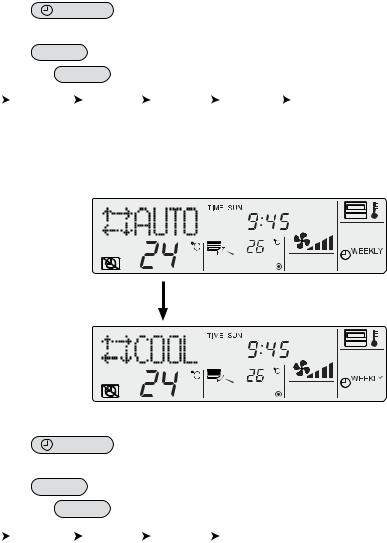
Screen display when auto mode is set to ON
(1) Press the |
ON/OFF button. |
The ON lamp lights up and operating contents are displayed on the LCD.
(2) Press the MODE button. |
|
|
|
|
|
|
|
|||||
Each time the |
MODE button is pressed, the operation mode switches from one to another. “AUTO” is also displayed. |
|||||||||||
|
|
COOL |
|
DRY |
|
FAN |
|
AUTO |
|
HEAT |
|
|
|
|
|
|
|
|
|
*1 |
*1 |
|
|
||
*1: If the remote controller is connected with the unit for cool operation only, “AUTO” and “HEAT” will not be displayed, nor will it be possible to select them.
Display example when auto mode is set to ON
If AUTO MODE DISP C/H is ON (see 4.4.3), it takes about 10 seconds before the display is switched from one mode to another.
Screen display when auto mode is set to OFF
(1) Press the |
ON/OFF button. |
The ON lamp lights up and operating contents are displayed on the LCD.
(2) Press the MODE button. |
|
|
|
|
|
|||||
Each time the |
MODE button is pressed, the operation mode switches from one to another, but “AUTO” is not displayed. |
|||||||||
|
|
COOL |
|
DRY |
|
FAN |
|
HEAT |
|
|
|
|
|
|
|
|
|
*1 |
|
|
|
*1: If the remote controller is connected with the unit for cool operation only, “HEAT” will not be displayed.
17

4.2.3 Temperature Range Limit Setting
The temperature setting range can be limited.
It can be limited for each mode.
1Cool mode |
: The temperature setting range for cool/dry mode can be changed. |
2Heat mode |
: The temperature setting range for heat mode can be changed. |
3Auto mode |
: The temperature setting range for auto mode can be changed. |
4OFF (default) |
: The temperature setting range is not limited. |
*When a mode other than OFF mode is set, temperature setting range limit setting for cool, heat and auto modes will be made simultaneously.
However, limit setting will not be made unless the range has been changed.
|
|
Setting range |
Standard setting |
|
COOL·DRY Mode |
Lower limit |
|
19 °C – 30 °C |
19 °C – 30 °C |
|
Upper limit |
|
30 °C – 19 °C |
|
|
|
|
||
HEAT Mode |
Lower limit |
|
17 °C – 28 °C |
17 °C – 28 °C |
|
Upper limit |
|
28 °C – 17 °C |
|
|
|
|
||
AUTO Mode |
Lower limit |
|
19 °C – 28 °C |
19 °C – 28 °C |
|
Upper limit |
|
28 °C – 19 °C |
|
|
|
|
||
* Temperatures can be set within the range of “upper limit  ” “lower limit”.
” “lower limit”.
Limiting the Temperature Range
Display example
(6) |
|
(1)(7) |
(5) |
(2) |
|
(3) |
|
(4) |
|
(1) While pressing the |
MODE button, press the |
ON/OFF button for 2 seconds to activate the remote controller’s func- |
||||||||||||||||||||
tion selection mode. |
|
|
|
|
|
|
|
|
|
|
|
|
|
|
|
|
|
|
||||
(2) Press the |
MODE |
button to select |
|
SELECTIONFUNCTION on the screen (at ). |
|
|
|
|
|
|
||||||||||||
|
|
|
|
|
CHANGE |
|
|
|
|
|
MODE |
|
|
DISP MODE |
||||||||
[Display |
] |
|
|
|
|
|
FUNCTION |
|
|
|
|
|
||||||||||
|
|
|
LANGUAGE |
|
|
|
|
SELECTION |
|
|
|
SELECTION |
|
|
|
SETTING |
|
|
|
|||
|
|
|
|
|
|
|
|
|
|
|
|
|
|
|
|
|
|
|
|
|
|
|
(3) Press the |
|
MENU button to select LIMIT TEMP on the screen (at |
). |
|
|
|
|
|
||||||||||||||
|
|
|
|
|
|
|
|
|
|
FUNCTION |
|
|
|
|
|
|
|
|
|
|
||
* If a setting change was made previously, the mode that was set (one of the modes shown in step (4)) will be displayed. |
||||||||||||||||||||||
(4) Press the |
|
ON/OFF button to select the mode for which temperature range limit setting is to be made. |
||||||||||||||||||||
[Display |
] |
|
|
|
DRY mode |
|
HEAT mode |
|
AUTO mode* |
|
|
No limitation |
||||||||||
|
|
|
COOL mode |
|
|
|
|
|
|
|
|
|
|
|
|
|
|
|
||||
|
|
|
|
|
LIMIT TEMP |
|
LIMIT TEMP |
|
LIMIT TEMP |
|
|
LIMIT TEMP |
||||||||||
|
|
|
|
|
COOL MODE |
|
|
HEAT MODE |
|
|
AUTO MODE |
|
|
|
FUNCTION |
|
|
|||||
Display
* No operation modes will be displayed if auto mode has been set to OFF.
18

(5) Press the  button to select lower limit or upper limit. Lower limit blinks. Upper limit blinks.
button to select lower limit or upper limit. Lower limit blinks. Upper limit blinks.
[Display  ]
]
 C
C 
 C
C
(6) Press the [TEMP] buttons (  and
and  ) to set the desired temperature setting range. [Setting example for lower limit]
) to set the desired temperature setting range. [Setting example for lower limit]
Display |
|
|
|
|
С |
С |
С |
(7) While pressing the |
MODE |
button, press the |
ON/OFF button for 2 seconds to return to normal mode. Setting is |
now complete. |
|
|
|
* If you press the |
ON/OFF button before the |
MODE button, the settings you have made will be cancelled. |
|
*If an attempt is made to set a temperature outside the range when the temperature range limit function is in use, “LIMIT TEMP FUNCTION” will blink.
Display example when the temperature range limit function is in use
If employees tend to lower the temperature excessively in the office without permission, set the temperature setting range for cool/dry mode to 25 °C - 30 °C.
Setting
Even if someone who feels hot tries to press remote the controller’s buttons to lower the temperature below 24 °C, or lower…
LIMIT TEMP blinks and the command is not accepted.
FUNCTION
C |
C |
C |
C |
|
|
19

4.3 Basic Functions Setting
4.3.1 Remote Controller Main/Sub Setting
When using 2 remote controllers, they must be designated as the main and sub remote controllers. The following settings can be made.
1MAIN (default) |
: The remote controller is set as the main controller. |
2SUB |
: The remote controller is set as the sub controller. |
To Change the Main/Sub Setting
Display example
(1)(5)
(2)
(3)
(4)
(1) While pressing the |
MODE |
button, press the |
|
ON/OFF button for 2 seconds to activate the remote controller’s func- |
|||||||||||||||||||
tion selection mode. |
|
|
|
|
|
|
|
|
|
|
|
|
|
|
|
|
|
|
|||||
(2) Press the |
MODE |
button until |
SELECTIONMODE |
appears on the screen (at ). |
|
|
|
||||||||||||||||
|
|
|
|
|
|
CHANGE |
|
|
|
|
FUNCTION |
|
|
|
|
|
DISP MODE |
||||||
[Display |
] |
|
|
|
|
|
|
|
|
|
|
|
|
MODE |
|
|
|||||||
|
|
|
|
LANGUAGE |
|
|
SELECTION |
|
|
|
|
SELECTION |
|
|
SETTING |
|
|
||||||
(3) Press the |
|
|
|
|
|
|
|
|
|
|
|
|
|
|
|
|
|
|
|
|
|
|
|
|
|
MENU |
button to select “CONTROLLER” on the screen (at |
). |
|
|
|||||||||||||||||
(4) Press the |
|
|
ON/OFF |
button to select “CONTROLLER MAIN” or “CONTROLLER SUB” on the screen (at ). |
|||||||||||||||||||
[Display |
] |
|
|
|
|
CONTROLLER |
|
|
|
CONTROLLER |
|
|
|
|
|
|
|
|
|
|
|||
|
|
|
|
|
|
MAIN |
|
|
|
|
|
SUB |
|
|
|
|
|
|
|
|
|
|
|
|
|
|
|
|
|
|
|
||||||||||||||||
(5) While pressing the |
MODE |
button, press the |
ON/OFF button for 2 seconds to return to normal mode. |
||||||||||||||||||||
20
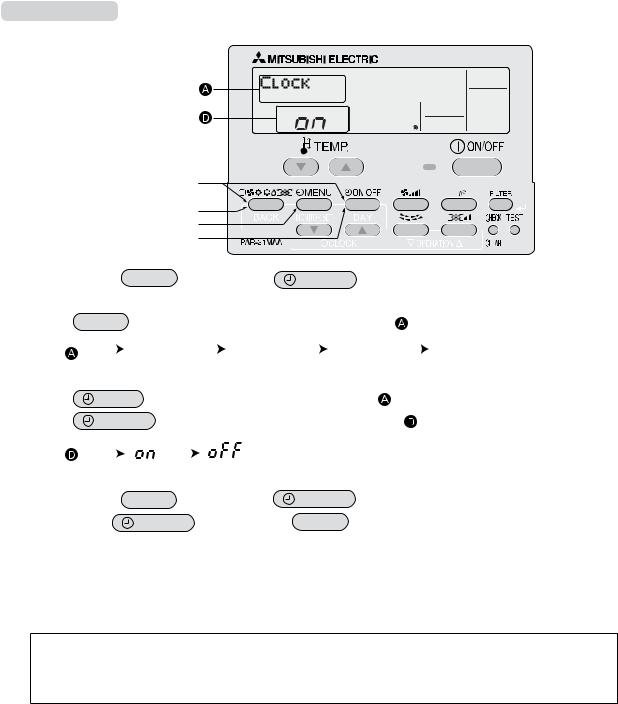
4.3.2 Timer function setting (Weekly timer/Auto off timer/Simple timer)
The following settings can be made.
1Weekly Timer (default) |
: The weekly timer can be used. |
2Auto Off Timer |
: The auto off timer can be used. |
3Simple Timer |
: The simple timer can be used. |
4Timer Mode Off |
: Timer mode cannot be used. |
*If the clock function is disabled (OFF), “Weekly Timer” cannot be selected.
Clock function setting
The following settings can be made.
1ON (default) |
: The clock function can be used. |
2OFF |
: The clock function cannot be used. |
* If “OFF” is selected to disable the clock function, the weekly timer cannot be used to make day of the week/time settings. To use the weekly timer to set the day of the week and time, the clock function must be set to “ON” (default).
To Use the Clock
Display example
|
|
|
|
|
|
|
|
(1)(5) |
|
|
|
|
|
|
|
|
|
|
|
|
||
|
|
|
|
|
|
|
|
(2) |
|
|
|
|
|
|
|
|
|
|
|
|
||
|
|
|
|
|
|
|
|
|
|
|
|
|
|
|
|
|
|
|
|
|||
|
|
|
|
|
|
|
|
(3) |
|
|
|
|
|
|
|
|
|
|
|
|
||
|
|
|
|
|
|
|
|
(4) |
|
|
|
|
|
|
|
|
|
|
|
|
||
(1) While pressing the |
MODE |
button, press the |
ON/OFF button for 2 seconds to activate the remote controller’s func- |
|||||||||||||||||||
tion selection mode. |
|
|
|
|
|
|
|
|
|
|
|
|
|
|
|
|
|
|
||||
(2) Press the |
MODE |
button until |
SELECTIONMODE |
appears on the screen (at |
) |
|
|
|
||||||||||||||
|
|
|
|
|
CHANGE |
|
FUNCTION |
|
|
|
|
DISP MODE |
||||||||||
[Display |
] |
|
|
|
|
|
|
MODE |
|
|
|
|||||||||||
|
|
|
LANGUAGE |
|
SELECTION |
|
|
SELECTION |
|
|
|
SETTING |
|
|
||||||||
(3) Press the |
|
|
|
|
|
|
|
|
|
|
|
|
|
|
|
|
|
|
|
|
|
|
|
MENU |
button to select “CLOCK” on the screen (at ). |
|
|
|
|
||||||||||||||||
(4) Press the |
|
ON/OFF |
button so that “ON” appears on the screen (at |
). |
|
|
||||||||||||||||
[Display |
] |
|
|
|
|
|
|
|
|
|
|
|
|
ON/OFF button for 2 seconds to return to normal mode. |
||||||||
|
|
|
|
|
|
|
|
|
|
|
|
|||||||||||
|
|
|
|
|
|
|
|
|
|
|
|
|||||||||||
|
|
|
|
|
|
|
|
|
|
|
|
|
|
|||||||||
(5) While pressing the |
MODE |
button, press the |
||||||||||||||||||||
* If you press the |
ON/OFF |
button before the |
MODE button, the settings you have made will be cancelled. |
|||||||||||||||||||
Day of the week and time setting
The day of the week and time can be set and changed. [The time can be set in 1-minute increments.]
Notes
•This setting is not possible if the clock function is disabled by the function setting.
•The day of the week and time are not displayed if the clock function is disabled by function selection.
•This setting is not possible if the simple timer or auto off timer has been selected.
21
