Makita DC18WA User Manual
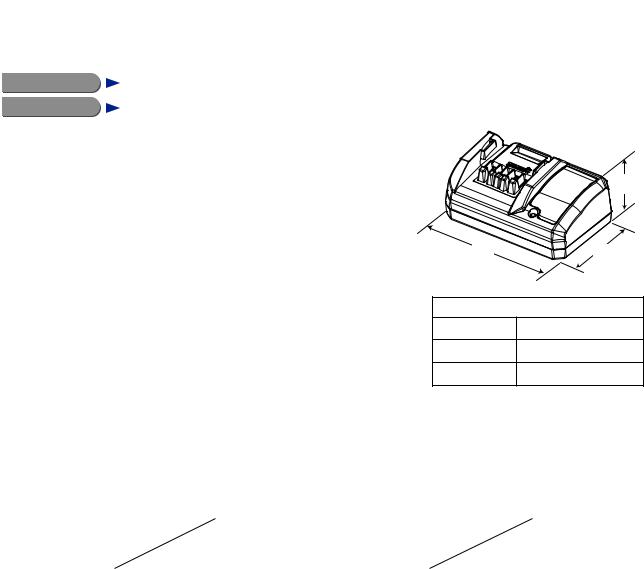
T |
ECHNICAL INFORMATION |
|
|
|
|
|
|
|
|||
|
PRODUCT |
||||
|
|
|
P 1/ 5 |
||
Model No. |
DC18WA |
|
|
|
|
Description |
Charger |
|
|
|
|
CONCEPT AND MAIN APPLICATIONS
Model DC18WA is a Makita charger developed specially for charging new slide-style Li-ion batteries.
New Makita Li-ion batteries model BL1411G (14.4V-1.1Ah) and model BL1811G (18V-1.1Ah) can be charged approximately
in 60 minutes. But the maktec band Li-ion batteries designed with the same concept, model L1451 (14.4V-1.1Ah) and model L1851(18V-1.1Ah) cannot be charged.
In order to achieve a cost-competitive advantage, this charger is not equipped with:
•Optimum charging system
•Forced air-cooling system
Also note that it is not compatible with:
•ADP01 Interchangeable adapter
•ADP02 Refreshing adapter
•ADP03 Automatic refreshing adapter
•ADP04 Interchangeable adapter
H
L |
|
W |
|
|
|
Dimensions: mm (") |
||
Length (L) |
150 (5-7/8) |
|
Width (W) |
100 |
(3-15/16) |
Height (H) |
65 |
(2-9/16) |
 Specification
Specification
Voltage (V) |
|
Current (A) |
Cycle (Hz) |
|
|
Continuous Rating (W) |
Standby power (W) |
|
|
|
Input |
Output |
|||||
|
|
|
|
|
|
|||
110 - 120 |
|
|
50/60 |
|
|
41 |
|
0.3 |
100 - 240 |
|
|
50/60 |
|
|
41 |
|
0.3 |
220 - 240 |
|
|
50/60 |
|
|
41 |
|
0.3 |
|
|
|
|
|
|
|||
Output voltage |
|
DC 14.4 - 18V |
|
|
|
|||
Output current |
|
DC 1.65 - 1.1A |
|
|
|
|||
Charging time* |
|
approx. 60 min. |
|
|
|
|||
Protection against electric shock |
Double insulation/ Grounding |
|
|
|||||
Power supply cord: m (ft) |
2.0 (6.6) |
|
|
|
|
|||
Weight according to |
|
0.35 (0.77) |
|
|
|
|
||
EPTA-Procedure 01/2003: kg (lbs) |
|
|
|
|
||||
|
|
|
|
|
|
|||
*The charging time may depend on various conditions such as room temperature, the condition of battery, etc.
 Standard equipment
Standard equipment
No
 Optional accessories
Optional accessories
No
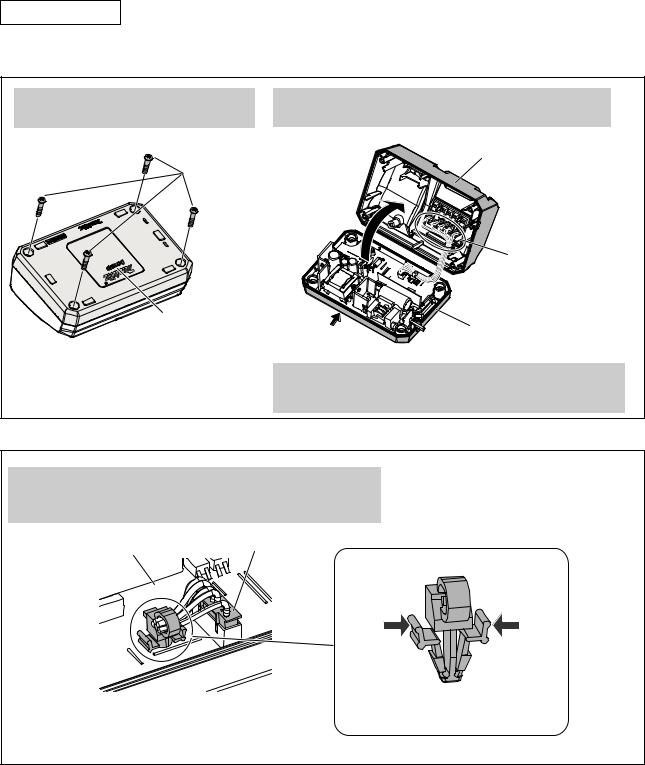
P 2/ 5
 Repair
Repair
CAUTION: Disconnect the charger from the power source for safety before repair/ maintenance! DC18WA has two different kinds of specifications. Distinguish them by name plate “DC18WA” and “DC18WA U” and follow each insturction. Do not use the different parts in repair.
[1] DISASSEMBLY/ASSEMBLY FOR DC18WA [1] -1. Terminal unit and Charger case complete
DISASSEMBLING
Replace Charger case complete as drawn in Figs. 1 and 2.
Fig. 1
1.Turn Charger upside down and remove four tapping screws.
2.Turn Charger over again and open Charger case complete from rear side.
Charger case complete
Tapping screws
Terminal unit |
of DC18WA |
*Open from |
Charger case cover |
|
||
|
|
|
|
this side |
|
Note: Terminal unit is fully integral with Charger case complete.
When it is necessary to replace Terminal unit, replacing
Charger case complete and Charging condition label is required.
Fig. 2
3.When replacing Charger case complete;
(1)By pinching Push mount tie, remove it from Charging circuit.
(2)Remove Connector from Charging circuit.
Charging circuit |
Connector |
Push mount tie
Pinch both levers of Push mount tie when pulling it off from Charger circuit.
