BlackBerry RBY40GW Safety and product information
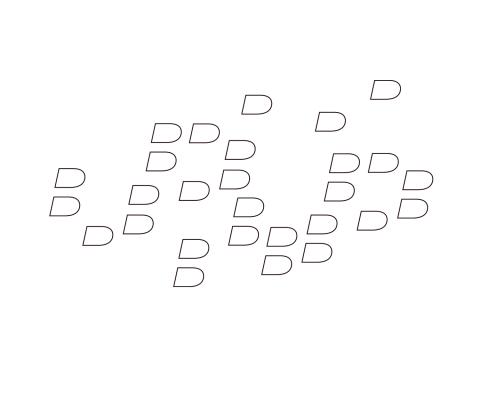
Safety and Product Information
BlackBerry Pearl 8220 Smartphone
MAT-19789-001 | PRINTSPEC-021 SWDT43156-449546-0626050154-001 | RBY41GW
Contents |
|
Safety and product information |
.........................................................................................................................3 |
Safety tips....................................................................................................................................................................... |
3 |
Safety information........................................................................................................................................................ |
5 |
Compliance information............................................................................................................................................. |
17 |
Product information.................................................................................................................................................... |
25 |
Legal notice.......................................................................................................................................................... |
29 |
2
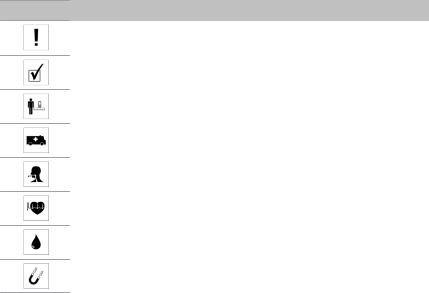
Safety and product information
Safety tips
Tip Description
Read the compliance information and the guidelines for the safe use of your BlackBerry® device found in this guide.
Use only approved accessories with your device.
Maintain the prescribed distance between your device and your body.
Do not rely on your device for emergency communications.
Your device contains small parts that might be a choking hazard.
Keep your device away from medical devices.
Do not put your device in contact with liquids.
Do not put your device in contact with magnets.
3
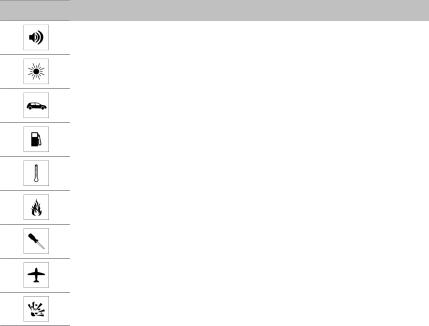
Tip Description
Your device might produce loud sounds.
Your device might produce bright and or flashing lights.
Do not use your device while driving.
Do not use your device while refueling.
Do not use or store your device in extreme temperatures.
Do not dispose of your device in a fire.
Do not disassemble your device.
Turn off your device in aircrafts.
Turn off your device in explosive environments.
4
Safety information
Please read these safety and operation instructions before using the BlackBerry® device or any accessories provided with the device. Retain these instructions for future use.
In some countries there may be restrictions on using Bluetooth® enabled and wireless devices with encryption software. Check with your local authorities.
Electrical safety
Charge the BlackBerry® device using only the USB cable ASY -18071-001, travel charger ASY-18078-001, or ASY-18080-001, automotive charger ASY-04195-002, charging pod ASY-14396-006, or other charging accessory provided or specifically approved by Research In Motion Limited (RIM) for use with this BlackBerry device. Any approval from RIM under this document must be in writing and must be from a person authorized to provide such approval. Use of any other accessory might invalidate any warranty provided with the BlackBerry device and might be dangerous.
Use the charging accessories provided with the BlackBerry device or any other RIM approved charging accessories only from the type of power source indicated on the marking label. Before using any power supply, verify that the mains voltage is in accordance with the voltage printed on the power supply.
Do not overload power outlets, extension cords, or convenience receptacles as this might result in a risk of fire or electric shock. To reduce the risk of damage to the cord or the plug, pull the plug rather than the cord when you disconnect the charging accessory from the power outlet or convenience receptacle.
5
Protect the power cord from being walked on or pinched particularly at plugs, convenience receptacles, and the point where the power cord connects to the BlackBerry device. Unplug charging accessories during lightning storms or when unused for long periods of time.
Do not use charging accessories outside or in any area exposed to the elements.
For more information about inserting the lithium-ion battery and connecting the power supply, see the documentation that came with the BlackBerry device.
Battery safety and disposal
The BlackBerry® device contains a removable lithium-ion battery. Do not dispose of either the BlackBerry device or the lithium-ion battery in a fire. Dispose of the lithium-ion battery in accordance with the laws and regulations in your area governing disposal of such cell types.
The lithium-ion battery might present a fire or chemical burn hazard if mistreated. Do not disassemble, crush, or puncture the lithium-ion battery. Do not heat the lithium-ion battery above 140°F (60°C). Do not allow metal objects to contact the battery terminals.
6

Use only the lithium-ion battery that Research In Motion (RIM) specifies for use with your particular BlackBerry device model. RIM specifies lithium-ion batteries for use in BlackBerry devices in compliance with IEEE Std 1725™-200x. Using any other lithium-ion battery might invalidate any warranty provided with the BlackBerry device and might present a risk of fire or explosion.
Battery usage by children should be supervised.
When this icon appears on your BlackBerry device, the lithium-ion battery is not inserted or an invalid lithium-ion battery is inserted. If you have inserted an invalid lithium-ion battery, remove it immediately and insert the lithium-ion battery that RIM specifies for use with your particular BlackBerry device model. If you have inserted the lithiumion battery that is specified for use with your particular BlackBerry device model, remove and reinsert the lithium-ion battery. Verify that the battery connectors align with the connectors on your BlackBerry device.
7

Device disposal
The BlackBerry® device should not be placed in household waste bins. Please check local regulations for information about the disposal of electronic products in your area.
Safe use guidelines
•When transporting the BlackBerry® device, always store the device in a Research In Motion (RIM) approved carrying solution.
•Do not place heavy objects on the BlackBerry device.
•Do not attempt to modify or service the BlackBerry device.
•Do not attempt to cover or push objects into openings on the BlackBerry device unless instructed to do so in the device documentation supplied by RIM.
•Do not open or close the flip with excessive force.
•Do not twist the flip.
8
Driving safety
Check the laws and regulations regarding the use of wireless devices in the areas where you drive. Always obey them. Also, if using the BlackBerry® device in your car, please use the following minimum guidelines:
•Give your full attention to driving; driving safely is your first responsibility.
•Use hands-free operation if it is available.
•Pull off the road and park before using your BlackBerry device in any way.
Research In Motion (RIM) recommends that you do not use the BlackBerry device while driving. Instead, consider having a passenger in the vehicle use the BlackBerry device for you, or find a safe location to stop your vehicle prior to using the device.
Store the BlackBerry device safely before driving your vehicle. Do not use any charging accessory as a means of storing the BlackBerry device while you are in a vehicle. If your vehicle is equipped with an air bag, do not place the BlackBerry device or other objects above the air bag, or in the air bag deployment area. If in-vehicle wireless equipment is improperly stored or installed, and the air bag inflates, serious injury could result.
Radio frequency (RF) signals might affect improperly installed or inadequately shielded electronic systems in motor vehicles. Check with the manufacturer or its representative regarding your vehicle. If any equipment has been added to your vehicle, you should also consult the manufacturer of that equipment for information on RF signals.
9
