Bang & Olufsen BeoTime User Manual

BeoTime
Guide

This product is in conformity with the provisions of the Directives 2004/108/EC and 2006/95/EC.
Technical specifications, features and the use thereof are subject to change without notice!
For the US-market only!
NOTE: This equipment has been tested and found to comply with the limits for a class B digital device, pursuant to part 15 of the FCC Rules. These limits are designed to provide reasonable protection against harmful interference in a residential installation .
This equipment generates, uses and can radiate radio frequency energy and, if not installed and used in accordance with the instructions, may cause harmful interference to radio communications. However, there is no guarantee that interference will not occur in a particular installation. If this equipment does cause harmful interference to radio or television reception, which can be determined by turning the equipment off and on, the user is encouraged to try to correct the interference by one or more of the following measures:
–Reorient or relocate the receiving antenna.
–Increase the separation between the equipment and receiver.
–Connect the equipment into an outlet on a circuit different from that to which the receiver is connected.
–Consult the retailer or an experienced radio/TV technician for help.
For the Canadian market only!
This class B digital apparatus meets all requirements of the Canadian Interference-Causing Equipment Regulations.
Contents |
|
3 |
|
Introducing the alarm clock, 4
Find out how to use the alarm clock and see the contents of the menu.
Daily use, 8
Find out about daily functions, such as switching the alarm on and off, selecting a channel, source or light preset and adjusting volume.
Set the time and time format, 10
How to set the time and select the time format.
Set an alarm time, 11
Find out how to set an alarm time.
Select an alarm source, 12
How to select a source to play when the alarm starts and, if available, a channel, track or station.
Set an alarm time out, 14
How to make sources, switched on at alarm start, switch off again after a certain time.
Set a Sleep Timer, 15
Find out how to set a Sleep Timer.
Set up the alarm clock, 16
How to place the alarm clock and mount the optional wall bracket.
Maintenance, 18
How to clean and change batteries in the alarm clock.
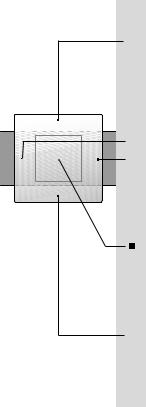
4 |
Introducing the alarm clock |
BeoTime is an alarm clock which Navigation panel functions can wake you up in the morning
by switching on a selected Bang & Olufsen source and the built-in alarm sound. The alarm clock also has a sleep timer function, and you can use it to operate the basic functions of your Bang & Olufsen audio and video products and lights from a compatible light control system.
In menu mode: Step trough menu options
In idle mode: Step through channels, tracks or stations
In menu mode: Step between displays
In idle mode: Adjust volume
Enter or exit a menu. Hold to switch off products and lights
In menu mode: Step trough menu options
In idle mode: Step through channels, tracks or stations
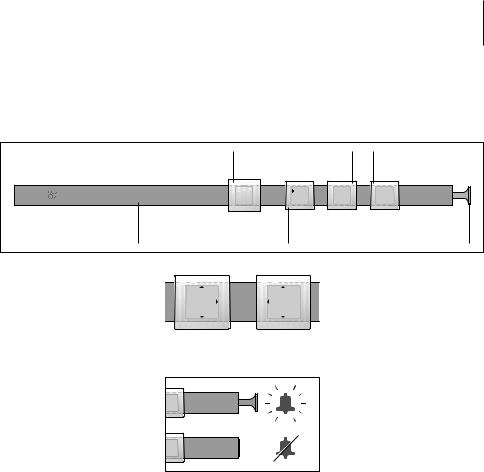
5
Navigation panel |
|
Display 2 |
Display 3 |
|
7:30 |
11 |
30 |
|
RADIO |
||
Motion sensor |
Display 1 |
|
Alarm button |
Motion sensor function …
Touch the alarm clock to snooze the alarm and to switch on the backlight in the displays for easy view of actual time.
TIME |
24-HOUR |
|
FORMAT |
||
|
Arrows in the displays indicate that more options are available.
Display 1 …
Here you find the first level of the menu.
Display 2 …
Here you find the second level of the menu.
Display 3 …
Here you find the third level of the menu, if available.
30 |
30 |
Alarm button …
Activate and deactivate the alarm. Press the alarm button to switch between the on and off position.
Settings are stored as you leave a display.
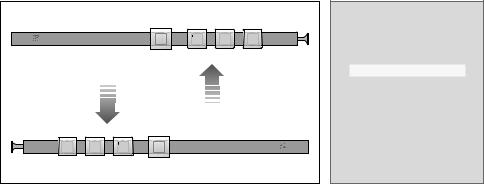
6 |
>> Introducing the alarm clock … |
|
|
|
|
|
MENU |
|
|
7:30 |
11 |
30 |
LIGHT |
|
|
RADIO |
|||
|
|
|
|
|
SOURCE |
|
|
|
|
|
ALARM TIME |
|
|
|
|
|
SLEEP TIMER |
|
|
|
|
|
ALARM SOURCE |
|
|
|
|
|
ALARM TIME OUT |
|
|
|
|
|
TOUCH ENABLE |
11 |
30 |
RADIO |
|
|
TIME |
|
|
7:30 |
|
|
|
|
|
|
|
|
TIME FORMAT |
Alarm clock position
The alarm clock has a tilt sensor function which enables you to place it with the alarm button either to the left or right, for right and left hand operation respectively. Depending on whether you place the alarm clock with the alarm button to the left or right, the text in the displays will adapt to its position. The main menu options will always be shown in Display 1 next to the navigation panel.
Display backlight
The displays light up when the alarm clock is touched and when the alarm sounds.
When the alarm clock has not been touched for a short time the light fades out. The menu is found in Display 1.
