Bang & Olufsen BEOSOUND 5 User Manual
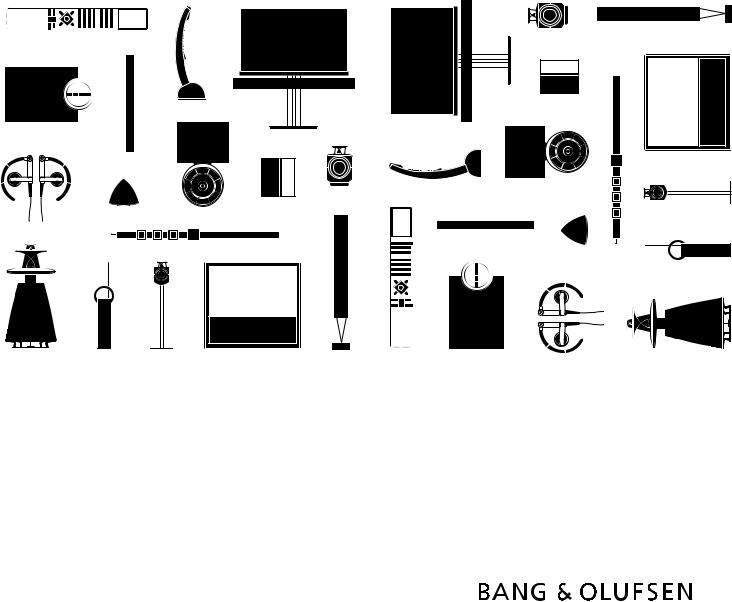
BeoSound 5
Dear Customer
This Getting Started contains information about the daily use of your Bang & Olufsen product. We expect your retailer to deliver, install and set up your product.
In order to use BeoSound 5, it must be connected to the BeoMaster 5. The BeoMaster has its own Getting Started, explaining operation both when connected to the BeoSound and when connected to a television.
When BeoMaster 5 is connected to BeoSound 5, we refer to it as the internal hard disk. Music can be transferred to the hard disk. For this purpose dedicated software is available; BeoConnect. How to use this software is described in the Guide supplied with the software.
Your music system offers more features and functions than described in this Getting Started. Among other things; remote control operation, language settings and sound adjustments. These and other features are described in more detail in a Guide.
All Guides can be found on www.bang-olufsen.com/guides
On www.bang-olufsen.com you can also find further information and relevant FAQs about your product.
Your Bang & Olufsen retailer is your first stop for all your queries.
To find your nearest retailer, visit our website …
www.bang-olufsen.com
Technical specifications, features and the use thereof are subject to change without notice.
3510616 1110 |
version 2.0 |

WARNING: To reduce the risk of fire or electric shock, do not expose this appliance to rain or moisture. Do not expose this equipment to dripping or splashing and ensure that no objects filled with liquids, such as vases, are placed on the equipment.
To completely disconnect this equipment from the AC Mains, disconnect the mains plug from the wall socket. The disconnect device shall remain readily operable.
The lightning flash with arrowhead symbol within an equilateral triangle, is intended to alert the user to the presence of uninsulated “dangerous voltage” within the product’s en closure that may be of sufficient magnitude to constitute a risk of electric shock to persons.
The exclamation point within an equilateral triangle is intended to alert the user to the presence of important operating and maintenance (servicing) instructions in the literature accompanying the product.
Important!
–Avoid placing the product in direct sunlight or direct artificial light, such as a spotlight.
–Make sure that the product is set up, placed and connected in accordance with the instructions.
–Place your product on a firm surface or stand where you want it placed permanently. Use Bang & Olufsen approved stands and wall brackets only!
–Do not place any items on top of your product.
–Do not subject the product to high humidity, rain or sources of heat.
–The product is intended for indoor use in dry, domestic environments only. Use within a temperature range of 10–40°C (50–105°F).
–Leave enough space around the product for adequate ventilation.
–Do not connect any of the products in your system to the mains, until you have connected all the cables.
–Do not attempt to open the product. Leave such operations to qualified service personnel.
–The product can only be switched off completely by disconnecting it from the wall socket.
–The supplied plug and mains cord are specially designed for the product. Do not change the plug and if the mains cord is damaged, you must buy a new one from your Bang & Olufsen retailer.
Contents
6 How to use your music system
7 The display
7 Cleaning
8 Listen to your music
10 MOTS, play queues and favourites
12 Listen to internet radio
14 Set up your music system
16Use the CD Ripping Device
17What to do if ...

6 |
How to use your music system |
The music system is designed for close-up operation. You use the pointer, the wheel and the buttons to operate.
The wheel: Scroll lists of content or browse in menus.
Standby. The standby button is placed on the back of the product.
The pointer: Move the ‘laser-beam’ between views and menus along the ‘Arc’ to the left.
|
Turn to adjust volume. |
|
GO |
Activate display. Confirm selection. Play or |
|
pause track or bring up sub-menus. Press and |
||
|
||
|
hold to bring up options for the item shown. |
Close sub-menu or go to next track or station in Player mode. Leave SETTINGS menus without storing.
Open sub-menu or select item. Go to previous track or station in Player mode.
Important
Symbols The symbols shown above are used in this Getting Started to explain how to operate the music system. Remote control The product can also be operated by remote control. This and more is explained in the Guide found on
www.bang-olufsen.com/guides.
Start-up time The start-up time of your music system depends on the POWER SAVING setting. See the Guide for more information.
