Bang Olufsen Beosound 2000, Beosound Century-2 Owners Manual

1995.09-AJO-BS2000_US-Beo4-1/2
B E O S O U N D 2 0 0 0 |
1 |
BeoSound 2000 is a fascinatingly small yet amazingly powerful music system with built-in speakers and three integrated audio sources: CD player, radio and tape recorder.
BeoSound 2000 unites it all in a very elegant and individualistic design, which makes the system easy to fit in wherever you want music - either standing in its base, or hanging on the wall in the specially designed wall bracket.
The magic glass door, which slides open whenever you approach the system, combined with easy and convenient operation of the music sources, makes the BeoSound 2000 music system a pleasure to operate and great fun to play.
User's guide

2
This user's guide explains the functions offered by the BeoSound 2000 music system, and how they are operated on the system.
Remote operation using the Beo4 remote control is also possible. See how on pages 28 - 30.
Complete setting-up and maintenance instructions are found in the separate settingup guide, which is also enclosed with the system.
Note: The Beo4 remote control, a wall bracket for hanging your BeoSound 2000 on the wall, and a carrying handle which doubles as an active FM antenna for the system are all available as optional extras at your Bang & Olufsen dealer.

1998.02-EHT-BS2000-Beo4
C O N T E N T S |
3 |
4 An invitation to play
6 Principles of operation
8 Buttons and display
10 Using the radio
11 Tuning in to radio stations
12 Storing your radio programs Let the system tune in for you
14 Using the CD player
15 Switching displays
Playing tracks in random order
16 Using the tape recorder
17 Finding tracks or counter positions
Noise reduction
18 Instant recording on tape
19 Recording a specific track on a CD
Cancelling your recording
20 Automatic tape reverse function
21 Using auxiliary sources
22 Sound adjustment
24 Stop Timer
25 BeoSound 2000 displays
26 Remote control

4 |
A N I N V I T A T I O N T O P L A Y |
Whenever you approach the BeoSound 2000, the glass door slides open, and all the relevant buttons light up in red.
You are invited in to play!
Pressing a red button makes the system respond - either by carrying out your instruction, or by making another set of buttons available to you - or both.
In this way, the BeoSound 2000 engages you in a playful conversation about its music sources: the CD player, the radio, or the tape recorder.
Note: The next page shows the four operational stages in which you may find your BeoSound 2000 music system.
STOR SORT/HVID + RØD TEGNING - BEOSYSTEM 2000 med døren der åbner sig, og lyset i knapperne der tændes (RADIO, CD, TAPE, AUX, LOAD, •) + lys i dioden i displayet
OBS: samme tegning (af produktet/situationen) som tegning nr. 2 på næste side. Her blot større !
-SE DAMs ILLUSTRATION (BS2000 UG..)!
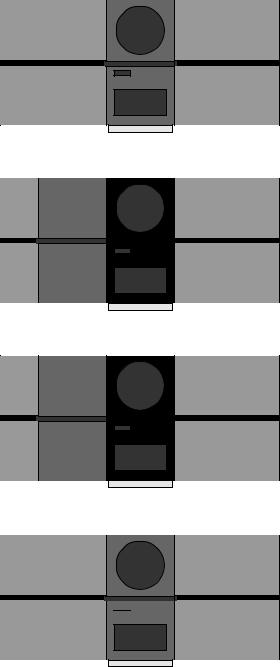
The BeoSound 2000 system is switched to stand-by, but it will respond to a brief wave of your hand.
When you approach the system, it opens up to you, and the four source buttons light up - inviting you in to play!
Now, try pressing one of the source buttons. The source starts playing, and the system offers you all the relevant buttons for that source (here the CD player).
If you leave the BeoSound 2000 to enjoy the music, the glass door closes, and the lights go out.
Only the source button and the display remain lit - keeping you informed about the source playing.
5
S/H+RØD
TEGNING AF
HELT MØRKT
BS 2000 - KUN
MED LYS I
STAND-BY
KNAPPEN(se
DAMs illu. -
BS2000 UG..)!
S/H+RØD TENING AF BS 2000 M. DØREN ÅBEN
OG MED LYS I:
RADIO, CD,
TAPE,
AUX, LOAD, •
OG I DIODEN I
DISPLAYET(se
DAM illu. -
BS2000 UG..)!
S/H+RØD
TEGNING AF
BS 2000 M.
DØREN ÅBEN
OG MED LYS
SOM VIST
PÅ BILAG(se
DAMs illu. -
BS2000 UG..)!
S/H+RØD TEGNING AF BS 2000 MED DØREN
 LUKKET, MEN
LUKKET, MEN
MED LYS I CD

6 |
P R I N C I P L E S O F O P E R A T I O N |
The three sources…
Whenever you approach the BeoSound 2000, the glass door slides open, and all the relevant buttons light up with an invitation for you to play one of the music sources: the CD player, the radio, or the tape recorder...
The top section of the system holds the tray for compact discs. The compact disc is kept in place by a clamp, which can be raised and lowered by pressing the LOAD button (top right-hand button).
The BeoSound 2000 radio only becomes visible when it is being used. You will see all the buttons for radio operation light up, and - with a P - the display indicates that a radio program is playing.
The middle-section of the system contains the display and all the buttons you need for operating the system. For further information, see pages 8 - 9.
The bottom section is for tape cassettes. The tape recorder adjusts automatically to the type of tape you are using: ferro or chrome.
STOR S/H+RØD TEGNING AF BS 2000s CENTERDEL med tydelig visning af de enkelte dele: CD m. clamp, bånddel, samt display og knapper (med lys i: RADIO, CD, TAPE, AUX, LOAD, •, og i dioden i displayet) - se DAMs illustration (BS2000 UG..) !
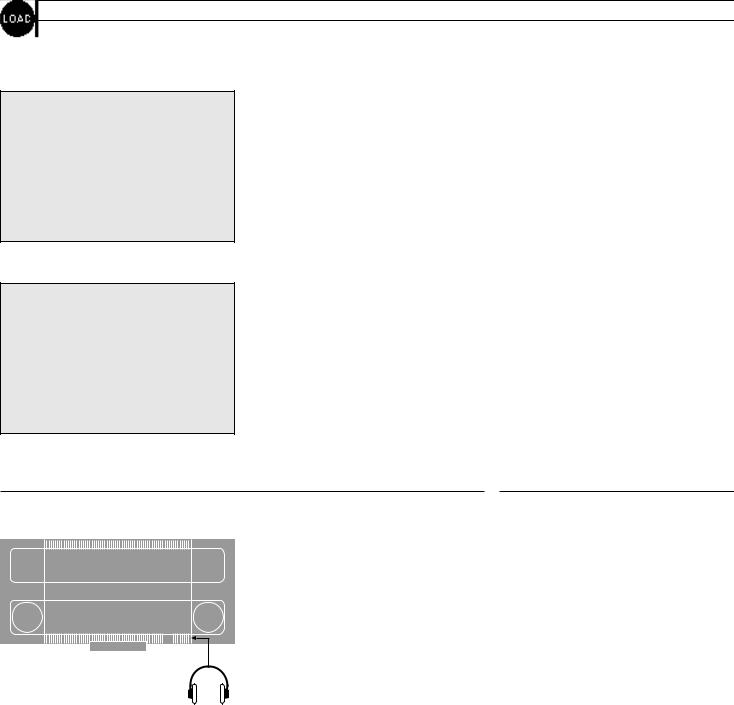

 7
7
S/H TEGNING AF ILÆGNING AF CD - se DAMs illustration (BS2000 UG..)!
S/H TEGNING AF ILÆGNING AF BÅND - se DAMs illustration (BS2000 UG..) !
Loading a CD |
Raises and lowers the clamp which |
Pressing the LOAD button raises the clamp |
holds the CD in place |
which holds the CD in place. You can then |
|
remove any CD from the compartment and load |
|
the one you want to play. |
|
Always load the CD with the text side facing |
|
you! |
|
Pressing LOAD again lowers the clamp. You may also press the CD button to lower the clamp and start playing the CD at once.
Loading a tape
The tape cassette must be loaded with the tape slot facing downwards. Insert the top section of the cassette first; then push in the bottom half of the cassette until it is properly seated in the compartment.
To unload the tape, grip the sides of the cassette - a little below the middle - and gently, but firmly, pull it outwards.
Headphones
Headphone socket
The headphone socket is placed on the back of
BeoSound 2000, as illustrated to the left.
Once you connect your headphones to BeoSound 2000, the sound from the built-in BeoSound 2000 speakers is muted. The sound from the speakers is then demuted when you disconnect your headphones.
PHONES
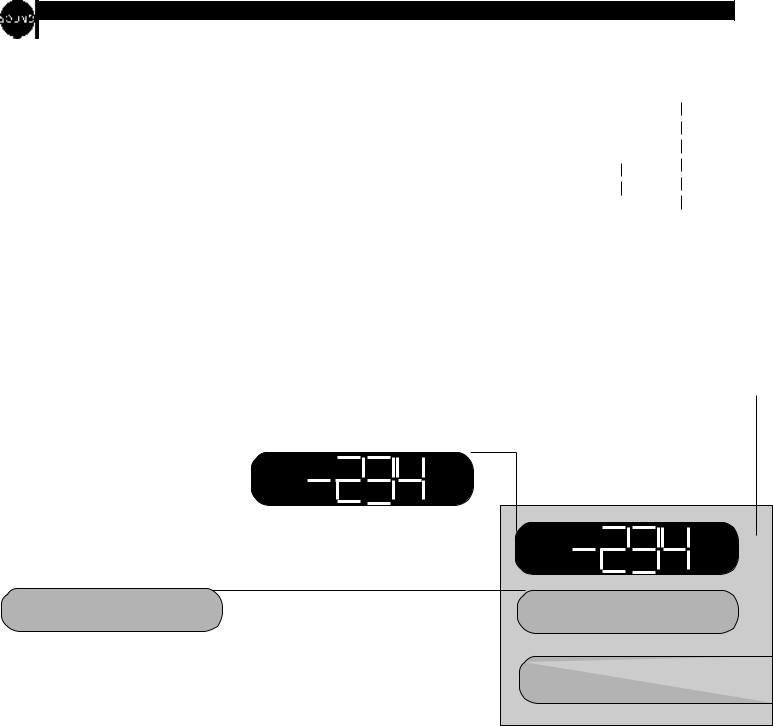
1998.02-EHT-BS2000-Beo4
8 >Principles of operation
Buttons and display
Pressing a red button makes the BeoSound 2000 respond - either by carrying out your instruction, or by making another set of buttons available to you - or both.
SOUND allows you to adjust the sound levels: volume, balance, bass, treble and loudness (pages 22 - 23).
STORE allows you to store: •radio stations on program numbers (page 12); •your favourite sound levels (page 23).
The display and the red buttons |
|
|
|
|
|
|
|
|
|
guide you through any operation |
REC allows you to record the source you are |
|
|
|
|
||||
you may wish to carry out, engaging |
|
|
|
|
|||||
listening to (pages 18-20). |
|
|
|
|
|||||
you in a playful conversation about |
|
|
|
|
|
|
|
|
|
|
|
|
|
|
|
|
|
|
|
the music sources. |
|
|
|
|
|
|
|
|
|
|
|
|
|
|
|
|
|
|
|
|
MODE is used for: |
|
|
|
|
|
|
||
These pages show what the display |
•switching AM and FM bands on the radio |
|
|
|
|
|
|
||
(page11); |
|
|
|
|
|
|
|||
and each of the 26 buttons are used |
•switching the CD random play function on and |
|
|
|
|
|
|
||
|
|
|
|
|
|
||||
for... |
off (page 15); |
|
|
|
|
|
|
||
|
|
|
|
|
|||||
•switching the tape Noise Reduction function on |
|
|
|
|
|
|
|||
|
|
|
|
|
|
|
|||
|
and off (page 17); |
|
|
|
|
|
|
|
|
|
|
|
|
|
|
|
|
||
|
•switching the automatic tape reverse function |
|
|
|
|
|
|
|
|
|
on and off (page 20). |
|
|
|
|
|
|
|
|
|
|
|
|
|
|
|
|
|
|
The display keeps you informed about what the system is doing and about any ongoing operation. See the displays throughout this guide and on page 25.
The source buttons switch on the source you |
|
wish to listen to: |
|
•RADIO turns on the radio (pages 10 - 13); |
|
•CD starts the CD player (pages 14 - 15); |
|
•TAPE starts the tape recorder (pages 16 - 20); |
|
•AUX plays any auxiliary source (page 21). |
SE DAMs ILLUSTRATIONER!! |
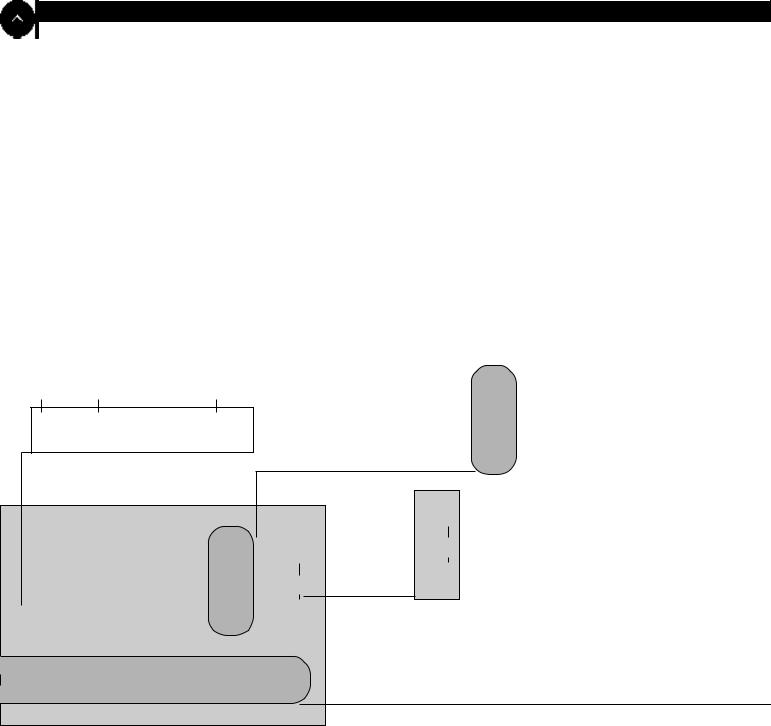
1998.02-EHT-BS2000-Beo4
9
|
The two step buttons, <STEP and STEP>, are used: |
Note: For a complete description of the various |
|||
|
•for stepping through: |
functions performed by the system, please |
|||
|
|||||
|
-radio programs (page 10), |
follow the references to the relevant pages. |
|||
|
|||||
|
-tracks on a CD or a tape (pages 14 and 17); |
|
|||
|
•for searching for radio stations (page 11); |
|
|||
|
|
||||
|
•for rewinding and fast forwarding a tape |
|
|||
|
|
||||
|
(page 17); |
|
|||
|
|
||||
|
•for cancelling a recording (page 19) |
|
|||
|
|
||||
|
•to adjust the various sound levels (pages 22 - 23). |
|
|||
|
|
STOP is used: |
|
||
|
|
|
|||
|
|
|
|||
|
|
|
|||
|
|
|
|||
|
|
||||
|
|
•for pausing playback of a CD or a tape |
|
||
|
|
(pages 14 and 16); |
|
||
|
|
|
|||
|
|
•for pausing and stopping a recording (page 18); |
|
||
|
|
||||
|
|
•for setting and activating a Stop Timer (page 24). |
|
||
|
|
|
|||
|
|
|
The TUNE button allows you to tune in to new |
The volume buttons allow you to adjust volume |
|
|
|
|
|||
|
|
|
|||
|
|
|
|||
|
|
|
|||
|
|
|
|||
|
|
|
|||
|
|
||||
|
|||||
|
|
|
radio stations (pages 11 - 12). |
||
|
|||||
|
|
|
|
|
up or down. |
|
|
|
|
|
|
|
|
|
|
|
|
The LOAD button raises and lowers the clamp holding the CD in place (page 7).
The stand-by button switches the system to stand-by.
The number buttons are used for: |
|
•keying in radio program numbers or radio |
•keying in CD track numbers (page 14); |
frequencies (pages 10 - 11); |
•playing a tape from the beginning (page 16). |
(BS2000 UG..)
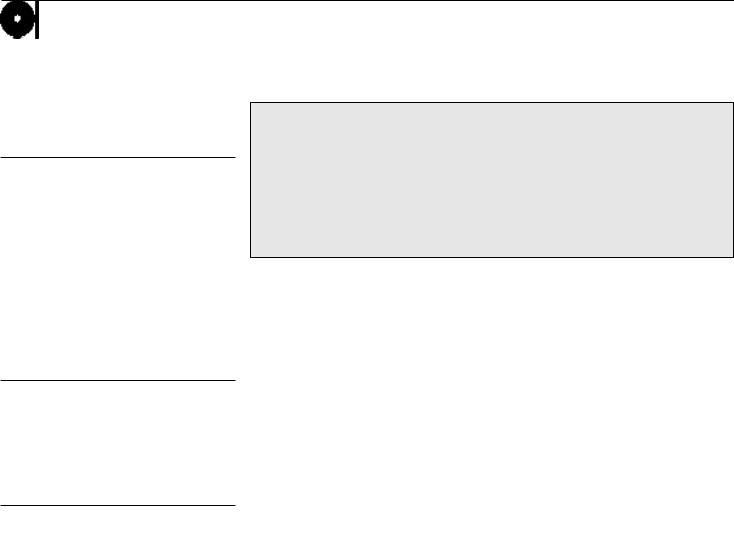
10 |
U S I N G T H E R A D I O |
Listening to radio programs
Turns on the radio
Press to browse through your radio
programs, forwards...
or
...or backwards
S/H+RØD TEGNING: DISPLAY OG KNAPPER V/ TRYK PÅ RADIO -se DAMs illustration (BS2000 UG..)!
Alternatively, key in the exact program number you want, for example 12
Press to raise the volume
Press to lower the volume
Press to switch the system to stand-by
Selecting another source also turns off the radio
Pressing the RADIO button makes the display and all the buttons for operating the radio light up. At the same time, the radio starts playing the program you were last listening to.
The program number is indicated in the display, for example: P 3.
To switch to another program, you can either key in its number directly using the number buttons, 0 - 9; or you can press the step buttons, <STEP or STEP>, to browse through all your programs.
The system only makes the necessary number buttons available. That is, if you only have stored radio programs on the numbers 1 to 5, only the buttons 1 to 5 will be lit.
If you select another source, the radio stops automatically. To switch off the entire system, press the standby button, •.
Note: If you press RADIO again while the radio is playing, you can see the frequency for the current radio station in the display. Press RADIO again to revert to the program number indication.
Note: The REC button makes it easy to record the radio program you are listening to. See how on page 18.
>Selecting radio programs using the method described on this page requires that you have tuned in to all your favourite radio stations and stored them on program numbers of their own. See how on the next pages.
