Bang & Olufsen BEOSOUND 3000 User Manual

BeoSound 3000 |
1 |
|
Guide

To get to know your Bang & Olufsen product, two guides are at your disposal.
The |
|
|
|
|
|
The |
Guide |
|
Guide |
|
|
Reference book |
Reference |
|
|
|
|
|
|
book |
|
|
|
|
|
|
|
The User’s guide provides information on daily use. The Reference book gives a thorough overview of all aspects, installation and in-depth explanation.
To the right, you find the contents of this guide, the main chapters of the Reference book are listed below:
•Setting-up, 6
•Connecting, 7
•Assembly, 8
•Audio/video setup, 9
•Sound adjustment, 10
•Built-in clock, 11
•Tuning, 12
•Start and stop at a specific time, 14
•Daily use, 16
•Displays, 17
•Play CDs in different ways, 18
•Favourite CD tracks, 20
•Maintenance, 22
•Remote control, 23
•Use with a video system, 24
Contents of the Guide |
|
3 |
|
Your key to using BeoSound 3000
5 Buttons on the close-up operation panel
5What you see in the displays
Note: For a key to identify what a button, source or status display looks like in an instruction sequence, please refer to page 5 in the Reference book.
Using the CD Player
6 Play a CD
6Different ways of playing a CD – random and repeat
Play favourite CD tracks only
7 Make your own series of tracks
7 Delete your series of tracks
Using the radio
8 Switch on the radio
8 Turn the volume up and down
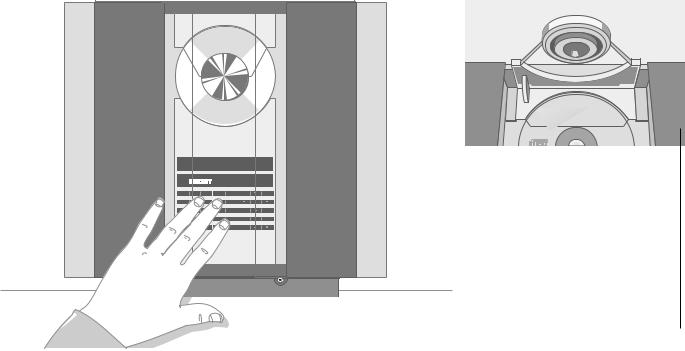
4 |
|
Your key to using BeoSound 3000 |
|
Reach out as if to touch the glass doors and the BeoSound 3000 opens automatically, revealing the music system concealed behind the doors.
|
|
|
|
|
|
|
|
|
|
RANDOM |
|
TRACK |
1 |
2 |
3 |
4 |
5 |
6 |
7 |
8 |
9 |
10 |
|
|
|
|
|
|
|
|
|
|
|
LOAD |
CD |
|
|
|
|
|
|
|
|
|
|
|
PLAY |
|
|
|
|
|
|
|
|
|
|
STOP |
AUX |
|
|
|
|
|
|
|
|
|
|
CD-ALL |
RADIO |
|
|
|
|
|
|
|
|
|
|
MUTE |
|
|
|
|
|
|
|
|
|
|
|
|
|
|
|
|
|
|
|
|
|
|
|
|
|
The open doors give you access to the close- |
Socket for headphones. When the |
||||||
up operation panel which gives you complete |
headphones are plugged in, the |
||||||
control of the CD player and the radio. |
speakers connected to BeoSound |
||||||
|
|
|
|
3000 are muted. |
|||
1.Nomeooo jxisks skjs kskd skd oo jxisks
2.Skjs kskd skd oo
3.Jxisks skjs kskd skd Nomeooo
4.Jxisks skjs kskd skd oo jxisks skjs kskd
5.Skd oo jxisks skjs kskd skd
Press the LOAD button in the right-hand section of the operation panel to raise the clamp which holds the CD in place.
You can now remove the CD from the compartment and load the one you want to play. Always load the CD with the label facing you.
Press LOAD again to lower the clamp. If you press CD to start playing CD, the clamp lowers automatically.
