Yamaha MusicCast 20 User manual

Wireless Streaming Speaker
WX-021
Owner’s Manual
|
|
EN |
Before using this unit, be sure to read the “Safety Brochure.” |
|
|
|
|
|

Table of contents
Introduction .......................................................................................... |
3 |
About this document ................................................................................................................................ |
3 |
Accessories ....................................................................................................................................................... |
3 |
Using the unit ....................................................................................... |
4 |
Parts of the unit .................................................................................... |
5 |
Top panel .......................................................................................................................................................... |
5 |
Rear panel ......................................................................................................................................................... |
6 |
Use MusicCast CONTROLLER to connect to a network ................. |
7 |
Play from an input source ................................................................... |
8 |
Listening to music stored on the mobile device ...................................................................... |
8 |
Listening to Internet radio ...................................................................................................................... |
9 |
Listening to streaming services ........................................................................................................... |
9 |
Listening to music stored on a media server ........................................................................... |
10 |
Listening to music via AirPlay ............................................................................................................ |
11 |
Listening to music via Bluetooth ..................................................................................................... |
12 |
Pair the unit with MusicCast-enabled devices ............................. |
13 |
Configuring a MusicCast network .................................................................................................. |
13 |
Using two units as stereo speakers (MusicCast Stereo function) ................................ |
14 |
Using two units as surround speakers (MusicCast Surround function) ................... |
15 |
Useful features ................................................................................... |
16 |
Favorites .......................................................................................................................................................... |
16 |
Alarm ................................................................................................................................................................. |
17 |
Child lock function .................................................................................................................................... |
19 |
Option settings ........................................................................................................................................... |
20 |
Firmware updates ..................................................................................................................................... |
22 |
Using iPhone settings to connect to a network ..................................................................... |
23 |
Mounting the speaker on a wall ....................................................................................................... |
24 |
Troubleshooting ................................................................................ |
26 |
General ............................................................................................................................................................. |
26 |
Network ........................................................................................................................................................... |
27 |
Bluetooth ........................................................................................................................................................ |
29 |
File formats, and devices/media supported by the unit ............ |
30 |
Specifications ..................................................................................... |
31 |
Trademarks ......................................................................................... |
32 |
2
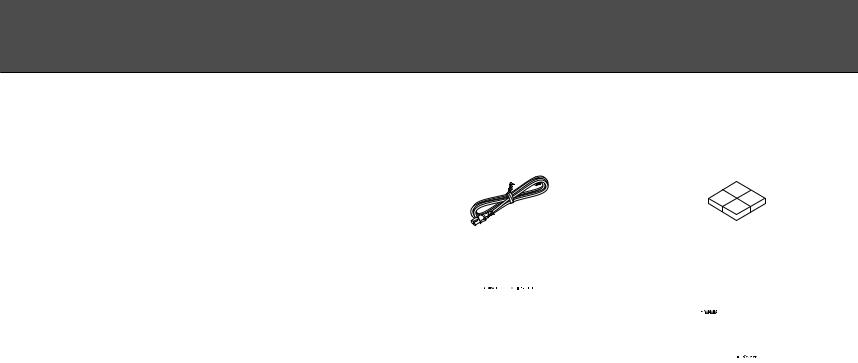
Introduction
About this document |
Accessories |
This document explains all unit functions and operation in detail. The supplied Quick Manual provides brief instructions on connecting the unit to a network through the playing of music files stored on a mobile device. Keep the Quick Manual at hand for future reference.
• |
In this document, smartphones and other mobile devices running the iOS or |
|
|
|
|
|
|
|
|
|
|
|
|
|
|
|
|
|
|||
|
Android operating systems are collectively referred to as “mobile devices”. |
|
Power cord |
Anti-vibration pads |
||||||
• |
The term “iPhone” as used in this document also refers to “iPod touch” and “iPad” |
|
||||||||
|
|
|
Use when mounting the unit on the wall (&p. 24) |
|||||||
|
devices. |
|
|
|
|
|||||
|
|
|
|
|
|
|
|
|
|
|
• |
Illustrations in this manual may differ slightly from the actual objects depicted. |
|
|
|
|
|
|
|
|
|
|
|
|
|
|
|
|
|
|||
• |
MusicCast CONTROLLER app screenshots in this document were captured on a |
|
WX-021 |
|
|
|
|
|
|
|
|
|
|
|
|
|
|
|
|||
|
device running the English version of iOS. Actual screen displays may differ |
|
|
|
|
|
|
|
|
|
|
|
|
|
|
|
|
|
|
||
|
depending upon the version of the app or iOS used. |
|
|
|
|
|
|
|||
• |
|
|
|
|
WX-021 |
|
|
|||
|
|
|
|
|
||||||
Symbols and conventions |
|
|
|
|
|
|
|
|
||
|
|
|
|
|
|
|
|
|||
|
|
|
|
|
|
|
|
|||
|
|
|
|
|
|
|
|
|||
|
Caution |
Indicates information that should be read before use to prevent failure |
|
|
|
|
|
|
|
|
|
Quick Manual |
|
Safety Brochure |
|||||||
|
|
or physical damage. |
|
|||||||
|
Note |
Indicates precautions and supplementary information that should be |
|
|
|
|
|
|
|
|
|
|
read before using the unit. |
|
|
|
|
|
|
|
|
&References another page or pages that provide additional information.
3
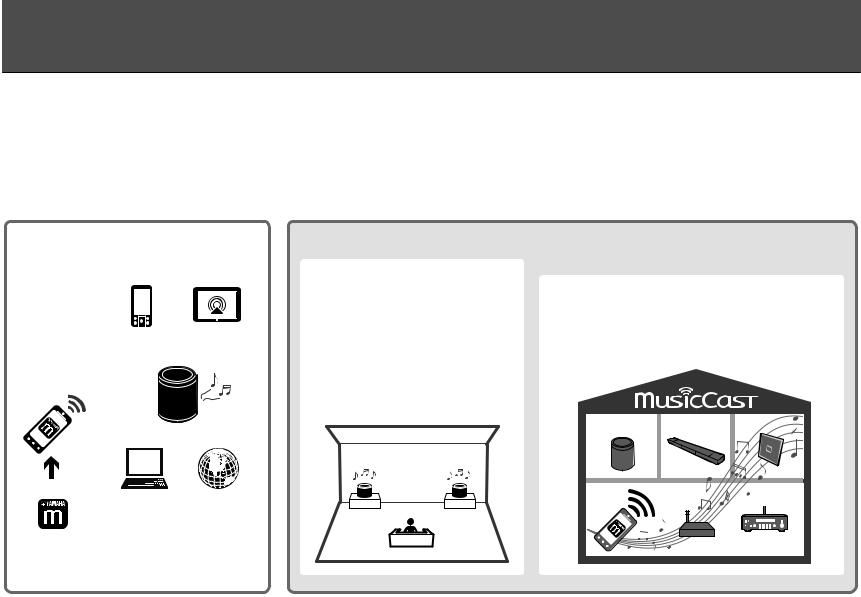
Using the unit
•This unit is a wireless streaming speaker that can be used with a home network or audio system to play audio from Internet radio, media server (computer or NAS), AirPlay or Bluetooth devices on the same network.
•The unit itself is small, yet it delivers the rich sound made possible with Yamaha’s exclusive digital signal processor (DSP).
•The unit can be operated and a home audio network configured using the dedicated MusicCast CONTROLLER app. (&p. 7 “Use MusicCast CONTROLLER to connect to a network”)
 Use MusicCast CONTROLLER to configure a home audio network
Use MusicCast CONTROLLER to configure a home audio network 
Play audio from an incredibly wide range of input sources with superior sound quality
Bluetooth AirPlay
The unit
Install
Computers |
• |
Internet radio |
(NAS) |
• |
Streaming service |
A wireless LAN router (access point) is required.
Using two units
The two units can act as stereo speakers, or they can be combined with a Yamaha amplifier and act as wireless surround sound speakers.
(&p. 14 “Using two units as stereo speakers (MusicCast Stereo function)”) (&p. 15 “Using two units as surround speakers (MusicCast Surround function)”)
Combining with MusicCast-enabled devices
Listen to Internet radio stations in multiple rooms or play music files. Use MusicCast to enjoy music throughout the house.
(&p. 13 “Configuring a MusicCast network”)
The unit
4
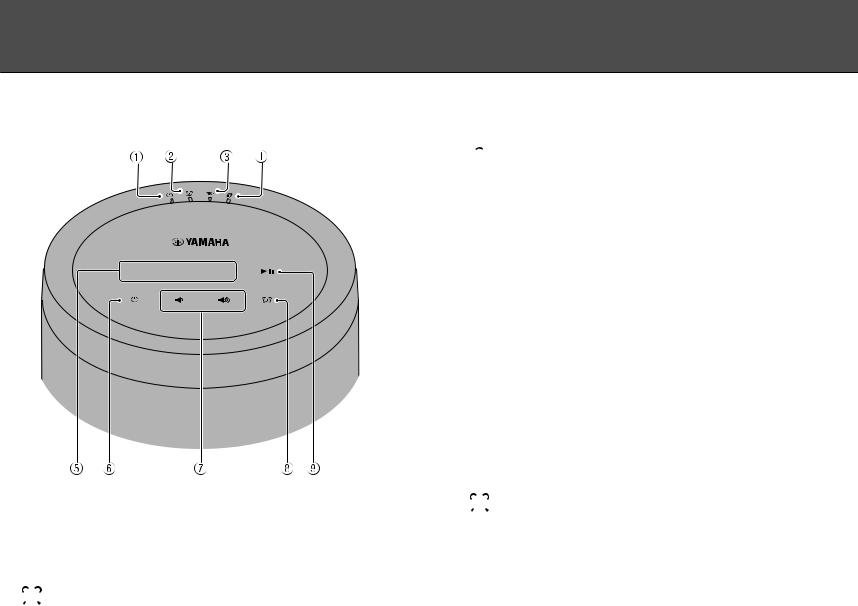
Parts of the unit
Top panel
1 |
2 |
3 |
CONNECT |
|
|
Indicators
1  Power indicator (&p. 7)
Power indicator (&p. 7)
Glows steadily when the unit is on.
2  Alarm indicator (&p. 17)
Alarm indicator (&p. 17)
3  Wireless LAN indicator (&p. 21)
Wireless LAN indicator (&p. 21)
Glows steadily when the unit is connected to a wireless LAN router. If the MusicCast Stereo or MusicCast Surround function is used, this indicator will glow steadily even when the unit is connected to a network using the network cable.
4  Bluetooth indicator (&p. 12, 21)
Bluetooth indicator (&p. 12, 21)
Control panel
The control panel is touch sensitive. Tap icons with your finger to control functions.
51, 2, 3(&p. 16)
6 (Power)/CONNECT (&p. 7)
(Power)/CONNECT (&p. 7)
Auto standby
The unit will automatically enter standby mode if no audio is played, and no operations are performed, for more than 20 minutes (auto standby function). See “Option settings” (&p. 20) to disable the auto standby function.
7  /
/ 

Adjust sound volume.
8  (&p. 17)
(&p. 17)
Set the alarm.
9 

Play or pause a song.
5
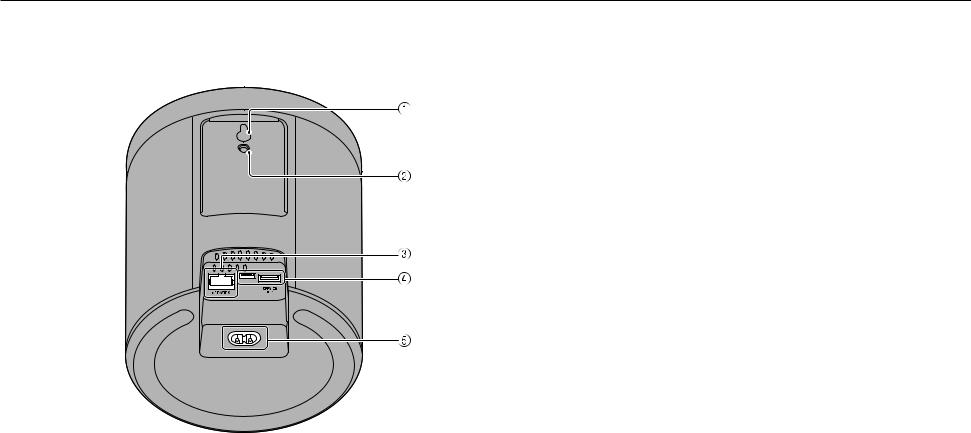
Parts of the unit
Rear panel
1 Hole for wall-mount hanger (except for the U.S.A. and Canada models; &p. 24)
2 Hole for wall-mount screw (&p. 25)
3 NETWORK jack (&p. 7)
4 SERVICE ONLY jack
Use when the unit requires maintenances.
5 Power connector (&p. 7)
6
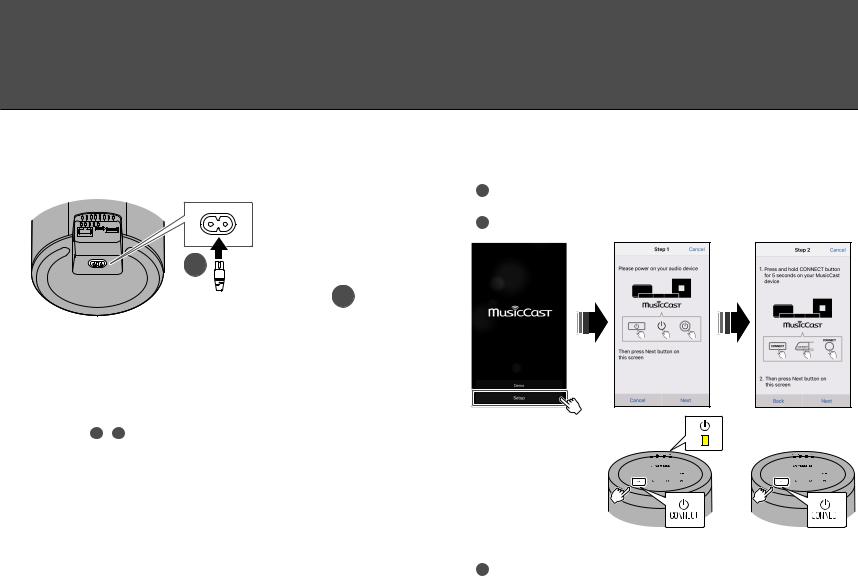
Use MusicCast CONTROLLER to connect to a network
1 Connect the unit to an electrical outlet.
Connect the power cord (supplied) to the power connector on the unit, and then plug the power cord into an electrical outlet.
1


 2
2
Note
When the power cord is plugged into an electrical outlet, touch-sensitive components on the unit will be adjusted. This adjustment takes approximately five seconds. Do not operate the unit while this adjustment is in progress to prevent the unit from malfunctioning.
2 Connect to a network.
Follow steps 1 – 3 at right to connect to a network.
The unit can be connected to a network using either a wired or a wireless connection. A network cable (available separately) is required for a wired network connection.
Note
•For a wired network connection, connect a standard shielded twisted pair (STP) network cable (straight, category 5 or higher; sold separately) to the NETWORK jack on the rear panel.
•For more information on Internet connections, refer to the documentation provided with your network devices.
•Security software installed on your computer or network device settings (firewall, etc.) may prevent the unit from accessing your computer or Internet radio stations. If this occurs, modify security software or network device settings to permit access by the unit.
1Download the MusicCast CONTROLLER app to your mobile device from the App Store or Google Play.
2Use the app to configure network settings.
The zindicator glows steadily when the unit is on.
3 Follow the app’s on-screen instructions to complete network settings.
7

Play from an input source
Use the MusicCast CONTROLLER app to play music. Select a room registered with the unit to open the input source selection screen. This screen provides access to various input sources.
1
z(power)
WX-021
2
Tap
Select a room registered |
Select an input source. |
with the unit. |
|
Listening to music stored on the mobile device
Play music files stored on the mobile device to which the MusicCast CONTROLLER app has been installed.
Note
The types (formats) of audio files that can be played vary by mobile device. See documentation provided with your mobile device for information on the supported file formats.
1
Mobile device
2
Music file
Music begins playing
Input source selection screen
8

Play from an input source
Listening to Internet radio
Listen to radio broadcasts from around the world that are distributed via the Internet.
1
Internet radio
2
Stations
Broadcast begins
Input source selection screen
Note
•Some Internet radio stations may not be available, or may be available only during certain hours.
•This service may be terminated without prior notice.
•This function uses airable.Radio’s extensive catalog. “airable” is a service of Tune In GmbH.
Listening to streaming services
A streaming service can be heard using the MusicCast CONTROLLER app. On the MusicCast CONTROLLER screen, select the room registered with the unit, and select the streaming service to be tuned into by its station name. For details, see the MusicCast CONTROLLER app.
Note
•Service is limited to certain areas.
•Services supported with the unit may not be available depending upon some regions where the unit is purchased.
•Service may change or be discontinued without notice.
•After registering the unit in the MusicCast CONTROLLER app, the streaming service can be used. For details, see “Use MusicCast CONTROLLER to connect to a network” (&p. 7).
•For details on music streaming services, see the supplements for streaming services. Access the Yamaha Downloads site to download the supplement.
https://download.yamaha.com/
9
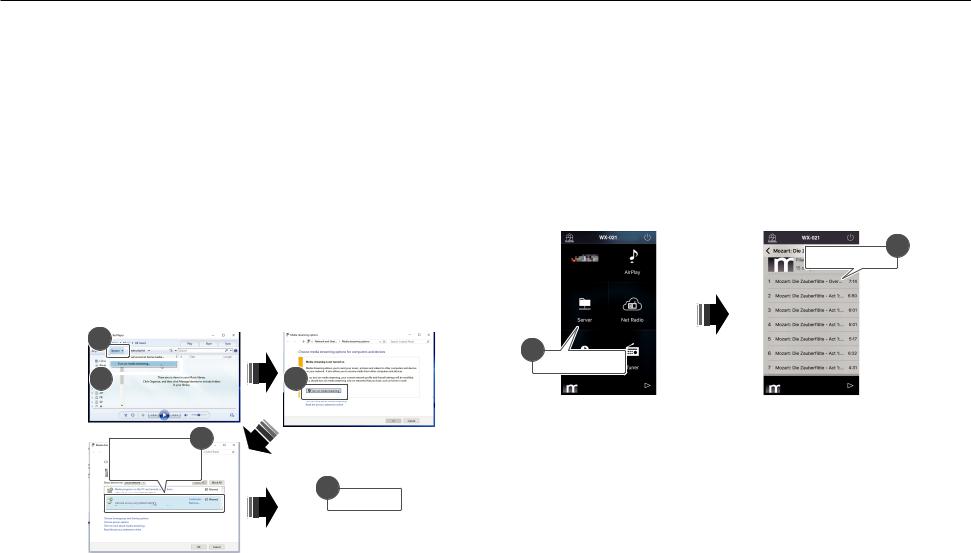
Play from an input source
Listening to music stored on a media server
Music files stored on a computer or network attached storage (NAS) device on the same network as the unit can be played. In such instances, the computer (or NAS) serves as a media server.
Note
•Connect the unit and computer (or NAS) to the same wireless LAN router (access point).
•For information on music files that can be played using the unit, see “File formats, and devices/ media supported by the unit” (&p. 30).
1 Configure media sharing.
Media sharing must be enabled to play music stored on the media server (computer or NAS). The following instructions use Windows Media Player 12 as an example. Follow the on-screen instructions, as shown below, to configure media sharing.
Windows Media Player 12
1
2
4
Select “Allowed”
for this unit.
xxxxxx
WX-021
3
5
OK
Note
•Windows Media Player 12 screenshots were captured using a computer with an English interface.
•If the media server (computer or NAS) uses an application other than Windows Media Player to play audio, see documentation supplied with the computer (or NAS) or the software application for instructions on enabling media sharing.
•For details on media sharing, see Windows Media Player’s help.
2 Play a music file.
1 |
Media server |
2
Music file
Music begins playing
Input source selection screen
10
