Yamaha Montage 8, Montage 7, Montage 6 User Manual
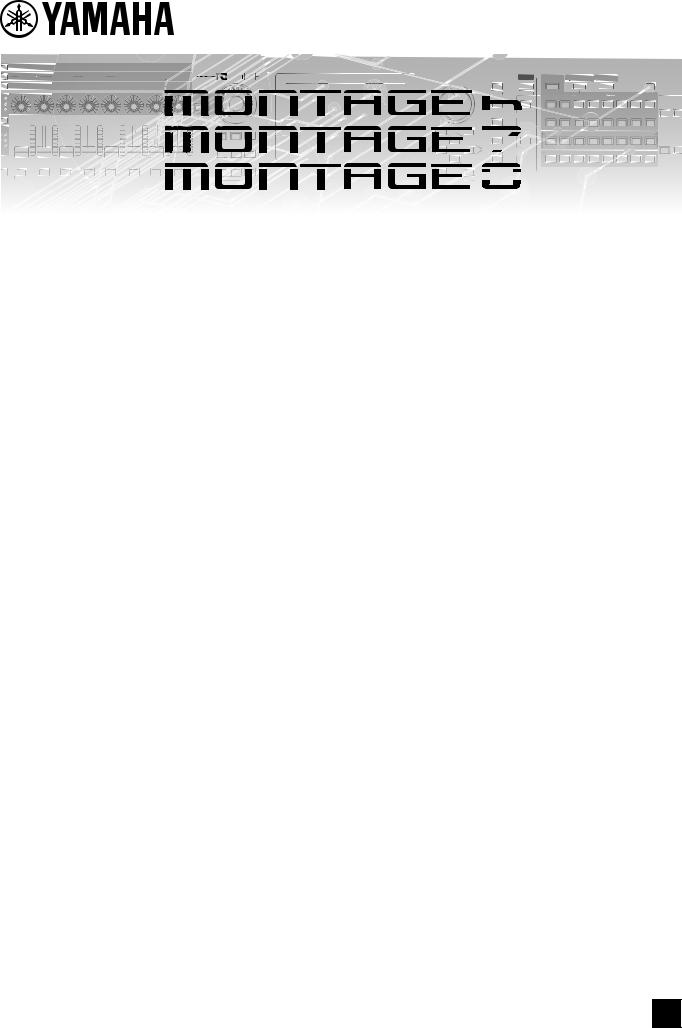
SYNTHESIZER
Supplementary Manual |
|
Contents |
|
New Functions in MONTAGE Version 1.50 .............................................................................. |
2 |
Additional New Effect Types ............................................................................................................................. |
3 |
Additional New Performances........................................................................................................................... |
5 |
Category Search ............................................................................................................................................... |
6 |
Performance Play (Home) ................................................................................................................................ |
8 |
Motion Control................................................................................................................................................. |
12 |
Utility ............................................................................................................................................................... |
13 |
Edit.................................................................................................................................................................. |
20 |
New Functions in MONTAGE Version 1.20 ............................................................................ |
21 |
Motion Control................................................................................................................................................. |
22 |
Play/Rec.......................................................................................................................................................... |
23 |
Category Search ............................................................................................................................................. |
25 |
Utility ............................................................................................................................................................... |
26 |
Common/Audio Edit (Common/Audio)............................................................................................................ |
28 |
Part Edit (Edit)................................................................................................................................................. |
30 |
New Functions in MONTAGE Version 1.10 ............................................................................ |
32 |
New Performances ......................................................................................................................................... |
33 |
Performance Play (Home) .............................................................................................................................. |
33 |
Category Search ............................................................................................................................................. |
34 |
Utility ............................................................................................................................................................... |
36 |
Part Edit (Edit)................................................................................................................................................. |
39 |
Live Set Edit (Edit) .......................................................................................................................................... |
40 |
Live Set ........................................................................................................................................................... |
41 |
EN

New Functions in MONTAGE Version 1.50
Yamaha has upgraded the MONTAGE firmware, adding the following new functions.
This manual describes additions and changes with respect to the Reference Manual that came with your instrument.
•New effect types have been added.
•New Performances have been added.
•The Favorite function has been added.
•“Mixing” has been added for the “Parameter with Part” setting of the Part Category Search.
•From the Performance Play (Home) display, you can now see various information.
•The Super Knob Link function has been added.
•You can now control the monitor volume of the Audio signal input from the [USB TO HOST] terminal.
•You can now switch Scenes by Control Change messages.
•You can now make partial changes to the font size on the Live Set display and the Category Search display.
•You can now save/load backup files in which the entire User Memory data (including Songs and Libraries) is stored.
•Each Edit display has been improved by allowing touch selection of Parts from the display.
MONTAGE Supplementary Manual |
2 |
|
|

Additional New Effect Types
The MONTAGE offers following new effect types.
Effect Type |
Description |
Parameter |
Description |
|
|
|
|
Rotary Speaker 2 |
Simulator of a rotary |
Speed Control |
Switches the rotary speed. |
|
speaker including |
|
|
|
Drive |
Controls the amount of the distortion. |
|
|
the amp block. |
||
|
|
|
|
|
|
Tone |
Adjusts the tone level. |
|
|
|
|
|
|
R/H Balance |
Determines the volume balance of the horn (higher range) and rotor (lower range). |
|
|
|
|
|
|
Output Level |
Determines the output level of the effected sounds. |
|
|
|
|
|
|
Mic L-R Angle |
Determines the L/R angle of the microphone. |
|
|
|
|
|
|
Input Level |
Determines the input level. |
|
|
|
|
|
|
Mod Depth |
Determines the depth of the modulation. |
|
|
|
|
|
|
Horn Slow/Fast |
Determines how long it takes for the rotation speed of the horn (higher range) to change from |
|
|
|
Slow to Fast when the rotation speed is switched. |
|
|
|
|
|
|
Horn Fast/Slow |
Determines how long it takes for the rotation speed of the horn (higher range) to change from |
|
|
|
Fast to Slow when the rotation speed is switched. |
|
|
|
|
|
|
Rotor Slow |
Determines the frequency of the rotor (lower range) when the Speed Control is set to Slow. |
|
|
|
|
|
|
Horn Slow |
Determines the frequency of the horn (higher range) when the Speed Control is set to Slow. |
|
|
|
|
|
|
Rotor Fast |
Determines the frequency of the rotor (lower range) when the Speed Control is set to Fast. |
|
|
|
|
|
|
Horn Fast |
Determines the frequency of the horn (higher range) when the Speed Control is set to Fast. |
|
|
|
|
|
|
Rtr Slow/Fast |
Determines how long it takes for the rotation speed of the rotor (lower range) to change from |
|
|
|
Slow to Fast when the rotation speed is switched. |
|
|
|
|
|
|
Rtr Fast/Slow |
Determines how long it takes for the rotation speed of the rotor (lower range) to change from |
|
|
|
Fast to Slow when the rotation speed is switched. |
|
|
|
|
Effect Type |
Description |
Parameter |
Description |
|
|
|
|
Uni Comp Down |
Compressor using |
Threshold |
Determines the minimum input level at which the compressor effect is applied. |
|
“downward” |
|
|
|
Knee |
Determines how the transition range changes around the threshold. The higher the value, the |
|
|
algorithm for making |
||
|
loud sounds quieter. |
|
shallower the transition curve. |
|
|
|
|
|
|
Attack |
Determines the amount of time it takes for the effect to reach its maximum compression. |
|
|
|
|
|
|
Release |
Determines the amount of time it takes for the compressor effect to diminish or fade out. |
|
|
|
|
|
|
Ratio |
Determines the ratio of the compressor. |
|
|
|
|
|
|
Side Chain EQ |
When this is turned on, the EQ is applied for the corresponding input level range of the Side |
|
|
|
Chain. |
|
|
|
|
|
|
SC EQ Q |
Determines the Side Chain EQ bandwidth. |
|
|
|
|
|
|
SC EQ Freq |
Determines the center frequency of the Side Chain EQ. |
|
|
|
|
|
|
SC EQ Gain |
Determines the level gain of the Side Chain EQ. |
|
|
|
|
|
|
Dry/Wet |
Determines the balance of the dry sound and the effect sound. |
|
|
|
|
|
|
Output Level |
Determines the output level of the effected sounds. |
|
|
|
|
|
|
Make Up Gain |
Determines the output gain of the compressor block. |
|
|
|
|
|
|
Post-comp HPF |
Determines the Cutoff Frequency of the High-Pass Filter which follows the compressor. |
|
|
|
|
|
|
Clipper |
Determines the extent to which the Clipper is applied for forcibly reducing the gain. |
|
|
|
|
|
|
Clipper Source |
Determines the signal to which the Clipper effect is applied for forcibly reducing the gain. |
|
|
|
|
|
|
Side Chain Lvl |
Determines the Side chain input level. |
|
|
|
|
Uni Comp Down
Output
Ratio: 1.0 |
Ratio: 2.0 |
Ratio: 4.0 |
Threshold |
Input |
MONTAGE Supplementary Manual |
3 |
|
|
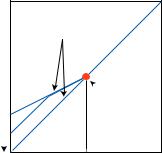
|
|
|
|
|
|
|
|
|
|
|
|
|
Effect Type |
Description |
Parameter |
Description |
|
|
|
|
|
|
|
|
Uni Comp Up |
Compressor using |
Threshold |
Determines the maximum input level at which the compressor effect is applied. |
|
|
|
“upward” algorithm |
|
|
|
|
|
Knee |
Determines how the transition range changes around the threshold. The higher the value, the |
|
|
|
|
for making quiet |
|
||
|
|
sounds louder. |
|
shallower the transition curve. |
|
|
|
|
|
|
|
|
|
|
Attack |
Determines the amount of time it takes for the effect to reach its maximum compression. |
|
|
|
|
|
|
|
|
|
|
Release |
Determines the amount of time it takes for the compressor effect to diminish or fade out. |
|
|
|
|
|
|
|
|
|
|
Ratio |
Determines the ratio of the compressor. |
|
|
|
|
|
|
|
|
|
|
Side Chain EQ |
When this is turned on, the EQ is applied for the corresponding input level range of the Side |
|
|
|
|
|
chain. |
|
|
|
|
|
|
|
|
|
|
SC EQ Q |
Determines the Side chain EQ bandwidth. |
|
|
|
|
|
|
|
|
|
|
SC EQ Freq |
Determines the center frequency of the Side chain EQ. |
|
|
|
|
|
|
|
|
|
|
SC EQ Gain |
Determines the level gain of the Side chain EQ. |
|
|
|
|
|
|
|
|
|
|
Dry/Wet |
Determines the balance of the dry sound and the effect sound. |
|
|
|
|
|
|
|
|
|
|
Output Level |
Determines the output level of the effected sounds. |
|
|
|
|
|
|
|
|
|
|
Make Up Gain |
Determines the output gain of the compressor block. |
|
|
|
|
|
|
|
|
|
|
Post-comp HPF |
Determines the Cutoff Frequency of the High-Pass Filter which follows the compressor. |
|
|
|
|
|
|
|
|
|
|
Clipper |
Determines the extent to which the Clipper is applied for forcibly reducing the gain. |
|
|
|
|
|
|
|
|
|
|
Clipper Source |
Determines the signal to which the Clipper effect is applied for forcibly reducing the gain. |
|
|
|
|
|
|
|
|
|
|
Gain Limit |
Determines the maximum gain level. |
|
|
|
|
|
|
|
|
|
|
Side Chain Lvl |
Determines the Side chain input level. |
|
|
|
|
|
|
|
Uni Comp Up
Ratio
Output
 Threshold
Threshold
Gain Limit 
Input
Effect Type |
Description |
Parameter |
Description |
|
|
|
|
Parallel Comp |
Compressor |
Type |
Determines the compressor type. |
|
applying parallel |
|
|
|
Compression |
Determines the extent to which the compressor is applied. |
|
|
processing of the |
||
|
compressed sounds |
|
|
|
Texture |
Determines the texture of the compressor effect. |
|
|
and dry sounds. |
||
|
|
|
|
|
|
Output Level |
Determines the output level of the effected sounds. |
|
|
|
|
|
|
Input Level |
Determines the input level. |
|
|
|
|
Effect Type |
Description |
Parameter |
Description |
|
|
|
|
Presence |
Effect for bringing |
Presence |
Determines the extent to which the effect is applied. |
|
out the hidden |
|
|
|
Texture |
Determines the texture of the sound effect. |
|
|
presence in the |
||
|
input sounds. |
|
|
|
Output Level |
Determines the output level of the effected sounds. |
|
|
|
||
|
|
|
|
MONTAGE Supplementary Manual |
4 |
|
|
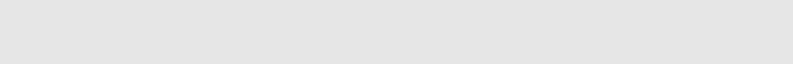
Additional New Performances
The MONTAGE offers 52 new Performances.
For the added Performances, refer to the Data List.
MONTAGE Supplementary Manual |
5 |
|
|

Category Search
Performance Category Search, Arpeggio Category Search, Waveform Category Search
The Favorite function has been added, giving you quick access to the sounds and Arpeggios you want has been added. This section explains an example of the Favorite function for Performance Category Search.
NOTE You can filter the Performance List by Favorite in the Part Category Search and in the Performance Merge, but you cannot turn the Favorite icon on/off from the search displays.
[PERFORMANCE] [CATEGORY] (Performance Category Search)
Operation or
Touch the Performance Name Select [Search] from the displayed menu
Performance Bank Select/Favorite Favorite icon
Favorite Set/Unset Favorite All Clear
Favorite Set / Unset
Enters (Sets) or cancels (Unsets) the Favorite icon to the currently selected Performance. This is not available when the cursor is not on the Performance List.
NOTE You can also set/unset the Favorite icon from the menu which is displayed by touching the Performance name on the Performance Play (Home) display.
Favorite All Clear
Clears all Favorite icons on Performances. This is available only when at least one Performance has a Favorite icon.
Bank/Favorite (Performance Bank Select/Favorite)
Filters the Performance List by Bank or Favorite. When Favorite is selected, only Performances having a Favorite icon are listed.
Settings: All, Favorite, Preset, User, Library Name (when the Library file is read)
NOTE When the Category Search display is selected, pressing the [CATEGORY] button repeatedly switches Banks among All, Favorite, Preset, User, Library (when the Library file is read). Holding down the [CATEGORY] button lets you go back to All.
MONTAGE Supplementary Manual |
6 |
|
|
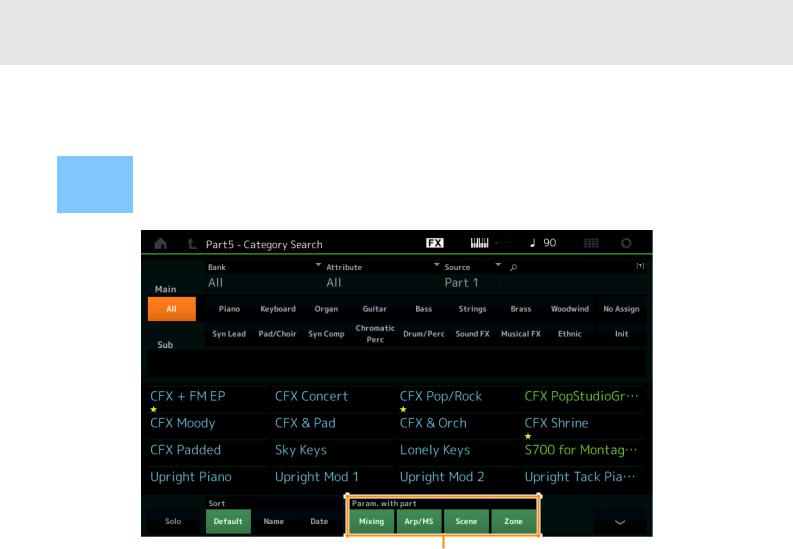
Part Category Search
When “Mixing” of the “Parameter with Part” (Param. with Part) setting is set to off, you can change sounds continuously, using the current setting values for the Part such as Volume, Pan and Note shift.
[PERFORMANCE] (When the Part to which any sounds are assigned is selected) Select the Part Name
Operation
[SHIFT]+[CATEGORY] (Part Category Search) or
(When the Part to which any sounds are assigned is selected) Touch the Part Name Select [Search] from the displayed menu
Parameter with Part
Param. with part (Parameter with Part)
Determines whether or not to read and use the parameter values for the next Performance. When the set of parameters is set to off, the current setting values are continuously used even when the next Performance is selected.
Settings: Off, On
MONTAGE Supplementary Manual |
7 |
|
|
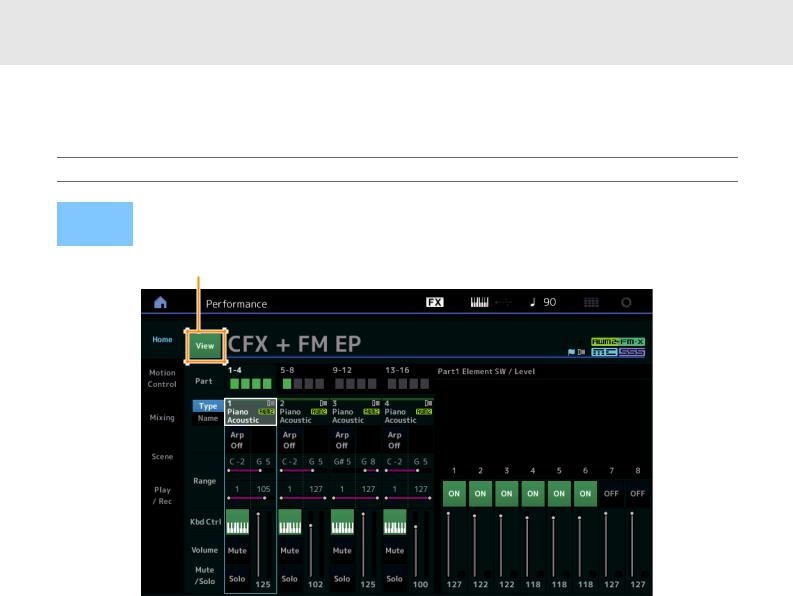
Performance Play (Home)
You can now see various information by turning “View” on.
Home
Press the [PERFORMANCE] button
Operation or
Touch the [HOME] icon
View |
View
Determines whether the detailed information of each Part is displayed (On) or not displayed (Off). The displayed information differs depending on the cursor position or the Control function settings.
Settings: Off, On
NOTE When the cursor is on the Performance name on the Performance Play (Home) display, you can also switch the information views by pressing the [PERFORMANCE] button.
This section explains when “View” is turned on.
MONTAGE Supplementary Manual |
8 |
|
|
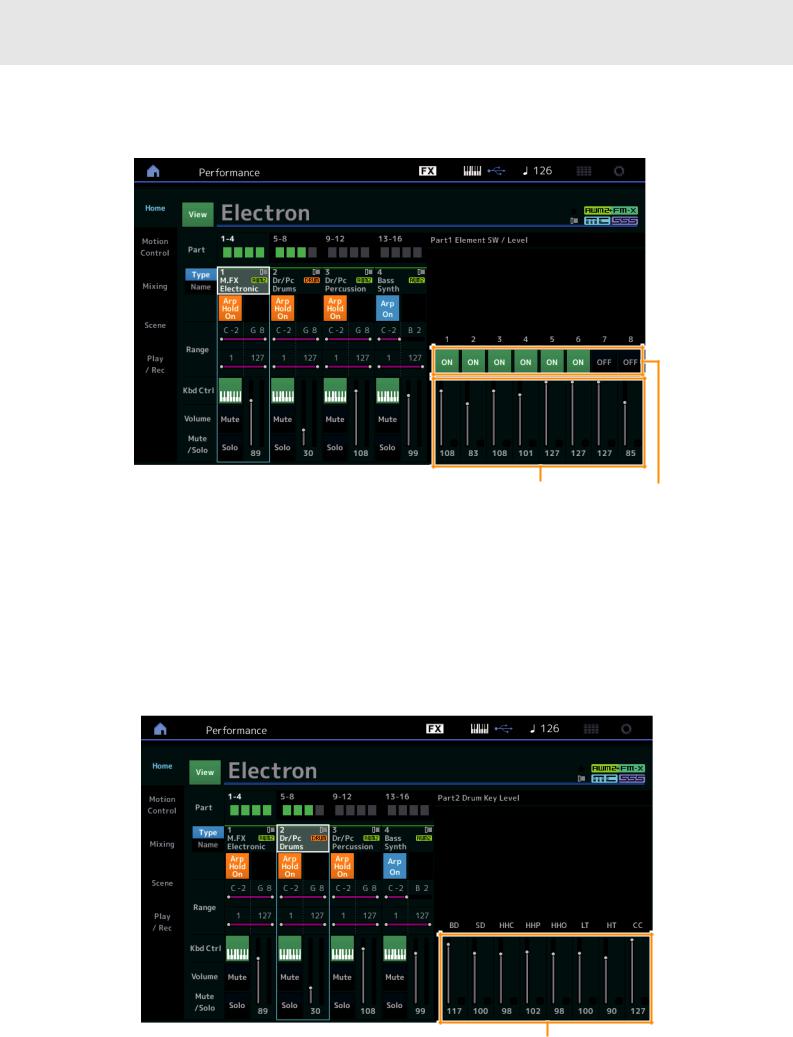
Element view
This appears only when the currently selected Part is the Normal Part (AWM2), and the [PERFORMANCE CONTROL] button or “Element/Operator control” is turned on.
Element Level |
Element Switch |
Element SW (Element switch)
Determines whether each Element is active or not.
Settings: Off, On
Element Level
Determines the output level of the Element.
Settings: 0 – 127
Drum Key view
This appears only when the currently selected Part is the Drum Part, and the [PERFORMANCE CONTROL] button or “Element/ Operator Control” is turned on.
Drum Key Level
MONTAGE Supplementary Manual |
9 |
|
|

Drum Key Level
Determines the output level of the Drum Key.
Settings: 0 – 127
Algorithm view
This appears only when the currently selected Part is the Normal Part (FM-X), and the [PERFORMANCE CONTROL] button or “Element/Operator Control” is turned on.
Algorithm
 Number
Number
Feedback
 Level
Level
Operator Level
Algorithm (Algorithm Number)
Changes Algorithms.
Settings: See the Data List PDF document.
NOTE Tapping the Algorithm image calls up the Algorithm Search display.
Feedback (Feedback Level)
Waveforms can be changed by feeding some of the signal generated by an operator back through that operator. This allows you to set the feedback level.
Settings: 0 – 7
Operator Level
Determines the output level of the Operator.
Settings: 0 – 99
MONTAGE Supplementary Manual |
10 |
|
|
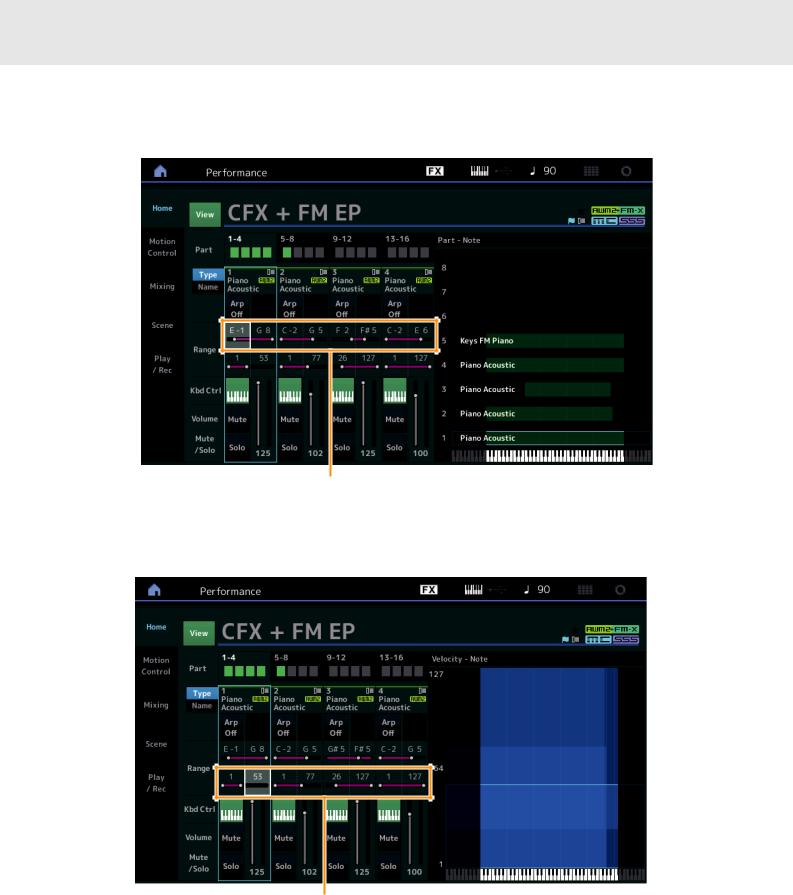
Part – Note view
This appears only when the [PART CONTROL] button is turned on or the cursor is on the Note Limit. This is useful for checking the Layer/Split settings among Parts.
Note Limit
Velocity – Note view
This appears only when the cursor is on any velocity limit of Parts. This is useful for setting Velocity split among Parts.
Velocity Limit
MONTAGE Supplementary Manual |
11 |
|
|

Motion Control
Motion Control
Super Knob
You can now make individual link setting of Assignable Knobs, to which functions commonly effective for all Parts are assigned, with the Super Knob.
Operation [PERFORMANCE] [Motion Control] [Super Knob] |
|
Motion Sequencer Master Switch |
|
Super Knob Motion Sequencer Switch |
Super Knob Link |
MS Master (Motion Sequencer Master Switch)
Turns the Motion Sequencer for the entire Performance on/off. This setting is applied to the [MOTION SEQ ON/OFF] button on the panel.
Settings: Off, On
Super Knob MS (Super Knob Motion Sequencer Switch)
Turns the Motion Sequencer applied to the Super Knob on/off.
Settings: Off, On
Super Knob Link
Turns the link between the Assignable Knob and the Super Knob on/off. When this is set to off, the function value assigned to the corresponding knob does not change even if the Super Knob is controlled.
Settings: Off, On
MONTAGE Supplementary Manual |
12 |
|
|

Utility
Settings
Audio I/O
You can now control the monitor volume of the Audio signal input from the [USB TO HOST] terminal.
Operation [UTILITY] [Settings] [Audio I/O]
USB Input Volume
USB Volume (USB Input Volume)
Adjusts the volume of the Audio signal input from the [USB TO HOST] terminal. This setting is applied to the output gain of the OUTPUT (BALANCED) [L/MONO]/[R] jacks and the ASSIGNABLE OUTPUT (BALANCED) [L]/[R] jacks.
Settings: 0 – 127
NOTE USB Input Volume is stored as part of the general system settings, not as Performance data.
MONTAGE Supplementary Manual |
13 |
|
|
